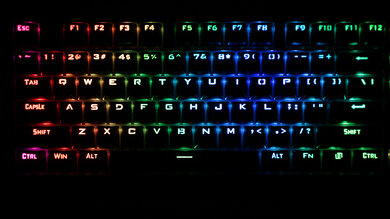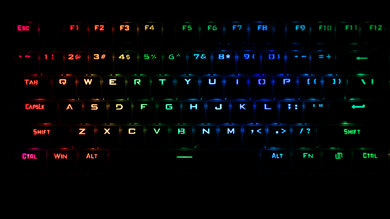The Redragon K582 SURARA is a budget mechanical gaming keyboard. It's a full-size, straightforward model with customizable RGB backlighting, and all its keys are macro-programmable. It's available with tactile Redragon Brown, linear Red, and clicky Blue switches; however, it's hot-swappable, so you can replace the stock switches with any other ones you prefer. Unfortunately, its latency is high for a gaming keyboard, so you might prefer a more responsive-feeling option if you primarily play fast-paced games competitively. Also, it lacks some extra features seen on other gaming boards, like dedicated macro keys, dedicated media keys, or a USB passthrough.
Our Verdict
The Redragon SURARA K582 is excellent for gaming. However, its latency is high for a gaming keyboard, so you might prefer a more responsive-feeling option if you primarily play fast-paced games. Otherwise, all its keys are macro-programmable and remappable, and it has customizable RGB backlighting. The tactile Brown switches on our unit feel light and responsive, but if you want a different switch, the board is hot-swappable.
-
Hot-swappable board.
-
Customizable RGB backlighting.
-
All keys are macro-programmable.
-
High latency.
-
No wrist rest.
The Redragon SURARA K582 is a wired-only board, so it isn't suitable for a mobile device or tablet.
The Redragon SURARA K582 is decent for office use. The Redragon Brown switches on our unit feel light to type on, and they're quiet. They provide tactile feedback when a keypress is registered. Also, if you prefer a different switch feel or sound, the board is hot-swappable. Unfortunately, despite its high profile, it doesn't come with a palm rest, meaning it might cause some wrist strain.
-
Hot-swappable board.
-
Tactile switches are quiet.
-
No wrist rest.
-
Wired-only.
The Redragon SURARA K582 is decent for programming. The Redragon Brown switches on our unit feel light and provide nice feedback. Also, the board is hot-swappable, so you can always swap out the switches if you prefer a different feel. All keys are macro-programmable, and there's customizable backlighting in case you work in the dark. Unfortunately, the board's profile is high, so you might feel wrist strain since it doesn't come with a wrist rest.
-
Hot-swappable board.
-
All keys are macro-programmable.
-
No wrist rest.
-
Wired-only.
The Redragon SURARA K582 is a poor choice for a home theater PC setup, but it isn't designed for this anyway. You can't use it wirelessly, so you'll need to have the board's cable plugged in directly to the computer. Also, there's no built-in trackpad, meaning you need to have a mouse on the side. That said, it has backlighting to help you see your keys in the dark, and it has onboard memory, letting you keep your settings even when using a PC that doesn't have the software installed.
-
Customizable RGB backlighting.
-
No built-in trackpad.
-
Wired-only.
- 8.7 Gaming
- 2.7 Mobile/Tablet
- 7.3 Office
- 7.4 Programming
- 4.8 Entertainment / HTPC
Changelog
- Updated Dec 20, 2021: Review published.
- Updated Dec 15, 2021: Early access published.
- Updated Dec 03, 2021: Our testers have started testing this product.
- Updated Dec 01, 2021: The product has arrived in our lab, and our testers will start evaluating it soon.
- Updated Nov 24, 2021: We've purchased the product and are waiting for it to arrive in our lab.
Check Price
Differences Between Sizes And Variants
We tested the Redragon K582 SURARA with tactile Redragon Brown switches, but it's also available with linear Redragon Red switches and clicky Redragon Blue switches. Also, there's a variant under the same name that has red backlighting instead of RGB. There's also the Redragon K582-BA, which is a combo version that comes with the Redragon COBRA M711-FPS mouse. You can see our unit's label here.
Compared To Other Keyboards
The Redragon K582 is a full-size budget mechanical gaming keyboard. It's hot-swappable, so you can easily replace the switches if they break or if you want a different feel. You can set macros to any key, and it has onboard memory, which many boards in this price range don't have. It has bright RGB backlighting, which you can customize on a per-key basis; however, it's bad at color mixing, so setting the lighting to white looks pink. Unfortunately, its click latency is high for a gaming keyboard, and other options in this price range feel more responsive.
See our recommendations for the best gaming keyboards, the best budget mechanical keyboards, and the best keyboards under $100.
The Redragon K582 SURARA RGB and the Redragon K552 KUMARA RGB are similar gaming boards with hot-swappable switches, but they come in different sizes. The K582 is a full-size board and comes in more switch types, including linear, clicky, and tactile switches. You can set macros to any key, save settings to the onboard memory, and customize the backlighting. On the other hand, the K552 is a TKL board, so it doesn't have a numpad. Also, the software we tested for the K552 doesn't open, and you can't set macros or reprogram keys without it.
The Redragon K582 SURARA RGB is a full-size budget gaming board, while the Razer Huntsman Mini is a 60% compact gaming board. If you prefer a board with dedicated arrow keys, the home cluster keys, and a numpad, the Redragon is the better choice. Also, it's hot-swappable, so you can easily change the switches for a different feel. On the other hand, if you want more space on your desk to move your mouse, the Razer is a better choice. Also, it has much lower latency, and it's available with clicky and linear Razer optical switches.
The Redragon K582 SURARA RGB and the ROCCAT Pyro are full-size mechanical gaming keyboards, but the ROCCAT has much lower latency, so it'll feel more responsive while gaming. Also, it comes with a wrist rest, and there's a volume control knob to quickly adjust your audio. On the other hand, the Redragon is hot-swappable, so you aren't limited to the stock switches. Also, you can set macros to any key on the board, unlike the ROCCAT, which doesn't support the creation of macros.
The Redragon K582 SURARA RGB is much better for gaming than the NPET K20. The Redragon has a few more features like macro-programmable keys and full RGB backlighting, while the NPET only has multi-colored backlighting, and customization is limited. They're both available with tactile, linear, and clicky switches, and the units we tested each have tactile switches, but they're lighter to press on the Redragon.
The Redragon K582 SURARA RGB and the Razer Huntsman are similar wired gaming keyboards. Both are full-size with RGB backlighting, and you can set macros to any key on the boards. If you like being able to easily change the switches, the Redragon is hot-swappable. It also comes in more switch types, including linear, tactile, and clicky. The Razer comes with clicky Razer Optical switches only. It has much lower latency, so it's a better choice for competitive or fast-paced gaming.
The Redragon K582 SURARA RGB and the EVGA Z12 are both full-size wired gaming keyboards. If you prefer a mechanical switch, the Redragon is available with Redragon Brown, Red, and Blue switches, and it's also hot-swappable. Also, if you like customizing your RGB backlighting, you can set a different color to each key. Comparatively, the EVGA has zone-lit backlighting, so you can't customize it as much. It isn't mechanical and comes with EVGA Membrane switches. Its latency is much lower than the Redragon's, though still a bit high, and it has dedicated media keys and dedicated macro keys.
The Redragon K582 SURARA RGB and the EVGA Z15 are full-size mechanical gaming keyboards, but the EVGA performs better. Its latency is substantially lower, and it offers features that the Redragon lacks, like dedicated media keys and a volume control wheel. Also, it has an extra incline setting and a wrist rest. Both boards are hot-swappable, so you can replace their stock switches with any others you prefer.
The Logitech G413 and the Redragon K582 SURARA RGB are both wired mechanical keyboards. The Logitech has significantly lower latency, a USB passthrough, and a sturdier-feeling build thanks to its aluminum top plate. On the other hand, the Redragon is more customizable. It has full RGB backlighting that you can customize on a per-key basis, unlike the Logitech that only has red. Also, you can set macros to any key on the Redragon, and it's hot-swappable, so you can replace the stock switches with those you prefer.
Test Results
The Redragon K582 feels well-built. Its all-plastic body feels sturdy and hardly flexes at all. The doubleshot ABS keycaps feel good for ABS, and they have a slight texture to them that helps them feel less slippery. However, most secondary functions are pad-printed, so they'll eventually rub off after long-term use. There are four rubber pads on the underside along with a rubber tip on both incline feet. They don't do the best job of gripping the table, but the board is heavy enough that it doesn't slide around too easily. We noticed a slight pinging sound when certain keys are pressed.
The Redragon K582 SURARA is a straight board with one incline setting. Even at the default height, the profile is high, meaning you might feel some strain on your wrists. The board would benefit from a wrist rest, but unfortunately, it doesn't come with one.
The Redragon K582 has bright RGB backlighting that you can customize on a per-key basis. There are 19 different lighting effects that you can cycle through directly on the board using the Fn and tilde (~) key, but you can also use the software to customize the effects and colors. Unfortunately, it isn't good at color mixing, and setting the lighting to white looks more like a pinkish-purple color.
The Redragon K582 SURARA has a basic rubber cable that isn't detachable, so you can't replace it with a better-quality one. If you'd prefer a full-size board with a detachable cable, check out the Dream Machines DreamKey.
The Redragon K582 SURARA has media hotkeys to quickly control your audio, and you can disable the Windows key by holding the Fn + Windows key. All keys are macro-programmable using the software, and Redragon claims the board has full N-key rollout, meaning you can press multiple keys at the same time, and it'll register each of them. Also, the board is hot-swappable, so you can easily replace the switches if one breaks or if you prefer a different feel.
Our Redragon K582 SURARA unit has tactile Redragon Brown switches, which seem to be rebranded Outemu Brown switches. They feel light to type on and provide tactile feedback when a key is registered. The board is hot-swappable, so you can easily swap out the switches for other switches if you prefer a different feel.
Note: Redragon advertises these switches as Outemu Brown switches. However, the switches have "Redragon" written on them, so we listed our switches based on that.
The Redragon K582 SURARA has a good typing experience. The ABS keycaps have a slight texture, which feels nice and helps them feel less slippery. The keys wobble very slightly, but it isn't noticeable while typing. The Redragon Brown switches, which seem to be rebranded Outemu Brown switches, feel light and provide a tactile bump, but the bump isn't as smooth as Cherry MX or Gateron tactile switches. Overall, the board is comfortable to type on, but its high profile would feel better if paired with a wrist rest. The board is also available with Redragon Red and Blue switches, and since it's hot-swappable, you can install any other switches you prefer.
The tactile Redragon Brown switches on our unit are quiet to type on, but the typing noise will be louder if you get clicky Redragon Blue switches. We noticed a slight pinging sound when certain keys are pressed, but it isn't loud enough to bother those around you.
The Redragon K582 SURARA has high latency for a gaming keyboard. While it feels responsive enough, depending on the game you're playing, it's much too high for fast-paced games or competitive gaming. That said, it won't be a problem for most daily tasks, like browsing the web or writing an essay.
The Redragon K582-RGB software is very basic and straightforward. It should be easy to use, even if you aren't very tech-savvy. You can customize the RGB backlighting for each key, change the lighting effects, remap keys, and set macros. You can also create up to three profiles, and there's onboard memory to save your settings to.
All default key bindings on the Redragon K582 SURARA work on Windows and Linux, and only the Pause Break and Scroll Lock keys don't work on macOS. Unfortunately, since the software is only available on Windows, you can't make customizations on either of the other two desktop operating systems.
Comments
Redragon K582 SURARA RGB: Main Discussion
Let us know why you want us to review the product here, or encourage others to vote for this product.