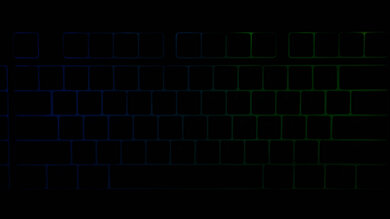The EVGA Z12 is an entry-level gaming keyboard that's EVGA's only non-mechanical keyboard. It sits behind their mechanical options, the EVGA Z15 and EVGA Z20 and features rubber dome switches for those who don't like the feel of mechanical switches. Being a budget-friendly option, it lacks some features the higher-end options have, like individually lit keys and an included wrist rest, but you still get zone-lit RGB backlighting, and you can buy a wrist rest separately. It uses the EVGA Unleash RGB software, which is basic software that you can use to customize the backlighting or reprogram any of the keys, including the five extra macro keys.
Our Verdict
The EVGA Z12 is a great gaming keyboard. You can reprogram any of its keys using the dedicated software, and there are five extra macro keys. It has RGB backlighting, but it's zone-lit and not individually lit. The rubber dome switches are light to press for a quick gaming experience, but the latency may be too high for most gamers.
-
Light operating force for gaming.
-
All keys are macro-programmable.
-
RGB backlighting, but only by zones.
-
Higher latency than most gaming keyboards.
-
Cheap-feeling build quality.
The EVGA Z12 is wired-only and isn't designed for use with mobile devices.
The EVGA Z12 is decent for office use. It's a full-size option with acceptable ergonomics. It has two incline settings, and although it doesn't come with a wrist rest, you can buy one separately. The rubber dome switches are light to press, but typing quality feels just okay because they're sensitive and may cause an increase in typos, and they don't offer a ton of tactile feedback.
-
All keys are macro-programmable.
-
Acceptable ergonomics with two incline settings.
-
Cheap-feeling build quality.
-
Switches may be too sensitive for typing.
The EVGA Z12 is okay for programming. It has extra macro keys, and you can reprogram any of its keys. There's RGB backlighting if you work in a dark environment, but it's only zone-lit. Typing feels just okay because the keys are mushy and are sensitive, which could lead to more typos, but they're light to press overall.
-
All keys are macro-programmable.
-
RGB backlighting, but only by zones.
-
Cheap-feeling build quality.
-
Switches may be too sensitive for typing.
The EVGA Z12 is poor to use as a home theater PC keyboard because it's not designed for this use. It's wired-only, so you have to connect directly to the TV, and it doesn't have a trackpad, so you'll need a mouse to navigate the on-screen menu.
-
RGB backlighting, but only by zones.
-
Cheap-feeling build quality.
-
Wired-only.
-
No trackpad.
- 8.2 Gaming
- 0.8 Mobile/Tablet
- 6.5 Office
- 6.7 Programming
- 3.5 Entertainment / HTPC
Changelog
- Updated Jun 21, 2023: We've converted this review to Test Bench 1.2. This update introduces new Backlight Features and Backlight Clarity test boxes. We've also added a new Switches test box, added additional test comparisons to our Hardware Customizability test box that we introduced with our last Test Bench. For an in-depth look at our changes, you can see our full changelog here.
- Updated Mar 22, 2023: We've converted this review to Test Bench 1.1. This update adds several new tests addressing Hardware Customization, Macro Keys And Programming, and Wireless Mobile Compatibility. We've also added new objective evaluations to the Typing Noise test, and we've simplified several tests and removed several others that were no longer relevant. For an in-depth look at all our changes, you can see our full changelog here.
- Updated Sep 23, 2021: Review published.
- Updated Sep 21, 2021: Early access published.
- Updated Sep 20, 2021: Our testers have started testing this product.
Check Price
Differences Between Sizes And Variants
We tested the EVGA Z12, which is only available in this variant. It sits below the EVGA Z15 and EVGA Z20 in their lineup, but it's the only non-mechanical keyboard they offer.
If you have this keyboard and it performs differently from ours, let us know and we'll update the review. You can see the label of our unit here.
Compared To Other Keyboards
The EVGA Z12 is a basic entry-level keyboard that doesn't have the same features like individually lit backlighting that the higher-end EVGA Z15 and EVGA Z20 have, but it's still great for gaming and offers good value. The rubber dome switches are light for gaming, but they may be too sensitive for typing. If you don't mind the slightly high latency, it's a great cheap keyboard.
Also see our recommendations for the best gaming keyboards under $100, the best keyboards, and the best keyboards for programming.
The EVGA Z15 is much better overall than the EVGA Z12 mainly because it's higher-end, meaning it has more features. The Z15 is a mechanical keyboard available with linear and clicky switches, while the Z12 is non-mechanical and has rubber dome switches. The Z15 feels better built, comes with a wrist rest, has individually lit keys, and the latency is much lower. One of the few advantages the Z12 has over the Z15 is that it has extra macro keys, but you can reprogram any key on both.
The EVGA Z12 is a better entry-level gaming keyboard than the SteelSeries Apex 3. They're both non-mechanical with rubber dome switches, but the EVGA Membrane switches are lighter to press and have a lower pre-travel distance. On the other hand, the SteelSeries feels better built and has better typing quality because the keys are more stable. The SteelSeries has a dedicated volume wheel, which the EVGA doesn't have, and it comes with a wrist rest, but you can buy one separately for the EVGA.
The EVGA Z12 is slightly better overall than the Razer Cynosa Chroma. Although they both use rubber dome switches, the ones on the EVGA are lighter and have a shorter pre-travel distance. The EVGA also has extra macro keys, which the Razer doesn't have. However, the Razer has individually lit RGB backlighting while the EVGA only has zone-lit backlighting.
The EVGA Z12 and the Razer Cynosa Chroma are both very good gaming keyboards with non-mechanical switches. The rubber dome switches on the EVGA are lighter to press and have a shorter pre-travel distance for a more responsive gaming experience. Typing also feels better on the EVGA as it has better ergonomics. On the other hand, the Razer has individually-lit keys, while the EVGA is limited to zone backlighting.
The EVGA Z12 is a better gaming keyboard than the Corsair K55 RGB PRO. The rubber dome switches on the EVGA are lighter and have a shorter pre-travel distance than those on the Corsair, and the typing quality is better. The Corsair has a wrist rest, but you can buy one separately for the EVGA. The keyboards are similar overall, but the Corsair has much lower latency for a more responsive gaming experience.
The Redragon K582 SURARA RGB and the EVGA Z12 are both full-size wired gaming keyboards. If you prefer a mechanical switch, the Redragon is available with Redragon Brown, Red, and Blue switches, and it's also hot-swappable. Also, if you like customizing your RGB backlighting, you can set a different color to each key. Comparatively, the EVGA has zone-lit backlighting, so you can't customize it as much. It isn't mechanical and comes with EVGA Membrane switches. Its latency is much lower than the Redragon's, though still a bit high, and it has dedicated media keys and dedicated macro keys.
Test Results
The build quality of the EVGA Z12 feels okay. It's a pretty basic keyboard made out of plastic that flexes a lot. It's mainly matte plastic except for the glossy plate on top where the logo is. The laser-etched ABS keycaps feel cheap because they're slippery and are prone to oil shine. Fortunately, you can replace the keycaps with any Cherry MX-compatible keycap because the rubber dome switches have compatible stems. The switches themselves feel mushy, and the keys aren't very stable, especially the larger ones like the Spacebar and Enter keys. Five rubber pads underneath the keyboard hold it in place, and it's stable even with the incline feet extended, so it shouldn't move during regular use. It's also certified to be IP32 rated, so it should continue working even if you spill some water on it.
The EVGA Z12 has acceptable ergonomics. It's a straight keyboard with two incline settings, and it should be comfortable enough to type on for most people. It doesn't come with a wrist rest, and it feels like it would benefit from one, which EVGA sells separately.
This keyboard has a few extra features to improve the user experience. All keys are macro-programmable through the dedicated software, including the extra macro keys on the left side. It has dedicated media keys, but there's no volume wheel like the EVGA Z15. The G/PC button at the top left (labeled with an E) serves at the Game Mode button, so you don't accidentally minimize your game.
The EVGA Membrane switches are rubber dome switches. It's much lighter to press than most rubber dome switches we've tested, like those on the Corsair K55 RGB. You get a bit of tactile feedback, but it's less than other rubber domes. If you'd prefer a mechanical board that's hot-swappable, check out the Redragon K582 SURARA RGB.
The EVGA Z12 has okay overall typing quality. The keycaps and key spacing are pretty standard, so it shouldn't take long to get used to the feel. You can also replace the keycaps with whichever Cherry MX-compatible keycaps you prefer. The switches themselves feel mushy and don't offer as much tactile feedback as you would expect from rubber dome switches. They're light to press, so you shouldn't feel much fatigue, but this means that it's easier to make typos because of the quick actuation. The keyboard can also benefit from a wrist rest, but you can buy one separately directly from EVGA.
It's relatively quiet and shouldn't bother others around you unless you tend to bottom out the keys.
The EVGA Z12 has higher latency than most gaming keyboards, so it's not ideal for competitive reaction-based games.
The EVGA Unleash RGB software is straightforward but may not feel as user-friendly as other programs. You can customize the RGB lighting and set macros, and the EVGA Z12 even has onboard memory to save your profiles.
The EVGA Z12 is compatible with Windows, macOS, and Linux. The software is only available on Windows, so you can't customize the settings on macOS or Linux. Like most keyboards, the Pause/Break and Scroll Lock keys don't work on macOS.
Comments
EVGA Z12: Main Discussion
Let us know why you want us to review the product here, or encourage others to vote for this product.
Update: We’ve converted this review to Test Bench 1.2. This update introduces new Backlight Features and Backlight Clarity test boxes. We’ve also added a new Switches test box, added additional test comparisons to our Ergonomics test box, and made some minor adjustments to the scoring of our Hardware Customizability test box that we introduced with our last Test Bench. For an in-depth look at our changes, you can see our full changelog here..