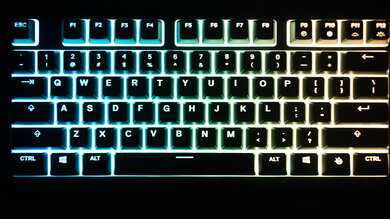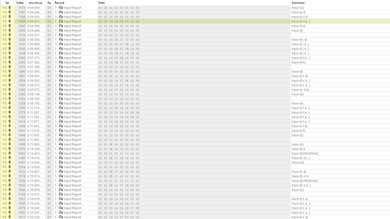The SteelSeries Apex 3 is a good gaming keyboard with rubber dome switches. It has a good build quality despite its budget price, and it also comes with a nice magnetic wrist rest. It provides a decent typing experience that isn't fatiguing, but some people might find the keys slightly mushy and that they lack distinct tactile feedback. Unfortunately, its latency is a bit high for a wired keyboard, and its rubber dome switches have a long pre-travel distance, so it's not the most responsive. The RGB backlight is zone-lit, although there's still a decent number of customization options through SteelSeries' Engine software. Overall, it's a good option for those on a budget or just don't like mechanical keyboards.
Our Verdict
The SteelSeries Apex 3 is a good gaming keyboard. However, even though the keys are relatively easy to actuate, the rubber dome switches have a long pre-travel distance, and the keyboard's latency is fairly high, making it feel a bit unresponsive. You can set macros to any key, but it doesn't have dedicated macro keys for MMO players. Additionally, the RGB backlight is zone-lit, so you won't be able to customize each key individually.
-
Good build quality.
-
Great software support.
-
Decent typing experience.
-
High latency for a wired keyboard.
-
Zone-lit backlighting.
The SteelSeries Apex 3 is a good office keyboard. The rubber dome switches offer a decent typing experience, though some may find it a bit mushy. Typing noise is minimal, so it shouldn't bother your surrounding colleagues, even in the most noise-sensitive environments. Build quality is good and shouldn't cause any issues in the long run, and it's compatible with all desktop operating systems, though some keys don't work on macOS.
-
Good build quality.
-
Great software support.
-
Decent typing experience.
-
Keys feel a bit mushy and lack distinct tactile feedback.
The SteelSeries Apex 3 is a wired-only keyboard and can't be used with mobile devices.
The SteelSeries Apex 3 is a decent keyboard for programming. Every key is macro-programmable, although it's limited to Windows and macOS users only because its customization software isn't available for Linux, and there's no onboard memory. Typing on it feels decent, but some people may find the rubber dome switches a bit mushy, and the tactile feedback isn't as obvious.
-
Good build quality.
-
Great software support.
-
Decent typing experience.
-
Zone-lit backlighting.
-
Wired-only.
-
Keys feel a bit mushy and lack distinct tactile feedback.
The SteelSeries Apex 3 is bad for use with a home theater PC. You can only use it wired, so you need to run a cable from the couch to the computer, which isn't ideal if you have kids or pets. Also, it lacks a trackpad, so you'll need a separate mouse to navigate. It has backlighting for those who like to watch TV in the dark, but the keys aren't individually-lit.
-
Great software support.
-
Decent typing experience.
-
No trackpad.
-
Zone-lit backlighting.
-
Wired-only.
-
Great software support.
-
Decent typing experience.
- 7.7 Gaming
- 6.6 Office
- 1.4 Mobile/Tablet
- 7.0 Programming
- 3.6 Entertainment / HTPC
- 7.6 Raw Performance
Changelog
- Updated Nov 29, 2023: We've converted this review to Test Bench 1.3.1, which adds a new estimated PCB latency test to the Single-Key Latency section and a new Analog test to the Switches section of this review. You can see the full changelog here.
- Updated Oct 27, 2023: We've converted this review to Test Bench 1.3, which overhauls how key input is evaluated. We've added new tests for Single Key Latency, Multi Key Latency, Data Transmission, and Chord Split. We've also introduced a new Raw Performance usage and adjusted how the Gaming and Office usage scores are calculated. You can see the full changelog here.
- Updated Jun 15, 2023: We've converted this review to Test Bench 1.2. This update introduces new Backlight Features and Backlight Clarity test boxes. We've also added a new Switches test box, added additional test comparisons to our Hardware Customizability test box that we introduced with our last Test Bench. For an in-depth look at our changes, you can see our full changelog here.
- Updated May 19, 2023: We've converted this review to Test Bench 1.1. This update adds several new tests addressing Hardware Customization, Macro Keys And Programming, and Wireless Mobile Compatibility. We've also added new objective evaluations to the Typing Noise test, and we've simplified several tests and removed several others that were no longer relevant. For an in-depth look at all our changes, you can see our full changelog here.
- Updated Feb 04, 2021: Converted to Test Bench 1.0.
Check Price
Differences Between Sizes And Variants
We tested the SteelSeries Apex 3 in black, which is the only variant in this size. There's a TenKeyLess variant, the SteelSeries Apex 3 TKL, and there are many keyboards with various configurations in the Apex lineup, like the SteelSeries Apex 5, the Apex 7 TKL, and the Apex Pro.
Compared To Other Keyboards
Since the SteelSeries Apex 3 is a membrane keyboard, it can be difficult to compare it to mechanical gaming keyboards, as the latter are much more responsive due to their shorter pre-travel distance. However, compared to a similar keyboard such as the Razer Cynosa Chroma, the SteelSeries has a much better typing experience, though the Razer has a more customizable RGB backlight, as it's individually lit. For other options, check out our recommendations for the best keyboards for writers, the best RGB keyboards, and the best gaming keyboards.
The SteelSeries Apex 3 and the Corsair K55 RGB are both full-sized gaming keyboards with rubber dome switches. The SteelSeries has a sturdier-feeling build quality and keystrokes that require less operating force. The Corsair has substantially lower latency, and though its keystrokes require a higher operating force, they also have better tactile feedback, although that can tire your fingers more quickly.
For most uses, the SteelSeries Apex 3 is significantly better than the Logitech G213 Prodigy. The SteelSeries' build quality is much better, it has full RGB backlighting with brightness control, and every key is macro-programmable. The SteelSeries also provides a better typing experience, it produces less typing noise, and the included wrist rest is detachable if you don't want to use it.
The SteelSeries Apex 3 is essentially a bigger version of the SteelSeries Apex 3 TKL, but there are a few differences. The Apex 3 has a numpad, and it comes with a wrist rest for better ergonomics. However, typing feels the same on each because they use the same rubber dome switches. They each have zone-lit RGB lighting, but the Apex 3 has ten customizable zones due to its bigger size compared to the TKL's eight zones. The TKL version uses the new SteelSeries GG software, which includes the Engine software that the Apex 3 uses. Other than that, both keyboards are very similar.
The SteelSeries Apex 5 and the SteelSeries Apex 3 are very different despite being from the same lineup. In terms of gaming performance, the Apex 5's hybrid mechanical switches have a shorter pre-travel distance and a slightly lower operating force than the rubber dome switches on the Apex 3, making them more responsive and easier to actuate. However, the Apex 5's latency is much higher than the Apex 3's and likely a dealbreaker for some. Other than that, the Apex 5 has an OLED screen, individually-lit RGB backlighting, and onboard memory, all features that the Apex 3 lacks.
The SteelSeries Apex 3 is much better than the HyperX Alloy Core RGB. The SteelSeries has a significantly better build quality, typing experience, and ergonomics. Also, it comes with a wrist rest, and the keyboard is much more customizable since every key can be reprogrammed and has software support, which the HyperX doesn't have.
The Corsair K55 RGB PRO XT and the SteelSeries Apex 3 are non-mechanical gaming keyboards with comparable performance. The Corsair has significantly lower latency, individually-lit keys that are independently customizable, and its companion software has onboard memory, but you can't sync settings to the cloud. On the other hand, the SteelSeries has ten zone RGB backlighting, but the keys aren't individually backlit. That said, it feels sturdier, it has a wheel on the top right, and it has more stable keys that offer a better typing experience than the Corsair.
The SteelSeries Apex 3 and the Redragon K552 KUMARA RGB are very different keyboards. The SteelSeries is a full-size membrane keyboard, while the Redragon is a TKL mechanical keyboard. The SteelSeries is more comfortable to type on because it has a lower profile and comes with a wrist rest. The typing experience is also very different. The SteelSeries' rubber dome switches feel a bit mushy, and the tactile feedback doesn't feel as distinct as on the Redragon's Outemu Blue switches. The Outemu switches have a shorter pre-travel distance but require more force to actuate. While the SteelSeries has lower latency, it's still relatively high for a wired keyboard and might not be ideal for serious gamers. You can't program any macros on the Redragon, and customizing the RGB backlight can be somewhat complicated because there's no software.
The SteelSeries Apex 3 and the Razer Cynosa V2 are both full-size membrane gaming keyboards. While the Razer scores higher for gaming, it's only so because it has individually-lit keys, while the SteelSeries has 10-zone backlighting. The SteelSeries has a lower input lag, and its keys are a bit easier to actuate because they require less force. It allows for higher incline settings and includes a wrist rest to provide a more comfortable typing experience. Also, its build quality is much better than the Razer.
The Corsair K57 RGB WIRELESS is slightly better than the SteelSeries Apex 3. The Corsair is wireless, has dedicated macro keys, and has individually-lit keys, while the SteelSeries has a better typing quality since the keys are lighter to press. The SteelSeries is also better built, and its software offers a cloud sync feature.
The Razer Ornata Chroma is a better keyboard than the SteelSeries Apex 3. The Razer uses hybrid membrane switches that give you the clicky feedback of a mechanical switch with the feel of a rubber dome switch. It has a better overall typing experience, and the keys are individually lit. On the other hand, the SteelSeries uses typical rubber dome switches that are quiet to use in an office, and the keyboard has a better build quality.
The SteelSeries Apex 3 and the ROCCAT Magma are both similar-performing non-mechanical gaming keyboards. They use rubber dome switches, which feel light, but they require some force to get over the tactile bump. Both have customizable RGB backlighting with only five zones, but the ROCCAT has a semi-transparent base plate that lets more lighting through. The ROCCAT also has a much lower latency and onboard memory, but it lacks the dedicated media keys and volume control wheel that the SteelSeries has. Also, you can only set macros to certain keys on the ROCCAT, while you can set them to any key on the SteelSeries.
The SteelSeries Apex 3 is significantly better than the Razer Cynosa Chroma in most uses. The typing experience and build quality are much better on the SteelSeries, and it comes with a wrist rest for better comfort. However, the Razer has individually lit RGB backlighting, but its customization software is only available for Windows users, while the SteelSeries Engine software is available for Windows and macOS.
The AUKEY KM-G9 is pretty different than the SteelSeries Apex 3. While both keyboards are very affordable, you have to choose between the mechanical clicky switches of the AUKEY or the RGB lighting and the rubber dome switches of the SteelSeries. Also, the SteelSeries is a full-size keyboard with a NumPad, and it comes with a nice wrist rest.
The EVGA Z12 is a better entry-level gaming keyboard than the SteelSeries Apex 3. They're both non-mechanical with rubber dome switches, but the EVGA Membrane switches are lighter to press and have a lower pre-travel distance. On the other hand, the SteelSeries feels better built and has better typing quality because the keys are more stable. The SteelSeries has a dedicated volume wheel, which the EVGA doesn't have, and it comes with a wrist rest, but you can buy one separately for the EVGA.
The SteelSeries Apex 3 and the NPET K20 are both good cheap gaming keyboards but with different switches. The SteelSeries has rubber dome switches, while the NPET is a mechanical keyboard available with three different switch types, and typing feels better. The SteelSeries has macro-programmable keys, which the NPET doesn't have. They also have backlighting with limited customization; the SteelSeries is zone-lit, so you can't customize the RGB backlighting on a per-key basis. While the NPET has individually lit keys, it's multi-colored, so you can't change the colors of the keys.
Test Results
Build quality is good. It has a fully plastic frame that exhibits a decent amount of flex, and the keycaps are made of ABS plastic with a soft finish. The overall build quality feels slightly worse than the rest of the Apex lineup. SteelSeries advertises this keyboard as having an IP32 water and dust resistance, though this isn't something we test for.
The SteelSeries Apex 3 has a 10-zone RGB backlighting. It can be customized through SteelSeries' Engine software, and you can control the brightness directly on the keyboard. There are a few lighting presets that you can choose from, as well as a rainbow effect that doesn't show where each zone starts and ends. If you want individually-lit keys, check out the SteelSeries Apex 5.
The cable is rubberized and it's not detachable.
This is a wired-only keyboard.
The SteelSeries Apex 3 has dedicated media controls. The button located below the volume wheel lets you play, pause, skip tracks or go to the previous track. There are hotkeys that allow you to control the brightness of the backlight, set macros, and change your profile. You can also lock the Windows key to prevent accidentally minimizing your game by pressing the SteelSeries key and the Windows key at the same time.
The typing experience is decent. The keys are very stable and don't wobble at all, but they do feel a bit mushy, and it can be difficult to tell if a keypress was registered at times because the tactile feedback is not as obvious. The wrist rest helps a lot in preventing fatigue. It's a better typing experience than on other membrane keyboards like the Razer Cynosa Chroma. If you prefer the feel of mechanical switches while typing, then look into the NPET K20.
Typing noise is very quiet, making this keyboard suitable for quiet office environments.
The SteelSeries Apex 3 uses rubber dome switches. They have a fairly high pre-travel distance, which can lead to better typing accuracy, as there's less of a chance for unintended keystrokes to be registered. It requires a moderate amount of force to get over the tactile bump, but not to the point that we would consider them heavy. If you want a mechanical keyboard that's affordable like the Apex 3, check out the AUKEY KM-G9 or the Redragon K552 KUMARA RGB.
The SteelSeries Apex 3's latency is decent, a bit high for a wired keyboard. It should be fine for most people, but it might not be good enough for competitive gamers. If you want a non-mechanical board with lower latency, check out the ROCCAT Magma. If you want an exceptionally low latency and don't mind a mechanical board, check out the EVGA Z20.
The SteelSeries Engine software is good. It lets you customize the backlight, set macros, and save profiles. The keyboard doesn't have onboard memory, which makes it harder to switch to another computer. There's a cloud sync option, though it requires an account. If you're interested in a keyboard with onboard memory for settings, check out the Corsair K55 RGB PRO XT.
The SteelSeries Apex 3 has decent compatibility. It works fully on Windows, but Scroll Lock and Pause/Break don't work on macOS. All keys function properly on Linux, but since there's no software for that platform and there's no onboard memory, Linux users won't be able to customize the keyboard.
Comments
SteelSeries Apex 3: Main Discussion
Let us know why you want us to review the product here, or encourage others to vote for this product.
- 21010
I just want to clarify, since the image is pink, did you use keyboard shortcuts to lower the brightness to minimum? If so, Is it possible to choose the darkest gray from software? I dont know how the software works but ideally I would choose the brightness as 1 for all R, G, B channels out of 255. Is that possible to do? And if so, any chance you can take a pic of both keyboards at their dimmest like that? (with the aformentioned method for the g413 se) side note: I watched the software showcase in the review but the solid color option to the left of the color options were never clicked.
Here there,
I’m afraid I can’t help you with taking additional images, but I can confirm that the pink image is at the lowest brightness settings using keyboard shortcuts. You can customize the colors using the software, but you can’t fine-tune the brightness to be dimmer than what is displayed in that image, and the exact color control isn’t quite that precise so you’ll likely only be able to display a near-white rather than a dark gray color.
Hope that helps!
- 21010
Hey Blitz, You can make the backlighting quite dark on this keyboard by choosing the lowest RGB values, a similar low light value to the lowest setting on the Logitech G413 se. This picture is taken in a pitch black room with the lowest RGB setting, but I can confirm that the photo makes it look a bit brighter than it is in person. I hope that helps answer your question.
I just want to clarify, since the image is pink, did you use keyboard shortcuts to lower the brightness to minimum? If so, Is it possible to choose the darkest gray from software? I dont know how the software works but ideally I would choose the brightness as 1 for all R, G, B channels out of 255. Is that possible to do? And if so, any chance you can take a pic of both keyboards at their dimmest like that? (with the aformentioned method for the g413 se)
side note: I watched the software showcase in the review but the solid color option to the left of the color options were never clicked.
- 21010
Hello, I intend to use the keyboard in pitch black. Can you make the backlighting extremely dark by choosing lowest rgb values? This is espeically important because the light comes all over the keyboard rather than just through key caps? edit: I am using g413 se right now and if i turn off backlight and cycle the mods twice, i get the lowest brightness which is satisfactory but Id like for it to go lower.
Hey Blitz,
You can make the backlighting quite dark on this keyboard by choosing the lowest RGB values, a similar low light value to the lowest setting on the Logitech G413 se.
This picture is taken in a pitch black room with the lowest RGB setting, but I can confirm that the photo makes it look a bit brighter than it is in person.
I hope that helps answer your question.
- 21010
Hello, I intend to use the keyboard in pitch black. Can you make the backlighting extremely dark by choosing lowest rgb values? This is espeically important because the light comes all over the keyboard rather than just through key caps?
edit: I am using g413 se right now and if i turn off backlight and cycle the mods twice, i get the lowest brightness which is satisfactory but Id like for it to go lower.
Edited 6 months ago: more info Update: Converted to Test Bench 1.3.1.