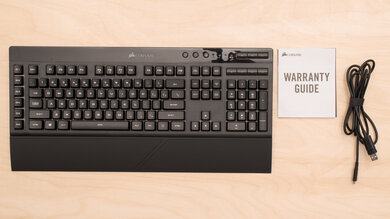The Corsair K57 RGB WIRELESS is a decent gaming keyboard that has features found on higher-end keyboards, but with rubber dome switches. It has full RGB backlighting and individually-lit keys, which you can customize from its software. Every key, except for the Windows Lock key, is macro programmable and there are six extra dedicated macros on the left side. Unfortunately, the keys are heavy to press, feel mushy, and it could get tiring typing on this keyboard for a long period. However, this keyboard can connect with up to three devices at once via Bluetooth and its USB receiver, and it remains connected to your Bluetooth devices even when it's plugged in.
Our Verdict
The Corsair K57 is a decent gaming keyboard. It has all the features you would expect in a gaming keyboard, like full RGB lighting with individually-lit keys. All keys, except for the Windows Lock key, are macro programmable, and there are six dedicated macros on the left side. Unfortunately, the rubber dome switches are heavy to press and don't deliver the quickest gaming experience.
-
All keys are macro programmable, except for Windows Lock.
-
Full RGB backlighting.
-
Keys are heavy to press.
-
Plastic body feels a bit cheap.
The Corsair K57 isn't bad to use for mobile devices. It can connect with up to three devices via Bluetooth and its USB receiver. It's fully compatible with Android, and most alphanumeric keys work on iPadOS and iOS. However, it's big and not ideal to carry around.
-
All keys are macro programmable, except for Windows Lock.
-
Full RGB backlighting.
-
Keys are heavy to press.
-
Plastic body feels a bit cheap.
Decent for office use. The Corsair K57 has good ergonomics and comes with a nice wrist rest, but the keys are heavy to press and could get tiring after a long period of typing. Luckily, the keys are quiet and won't bother others around you, and if you listen to music while working, there are dedicated media keys.
-
All keys are macro programmable, except for Windows Lock.
-
Full RGB backlighting.
-
Keys are heavy to press.
-
Plastic body feels a bit cheap.
The Corsair K57 is good for programming. Every key, except for the Windows Lock key, is macro programmable and there are six dedicated macro keys, too. It has full RGB lighting and good ergonomics, but unfortunately, the keys feel heavy and could cause fatigue after long programming sessions.
-
All keys are macro programmable, except for Windows Lock.
-
Full RGB backlighting.
-
Keys are heavy to press.
-
Plastic body feels a bit cheap.
-
All keys are macro programmable, except for Windows Lock.
-
Full RGB backlighting.
-
Keys are heavy to press.
-
Plastic body feels a bit cheap.
- 7.6 Gaming
- 6.0 Mobile/Tablet
- 7.2 Office
- 7.4 Programming
- 7.0 Entertainment / HTPC
Changelog
- Updated Dec 15, 2022: Updated the review to change the name of the product to Corsair K57 RGB WIRELESS.
- Updated Apr 26, 2021: Converted to Test Bench 1.0.
- Updated Jun 01, 2020: Review published.
- Updated May 26, 2020: Early access published.
- Updated May 21, 2020: Our testers have started testing this product.
Check Price
Differences Between Sizes And Variants
We tested the full-sized Corsair K57 RGB WIRELESS, which is the only one available in its size. This keyboard is basically the wireless version of the Corsair K55 RGB, except the K57 has individually-lit keys instead of zone lighting. If you come across a different variant of the K57 or if yours doesn't correspond to our review, let us know and we'll update the review.
Compared To Other Keyboards
The Corsair K57 is a decent gaming keyboard that comes with good features and individually-lit keys, but for its price, you can easily find better keyboards. Also see our recommendations for the best gaming keyboards, the best cheap keyboards, and the best RGB keyboards.
The Corsair K55 RGB and the Corsair K57 RGB WIRELESS are two very similar keyboards with rubber dome switches. The only differences between them are that the K57 is wireless and has individually-lit keys, while the K55 is wired and has zone lighting.
The Logitech G613 LIGHTSPEED and the Corsair K57 RGB WIRELESS are similar in performance. The Corsair has full RGB backlighting, and every key is macro programmable. The Logitech offers a much better typing experience as it has mechanical keys that offer good tactile feedback, but only its dedicated macro keys are programmable. It can connect with up to two devices at once, while the Corsair can connect with up to three.
The Corsair K57 RGB WIRELESS is slightly better than the SteelSeries Apex 3. The Corsair is wireless, has dedicated macro keys, and has individually-lit keys, while the SteelSeries has a better typing quality since the keys are lighter to press. The SteelSeries is also better built, and its software offers a cloud sync feature.
The Corsair K63 Wireless is better than the Corsair K57 RGB WIRELESS. It has mechanical keys, and it's smaller as it's a TKL keyboard. Meanwhile, the K57 has full RGB backlighting, and since it's a full-sized keyboard, it includes a Numpad.
The Corsair K57 RGB WIRELESS is better than the Razer Cynosa Chroma. Both use rubber dome switches and have full RGB backlighting, but the Corsair is wireless, has dedicated macro keys, and comes with a wrist rest, while the keys on the Razer are a bit lighter to press.
Test Results
This keyboard has full RGB backlighting with individually-lit keys, which can be customized through its software, and you can adjust the brightness directly on the keyboard. This is an improvement over the Corsair K55 RGB, which has zone lighting.
Even though it's meant to be used wirelessly, the Corsair K57 RGB comes with a cable for charging, and you can use it wired too.
This keyboard can connect one device with its proprietary USB receiver and two other devices via Bluetooth at once. Using this keyboard wired replaces the receiver, but you're still able to use it with other devices via Bluetooth.
This keyboard has a good amount of extra features. All keys are macro programmable, except the Windows Lock key, which can be reprogrammed to do one of four functions. Even the dedicated media keys are macro programmable, which is a nice touch. There are six extra macro keys on the left side of the keyboard, and macro programming can be done directly on the keyboard or through the software.
The Corsair K57 RGB WIRELESS keyboard uses rubber dome switches that are heavy and hard to press. They have some tactile feedback but the pre-travel distance is fairly high, which isn't ideal for competitive gamers. These switches perform very similarly to the Corsair K55 RGB. If you want rubber dome switches with less actuation force, check out the SteelSeries Apex 3.
Mediocre typing quality. The switches require a good amount of actuation force, which helps reduce typos as you won't accidentally press a key, but it could get tiring typing on it for long periods. The keys offer some tactility, but feel mushy, and don't have the same feedback as mechanical switches. Luckily, the keys, including the spacebar, are stable.
This keyboard is quiet and shouldn't bother others around you.
The Corsair K57 has exceptionally low latency that's perfectly suited for fast-paced gaming whether you use it wired or with its USB receiver.
The Corsair iCUE software allows you to set macros and customize the RGB backlighting. You can also change the polling rate, enable sleep mode, initiate pairing with the receiver, and enable a battery gauge from your computer system's taskbar. Unfortunately, the Corsair K57 keyboard doesn't have any onboard memory and the software doesn't offer cloud sync.
Excellent compatibility. It's fully compatible with Windows, Linux, and Android, but the iCUE software isn't available on Linux or Android. Scroll Lock and Pause Break don't work on macOS, and on iPadOS and iOS, most alphanumeric keys work, but some function keys don't.
Comments
Corsair K57 RGB WIRELESS: Main Discussion
Let us know why you want us to review the product here, or encourage others to vote for this product.
- 21010
First of all: Thanks for the great reviews - you are making decisions for many people easier (and saving us a lot of money & unnecessary returns :D ) I have a question: Since I am very interested in this keyboard, would it be possible to update the testing methodology? I would especially love to know the Multi-Key-Latency. Thanks a ton in advance! :)
Hi there,
Thanks for reaching out! We definitely appreciate the kind words and support. Unfortunately, we’ve already updated over 90 keyboards to our newest test bench update, and don’t currently plan on updating any others at this time. Sorry about that!
- 21010
First of all: Thanks for the great reviews - you are making decisions for many people easier (and saving us a lot of money & unnecessary returns :D ) I have a question: Since I am very interested in this keyboard, would it be possible to update the testing methodology? I would especially love to know the Multi-Key-Latency. Thanks a ton in advance! :)