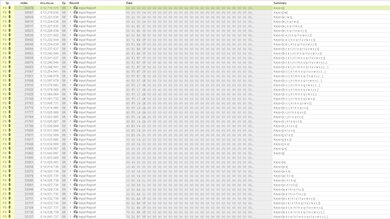The SteelSeries Apex Pro Mini Wireless is the compact, wireless version of the popular SteelSeries Apex Pro. Like the original, this keyboard maintains the ability to adjust the actuation point of each key. However, this version takes this technology a step further and allows you to program two inputs to one keypress: one that activates at a light press of the key and one that activates when you've pressed the same key further.
Our Verdict
The SteelSeries Apex Pro Mini Wireless is an excellent keyboard for gaming. The standout feature is its adjustable pre-travel distance, which you can set on a per-key basis within a wide range. Otherwise, this is a well-built unit with extremely low latency that's suited to any gaming genre. It also has easy-to-use companion software, meaning you can program macros or dual gaming inputs to any key. Unfortunately, it doesn't come with a wrist rest, which would improve the overall comfort.
-
Feel very well-built.
-
Adjustable pre-travel distance.
-
Extremely low latency.
-
Battery life is fairly short.
-
No included wrist rest for better ergonomic support.
The SteelSeries Apex Pro Mini Wireless is a good keyboard for office use. It offers a nice typing experience that's fairly quiet, so you can use the keyboard in open office environments without distracting your colleagues. Overall, it feels very well-built, and it has companion software that's available on both Windows and macOS, so you can adjust your settings to best fit your workflow. It has acceptable ergonomics, but it has a high profile, a compact size, and lacks a wrist rest. Also, its battery life is pretty short in comparison to many wireless keyboards.
-
Feel very well-built.
-
Connects wirelessly with USB receiver or Bluetooth.
-
Supports multi-device pairing.
-
Battery life is fairly short.
-
No included wrist rest for better ergonomic support.
The SteelSeries Apex Pro Mini Wireless is an excellent keyboard for mobile devices or tablets. The compact size is more portable than standard full-size units, though it's still heavy. Every key works as intended on any operating system, except for a few function keys. Also, its companion software is only compatible with Windows and macOS systems, but it has onboard memory to store your settings and bring them across devices. Unfortunately, its battery life isn't as long as many other wireless options.
-
Feel very well-built.
-
Connects wirelessly with USB receiver or Bluetooth.
-
Supports multi-device pairing.
-
Battery life is fairly short.
-
No included wrist rest for better ergonomic support.
The SteelSeries Apex Pro Mini Wireless is a great keyboard for programming. It offers a nice typing experience packaged in a solid unit with full RGB backlighting. You can also use it wirelessly with its USB receiver or connect it with up to three devices using Bluetooth. Its companion software is fully compatible with both Windows and macOS, and you can use it to program macros to any key or alter your settings to improve your workflow. It has acceptable ergonomics, but it has a high profile, a compact size, and lacks a wrist rest.
-
Feel very well-built.
-
Connects wirelessly with USB receiver or Bluetooth.
-
Supports multi-device pairing.
-
Battery life is fairly short.
-
No included wrist rest for better ergonomic support.
The SteelSeries Apex Pro Mini Wireless is a decent keyboard to use in home theater PC setups. Although it lacks a trackpad for on-screen navigation, it does have great wireless connectivity options, so you won't have to worry about running a cable through your living room. You can access the media keys through hotkeys, and it has full RGB backlighting, so the legends are visible in the dark. On the downside, its battery life is fairly short compared to many other wireless options.
-
Feel very well-built.
-
Connects wirelessly with USB receiver or Bluetooth.
-
Supports multi-device pairing.
-
Battery life is fairly short.
-
No trackpad or knob for easy on-screen navigation.
-
No included wrist rest for better ergonomic support.
-
Feel very well-built.
-
Battery life is fairly short.
-
No included wrist rest for better ergonomic support.
- 8.6 Gaming
- 7.8 Office
- 8.6 Mobile/Tablet
- 8.1 Programming
- 6.4 Entertainment / HTPC
- 8.5 Raw Performance
Changelog
-
Updated Nov 19, 2024:
We've added a link to our 'Best 60% Keyboards' recommendation article in the Compared to Other Keyboards section.
- Updated Nov 29, 2023: We've converted this review to Test Bench 1.3.1, which adds a new estimated PCB latency test to the Single-Key Latency section and a new Analog test to the Switches section of this review. You can see the full changelog here.
- Updated Nov 21, 2023: We've added details concerning latency performance difference with the Rapid Trigger feature enabled or disabled in the Single Key Latency and Multi-Key Latency sections of this review.
- Updated Oct 27, 2023: We've converted this review to Test Bench 1.3, which overhauls how key input is evaluated. We've added new tests for Single Key Latency, Multi Key Latency, Data Transmission, and Chord Split. We've also introduced a new Raw Performance usage and adjusted how the Gaming and Office usage scores are calculated. You can see the full changelog here.
- Updated Jun 12, 2023: We've converted this review to Test Bench 1.2. This update introduces new Backlight Features and Backlight Clarity test boxes. We've also added a new Switches test box, added additional test comparisons to our Hardware Customizability test box that we introduced with our last Test Bench. For an in-depth look at our changes, you can see our full changelog here.
Check Price
Differences Between Sizes And Variants
The SteelSeries Apex Pro Mini Wireless is the wireless version of the SteelSeries Apex Pro Mini. While it only comes in one colorway, black, there are many different language layouts available. We bought and tested the US English variant, and you can see the label here.
Compared To Other Keyboards
The SteelSeries Apex Pro Mini Wireless is the compact, wireless version of the SteelSeries Apex Pro. The smaller size opens up more room on your desk for mouse movements while gaming, and it's also a lot more portable than the original Apex Pro. However, this change in size means you lose a lot of the hardware features found on the original, like the programmable OLED screen and dedicated media keys. These newer compact versions also feature upgraded OmniPoint 2.0 switches, which have a longer range in which you can adjust the pre-travel distance. While it's a solid gaming unit, the battery life isn't as long as other wireless options like the ASUS ROG Falchion.
If you're interested in other options, check out our recommendations for the best gaming keyboards, the best wireless keyboards, and the best mechanical keyboards. Or, for more 60% layout options, see our picks for the best 60% keyboards.
The SteelSeries Apex Pro Mini is the wired-only version of the SteelSeries Apex Pro Mini Wireless. Other than the connectivity options, the only major difference between the two keyboards is that the wired-only version has a storage compartment on the bottom to hold the included keycap puller.
The SteelSeries Apex Pro Mini Wireless is the compact, wireless version of the original SteelSeries Apex Pro. Due to the smaller size of the Mini Wireless, it lacks certain hardware features, like a programmable OLED screen and scroll wheel found on the original. However, the Mini Wireless version features upgraded OmniPoint switches, which allow you to adjust the pre-travel distance within a longer range.
The Razer Huntsman Mini and the SteelSeries Apex Pro Mini Wireless are high-performing, compact gaming keyboards. Their latency and performance are pretty on par, but the major difference is that the SteelSeries has an adjustable pre-travel distance feature and wireless connectivity options, while the Razer is wired-only and lacks that level of customization.
The Corsair K65 RGB MINI and the SteelSeries Apex Pro Mini Wireless are compact (60%) gaming keyboards with some major differences. The Corsair is a wired-only unit that only comes with linear Cherry MX Speed switches, which have a short pre-travel and light actuation force that's great for gaming. The SteelSeries is a wireless model that only comes with SteelSeries' proprietary OmniPoint 2.0 switches, which allow you to adjust the pre-travel distance on a per-key basis, so you have complete control over the sensitivity of your keypresses.
The SteelSeries Apex Pro Mini Wireless and the Logitech G PRO X 60 are both compact (60%) wireless gaming keyboards with excellent raw gaming performance. Overall, the SteelSeries has better build quality and uses hall effect switches, which allow you to customize the pre-travel and reset distance on individual switches. It also supports multi-device pairing, a feature the Logitech lacks. Comparatively, the Logitech is much more straightforward. While it has roughly equivalent raw gaming performance, it uses standard optical switches that don't allow you to adjust the pre-travel or reset distance of individual switches.
The ASUS ROG Falchion RX Low Profile and the SteelSeries Apex Pro Mini Wireless are both compact wireless gaming keyboards with similar raw gaming performance. THE ASUS is a slightly larger 65% model with a slimmer low-profile design and a customizable touch bar. Comparatively, the SteelSeries is a bit smaller, with a 60% form factor, but the standout difference is that it uses analog switches, which allow you to customize the pre-travel and reset distance of individual switches.
The ASUS ROG Falchion and the SteelSeries Apex Pro Mini Wireless are both compact, wireless gaming keyboards with a few notable differences. The SteelSeries uses specialized switches that allow you to adjust the pre-travel distance on a per-key basis, meaning you can control the sensitivity of your keypresses. On the other hand, the ASUS is a slightly larger model, so it has dedicated arrow keys tucked into the right-hand side of the board. While the ASUS is also wireless, it doesn't support Bluetooth connections, while the SteelSeries does.
The Razer Huntsman Mini Analog and the SteelSeries Apex Pro Mini Wireless are both compact gaming keyboards with adjustable pre-travel distances. However, the SteelSeries implements this feature much more consistently and accurately. On the other hand, the Razer has an "Analog Mode," which means the keypresses can emulate joystick controls on a gamepad.
The Wooting two HE and the SteelSeries Apex Pro Mini Wireless are both high-performing gaming keyboards with an adjustable pre-travel distance feature. The major difference is that the SteelSeries is a compact, wireless board that lacks many of the software features that the Wooting has. The Wooting, on the other hand, is a wired-only, full-size keyboard. Using its companion software, you can adjust the pre-travel distance within a longer range than the SteelSeries, and you can enable an "Analog Mode" so the keypresses emulate joystick controls. The Wooting also offers many different multi-input features that are great for fast-paced games.
Test Results
The SteelSeries Apex Pro Mini Wireless is the compact version of the SteelSeries Apex Pro. This smaller version allows for more room on your desk for mouse movements, but it may take some getting used to if you're more familiar with full-size boards.
The SteelSeries Apex Pro Mini Wireless has an excellent build quality. The chassis is hard plastic, while the top plate is solid aluminum, so the unit feels sturdy. The keys feel mostly stable, though there's a bit of wobble when the keys aren't being pressed. However, upon pressing down a key, the wobble goes away and isn't noticeable. The keycaps themselves are made of doubleshot PBT with a rough texture that feels nice on the fingertips. Underneath, the four rubber feet do a pretty good job keeping the board in place.
The SteelSeries Apex Pro Mini Wireless has okay ergonomics. It's a straight board with two incline settings. Unlike the original SteelSeries Apex Pro, this model doesn't include a wrist rest, which would increase the overall comfort during use as this keyboard also has a high profile. Also, since it's a compact board, the smaller size might take some getting used to at first, but the keys don't feel too cramped to type on.
The SteelSeries Apex Pro Mini Wireless comes with a detachable braided cable. It's fairly long, but it retains kinks from the packaging.
The SteelSeries Apex Pro Mini Wireless comes with a USB-C wireless receiver, so you'll need to make sure your computer has a USB-C port to use it. SteelSeries also advertises a battery life of 30 hours with the receiver or 40 hours with Bluetooth. There's also a wired-only version of this keyboard called the SteelSeries Apex Pro Mini.
The SteelSeries Apex Pro Mini Wireless has a few extra features. Notably, you can adjust the pre-travel distance of every key on a per-key basis within a range of 0.2mm-3.8mm. You can also program dual inputs for a keypress. For example, you can walk forward in-game with a light keypress, but push that same key deeper to sprint. In addition to these specialized dual inputs, you can program full macros to any of the keys either directly onboard or using the companion software. However, all functions and media keys are hotkeys throughout the board, so you might have to do a bit of playing around to memorize the layout.
The SteelSeries Apex Pro Mini Wireless offers a very good typing experience. The PBT keycaps have a rough texture that feels nice on the fingertips while providing extra grip. Though there's a bit of wobble to the keys, they feel stable during the keypress, so it isn't noticeable or distracting. Overall, the typing experience will take some getting used to at first as this is a compact board where many buttons found on larger boards, like arrow keys, are instead found as hotkeys. Since all of the functions keys are hotkeys, it'll take a bit of playing around with to memorize the locations of these hotkeys. Also, without a wrist rest, you're prone to a bit of wrist fatigue during use.
The SteelSeries Apex Pro Mini Wireless is a moderately quiet keyboard. The OmniPoint switches have a linear feel to them and don't make a clicking noise, but due to the light force needed to actuate the key, you're more prone to bottoming the keys out, which makes using the keyboard louder.
The SteelSeries Apex Pro Mini Wireless uses SteelSeries' proprietary OmniPoint 2.0 switches. These switches are similar to the ones found in the Wooting two HE, as they use Hall Effect sensors to register keypresses rather than lasers (found in Optical switches, like those in the Razer Huntsman Mini Analog) or metal contact points (traditional mechanical switches). With these specialized switches, you can adjust the pre-travel distance of each key within a range of 0.2mm to 3.8mm.
This keyboard was tested with the switch pre-travel distance set to 1.8mm, which is the default setting out of the box. It's important to note that during testing with this adjustable pre-travel distance, the actual recorded measurement was about 0.3mm longer than the measurement set in the software. However, this inaccuracy is consistent no matter what you set the distance to in the software, so you likely won't notice the difference since it's very marginal.
The SteelSeries Apex Pro Mini Wireless delivers outstanding single-key latency performance. The above results are with the Rapid Trigger setting disabled.
With Rapid Trigger enabled and set to its lowest (most sensitive) setting of 0.1mm, the Wired latency results are slightly higher at 4.9ms, but the Receiver latency results are the same.
This keyboard offers impressive multi-key latency performance. The above results are with the Rapid Trigger setting disabled.
With the Rapid Trigger setting enabled and set to its lowest (most sensitive) setting of 0.1mm, the Key Press result is marginally worse at 5.6 ms, but the Key Release result is significantly better at 7.6 ms, making it a great setting to use if you play games requiring quick repeated inputs.
The SteelSeries Apex Pro Mini Wireless uses SteelSeries GG for customization. This software is easy to use, and it lets you rebind keys, customize the RGB backlighting, and, importantly, adjust the pre-travel distance on a per-key basis. You can also use the software to set up to two actions per keypress or program macros. Though it's important to note, you can also program macros directly onboard using the instructions in the user manual.
The SteelSeries Apex Pro Mini Wireless is fully compatible with Windows, macOS, Linux, and Android systems. However, the customization software is only available for Windows and macOS.
On iPadOS and iOS, all keys work except for the Print and Insert hotkeys. Likewise, there's no software support for these systems.
Comments
SteelSeries Apex Pro Mini Wireless: Main Discussion
Let us know why you want us to review the product here, or encourage others to vote for this product.
Update: We’ve added a link to our ‘Best 60% Keyboards’ recommendation article in the Compared to Other Keyboards section.
- 32120
Hi kye,
Yeah Linux/mac support is always delicate and our scoring here needs some adjustments. Even excluding the software we don’t test all key combination on the other OSes. It’s on our list to fix and your example brings a new details to look at. It will be helpful when we rework this.
Thanks for the suggestion and if you have more example don’t hesitate we read them!
- 32120
I feel for a keyboard that relies on its software for much of its customisation / configuration should score lower in the OS compatibility section. Having to run a VM or have a windows machine handy to update firmware or toggle the new rapid trigger feature on should not land a 10.
Or perhaps the configuration software section should add to the overall result.
Update: Converted to Test Bench 1.3.1.
- 21010
I want to vote to review any keyboard that’s exactly like this, but with an F-key row. I would vote for that product, but I can’t find one.
Every low-latency wireless keyboard like this that includes F-keys seems to also fatten up the keyboard horizontally as well. In a small surface gaming situation (eg. tray table), I can spare more vertical space, but horizontal space eats into mousing area. I want something that’s still only 11.5" wide, but with 6 key rows.
Edited 1 year ago: Added detail Update: We’ve converted this review to Test Bench 1.2. This update introduces new Backlight Features and Backlight Clarity test boxes. We’ve also added a new Switches test box, added additional test comparisons to our Ergonomics test box, and made some minor adjustments to the scoring of our Hardware Customizability test box that we introduced with our last Test Bench. For an in-depth look at our changes, you can see our full changelog here..