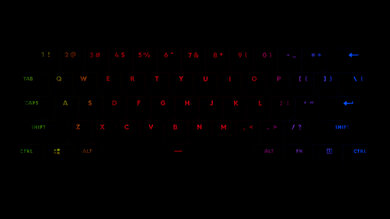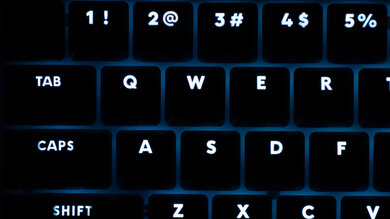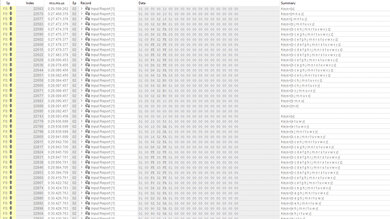The Logitech G PRO X 60 is a compact (60%) wireless gaming keyboard that continues Logitech's G PRO lineup. It's Logitech's first compact 60% keyboard, a form factor that has grown in popularity with gamers. While it lacks a function row, dedicated arrow keys, and a navigation cluster, it provides more room on your desk for mouse movements and makes it much more portable than traditional full-size gaming keyboards. To that end, the G PRO X 60 also comes with a carrying case. You can buy this keyboard in one of three colorways and with either GX Optical Linear or Tactile switch options. You can also customize settings using Logitech's G HUB configuration software, which includes button assignments, custom macros, and RGB backlighting.
Our Verdict
The Logitech G PRO X 60 is an excellent gaming keyboard. It has good overall build quality and outstanding latency performance, making it well-suited for casual or competitive gaming. It also has full RGB backlighting that you can customize along with a range of other settings using the configuration software. Unfortunately, it has a fairly high profile, which can tire out your wrists during long gaming sessions if you aren't using a wrist rest. It also doesn't include a wrist rest, and Logitech doesn't sell a wrist rest to match its compact form factor at the time of writing.
-
Good build quality.
-
Outstanding latency performance.
-
Limited customizability; no hot-swappable PCB.
The Logitech G PRO X 60 is adequate for Office use. Overall, it has good build quality and connects wirelessly via Bluetooth or its included USB receiver. Unfortunately, it doesn't support multi-device pairing. Its typing noise is also on the louder side and isn't suitable for noise-sensitive environments. Its high-profile design makes it most comfortable to use with a wrist rest. Unfortunately, it doesn't include one in the box, and Logitech doesn't sell a wrist rest to match its compact form factor at the time of writing.
-
Good build quality.
-
Connects wirelessly with its included USB receiver or via Bluetooth.
-
Underwhelming typing quality compared to competing options.
-
Somewhat loud typing noise.
-
Doesn't support multi-device pairing.
The Logitech G PRO X 60 is good for mobile devices and tablets. It has good overall build quality, and you can connect it wirelessly via Bluetooth. Its compact form makes it much more portable than a full-size keyboard, and this unit comes with a travel case. Unfortunately, it doesn't support multi-device pairing.
-
Good build quality.
-
Includes a carrying case.
-
Connects wirelessly with its included USB receiver or via Bluetooth.
-
Doesn't support multi-device pairing.
-
No compatible software option for mobile operating systems.
The Logitech G PRO X 60 is satisfactory for programming. It has good overall build quality and full RGB backlighting with shine-through keycaps, making the legends easy to read in darker rooms. You can connect this keyboard wirelessly via its USB receiver or Bluetooth. Unfortunately, it doesn't support multi-device pairing. It also lacks dedicated F-row keys due to its compact form factor. Lastly, while you can program macros to any key using the configuration software, there aren't any dedicated macro keys, and you can't program macros directly on the keyboard using hotkeys alone.
-
Good build quality.
-
Connects wirelessly with its included USB receiver or via Bluetooth.
-
Full RGB backlighting with individually-lit key and shine-through keycaps.
-
Underwhelming typing quality compared to competing options.
-
Somewhat loud typing noise.
-
No dedicated macro keys.
The Logitech G PRO X 60 is acceptable for entertainment or home theater PC setups. It has good build quality and connects wirelessly via Bluetooth or its USB receiver. Unfortunately, it doesn't support multi-device pairing and lacks dedicated media controls. It has full RGB backlighting with individually backlit keys and shine-through keycaps, so you can clearly see legends in darker rooms.
-
Good build quality.
-
Connects wirelessly with its included USB receiver or via Bluetooth.
-
Full RGB backlighting with individually-lit key and shine-through keycaps.
-
Doesn't support multi-device pairing.
-
No dedicated media keys.
The Logitech G PRO X 60 has excellent raw performance with outstanding single-key and excellent multi-key latency. It takes full advantage of its 1000Hz polling rate without being bottlenecked by other latency components, making it well-suited for playing games in any genre and at any competitive level.
-
Outstanding latency performance.
- 8.5 Gaming
- 6.9 Office
- 7.5 Mobile/Tablet
- 7.0 Programming
- 6.1 Entertainment / HTPC
- 8.8 Raw Performance
Changelog
-
Updated Apr 28, 2025:
We've added a link to the NuPhy Halo65 HE to the Dimensions section.
-
Updated Jan 29, 2025:
We've added a link to the newly reviewed Logitech G PRO X TKL RAPID to the Switches section.
-
Updated Nov 19, 2024:
We've added a link to our 'Best 60% Keyboards' recommendation article in the Compared to Other Keyboards section.
- Updated May 24, 2024: We've corrected a mistake in the Differences Between Variants section where we initially identified the product we bought and tested as a Black colorway model when, in fact, it's a White colorway model.
- Updated May 10, 2024: Review published.
Check Price
Differences Between Sizes And Variants
The Logitech G PRO X 60 is available in Black, White, and Pink colorways. There are no variants at the time of writing.
We bought and tested the White color variant. You can see the label for our unit here.
Compared To Other Keyboards
The Logitech G PRO X 60 continues Logitech's G PRO X lineup of mechanical gaming keyboards. This keyboard offers features and gaming performance similar to the previous-generation Logitech G PRO X keyboard. However, it introduces wireless connectivity with Logitech's proprietary LIGHTSPEED receiver or power-saving Bluetooth. This keyboard also marks the first compact 60% model in the lineup. This makes it a good match for smaller desktop setups and provides more room for dynamic mouse movements. It also includes a carrying case, which makes it a standout option for LAN tournament players.
However, unlike the previous generation Logitech G PRO X, the new G PRO X 60 lacks a conventional hot-swappable PCB, which limits you to GX Optical Linear or Tactile switch options available at purchase. In addition to lacking hot-swappable switches, this keyboard also lacks notable quality-of-life features commonly found in many recent gaming models from other major gaming brands, like factory-lubed switches or sound-dampening material in the case. This compact model delivers outstanding wireless latency performance but offers little else to differentiate it from its competition.
For more options, see our recommendations for the best keyboard, the best mechanical keyboard, and the best gaming keyboard. Or, for more 60% layout recommendations, see our picks for the best 60% keyboards.
The Wooting 60HE and the Logitech G PRO X 60 are compact 60% gaming keyboards. The Wooting is a wired-only model with better build quality and slightly better overall raw performance. Notably, it also uses hall effect switches that allow you to customize the actuation and reset sensitivity of individual keys. The Logitech, on the other hand, is a wireless model. It performs almost as well but is comparatively more straightforward and has standard optical switches.
The Logitech G PRO X TKL and the Logitech G PRO X 60 are similar wireless gaming keyboards in the same lineup. The G PRO X TKL is a larger model with an arrow cluster, navigation keys, and a function row. It also uses standard Logitech GX mechanical switches. The Logitech G PRO X 60 is a smaller model that uses GX Optical switches and performs slightly better overall.
The SteelSeries Apex Pro Mini Wireless and the Logitech G PRO X 60 are both compact (60%) wireless gaming keyboards with excellent raw gaming performance. Overall, the SteelSeries has better build quality and uses hall effect switches, which allow you to customize the pre-travel and reset distance on individual switches. It also supports multi-device pairing, a feature the Logitech lacks. Comparatively, the Logitech is much more straightforward. While it has roughly equivalent raw gaming performance, it uses standard optical switches that don't allow you to adjust the pre-travel or reset distance of individual switches.
The SteelSeries Apex Pro Mini and the Logitech G PRO X 60 are compact 60% gaming keyboards. The SteelSeries has better overall build quality, and its standout feature is its hall-effect switches that allow you to customize the pre-travel and reset distance of individual switches. The Logitech is a wireless model that's comparatively much more straightforward and has standard optical switches.
The Logitech G PRO X Keyboard and the Logitech G PRO X 60 are gaming keyboards in the same lineup. The G PRO X is an older, wired-only model with a larger TenKeyLess (80%) form factor. It comes stock with Logitech GX mechanical switches but also has a hot-swappable PCB, a feature the newer G PRO X 60 lacks. On the other hand, the Logitech G PRO X 60 is a wireless model with a smaller 60% form factor. It has slightly better overall raw performance and uses GX optical switches.
Test Results
This keyboard has a 60% compact form factor, which means it takes up considerably less space on your desk than a conventional full-size keyboard, but it lacks dedicated arrow keys, a navigation cluster, and a function row.
The dimensions of the keyboard in its included carrying case are as follows:
- Height: 6.7cm
- Width: 32.7 cm
- Depth: 14.9 cm
- Weight: 1.072kg
If you're interested in a gaming keyboard with a slightly larger compact 65% layout that includes dedicated arrow keys and several navigation keys, check out the NuPhy Halo65 HE.
The Logitech G PRO X 60 has good overall build quality. It has a plastic bottom case and a visible metal top plate that holds the switches in place. It's very sturdy-feeling overall and doesn't flex.
The keycaps are made of PBT plastic, and the spacebar has included foam pieces and silicone pads installed on the plate below.
Four rubber pads on the underside do a good job of keeping the board in place while you type. The two flip-out feet also have rubber pads and don't slide around while extended.
The keys are reasonably stable while typing but wobble more than expected compared to similar gaming keyboards. The stabilizers on larger keys provide good overall stability performance, but they feel somewhat inconsistent. For example, the Enter key feels noticeably stiffer than the spacebar.
The Logitech G PRO X 60 has a pair of plastic flip-out feet that provide an additional incline angle.
This keyboard has a fairly tall profile and is most comfortable to use with a wrist rest, especially when typing for long periods. Unfortunately, there isn't a wrist rest included in the box, and Logitech doesn't sell a wrist rest to match its compact form factor at the time of writing.
This keyboard's PCB isn't hot-swapple in the conventional sense, but switches are theoretically 'replaceable.' You can remove the switches without soldering (Logitech has a manual on its website that demonstrates how to replace switches). However, Logitech doesn't seem to sell replacement switches at the time of writing, and the switches themselves have non-standard pinouts, so they aren't interchangeable with other aftermarket optical switches.
If you're interested in a similar Logitech gaming keyboard with Hall effect switches that let you adjust the actuation distance of individual keys, check out the Logitech G PRO X TKL RAPID.
This keyboard has a basic rubber USB-A to USB-C power cable. It doesn't retain any kinks from its packaging.
Logitech advertises that this keyboard has a 1500mAh battery that provides up to 65 hours of continuous use. They don't explicitly indicate the connection type or backlighting settings for this estimate, but we expect this to use a 2.4 GHz LIGHTSPEED connection with all backlighting turned off. Using a Bluetooth connection will provide better battery life at the expense of gaming performance.
This keyboard lacks dedicated macro keys, and you can't record macros directly on the keyboard with hotkey combinations. However, you can record macros to any key using the configuration software.
This keyboard has several extra features, including a Caps Lock LED indicator and a scroll wheel on the left edge of the keyboard, which controls media volume. On the top edge, there are dedicated buttons for both Bluetooth and Receiver connection modes, and both have their own LED indicator. A Game Mode switch on the right side also locks the Windows key by default but can be further customized in the configuration software to lock other keys. Lastly, on the bottom of the keyboard, there's a compartment for storing the USB receiver when it's not in use.
This keyboard delivers decent typing quality overall. The GX tactile switches have a satisfying tactile bump. Unfortunately, they aren't lubed from the factory and have a slightly scratchy feeling. Additionally, the PBT keycaps wobble somewhat and make faint rattling sounds. The stabilizers on larger keys offer reasonably good stability, but the experience isn't as consistent between different keys, and the Enter key is noticeably stiffer-feeling compared to the spacebar.
The Logitech G PRO X 60 emits fairly loud typing noises with the GX Optical Tactile switches on the unit we bought and tested. It's also worth noting that the sound of the stabilizers on larger keys is significant, and there isn't any internal sound-dampening material. You can also buy this keyboard with GX Optical Linear switches, which we expect to be quieter.
However, if you're concerned about noise levels, it's worth keeping in mind that the stabilizers on larger keys are still fairly loud, and there's no internal sound-dampening material inside the case, so we don't expect that choosing the linear switch option will make large enough of a difference to make this keyboard suitable for noise-sensitive environments.
We bought and tested this keyboard with GX Optical Tactile switches. You can also buy this keyboard with linear GX Optical switches.
The GX Optical Tactile switches have a moderate but satisfying bump to overcome before actuation. You can also buy this keyboard with GX Optical Linear switches. Logitech advertises that these switches have the same weight and total travel specifications. Still, as a linear option, they produce a smooth keystroke throughout without any bump to overcome before actuation.
The Logitech G PRO X 60 has outstanding single-key latency performance that's very consistent. It's very well-suited for playing games in any genre at a casual or competitive level.
This keyboard has excellent multi-key latency performance, making it a standout choice for playing any game that requires additional inputs while multiple keys are already being pressed and maintained.
This keyboard has excellent data transmission performance. It can send multiple keys per USB report and supports full n-key rollover by default. It can also fully take advantage of its 1000Hz polling rate without being bottlenecked by other latency elements.
This keyboard has an impressive 4-chord and 8-chord split delay, making it well-suited for playing rhythm games or other games requiring many simultaneous inputs.
This keyboard uses Logitech's G HUB software for configuration. It's fairly simply laid out and intuitive to use. It allows you to adjust a range of expected settings, including key mapping, RGB lighting, and custom profiles, including game-specific profiles.
You can also set a G-Shift key to toggle a secondary layer of commands. You can save custom settings to the onboard memory, so you don't need to have the software running in the background.
This keyboard is fully compatible with all major operating systems.
In Windows, there's a compatible software option available, and all default key functions work as expected.
For macOS, there's a compatible software option, and the F1-12 keys are accessed with FN+ hotkey combinations by default. The FN+N shortcut increases screen brightness, and FN+U decreases screen brightness.
The software isn't compatible with Linux, but all default key functions work as expected.
This keyboard is fully compatible with Android, iOS, and iPadOS. However, there isn't a compatible configuration software version for mobile devices.
All functions, including media keys and the volume wheel, work as expected on Android, iOS, and iPadOS.
Comments
Logitech G PRO X 60: Main Discussion
Let us know why you want us to review the product here, or encourage others to vote for this product.
Update: We’ve added a link to the NuPhy Halo65 HE to the Dimensions section.
- 32120
I really don’t think this keyboard is a good buy. Being made entirely from plastic should be criminal for this price. Latency isn’t that exceptional either when comparing to the competition.
I don’t see any reason to get this thing over something like the Lemokey P1 that has the same latency, more keys, better and lubed switches and full aluminium case. And it even costs less.
C'mon Logitech, you can do better than that. Razer could, Asus could and Logitech keyboards just seem to be 3 years in the past whenever they release.
- 21010
Review says 65 hours of battery with rgb off but actually it’s 65 hours with rgb on max. brightness and saturation. With rgb off the estimation is around 105 hours, i bought it and that’s what G Hub is telling me.
Hey Alexyo,
Thanks for reaching out!
We’ve confirmed G Hub provides a battery life estimate of 65 hours with RGB lighting on max when you initially connect the keyboard with a fully charged battery.
We haven’t updated our review with this information at this time because, in our experience, companion software often doesn’t provide very accurate battery life estimates, especially when first connecting to devices with a full charge before you begin using it normally.
We don’t yet have a way to rigorously test battery claims, so we’re largely dependent on reporting advertised battery claims. However, we’re always very open to adding additional detail, including reports from owners on how estimated battery life compares to their actual experience.
With that said, we’d love to hear back from you if you feel these estimates were fairly accurate after you put in some use on your new keyboard. We may still update our review if it appears Logitech’s advertised estimates may be underselling the true battery life of this product.
Best wishes,
- 21010
Review says 65 hours of battery with rgb off but actually it’s 65 hours with rgb on max. brightness and saturation.
With rgb off the estimation is around 105 hours, i bought it and that’s what G Hub is telling me.
Update: We’ve corrected a mistake in the Differences Between Variants section where we initially identified the product we bought and tested as a Black colorway model when, in fact, it’s a White colorway model.