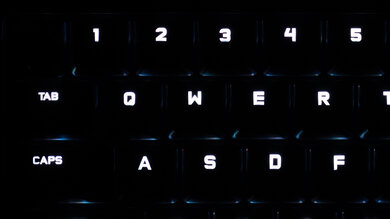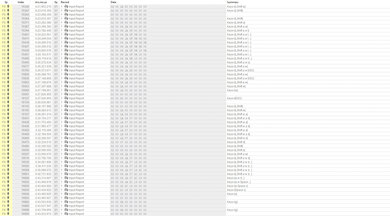The Logitech G PRO X Keyboard is a TenKeyLess (80%) gaming keyboard that's the successor to the Logitech G PRO Keyboard. It's nearly identical to the previous version, but this newer version now has a hot-swappable printed circuit board (PCB), so you can swap out the stock switches easily. Otherwise, it's a straightforward unit that offers outstanding gaming performance without many extra features.
Our Verdict
The Logitech G PRO X Keyboard is an incredible gaming keyboard. It feels pretty well-built and has exceptionally low latency. The stock GX Red Linear switches are great for gaming as they have a short pre-travel distance and light actuation force, but if you'd prefer a different switch, you can easily swap them out thanks to the hot-swappable circuit board. The G HUB software allows for a good degree of customization, but macro programming is limited to the function row, and the RGB backlighting doesn't have brightness settings. Also, as it lacks an included wrist rest, the keyboard can feel uncomfortable after a period of long use.
-
Extremely low latency.
-
Hot-swappable PCB.
-
Feels well-built.
-
Software is available on both Windows and macOS.
-
Doesn't include a wrist rest for extra comfort.
-
Macro-programming is limited to function row.
Although it isn't designed for this use, the Logitech G PRO X Keyboard is a decent keyboard for the office. It offers an average-feeling typing experience that's fairly quiet, meaning you won't distract others around you. Also, it feels pretty well-built, and its companion software is available for both Windows and macOS, meaning you can make changes regardless of your operating system. Unfortunately, it's a thick keyboard that doesn't include a wrist rest to improve the overall comfort.
-
Feels well-built.
-
Software is available on both Windows and macOS.
-
Doesn't include a wrist rest for extra comfort.
-
Limited customization features on the software.
Since the Logitech G PRO X Keyboard connects using a USB-A to Micro-USB cable, so it isn't suitable for use with mobile devices.
The Logitech G PRO X Keyboard is a decent keyboard for programming. It feels fairly well-built, and its companion software is compatible with Windows and macOS, so you can easily make changes regardless of your operating system. Unfortunately, the customization options are a limited as you can only program macros to the function row and the RGB backlighting lacks brightness sliders. As its a wired-only unit, it isn't suitable for use in a multi-device setup. Plus, its ergonomics are only alright as it has a thick profile and doesn't include a wrist rest for added support.
-
Hot-swappable PCB.
-
Feels well-built.
-
Software is available on both Windows and macOS.
-
Doesn't include a wrist rest for extra comfort.
-
Wired-only.
-
Macro-programming is limited to function row.
The Logitech G PRO X Keyboard is a poor keyboard to use with an entertainment or home theater setup. As it's wired-only, you'll need to run a cable from the keyboard to the PC. The keyboard also lacks a trackpad for on-screen navigation, so you'll have to use another peripheral.
-
Feels well-built.
-
Software is available on both Windows and macOS.
-
Doesn't include a wrist rest for extra comfort.
-
Wired-only.
-
No trackpad for on-screen navigation.
The Logitech G PRO X delivers great raw performance. It has superb single-key and excellent multi-key latency, an effective polling rate of 1000Hz, full N-key rollover, and the ability to report multiple simultaneous keystrokes with minimal delay.
-
Feels well-built.
-
Software is available on both Windows and macOS.
-
Doesn't include a wrist rest for extra comfort.
- 8.4 Gaming
- 6.6 Office
- 1.4 Mobile/Tablet
- 7.1 Programming
- 2.6 Entertainment / HTPC
- 8.5 Raw Performance
Changelog
- Updated Sep 13, 2024: We've corrected a mistake in the text of the Build Quality section of this review. We previously referenced a cable management channel, which this keyboard doesn't have.
- Updated May 10, 2024: We've added a link to the newly-reviewed Logitech G PRO X 60 in the Dimensions section.
- Updated Nov 29, 2023: We've converted this review to Test Bench 1.3.1, which adds a new estimated PCB latency test to the Single-Key Latency section and a new Analog test to the Switches section of this review. You can see the full changelog here.
- Updated Oct 19, 2023: We've added a link to the newly-reviewed Logitech G PRO X TKL in the Wireless Versatility section of this review.
- Updated Aug 30, 2023: We've added text to this review for the new tests added in TBU 1.3.
Check Price
Differences Between Sizes And Variants
The Logitech G PRO X Keyboard comes in two colorways: Black and a blue Shroud Edition. The Black colorway comes with your choice of GX linear Red, tactile Brown, and clicky Blue switches, while the Shroud Edition only comes with GX linear Red switches. We bought and tested the Shroud Edition with GX linear Red, and you can see the label of our unit here.
Compared To Other Keyboards
The Logitech G PRO X Keyboard is the latest release in the Logitech G PRO series of keyboards. It's nearly identical to its predecessor as it looks the same, uses the same GX switches, and offers the same features. Against the slew of gaming keyboards, this one doesn't stand out as it doesn't offer much to gamers other than low latency and the ability to swap out the stock switches for any other 3-pin switch. It's a straightforward unit that's great for a newbie gamer or someone looking for a standard gaming keyboard, though a hobbyist who has tried a few different keyboards won't be impressed by the Micro-USB connection and cheap ABS keycaps.
If you're interested in some other options, check out our picks for the best gaming keyboards or the best keyboards, or, if you're set on a Logitech unit, the best Logitech keyboards.
The Logitech G PRO X Keyboard is the successor to the Logitech G PRO Keyboard. The two are nearly identical, but the G PRO X has significantly lower latency and comes with a hot-swappable PCB, meaning you can change the stock switches. Otherwise, both keyboards are solid choices for a straightforward gaming board.
The Logitech G PRO X Keyboard and the Logitech G PRO X TKL are gaming keyboards in the same lineup. The Logitech G PRO X Keyboard is an older wired-only model. It has a hot-swappable PCB, but it's only available in a single colorway. On the other hand, the Logitech G PRO X TKL is a wireless model with higher-quality PBT keycaps and dedicated media keys. It's available in three different color options.
The Razer Huntsman V2 and the Logitech G PRO X Keyboard are both high-end gaming keyboards that perform very well. However, they have a few differences. Firstly, the Razer is a full-size unit that has a better build quality and uses Razer's proprietary optical switches. It also has more software customization options and onboard memory. On the other hand, the Logitech is a TenKeyLess (80%) sized keyboard, which gives you more room on your desk. While it comes with Logitech's GX line of switch options, the circuit board is hot-swappable, so you can change these stock switches out with different ones if you prefer.
The Corsair K70 RGB TKL and the Logitech G PRO X Keyboard are both TenKeyLess (80%) gaming keyboards, but the Corsair is a better option overall. It has a much higher build quality, more durable keycaps, and more software customization options. On the other hand, the Logitech has a hot-swappable circuit board, meaning you can easily customize and replace the stock switches.
The Logitech G PRO X Keyboard and the Logitech G715 are both premium, TenKeyLess gaming keyboards from Logitech. They have a few differences, the most notable is that the G715 is wireless whereas the G PRO X is wired-only. Otherwise, they perform fairly similarly, though the G715 comes with an included wrist rest and has dedicated media keys and volume control, which the G PRO X lacks.
The Logitech G PRO X Keyboard and the Logitech G PRO X 60 are gaming keyboards in the same lineup. The G PRO X is an older, wired-only model with a larger TenKeyLess (80%) form factor. It comes stock with Logitech GX mechanical switches but also has a hot-swappable PCB, a feature the newer G PRO X 60 lacks. On the other hand, the Logitech G PRO X 60 is a wireless model with a smaller 60% form factor. It has slightly better overall raw performance and uses GX optical switches.
The Razer Huntsman Tournament Edition and the Logitech G PRO X Keyboard are both TenKeyLess gaming keyboards. However, the Razer is a better choice overall as it has a better build quality, more durable keycaps, and onboard memory, meaning you can save and store your profile settings on the keyboard. On the other hand, the Logitech has a hot-swappable PCB, meaning you can change out your stock switches.
Test Results
The Logitech G PRO X Keyboard has a TenKeyLess design, meaning it lacks a Numpad. It takes up less space on your desk, so you have more room for mouse movements.
If you're interested in a newer, wireless model in the same lineup with an even smaller compact (60%) form factor, check out our review for the Logitech G PRO X 60.
The Logitech G PRO X Keyboard has good build quality. While the baseplate is solid metal, the chassis is plastic and exhibits a fair amount of flex and creaking. The ABS keycaps feel cheap and are prone to developing shine. The keys themselves have a bit of wobble, and the stabilizers on the larger modifier keys rattle noticeably.
The keyboard-side cable connection has a pair of prongs on either side of the port. This helps the power cable fit more securely, so you're less likely to unintentionally disconnect your keyboard if you jostle the cable or frequently move your keyboard around your desk.
This keyboard has alright ergonomics. It has two incline settings to help alleviate wrist strain. However, it's a fairly thick board, meaning a wrist rest would be more comfortable. If you're interested in a similarly performing keyboard that does include a very comfortable wrist rest, check out the Logitech G715 or the SteelSeries Apex Pro TKL (2023).
The Logitech G PRO X Keyboard has individually-lit keys with full RGB backlighting. You can customize the backlighting in the companion software. However, you can't adjust the brightness as there isn't a brightness slider or setting. Instead, you have to choose a darker shade of the color to make the backlighting less bright.
The Logitech G PRO X Keyboard has a braided USB-A to Micro-USB cable. It retains kinks from the packaging.
The Logitech G PRO X Keyboard is a wired-only keyboard. There's also a newer, wireless version of this keyboard available called the Logitech G PRO X TKL.
The Logitech G PRO X Keyboard has a few extra features. There's a "Game Mode" button that disables the Windows key, but you can also customize it to disable any other key you want using the companion software. You can program macros to the F1-F12 keys only, which is a bit limited. However, you can assign a G-Shift button to enable a second layer of commands. This G-Shift also works across devices, so you can assign a G-Shift button on a compatible Logitech G-series mouse and access these second layers of commands on either device. As a new feature for a Logitech gaming keyboard, the printed circuit board is hot-swappable, but it only accepts 3-pin switches.
As it's primarily designed to be a gaming keyboard, the Logitech G PRO X Keyboard's typing quality is good, but not as good as some dedicated typist keyboards. The ABS keycaps feel pretty cheap and don't feel too great on the fingertips, though they're very smooth. Under the keycaps, the stabilizers do an alright job of reducing wobble, though the stabilizers on the larger modifier keys and space bar rattle considerably. The linear Logitech GX Red Linear switches don't have a tactile bump and are very light to actuate, but they're very easy to bottom out, so typing feels a bit stiff. Overall, it feels pretty average to type on and doesn't offer much in the way of extra comfort or satisfaction.
It's fairly quiet to type on. The GX Red Linear switches inside the board aren't all that loud, but they're easy to bottom out, which can make some noise. The stabilizers, especially in the space bar, rattle pretty considerably, though.
The Logitech G PRO X Keyboard comes with your choice of GX linear Red, clicky Blue, or tactile Brown switches. This keyboard also has a hot-swappable PCB, meaning you can change out the stock switches without soldering.
The GX Red Linear switches have a pretty short pre-travel distance and are very light to actuate. The keypress is mostly smooth, but they do feel a bit scratchy.
This keyboard has superb single-key latency performance with very low and consistent latency, providing an extremely responsive experience for playing casual or competitive games.
This keyboard has excellent multi-key latency, making it well-suited for playing games that require inputs while multiple keys are pressed and maintained.
This keyboard has great data transmission performance. It supports n-key rollover, and its effective update rate matches its 1000Hz polling rate without bottlenecking.
This keyboard offers good chord split performance. It has a fairly low and consistent 4-chord and 8-chord split, making it a good candidate for playing games that require multiple simultaneous inputs.
The Logitech PRO X Keyboard uses Logitech's G Hub software for customization. You can customize the RGB backlighting, re-map keys, program macros, and set the "Game Mode" to disable keys other than the Windows key. Note that the onboard memory only stores RGB settings and not macros.
There weren't any software issues during testing, but many users online have reported various problems trying to use the Logitech G HUB software, including but not limited to startup issues, freezing, and connection issues with some devices. If you'd like to share your experience using Logitech G HUB with this keyboard, feel free to leave a comment in the discussions.
The Logitech PRO X Keyboard is fully compatible with all major operating systems. However, the Logitech G HUB software is only available on Windows and macOS.
Comments
Logitech G PRO X Keyboard: Main Discussion
Let us know why you want us to review the product here, or encourage others to vote for this product.
Update: We’ve corrected a mistake in the text of the Build Quality section of this review. We previously referenced a cable management channel, which this keyboard doesn’t have.