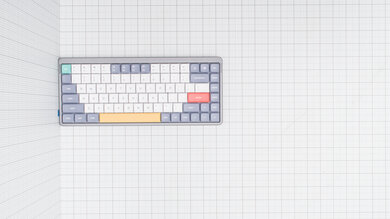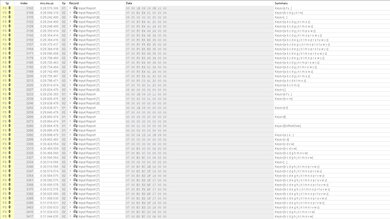The NuPhy Air75 is a compact (75%) mechanical keyboard with low-profile keycaps and a slim frame. Its connectivity options are outstanding, as you can use it wired with its charging cable or wirelessly with its USB receiver or Bluetooth. You can also pair it with up to three devices simultaneously. The Gateron Low-Profile Brown switches offer a comfortable and light typing experience, but you can get this keyboard with low-profile clicky Blue or linear Red switches. Also, it's hot-swappable, meaning you can change out the stock switches for any of your choosing. Its low-profile, spherical PBT keycaps feel nice on the fingertips, and overall, the keyboard feels very well-built. Unfortunately, the key legends aren't shine-through, so you can't see them with the RGB backlighting on in the dark. Also, its compact size could take some getting used to, as the keys are slightly closer together than standard spacing.
Disclaimer: Owners of this keyboard in the broader community have reported it can develop a swollen internal battery, typically after one to two years of ownership, but unrelated to rough handling or misuse. For more details, see the Wireless Versatility section below.
Our Verdict
The NuPhy Air75 is a remarkable keyboard for gaming use. Thanks to its low-profile switches, the pre-travel distance is incredibly short, meaning keypresses feel responsive. It feels well-built and comfortable to use without a wrist rest, thanks to its low profile. Its latency is great, meaning games will feel fluid and responsive. Also, every key is macro-programmable, and its companion software allows for profile creation and RGB lighting customization. Unfortunately, the RGB backlighting doesn't shine through the keycaps, so the legends are hard to see in the dark.
-
Great latency.
-
Low-profile design feels comfortable to use.
-
Feels very well-built.
-
All keys are macro-programmable.
-
Keycaps aren't shine-through.
The NuPhy Air75 is a very good keyboard for office use. It has a low-profile design that's comfortable for long periods as you don't need to bend your wrists upwards. It feels well-built, and the Gateron Low Profile Brown switches offer a light typing experience with a nearly instant tactile bump. These switches are also quiet to type on, so they're well-suited for use in an open office environment. Unfortunately, the key legends aren't shine-through, which is disappointing if you tend to work in dark environments as it's harder to see the keys.
-
Low-profile design feels comfortable to use.
-
Feels very well-built.
-
Supports multi-device pairing with up to three devices.
-
Keycaps aren't shine-through.
The NuPhy Air75 is a great keyboard for mobile devices and tablets. It feels very well-built and has a slim design that's easy to carry around. You can connect it wirelessly with its USB receiver or Bluetooth, and it supports multi-device pairing with up to three devices. There's a switch at the top of the keyboard to set your connection type and set the operating system you're using with the keyboard. It's mostly compatible with all operating systems, though a few keys don't work on Linux, iOS, Android, and iPadOS. Unfortunately, it's a bit heavier than some dedicated travel keyboards.
-
Low-profile design feels comfortable to use.
-
Feels very well-built.
-
Supports multi-device pairing with up to three devices.
-
Keycaps aren't shine-through.
The NuPhy Air75 is a great keyboard for programming. The Gateron Low Profile Brown switches offer a light typing experience with a nearly instantaneous tactile bump. Notably, it's hot-swappable, so if you don't like the feeling of the stock switches, you can change them out for ones you prefer. It feels very well-built and comfortable for extended use even without a wrist rest. Using a switch at the top, you can set the keyboard's operating system and connection type, and it pairs with up to three devices wirelessly. Also, all keys are macro-programmable. Unfortunately, while it has outstanding RGB backlighting, the key legends aren't shine-through, so you can't read them in a dark environment.
-
Low-profile design feels comfortable to use.
-
Feels very well-built.
-
Supports multi-device pairing with up to three devices.
-
All keys are macro-programmable.
-
Keycaps aren't shine-through.
The NuPhy Air75 is a decent keyboard for a home theater PC setup. You can use it wirelessly with a USB receiver or Bluetooth, so you won't worry about running a cable to your HTPC. Although it doesn't have a trackpad or a volume wheel, it does have media hotkeys, so you can navigate through media very easily. It does have full RGB backlighting, but the key legends aren't shine-through, so you can't see them in a dark environment.
-
Low-profile design feels comfortable to use.
-
Feels very well-built.
-
Keycaps aren't shine-through.
-
No trackpad.
-
Low-profile design feels comfortable to use.
-
Feels very well-built.
-
Keycaps aren't shine-through.
- 7.8 Gaming
- 7.7 Office
- 8.7 Mobile/Tablet
- 7.8 Programming
- 5.7 Entertainment / HTPC
- 7.5 Raw Performance
Changelog
-
Updated Oct 21, 2024:
We've added a link to the newly-reviewed NuPhy Nos75 in the Typing Quality section.
- Updated Jun 03, 2024: We've added a disclaimer to several places in this review, including the Introduction, Build Quality, and Wireless Versatility sections regarding reports of potential of battery swelling.
- Updated Nov 29, 2023: We've converted this review to Test Bench 1.3.1, which adds a new estimated PCB latency test to the Single-Key Latency section and a new Analog test to the Switches section of this review. You can see the full changelog here.
- Updated Nov 16, 2023: We've added a link to the newly-reviewed NuPhy Air75 V2 in theSingle-Key Latency section of this review.
- Updated Oct 16, 2023: We've converted this review to Test Bench 1.3, which overhauls how key input is evaluated. We've added new tests for Single Key Latency, Multi Key Latency, Data Transmission, and Chord Split. We've also introduced a new Raw Performance usage and adjusted how the Gaming and Office usage scores are calculated. You can see the full changelog here.
Check Price
Differences Between Sizes And Variants
We tested the NuPhy Air75 with Gateron Low Profile Brown switches and the low-profile COAST keycaps. You can buy a different color of keycaps and a folio travel case for an additional cost. You can check out the label of the unit we tested here.
Note: Initially, this keyboard was only available with Gateron Low Profile Brown, Red, or Blue switches. This keyboard is now available with updated Gateron Low Profile 2.0 Brown, Red, or Blue switches and can no longer be purchased with older ones. These newer Gateron Low Profile 2.0 switches are similar to the originals but are now pre-lubed from the factory and have a longer total-travel distance.
Compared To Other Keyboards
The NuPhy Air75 is a low-profile 75% compact mechanical keyboard. It's very similar to low-profile models from Keychron, like the K1 and K7, and the NuPhy even has the same switch system at the top of the keyboard to toggle between connection types and operating systems. However, the NuPhy Air75 has much better latency than these Keychron models, so it's well-suited for gaming use. Compared to other low-profile gaming keyboards, it's one of the few that comes in a compact size and is hot-swappable, making it a unique entry in the market. Also, the low-profile, spherical PBT keycap design is a rare feature that many other low-profile keyboards lack, as they tend to use ABS plastic for their keycaps.
For more recommendations, see our picks for the best mechanical keyboards, the best wireless keyboards, and the best quiet keyboards.
The Keychron K3 and the NuPhy Air75 are both compact, low-profile mechanical keyboards intended for different uses. The Keychron is better suited for office use, whereas the Nuphy is better for gaming since it has better latency, and every key is macro-programmable. Also, it uses PBT keycaps rather than ABS. On the other hand, the key legends on the Keychron are shine-through, so you'll be about to see your keys in the dark. The NuPhy is hot-swappable, and the Keychron also comes in a hot-swappable variant, so you can change out the stock switches without soldering.
The Keychron K3 (Version 2) and the NuPhy Air75 are two compact, low-profile mechanical keyboards, but they're for different uses. The Keychron is better suited to an office environment, whereas the NuPhy is better-suited to gaming since it has better latency. The NuPhy has companion software, which the Keychron lacks, so you can program macros onto keys and thoroughly customize the RGB backlighting. On the other hand, the backlighting shines through the key legends on the Keychron, meaning you can see your keys in the dark. Both keyboards are hot-swappable, meaning you can change out the stock switches without soldering.
The NuPhy Air75 and the Logitech MX Mechanical are wireless, low-profile mechanical keyboards but have different features. The NuPhy is more customizable through the software, and it has a hot-swappable PCB, meaning you can swap out the switches. The Logitech is a pre-built option designed for office use, so you're limited in how much you can customize it through the software, and you can't change the switches out.
The NuPhy Air75 and the NuPhy Air75 V2 are compact (75%) wireless keyboards with low-profile designs. The Air75 V2 is newer and includes several upgrades, including a higher maximum polling rate of 1000Hz that provides better overall gaming performance and higher quality double-shot PBT keycaps. They also have a slightly modified keycap profile, providing better key spacing. Both of these keyboards are also available in compact 60% and 96% sizes.
The NuPhy Air75 and the NuPhy Field75 are wireless mechanical keyboards with compact (75%) form factors. The Air75 has a low-profile design, making it much thinner and more portable. On the other hand, the Field75 has a high-profile design. It delivers better gaming performance and has a higher wireless polling rate of 1000Hz. It also includes layers of sound-dampening material inside the board and dedicated macro keys that the Air75 lacks.
The Logitech MX Keys Mini and the NuPhy Air75 are both compact keyboards with outstanding wireless connectivity options; however, they have some key differences. The NuPhy uses low-profile mechanical switches, and it's hot-swappable, meaning you can change those switches out at any point without having to solder. Also, every key is macro-programmable, and it has full RGB backlighting and much better latency. On the other hand, the Logitech uses scissor switches, and its white-only backlighting shines through the key legends, meaning you can see them in the dark.
The ROYAL KLUDGE RK61 and the NuPhy Air75 are two compact mechanical keyboards, but the NuPhy performs better overall. The NuPhy uses PBT keycaps, which feel more premium. It has much better latency, better ergonomics thanks to its low profile, and has companion software for easy customization. On the other hand, the ROYAL KLUDGE comes in a 60% form factor rather than 75%, so if you don't need arrow keys or any navigational buttons, it's more compact.
The Razer DeathStalker V2 Pro and the NuPhy Air75 are wireless, low-profile keyboards with remarkable gaming performance. The Razer is available in a full-size or TKL form factor and has a wired variant available. The Razer's keycaps are made of ABS plastic, and it has dedicated media keys. It's available with clicky Purple or linear Red low-profile optical switches. On the other hand, the NuPhy is only available in a wireless, compact (75%) form factor. It has PBT plastic keycaps, but its media keys are only hotkeys. It's available with a choice of either Gateron clicky Blue, linear Red, or tactile Brown low-profile switches.
The NuPhy Air75 and NuPhy Halo96 are wireless mechanical keyboards in different lineups from the same manufacturer. Both are available in 65%, 75%, and 96% form factors. The main difference in the lineups is design; the Air75 and the other keyboards in the Air lineup are low-profile. On the other hand, the Halo96 and the rest of the keyboards in the Halo lineup are high-profile. The Halo keyboards also feature silicone-dampening materials inside the case and spacebar, and they have an RGB light strip surrounding the case.
The Ducky One 3 and the NuPhy Air75 are two similarly performing mechanical keyboards, but they have some key differences. The NuPhy Air75 is a low-profile keyboard that uses low-profile mechanical switches, while the Ducky has a standard, high-profile. Both keyboards are hot-swappable. The NuPhy only comes in a 75% compact size, but the Ducky has a few different size and color variants. Also, the Ducky doesn't come with companion software, but you can customize the board using hotkeys and switches on the board itself.
The NuPhy Air75 and the Keychron S Series are both low-profile mechanical keyboards with hot-swappable PCBs compatible with Gateron Low Profile mechanical switches. These two keyboards are very similar but have a couple of standout differences. The NuPhy is a wireless model and can pair with up to three devices simultaneously via Bluetooth. Also, the body of the keyboard is made of metal on top and plastic on the bottom. On the other hand, the Keychron S Series keyboards are wired only, and their bodies are made entirely of aluminum.
Test Results
The NuPhy Air75 is a 75% compact keyboard that lacks a Numpad. The arrow keys and navigational cluster are tucked close to the alphanumeric keys on the right side of the board to reduce the space it takes up.
The NuPhy Air75 has an excellent build quality. The chassis and base plate are one solid piece of metal, while the bottom of the keyboard is solid, translucent black plastic. While there's a slight amount of flex, this is normal with a thin-profile board. The PBT keycaps are very thin and have a tapered, rounded top. They're nice to the touch, and the keys feel very stable. Unfortunately, the magnetic incline feet aren't very grippy, and they're prone to detaching. However, the four rubber strips on the bottom of the board do a decent job of keeping the board in place. If you're interested in a similar low-profile keyboard with a sturdier, all-aluminum body that doesn't flex, check out the Keychron S Series.
Users have reported that this keyboard may develop a swollen battery. However, we didn't experience any battery-related issues with the unit we bought and tested. For more details, see the Wireless Versatility section.
The NuPhy Air75 has very good ergonomics. It's a low-profile keyboard with one incline setting. Unlike most keyboards with incline feet built into the board, this keyboard has two magnetically attachable feet. While it doesn't include a wrist rest, the low profile is comfortable enough without one. Although NuPhy advertises angles on their website that differ from the test results listed here, their measurement methods will likely differ from those used for this review. If you're interested in a similar keyboard but with a thicker high-profile design, check out the Epomaker TH80 Pro.
You can use the companion software or hotkeys on the board to customize the lighting effects, colors, and brightness. If you're interested in a low-profile keyboard with white-only backlighting that illuminates when your hands are near and can adjust the brightness according to your surroundings, check out the Logitech MX Keys S.
The NuPhy Air75 comes with a detachable charging cable. It's braided and does retain some kinks from the packaging.
The NuPhy Air75 has incredible wireless versatility. You can connect it wirelessly with its USB receiver or Bluetooth or use it in a wired mode with its charging cable. On the top of the board, there's a switch to toggle between connection types. Also, NuPhy advertises a battery life of up to 48 hours.
Users online have mentioned some connectivity issues with their 2.4GHz receiver, like a weak connection and missed presses. The potential fix for such issues is to re-connect the keyboard to its USB receiver; you can find the instructions for how to do this in the user documentation. If you've experienced any of these issues, feel free to leave a comment at the end of this review.
Disclaimer: This keyboard can potentially develop a swollen internal battery, typically after one or two years of ownership. From the number of reported instances we've seen, this issue appears to be rare. However, it's significant because it does pose a potential hazard. We haven't experienced this issue on the unit we bought and tested. Still, it's worth noting that our test unit hasn't seen extensive use as most individually-owned units likely have since purchase.
NuPhy has also released a statement regarding this potential issue on their website. In this statement, NuPhy suggests this issue is not widespread but identifies that units part of the presale batch of NuPhy Air75 keyboards sold between September and November 2021 are disproportionately affected.
This keyboard has been discontinued, and NuPhy no longer sells it new. However, this remains a potential issue for existing units or those considering buying this keyboard on the second-hand market. It's also worth noting that we've seen no reports of this issue from owners of the updated NuPhy Air75 V2, but we'll be keeping a close eye on the situation and will update our reviews as necessary.
The NuPhy Air75 has quite a few extra features. On the top of the board, there are two switches: one to toggle between Windows and macOS, and the other to pick the connection type between wired and wireless or turn the keyboard off. The media hotkeys are on the function row of the keyboard for easy navigation. There are quite a few hotkeys outlined in the user documentation which allow you to indicate the battery life, reset the keyboard to factory settings, and change the RGB backlighting. It also has N-Key rollover, so you won't have to worry about your simultaneous keypresses going unregistered in a game. The LED strip on the left side of the keyboard acts as the Lock Indicator and turns static white when Caps Lock is enabled. Notably, the NuPhy Air75 is hot-swappable, so you can change out the stock switches with any of your choosing without having to solder. However, if you want a compact board that's hot-swappable and reconfigurable, meaning you can change the placement of any of its keys, check out the System76 Launch.
The NuPhy Air75 offers a good typing experience. The low-profile PBT keycaps feel nice to the touch and have a rounded edge at the top to help you distinguish between the keys while typing. The keys themselves feel stable, even the larger keys like the spacebar. The Gateron Low Profile Brown switches feel light to type on and provide good tactile feedback right at the beginning of the keypress. While it doesn't come with an included wrist rest, the keyboard's low profile helps alleviate wrist strain as you don't have to bend your wrists upwards to use it. Since this is a compact keyboard, the keys are closer together, which can cause a bit of finger fatigue and reduce your overall typing speed at first as you try to avoid accidentally hitting the wrong key.
If you're interested in a low-profile keyboard with a more premium-feeling typing experience and customizable mounting hardware, see our review of the NuPhy Nos75.
The Gateron Low-Profile Brown switches in the NuPhy Air75 are quiet to type on, and they shouldn't bother anyone around you. However, different switch types will offer different results. For example, if you purchase the keyboard with Gateron Low Profile Blue switches, it's much louder. If you're interested in a quieter keyboard that has layers of silicone sound-dampening material inside the case, check out the NuPhy Halo75.
This NuPhy Air75 we bought and tested uses Gateron Low Profile Brown switches.
Note: When NuPhy first released this keyboard, it was only available with Gateron Low Profile Brown, Red, or Blue switches. NuPhy now offers this keyboard with updated Gateron Low Profile 2.0 Brown, Red, or Blue switches, and you can no longer purchase this keyboard with the older switches.
The new Gateron Low Profile 2.0 switches are similar to the originals, but they're now pre-lubed from the factory and have a slightly longer total-travel distance. They may feel a bit smoother and won't bottom out quite as early.
The Gateron Low Profile Brown switches have a very short pre-travel distance, so the tactile bump comes almost instantly. The switches don't require much force to operate, so typing feels light and responsive.
The NuPhy Air75 has great latency over a wired connection. It should feel responsive enough for most games, though some hardcore gamers may prefer a lower option.
If you're interested in a keyboard with lower latency that's better suited for fast-paced gaming, check out this keyboard's successor, the NuPhy Air75 V2. Alternatively, if you'd prefer a standard profile option with better gaming performance, check out the NuPhy Field75 instead.
The NuPhy Air75 works with the NuPhy Console companion software. You can use the software to customize the RGB backlighting, assign macros, and remap keys. By default, you can create up to three profiles. However, you can add more and save both your macro and backlighting settings to the keyboard's onboard memory and use them on a computer that doesn't have the software. Unfortunately, the companion software is only available on Windows.
The NuPhy Air75 has very good compatibility options. Every key works as intended on Windows. On Linux, there's no software available, and the F3 and F4 keys don't work. During testing, the screen brightness keys, F1 and F2, didn't work when a Mac Mini was used with a non-Apple monitor. That said, it's expected that all keys will work as intended if you use this keyboard with a Mac laptop that has an integrated screen or if you use an Apple-compatible monitor with a standalone Mac computer, like the Mac Mini.
This keyboard is fully compatible with Android, iOS, and iPadOS. However, there's no software available, and the F3 and F4 keys don't work.