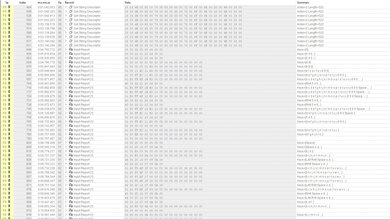The Keychron K3 (Version 2) is a compact 75% wireless keyboard that's light enough to carry around and use on the go. It's the upgraded version of the Keychron K3, and it offers incline settings for better ergonomics and a reinforced chassis to reduce the amount of flex. It's a thin, low-profile board that feels comfortable to use and has two incline settings. The keycaps are doubleshot ABS plastic, which feel soft but are prone to oil shine over time. It comes in your choice of Gateron Low Profile mechanical switches or Keychron Low Profile Optical switches; the latter option is hot-swappable, so you can change the switches without soldering. The stock switches provide a decent typing experience, but the short pre-travel distance makes them feel very sensitive, and they feel a bit dull on the de-press. Unfortunately, there's no companion software available, though Keychron recommends using third-party software to remap buttons. Also, although its latency is decent, it's still too high for competitive or fast-paced gaming.
Our Verdict
The Keychron K3 Version 2 is a very good keyboard for gaming. It feels well-built and comfortable to use, thanks to its low profile. All its keys are individually backlit, so they're easy to see in low-light environments. The Keychron Low Profile Optical Brown switches have a very short pre-travel distance, and you have the option of choosing from other Optical switches or Gateron mechanical switches for a different feeling if you prefer. Though its latency is decent, it isn't as low as other gaming options and isn't well-suited for fast-paced or competitive gaming. It lacks companion software, so you can't program macros or remap keys.
-
Low profile is comfortable to use for long periods.
-
Feels very well-built.
-
Very short pre-travel distance.
-
Latency is too high for competitive gaming.
-
No companion software to program macros to keys.
The Keychron K3 Version 2 is a good keyboard for office use. It feels well-built, and its low profile is comfortable, and it has two incline settings if you want to raise it. Our variant with Keychron Low Profile Optical Brown switches is quiet and shouldn't disturb those around you in an office environment, though the noise levels will change depending on the switches you get. There's a toggle on the top left of the board to switch operating systems, and it's fully compatible with Windows, and only the screen brightness hotkeys don't work on macOS.
-
Low profile is comfortable to use for long periods.
-
Connects wirelessly with up to three devices over Bluetooth.
-
Feels very well-built.
-
No companion software to program macros to keys.
The Keychron K3 Version 2 is an excellent keyboard to use with a tablet or mobile device. It uses Bluetooth to connect wirelessly with up to three devices at once, and it's compatible with all operating systems, though some function keys don't work on some systems. It also feels very well-built, and it's lightweight, so it's easy to bring around along with your mobile device.
-
Low profile is comfortable to use for long periods.
-
Connects wirelessly with up to three devices over Bluetooth.
-
Lightweight and easy to carry around.
-
Feels very well-built.
The Keychron K3 Version 2 is a good keyboard for programming. It feels very well-built, and it has a low profile with two incline settings, so you'll stay comfortable during long coding sessions. All of its keys are individually backlit, so they're easy to see in the dark. Also, it connects wirelessly using Bluetooth with up to three devices, and it's compatible with all operating systems, though some function keys don't work on some systems. Unfortunately, it lacks companion software, so none of its keys are macro-programmable.
-
Low profile is comfortable to use for long periods.
-
Connects wirelessly with up to three devices over Bluetooth.
-
Feels very well-built.
-
No companion software to program macros to keys.
The Keychron K3 Version 2 is an okay keyboard to use with a home theatre PC. It connects wirelessly with up to three devices using Bluetooth, so you don't have to worry about a cable. Though it doesn't have a trackpad to help you navigate onscreen without a mouse or remote, it does have a row of media hotkeys at the top to pause, play, or control the volume. Also, it has individually lit keys, so you can see them easily in a dark room.
-
Connects wirelessly with up to three devices over Bluetooth.
-
Feels very well-built.
-
No built-in trackpad.
The Keychron K3 Version 2 has good overall performance. It has remarkably low chord split delay, NKRO, the ability to send multiple keys per USB report, and low-profile mechanical switches with very short pre-travel—making it appear to be a standout pick for playing games requiring simultaneous key presses, such as rhythm games. However, it also has very inconsistent latency performance, and despite its 1000Hz polling rate, it only has an effective update of 125Hz. So, while keys may be reported simultaneously, they'll be bottlenecked significantly.
-
Feels very well-built.
- 7.8 Gaming
- 7.3 Office
- 8.9 Mobile/Tablet
- 7.5 Programming
- 5.8 Entertainment / HTPC
- 7.6 Raw Performance
Changelog
- Updated Nov 29, 2023: We've converted this review to Test Bench 1.3.1, which adds a new estimated PCB latency test to the Single-Key Latency section and a new Analog test to the Switches section of this review. You can see the full changelog here.
- Updated Aug 30, 2023: We've added text to this review for the new tests added in TBU 1.3.
- Updated Aug 30, 2023: We've converted this review to Test Bench 1.3, which overhauls how key input is evaluated. We've added new tests for Single Key Latency, Multi Key Latency, Data Transmission, and Chord Split. We've also introduced a new Raw Performance usage and adjusted how the Gaming and Office usage scores are calculated. You can see the full changelog here.
- Updated Jun 12, 2023: We've converted this review to Test Bench 1.2. This update introduces new Backlight Features and Backlight Clarity test boxes. We've also added a new Switches test box, added additional test comparisons to our Hardware Customizability test box that we introduced with our last Test Bench. For an in-depth look at our changes, you can see our full changelog here.
- Updated May 02, 2023: After updating this keyboard onto our newest test bench, we've added text to the newHardware Customizability section of this review.
Check Price
Differences Between Sizes And Variants
We tested the Keychron K3 V2 with RGB backlighting and Keychron Low Profile Optical Brown switches. There are quite a few variants available for this keyboard, including two hot-swappable versions. You can see the variants listed in the table below, and you can see the label of the unit we tested here. Except for typing quality, we expect our results to remain consistent across variants.
| Version | Keycap Color | Switches | Switch Type | Hot Swappable |
|---|---|---|---|---|
| RGB Backlight | Black | Keychron Low Profile Optical | Red, Blue, Brown | Yes |
| White Backlight | Black | Keychron Low Profile Optical | Red, Blue, Brown | Yes |
| RGB Backlight | Black | Gateron Low Profile Mechanical | Red, Brown, Blue | No |
| White Backlight | Black | Gateron Low Profile Mechanical | Red, Brown, Blue | No |
| No Backlight | White | Gateron Low Profile Mechanical | Red, Brown, Blue | No |
Compared To Other Keyboards
The Keychron K3 V2 is the newer version of the Keychron K3. This updated version now has two incline settings for better ergonomic support and an aluminum plate added to the plastic frame to help reduce flex and provide a sturdier feel. Like many other Keychron offerings, this board is hot-swappable, but only if you get the variant with Keychron Low Profile Optical switches. However, replacement keycaps are hard to find due to the specialized stabilizers used. Also, it lacks companion software, meaning you can't program macros to any keys or fully customize the RGB lighting. While its latency is satisfactory, it isn't low enough for competitive or fast-paced games.
For more options, check out our recommendations for the best gaming keyboards, the best wireless keyboards, and the best Keychron keyboards.
The Keychron K2 (Version 2) and the Keychron K3 (Version 2) are compact wireless keyboards that perform similarly. The major difference is that the K3 V2 is a low-profile board with low-profile switches with a much shorter pre-travel distance than the switches on the K2 V2. That said, the K3 V2 has better ergonomics because of its low profile, but the K2 V2 feels more like a traditional mechanical keyboard. Both keyboards come in hot-swappable variants, so you can swap the switches out without soldering.
The Keychron K3 (Version 2) and the Logitech MX Mechanical are both low-profile wireless mechanical keyboards. The key difference is that the Keychron comes in a smaller form factor by default, but the Logitech has a compact version called the Logitech MX Mechanical Mini. Also, the Keychron is fully compatible with Windows and macOS, while the Logitech is only fully compatible with Windows as a few keys don't work on macOS.
The Keychron K3 (Version 2) and the NuPhy Air75 are two compact, low-profile mechanical keyboards, but they're for different uses. The Keychron is better suited to an office environment, whereas the NuPhy is better-suited to gaming since it has better latency. The NuPhy has companion software, which the Keychron lacks, so you can program macros onto keys and thoroughly customize the RGB backlighting. On the other hand, the backlighting shines through the key legends on the Keychron, meaning you can see your keys in the dark. Both keyboards are hot-swappable, meaning you can change out the stock switches without soldering.
The Keychron K3 and the Keychron K3 (Version 2) are two very similar compact, wireless keyboards. The K3 V2 is the upgraded version of the K3, and its main differences are that it now has two incline settings for better ergonomics, and there's an additional aluminum plate in the board that reduces the amount of flex. On the other hand, the original K3 offers a better typing experience overall as its switches feel snappier and not as dull.
The Logitech MX Keys Mini and the Keychron K3 (Version 2) are both compact wireless keyboards, but the Logitech is a non-mechanical keyboard, while the Keychron is a mechanical keyboard with hot-swappable switches. Both keyboards have a low profile that feels comfortable to use; however, the Logitech has indented keycaps and uses scissor switches which provide an overall better typing quality. The Logitech also has companion software, meaning you can remap keys. The Keychron has better latency, and it has two incline settings for better ergonomics.
The Keychron K7 and the Keychron K3 (Version 2) are two very similar low-profile mechanical keyboards. The K7 is a 65% compact board, so it lacks a row of function keys at the top, which the K3 V2 has. Both keyboards are available with Gateron Low-Profile switches in brown, red, or blue. However, the K3 V2 has a hot-swappable variant that uses Keychron Low Profile Optical switches, which have a much shorter pre-travel distance.
The Keychron K6 and the Keychron K3 (Version 2) are both compact, wireless mechanical keyboards. The K6 has a 65% layout, so it doesn't have a row of function keys at the top. Also, it has a higher profile and comes with your choice of tactile Brown, clicky Blue, or linear Red Gateron switches. On the other hand, the K3 V2 is a 75% compact board, and it has a low profile for better ergonomics. It uses low-profile switches, and you can choose between Gateron low-profile switches or Keychron Low Profile Optical switches. If you elect for the optical switches, the board is hot-swappable.
The Razer DeathStalker V2 Pro and the Keychron K3 (Version 2) are wireless, low-profile keyboards. The Razer has significantly better gaming performance, dedicated media keys, and you can program macros to any key. It's available in either a full-size or TKL form factor and also has a wired variant available. The Razer is available with Razer low-profile optical switches. On the other hand, the Keychron is only available in a compact (75%) form factor, its media keys are hotkeys, and you can't program macros to any key. It's available with either Gateron low-profile mechanical switches or Keychron low-profile Optical switches; the latter option is also hot-swappable.
The Keychron K8 and the Keychron K3 (Version 2) are both wireless mechanical keyboards designed for office use. The K3 V2 is a compact 75% low-profile board that offers better ergonomics. It uses low-profile switches, and if you elect to get the variant that uses Keychron Low Profile Optical switches, it's also hot-swappable. On the other hand, the K8 is a TKL size with a high profile and uses regular Gateron switches, so you have your choice of tactile Brown, clicky Blue, and linear Red, depending on the feeling you want. Overall, both boards perform similarly.
The Logitech MX Keys and the Keychron K3 (Version 2) are both wireless keyboards designed for productivity use. The Keychron is mechanical, and you can select from a wide array of low-profile switches to use in the board or opt for the hot-swappable variant to put in your own. Also, the Keychron is a compact 75% size, and it has two incline settings for better ergonomics. On the other hand, the Logitech is a full-size board that uses scissor switches that provide a lighter typing experience. It also comes with companion software, meaning you can remap buttons.
The Logitech G915 LIGHTSPEED and the Keychron K3 (Version 2) are both wireless, mechanical keyboards with some key differences. The Logitech is a full-size keyboard designed for gaming use. That said, it has significantly better latency, dedicated macro keys, and companion software to allow you to customize your settings. On the other hand, the Keychron is a compact, 75% board better suited for office use. It has low-profile switches and keycaps, and it also comes in hot-swappable variants.
The Ducky One 3 and the Keychron K3 (Version 2) are both hot-swappable mechanical keyboards. However, they're intended for different uses and have very different features. The Ducky is a full-size, wired-only board with a much higher build quality thanks to its PBT keycaps. It's designed for gaming use, so its latency is significantly better, and all of its keys are macro-programmable. On the other hand, the Keychron is a low-profile compact board better suited to office use and productivity tasks. It offers better ergonomics, and it's wireless, so you can pair it with up to three devices.
The Keychron K4 and the Keychron K3 (Version 2) are two wireless mechanical keyboards. Both keyboards perform very similarly, and they come with similar switch offerings, but they have different form factors and styles. The K3 V2 is a compact 75% board with a low-profile design that offers better ergonomics. On the other hand, the K4 is a nearly full-size board with a high profile, and its backlighting is white-only.
The Keychron K1 and the Keychron K3 (Version 2) are both low-profile mechanical keyboards. The K1 comes in a TKL form factor, while the K3 V2 is a compact 75% board. They perform very similarly, but the K3 V2 has two incline settings for better ergonomics, and it's available with more switch styles and options. Also, the K3 V2 has a hot-swappable variant.
The Logitech Folio Touch and the Keychron K3 (Version 2) are two wireless compact keyboards, but they're meant for different usages. The Logitech Folio Touch only connects with iPad Pro and can't be used with any other device. It's not mechanical and uses scissor switches that feel light to type on. On the other hand, the Keychron connects wirelessly using Bluetooth to up to three devices, and it's mostly compatible with all operating systems, though some function keys may not work. Also, it has mechanical switches that are hot-swappable, so you can select which switch you'd like.
Test Results
The Keychron K3 V2 is a compact 75% keyboard with function and arrow keys. It's lightweight, which makes it easy to carry around. If you're interested in a full-size, low-profile keyboard, check out the Razer DeathStalker V2 Pro.
The Keychron K3 V2's build quality is very good. It has an aluminum base plate and aluminum chassis that feel sturdy, though there's a bit of flex to it, it's not noticeable during use. The keycaps are doubleshot ABS and feel soft to the touch, but they're prone to developing shine over time from finger oil. Though you can replace the keycaps, if you'd prefer, it's important to note it may be difficult to find replacement keycaps due to the specialized stabilizers used. There's a slight wobble to some of the keys, but it's not noticeable during typing. Underneath the board, there are five feet made of rubber that do a good job of keeping the board in place.
This keyboard also has hot-swappable variants, and you can see the board with some keys and switches removed here
The Keychron K3 V2 is a straight, low-profile keyboard with two incline settings that offer decent ergonomics. Though its low profile is comfortable enough to use without a wrist rest, you can purchase one separately from Keychron if you want one.
The Keychron K3 V2 we bought and tested has a hot-swappable PCB. The hot-swappable version is only compatible with Keychron Low Profile Optical switches.
The Keychron K3 V2 has full RGB backlighting with individually-lit keys. You can cycle through effects and brightness settings using hotkeys directly on the board. The color mixing is only okay, as there's a bit of red in the lighting. Unfortunately, it's dimmer than the original version of this keyboard, which was already not bright enough to make the colors stand out in a well-lit room.
The Keychron K3 V2 comes with a braided USB-C cable that retains kinks from its packaging.
The Keychron K3 V2 can connect with up to three devices at once using Bluetooth. It also works in a wired mode if you use it with its charging cable. Keychron advertises that the battery should last up to 34 hours with the RGB set to the lowest brightness.
The Keychron K3 V2 doesn't have many extra features. It lacks companion software to program macros or remap buttons, though Keychron recommends using third-party software for the latter function. You can adjust the backlighting directly on the board using hotkeys. There's a switch on the top of the board to toggle between Windows/Android and macOS/iOS modes. Additionally, the variant that comes with Optical switches is hot-swappable, so you can change your switches out without soldering.
The Keychron K3 V2 has decent typing quality overall. The low profile of the board and its extra incline settings help keep wrist fatigue at bay, and it doesn't come with a wrist rest. However, if you'd prefer one, you can purchase one separately from Keychron. The keycaps are doubleshot ABS, which feel okay to the touch, but are prone to finger oil shine and feeling slippery. The keys have a slight wobble to them, but it isn't noticeable during use. Since the keyboard uses low-profile switches, there's a very short pre-travel distance, making them feel more sensitive to type on. Also, while the overall typing experience feels similar to the original Keychron K3, it's slightly worse since the switches on our unit don't feel as snappy when they're depressed, making typing feel dull.
The Keychron K3 V2 with Keychron Low Profile Optical Brown switches is quiet, but your experience will vary depending on which switches you get.
We tested the Keychron K3 V2 with Keychron Low Profile Optical Brown switches, which provide a tactile feel. They have a very short pre-travel distance, so the tactile bump comes almost instantaneously; however, the de-press doesn't feel as snappy. You can also get this board with your choice of Gateron low-profile mechanical switches in linear Red, clicky Blue, or tactile Brown. If you elect to get this board with Keychron Low Profile Optical switches, it's hot-swappable, so you can change them out for a switch you'd prefer.
This keyboard has satisfactory single-key latency performance. While it's perfectly well-suited for browsing, productivity, and casual gaming, the latency is too high and inconsistent for competitive gaming.
This keyboard has decent multi-key latency performance suitable for casual gaming, but it's too high and variable for playing competitive games that require lots of input while multiple keys are held.
This keyboard has reasonable data transmission performance. It has full N-key rollover and can send multiple keys per USB report. However, while this keyboard has a 1000Hz polling rate, it can't update as quickly to reply to polls and only has an effective update rate of 125Hz.
This keyboard provides outstanding chord split performance. It has extremely low 4-chord and 8-chord split delay, indicating it can effectively report multiple simultaneous keystrokes. Unfortunately, as mentioned in the Data Transmission section above, this keyboard's performance is bottlenecked by a low effective update rate. It can only respond to its 1000Hz polling rate with an effective update rate of 125Hz, a significant limiting factor preventing this keyboard from being a good option for playing competitive rhythm games.
The Keychron K3 V2 doesn't come with dedicated software, so you can't customize the RGB lighting or program macros to keys. That said, Keychron recommends using third-party software like Karabiner for macOS and SharpKeys for Windows if you want to remap keys.
The Keychron K3 V2 has a toggle switch on the top of the board to select which operating system you're using between Windows/Android and macOS/iOS. It's fully compatible with Windows, and all keys except for the screen brightness hotkeys work on macOS. If you're using Linux, set the OS slider to Mac/iOS, and it's compatible except for the screen brightness hotkeys.
On Android systems, the F3 hotkey doesn't work, and the option key activates the Google Assistant. If you use the Keychron K3 V2 with iOS or iPadOS, all keys work normally except the F3 and F4 hotkeys.
Comments
Keychron K3 (Version 2): Main Discussion
Let us know why you want us to review the product here, or encourage others to vote for this product.
This product has been merged with Keychron K3 Version 2, 84 Keys Ultra-Slim Wireless/Wir. Follow the discussion here.