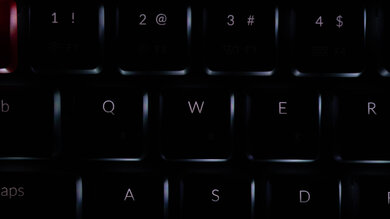The Keychron K7 is a 65% compact wireless board with low-profile switches and keycaps. The Gateron Low Profile Brown switches on our unit are quiet and feel light to type on, but some people may not like the feel of the low profile switches. Also, it's available with a few different switch types, and there's a hot-swappable variant that lets you install any low-profile switches you prefer. You can pair it with up to three devices via Bluetooth, and it's compatible with most common operating systems, though some keys don't work on some devices. Like all Keychron boards, it comes with OS-specific keycaps for both Windows and macOS. Also, there's a switch to toggle between Windows/Android mode and Mac/iOS mode. Unfortunately, there's no proprietary customization software, so you can't remap the keys without installing a third-party program.
Our Verdict
The Keychron K7 is good for gaming, but it isn't designed for this use. It has RGB backlighting and decently low latency, but it may not feel responsive enough for gaming. The Gateron Low Profile Brown switches on our unit have a shorter pre-travel distance than standard-sized tactile switches, which helps them feel responsive, but some people may not like how the low-profile switches feel. Unfortunately, you can't set macros or remap the keys without using third-party software, which may be annoying to some gamers.
-
Short pre-travel distance.
-
Low operating force.
-
Feels well-built.
-
Can't remap keys without third-party software.
-
Latency is somewhat high.
The Keychron K7 is excellent for mobile devices and tablets since it's light to carry around and compact enough to easily fit into a laptop bag. That said, you can pair it with up to three devices via Bluetooth. It's compatible with most common operating systems, and only a few function keys don't work on iOS, iPad, and Android.
-
Lightweight and compact design.
-
Can pair with three devices via Bluetooth.
-
Compatible with most operating systems.
-
Feels well-built.
-
ABS keycaps may develop shine over time.
The Keychron K7 is good for office use. It feels well-built, and while it doesn't come with a wrist rest, the board is low enough that you shouldn't feel wrist fatigue without one. It has two incline settings, although the first one isn't much higher than the base height. The Gateron Low Profile Brown switches on our unit are quiet, feel light to type on, and provide nice tactile feedback, although some people who are used to standard-sized switches may not like the feel of the shorter pre-travel distance. Like all Keychron boards, it comes with OS-specific keycaps for both Windows and macOS.
-
Can pair with three devices via Bluetooth.
-
Compatible with most operating systems.
-
Feels well-built.
-
Can't remap keys without third-party software.
The Keychron K7 is good for programming, though you can't set macros or remap the keys without third-party software. That said, it feels very well built, and while it doesn't come with a wrist rest, you shouldn't need one since the board isn't very tall. The Gateron Low Profile Brown switches on our unit feel light to type on and provide a good typing experience, but some people may not like the feel of the low-profile switches' shorter pre-travel distance. You can adjust the RGB backlighting brightness level and cycle through effects directly from the board. Like all Keychron boards, it comes with OS-specific keycaps for both Windows and macOS.
-
Can pair with three devices via Bluetooth.
-
Compatible with most operating systems.
-
Feels well-built.
-
Can't remap keys without third-party software.
The Keychron K7 is only okay for a home theater PC setup. It's wireless, you can pair it with up to three devices via Bluetooth, and it's compatible with many desktop and mobile operating systems. There are media hotkeys to control volume and playback, and it has RGB backlighting to help you see the legends in a dark room. Unfortunately, it doesn't have a built-in trackpad, so you need to use a mouse on the side, and you can't set macros or remap keys without using third-party software.
-
Can pair with three devices via Bluetooth.
-
Compatible with most operating systems.
-
Feels well-built.
-
No built-in trackpad.
-
Can't remap keys without third-party software.
-
No volume control wheel.
- 7.9 Gaming
- 8.7 Mobile/Tablet
- 7.8 Office
- 7.6 Programming
- 6.5 Entertainment / HTPC
Changelog
- Updated Oct 22, 2021: Review published.
- Updated Oct 20, 2021: Early access published.
- Updated Oct 13, 2021: Our testers have started testing this product.
- Updated Oct 05, 2021: The product has arrived in our lab, and our testers will start evaluating it soon.
- Updated Sep 14, 2021: We've purchased the product and are waiting for it to arrive in our lab.
Check Price
Differences Between Sizes And Variants
We tested the Keychron K7 with RGB backlighting and Gateron Low Profile Brown switches. There are a few variants, with differences in backlighting color and switch types, and there are also two hot-swappable variants. You can see the variants and their differences listed below.
| Backlighting | Hot-Swappable | Gateron Low Profile | Keychron Low Profile Optical |
|---|---|---|---|
| RGB | No | Brown, Red, and Blue | - |
| White | No | Brown, Red, and Blue | - |
| RGB | Yes | Brown, Red, and Blue | Red, Brown, Blue, Banana, Mint |
| White | Yes | Brown, Red, and Blue | Red, Brown, Blue, Banana, Mint |
If you have a variant of the K7 that doesn't correspond to our review, let us know in the discussions, and we'll update it. You can see our unit's label here.
Compared To Other Keyboards
The Keychron K7 is a 65% compact wireless mechanical board designed for office use. Unlike many office keyboards, this model is available with mechanical and optical low-profile switches, which are much shorter than standard-sized switches and have a shorter pre-travel distance. It's very similar to the Keychron K3, but the K7 is much more compact and lacks the dedicated F-row. Unfortunately, like most Keychron keyboards, you can set macros or remap keys without third-party software, which may disappoint some users.
See our recommendations for the best wireless keyboards, the best mechanical keyboards, and the best Keychron keyboards.
The Keychron K3 and the Keychron K7 are very similar wireless keyboards, but the K3 has more keys. The K3 is a 75% board with a dedicated F-row and a Control button on its right side, which the K7 lacks because of its second Fn key. On the other hand, the K7 is a 65% board with two incline settings, unlike the K3. Both boards are available with Gateron Low Profile and Keychron Low Profile Optical switches. The K3's hot-swappable variant is compatible with Keychron Low Profile Optical switches only, while the K7 is also available with Gateron Low Profile switches.
The Keychron K7 and the Keychron K6 are similar 65% compact keyboards, except the K7 has low-profile switches while the K6 has standard-sized ones. The K7 is slimmer and lighter, and it's available with Gateron Low Profile switches and Keychron Low Profile Optical switches. The Gateron Low Profile Brown switches on our unit feel heavier than the standard Gateron Brown switches on our K6 unit, but the pre-travel distance is much lower, which some people may prefer. On the other hand, the K6 is available with standard-sized Gateron and LK Optical switches.
The Keychron K7 and the Keychron K2 (Version 2) are compact office keyboards with similar features. The K7 is a 65% board available with Gateron Low Profile switches and Keychron Low Profile Optical switches. Since it has fewer keys, it lacks the dedicated function row and right Control key that the K2 has. On the other hand, the K2 is a 75% compact board available with standard-sized Gateron switches only. Both boards have a hot-swappable variant so that you can use whatever switches you prefer without having to solder them in yourself.
The Keychron K7 and the Keychron K3 (Version 2) are two very similar low-profile mechanical keyboards. The K7 is a 65% compact board, so it lacks a row of function keys at the top, which the K3 V2 has. Both keyboards are available with Gateron Low-Profile switches in brown, red, or blue. However, the K3 V2 has a hot-swappable variant that uses Keychron Low Profile Optical switches, which have a much shorter pre-travel distance.
The Apple Magic Keyboard 2017 and the Keychron K7 are both compact office boards, but the Keychron has low-profile mechanical switches. On the other hand, the Apple has scissor switches and is much lighter and slimmer. However, it doesn't have any incline settings or backlighting, and while it has Bluetooth, you can only pair it to one device. The Keychron has a USB-C connection for charging, while the Apple uses a proprietary lighting connection. Also, you can pair the Keychron with up to three devices and easily switch between them.
The Keychron K1 and the Keychron K7 are comparable wireless keyboards, but the K1 has more keys. The K1 is a TenKeyLess board with a dedicated F-row, spaced-out navigation keys, and a Control button on the right side. On the other hand, the K7 is a 65% board with two incline settings, while the K1 doesn't have any incline options. The K7 lacks the right Control key because of its second Fn button. Both boards are available with Gateron Low Profile, but only the K7 is available with Keychron Low Profile Optical switches and in a hot-swappable version.
Test Results
The Keychron K7 feels well-built and sturdy, thanks to its aluminum chassis and solid-feeling plastic base plate. It has five rubber pads on the underside that do a good job of keeping the board in place, and the rubber ends on the incline feet are also good. The keys feel stable and have only a small amount of wobble that isn't noticeable while typing. The larger keys rattle a bit more, though. Unfortunately, its keycaps are ABS plastic, prone to developing shine from finger oils after long-term use.
It has good ergonomics. It's a straight board with a very low profile and two incline settings, although the first one isn't much higher than the default height. It doesn't come with a wrist rest, but you shouldn't need one since the board isn't very tall.
Our Keychron K7 unit has full RGB backlighting with individually lit keys. You can adjust the RGB backlighting brightness level and cycle through effects directly from the board. Unfortunately, there are hints of other colors when you set the RGB to white; however, there's a variant with white backlighting only that won't have this problem.
It comes with a USB-C to USB-A braided charging cable.
Keychron claims the 1550mAh li-polymer battery can last up to 34 hours in a single charge.
The Keychron K7 has two switches: one to swap between Bluetooth and Wired Mode, and another to switch between Windows/Android and Mac/iOS Mode. Also, it comes with specific keycaps for Windows and macOS, meaning you can match your keys to your PC's operating system. There are media hotkeys on the number row to control the volume and playback. Unfortunately, you can't set macros or remap any keys without using third-party software. If you're looking a low-profile board with hot-swappable switches, check out the Keychron K3 (Version 2).
The Gateron Low Profile Brown switches on our Keychron K7 unit feel light to type on. They provide nice tactile feedback when actuated, and since the low-profile switches aren't as tall as standard-sized switches, they have a shorter pre-travel distance. The board is also available with Gateron Low Profile Red and Blue. Also, you can get the hot-swappable variant that lets you use whichever switches you prefer, or you can choose between Keychron Low-Profile Optical Red, Blue, Brown, Banana, and Mint switches. However, keep in mind that the keystroke feel will be different if you have other switches installed.
The Keychron K7's typing quality is good. The ABS keycaps have a soft feel to them, though they might eventually get shiny from finger oils, and the keys feel mostly stable with only a bit of wobble. The Gateron Low Profile Switches on our unit feel light to type on and provide nice tactile feedback, but some people may not like the shorter pre-travel distance of the low-profile switches. While it doesn't come with a wrist rest, the board is low enough that you shouldn't feel wrist fatigue without one. Your typing experience will vary if you have different switches installed.
The Gateron Low Profile Brown switches on our Keychron K7 unit are quiet to type on. However, the noise level will differ if you have different switches installed.
The Keychron K7 has decently low latency. You won't notice any delays when using it for office tasks, but it may not feel responsive enough for gaming. If you want a keyboard with a similar low-profile design, but with better latency for gaming, check out the NuPhy Air75.
The Keychron K7 doesn't come with customization software to remap keys. Keychron recommends using Karabiner for macOS and SharpKeys for Windows. Since these aren't proprietary, we don't count them as software.
The Keychron K7 is fully compatible with Windows, but the screen brightness keys don't work on macOS. Also, the F3 and F4 functions don't work on Linux, iOS, or iPadOS. On Android, the ESC, F2, F3, and F4 all do nothing, and the F1 key opens keyboard shortcuts instead of dimming the screen.
Comments
Keychron K7: Main Discussion
Let us know why you want us to review the product here, or encourage others to vote for this product.