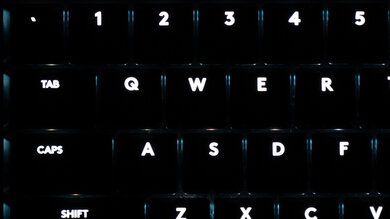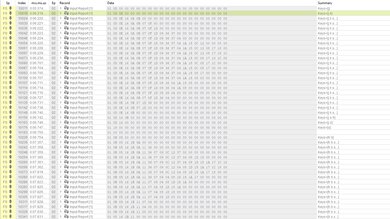The Logitech G815 LIGHTSYNC RGB is an amazing gaming keyboard that's almost identical to the wireless Logitech G915 LIGHTSPEED but in a wired design. It features Logitech's GL Tactile switches, but it's also available in Logitech's GL Clicky or GL Linear switches. It's fully RGB-lit and offers a lot of customization options through software. The low-profile keycaps might take some time to get used to, but it does make it comfortable to type on, even without a wrist rest. It has a column of dedicated macro keys, which is great for MMO players and programmers. Unlike its wireless sibling, it has a USB passthrough that you can use to charge your mobile devices or connect to other peripherals.
Our Verdict
The Logitech G815 is an excellent gaming keyboard that has very low-profile keys with a short pre-travel distance. It also doesn't require too much force to actuate but are a bit heavier than popular Cherry MX Brown keys. It has incredibly low latency, and its full RGB lighting looks great when playing in the dark.
-
Dedicated macro keys.
-
Full RGB backlighting.
-
Superb latency.
-
Customization software for Windows and macOS.
-
Comfortable to type on without wrist rest.
-
Wobbly keys offer a just okay typing experience.
-
Slight bend in the board out of the box.
The Logitech G815 is a decent office keyboard. Its low-profile design makes it comfortable to type on without a wrist rest. However, the switches' short total travel distance and wobbly keys lead to a mediocre overall typing quality. On the upside, its GL Tactile switches are quiet enough for an open-office environment.
-
Customization software for Windows and macOS.
-
Comfortable to type on without wrist rest.
-
Wobbly keys offer a just okay typing experience.
-
Slight bend in the board out of the box.
The Logitech G815 is a wired-only keyboard that isn't designed to be used with mobile devices. Check out the Logitech G915 LIGHTSPEED for a wireless design that can be used via Bluetooth.
The Logitech G815 is decent for programming. It's very well-built, and its low profile design makes it comfortable to type on, even without a wrist rest. However, the typing experience isn't the best due to its unusual key design. On the bright side, it has dedicated macro keys, and its full RGB backlighting is great for those who like to work in the dark.
-
Dedicated macro keys.
-
Full RGB backlighting.
-
Comfortable to type on without wrist rest.
-
Wobbly keys offer a just okay typing experience.
-
Slight bend in the board out of the box.
The Logitech G815 is inadequate for use with a home theater PC. It doesn't have a trackpad, so you need a separate mouse for navigation. Also, it's a wired-only keyboard, which isn't ideal if you have kids who might trip over wires. That said, you can get the Logitech G915 LIGHTSPEED if you need wireless connectivity.
-
Full RGB backlighting.
-
Customization software for Windows and macOS.
-
Wobbly keys offer a just okay typing experience.
-
Slight bend in the board out of the box.
-
Wired-only.
-
No trackpad.
-
Wobbly keys offer a just okay typing experience.
-
Slight bend in the board out of the box.
- 8.7 Gaming
- 6.6 Office
- 1.1 Mobile/Tablet
- 7.3 Programming
- 3.9 Entertainment / HTPC
- 8.8 Raw Performance
Changelog
- Updated Nov 29, 2023: We've converted this review to Test Bench 1.3.1, which adds a new estimated PCB latency test to the Single-Key Latency section and a new Analog test to the Switches section of this review. You can see the full changelog here.
- Updated Oct 27, 2023: We've converted this review to Test Bench 1.3, which overhauls how key input is evaluated. We've added new tests for Single Key Latency, Multi Key Latency, Data Transmission, and Chord Split. We've also introduced a new Raw Performance usage and adjusted how the Gaming and Office usage scores are calculated. You can see the full changelog here.
- Updated Jun 12, 2023: We've converted this review to Test Bench 1.2. This update introduces new Backlight Features and Backlight Clarity test boxes. We've also added a new Switches test box, added additional test comparisons to our Hardware Customizability test box that we introduced with our last Test Bench. For an in-depth look at our changes, you can see our full changelog here.
- Updated Mar 22, 2023: We've converted this review to Test Bench 1.1. This update adds several new tests addressing Hardware Customization, Macro Keys And Programming, and Wireless Mobile Compatibility. We've also added new objective evaluations to the Typing Noise test, and we've simplified several tests and removed several others that were no longer relevant. For an in-depth look at all our changes, you can see our full changelog here.
- Updated Sep 02, 2022: Added a mention of known Logitech G HUB software issues to this review.
Check Price
Differences Between Sizes And Variants
The Logitech G815 comes in three different variants, where the switches are all different. You can choose between the Logitech Clicky, Linear, or Tactile switches. The Clicky ones offer tactile feedback and a loud clicking noise at each keypress, the Linear ones go straight to the actuation point without a tactile bump and are fairly quiet, and the Tactile switches offer a nice tactile bump but are also quiet. We reviewed the model with the Logitech GL Tactile switches, and expect our review to be valid for different variants, although expect a different overall typing experience depending on which switch you choose.
For other options, check out our recommendations for the best gaming keyboards, the best mechanical keyboards, and the best RGB keyboards.
Compared To Other Keyboards
The Logitech G815 is near identical to the wireless Logitech G915. They both feature unique low-profile key designs that differentiate them from most gaming keyboards. Their proprietary mechanical switches have a very short total distance to travel, and their overall design sets them apart from the rest.
The Logitech G815 LIGHTSYNC RGB and the Logitech G915 LIGHTSPEED are near-identical keyboards, but the G815 is wired-only, while the G915 is wireless. They're available with the same switches and offer the same outstanding gaming performance. You can use the G915 with its USB dongle or over Bluetooth, and it has a multi-device pairing feature, which means you can use it with mobile devices, and you can pair to multiple devices simultaneously. On the other hand, the G815 has a USB passthrough, which the G915 lacks.
The Logitech G815 LIGHTSYNC RGB and the Logitech G915 X are fairly similar low-profile mechanical gaming keyboards. Both models have wired-only connectivity and offer similarly excellent raw performance. The only differences are fairly minor build quality differences. The G915 X is newer and has higher-quality PBT keycaps that aren't prone to developing a shiny, slippery texture after extended use. It also has a thicker top plate made of aluminum, which lends a premium look, feel, and rigidity. Just note that it also contributes to somewhat louder typing noises. Furthermore, while you can only program macros to a set of five dedicated macro keys on the G815, you can program macros to any key, including the dedicated macro keys on the G915 X.
The Logitech G513 and the Logitech G815 LIGHTSYNC RGB are quite different. Although they're both full-size keyboards, the G815 is a low-profile mechanical keyboard, while the G513 has a more standard height. The G513's Romer-G and the G815's GL Tactile switches have fairly similar pre-travel distance and operating force, so they perform almost identically in terms of responsiveness. The main difference is that the low-profile switches have a shorter total travel distance. The G513 provides a better typing experience mainly because the G815's keys wobble, and some people might not like the shorter travel because the keys bottom out sooner. The G513 comes with a nice wrist rest, but the G815 has dedicated media controls, dedicated macro keys, and onboard memory.
The SteelSeries Apex 5 and the Logitech G815 LIGHTSYNC RGB are quite different. The Logitech is a low-profile mechanical keyboard that's available in various switch types, while the SteelSeries has a fairly standard height and only comes in one switch type. Gaming-wise, the Logitech is better simply because it has much lower latency. However, the SteelSeries provides a better typing experience, albeit a louder one, so it might not be ideal for noise-sensitive offices. Every key is macro-programmable on the SteelSeries, but on the Logitech, you can only program the dedicated macro keys.
The Das Keyboard X50Q is better than the Logitech G815 LIGHTSYNC RGB. The Das Keyboard has a significantly better typing quality, all keys are programmable, and its ergonomics are also much better. However, the Logitech has much better software support, and it has a column of dedicated macro keys for MMO games.
The SteelSeries Apex Pro is a slightly better gaming keyboard than the Logitech G815 LIGHTSYNC RGB. The SteelSeries lets you set macros to any of its keys, is better built, and has better ergonomics thanks to the included magnetic wrist rest. Also, its Omnipoint switches let you set your preferred pre-travel distance. The typing experience is very different on these keyboards, as we tested the GL tactile switches on the Logitech, while the SteelSeries has linear switches. That said, you can get the Logitech with clicky and linear switches if you prefer. The SteelSeries has a customizable OLED screen, while the Logitech has a column of dedicated macro keys for MMOs.
The Logitech G815 LIGHTSYNC RGB is a better overall keyboard than the Logitech G910 Orion Spark. The G815 has a sleeker design, and it's noticeably better-built. The G910 features an awkward wrist rest as well. The G815 has GL Tactile switches, while the G910 has Romer-G Tactile switches.
The Logitech G815 LIGHTSYCN RGB and the Razer BlackWidow Elite share a lot of similarities feature-wise. The main differences are that the Logitech is a low-profile keyboard with proprietary GL switches, while the Razer has a more standard height and uses Razer switches. Both keyboards are available in tactile, linear, and clicky switch options. Every key on the Razer is macro-programmable, but on the Logitech, it's limited to the column of dedicated macro keys only. Logitech's G HUB software is available for macOS, while Razer's Synapse 3 isn't. The Razer comes with a wrist rest, although the Logitech is comfortable to type on without one due to its low profile.
The ZAGG Pro Keys and the Logitech G815 LIGHTSYNC RGB are designed for different uses. The ZAGG is a compact folio case made for iPads. It's a wireless-only board with Bluetooth, and you can pair it with two devices at once. On the other hand, the Logitech is a full-size mechanical board designed for gaming. It's wired, so you can only use it with the device it's connected to.
Test Results
The Logitech G815 is a rather large keyboard due to the full-size design and is slightly longer than most other gaming keyboards due to its added dedicated macro key column.
The Logitech G815 is identical to the Logitech G915 LIGHTSPEED but in a wired design. The overall build is the same and feels durable and high-end. There's a bit of flex to the board, which might be due to how thin the board is. On the upside, the metal frame and solid plastic feel solid and the ABS keycaps don't feel too cheap. Unfortunately, the board seems a bit bent right out of the box, just like the Logitech G915. However, this may just be our unit, as we don't have any other to compare to.
The Logitech G815 has decent ergonomics thanks to its two incline settings. It doesn't come with a wrist rest, although it's comfortable to use without using one to the board's very low profile.
The Shift Keys, Spacebar, Enter, Backspace, and the 0 and + keys on the Numpad use Cherry Style Stabilizers. Some additional modifier keys, like the Caps lock key, use a non-Cherry MX-Style stabilizer with two metal bars on either side of the switch that hook into the keycap.
The Logitech G815 has full RGB lighting, which can be customized inside the G HUB software. You can also control the brightness directly on the board. The lighting is bright enough to see in daylight and shines a lot when used in the dark.
This keyboard is wired-only, and you can't detach the cable. It should be long enough for you to reach your desktop without any problem. The cable ends in two USB plugs, as the extra one is needed for the USB passthrough.
The Logitech G815 is a wired-only keyboard. If you'd like this keyboard in a wireless design, check out the Logitech G915 LIGHTSPEED, which is identical but wireless.
This keyboard has a lot of nice extra features. You get dedicated media keys and a volume wheel at the top right corner of the board. You can also customize the dedicated macro keys on the left column, and save up to three different profiles, giving you a total of 15 macros.
The Logitech G815's typing quality isn't the best due to the slight wobble of the keys. The tactile feedback of the keys is nice, but the short travel distance can throw you off as the keys don't bottom out when you'd expect. It might feel odd at first to type on, but you can get used to it pretty quickly. The GL Tactile switches feel somewhat similar to the popular Cherry MX Brown switches, but require a bit more force to actuate, though most people won't even notice. If you like the low-profile key design but would prefer a better overall typing quality, check out the ROCCAT Vulcan 120 AIMO.
Just like the Logitech G915 LIGHTSPEED, typing on the G815 is fairly quiet if you get the model with GL Tactile switches. This shouldn't bother surrounding colleagues in an open-office environment.
The Logitech G815 we bought and tested has GL Tactile switches, but you can also get it with GL Clicky or GL Linear switches.
The GL Tactile switches have a very short pre-travel distance and are easy to actuate, making them feel responsive and light. They also provide tactile feedback.
Update 03/12/2021: The latency video and results weren't publicly visible because of an internal error when we published the Test Bench update.
This keyboard has extremely low latency, which is great for competitive gaming.
Logitech G HUB offers a lot of customization options with the Logitech G815. You can set your keybindings, set macros, control your lighting, and save all of your preferred settings in different profiles. You can store up to three profiles directly on the keyboard but can create as many as you want inside the software. You can also download previously uploaded profiles using the cloud sync, but this feature will require an account.
There weren't any software issues during testing, but many users online have reported various problems trying to use the Logitech G HUB software, including but not limited to startup issues, freezing, and connection issues with some devices. If you'd like to share your experience using Logitech G HUB with this keyboard, feel free to leave a comment in the discussions section.
While this keyboard is fully compatible with Windows, there are a few keys like Print Screen and Pause that don't work on macOS. Also, the G HUB software isn't available on Linux, so you won't be able to customize it. On the upside, thanks to its onboard memory, you can save profiles on a Windows or macOS computer and then use the keyboard on Linux with your preferred settings.
Comments
Logitech G815 LIGHTSYNC RGB: Main Discussion
Let us know why you want us to review the product here, or encourage others to vote for this product.
Update: Converted to Test Bench 1.3.1.