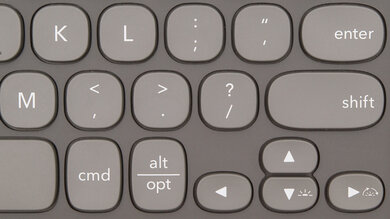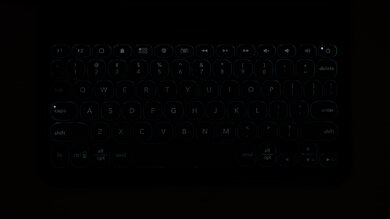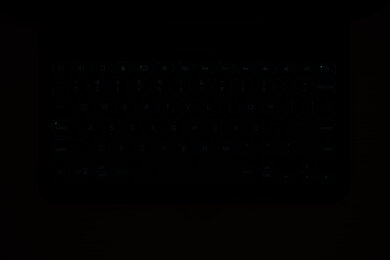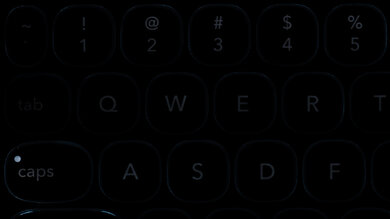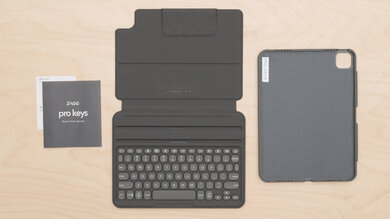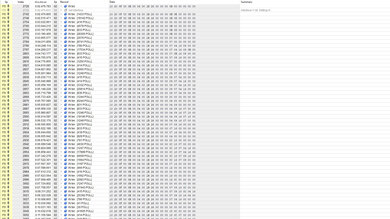The ZAGG Pro Keys wireless keyboard is a folio case for the 10.9-inch iPad Air, 10.2-inch iPad, 11-inch iPad Pro, or 12.9-inch iPad Pro, depending on the size you get. It has a removable case that magnetically attaches to the rest of the folio keyboard, and it covers all sides of the iPad to protect it. The case has two ridges that let you place the iPad in two different positions, meaning you can adjust it to your needs. It has a built-in battery that charges with a USB-C cable, but some variants don't come with the charging cable. Also, you can pair it with your iPad and a second device via Bluetooth and easily switch between them using the dedicated keys. There are seven backlighting colors to choose from, but unfortunately, the lighting doesn't get very bright, which isn't ideal in a dark room.
Our Verdict
The ZAGG Pro Keys isn't designed for gaming since it's intended for use with an iPad. Its latency is high compared to dedicated gaming keyboards, and the scissor switches require a bit of force to actuate a key, so they feel a bit heavy. Also, you can't set macros to reprogram any of the keys.
-
Can pair with two devices at once.
-
Feels well-built.
-
High and inconsistent latency.
-
Can't set macros.
The ZAGG Pro Keys is decent for office use if you use your iPad for work. While it doesn't have a wrist rest or incline settings, it's very low profile, so you should feel comfortable typing for long periods. Its scissor switches are very quiet to type on, which is perfect if you're in an environment where you need to be silent. Unfortunately, the keys are small and close together, which might cause you to type slow and make a lot of typos at first.
-
Quiet scissor switches.
-
Can pair with two devices at once.
-
Feels well-built.
-
Has a slot for Apple Pencil.
-
Backlighting doesn't get very bright.
-
Doesn't come with its charging cable.
-
Compact size might cause more typos.
The ZAGG Pro Keys is great for use with mobile devices, especially if you have an iPad. It's great for traveling since it acts as both a keyboard and a protective case for your iPad, and it feels well-built. You can pair it with two devices and easily switch between them with dedicated keys. Unfortunately, it feels only okay to type on, and the small and close keys might cause you to make a lot of typos at first.
-
Quiet scissor switches.
-
Can pair with two devices at once.
-
Feels well-built.
-
Has a slot for Apple Pencil.
-
Backlighting doesn't get very bright.
-
Doesn't come with its charging cable.
The ZAGG Pro Keys is okay for programming. It might not be the best option as your main keyboard, but it's good if you want a second workstation for testing with an iPad. You can also pair it with one other device, and it's compatible with all operating systems, though some keys don't work. Unfortunately, you can't set macros or reprogram any of the keys.
-
Can pair with two devices at once.
-
Feels well-built.
-
Has a slot for Apple Pencil.
-
Can't set macros.
-
Backlighting doesn't get very bright.
-
Doesn't come with its charging cable.
The ZAGG Pro Keys is inadequate for use with a home theater PC setup. It's designed for the iPad, so some keys don't work on other operating systems. The variant we got doesn't have a trackpad, but there's a version that does. On the bright side, you can pair it with two devices at once. If you tend to use your iPad while using your TV, this means you can use the same keyboard for both devices and easily switch between them. Also, it has dedicated media keys and backlighting, though it doesn't get very bright.
-
Can pair with two devices at once.
-
No trackpad.
-
Backlighting doesn't get very bright.
-
Doesn't come with its charging cable.
While suitable for everyday browsing and office work, The ZAGG Pro Keys has sub-par raw performance for gaming, with poor single-key and only mediocre multi-key latency. It also lacks n-key rollover and has a very low effective update rate of only 90Hz via Bluetooth.
-
Can pair with two devices at once.
- 6.0 Gaming
- 7.1 Office
- 8.5 Mobile/Tablet
- 7.0 Programming
- 6.0 Entertainment / HTPC
- 5.6 Raw Performance
Changelog
- Updated Aug 30, 2024: We've added a note about non-compatibility with the new Apple iPad Pro (M4) models and a link-out to the newly reviewed Apple Magic Keyboard for iPad Pro (M4)Differences Between Variants section.
- Updated Nov 29, 2023: We've converted this review to Test Bench 1.3.1, which adds a new estimated PCB latency test to the Single-Key Latency section and a new Analog test to the Switches section of this review. You can see the full changelog here.
- Updated Aug 30, 2023: We've added text to this review for the new tests added in TBU 1.3.
- Updated Aug 30, 2023: We've converted this review to Test Bench 1.3, which overhauls how key input is evaluated. We've added new tests for Single Key Latency, Multi Key Latency, Data Transmission, and Chord Split. We've also introduced a new Raw Performance usage and adjusted how the Gaming and Office usage scores are calculated. You can see the full changelog here.
- Updated Jun 21, 2023: We've converted this review to Test Bench 1.2. This update introduces new Backlight Features and Backlight Clarity test boxes. We've also added a new Switches test box, added additional test comparisons to our Hardware Customizability test box that we introduced with our last Test Bench. For an in-depth look at our changes, you can see our full changelog here.
Check Price
Differences Between Sizes And Variants
We tested the ZAGG Pro Keys wireless keyboard for the 11-inch iPad Pro; there are different sizes available for other iPads. Some variants include a trackpad. You can see the variants in the table below:
| Product Name | iPad Models Compatible | Includes Charging Cable |
|---|---|---|
| Pro Keys | iPad Air (10.9-in) | No |
| Pro Keys | iPad Pro (11-in) | No |
| Pro Keys | iPad Pro (12.9-in) | No |
| Pro Keys | iPad (10.2-in) | Yes |
| Pro Keys with Trackpad | iPad Air (10.9-in) iPad Pro (11-in) |
No |
| Pro Keys with Trackpad | iPad (10.2-in) | Yes |
We expect our results to apply to all variants without the trackpad. You can see our unit's label here.
None of the ZAGG Pro Keys variants are currently compatible with Apple iPad Pro (M4) models. If you're interested in a keyboard for the iPad Pro (M4), see our review of the Apple Magic Keyboard for iPad Pro (M4).
Compared To Other Keyboards
The ZAGG Pro Keys wireless keyboard is a folio made for the iPad Pro, iPad Air, or iPad, depending on the variant you get. It's similar to other folio boards, like the Logitech Slim Folio Pro, but you can pair it with multiple devices at once via Bluetooth. Also, unlike the other folios we've tested, this one comes with a removable iPad case, so you can use it without the keyboard if you need to. There's a slot at the top to hold your Apple Pencil, and the magnetic flap helps keep it in place when the case is closed. Unfortunately, our unit doesn't have a trackpad, but some variants do.
See our recommendations for the best keyboards for iPad, the best wireless keyboards, and the best quiet keyboards.
The ZAGG Pro Keys and the Logitech Combo Touch are similar folio keyboards with low-profile scissor switches made for iPads. However, the ZAGG is much more versatile. The ZAGG connects wirelessly and can pair up to two devices over Bluetooth. It needs a USB-C charging cable to charge, though some versions don't come with one. It also has multicolored backlighting, while the Logitech only has white backlighting. On the other hand, The Logitech is only compatible with specific iPad models and relies on them for power.
The Brydge Pro and the ZAGG Pro Keys are both boards made for iPads. The ZAGG is a folio case that wraps around the front and back of the iPad, and it comes with a case that protects all the iPad's edges. It can pair with two devices at once and switch between them easily with dedicated keys on the top left. On the other hand, the Brydge attaches to the corners of the iPad only, but this makes the combo look more like a laptop. Also, it has brighter backlighting, and its standard key shape makes it a bit easier to type on than the ZAGG.
The ZAGG Pro Keys and the Logitech Slim Folio Pro are both folio keyboards for iPads. The ZAGG comes with a removable iPad case that covers all edges of the iPad, while the Logitech only covers certain areas. The ZAGG lets you pair it with two differences, while the Logitech only lets you pair it with the iPad. Also, it uses scissor switches that provide nicer tactile feedback than the Logitech's rubber dome switches. That said, the Logitech has brighter backlighting, which is important if you often work in a dark room, but you can't change the colors like you can on the ZAGG.
The ZAGG Pro Keys is better than the Fintie Soft TPU Keyboard Case for iPad 7th Gen. The ZAGG feels sturdier and doesn't flex as much as the Fintie, and it has backlighting, which lets you see the keys when in a dark room. You can pair the ZAGG with a second device via Bluetooth, unlike the Fintie that only lets you pair with one. You can remove the ZAGG's iPad case, so you can still use your iPad without the keyboard and reattach it magnetically when you need it. On the Fintie, the case is stuck to the rest of the folio.
The ZAGG Pro Keys is a folio case, while the Apple Magic Keyboard 2017 is a compact board. The ZAGG is a better choice if you're traveling with your iPad often and want something that can protect it. You can pair it with two devices via Bluetooth, which is great if you need it to type on your phone. The Apple keyboard is a better choice if you work at a desk with a computer or laptop setup. It also uses Bluetooth, but you can only pair it with one device.
The ZAGG Pro Keys and the ZSA Moonlander are very different keyboards. The ZAGG is a better choice if you're looking for a wireless folio case to use with your iPad. It's slim and compact since it's designed for portability. On the other hand, the ZSA is better for a computer setup. It's perfect if you're looking for a fully split mechanical keyboard that's ergonomic and very customizable.
The Apple Magic Keyboard for iPad 2021 and the ZAGG Pro Keys are folio keyboards made for the iPad. The Apple keyboard feels much sturdier, has much brighter backlighting, and has a built-in trackpad. Also, it feels more satisfying to type on thanks to the lighter tactile bump, not-too-slippery keycaps, and the standard shape of the keys. On the other hand, the ZAGG's case covers all edges of the iPad, providing more protection. Also, you can pair it to a second device via Bluetooth, while the Apple keyboard lets you pair it only to your iPad via the Smart Connector.
The ZAGG Pro Keys and the Logitech G815 LIGHTSYNC RGB are designed for different uses. The ZAGG is a compact folio case made for iPads. It's a wireless-only board with Bluetooth, and you can pair it with two devices at once. On the other hand, the Logitech is a full-size mechanical board designed for gaming. It's wired, so you can only use it with the device it's connected to.
The ZAGG Pro Keys and the Logitech G512 Special Edition are designed for different uses. If you're looking for a folio case keyboard to use with your iPad, the ZAGG is a better choice. It's compact and slim, making it easy to carry around with you, and you can use it via Bluetooth only. On the other hand, if you're looking for a full-size mechanical gaming keyboard, the Logitech is exactly that. It's wired, so you can only use it with the computer it's connected to.
The Logitech Folio Touch and the ZAGG Pro Keys are both folio keyboards made for iPads. The Logitech uses Apple Smart Connector to pair with the iPad, meaning it's only compatible with iPadOS, and it relies on the iPad for its power. The Logitech has a trackpad, meaning you can use it to move around a cursor on certain applications. On the other hand, the ZAGG connects via Bluetooth and can pair with up to two devices, meaning you can use it with your phone at the same time. It needs a USB-C charging cable to charge, though some versions don't come with one.
Test Results
The ZAGG Pro Keys is similar in size to other portable boards, like the Apple Magic Keyboard for iPad 2021 and the Logitech Slim Folio Pro. It has two ridges to let you place your iPad in two different positions. Our measurements are for the maximum lean, as seen in the photo. In its Minimum Lean, the depth is 7.36" (18.7 cm).
Also, our review lists the height of the keyboard when the folio is opened. When closed for traveling or storing, the height is 0.8" (2.24 cm). Without the iPad case, the folio weighs 1 lb (0.456 kg).
The ZAGG Pro Keys feels well-built. The removable iPad case that holds the iPad is made of polycarbonate plastic with rubberized edges. It does flex a little, but overall, it feels sturdy. Since it wraps around every edge of the iPad, it should protect it well. ZAGG claims it protects the iPad from 6.6 ft (2 m) drops. Both the underside of the keyboard and the flap that magnetically attaches to the back of the case are made of leatherette and feel soft. The keyboard section flexes a bit as well; however, it doesn't feel as flimsy as the Fintie Soft TPU Keyboard Case for iPad 7th Gen.
Unfortunately, the low-profile chiclet keycaps are ABS and feel slippery, and they'll eventually get shiny after long-term use. That said, they feel stable and don't wobble. Also, there are no feet to prevent the board from sliding around, but the weight of the iPad should help it stay in place.
The ZAGG Pro Keys is a folio keyboard with no incline settings or wrist rest, but it's designed to sit flat on your desk when in use. That said, it's decently comfortable to use, thanks to its very low profile. The two ridges let you place your iPad in two different leaning positions, depending on your height and comfort.
The ZAGG Pro Keys uses a USB-C cable to charge. Some variants, namely the sizes for the iPad Air and iPad Pro, don't come with a cable in the box. Luckily, since both the iPad and the keyboard use USB-C, you can use the same cable for charging. That said, the 10.2-inch iPad variant does come with a USB-C cable in the box.
The ZAGG Pro Keys uses Bluetooth to connect to your iPad, and you can also pair it with one other device. You can switch between them with the two dedicated keys on the top left. ZAGG claims you can type for up to one year before needing to recharge the battery, but this is if you use the board regularly for one hour a day. The keyboard automatically turns off when you close the folio case, which helps preserve the battery.
The ZAGG Pro Keys doesn't have many extra features, but it does have a shortcut row to easily perform certain actions. For example, the Lock key locks your screen, the Globe key changes the keyboard language or pulls up the emoji keyboard, and the Keyboard key pulls up the on-screen board. You can quickly control your media with the playback keys and the volume keys. There's a slot at the top of the case to put your Apple Pencil, and the magnetic flap helps to keep it in place.
While our unit doesn't have a trackpad, there are some variants for the 10.2-inch iPad, the 10.9-inch iPad Air, and the 11-inch iPad Pro that do.
The ZAGG Pro Keys feels okay to type on. Since it's a compact board, its keys are small and close together. You might find yourself typing slower and making more typos at first, but this improves once you get used to the layout and size. The scissor switches provide a nice tactile bump but require some force to actuate, making them feel a bit heavier to press.
The scissor switches feel responsive and provide nice tactile feedback when a key is actuated. However, it requires a bit of force to get over the bump, making the keys feel heavy to press.
This keyboard has poor single-key latency. While it's suitable for everyday browsing, office work, or light gaming, it's much too high and inconsistent for playing fast-paced or competitive games.
This keyboard has mediocre multi-key latency and is much too high and inconsistent for playing fast-paced or competitive games that require inputs while multiple keys are pressed and held.
This keyboard has poor data transmission performance. It lacks n-key rollover and cannot send multiple keys per USB report. It also has a very low effective update rate of 90Hz.
This keyboard has a reasonably good 4-chord split delay but is extremely inconsistent. Furthermore, because it lacks n-key rollover, it cannot register eight simultaneous keys.
The board is technically compatible with many operating systems, but it's designed for iPad. Some keys don't work on Windows, macOS, and Linux,
On Android devices, the 'Globe' button acts like a Shift button. Also, the On-Screen Keyboard key and Multiple Window button do nothing. On iOS and iPadOS, all default buttons work.
Comments
ZAGG Pro Keys: Main Discussion
Let us know why you want us to review the product here, or encourage others to vote for this product.
This product has been merged with ZAGG Pro Keys 2 iPad Air 11 (M2) Keyboard Case - W. Follow the discussion here.
- 21010
I’ve owned two of these and both of them have started losing keys within a couple of months of owning them. I bought the second one hoping I was just unlucky the first time but no, this seems to be a consistent issue- especially since the keyboard was hardly used even though the iPad was used regularly. The protective case around the actual iPad seems to be fairly good and has done its job against small bumps etc. however I won’t be buying from this brand again
Update: We’ve added text to this review for the new tests added in TBU 1.3.