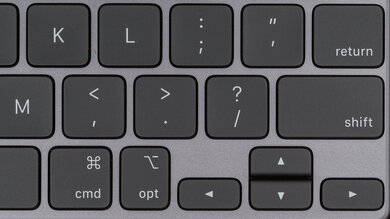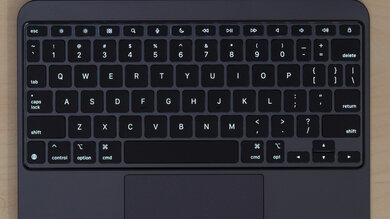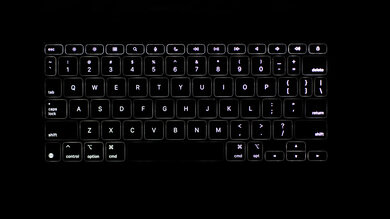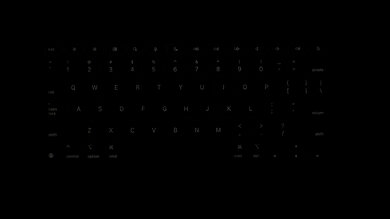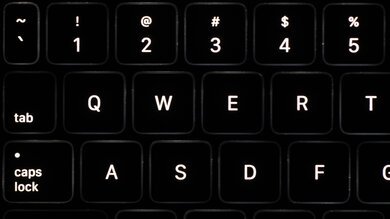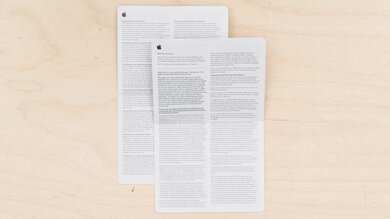The Apple Magic Keyboard for iPad Pro (M4) is a low-profile keyboard with an integrated trackpad designed exclusively for the Apple iPad Pro (M4) models and isn't compatible with older iPad models. It includes a rubberized folio cover that folds to protect your iPad when it's not in use, and its aluminum hinge allows you to prop the tablet up at a comfortable viewing angle. This keyboard connects to the iPad Pro (M4) using a Smart Connector and relies on it as a power source. Apple has made several changes with this new iteration, including higher-quality materials, a slightly larger trackpad, a redesigned cantilever hinge, and a new row of dedicated function keys.
We bought and tested the smaller variant of this keyboard that's compatible with the Apple iPad Pro 11-inch (M4). A larger variant is also available for the Apple iPad Pro 13-inch (M4). For more details, see the Differences Between Variants section.
Our Verdict
The Apple Magic Keyboard for iPad Pro (M4) isn't designed for competitive gaming but is perfectly suitable for casual gaming on your iPad. Unfortunately, we can't test this keyboard's exact raw performance as our tests require a PC connection, and this keyboard only works with the iPad Pro (M4).
The Apple Magic Keyboard for iPad Pro (M4) is acceptable for office use. It has outstanding build quality and includes a glass trackpad with haptic feedback and gesture support. Unfortunately, it's only compatible with the iPad Pro (M4) and doesn't support wireless connectivity or multi-device pairing. It provides good overall typing quality, but its compact design means it has a slightly tighter and more cramped key layout compared to a full-size keyboard. While it has a full function row and dedicated arrow keys, it's missing a Navigation cluster and a Numpad, which may be an issue if you rely heavily on either for your workflow.
-
Outstanding build quality.
-
Good typing quality.
-
Unlike its predecessor, it has a function row with an escape key.
-
Only compatible with the iPad Pro (M4).
The Apple Magic Keyboard for iPad Pro (M4) scores poorly for Mobile and Tablet devices because our scoring scheme is designed to evaluate wireless keyboards compatible with various devices. This keyboard is exclusively compatible with the iPad Pro (M4) and connects with a Smart Connector, relying on the iPad for power. That said, it has outstanding build quality with high-quality materials, including a palm rest and hinge made of aluminum and a trackpad made of glass that provides haptic feedback and supports expected gesture commands. It provides good overall typing quality with satisfying tactile feedback and fairly good key spacing that doesn't feel too cramped. It also has white-only backlighting and shine-through keycaps, allowing you to read legends in darker conditions.
The Apple Magic Keyboard for iPad Pro (M4) is middling for programming. It has outstanding build quality with high-quality materials and an integrated trackpad with haptic feedback and gesture support. It also has white backlighting with shine-through legends that allow you to clearly read legends in the dark. It provides good overall typing quality despite its compact design, which has a slightly more cramped key layout. Unfortunately, it's only compatible with the iPad Pro (M4) and doesn't support multi-device pairing. It also doesn't support macro recording.
-
Outstanding build quality.
-
Good typing quality.
-
White-only backlighting.
-
Unlike its predecessor, it has a function row with an escape key.
-
Only compatible with the iPad Pro (M4).
The Apple Magic Keyboard for iPad Pro (M4) is inadequate for use in an entertainment or home theater setup as it's only compatible with the iPad Pro (M4). That said, it's perfectly suitable for viewing content on the iPad Pro (M4). It also has dedicated media shortcuts bound to the function row out of the box, and it has white-only backlighting and shine-through keycaps so you can read the legends in the dark.
-
Outstanding build quality.
-
White-only backlighting.
-
Has dedicated media keys.
-
Only compatible with the iPad Pro (M4).
We can't conduct raw performance testing on this keyboard because this suite of tests requires a connection to a PC; this model is only compatible with the iPad Pro (M4).
- 3.3 Gaming
- 6.4 Office
- 4.3 Mobile/Tablet
- 5.9 Programming
- 5.7 Entertainment / HTPC
- 0 Raw Performance
Changelog
-
Updated Mar 14, 2025:
We've added a link to the ZAGG Pro Keys 2 to the Wireless Versatility section.
- Updated Aug 30, 2024: Review published.
- Updated Aug 23, 2024: Early access published.
- Updated Aug 22, 2024: Our testers have started testing this product.
- Updated Aug 13, 2024: The product has arrived in our lab, and our testers will start evaluating it soon.
Check Price
Differences Between Sizes And Variants
The Apple Magic Keyboard for iPad Pro (M4) is available in two size variants and a black or white color option. We bought and tested the black colored Magic Keyboard for iPad Pro 11-inch (M4). You can see the label for our unit here.
| Name | Color Options |
| Magic Keyboard for iPad Pro 11-inch (M4) | White, Black |
| Magic Keyboard for iPad Pro 13-inch (M4) | White, Black |
The differences between variants are relegated to size and compatibility. The trackpad and some of the keys are larger on the 13" variant. For more details, see the Typing Quality section.
Compared To Other Keyboards
The Apple Magic Keyboard for iPad Pro (M4) is a low-profile, compact keyboard designed exclusively for use with the iPad Pro (M4) models. Disappointingly but not surprisingly, Apple has relocated the size and position of the internal magnets placed within the new M4 chip iPad, which means that this keyboard isn't compatible with any previous generation iPads. They've also introduced several small but meaningful upgrades over the last-generation Apple Magic Keyboard for iPad 2021.
This keyboard features higher-quality materials, including an aluminum keyboard frame and a glass trackpad that now supports haptic feedback. The design of the cantilever hinge has also been slightly changed, with better viewing angles and more room for your fingers to access the function row, which is also newly introduced with this iteration. It's a solid option if you frequently use a keyboard with your iPad (M4). If you're willing to sacrifice some of the premium build quality and the haptic trackpad, there are more affordable choices like the Logitech Combo Touch for iPad Pro (M4) or significantly cheaper standalone wireless alternatives like the Logitech MX Keys Mini.
For more recommendations, see our picks for the best low-profile keyboards, the best keyboard for Mac, and the best keyboards for iPad and iPad Pro.
The Logitech MX Keys Mini is a standalone wireless keyboard that connects via Bluetooth or with an included USB receiver and recharges with a USB-C cable. It's compatible with all major computer and mobile operating systems, including all generations of iPads. Comparatively, the Apple Magic Keyboard for iPad Pro (M4) is exclusively compatible with iPad Pro (M4) models. It has an integrated glass trackpad with haptic feedback and includes a folio cover with a hinge that acts as a stand for your iPad. It doesn't connect wirelessly but connects with Smart Connector pins, using your iPad for power.
The Logitech Keys-To-Go 2 and the Apple Magic Keyboard for iPad Pro (M4) are low-profile keyboards with folio covers. The Logitech is a standalone, wireless model powered with coin cell batteries that's compatible with all major computer and mobile operating systems, including all current versions of iPad. On the other hand, Apple is exclusively compatible with iPad (M4) models. It also has a trackpad, backlighting, and a hinge that acts as a stand for your iPad. It doesn't connect wirelessly but connects with Smart Connector pins, using your iPad for power.
The Apple Magic Keyboard for iPad 2021 is compatible with a wide range of iPad Pro and iPad Air models, depending on the size you buy. On the other hand, the Apple Magic Keyboard for iPad Pro (M4) is only compatible with iPad Pro (M4) 11-inch and 13-inch models, depending on the size you buy. It features several upgrades over the previous generation Magic Keyboard, including higher quality materials, a new glass trackpad with haptic feedback, and a slightly different hinge design that offers slightly better viewing angles and leaves more room for your fingers to access the function row, which is also a new addition with this iteration.
The Keychron B1 Pro is a wireless, standalone keyboard that connects via Bluetooth or with an included USB receiver and recharges with a USB-C cable. It's compatible with all major computer and mobile operating systems, including all generations of iPads. Comparatively, the Apple Magic Keyboard for iPad Pro (M4) is only compatible with iPad Pro (M4) models. It has an integrated glass trackpad with haptic feedback and includes a folio cover with a hinge that acts as a stand for your iPad. It doesn't connect wirelessly but connects with Smart Connector pins, using your iPad for power.
The Apple Magic Keyboard for iPad Pro (M4) and the ZAGG Pro Keys 2 are both folio keyboards designed for use with iPads. The Apple has more premium build quality, but it connects with a Smart Connector and draws power from your iPad. The Zagg, on the other hand, is much more versatile as it has its own rechargeable battery and connects via Bluetooth. This means it's also compatible with other non-Apple devices. It also has backlighting, which the Apple lacks.
Test Results
This keyboard has a compact size and is quite lightweight, making it very portable. Its compact key layout includes a set of dedicated arrow keys but lacks both a Numpad and a Navigation cluster typically found on full-size keyboards.
Unlike the previous-generation Apple Magic Keyboard for iPad 2021, this keyboard also has a full function row, including an Escape key.
Its cantilever hinge design also provides for slightly expanded viewing angles over its predecessor. The minimum viewing angle is now 90° while the maximum is 140° compared to a minimum of 80° and a maximum of 130° on the previous-generation keyboards.
Note: We bought and tested the 11-inch variant of this keyboard. With the 11-inch iPad Pro (M4) installed, the total package has the following dimensions:
- Height closed: 1.35 cm
- Height Open at minimum angle (90°): 18.7cm
- Height open maximum angle (140°): 15.6 cm
- Weight: 1.140 kg
The 13-inch variant of this keyboard is slightly larger. Unfortunately, we don't have the exact measurements of the 13-inch model installed with the 13-inch keyboard, and Apple doesn't provide these measurements.
This keyboard has outstanding build quality. The outer cover is made of slightly textured, rubberized plastic and does a good job of providing grip on tables or other surfaces. Unfortunately, the outer case attracts dust, hair, and fingerprint oils, so you'll likely need to gently wash it with a wet cloth to maintain its finish.
The keyboard frame and hinge are made of aluminum, and the trackpad is made of glass. The inside of the top cover where you attach your iPad is made of a soft material that feels like suede.
The iPad attaches magnetically, and the keyboard's hinge is sturdy and robust enough to keep the iPad firmly in place, even when tapping on its surface. The cantilever design of the hinge differs a bit from the previous generation Apple Magic Keyboard for iPad 2021. This new design provides a slightly improved viewing angle for your iPad and maintains enough room to comfortably reach the new row of function keys on the top of the keyboard.
The backlighting is only adjustable using your iPad. There are no onboard controls for controlling the backlight brightness.
The backlighting turns on and becomes customizable only if the ambient light is low enough, even with the auto-brightness setting on your iPad turned off.
We've classified this as a wired-only keyboard. While it doesn't use a cable, it connects directly to your iPad with a Smart Connector, using it for power.
This keyboard doesn't have a receiver or Bluetooth connectivity. Instead, it magnetically connects to the iPad via the Smart Connector. It doesn't have a battery and uses the iPad's power to function.
If you're looking for a folio keyboard designed for iPad but with an internal battery and Bluetooth connectivity—making it compatible with other devices like Windows PCs and Android tablets or phones—check out the ZAGG Pro Keys 2.
You can't program macros on this keyboard, but you can customize shortcuts through the settings on your iPad. For more details, see the Configuration Software section.
This keyboard has a glass trackpad that also provides haptic feedback. Although, you can turn off this feedback on your iPad if you prefer. Tap-to-click isn't on by default, but you can toggle it on, and all common gesture commands work out of the box. You can reference supported trackpad gestures on Apple's website here.
Altogether, the trackpad functions well, but we experienced some minor palm detection and found the edges of the trackpad to be somewhat inconsistent, occasionally failing to register touches.
The trackpad is slightly larger than the trackpad on the previous generation Apple Magic Keyboard for iPad 2021. The new trackpad measures 10cm x 5cm, while the 2021 model measures 10cm x 4.5cm. (We're referencing the measurements for the 11-inch model. The 13-inch model trackpad is also slightly larger, but we don't have the exact measurements, and Apple doesn't provide them on their product page).
The function row has primary shortcuts for media controls, iPad brightness, app switcher, search, and Siri out of the box. You can customize the behavior of these shortcuts through your iPad settings.
This keyboard also has a USB-C port embedded in the keyboard hinge that you can use to charge your connected iPad but isn't able to transfer data or power other devices.
This keyboard offers a good typing experience overall. The flat, low-profile keycaps don't feel slippery, and the switches provide satisfying tactile feedback without feeling heavy.
All keys are also very stable. While the key spacing is a bit tighter than a standard full-size keyboard, it's still quite comfortable and unlikely to be fatiguing, even when typing for longer periods.
We tested the smaller 11-inch variant of this keyboard compatible with the iPad Pro 11-inch (M4). There's also a larger 13-inch variant compatible with the iPad Pro 13-inch (M4).
On the larger variant, some of the keys around the left and right sides of the keyboard are bigger. These include the Shift, Caps Lock, Tab, Return, right-side Option, Tilde, Bracket, and the Plus and Minus keys.
These key size differences are minor, and we don't expect them to significantly affect the typing experience. Still, it may take a bit more time to get used to the key layout on the smaller 11-inch variant if you're used to typing on larger, full-size keyboards with standard spacing.
The typing noise is very quiet and unlikely to bother those around you. It's faintly louder than the previous-generation Apple Magic Keyboard for iPad 2021, possibly due to the new addition of more resonant materials, including the glass trackpad and aluminum palm rest.
This keyboard uses scissor switches that require moderate force to overcome a satisfying tactile bump. They also have very short pre-travel, resulting in a snappy and responsive-feeling keystroke. The short total travel distance may take a bit of getting used to if you're a particularly heavy typist.
We can't conduct this test because it requires a PC connection, and this keyboard only works with the iPad Pro (M4).
We can't conduct this test because it requires a PC connection, and this keyboard only works with the iPad Pro (M4).
We can't conduct this test because it requires a PC connection, and this keyboard only works with the iPad Pro (M4).
We can't conduct this test because it requires a PC connection, and this keyboard only works with the iPad Pro (M4).
While this keyboard has no dedicated software, you can adjust several trackpad and hardware keyboard settings on your connected iPad. You can see a video here.
The Apple Magic Keyboard for iPad Pro (M4) is only compatible with the iPad Pro (M4).
The Apple Magic Keyboard for iPad Pro (M4) is only compatible with the iPad Pro (M4). We bought and tested the smaller 11-inch model, which is compatible with the 11-inch iPad Pro (M4). A separate 13-inch variant is compatible with the 13-inch iPad Pro (M4). For more details, see the Differences Between Variants section.
Comments
Apple Magic Keyboard for iPad Pro (M4): Main Discussion
Let us know why you want us to review the product here, or encourage others to vote for this product.
Update: We’ve added a link to the ZAGG Pro Keys 2 to the Wireless Versatility section.