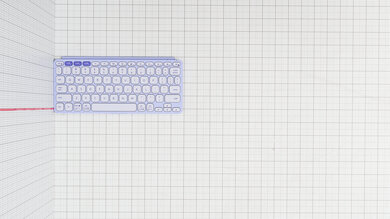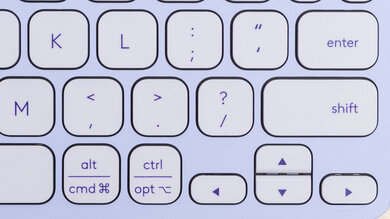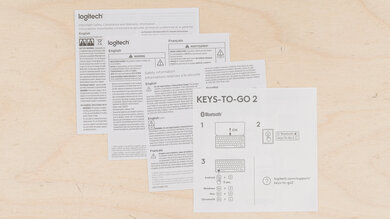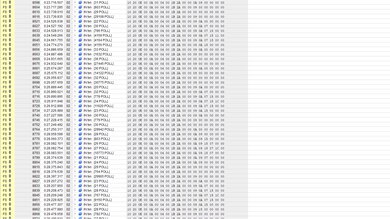The Logitech Keys-To-Go 2 is a compact, low-profile keyboard designed for portability and use with mobile devices and tablets. This keyboard continues Logitech's Keys-To-Go lineup and introduces several changes over the original Logitech Keys-To-Go. Notably, while the original had a fairly stiff rubber coating over the top of the keyboard, this new version has an attached cover that flips out of the way onto the underside of the keyboard to act as a base. It also uses replaceable coin cell batteries, which Logitech advertises to provide a maximum battery life of up to three years, assuming two hours of daily use.
Our Verdict
The Logitech Keys-To-Go 2 is inadequate for gaming and wasn't designed for this purpose. It has mediocre build quality, a fairly cramped layout with tightly spaced keys, and poor overall raw performance that's only suitable for playing casual titles.
-
Latency performance is only passable for playing casual titles.
-
No backlighting.
-
Mediocre build quality.
-
Latency performance is much too high and inconsistent for any competitive gaming.
The Logitech Keys-To-Go 2 is a satisfactory office keyboard. It connects wirelessly via Bluetooth and supports multi-device pairing with up to three devices simultaneously. It's also fully compatible with all major operating systems. Unfortunately, its build quality is only mediocre. It has relatively cheap-feeling ABS keycaps with printed legends that can rub off after prolonged use. It also has a flip-out cover that doubles as a base when flipped onto the underside. Unfortunately, this cover is easily damaged. It also has underwhelming typing quality due to the very tightly spaced keys, making typing feel cramped.
-
Connects via Bluetooth and supports multi-device pairing.
-
Mediocre build quality.
-
Typing feels cramped; keys are very closely spaced.
The Logitech Keys-To-Go 2 is an outstanding keyboard for mobile and tablet use. It connects wirelessly via Bluetooth and supports multi-device pairing with up to three devices simultaneously. It's also fully compatible with all major mobile and tablet operating systems (although there's a separate variant that's only compatible with Apple devices). Lastly, it's very compact and lightweight, making it easy to carry or toss into bags. That said, its compact size means typing feels cramped. Unfortunately, the overall build quality is also mediocre. Its flip-out cover is easily damaged, and its relatively cheap ABS keycaps have printed legends that are more prone to rubbing off from heavy use.
-
Very compact, lightweight design makes it extremely portable.
-
Fully compatible with all major computer and mobile/tablet operating systems.
-
Connects via Bluetooth and supports multi-device pairing.
-
Mediocre build quality.
-
Typing feels cramped; keys are very closely spaced.
The Logitech Keys-To-Go 2 is decent for programming but has mediocre build quality, a fragile flip-out cover, and relatively cheap-feeling ABS keycaps. Unfortunately, its compact design means it lacks a navigation cluster with Print Screen or Break keys, which are important for some programming workflows. Furthermore, while it has a function row, most of its keys are bound to hotkeys for screen brightness, media controls, and other shortcut commands by default. Some function row keys are also dedicated to multi-device switching and can't be customized. You can only program simple macros to some keys on the function row and no other keys on the keyboard. On the bright side, it connects wirelessly via Bluetooth and supports multi-device pairing.
-
Connects via Bluetooth and supports multi-device pairing.
-
Mediocre build quality.
-
Typing feels cramped; keys are very closely spaced.
The Logitech Keys-To-Go 2 is a sub-par choice for an entertainment or home theater PC setup. On the one hand, it's very lightweight and has a compact design that makes it easy to use from a couch. It also connects wirelessly via Bluetooth and supports multi-device pairing. It lacks backlighting, so you can't see the legends in a dark room. Unfortunately, it also lacks a dedicated set of media keys (although the function row keys have default media key assignments out of the box).
-
Connects via Bluetooth and supports multi-device pairing.
-
No backlighting.
-
Mediocre build quality.
-
No dedicated media keys.
The Logitech Keys-To-Go 2 offers disappointing raw performance. It has a very low polling rate owing to its Bluetooth-only connectivity, and it barely supports 6-key rollover with no option for enabling NKRO. It also has mediocre and very inconsistent single-key and multi-key latency, so it's only suitable for playing casual games.
-
Latency performance is much too high and inconsistent for any competitive gaming.
-
Extremely low polling rate.
- 5.4 Gaming
- 7.2 Office
- 9.4 Mobile/Tablet
- 7.1 Programming
- 5.6 Entertainment / HTPC
- 5.5 Raw Performance
Changelog
- Updated Aug 28, 2024: Review published.
- Updated Aug 23, 2024: Early access published.
- Updated Aug 20, 2024: Our testers have started testing this product.
- Updated Aug 13, 2024: The product has arrived in our lab, and our testers will start evaluating it soon.
- Updated Aug 08, 2024: We've purchased the product and are waiting for it to arrive in our lab.
Check Price
Differences Between Sizes And Variants
The Logitech Keys-To-Go 2 is available in Graphite, Pale Gray, and Lilac color options. This keyboard is available in a standard "universal" variant and an iPad or "Apple-specific" variant.
The universal variant is compatible with all major operating systems, and its keyboard legends have both Windows and Mac-specific labels. The Apple variant only has Mac-specific labels and is only compatible with iPadOS/iOS and MacOS devices. We bought and tested the Universal variant and the Lilac option. You can see the label for our unit here.
| Name | Color Options | Advertised Operating System Compatability | Keyboard Legends |
| Logitech Keys-To-Go 2 | Pale Gray, Graphite, Lilac |
Android 12.0 or later |
Windows and Apple-specific |
| Logitech Keys-To-Go 2 for iPad | Pale Gray, Graphite |
iPadOS/iOS 17 or later |
Apple-specific only |
Compared To Other Keyboards
The Logitech Keys-To-Go 2 continues Logitech's portability-focused Keys-To-Go lineup. It uses replaceable coin cell batteries in contrast to its predecessor, which recharges via a micro-USB cable. This new version also adds a thin flip-out cover. Unfortunately, this cover isn't very robust, and we ripped the corner during testing. As such, we don't expect it to hold up very well if you plan on carrying this keyboard out daily and tossing it into bags. Unfortunately, in addition to the build quality issues, this keyboard has several other small disappointments that seem somewhat at odds with the sustainability goals highlighted in the marketing material, like putting the batteries behind a panel held with T5 screws or using comparatively cheaper ABS plastic with printed legends which are much more prone to rub off and develop a shiny texture compared to dye sublimated PBT.
Altogether, this keyboard is a decent match for mobile devices or tablets. It's very small and lightweight but best for around-the-house use as its overall build quality is underwhelming. That said, If you don't mind giving up on the flip-out cover and don't mind a slightly larger footprint, there are significantly cheaper options in Logitech's portfolio that are also more robust and have nearly identical feature sets, like the Logitech Pebble Keys 2 K380s or the Logitech K480. If you're willing to sacrifice a bit more portability and don't mind paying a bit more for a compact mechanical keyboard with dramatically better build and typing quality, you may want to check out the NuPhy Air75 V2 instead.
For more recommendations, see our picks for the best wireless keyboards, the best low-profile keyboards, and the best iPad and iPad Pro keyboards.
The Logitech Keys-To-Go 2 and the Apple Magic Keyboard for iPad Pro (M4) are low-profile keyboards with folio covers. The Logitech is a standalone, wireless model powered with coin cell batteries that's compatible with all major computer and mobile operating systems, including all current versions of iPad. On the other hand, Apple is exclusively compatible with iPad (M4) models. It also has a trackpad, backlighting, and a hinge that acts as a stand for your iPad. It doesn't connect wirelessly but connects with Smart Connector pins, using your iPad for power.
The Logitech Pebble Keys 2 K380s and the Logitech Keys-To-Go 2 are low-profile keyboards designed for portability. The Pebble Keys 2 K380s has a better build and typing quality, a less cramped layout, and slightly more space between keys. On the other hand, the Keys-To-Go 2 is a bit smaller and has a flip-out cover that can help protect the keyboard in transit or when it's not in use.
The Logitech K380 and the Logitech Keys-To-Go 2 are compact, low-profile keyboards designed for portability. The K380 offers better typing quality, with slightly more space between keys. Comparatively, the Keys-To-Go 2 has an attached flip-out cover that can help protect the typing surface whenever you're not using the keyboard.
The Logitech Keys-To-Go 2 is an updated version of the Logitech Keys-To-Go. The original Keys-To-Go model includes a small stand for propping up mobile devices, which the new version lacks. The original also has a rubberized coating on the top of the keyboard and the keys, while the new model doesn't. Instead, the Keys-To-Go 2 has a flip-out cover that can help protect the typing surface when you're not using it. The Keys-To-Go 2 also offers a better typing experience with more lightweight keystrokes. Lastly, the newer model uses coin cell batteries, while the original used a micro-USB cable to recharge.
The Logitech K480 and the Logitech Keys-To-Go 2 are compact, low-profile keyboards designed for use with mobile devices. The K480 has an integrated stand for mobile devices, which the Keys-To-Go 2 lacks. On the other hand, the Keys-To-Go 2 includes a flip-out cover that can help protect the keyboard in transit or whenever it's not in use. While both keyboards provide a similar overall typing quality, the switches are a bit less mushy and offer a better tactile typing experience on the Keys-To-Go 2. Both keyboards have a fairly cramped layout with tightly spaced keys due to their compact, portability-focused designs.
Test Results
It's a very small keyboard with a compact layout, designed to be highly portable and have a minimal footprint on your desk. Additionally, it's extremely lightweight.
The Logitech Keys-To-Go 2 has acceptable build quality. The keys are generally stable, with only some minor deck flexibility. However, if you shake the board, there are some faint rattling sounds localized in the top right corner.
While the top of the previous Logitech Keys-To-Go had a rubberized coating that Logitech called 'FabricSkin,' this new version has an uncoated plastic surface but now has a thin flip-out cover to protect the keyboard when you're not using it.
The flip-out cover also does an okay job keeping the board in place when flipped onto the underside of the keyboard. Unfortunately, the cover is relatively fragile, and it sustained a small rip from light handling while we were testing.
It's also worth mentioning that Logitech indicates that the keyboard cover is intended to protect against damage or spills. However, this keyboard has no advertised IP rating, so we recommend being careful of wet conditions if taking this keyboard outside in wet weather.
Lastly, the keycaps are made of comparatively cheap-feeling ABS plastic which is more prone than PBT keycaps to having legends rub off after heavy use and can develop a shiny, slightly slippery texture over time.
On their product page, Logitech provides details on the recycled content for each colorway.
The Logitech Keys-To-Go 2 has a low profile, allowing you to type comfortably with your wrists sitting on your desk without needing a wrist rest.
While this keyboard doesn't have flip-out feet for additional typing angle options, flipping the keyboard cover under the keyboard provides a marginal incline difference.
The hardware of this keyboard isn't designed to be customized.
This keyboard has no backlighting.
This is a wireless keyboard powered by replaceable batteries. It doesn't include a cable.
Logitech advertises a battery life of up to three years (36 months) based on two hours of continuous typing each day.
To replace the battery, you need a T5 screwdriver for the two screws securing the battery compartment cover.
You can program simplified macros, which Logitech calls Smart Actions, onto some of the keys on the function row. For more details, see the Configuration Software section.
This keyboard has a power switch on the top right edge.
By default, keys on the function row are hotkeys for device pairing, screen brightness, emojis, and media controls, among other commands. This means that the F1-F12 inputs on the function row are secondary functions. To activate them, you need to hold down the FN key.
You can reverse this behavior by pressing Fn+Esc. Alternatively, you can toggle the Fn lock option using the configuration software.
You can toggle between compatibility modes for different operating systems by pressing and holding the following hotkey combinations for three seconds:
- FN+P (Windows )
- FN+O (iPadOS/iOS)
- FN+G (Android)
- FN+C (ChromeOS )
For a list of supported hotkeys and other details, you can see a digital version of the user manual on Logitech's website here.
The Logitech Keys-To-Go 2 offers an adequate typing experience. All keys are very stable with little to no wobbling, and the switches have satisfying tactile feedback and don't feel mushy.
Typing isn't likely to tire you out, but the switches aren't particularly lightweight, so you may have to type slightly more forcefully than you do on most laptop keyboards, for example. That said, the switches do feel noticeably lighter compared to the original Logitech Keys-To-Go.
Unfortunately, given the small size of this keyboard, the key layout does feel somewhat cramped, and the key spacing is significantly tighter compared to typical full-size keyboards. For most people, the more compact key layout will likely take some getting used to, and you may need to type slower than you normally would to avoid making typos.
This keyboard is extremely quiet and is very unlikely to bother anyone around you while you're typing.
This keyboard has moderate-weight scissor switches with a noticeable tactile bump to overcome before actuation. The switches have an extremely short pre-travel and total travel distance, providing a responsive-feeling typing experience but may feel slightly abrupt if you're a heavier typist.
This keyboard's single-key latency performance is adequate for everyday browsing, productivity, and casual gaming. However, it's much too high and inconsistent for competitive gaming.
This keyboard's multi-key latency performance is suitable for everyday browsing or productivity tasks. However, it's much too high and inconsistent for competitive gaming specifically. Even if you're playing casually, you may notice input delay when playing games that require multiple simultaneous inputs.
This keyboard only supports up to six-key rollover. The rollover performance is also unreliable as some combinations of three or more keys function while others don't, likely due to an extremely simple but efficient matrix scan design. It also has an extremely low update rate.
These data transmission elements are unlikely to affect your typical everyday browsing or productivity. Rather, they can help contribute to longer battery life. However, this data transmission performance does make this keyboard wholly unsuitable for fast-paced or competitive gaming.
This keyboard has poor chord split performance and isn't suitable for playing games that require many simultaneous inputs.
The configuration software has a simple layout. It lets you control device pairing, FN+lock settings, and key assignments on the F4-F12 keys in the function row. Unfortunately, you can't configure any other keys.
You can also configure what Logitech calls Smart Actions, which are simplified macros. There are also several premade Smart Action templates that support multiple keystrokes, text input, and actions in various popular applications.
While you can't create true custom profiles using this software, you can configure profile settings for specific applications.
There's a separate variant of this keyboard called the Logitech Keys-To-Go 2 for iPad. That particular variant is only compatible with macOS computers and Apple mobile devices. For more details, see the Differences Between Variants section.
The variant we tested is compatible with all major operating systems.
On Windows, all functions work as expected in Windows compatibility mode. On macOS in macOS compatibility mode, all functions work as expected.
On Linux (Ubuntu 22), in ChromeOS compatibility mode, all functions work as expected except for the emoji key, which does nothing, and the left alt button, which shows all opened tabs. On ChromeOS, in ChromeOS compatibility mode, all functions work as expected.
There's a separate variant of this keyboard called the Logitech Keys-To-Go 2 for iPad. That variant is only compatible with Apple computers and iOS/iPadOS mobile devices. For more details, see the Differences Between Variants section.
The Logitech Keys-To-Go 2 we tested is fully compatible with Android, iOS, and iPadOS devices. However, some default keys function differently, depending on what OS you're using and what compatibility mode you've set the keyboard to.
Comments
Logitech Keys-To-Go 2: Main Discussion
Let us know why you want us to review the product here, or encourage others to vote for this product.
The full review has been posted here. Let us know what you think!