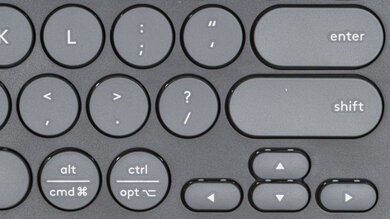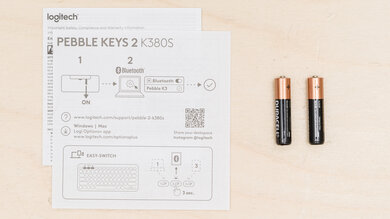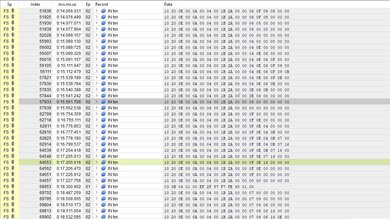The Logitech Pebble Keys 2 K380s is a compact wireless keyboard and a successor to the Logitech K380. It looks virtually identical to its predecessor but is available in several new color options. The biggest change under the hood is significantly increased battery life, despite still using two AAA batteries for power, like the original. It also adds compatibility with Logitech's BOLT USB receiver but doesn't include one in the box. Smaller changes introduced with this model include new shortcuts for emojis, dictation, and screenshots and new software functionality for programming simplified macros that Logitech calls Smart Actions.
Our Verdict
The Logitech Pebble Keys 2 is disappointing for gaming but isn't designed for this use. While it has decent build quality, it only connects wirelessly via Bluetooth, providing inadequate latency performance with an extremely low effective update rate. It's suitable for playing casual titles but doesn't provide a responsive enough experience for playing fast-paced or competitive games.
-
Adequate latency performance for casual gaming.
-
Not suitable for fast-paced or competitive gaming.
-
Is compatible with but doesn't include a LOGI BOLT USB receiver in the box.
-
No backlighting.
The Logitech Pebble Keys 2 K380s is good for office use. It has decent build quality, and its typing noise is very quiet. It connects wirelessly via Bluetooth with up to three devices simultaneously. It has a very slim, low-profile design that makes it comfortable to type on without a wrist rest. It's also very portable, making it easy to move between workstations or carry with you on the go. Its circular keycaps and slightly closer-than-normal key spacing may feel cramped and take some getting used to if you normally use a full-size keyboard. The switches also have a very short travel distance, so if you type forcefully, you may experience a more abrupt bottoming-out sensation.
-
Connects wirelessly via Bluetooth with up to three devices simultanesouly.
-
Very quiet typing noise.
-
Low profile design; comfortable to type on without a wrist rest.
-
Is compatible with but doesn't include a LOGI BOLT USB receiver in the box.
-
Circular keycaps and slightly cramped key spacing may take some getting used to.
The Logitech Pebble Keys 2 K380s is a remarkable keyboard for use with mobile devices and tablets. It has decent build quality and supports multi-device pairing with up to three devices simultaneously. Its compact size and lightweight, low-profile design make it easy to carry with you or slip into bags. It also provides good typing quality and is very quiet, so it's unlikely to bother anyone around you. Unfortunately, its circular keycaps may take some getting used to at first, and its tighter key spacing feels more cramped than a full-size keyboard.
-
Connects wirelessly via Bluetooth with up to three devices simultanesouly.
-
Lightweight, compact design makes it very portable.
-
Compatible with all major mobile/tablet operating systems.
-
Circular keycaps and slightly cramped key spacing may take some getting used to.
The Logitech Pebble Keys 2 K380s is satisfactory for programming. It connects wirelessly and supports multi-device pairing with up to three devices. It has decent build quality and is very quiet to type on. The typing quality is good overall, but the spacing is a bit cramped compared to full-size keyboards, and the circular keycaps and very short total travel distance may take some getting used to. Unfortunately, there's no backlighting, and you can't program complex macros, although you can program simplified macros that Logitech calls Smart Actions using the configuration software.
-
Very quiet typing noise.
-
Low profile design; comfortable to type on without a wrist rest.
-
Is compatible with but doesn't include a LOGI BOLT USB receiver in the box.
-
Circular keycaps and slightly cramped key spacing may take some getting used to.
The Logitech Pebble Keys 2 performs poorly in an entertainment or home theater PC setup. That said, it has decent build quality, and its lightweight, compact design makes it easy to use from a seated position. It connects wirelessly with up to three devices simultaneously but lacks backlighting, so you can't see the keys in darker rooms. It also doesn't have dedicated media keys. However, it has media hotkeys as primary functions on the F-row out of the box.
-
Connects wirelessly via Bluetooth with up to three devices simultanesouly.
-
Lightweight, compact design makes it very portable.
-
Is compatible with but doesn't include a LOGI BOLT USB receiver in the box.
-
No backlighting.
The Logitech Pebble Keys 2 K380s has sub-par raw performance. While it has adequate single-key and multi-key latency, it has an extremely low effective update rate and only supports up to six-key rollover.
-
Adequate latency performance for casual gaming.
-
Not suitable for fast-paced or competitive gaming.
-
Very low effective update rate.
-
Doesn't support n-key rollover.
- 5.5 Gaming
- 7.6 Office
- 9.1 Mobile/Tablet
- 7.1 Programming
- 4.7 Entertainment / HTPC
- 5.8 Raw Performance
Changelog
- Updated Aug 28, 2024: We've added a link for the newly-reviewed Logitech Keys-To-Go 2 to the Dimensions section.
- Updated Aug 05, 2024: We've added a link to the newly-reviewed Keychron B1/B6 Pro to the typing quality section.
- Updated Mar 21, 2024: Review published.
- Updated Mar 18, 2024: Early access published.
- Updated Mar 12, 2024: Our testers have started testing this product.
Check Price
Differences Between Sizes And Variants
The Logitech Pebble Keys 2 K380s is available in three different color options: Tonal Graphite, Tonal White, and Tonal Rose. Note that not every color option may be available in your region. We bought and tested the Tonal Graphite model; you can see the label from our unit here.
This keyboard is made with recycled plastic in varying percentages depending on colorway. We don't expect this results in any meaningful difference in build quality or performance between color options.
| Color option | Recycled plastic content |
| Tonal Graphite | 64 % |
| Tonal White | 49 % |
| Tonal Rose | 49 % |
Compared To Other Keyboards
The Logitech Pebble Keys 2 K380s is a compact wireless keyboard. It's a successor to the original Logitech K380 and a new addition to Logitech's Pebble lineup of portable, budget peripherals, also including the Logitech Pebble Mouse 2 M350s. The new K380s looks similar to the original but is now available in several new color options depending on your region. It also has significantly improved advertised battery life. It's also newly compatible with Logitech's BOLT USB receiver but doesn't include a receiver in the box. Lastly, it adds minor functionality, like a manual FN+lock and several new default shortcuts, including an Emoji menu and a screenshot key.
This keyboard is positioned as a versatile entry-level option for professionals, students, or home users. It's portable and versatile enough to use in desktop setups or on the go with phones and tablets. It lacks a mobile tray for mounting mobile devices, as found on the similar Logitech K480. It also lacks backlighting, as found on the more premium Logitech MX Keys Mini.
For more recommendations, see our picks for the best keyboards, the best wireless keyboards, the best low-profile keyboards, and the best budget and cheap keyboards.
The Logitech MX Keys Mini and the Logitech Pebble Keys 2 K380s are wireless low-profile keyboards. The MX Keys Mini has better, more premium-feeling build quality and is a bit larger. It has more conventional rectangular-shaped keycaps and provides a slightly better overall typing quality. It recharges with an included USB cable and has white backlighting, which the Pebble Keys 2 lacks. On the other hand, the Pebble Keys 2 uses two AAA batteries for power and has somewhat more unusual circular-shaped keycaps.
The Logitech Pebble Keys 2 K380s is a newer version of the Logitech K380. The K380s is available in several new colorways, depending on your region. It also has a significantly longer advertised battery life and has several new default shortcuts for things like Emojis, screenshots, and dictation. Lastly, it's newly compatible with Logitech's BOLT USB receiver, but it doesn't include one in the box.
The Logitech Pebble Keys 2 K380s and the Logitech Keys-To-Go 2 are low-profile keyboards designed for portability. The Pebble Keys 2 K380s has a better build and typing quality, a less cramped layout, and slightly more space between keys. On the other hand, the Keys-To-Go 2 is a bit smaller and has a flip-out cover that can help protect the keyboard in transit or when it's not in use.
The Logitech Pebble Keys 2 K380s and the Keychron B1 Pro are compact, low-profile wireless keyboards designed for portability. Both are similar in size and weight. They also have a similar build quality, using somewhat cheap-feeling materials. The Keychron supports Bluetooth as well as 2.4GHz connectivity, which offers somewhat better raw performance for casual gaming. It also has superior build quality with dish-shaped keycaps that help keep your fingers centered. It uses an internal rechargeable battery. In contrast, the Logitech has flat, circular keycaps and uses AA batteries.
The Logitech Keys-To-Go and Logitech Pebble Keys 2 K380s are both highly portable, low-profile keyboards. The Keys-To-Go is slightly smaller and recharges with an included cable. It also has a small tray designed to prop up a mobile device or small tablet, but it doesn't support multi-device pairing. Despite its slightly smaller size, it also feels a bit more sturdy. Comparatively, the Pebble Keys 2 is slightly larger and uses two AAA batteries for power. It supports multi-device pairing with up to three devices and offers a better typing experience.
The Logitech K480 and the Logitech Pebble Keys 2 K380s are highly portable, low-profile keyboards. The K480 has a tray slot for propping up your phone or small tablet. The Pebble Keys 2 is lighter and more portable but lacks a tray for propping up devices. That said, it has a significantly longer advertised battery life.
The Logitech Pebble Keys 2 K380s and the Logitech Signature Slim Keyboard K950 are wireless, low-profile keyboards with replaceable AAA batteries. The Pebble Keys 2 K380s is significantly smaller, with a compact (75%) layout, making it a much better option for mobile or tablet use on the go. It has a more cramped layout that may take some getting used to. Comparatively, the Signature Slim Keyboard K950 has a standard full-size layout with standard spacing, making it the more comfortable option for a desktop setup and for typing for longer periods.
Test Results
The Logitech Pebble 2 keyboard has a slim, low-profile design and a compact (75%) form factor. It doesn't have a Numpad or a navigation cluster like a conventional full-size keyboard, and its arrow key cluster is much smaller and more tightly packed.
This keyboard has a small footprint and is lightweight, making it easy to carry with you or slip into bags.
If you're interested in a similarly portable model with a flip-out cover to protect the keyboard surface when not in use, check out the Logitech Keys-To-Go 2.
This keyboard has decent build quality. The chassis is made entirely of plastic. You can feel some deck flexibility if you type very heavily, but it doesn't feel flimsy.
The keys are very stable. Four small plastic feet on the underside do a good job of keeping the board in place while you type.
As with the previous generation Logitech K380, the keycap legends on this keyboard are stickers. Some stickers aren't very well-centered, but this is a minor visual issue.
Logitech indicates this keyboard is made from recycled plastic in varying percentages, depending on the color option you buy. For more details, see the Differences Between Variants section above. Note that we don't expect the difference in recycled plastic content to contribute to any identifiable difference in build quality between colorways.
This keyboard has decent ergonomics. While it doesn't have adjustable incline options, its very slim, low-profile design makes it comfortable to use without a wrist rest and with your wrists flat on a desk.
This keyboard doesn't have any backlighting.
The Logitech K380s has an advertised battery life of up to 36 months, which is a notable increase compared to the original Logitech K380, which has an advertised battery life of 24 months.
This keyboard is also compatible with the Logi BOLT USB receiver but doesn't include one in the box. For more details, see Logitech's product page for the BOLT USB receiver here.
Note: This keyboard isn't compatible with the previous generation Logitech Unifying Receiver.
There aren't any dedicated macro keys, and you can't program macros directly on the keyboard. That said, you can create what Logitech calls Smart Actions using the configuration software. You can use the various premade Smart Actions or you can create your own.
We don't consider these as true macros since they don't provide as much flexibility. At the time of writing, some features, like adding application-specific actions, aren't available when creating your own Smart Actions. For more details, see the Configuration Software section.
Logitech Pebble 2 keyboard has a series of hotkeys on the function row that act as primary functions out of the box. This includes Bluetooth pairing keys bound to F1, F2, and F3 and a set of non-dedicated media hotkeys.
To activate the F1-F12 keys, you must hold down the FN key. You can reverse this behavior and set the F-keys as primary using an option in the software or by toggling the FN lock on the keyboard by pressing FN+Esc.
There aren't any lock indicator lights, but if you have Logi Options+ software running in the background, a visual lock indicator appears onscreen when caps lock is enabled.
For a full list of shortcuts, you can reference the user manual on Logitech's website here.
The Logitech Pebble Keys 2 K380s provides good typing quality with lightweight and responsive keystrokes that provide an experience that feels similar to typing on a typical laptop keyboard. The keys are all very stable, but the circular keycaps and slightly tighter-than-normal key spacing layout will likely take some getting used to before you can type at full speed and may increase the number of typos you make at first. If you have a heavier typing style, you may experience a more abrupt feeling of bottoming out your keystrokes due to the low-profile design and very short total travel of the switches.
If you're looking for an alternative with more conventionally shaped chiclet keycaps with shallow dish-shaped indents that help provide a better overall typing experience, check out our review for the Keychron B1/B6 Pro.
This keyboard is very quiet and unlikely to bother anyone around you.
The moderate-weight switches on the Logitech K380s have a short pre-travel distance and actuate almost immediately before the total travel. The resulting feeling is very quick and responsive, but it may take some getting used to if you're a heavier typist. You may initially experience an abrupt bottoming-out sensation if you're used to typing on keyboards with a much longer total travel distance.
The Logitech K380s has adequate single-key latency performance. It's well-suited for everyday browsing, portability, and casual gaming. However, it isn't suitable for playing reaction-based or competitive games.
The Logitech Pebble 2 keyboard has adequate multi-key latency performance. Still, it isn't suitable for reaction-based games or games requiring you to make keypresses while already pressing and maintaining multiple keys.
The Logitech Pebble Keys 2 only supports up to 6-key rollover and has a very low effective update rate. This doesn't affect performance for everyday browsing or productivity. Rather, it likely helps ensure this keyboard's lengthy battery life performance. However, it's unsuitable for fast-paced or competitive gaming.
For additional reference, you can see the data transmission results using a Logitech BOLT USB receiver here. Using a BOLT receiver provides a higher effective polling rate measured at 142Hz. Note that the BOLT receiver is compatible with this keyboard but not included in the box.
This keyboard delivers disappointing chord split performance. It isn't suitable for playing games that require multiple simultaneous key inputs, like rhythm titles.
This keyboard uses Logitech Options+ software for configuration. It has an easy-to-use layout and allows you to check lock indicators and battery levels, manage Bluetooth pairing, and toggle preferences like FN-lock. You can also back up your custom settings to the cloud and customize shortcuts onto most keys on the function row (F4-F12 and the volume-up shortcut keys).
You can record simplified macros, which Logitech calls Smart Actions. You can write your own Smart Actions or choose from premade templates that incorporate multiple keystrokes, text input, and application actions. Note that some features, like application actions, aren't available at the time of writing. For reference, you can see a screenshot here.
This keyboard is fully compatible with all major computer operating systems, but default shortcuts are Windows-specific.
In Windows, all keys and shortcuts work as expected.
In Linux, all keys work as expected except for the F9 key, which acts as a capital 'S' input.
In MacOS, all keys work as expected, but the Insert key does nothing.
This keyboard is fully compatible with all major mobile operating systems. Still, several default shortcuts on the function row do nothing, depending on the device you're using.
all shortcuts work as expected on Android devices.
iOs or iPad OS devices, the F5 and F6 do nothing.
Comments
Logitech Pebble Keys 2 K380s: Main Discussion
Let us know why you want us to review the product here, or encourage others to vote for this product.
- 32120
Hi Homebody! 😄 Here are the results with the bolt receiver: Single-Key Latency: 12.3ms Multi-Key Latency: Press: 14.8ms, Release: 36.2ms Thank you and if you have any questions, don’t hesitate!
- 21010
Could you guys test the input latency with the bolt reciever?
Update: We’ve added a link for the newly-reviewed Logitech Keys-To-Go 2 to the Dimensions section.