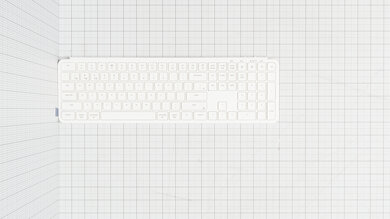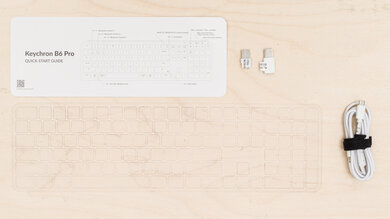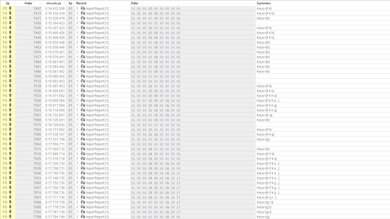The Keychron B1/B6 Pro are wireless, low-profile keyboards designed for productivity tasks and everyday browsing. These boards connect wirelessly with a 2.4GHz receiver or via Bluetooth, supporting multi-device pairing with up to three devices simultaneously. They're also compatible with VIA software and ZMK firmware for more in-depth customization.
Our Verdict
The Keychron B1/B6 Pro keyboards aren't designed for gaming. While they have reasonably good latency performance for casual titles, they aren't suitable for playing fast-paced or competitive games. They have decent build quality overall, but their materials feel somewhat cheap, and they lack backlighting.
- Latency performance is reasonably good for casual gaming.
- No backlighting.
- Somewhat cheap-feeling materials.
- Latency performance is too high for competitive gaming.
The Keychron B1/B6 Pro are great office keyboards. They feel reasonably sturdy, connect wirelessly via Bluetooth, and support multi-device pairing with up to three devices. Their low-profile design also makes them comfortable to use without a wrist rest. Unfortunately, while the overall build quality is decent and sturdy, their materials feel somewhat cheap.
- Great typing quality.
- Low-profile design is comfortable to use without a wrist rest.
- Extremely quiet typing noise.
- Connects wirelessly with 2.4GHz receiver or via Bluetooth, with multi-device pairing for up to three devices.
- Somewhat cheap-feeling materials.
- No dedicated macro keys.
The Keychron B1/B6 Pro keyboards are good for tablet and mobile use. They have reasonably lightweight and very slim designs that make them easy to carry around, especially the more compact Keychron B1 Pro variant, which is easy to slip into bags or laptop cases. They're also fully compatible with all major mobile operating systems and connect wirelessly via Bluetooth with multi-pairing support for up to three devices. Unfortunately, while their overall build quality is decent, they also use fairly cheap materials.
- Connects wirelessly with 2.4GHz receiver or via Bluetooth, with multi-device pairing for up to three devices.
- Very thin, fairly lightweight design.
- Somewhat cheap-feeling materials.
The Keychron B1/B6 Pro boards are good for programming. They offer impressive typing quality, and their low-profile design makes them comfortable to use without a wrist rest. They connect wirelessly and support multi-device pairing with up to three devices. Additionally, they support the web-based Keychron Launcher and ZMK firmware for in-depth customization. Unfortunately, their materials feel a bit cheap, and they lack backlighting and dedicated macro keys.
- Great typing quality.
- Low-profile design is comfortable to use without a wrist rest.
- Extremely quiet typing noise.
- No backlighting.
- Somewhat cheap-feeling materials.
- No dedicated macro keys.
The Keychron B1/B6 Pro keyboards are disappointing for entertainment or home theater PC use. They lack dedicated media keys and don't have backlighting, so you can't read the keycap legends in the dark. That said, their slim design makes them fairly easy to move around. They also support wireless multi-device pairing with up to three devices.
- Connects wirelessly with 2.4GHz receiver or via Bluetooth, with multi-device pairing for up to three devices.
- Very thin, fairly lightweight design.
- No backlighting.
- No dedicated media keys.
The Keychron B1/B6 Pro keyboards offer adequate raw performance for casual gaming, with a maximum polling rate of 1000Hz that isn't hindered by other latency components. However, their latency performance is too high for competitive gaming. Additionally, they only support up to 6-key rollover, the performance of which is also inconsistent.
- Latency performance is reasonably good for casual gaming.
- Latency performance is too high for competitive gaming.
Changelog
-
Updated Nov 24, 2025:
Added a reference to the Keychron B33/B36 in the Keystrokes test box as an alternative with a deeper keystroke.
-
Updated Jul 31, 2025:
Added a reference to the Razer Joro as an alternative with better latency performance in the Single-Key Latency box.
-
Updated Jun 19, 2025:
We've added a link to the Lofree Flow84/Flow100 in the Build Quality section.
- Updated Sep 19, 2024: We've corrected a text error in the Differences between Sizes and Variants table. We previously identified that the battery size for both the Keychron B1 Pro and B6 Pro was 400 mAh and have corrected it to 800 mAh.
Check Price
Differences Between Sizes And Variants
The Keychron B1 Pro and the Keychron B6 Pro are available in Space Gray or Ivory White color options. We bought and tested the Keychron B6 Pro in Ivory White; you can see the label for our unit here.
No other size variants have been announced. If you come across another size variant, we encourage you to add a comment below, and we'll update our review.
| Name | Size | Color Options | Battery Size | Advertised Battery Life |
| Keychron B1 Pro | Compact (75%) | Space Gray, Ivory White | 800 mAh | 1200 hours or 8 months of 5-hour usage per day |
| Keychron B6 Pro | Full-size (100%) | Space Gray, Ivory White | 800 mAh | 1200 hours or 8 months of 5-hour usage per day |
Popular Keyboard Comparisons
The Keychron B1/B6 Pro keyboards are slim, wireless models designed for productivity tasks and everyday browsing. Their lightweight and very slim design makes them highly portable and comfortable to use without a wrist rest, so they are a versatile choice for students and professionals on the go.
These keyboards are most similar to the Logitech MX Keys S and the Logitech MX Keys Mini, respectively. While the Keychron models are much less expensive, they don't offer the same premium-feeling typing experience and feel significantly cheaper. They also lack per-key backlighting and shine-through keycaps. Provided those elements aren't a priority for you, Keychron's B series keyboards are much more affordable productivity options, offering robust customizability with the web-based Keychron Launcher software and ZMK firmware.
For more recommendations, see our picks for the best low-profile keyboards, the best wireless keyboards, the best office keyboards, and the best budget and cheap keyboards.
The Logitech MX Keys Mini and the Keychron B1 Pro are wireless, low-profile keyboards designed for productivity and everyday browsing. The Logitech has better overall build quality, with higher quality materials and a more premium-feeling typing experience. It also features per-key backlighting and shine-through legends, which the Keychron lacks. In contrast, the Keychron offers superior software customizability with web-based software and ZMK firmware support. It also supports both Bluetooth and a 2.4GHz wireless connection, the latter of which the Keychron lacks.
The Logitech MX Keys S and the Keychron B6 Pro are wireless low-profile keyboards for productivity tasks and everyday browsing. The Logitech has superior build quality, better premium materials, and a more premium-feeling typing experience. It also has full per-key backlighting, and shine-through legends, both of which the Keychron lacks. In contrast, the Keychron offers more customizability with lightweight, web-based software and ZMK firmware support. It also supports both Bluetooth and 2.4GHz connections, which the Logitech lacks, providing a higher polling rate of 1000Hz. However, this doesn't translate to a significant difference in performance compared to the Logitech.
The Logitech Pebble Keys 2 K380s and the Keychron B1 Pro are compact, low-profile wireless keyboards designed for portability. Both are similar in size and weight. They also have a similar build quality, using somewhat cheap-feeling materials. The Keychron supports Bluetooth as well as 2.4GHz connectivity, which offers somewhat better raw performance for casual gaming. It also has superior build quality with dish-shaped keycaps that help keep your fingers centered. It uses an internal rechargeable battery. In contrast, the Logitech has flat, circular keycaps and uses AA batteries.
The Keychron B1/B6 Pro and the Logitech Signature Slim Keyboard K950 are low-profile wireless keyboards designed for productivity and everyday desktop use. The Keychron recharges with a USB cable, and while it doesn't feel as well built, it offers a slightly better typing experience and has dish-shaped keycaps that do a better job of keeping your fingers centered while typing. Its web-based software also provides significantly more in-depth customization options, including complex macros and the ability to reprogram any key. On the other hand, the Logitech feels a bit sturdier, but its software has limited customizability options, only allowing you to program simple macros or re-assign specific keys.
Test Results

We bought and tested the Keychron B6 Pro, which has a standard, full-size layout. It has a fairly large desk footprint, but it's significantly thinner and fairly lightweight compared to many standard office or mechanical keyboards.
The Keychron B1 Pro is a smaller compact version with a (75%) layout. Keychron advertises its dimensions as follows:
- Height: 0.57" (1.4 cm)
- Width: 11.65" (29.6 cm)
- Depth: 5.11" (13.0 cm)
- Weight: 0.94 lbs (0.425 kg)
These keyboards have decent build quality. Their chassis is made of fairly cheap-feeling ABS plastic, and you can twist and flex the entire keyboard somewhat with enough force.
The keycaps are also made of ABS. They don't wobble too much and feel quite stable while typing. They have a dish-shaped profile and are pleasant to type on, but the keycap profile doesn't quite hold your fingers in the center as much as the noticeably deeper-set dish keycap profile on the similar Logitech MX Keys S.
Six rubber feet on the backside do a good job of keeping the board in place while typing normally.
We accidentally dropped the Keychron B6 Pro from several feet onto concrete during testing. Some keycaps became somewhat dislodged, including the enter key on the bottom right corner and the pause/break key, which detached from its scissor switch and no longer stays in place. Apart from this, it didn't suffer any significant damage.
These keyboards include a protective silicone skin with molded keys. Keychron advertises that this skin is washable and reusable and can guard against spills, dust, etc.
If you're interested in a similar low-profile keyboard but with a more premium-feeling aluminum case and mechanical switches, check out the Lofree Flow84/Flow100.
These keyboards have very low-profile designs that sit very flat on tables. There aren't any incline adjustment options, but they're quite comfortable to use without a wrist rest, with your wrists flat on a desk.
These keyboards have no backlighting.
If you're interested in a very similar keyboard with white backlighting and keycaps with shine-through legends, check out the Logitech MX Keys S or the compact Logitech MX Keys Mini.
These keyboards come with a basic rubber USB-C to USB-C cable which retains some kinks from its packaging. If your device lacks a USB-C port, there's a USB-C to USB-A adapter included in the box.
Both the Keychron B1 and Keychron B6 Pro have an 800 mAh rechargeable battery.
Keychron advertises the battery life for both keyboards to be up to 1200 hours or 8 months of 5-hour usage per day.
Keychron doesn't indicate if these estimates are using a 2.4GHz connection or a significantly less power-intensive Bluetooth connection.
These keyboards lack dedicated macro keys, but you can program macros to any key using the web-based configuration software.
There are two switches on the top edge: one of which toggles between connectivity modes while the other toggles OS compatibility modes. Note that these switches are labeled, but the writing is white and very faint, so it's hard to see in the photo. There are also several LED indicators in the top right corner (pictured above) for Caps Lock, Num Lock, connectivity, and battery status.
You can toggle the FN lock to change the default behavior of the function row keys between hotkey commands and F1-F13 keys by holding FN+X+L for four seconds. You can also trigger a factory reset by holding down FN+J+Z for four seconds.
For a full list of hotkeys, you can reference a digital version of the manual on Keychron's website here.
These keyboards provide impressive typing quality. All keys are fairly stable with standard spacing, so typing doesn't feel cramped. The scissor switches are fairly lightweight and have a satisfying tactile bump. The keycaps have a shallow concave profile to help your fingers stay centered and minimize accidental keystrokes on neighboring keys. Unfortunately, the ABS plastic they're made of feels somewhat cheap.
These keyboards are extremely quiet and very unlikely to bother those around you.
These keyboards have standard scissor switches. They are lightweight and have short pre-travel and total travel distances, providing a responsive and immediate typing experience. There's a moderate but satisfying tactile bump to overcome before registering a keystroke, which can help minimize accidental keystrokes.
If you're looking for a similar keyboard with a deeper keystroke, consider the Keychron B33/B36.
These boards have reasonably good single-key latency performance that doesn't present any issues for productivity, everyday browsing, or casual gaming. However, these keyboards don't perform as well as dedicated gaming models and aren't as well-suited for playing fast-paced, reaction-based games.
If you're looking for a similar keyboard with better latency performance, you should consider the Razer Joro.
These keyboards have inadequate multi-key latency performance. They aren't suitable for playing games that require inputs while holding down multiple keys.
These keyboards have a 1000Hz polling rate over a 2.4GHz connection that isn't bottlenecked by other latency components. Unfortunately, they only support 6-key rollover, which is enabled by default. Additionally, they struggle with some inconsistency in properly inputting more than four simultaneous keys as can be seen in this video demonstration. Note that you can assign a key for activating NKRO using the configuration software, but it doesn't work.
These keyboards have bad chord split performance. They have a high 4-chord split delay and don't support more than six simultaneous inputs, so they aren't suitable choices for playing rhythm games.
These keyboards use Keychron Launcher, a web-based configurator. You need to connect your keyboard in wired mode to use this software, and you can access it through Keychron's website here, using any Chromium-based browser. This software allows you to change a range of expected settings, including key assignments, custom profiles, and macros.
If you're a Linux user, you may need to adjust udev permissions to use this software. For more details, see the Computer Compatibility section.
These keyboards are Keychron's first offerings that support ZMK, which is open-source firmware specifically designed for wireless keyboards. For more details, you can visit ZMK's site here.
Note that we conducted testing using the default firmware out of the box, as we encountered issues updating to the latest firmware. We reached out to Keychron support who indicated that the newest firmware was still in testing. The individual support agent advised us that a firmware update wasn't recommended at the time of writing, provided the keyboard is working as intended.
These keyboards are fully compatible with Windows, macOS, and Linux.
In Windows, with the keyboard set to Windows compatibility mode, all keys work as expected.
In macOS, with the keyboard set to Mac compatibility mode, all features work as expected, except for the brightness hotkeys (F1, F2), which do nothing.
In Linux and with the keyboard set to Mac compatibility, Shift+F1 increases brightness and Shift+F2 decreases brightness. To access the web-based software in Linux, you may need to adjust udev permissions first. You can reference a set of instructions on a Reddit thread here.