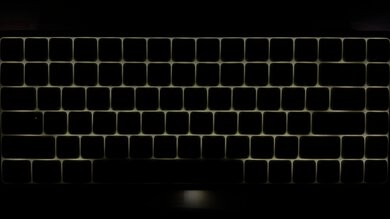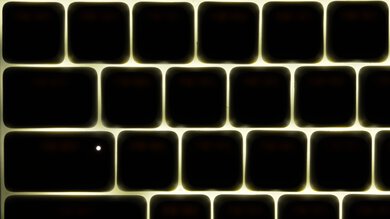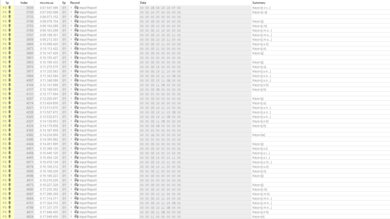The Lofree Flow84/Flow100 are wireless mechanical keyboards with a low-profile gasket-mounted design. A gasket mount is somewhat unusual for low-profile keyboards and helps produce a somewhat cushioned and almost springy typing experience compared to more traditional tray-mounted mechanical keyboards. You can connect these keyboards either wired with a USB cable or wirelessly via Bluetooth, and they support multi-device pairing. They're driverless, so you don't need to worry about downloading software for configuration. However, this means they're less customizable than many similar options, so you can't remap keys, create custom profiles, or record macros. That said, you can adjust some elements, such as backlighting directly on the keyboard using hotkey combinations.
We bought and tested the Lofree Flow84, which has a compact 75% form factor. The Lofree Flow100 is a larger variant with a 96% form factor. See the Differences Between Sizes and Variants section for more details.
Our Verdict
The Lofree Flow84/Flow100 keyboards are good for gaming. They have excellent build quality and deliver low-latency performance using a wired connection, suitable for gaming in all genres. That said, latency performance is also quite inconsistent, which can have an impact if you play at an extremely high competitive level. These keyboards are also completely unsuitable for playing fast-paced, competitive titles over a wireless connection, as they only support Bluetooth connectivity, which has dramatically higher latency that you will notice in-game. While these keyboards have backlighting, it's white only (with the exception of two RGB strips on the sides). The backlighting also doesn't support effects, and the legends lack shine-through legends, so you can't read keycaps in darker rooms.
-
Excellent build quality.
-
Very good wired latency.
-
No 2.4GHz connectivity.
-
Keycaps lack shine-through legends so you can't read them in the dark.
The Lofree Flow84 or Lofree Flow100 are great for office use. They offer excellent build quality with a premium-feeling aluminum case and smooth keycaps made of durable PBT plastic. The typing experience is quiet and satisfying thanks to the gasket-mount design, which adds a slightly soft, springy quality. They support multi-device pairing over Bluetooth, and their slim profile makes them comfortable to use even without a wrist rest. The smaller Flow84 variant is a great option if you want to prioritize portability, while the larger Flow100 is ideal if you need a numpad for the work you do. Unfortunately, there aren't any incline adjustments, and there's no software for creating custom profiles or macros, which can be a limitation for some workflows.
-
Excellent build quality.
-
Excellent typing quality.
-
Supports multi-device pairing over Bluetooth.
-
No 2.4GHz connectivity.
The Lofree Flow84/Flow100 keyboards are excellent for tablet or mobile use. They connect wirelessly over Bluetooth and support multi-device pairing. They also have excellent build quality and typing quality out of the box, with a slightly springy gasket-mount design. Their low profile also makes them very comfortable to type on without a wrist rest, and while they're not quite as compact and easy to take with you as some dedicated mobile keyboards, they offer a very good compromise of portability with a typing quality those keyboards can't match.
-
Excellent build quality.
-
Supports multi-device pairing over Bluetooth.
-
Somewhat heavier and thicker than dedicated mobile keyboards.
The Lofree Flow 84 and Lofree Flow 100 are good for programming. They combine excellent build quality with premium aluminum cases and high-quality PBT keycaps, delivering a quiet, slightly springy typing experience thanks to their gasket-mount design and internal dampening layers. They support multi-device Bluetooth pairing, and their low-profile design makes them comfortable to type on for long periods without a wrist rest. That said, they lack incline options, and the keycaps don't have shine-through legends, which may be an issue if you often code in low-light environments. Additionally, there's no configuration software, so you can't remap keys, create macros, or build custom profiles. Depending on your workflow, that may be a significant limitation.
-
Excellent build quality.
-
Excellent typing quality.
-
Supports multi-device pairing over Bluetooth.
-
No 2.4GHz connectivity.
-
Keycaps lack shine-through legends so you can't read them in the dark.
The Lofree Flow84/Flow100 keyboards are disappointing for an entertainment or home theater setup. While they have excellent build quality and support multi-device pairing over Bluetooth, they lack dedicated media keys, and their keycaps don't have shine-through legends, so you can't read them in the dark.
-
Supports multi-device pairing over Bluetooth.
-
No 2.4GHz connectivity.
-
No dedicated media keys.
-
Keycaps lack shine-through legends so you can't read them in the dark.
The Lofree Flow84/Flow100 keyboards offer great all-around performance with a wired connection. Both their single-key and multi-key latency is suitable for playing games in any genre, but it's relatively inconsistent compared to most dedicated gaming keyboards. While you won't notice this inconsistency, it can still affect your experience if you play competitive, fast-paced titles. These keyboards also perform unusually well in our Chord Split test, likely due to how they package and send simultaneous inputs in batches. However, despite scoring exceptionally well, this doesn't translate into any real-world advantage for rhythm gaming, as it doesn't account for any added processing delay on the keyboard's side during this batching process. See the Chord Split test section below for more details.
-
Very good wired latency.
-
Exceptionally poor wireless performance.
-
Latency is somewhat inconsistent.
- 7.8 Gaming
- 8.0 Office
- 8.5 Mobile/Tablet
- 7.9 Programming
- 5.3 Entertainment / HTPC
- 8.4 Raw Performance
Changelog
- Updated Jun 19, 2025: Review published.
- Updated Jun 13, 2025: Early access published.
- Updated Apr 30, 2025: Our testers have started testing this product.
- Updated Apr 16, 2025: The product has arrived in our lab, and our testers will start evaluating it soon.
- Updated Apr 11, 2025: We've purchased the product and are waiting for it to arrive in our lab.
Check Price
Differences Between Sizes And Variants
The Lofree Flow keyboards are available in two size variants and two color/switch options. See our unit's label.
| Name | Size | Color/Switch Options |
|---|---|---|
| Lofree Flow 84 | Compact (75%) | Black with Kailh Phantom (tactile) Switches White with Kailh Ghost (linear) Switches |
| Lofree Flow 100 | Compact (96%) | Black with Kailh Phantom (tactile) Switches White with Kailh Ghost (linear) Switches |
Note: Separate Lofree Lite84 and Lofree Lite100 models are available, but our review doesn't apply to these keyboards as they have more significant build quality and design differences. These Lite models are positioned as somewhat more affordable options and have ABS plastic instead of aluminum cases. They also use configuration software, have different color/switch options, and support 2.4GHz connectivity, while the standard Lofree Flow models don't.
Compared To Other Keyboards
The Lofree Flow84/Flow100 keyboards are wireless, low-profile mechanical keyboards designed for general productivity and everyday browsing. Their very slim and compact key layouts make them a good choice for portable use, and they support multi-device pairing over Bluetooth. Their gasket-mount design gives the typing experience a softer, slightly cushioned feel, an experience that's more found on much taller, standard profile models, like the AULA F99/F75 or the Keychron V Max series keyboards.
As low-profile models, the Lofree Flow boards compete directly with models like the NuPhy Air75 V2 [Air60 V2, Air96 V2], which deliver a similarly excellent build quality and satisfying typing experience out of the box. However, the NuPhy models are more customizable, with support for VIA configuration software and added wireless flexibility through 2.4GHz connectivity. In contrast, the Lofree keyboards trade that flexibility for more premium-feeling aluminum cases and a slightly springier, softer typing feel. If you're looking for a more budget-friendly alternative, Lofree also offers Lofree Lite series options. These models use a lighter ABS plastic case that feels less premium but adds 2.4GHz connectivity and software customization support—features that are more in line with the NuPhy boards.
For more recommendations, see our picks for the best keyboards, the best wireless keyboards, and the best office keyboards.
The NuPhy Air75 V2 and the Lofree Flow84 are low-profile mechanical keyboards. While both have excellent build quality and deliver a very satisfying typing experience out of the box, the Lofree's construction feels a bit more premium, and it uses a gasket-mount design which provides a softer, slightly springier typing feel. On the other hand, the NuPhy has added 2.4GHz connectivity and robust software for configuration, which are features the Lofree lacks.
Both the AULA F75 and the Lofree Flow84 are compact 75% models with gasket-mount designs that lend a softer, slightly springy typing experience. The standout difference is their profile: the AULA has a fairly tall standard profile, while the Lofree has a much thinner, low-profile which makes it more portable and more comfortable to type on without a wrist rest. The Lofree also has considerably better and more premium-feeling build quality with an aluminum case. In contrast, the AULA supports 2.4GHz wireless in addition to Bluetooth, which provides significantly better wireless gaming performance.
The Lofree Flow100 and the Keychron K5 Max are both low-profile mechanical keyboards, but they target different priorities. The Lofree feels more premium thanks to its aluminum case, and it has a softer, slightly springy typing feel due to its gasket-mount design. It also has a more compact layout, which enhances portability and frees up desk space. On the other hand, the Keychron uses a more traditional full-size layout, which may be preferable if you don't need extra portability or space savings. It also has robust configuration software that lets you remap keys and create macros, while the Lofree lacks software entirely.
The Logitech MX Keys S and the Lofree Flow100 are low-profile keyboards, but they differ in several key ways. The Logitech is noticeably thinner, but it uses scissor switches and has a plastic case that doesn't feel as premium as the aluminum case on the Lofree. The Lofree, by contrast, uses mechanical switches and features a gasket-mount design, giving it a softer, slightly springy typing feel. That said, the Lofree also lacks configuration software, so it doesn't support custom profiles or macro recording, unlike the Logitech
Test Results
These keyboards are available in two sizes. We bought and tested the Lofree Flow84, which has a compact (75%) form factor. It lacks a numpad found on typical full-size keyboards, but it takes up less space on your desk.
A larger Lofree Flow100 is also available, which has a compact (96%) form factor. It has virtually all of the same keys as a standard full-size board but a much more compact layout, again taking up a bit less space on your desk. See an image of its layout.
The slim, lightweight design of both size variants makes them easy to carry around, store in backpacks, and take with you on the go.
These keyboards have excellent build quality. The chassis is made of lightweight but sturdy aluminum and has very little deck flex when twisted. The case has a premium look and feel with tight tolerances. The edges are noticeably sharp rather than rounded, an aesthetic choice that may or may not appeal to you.
The gasket-mount design adds a touch of springiness to the typing feel without making it feel mushy. The keys are stable, with no noticeable wobble, and the board is free of rattling or ticking sounds.
The keycaps are made of durable PBT plastic with dye-sublimated legends and a smooth, non-slippery finish.
Thick, rounded feet on the underside do a great job of keeping the board in place while typing. The top pair of feet are fitted to a metal bracket and provide a small typing angle incline.
These keyboards have a low-profile design, making them quite comfortable to type on even without a wrist rest, as you don't need to angle your wrists too steeply to reach the keys. Unfortunately, there are no adjustable incline options.
These keyboards have good hardware customizability. The PCBs are hot-swappable with Kailh Choc V2 pinouts. They also use low-profile Cherry-style stabilizers that clip into the plate and can be removed without completely disassembling the board.
These keyboards have poor backlight clarity as the stock keycaps lack shine-through legends. The backlighting has a slightly yellowish hue with a bit of green bounce lighting from the dark green housing of the Kailh Ghost switches.
For reference, see a photo we took with several stock keycaps replaced with standard shine-through keycaps from another low-profile keyboard in our inventory.
If you buy these keyboards in the black colorway with Kailh Phantom Switches, we expect less overall reflected light. It may also have a different hue due to the dark purple housing of those switches.
The included cable has a smooth plastic coating and retains some kinks from its packaging. The connector on the keyboard side has a 90° angle.
Lofree indicates that the Lofree Flow 84 has a battery capacity of 2,000 mAh with a working time of up to 40 hours.
The larger Lofree Flow 100 has a battery capacity of 3,000 mAh and the same advertised working time of up to 40 hours.
A physical switch on the back edge of these keyboards toggles between wired, Bluetooth, and power off modes. You can also change between Windows and Mac modes using the Fn+N and Fn+M hotkey combinations.
On the front of the case, there's a small LED strip that acts as a battery indicator. While the majority of the keyboard has white-only LEDs, there are RGB lighting strips on both sides, which are capable of displaying eight different colour settings. They also have static and breathing effect options that you can adjust using hotkeys.
For a complete list of hotkeys, Bluetooth pairing instructions, and other information, you can see a digital version of the user manuals for both the Flow84 and the Flow100 on Lofree's website.
These keyboards provide excellent typing quality. They have a gasket-mount design, which lends a soft, slightly springy quality. Inside the chassis, layers of Poron and IXPE foam help soften the typing experience and round out the sound profile.
The keycaps are made of durable PBT plastic and have a soft textured finish that isn't slippery. The keycap profile is generous and leaves plenty of space for your fingers, but it's also quite flat and lacks the distinct concave top or defined ridges that some other keycap profiles have. You may have no issue adapting to these keycaps or find it takes a bit of getting used to, depending on the keyboards you typically use.
The layout may also take a bit of getting used to, notably the function row on the top of the keyboard, which is typically spaced and offset from the alphanumeric keys in most layouts.
These keyboards have a gasket-mount design that slightly softens the impact of keystrokes. They also have layers of IXPE and Poron foam inside the case that help dampen overall noise and deliver a quiet typing experience.
We tested the Lofree Flow84 with linear Kailh Ghost switches, but we expect the black colorway with tactile Kailh Phantom switches will be somewhat louder.
The Kailh Ghost switches have a moderate weight, and a fairly short pre-travel and total travel. Actuation is fairly lightweight, but there's a small increase in spring resistance towards the end of travel and a fairly active rebound, likely due to these switches have a progressive or multi-stage spring. Altogether, they feel very smooth and responsive and likely won't feel too heavy or too lightweight for most people.
You can also buy this keyboard in a dark colorway with tactile Kailh Phantom switches. These switches are similarly weighted but have a small tactile bump to overcome near the start of travel.
The Lofree Flow84/Flow100 keyboards use non-adjustable mechanical switches.
The Lofree Flow84 we tested has linear Kailh Ghost switches. You can also buy this keyboard in a black colorway with tactile Kailh Phantom switches. See the Differences Between Variants section for more details.
These keyboards have great single-key latency over a wired connection, making them suitable for playing games in any genre. However, the latency is also quite inconsistent. These inconsistencies are too small to be noticeable in-game, but they can have an impact if you play at an extremely high competitive level.
While it's normal for Bluetooth latency to be significantly higher and less consistent than wired latency, this keyboard exhibits extraordinarily poor Bluetooth latency. You're much more likely to experience noticeable delays if you play games using a Bluetooth connection with this keyboard.
These keyboards have reasonably good multi-key latency over a wired connection. They're well-suited for playing games in all genres. However, the performance is somewhat inconsistent compared to dedicated gaming keyboards, and while this doesn't pose any issues for casual gaming, it may impact your experience if you play competitive, fast-paced titles at an extremely high level.
Although these keyboards appear to have exceptional chord split performance, that doesn't necessarily translate to accurate real-world behavior in rhythm games or other applications that rely on precise timing of multiple simultaneous inputs.
We believe the unexpectedly good measurements stem from how these keyboards handle input reporting. Rather than sending key events as they're registered, they may use a report-based system that batches multiple inputs into a single transmission to your computer.
In previous testing, we've observed similar behavior in lower-powered productivity keyboards, some of which unexpectedly outperform dedicated gaming models in this test.
This report-based batching means that a chord of simultaneous key presses may be delayed while the keyboard finishes scanning and packaging them into a single report. When that report is finally sent, the inputs arrive at the PC with virtually no delay between them. However, the added latency introduced on the keyboard side during the batching process isn't captured by our measurement.
In contrast, high-performance gaming keyboards typically use event-based reporting. They prioritize sending individually timestamped inputs as soon as they're registered, preserving their timing more accurately. This minimizes the risk of delayed or misaligned inputs due to batching, an especially important factor in fast-paced, timing-sensitive scenarios like rhythm gaming.
These keyboards don't have software, but you can customize some settings, like backlighting, using shortcuts directly on the keyboard. For more details, see the Extra Features section.
On Windows, the F1-F12 keys are all primary, while shortcuts, like media control functions, are on the secondary Fn layer.
By default, the F1-F12 keys on macOS and Linux are on the secondary Fn layer. Disappointingly, there is no Fn lock hotkey function to change this behavior.
However, for Mac users, you can check your System Settings menu, where you can enable the Function Keys option to set F1-F12 keys as primary.
For Linux, you may need to create a custom script to achieve the same. See a user-created example script for Arch Linux.
These keyboards are fully compatible with Android, iOS, and iPadOS. However, some functions behave slightly differently, depending on the operating system.
With the keyboards in Mac mode on iPadOS and iOS, the F4 key does nothing, but all other keys, including media hotkeys, work as expected.
On Android, with the keyboards in Windows mode, Fn+F3 does nothing, and F4 opens Google search.
Comments
Lofree Flow84/Flow100: Main Discussion
Let us know why you want us to review the product here, or encourage others to vote for this product.
The full review has been posted here. Let us know what you think!
- 2102-1
would be interesting to see the review of lofree lite bc it has 2.4 ghz. The original Lofree Flow84 is only bluetooth
The product has arrived in our lab, and our testers will start evaluating it soon.
- 3213-1
Hi, we would be grateful for a review of Lofree Flow Lite 84 keyboard.
It’s a low-profile mechanical TKL wired/bt/wireless keyboard with dual OS compatibility and keycaps labeled for both.
Thank You!