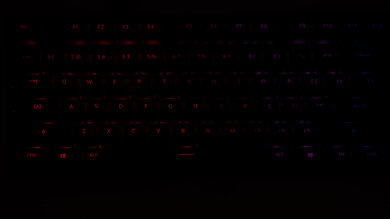The NZXT Function is a wired-only, customizable keyboard from PC component manufacturer NZXT. This keyboard has a hot-swappable printed circuit board (PCB), meaning you can pull out the stock switches and replace them without having to solder anything. It comes with a keycap puller and a high-quality switch puller to help you out in the customization process.
Our Verdict
The NZXT Function keyboard is an excellent keyboard for gaming use. It feels well built and comfortable to use for long periods, and its latency is excellent. The linear Gateron Red switches provide a light typing experience with a short pre-travel, so they feel great and responsive for gaming. This keyboard is also hot-swappable, meaning you can change them out without having to solder anything. Each key is individually-lit with RGB backlighting, and the companion software allows you to easily customize the lighting and program macros to any key.
-
Good build quality.
-
Feels comfortable to use for long periods.
-
All keys are macro-programmable.
-
Excellent click latency.
-
Hot-swappable PCB.
-
Companion software only available for Windows.
The NZXT Function is wired-only and isn't suitable for mobile device or tablet use.
The NZXT Function keyboard is a good keyboard for office use. It feels well-built and comfortable to use, thanks to the included wrist rest and two incline settings. The linear Gateron Red switches provide a light typing experience that won't cause any fatigue. There's no tactile feedback to these switches, but if you prefer a different switch type, you can change them out easily as the board is hot-swappable. Unfortunately, the companion software is only available for Windows, so you can't customize anything on a macOS or Linux system.
-
Good build quality.
-
Feels comfortable to use for long periods.
-
Hot-swappable PCB.
-
Wired-only.
-
Companion software only available for Windows.
The NZXT Function keyboard is a good keyboard for programming. It has a good overall build quality and feels comfortable to type on for long periods thanks to its incline settings and included wrist rest. Although the software is only available for Windows, all keys work as intended on Linux, and only two keys don't work on macOS, meaning you can use the keyboard with these systems. However, you can't perform any software customization on Linux or macOS. It has full RGB backlighting, and the key legends are shine-through, so you can easily read them in the dark. Unfortunately, as this is a wired-only keyboard, you can't connect it with more than one device at a time.
-
Good build quality.
-
Feels comfortable to use for long periods.
-
All keys are macro-programmable.
-
Hot-swappable PCB.
-
Wired-only.
-
Companion software only available for Windows.
The NZXT Function keyboard is a poor keyboard for a home theater PC setup. Firstly, it has a wired-only connection style, so you'll have to run a cable from the keyboard to the PC. Also, it lacks a trackpad or any navigational tool built-in to the board, meaning you'll need to use an extra peripheral for on-screen navigation. Otherwise, it feels well-built and has full RGB backlighting with shine-through legends that are easy to read in the dark.
-
Good build quality.
-
Wired-only.
-
Lacks a trackpad for on-screen navigation.
-
Companion software only available for Windows.
- 8.6 Gaming
- 1.1 Mobile/Tablet
- 6.9 Office
- 7.2 Programming
- 3.2 Entertainment / HTPC
Changelog
- Updated May 12, 2023: We've converted this review to Test Bench 1.2. This update introduces new Backlight Features and Backlight Clarity test boxes. We've also added a new Switches test box, added additional test comparisons to our Hardware Customizability test box that we introduced with our last Test Bench. For an in-depth look at our changes, you can see our full changelog here.
- Updated Mar 22, 2023: We've converted this review to Test Bench 1.1. This update adds several new tests addressing Hardware Customization, Macro Keys And Programming, and Wireless Mobile Compatibility. We've also added new objective evaluations to the Typing Noise test, and we've simplified several tests and removed several others that were no longer relevant. For an in-depth look at all our changes, you can see our full changelog here.
- Updated Jul 08, 2022: Review published.
- Updated Jun 29, 2022: Early access published.
- Updated Jun 28, 2022: Our testers have started testing this product.
Check Price
Differences Between Sizes And Variants
The NZXT Function is available in three different colorways: White, Black, and Grey. You can also purchase a pre-assembled version with switches and keycaps installed or buy a barebones version to install your own switches and keycaps. You can get accent keycaps and cables as well as your choice of Gateron switches in the traditional clicky Blue, linear Red, or tactile Brown offerings. You can also get more premium linear Gateron Silent Black or tactile Gateron Aliaz Silent switches. There are also three different sizes: a compact (75%), a TenKeyLess (80%), and a full-size (100%). We purchased the pre-assembled full-size version with linear Gateron Red switches installed, and you can see the label of our unit here.
Compared To Other Keyboards
The NZXT Function is the first keyboard released from PC component manufacturer NZXT. The standout feature of this keyboard is its hot-swappable PCB, which gives you the freedom to customize and maintain your switches to best suit your needs. Like many other hot-swappable keyboards on the market, this one has north-facing LEDs and accepts both 3-pin and 5-pin switches, meaning you can use most switches from manufacturers like Cherry, Kailh, and Gateron. This board is meant to be versatile and an all-in-one solution for both gaming and typing, similar in function to the Ducky One 3 and the Razer Pro Type Ultra. However, the latency on the Function isn't as low as the latency on these other keyboards, and the overall typing experience feels pretty unremarkable.
If you're interested in other options, check out our picks for the best mechanical keyboards, the best gaming keyboards, and the best keyboards for typing.
The GLORIOUS GMMK PRO and the NZXT Function are both wired-only, hot-swappable keyboards. You can customize both keyboards before purchase, but the GLORIOUS offers a wider selection of switch brands and types, keycaps, and customizable components. However, the GLORIOUS isn't pre-assembled, so you'll have to install the keycaps and switches yourself, while you can choose to have your configuration of the NZXT arrive fully assembled.
The GLORIOUS GMMK 2 and the NZXT Function are both wired-only, hot-swappable keyboards. They perform extremely similarly, but they have different purchasing options. The pre-assembled version of the GMMK 2 only comes with linear GLORIOUS Fox switches. For any other switch option, you'll have to buy a barebones version and purchase and install the switches separately. Conversely, the Function comes with a wide selection of Gateron switches pre-installed, so you don't have to purchase switches separately unless you want to.
The Ducky One 3 and the NZXT Function are both wired-only hot-swappable keyboards. However, the Ducky provides a better overall typing experience as it uses higher-quality materials in its build, like PBT keycaps. However, the NZXT is a better choice for RGB enthusiasts as you can program and customize the lighting effects and colors, and the key legends are shine-through, meaning they're easy to read in the dark.
The EVGA Z15 and the NZXT Function are both wired-only, hot-swappable keyboards. However, the EVGA Z15 has a more aggressive gamer aesthetic and significantly lower latency. The NXZT is a more versatile choice if you want a keyboard for both work and play.
Test Results
The NZXT Function keyboard has a good overall build quality. The chassis is made of a decent-quality, solid plastic, while the switches sit on an aluminum top plate, so the whole unit exhibits very little flex. The ABS keycaps feel a bit generic, and they're prone to developing shine from finger oil over time. The larger keys and all alphanumeric keys wobble a bit, and the space bar rattles slightly; however, the feeling and noise aren't too distracting during use. The five rubber feet do a good job of keeping the board in place, and there's a rubber strip on the bottom of each incline foot.
The NZXT Function keyboard has acceptable ergonomics. It has two incline settings and comes with a soft-touch wrist rest to alleviate wrist strain. However, this wrist rest doesn't feel as comfortable as cushioned wrist rests.
The NZXT Function keyboard has a sturdy, braised USB-A to USB-C cable. However, it's not very flexible and retains kinks from the packaging.
The NZXT Function keyboard is wired-only.
The NZXT Function keyboard has a few extra features. On the left side, there's a volume wheel and three buttons. The top button is Mute, the middle is for Windows lock, and the third controls the RGB backlighting brightness. However, you can't reprogram any of these buttons. Along the function row, you'll find media hotkeys and four profile buttons to switch between the four profiles saved to the onboard memory. The usual lock indicators (Caps, Num, Scroll) are on the top right of the keyboard. Also, this keyboard has full anti-ghosting and N-key rollover, so every keypress gets registered.
The NZXT Function is a hot-swappable keyboard that comes in a wide selection of Gateron switches. The unit we bought and tested has Gateron Red switches.
The linear Gateron Red switches on our pre-assembled version are very light to type on and don't provide any tactile resistance, so the whole keypress feels smooth. The pre-travel distance is fairly short, though not as much as some other linear switches. However, if you aren't used to typing on linear switches, you may be more prone to accidentally hitting keys or having typos as the keys are easy to actuate.
The NZXT Function keyboard's typing quality is good. The keys feel well-spaced and stable enough during use, and since it's a standard keyboard, there's no learning curve for use, so you likely won't experience a lowered typing speed at first. The soft-touch wrist rest and incline setting improve the overall comfort during use, even though the wrist rest isn't as plushy or comfortable as the one found on other keyboards. The ABS keycaps are pretty generic and feel okay on the fingertips, but they're prone to developing shine and slickness from finger oil. The typing quality is familiar as it's similar to many other keyboards.
With the linear Gateron Red switches installed, typing is quiet. However, the typing noise will change with different switches installed. It'll be quieter with silent switches and much louder with clicky ones.
This keyboard has excellent latency. It's low enough to handle fast-paced competitive games, though it isn't as low as dedicated gaming options like the Wooting two HE.
The NZXT Function keyboard works with the NZXT CAM software. You can use this software to customize your RGB lighting, create and assign macros, and remap keys. You can also create profiles and save up to four of them to the keyboard's onboard memory to cycle through them. Also, you can use this software to monitor and control the performance, temperature, and lighting effects of any NZXT components in your PC build, should you have any.
The NZXT Function keyboard has decent compatibility. The software is only available on Windows, so it's only fully compatible with Windows systems. All buttons work as intended on Linux, and only the scroll lock and pause buttons don't work on macOS.
Comments
NZXT Function: Main Discussion
Let us know why you want us to review the product here, or encourage others to vote for this product.
Update: We’ve converted this review to Test Bench 1.2. This update introduces new Backlight Features and Backlight Clarity test boxes. We’ve also added a new Switches test box, added additional test comparisons to our Ergonomics test box, and made some minor adjustments to the scoring of our Hardware Customizability test box that we introduced with our last Test Bench. For an in-depth look at our changes, you can see our full changelog here..