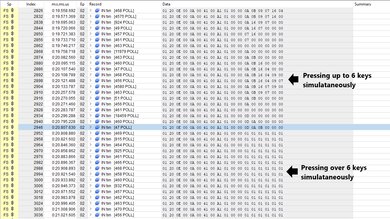The Logitech K380 is an excellent portable keyboard that lets you type comfortably wherever you want. It can be used with nearly any device that's Bluetooth-capable, and its small size makes it easy to carry around. It has a multi-device pairing feature and media control hotkeys, but it lacks backlighting and macro programmable keys. Typing on this keyboard isn't fatiguing and the resulting noise is quiet enough for any office setting. Although there's software support, the customization options are pretty slim.
Our Verdict
The Logitech K380 is mediocre for gaming. There's no backlighting or macro programmable keys, and its customization software has very few options. It can only connect to devices via Bluetooth and has a fairly high click latency for gaming.
-
Light typing experience.
-
Fairly high click latency.
-
No backlighting.
-
Can only reprogram some function keys to preset list of options.
The Logitech K380 is a good office keyboard. Even without any incline settings or wrist rest, it's comfortable to type on this keyboard due to its low profile. It isn't fatiguing when typing for long periods and typing noise is minimal, so it shouldn't bother your surrounding colleagues.
-
Light typing experience.
-
Decent ergonomics.
-
ABS keycaps feel a bit cheap.
The Logitech K380 is an excellent keyboard for use with mobile devices. It can be used with any device that has a Bluetooth connection, and it has excellent compatibility with most mobile operating systems. It's easy to carry around, and it has a multi-pairing feature so you can pair it with your computer and smartphone at the same time.
-
Light typing experience.
-
Light and compact design.
-
Multi-device pairing with up to three devices.
-
ABS keycaps feel a bit cheap.
The Logitech K380 is mediocre for programming. Its low operating force and short pre-travel distance provide a light typing experience, but there aren't any macro programmable keys or backlighting. It's compatible with most operating systems, though customization options are rather limited through the dedicated software.
-
Light typing experience.
-
Decent ergonomics.
-
No backlighting.
-
Can only reprogram some function keys to preset list of options.
The Logitech K380 is disappointing for HTPC use. Even though it can connect to your TV via Bluetooth, it doesn't have a trackpad and may be hard to see in a dark environment due to the lack of backlighting. On the plus side, it has media hotkeys, allowing you to pause and play your content easily.
-
Bluetooth support.
-
Media hotkeys.
-
No backlighting.
-
Lack of trackpad.
- 5.2 Gaming
- 7.6 Office
- 9.2 Mobile/Tablet
- 7.1 Programming
- 4.7 Entertainment / HTPC
- 5.4 Raw Performance
Changelog
- Updated Aug 28, 2024: We've added a link for the newly-reviewed Logitech Keys-To-Go 2 to the Dimensions section.
- Updated Nov 29, 2023: We've converted this review to Test Bench 1.3.1, which adds a new estimated PCB latency test to the Single-Key Latency section and a new Analog test to the Switches section of this review. You can see the full changelog here.
- Updated Oct 16, 2023: We've converted this review to Test Bench 1.3, which overhauls how key input is evaluated. We've added new tests for Single Key Latency, Multi Key Latency, Data Transmission, and Chord Split. We've also introduced a new Raw Performance usage and adjusted how the Gaming and Office usage scores are calculated. You can see the full changelog here.
- Updated Jul 05, 2023: We've added a link to the newly-reviewed Logitech MX Keys S to the Backlight Features section of this review.
- Updated May 12, 2023: We've converted this review to Test Bench 1.2. This update introduces new Backlight Features and Backlight Clarity test boxes. We've also added a new Switches test box, added additional test comparisons to our Hardware Customizability test box that we introduced with our last Test Bench. For an in-depth look at our changes, you can see our full changelog here.
Check Price
Differences Between Sizes And Variants
We tested the Logitech K380 in black, and it's also available in rose and off-white in North America, as well as blue in Europe. We expect our results to be valid for the other variants as well.
Compared To Other Keyboards
The Logitech K380 is an excellent keyboard for mobile devices; however, aside from its outstanding portability and multi-device pairing, it doesn't stand out from the crowd. It provides a typing experience that's similar to the Logitech K780, but its build quality isn't as good and it lacks a NumPad. For other options, check out our recommendations for the best wireless keyboards, the best keyboards, and the best keyboards for writers.
The Logitech K380 is significantly better than the Logitech K480 for most uses. The K380 uses scissor switches, and the K480 uses rubber domes. The K380 is more portable due to its smaller size and weight, and its much shorter pre-travel distance makes the keyboard feel more responsive. However, the K480 has a cradle for mobile devices, which the K380 doesn't.
The Logitech K380 is a better mobile keyboard than the Logitech K780 because its more compact and lightweight design makes it easier to carry around. However, the K780 provides a better typing experience, and it might be a better choice for those who use the Numpad regularly.
The Logitech K380 and the Logitech MX Keys Mini are both compact wireless boards, but the MX Keys Mini is better overall. It has a rechargeable battery instead of disposable AAA batteries like the K380, and it has white backlighting to help you see the key legends when in the dark. Also, you can remap a few more keys on the MX Keys Mini than on the K380, and you can also create profiles for specific programs.
The Logitech MX Keys is a much better overall keyboard than the Logitech K380. The MX Keys has a better build quality, better typing experience, and has white backlighting. The K380 is smaller and lighter so it's much easier to carry around and, like the MX Keys, has multi-device pairing with up to three devices via Bluetooth. The MX Keys is more suited for in-office use while the K380 is designed to be used on-the-go.
The Logitech Pebble Keys 2 K380s is a newer version of the Logitech K380. The K380s is available in several new colorways, depending on your region. It also has a significantly longer advertised battery life and has several new default shortcuts for things like Emojis, screenshots, and dictation. Lastly, it's newly compatible with Logitech's BOLT USB receiver, but it doesn't include one in the box.
The Logitech K380 is a better keyboard than the Logitech K400 Plus. The K380's compact size is easier to travel with, and it can connect to any mobile device with Bluetooth support, unlike the K400 Plus. However, the K400 Plus does have a trackpad which makes it more ideal for a smart TV set up.
The Logitech K380 and Logitech POP Keys are both compact wireless keyboards. The K380 is low-profile and has membrane switches, while the POP Keys uses mechanical TTC Brown switches. The K380 is a much thinner board, making it easier to carry around with you in a bag. On the other hand, the POP Keys has dedicated emoji keys, which is helpful if you're sending a message to a friend and want to instantly send an emoji from your keyboard. Both boards have round keys, but the POP Keys is harder to type on because of the much longer pre-travel distance.
The Logitech K380 and the Logitech MX Keys S are low-profile keyboards. The K380 has a smaller Compact (75%) form factor and is designed to be a more portable option. It uses AA batteries for power. On the other hand, the MX Keys S has a full-size form factor and is designed for a desktop setup. It uses a USB-A charging cable for power. It also provides better typing quality and has full per-key backlighting, which the Logitech K380 lacks.
The Logitech K380 and the Logitech K585 are low-profile wireless keyboards. The K380 has a more compact (75%) design and has better typing quality as the keycaps are rounded to provide more space between keys. It also supports pairing with up to three devices simultaneously. On the other hand, the Logitech K585 has a full-size form factor with a Numpad. It also has a slot for propping up your phone or small tablet. However, it only supports multi-device pairing for two devices simultaneously.
The Logitech K380 and the Logitech Keys-To-Go 2 are compact, low-profile keyboards designed for portability. The K380 offers better typing quality, with slightly more space between keys. Comparatively, the Keys-To-Go 2 has an attached flip-out cover that can help protect the typing surface whenever you're not using the keyboard.
The Logitech K380 and the Dell KB216 are low-profile keyboards. The Logitech is a wireless model designed for mobile devices and tablets. It is more compact but lacks a numpad and navigation cluster. The Logitech keyboard also has companion software for customization. On the other hand, the Dell is a wired-only model designed for home and office use. It's a full-size model that includes a numpad and navigational cluster. Both keyboards have good ergonomics, but the Dell has an additional incline setting.
The Logitech K380 and the Apple Magic Keyboard 2017 are both compact wireless office keyboards with scissor switches. The Logitech has multi-device pairing and software for customization, which are two features the Apple keyboard lacks. The Logitech is also compatible with all major operating systems, while the Apple keyboard isn't compatible with Android devices. On the other hand, the Apple has better overall build quality and has a built-in rechargeable battery, while the Logitech uses two AA batteries for power.
The Logitech K380 and the Apple Magic Keyboard for iPad 2021 are both compact, mobile keyboards. However, the Apple is meant for iPad Pro and iPad Air only, while you can use the Logitech with any device that has Bluetooth. The Apple uses a Smart Connector to connect to the iPad it's being used with, and since it doesn't have Bluetooth, you can't use it with any other device. The Logitech can be used with many operating systems and can pair with up to three devices at once.
The Logitech K380 and the Lenovo ThinkPad TrackPoint Keyboard II are compact, low-profile keyboards. The Lenovo looks like the keyboard you find on a laptop, and it has a rubber pointing stick above its B key and mouse click buttons at the bottom of the board. While both boards have Bluetooth support, only the Logitech can pair with up to three devices at once, while the Lenovo can only pair to one device via Bluetooth and another with its USB receiver. Both use scissor switches, but the Lenovo's switches require less force to get over the tactile bump.
The Logitech K380 is better than the Logitech K360. The K380 feels slightly better-built, supports a Bluetooth connection, and has a better typing experience. On the other hand, the K360 has a much lighter operating force and a much higher key travel.
The Logitech K380 is a more versatile Bluetooth keyboard than the Logitech Slim Folio Pro. The K380 is a more typical keyboard that connects to three devices simultaneously, while the Slim Folio Pro is specifically designed for iPad Pro and also acts as a protective case.
Overall, the Logitech K380 is a much better keyboard than the Logitech Keys-To-Go. The K380 is more comfortable to type on, and its switches require a lot less force to actuate, providing a significantly better typing experience. Also, it has multi-device pairing and is compatible with Logitech's Options software for customization. On the other hand, the Keys-To-Go has a better build quality and a built-in rechargeable battery, whereas the K380 uses disposable batteries. The K380's latency is lower, but it's still not recommended for gaming.
Test Results
The Logitech K380 is a fairly small keyboard, as it's meant for use with a wide range of devices, including phones and tablets. It's very light, and it fits easily into bags and cases. If you want something fairly small with a built-in trackpad, check out the Logitech K400 Plus. Or, for a full-size option that has a tray for propping up phones and tablets, check out the Logitech K585.
Alternatively, if you'd prefer a similarly portable model that has a flip-out cover to protect the keyboard surface when not in use, check out the Logitech Keys-To-Go 2.
The build quality is decent. The keyboard is made of plastic and there's some flex to it, but overall, it feels solid. Although the keys are stable, the ABS keycaps feel cheap and the key legends are pad-printed, which can chip or fade over time. There are rubber feet on the bottom to prevent slipping, and there's a slight rattle when shaking the keyboard, though this is mainly due to small movements of the batteries within the battery compartment. If you want a portable keyboard with a better build quality, check out the Logitech Keys-To-Go.
The Logitech K380 has decent ergonomics. The keyboard doesn't have any incline setting and doesn't come with a wrist rest; however, most people should be comfortable typing on it due to the keyboard's low profile.
There's no backlighting on this keyboard. If you want a full-size, low-profile keyboard with white backlighting, check out the Logitech MX Keys S.
This keyboard can only be used wirelessly.
This keyboard can only connect via a Bluetooth connection and can be paired to three devices simultaneously. You can easily switch between paired devices using hotkeys (F1-F3). If you want to have Bluetooth and USB receiver connectivity options, check out the Corsair K83 Wireless, which also has a trackpad built into it.
The K380 has very few extra features. There are media control hotkeys on the top row, which are shared with function keys. There are also a few keys (F4-F7) that can be reprogrammed through Logitech's Options software, but you can only choose from a list of preset commands. If you'd like a keyboard with dedicated media keys instead, check out the Logitech K360.
Typing quality is good. The keys are stable and the keyboard's low profile makes it comfortable to type on for an extended period. The spacing of the keys is a bit closer than the Logitech K780, but it shouldn't be an issue for most people. Typing feels light and responsive, and shouldn't cause any fatigue.
Typing noise is very quiet, making it suitable for any quiet environment.
The Logitech K380 keyboard uses scissor switches.
Keystrokes have a pronounced tactile bump that requires a bit of force to get over, but the overall feeling remains light. These switches have a very short pre-travel distance, which can lead to more typos if you're not used to them. It feels very similar to the Logitech K780. If you like the round keycaps but prefer mechanical switches, check out the Logitech POP Keys.
The Logitech K380 keyboard has okay click latency. It's not good enough for gaming, but shouldn't be an issue for typing.
This keyboard has poor software support. It uses the Logitech Options software for customization, which lets you reprogram a few function keys, but you can only choose from a list of presets. Cloud sync is available if you need to move to another computer, but it requires an account.
The K380 has excellent compatibility. Although the customization software is only available for Windows and macOS, most keys work on other operating systems. However, the 'Insert' key doesn't work on macOS.
All keys on this keyboard work as intended on Android devices. On iOS and iPadOS devices, the F5 and F6 hotkeys do nothing.
Comments
Logitech K380: Main Discussion
Let us know why you want us to review the product here, or encourage others to vote for this product.
Update: We’ve converted this review to Test Bench 1.1. This update adds several new tests addressing Hardware Customization, Macro Keys And Programming, and Wireless Mobile Compatibility. We’ve also added new objective evaluations to the Typing Noise test, and we’ve simplified several tests and removed several others that were no longer relevant. For an in-depth look at all our changes, you can see our full changelog here.