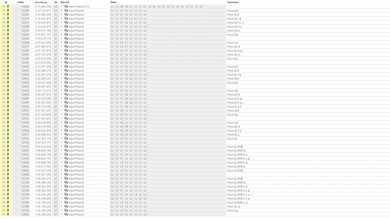The Logitech K585 is a low-profile keyboard designed to be easy to use with various devices, including computers, phones, and tablets. This keyboard is available in three colorways to suit your setup, and it has a tray on the top that allows you to prop devices at a comfortable viewing angle. It connects wirelessly with a USB receiver and pairs with two devices simultaneously via Bluetooth. This keyboard is fully compatible with multiple operating systems, including Windows, macOS, iOS, Android, and Chrome, and it uses two AAA batteries for power.
Our Verdict
The Logitech K585 is bad for gaming but isn't designed specifically for this use. It feels reasonably well-built, and the switches feel very responsive, thanks to their low pre-travel distance. However, the latency is significantly higher compared to dedicated gaming keyboards, so it isn't suitable for playing fast-paced or competitive games, though it's acceptable for most casual games.
-
Switches have very short pre-travel so keystrokes feel very responsive.
-
Switches are fairly quiet.
-
Build quality is only satisfactory.
-
Latency is only adequate for casual gaming.
-
No backlighting.
-
Uses AA batteries, which some people may find costly and inconvenient compared to USB charging models.
The Logitech K585 is a satisfactory keyboard for office use. It feels fairly sturdy and is very quiet to type on. It also has a Numpad, which many similarly mobile keyboards lack. You can connect this keyboard wirelessly with a USB receiver or via Bluetooth, and it can pair with two devices simultaneously via Bluetooth. However, the typing quality is mediocre as its switches feel mushy, and the keys are fairly close together, which may increase the number of typos you make.
-
Connects wirelessly.
-
Supports multi-device pairing with two devices simultaneously.
-
Switches are fairly quiet.
-
Build quality is only satisfactory.
-
Mediocre typing quality.
-
Uses AA batteries, which some people may find costly and inconvenient compared to USB charging models.
The Logitech K585 is a very good keyboard for phones, tablets, and other mobile devices. It feels decently well-built and has a slim and lightweight design that makes it easy to move between workstations in the office or between your desk and the couch when you're at home. It connects wirelessly with a USB receiver or via Bluetooth, and you can pair and easily switch between two devices simultaneously. Unfortunately, the typing quality is mediocre as the switches are mushy-feeling, and the keys are fairly close together.
-
Connects wirelessly.
-
Lightweight and compact design makes it easy to move around the house or office.
-
Supports multi-device pairing with two devices simultaneously.
-
Switches are fairly quiet.
-
Build quality is only satisfactory.
-
Uses AA batteries, which some people may find costly and inconvenient compared to USB charging models.
The Logitech K585 is sub-par for programming use. The typing quality is mediocre due to mushy-feeling keys and a fairly cramped layout. Overall, the build quality is decent, but the all-plastic construction feels cheap, and there aren't any adjustable incline angles. Additionally, there isn't any backlighting, so viewing the legends on keys is difficult if you prefer working in a darker room. This keyboard is fully compatible with all major operating systems and allows you to pair with two devices simultaneously via Bluetooth.
-
Lightweight and compact design makes it easy to move around the house or office.
-
Supports multi-device pairing with two devices simultaneously.
-
Switches are fairly quiet.
-
Build quality is only satisfactory.
-
Mediocre typing quality.
-
No backlighting.
-
Uses AA batteries, which some people may find costly and inconvenient compared to USB charging models.
The Logitech K585 is inadequate for use in an entertainment or home theater setup. While it connects wirelessly and is fairly light and easy to move around, it lacks dedicated media keys and has no backlighting, so reading the legends on keys is challenging in a darkened room.
-
Connects wirelessly.
-
Lightweight and compact design makes it easy to move around the house or office.
-
Build quality is only satisfactory.
-
No backlighting.
While suitable for everyday browsing or work, the Logitech K585 has poor performance for gaming. It has inadequate single-key and multi-key latency, lacks n-key rollover, and its low effective update rate of 250Hz acts as a bottleneck for its polling rate of 500Hz.
- 4.7 Gaming
- 6.8 Office
- 7.9 Mobile/Tablet
- 6.5 Programming
- 4.7 Entertainment / HTPC
- 4.6 Raw Performance
Changelog
- Updated Nov 29, 2023: We've converted this review to Test Bench 1.3.1, which adds a new estimated PCB latency test to the Single-Key Latency section and a new Analog test to the Switches section of this review. You can see the full changelog here.
- Updated Aug 30, 2023: We've added text to this review for the new tests added in TBU 1.3.
- Updated Aug 30, 2023: We've converted this review to Test Bench 1.3, which overhauls how key input is evaluated. We've added new tests for Single Key Latency, Multi Key Latency, Data Transmission, and Chord Split. We've also introduced a new Raw Performance usage and adjusted how the Gaming and Office usage scores are calculated. You can see the full changelog here.
- Updated Jun 15, 2023: We've converted this review to Test Bench 1.2. This update introduces new Backlight Features and Backlight Clarity test boxes. We've also added a new Switches test box, added additional test comparisons to our Hardware Customizability test box that we introduced with our last Test Bench. For an in-depth look at our changes, you can see our full changelog here.
- Updated May 26, 2023: We've converted this review to Test Bench 1.1. This update adds several new tests addressing Hardware Customization, Macro Keys And Programming, and Wireless Mobile Compatibility. We've also added new objective evaluations to the Typing Noise test, and we've simplified several tests and removed several others that were no longer relevant. For an in-depth look at all our changes, you can see our full changelog here.
Check Price
Differences Between Sizes And Variants
The Logitech K585 is available in graphite, pale grey, and rose colorways, but there are no variants in different sizes, features, or switches available. We purchased and tested the graphite color, and you can see the label for our unit here.
Compared To Other Keyboards
The Logitech K585 is a wireless, low-profile keyboard designed to be easy to move around the home or office and used with multiple devices, including computers, tablets, and phones. This keyboard is noteworthy for its full-size form factor, which means it includes a Numpad that similarly portable keyboards, like the Logitech K480, typically lack to make them more compact. However, this keyboard is also limited as it only supports multi-device pairing with two devices simultaneously, while many similar keyboards can pair with up to three devices. It also lacks backlighting, so viewing the key legends can be challenging in darker environments.
For more recommendations, see our picks for the best keyboards, the best wireless keyboards, and the best iPad keyboards.
The Logitech K780 and the Logitech K585 are wireless, low-profile keyboards with small trays for propping up your phone or tablet. The K780 lies flat on your desk and has a compact (96%) form factor, which means it's missing a few navigational keys. It also supports multi-device pairing with up to three devices simultaneously. On the other hand, the K585 is a bit smaller than the K780, despite it having a full-size layout with all the standard keys. It also has a fixed incline setting. However, its overall layout is a bit more cramped, and it only supports multi-device pairing with up to two devices at once.
The Logitech K380 and the Logitech K585 are low-profile wireless keyboards. The K380 has a more compact (75%) design and has better typing quality as the keycaps are rounded to provide more space between keys. It also supports pairing with up to three devices simultaneously. On the other hand, the Logitech K585 has a full-size form factor with a Numpad. It also has a slot for propping up your phone or small tablet. However, it only supports multi-device pairing for two devices simultaneously.
The Logitech MX Keys and the Logitech K585 are low-profile, wireless keyboards with full-size form factors. The MX Keys feels sturdier and provides better typing quality as its keyboard has more spacing between keys. It also supports multi-device pairing for up to three devices and has white backlighting. On the other hand, the K585 is somewhat more compact and portable and has a tray on the top of the keyboard for propping up phones and small tablets. However, it only supports multi-device pairing with two devices simultaneously and doesn't have backlighting.
The Logitech K480 and the Logitech K585 are similar low-profile wireless keyboards that support multi-device pairing and have small trays to prop up phones and tablets. The K480 has a more compact (65%) size, but it has a somewhat wider slot to accommodate larger tablets. It also supports multi-device pairing with up to three devices simultaneously. On the other hand, the Logitech K585 is a full-size model, which means it includes a Numpad. However, it only supports multi-device pairing with two devices simultaneously.
The Logitech SIgnature K650 and the Logitech K585 are wireless, full-size keyboards with low-profile designs. The Signature K650 has better overall ergonomics as it includes an integrated wrist rest and has multiple incline settings. It also has a longer battery life as it uses AA batteries rather than AAA batteries. However, it doesn't support multi-device pairing. On the other hand, the Logitech K585 is more compact and portable and supports multi-device pairing with two devices simultaneously. It also has a small tray on the top of the keyboard for propping up a phone or tablet.
The Logitech K585 and the Dell KB216 are low-profile keyboards. The Logitech is a wireless model designed for mobile devices and tablets. It also has customization software, a feature the Dell keyboard lacks. On the other hand, the Dell is a wired-only model designed for everyday home and office use. Its ergonomics are a bit better, as it has a pair of collapsible feet that provide an additional incline setting.
Test Results
This keyboard is very slim and lighter than most full-size keyboards, making it relatively easy to move around your home or office. However, it isn't as compact and easy to stow in bags as some comparable keyboards, which typically lack a Numpad, like the Logitech K480.
Overall, the build quality is satisfactory. The keyboard has an all-plastic construction. Unfortunately, the plastic feels cheap and flexes somewhat, although the keyboard still feels reasonably sturdy. The keys also feel very stable, and the rubber feet on the underside do a good job of keeping the keyboard in place while typing. While we didn't encounter any issues during testing, some users online have identified that the plastic segment on the top of the keyboard, which has a slot for holding your devices and covers the battery and USB receiver compartment, is fragile and can be difficult to reattach.
This keyboard has decent ergonomics. It doesn't have a wrist rest, but its low-profile design makes it relatively comfortable to type on without one. Unlike many similar keyboards, which are typically flat, this keyboard has a default incline angle. Unfortunately, you can't adjust this angle.
This keyboard doesn't have any backlighting, so it isn't a great option to use in low-light environments, as you may not see the legends on keys.
This keyboard is wireless only and doesn't have a charging cable.
This keyboard connects wirelessly with the included Logitech Unifying USB receiver or via Bluetooth. You can also pair with two devices simultaneously. Swapping between connected devices is done by pressing the channel buttons on the keyboard's function row, which are colored, making them easy to identify.
Logitech advertises that this keyboard provides up to 24 months of battery life, but this will depend on your usage. If you're interested in a basic low-profile keyboard that uses a wired-only connection instead, check out the Dell KB216.
This keyboard has a slot for holding your devices at a comfortable viewing angle. However, this opening is only 17 cm wide, meaning it won't be wide enough for all devices. Note that, by default, the function row buttons have media and OS-specific controls, while the F1-F12 buttons are secondary hotkeys accessed by holding the FN key. You can reverse this behavior using the Logi Options+ companion software or by enabling the FN-key lock by pressing FN-ESC.
This keyboard provides mediocre typing quality. While the keys are very stable, the overall layout is fairly cramped, and the keystrokes feel mushy. The keycaps are made from cheaper ABS plastic and have a generic feel, although they also have a slight texture, so they aren't slippery. Altogether, the experience is similar to typing on many laptop keyboards.
This keyboard is extremely quiet, and you're unlikely to bother those around you while typing.
This keyboard has standard tactile scissor switches and provides a similar typing experience to many laptop keyboards. They have a very short pre-travel distance, which makes the keyboard feel very responsive. The bump before the actuation requires a fair amount of force to get over, but the overall feeling is still fairly light and won't cause fatigue.
While suitable for everyday browsing or work, the single-key latency performance of this keyboard is inadequate for fast-paced or competitive gaming.
This keyboard has inadequate multi-key latency that's very high and extremely inconsistent.
This keyboard offers disappointing data transmission performance. It doesn't support full n-key rollover, and its low effective update rate of 250Hz is a bottleneck for its polling rate of 500Hz.
This keyboard has awful chord-split performance and is totally unsuitable for playing games requiring many simultaneous inputs. Its 4-chord split delay is extremely high, and it's unable to register eight simultaneous keystrokes because it lacks N-key rollover.
This keyboard uses Logitech's Logi Options+, which has a clean, easy-to-use interface, though it doesn't provide as many customization options as higher-end keyboards. It allows you to configure multi-device pairing, reprogram function row key behavior, and save app-specific custom settings to cloud storage.
All default buttons work as intended in Windows and macOS.
On Android, iOS, and iPadOS devices, all default buttons work except for the F2 hotkey and Insert key. Note that the customization software is only compatible with Windows and macOS.
Comments
Logitech K585: Main Discussion
Let us know why you want us to review the product here, or encourage others to vote for this product.
Update: Converted to Test Bench 1.3.1.