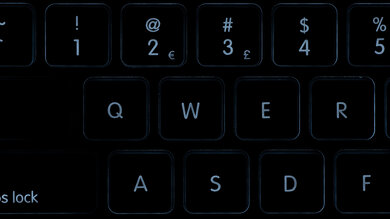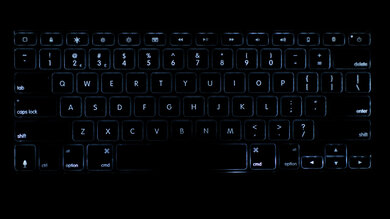The Brydge Pro is a mobile keyboard designed to be used with a third or fourth-generation iPad Pro, and it's available in either an 11 inch or 12.9 inch size. It comes with a cover for the back of your iPad, while the keyboard itself protects the screen. It's really well-built with an aluminum frame and it has white backlighting, which is ideal for use in dark environments. The typing experience is good because the keys have a low travel distance and are light to press, and the low profile makes it comfortable to type on without a wrist rest. Sadly, it's not a very versatile keyboard as it doesn't have any macro-programmable keys and it's only fully compatible with iPadOS. On the upside, it has a few extra buttons that help with your workflow, including dedicated media keys, a voice control button, and a screen brightness button.
Our Verdict
The Brydge Pro isn't designed for gaming. It still offers an okay gaming performance because the keys have a low pre-travel distance and there's white backlighting.
-
White backlighting.
-
Excellent build quality.
-
No macro-programmable keys.
-
No incline settings.
The Brydge Pro is very good for mobile use. It connects to any device via Bluetooth and most keys work on common mobile operating systems. Sadly, it doesn't support multi-device pairing. It's a compact, well-built keyboard that has white backlighting, great to use in dark environments.
-
Good typing quality.
-
Excellent build quality.
-
Doesn't have multi-device pairing.
The Brydge Pro is good for office use. It has a good typing quality because the keys have a low pre-travel distance and are light to press. It doesn't offer much in terms of ergonomics, but because it's a low-profile keyboard, it doesn't get tiring typing on the keyboard.
-
Good typing quality.
-
Excellent build quality.
-
No incline settings.
Disappointing for programming. The Brydge Pro keyboard connects to any device via Bluetooth, but it doesn't support multi-device pairing. It offers a good typing experience that doesn't get tiring as the keys feel light to press. Sadly, it doesn't have any macro-programmable keys and it isn't compatible with Linux.
-
Good typing quality.
-
Excellent build quality.
-
No macro-programmable keys.
-
No incline settings.
-
Excellent build quality.
- 6.4 Gaming
- 6.8 Mobile/Tablet
- 7.8 Office
- 6.5 Programming
- 5.0 Entertainment / HTPC
Changelog
- Updated Oct 25, 2021: Converted to Test Bench 1.0.
- Updated Aug 18, 2020: Review published.
- Updated Aug 07, 2020: Early access published.
- Updated Jul 30, 2020: Our testers have started testing this product.
- Updated Jul 23, 2020: The product has arrived in our lab, and our testers will start evaluating it soon.
Check Price
Differences Between Sizes And Variants
We tested the 12.9 inch Brydge Pro keyboard in silver, and it's also available in space gray. This is designed for the third and fourth-generation 12.9 inch iPad Pro, and the keyboard is also available in an 11 inch size. Also, you can get the keyboard with a trackpad, known as the Brydge Pro Plus, and the different variants are listed below.
| Name | Size | Color | Trackpad |
| Brydge Pro | 11.0" | Silver, Space Gray | No |
| Brydge Pro | 12.9" | Silver, Space Gray | No |
| Brydge Pro Plus | 11.0" | Space Gray | Yes |
| Brydge Pro Plus | 12.9" | Space Gray | Yes |
If someone comes across a different type of keyboard or if yours doesn't correspond to our review, let us know and we'll update the review.
Compared To Other Keyboards
The Brydge Pro 12.9 inch keyboard is a very good mobile keyboard that offers a much better typing experience than other keyboards designed for use with iPads, such as the Logitech Slim Folio Pro. It also has white backlighting, which is a nice touch. However, if you want a lighter, more versatile keyboard that you can use with your mobile devices, there are better options, such as the Logitech K380. Also see our recommendations for the best keyboards for iPad, the best keyboards for Mac, and the best cheap keyboards.
The Brydge Pro is a bit better overall than the Brydge 10.2 Keyboard for Apple iPad. The Pro is designed to be used with a third or fourth-generation iPad Pro, while the 10.2 is designed for a seventh-generation iPad, and they're very similar. The Pro is better because it's bigger, so there's more spacing between keys, offering a better typing experience.
The Brydge Pro is much better than the Fintie Soft TPU Keyboard Case For iPad 7th Gen. The Brydge is better-built, it has white backlighting, and the overall typing quality is much better. However, the Fintie is much lighter, making it easier to carry around, and it's fully compatible with iOS.
The Apple Magic Keyboard 2017 is better overall than the Brydge Pro. The Apple is fully compatible with iPadOS, macOS, and iOS, while some buttons on the Brydge don't work on iOS and macOS. The Apple is also better-built, lighter, and it offers a better typing quality. However, the Brydge has white backlighting, which is a feature the Apple keyboard lacks.
The Brydge Pro is better overall than the Logitech Slim Folio Pro. Both keyboards are designed for a third-generation iPad Pro, they're both available in 11 and 12.9-inch sizes, and they both have white backlighting. However, the Brydge is better built and offers a much better typing quality because the keys are more spaced-out.
The Brydge Pro is much better than the Logitech Folio Touch. The Brydge feels better-built, has much better typing quality, and thanks to its Bluetooth support, it can connect to any other device. On the other hand, the Logitech doesn't have a battery, so you don't need to worry about charging it.
The Brydge Pro and the ZAGG Pro Keys are both boards made for iPads. The ZAGG is a folio case that wraps around the front and back of the iPad, and it comes with a case that protects all the iPad's edges. It can pair with two devices at once and switch between them easily with dedicated keys on the top left. On the other hand, the Brydge attaches to the corners of the iPad only, but this makes the combo look more like a laptop. Also, it has brighter backlighting, and its standard key shape makes it a bit easier to type on than the ZAGG.
Test Results
This is a compact keyboard that's a bit heavier than some other mobile keyboards we've tested, such as the Fintie Soft TPU Keyboard Case For iPad 7th Gen, but this shouldn't be a problem for most people. It's roughly the same size as a third and fourth-generation 12.9 inch iPad Pro, and there's also a variant for the 11 inch iPad Pro.
The keyboard's height with the hinges is 0.68" (1.73 cm).
Excellent build quality. The keyboard has an aluminum frame and it looks very much like the keyboard on a MacBook. The ABS keycaps feel nice and don't give off a cheap feel. There are also rubber feet underneath the keyboard that help prevent it from slipping while typing.
Note: We read reports of people experiencing issues with the rubber inside the metal hinges wearing out over time, which scratches the iPad screen. We don't test for long-term durability and the hinges on our unit don't feel like they would scratch an iPad screen. If you have this keyboard and experience this issue, let us know in the discussions.
Decent ergonomics. This is a flat keyboard with a low profile, which makes it comfortable to type on without a wrist rest. When you place an iPad in the hinges, the hinges raise and create a bit of an incline.
This keyboard has white backlighting with three different brightness levels, which you can change with the brightness key on top, much like the Brydge 10.2 Keyboard for Apple iPad.
This keyboard comes with a USB-C to USB-C cable to charge it.
The keyboard can connect with one device at a time via Bluetooth. The manufacturer advertises a 12-month battery life, but this isn't something we test. If you have an 11-inch iPad and want something that connects directly to it, so you won't have to worry about recharging it, check out the Logitech Folio Touch.
The keyboard has a few extra features to improve the user experience. It has a brightness key that allows you to adjust the backlight's brightness level and there's a screen brightness button too. It also has dedicated media keys, a voice control button you can use for Siri, and an 'On-Screen' keyboard button that displays the keyboard on the screen. Also, when you press and hold the battery button, it indicates how much battery life is left. Green means 50-100% battery left, yellow is 25-49%, and red is below 25%. If you'd like a keyboard for iPad with a trackpad, check out the Apple Magic Keyboard for iPad 2021.
The keyboard uses chiclet-style keys with rubber dome switches. Like the Brydge 10.2 Keyboard for Apple iPad, the keys have a very short pre-travel distance and are light to press. There's some tactile feedback, as it has a very noticeable bump before the actuation point.
Good typing quality. The keys and the spacing between them are fairly big for a mobile keyboard and it feels less cramped than most others. It doesn't offer the most comfortable typing experience, but it doesn't get tiring either. Compared to the Brydge 10.2 Keyboard for Apple iPad, the entire keyboard is placed higher up, which leaves more space to rest your wrists on top of the keyboard instead of hanging off the edges, somewhat like the keyboard on a MacBook. Overall, if you're a fan of the typing experience on a MacBook, you should enjoy this because it feels so similar.
The keyboard is very quiet and shouldn't bother those around you.
There's no dedicated software for customization.
Being a keyboard designed for use with an iPad, it's only fully compatible with iPadOS. On iOS, the only key that doesn't work is the 'On-Screen' button. The voice control, 'On-Screen', and lock screen keys don't work on macOS or Windows. The screen brightness key doesn't work on a Windows PC or Mac Mini but it works on a Mac computer, so your experience may vary. Every key works on Android except for the 'On-Screen' key, and the voice control opens Google Assistant or Bixby on a Samsung phone.
Comments
Brydge Pro: Main Discussion
Let us know why you want us to review the product here, or encourage others to vote for this product.