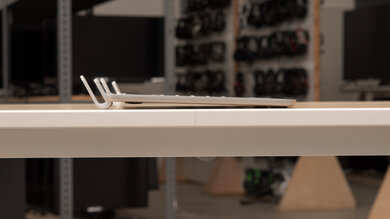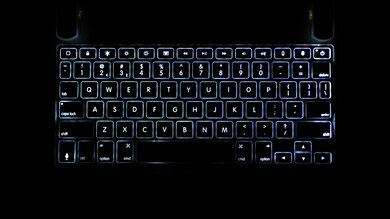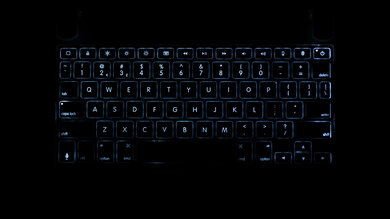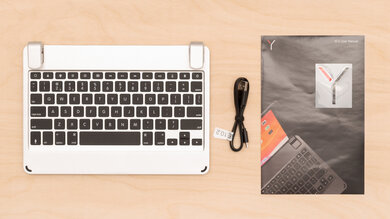The Brydge 10.2 is a great keyboard for mobile or office use. It has a well-built design and it feels similar to the keyboard on a MacBook Air, so if you enjoy typing on that, you'll like the typing experience on this keyboard. The keys have minimal travel distance and actuation force, and there's a good amount of space between keys, so the typing quality is decent. You can connect the keyboard to your mobile device or computer via Bluetooth, but unfortunately, it can only connect with one device at a time.
Our Verdict
The Brydge 10.2 is a poor gaming keyboard. It's a mobile keyboard that's not designed for gaming, but it does offer white backlighting for use in a dark environment.
-
Decent typing quality.
-
White backlighting.
-
Fantastic build quality.
-
No macro keys.
-
Lack of dedicated software.
-
Mediocre ergonomics.
Great keyboard for mobile use. The Brydge 10.2 can connect to one device at a time via Bluetooth and it's easy to carry around. It's fully compatible with iPadOS, and most keys still work on Android and iOS systems. The backlighting allows you to use it in dark environments on the go.
-
Decent typing quality.
-
White backlighting.
-
Fantastic build quality.
-
No macro keys.
-
Lack of dedicated software.
-
Mediocre ergonomics.
Acceptable keyboard for the office. It offers a decent typing experience with a short travel distance and low actuation force, and there's enough space between keys to help reduce typos. Unfortunately, the ergonomics are mediocre so it's probably not the best choice for all-day typing. However, you can connect it to your Windows or macOS computer via Bluetooth and most keys will work on those operating systems.
-
Decent typing quality.
-
White backlighting.
-
Fantastic build quality.
-
No macro keys.
-
Lack of dedicated software.
-
Mediocre ergonomics.
Mediocre for programming. The Brydge 10.2 offers a decent typing quality, but the lack of macro programmable keys and a dedicated software might disappoint some programmers. However, it has white backlighting if you're going to use it in a dark environment.
-
Decent typing quality.
-
White backlighting.
-
Fantastic build quality.
-
No macro keys.
-
Lack of dedicated software.
-
Mediocre ergonomics.
-
Decent typing quality.
-
White backlighting.
-
Fantastic build quality.
-
No macro keys.
-
Lack of dedicated software.
-
Mediocre ergonomics.
- 6.0 Gaming
- 7.8 Mobile/Tablet
- 7.6 Office
- 6.5 Programming
- 5.3 Entertainment / HTPC
Changelog
- Updated Nov 01, 2021: Converted to Test Bench 1.0.
- Updated Aug 19, 2020: Fixed an error in dimensions.
- Updated Mar 20, 2020: Review published.
- Updated Mar 16, 2020: Our testers have started testing this product.
- Updated Mar 16, 2020: Early access published.
Check Price
Differences Between Sizes And Variants
Our Brydge 10.2 was silver, although it's available in space gray and gold colors. We expect our results to be valid for the different variants.
Compared To Other Keyboards
The Brydge 10.2 performs well compared to some of its competitors. It has a much better build quality than some other mobile-friendly keyboards, but at the same time, it's a bit heavier than others. It's also one of the few compact wireless keyboards we've tested so far that has backlighting, which should please people who need a keyboard on the go in dark environments. Check out our recommendations for the best wireless keyboards, the best keyboards for writers, and the best keyboards for Mac.
The Apple Magic Keyboard 2017 is a slightly better wireless keyboard than the Brydge 10.2 Keyboard for Apple iPad. The Apple is lighter to carry around, the typing experience is much better, and it's fully compatible with iOS, macOS, and iPadOS, while the Brydge is only fully compatible with iPadOS. On the other hand, the Brydge has white backlighting if you need to use it in dark environments, and it's compatible with Android devices, while the Apple isn't.
The Brydge 10.2 Keyboard for Apple iPad is a slightly better keyboard than the Logitech K480. It has a much better build quality and typing experience, it features backlighting, and it's fully compatible with iPadOS. Like the Brydge, the Logitech can connect with any operating system, although some keys won't work depending on the software you're using. The Logitech can connect with up to three devices at once, and there's a dedicated software on macOS and Windows that allows you to reprogram some keys.
The Brydge 10.2 Keyboard for Apple iPad is a much better keyboard than the Logitech Keys-To-Go. It has a much better typing experience, build quality, and ergonomics. It also has white backlighting for use in dark environments. The Logitech is lighter to carry around, and it's nearly silent when you're typing on it, perfect for use in a cafe or a library.
For an iPad, the Brydge 10.2 Keyboard for Apple iPad is a slightly better keyboard than the Logitech Slim Folio Pro. It's noticeably better built, and its design is made to mimic the keyboard of a MacBook Air keyboard, which offers a better typing quality than the Logitech. On the other hand, the Slim Folio Pro also acts as a protective case for your iPad, which the Brydge doesn't do.
The Brydge 10.2 Keyboard for Apple iPad is a better keyboard than the Fintie Soft TPU Keyboard Case For iPad 7th Gen. It features white backlighting and has a much better build quality, and the typing experience is significantly better. The Fintie has better ergonomics, and the keyboard itself is lighter to carry around, and it's fully compatible with iOS, while the Brydge is only partially compatible.
The iClever Tri-Folding Keyboard BK08 is a bit better keyboard than the Brydge 10.2 Keyboard for Apple iPad. It can pair with up to three devices at once, it has a mouse pad on the side, and it's fully compatible with Windows, macOS, and Linux computers. The Brydge is fully compatible on iPadOS, and it offers a much better typing experience; plus it has white backlighting if you need to use it in a dark environment.
The Brydge Pro is a bit better overall than the Brydge 10.2 Keyboard for Apple iPad. The Pro is designed to be used with a third or fourth-generation iPad Pro, while the 10.2 is designed for a seventh-generation iPad, and they're very similar. The Pro is better because it's bigger, so there's more spacing between keys, offering a better typing experience.
Test Results
Update 08/19/2020: We made an error with our original measurements and the width and depth measurements were flipped. The review has been updated.
The Brydge 10.2 is a compact keyboard that's a bit heavier than some other mobile keyboards we've tested so far. It's the same size as a seventh-generation iPad, so it's still easy to carry around. If you're looking for a keyboard that comes with a case for your iPad, check out the Fintie Soft TPU Keyboard Case for iPad 7th Gen or the Logitech Slim Folio Pro.
Impressive build quality. The entire keyboard is made out of aluminum, so it feels solid. The hinges are metal and there's rubber on the inside to avoid it scratching with whatever you put it in. Overall, the Brydge 10.2 looks like a keyboard on a MacBook Air, without the trackpad.
This keyboard has white backlighting with three different brightness levels, which you can change with the brightness key on top. This is great if you're using it in a dark environment, such as on an overnight flight.
The keyboard comes with one cable, but it's only used for charging.
The Brydge 10.2 can connect with one device at a time via Bluetooth. The manufacturer advertises a 12-month battery life using the keyboard two hours a day without any backlight, but we don't test this. It also comes with a micro-USB cable to charge it.
The Brydge 10.2 has dedicated media keys on top, perfect for when you need to change your music while doing work. There's also an 'On Screen' button that allows you to switch to the keyboard on your device, although this only works on an iPad. If you'd like iPad keyboard with a trackpad, check out the Apple Magic Keyboard for iPad 2021.
Like some other mobile keyboards, the rubber dome switches have minimal travel distance. The keys offer some tactile feedback with a small bump near the actuation point, and its actuation force is much less than on the Logitech Keys-To-Go.
Decent typing quality. There's enough space between the keys to help reduce typos and overall it feels like a MacBook Pro keyboard. If you enjoy typing on that, you'll enjoy the typing experience on this keyboard. You shouldn't get tired typing on it for long periods. For a better typing experience on a wireless keyboard, check out the Apple Magic Keyboard 2017.
The keyboard is fairly quiet to type on, although the space bar is a bit louder than other keys.
There's no dedicated compatible software for customization options.
As the name suggests, the Brydge 10.2 Keyboard for Apple iPad is only fully compatible with iPadOS. The 'On Screen' button only works on iPadOS, while the lock key works for Android and iOS, but not for Windows, Linux, or macOS. The Siri button doesn't work on macOS and Linux, and it acts as the 'Home' button when using Google Chrome on Windows. Also, the media keys don't work on Linux operating systems. If you want a keyboard that's fully compatible with macOS and iOS, check out the Logitech Keys-To-Go.
Comments
Brydge 10.2 Keyboard for Apple iPad: Main Discussion
Let us know why you want us to review the product here, or encourage others to vote for this product.