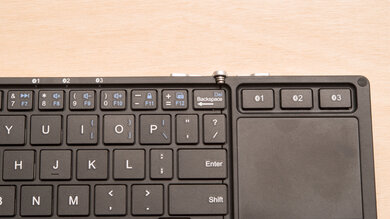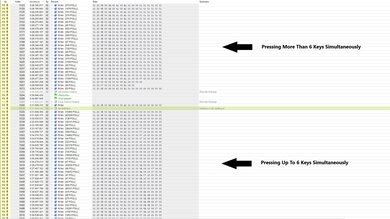The iClever folding keyboard is an amazing wireless keyboard to use with mobile devices. It can connect via Bluetooth to practically any device and will offer a better tactile typing experience than typing on a touchscreen. It's also one of the smallest keyboards we've tested so far, especially since it can become even more compact when you fold it when you are on the move. The board has chiclet keys with very tactile rubber dome switches. It's surprisingly well-built and does a good job for what it's designed for, but won't be the best keyboard to work on during an actual full day at work.
Our Verdict
The iClever BK08 isn't designed for gaming. It has poor latency performance, and you can't program macros; it also lacks backlighting and has fairly cramped key spacing.
-
No customization settings.
-
Lack of backlighting.
-
High latency.
The iClever BK08 is a passable option for the office. Its ergonomics are poor, as it feels very cramped and lacks any incline adjustment. On the upside, it's a very quiet keyboard that won't bother people around you, and it's surprisingly well-built for its price point.
-
Compact and lightweight.
-
Multi-device pairing with 3 Bluetooth devices.
-
No customization settings.
-
Mediocre typing experience.
The iClever Tri-Folding Keyboard is excellent for use with mobile devices. It's one of the smallest and most portable keyboards we've tested. It can be used with three devices simultaneously, and switching between them is easy and works seamlessly.
-
Compact and lightweight.
-
Foldable design.
-
Multi-device pairing with 3 Bluetooth devices.
-
Mediocre typing experience.
The iClever BK08 is sub-par for programming. It can't set macros, and its small factor might not be ideal for long work periods. The overall typing quality isn't bad for what it's designed for, but it won't be great for programmers.
-
Multi-device pairing with 3 Bluetooth devices.
-
No customization settings.
-
Lack of backlighting.
-
Mediocre typing experience.
The iClever BK08 is decent for home theater PC use. It connects to any device via Bluetooth and has a trackpad that makes it easier to navigate the on-screen menu. It's a light keyboard, so it's not heavy if you place it on your knees, and it has media hotkeys. Unfortunately, it doesn't have backlighting, so it's hard to see in a dark environment.
-
Compact and lightweight.
-
Multi-device pairing with 3 Bluetooth devices.
-
Has a trackpad.
-
Lack of backlighting.
While suitable for everyday browsing and office work, the iClever Tri-Folding Keyboard has sub-par raw performance for gaming, with poor single-key and only mediocre multi-key latency. It also lacks n-key rollover and has a very low effective update rate of only 90Hz via Bluetooth.
- 5.1 Gaming
- 6.5 Office
- 9.4 Mobile/Tablet
- 6.2 Programming
- 6.6 Entertainment / HTPC
- 5.5 Raw Performance
Changelog
- Updated Feb 27, 2024: We've added a link to the newly-reviewed HHKB Studio in the Extra Features section of this review.
- Updated Nov 29, 2023: We've converted this review to Test Bench 1.3.1, which adds a new estimated PCB latency test to the Single-Key Latency section and a new Analog test to the Switches section of this review. You can see the full changelog here.
- Updated Aug 30, 2023: We've added text to this review for the new tests added in TBU 1.3.
- Updated Aug 30, 2023: We've converted this review to Test Bench 1.3, which overhauls how key input is evaluated. We've added new tests for Single Key Latency, Multi Key Latency, Data Transmission, and Chord Split. We've also introduced a new Raw Performance usage and adjusted how the Gaming and Office usage scores are calculated. You can see the full changelog here.
- Updated Jun 21, 2023: We've converted this review to Test Bench 1.2. This update introduces new Backlight Features and Backlight Clarity test boxes. We've also added a new Switches test box, added additional test comparisons to our Hardware Customizability test box that we introduced with our last Test Bench. For an in-depth look at our changes, you can see our full changelog here.
Check Price
Compared To Other Keyboards
The iClever folding keyboard is unique thanks to its design and very portable size. It's a great keyboard to use with mobile devices and tablets, and it features a useful trackpad if you want to control your media center from a distance without getting up. It might not be as responsive or have an amazing typing experience as other keyboards we've reviewed, but it does a great job at what it's designed for.
For more typical keyboards, check out our recommendations for the best keyboards, the best wireless keyboards, and the best mechanical keyboards.
The iClever Tri-Folding Keyboard BK08 is better than the Logitech K400 Plus for mobile devices, thanks to its Bluetooth support and better portability. The Logitech isn't designed for mobile devices, but it has better ergonomics due to its slight incline and it has a companion software that allows you to make some customizations to the keyboard.
The iClever Tri-Folding Keyboard BK08 is a bit better keyboard than the Brydge 10.2 Keyboard for Apple iPad. It can pair with up to three devices at once, it has a mouse pad on the side, and it's fully compatible with Windows, macOS, and Linux computers. The Brydge is fully compatible on iPadOS, and it offers a much better typing experience; plus it has white backlighting if you need to use it in a dark environment.
The iClever Tri-Folding Keyboard BK08 is much better than the Fintie Soft TPU Keyboard Case For iPad 7th Gen. It has multi-device pairing, it's fully compatible on Windows, macOS, and Linux, and the build quality is much better. If you prefer slightly bigger mobile keyboards, the Fintie's typing area is wider, and there's an extra row on top for dedicated media and cut/copy/paste keys.
The iClever Tri-Folding Keyboard BK08 is more portable than the Apple Magic Keyboard 2017, but it's not as well-built, and the typing experience it offers isn't as good. The typing quality of the Apple's scissor switches is also noticeably more satisfying than the rubber dome switches of the iClever.The iClever is designed to be used wirelessly with mobile devices and tablets, while the Apple keyboard is designed for wireless pairing with both desktop computers and mobile devices, though specifically those made by Apple as it isn't compatible with Android devices.
The iClever Tri-Folding Keyboard BK08 and the Logitech K780 are very different keyboards for mobile use. The iClever is a better keyboard if you're on the move often, while the Logitech is better if you want a separate work station at your desk with a mobile device or tablet. The iClever is more portable and practical if you move a lot and need to work in tight spaces like on the train, but the K780 is a more typical office keyboard with better build quality and an overall better typing experience.
The iClever Tri-Folding Keyboard BK08 is a better option than the Logitech K480 if you're looking for a portable option to use with mobile devices and tablets. It's much more portable thanks to its smaller and foldable design, but it doesn't have a dock for your devices like the K480 does. The iClever uses a rechargeable battery, while the Logitech uses two AAA disposable batteries. The rubber domes switches of the iClever also have almost half of the travel distance of the K480.
The iClever Tri-Folding Keyboard BK08 is a better keyboard for mobile devices and tablets than the Logitech Keys-To-Go. Its unique folding design is more portable, although it doesn't feel as durable as the Logitech's design. On the other hand, the iClever has a trackpad and can be connected to three different Bluetooth devices. Its keys also offer a slightly better typing experience than the Logitech.
The iClever Tri-Folding Keyboard BK08 is very different than the Logitech Slim Folio Pro. The Logitech aims to be a protective case and a keyboard for an iPad, while the iClever isn't designed for any specific design. The iClever is also more portable thanks to its folding design and it can be connected to multiple devices simultaneously. There's also a built-in touchpad on the iClever.
The AmazonBasics K4R and the iClever Tri-Folding Keyboard BK08 both have an integrated touchpad. The iClever is better for using with mobile devices, while the AmazonBasics is better for the office. The AmazonBasics' typing experience also feels noticeably heavier than the folding keyboard.
The Corsair K83 Wireless is a better wireless keyboard with a built-in trackpad than the iClever Tri-Folding Keyboard BK08. The Corsair feels better-built, has slightly better ergonomics, has customizable backlighting, can be used wired, offers a better typing experience, and has companion software. On the other hand, the iClever is better for taking around with you, thanks to its foldable design.
Test Results
The iClever folding keyboard is one of the smallest keyboards we've reviewed yet. It's small to begin with, but you can even fold it into a more compact format (1x16.3x8.6cm), which makes it a very portable option. If you want a portable keyboard that can also act as a protective case, check out the Logitech Slim Folio Pro.
Surprisingly enough, the build quality of this very affordable keyboard is good. Even though its frame is made of plastic, the overall build feels fairly durable. There's some light metal protecting the hinges when the keyboard is folded. The board doesn't have too much flex and its folded form feels solid enough to survive a few accidental impacts.
The ergonomics of the iClever Tri-Folding Keyboard are poor. It's designed to be as portable as possible, so it's very small and noticeably more cramped than most keyboards. It also doesn't have any incline settings or a wrist rest, which is to be expected considering its intended use.
This keyboard doesn't have any backlighting, which might not be the best option if you're trying to get some work done late at night.
This keyboard comes with a fairly short micro-USB cable, which can only be used for charging. Even when plugged in, you'll still need to be connected to your source via Bluetooth for the keyboard to work.
The iClever folding keyboard is very versatile thanks to its multi-device pairing. The board can be connected to three devices simultaneously and you can easily switch between them with a single tap. It has three buttons just over its trackpad that can be used to switch between devices or to enter the pairing mode if you hold the buttons down.
This board has media controls on hotkeys and also features a nice trackpad with two mouse buttons as well. You can also lock the Windows key by pressing Fn + F11. This keyboard offers a lot of nice little features for its small size.
If you're interested in a wireless keyboard that has a pointing stick instead of a trackpad but also incorporates programmable gesture pads and a much more premium-feeling build quality, see our review for the HHKB Studio.
The typing quality of the iClever folding keyboard is passable. The keys are small and are spaced much closer together than on a standard keyboard. You'll likely find that you hit unwanted keys like the device #1 Bluetooth key instead of the backspace. The smaller form factor of the keyboard might require you to get used to its layout, but once you do, it's fairly natural to type on. The keys feel decent, but it can get tiring to type for long periods as there's no support for your hands, wrists, and forearms. For a slightly better typing experience, check out the AmazonBasics K4R, which also has a built-in touchpad.
The iClever folding keyboard is very quiet and can easily be used in crowded environments. If you need to work in a library or cafe, it shouldn't disturb people surround you.
This keyboard features rubber dome switches that have a very short travel distance. The chiclet keys offer decent overall feedback thanks to a big tactile bump before the actuation point. If you're looking for a keyboard with less actuation force, then check out the Brydge 10.2 Keyboard for Apple iPad.
This keyboard has poor single-key latency. While it's suitable for everyday browsing, office work, or light gaming, it's significantly too high and inconsistent for playing fast-paced or competitive games.
This keyboard has mediocre multi-key latency that's much too high and inconsistent for playing fast-paced or competitive games that require inputs while multiple keys are pressed and held.
This keyboard has poor data transmission performance. It lacks n-key rollover and cannot send multiple keys per USB report. It also has a very low effective update rate of 90Hz.
This keyboard has a fairly low 4-chord split delay, but it's very inconsistent. Furthermore, because it lacks n-key rollover, it can't register eight simultaneous keystrokes.
This keyboard doesn't have any customization software available.
This keyboard is fully compatible with Windows, macOS, and Linux. However, on Linux, the Screen Lock hotkey doesn't work.
Comments
iClever Tri-Folding Keyboard BK08: Main Discussion
Let us know why you want us to review the product here, or encourage others to vote for this product.
Update: We’ve added a link to the newly-reviewed HHKB Studio in the Extra Features section of this review.