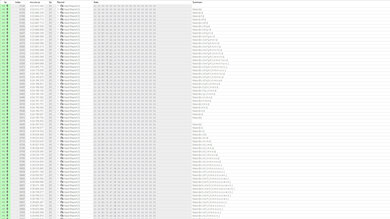The Corsair K70 MAX is a full-size, wired gaming keyboard that continues Corsair's K70 lineup. It uses CORSAIR MGX switches with magnetic hall-effect sensors to detect how far down they've been pressed. Using the configuration software, you can adjust how these switches operate, customizing the pre-travel distance and reset points of individual keys and even programming multiple actuation points for the same key.
Our Verdict
The Corsair K70 MAX is an excellent keyboard for gaming. It has impressive build quality and remarkably good latency performance, with a maximum effective update rate of 8000Hz. This provides an extremely consistent and responsive-feeling experience for gaming in any genre. This keyboard also has hall-effect switches that allow you to customize the performance of individual keys.
-
Impressive build quality.
-
Outstanding latency performance.
-
8000Hz effective update rate.
-
Lots of software features to customize gaming performance.
-
Full RGB backlighting with individually-lit keys.
While it isn't designed specifically for this use, the Corsair K70 MAX is adequate for office work. It has impressive build quality and durable PBT keycaps. The CORSAIR MGX switches are quiet and allow you to change the pre-travel distance of individual switches. There are also two layers of sound-dampening foam inside the case. Unfortunately, all keys wobble somewhat, and the spacebar makes a noticeable rattling sound. Furthermore, there are no dedicated macro keys and no Bluetooth connectivity for multi-device setups.
-
Impressive build quality.
-
Customizable typing experience.
-
Wired-only.
The Corsair K70 MAX is a wired-only keyboard that isn't suitable for use with mobile devices or tablets.
The Corsair K70 MAX is decent for programming use. It has impressive build quality and individually backlit keys with shine-through legends that you can easily read in darker rooms. The overall typing quality is good, but all keys wobble somewhat, and the spacebar makes a noticeable rattling sound. You can program macros to any key, but unfortunately, there aren't any dedicated macro keys. It's also a wired-only model that doesn't support multi-device pairing.
-
Impressive build quality.
-
No dedicated macro keys.
-
Customizable typing experience.
-
Full RGB backlighting with individually-lit keys.
-
Wired-only.
The Corsair K70 MAX isn't well-suited for entertainment or home theatre PC setups. It's fairly large and bulky, and it's a wired-only keyboard, so you need to sit quite close to your PC to use it. It has impressive build quality, full backlighting, and dedicated media controls.
-
Full RGB backlighting with individually-lit keys.
-
Wired-only.
-
Heavy and bulky.
The Corsair K70 MAX offers remarkably good raw performance with outstanding single-key and multi-key latency. It also has full n-key rollover and an effective update of 8000Hz that isn't bottlenecked by other latency components. Overall, this keyboard provides a consistent and responsive experience suitable for gaming in any genre at any competitive level.
-
Outstanding latency performance.
-
8000Hz effective update rate.
- 8.8 Gaming
- 6.8 Office
- 0.9 Mobile/Tablet
- 7.4 Programming
- 4.0 Entertainment / HTPC
- 9.1 Raw Performance
Changelog
-
Updated Apr 08, 2025:
We've added new text to the Hardware Customization section to provide more context about this keyboard's hot-swappable PCB.
-
Updated Feb 17, 2025:
We've added a link to the newly reviewed Corsair K70 PRO TKL to the Dimensions section.
-
Updated Feb 06, 2025:
We've made a small change in the Hardware Customizability section, changing our result for the North-Facing Cherry MX Interference test to 'Yes.' This is only to indicate that there is a small possibility of interference with some aftermarket Cherry MX profile keycaps. We've also added new text to this section for more context.
-
Updated Dec 04, 2024:
We've added a link to the GLORIOUS GMMK 3 PRO HE in the Hardware Customizability section.
-
Updated Nov 13, 2024:
We've retested this keyboard following a firmware update which expanded its switch actuation range. For more details, see the Keystrokes section. These new actuation settings have also marginally improved the Single-Key and Multi-Key latency results.
Check Price
Differences Between Sizes And Variants
The Corsair K70 MAX is only available in a Steel Gray color option, and there are no variants at the time of writing. You can see the label for the unit we bought and tested here.
Compared To Other Keyboards
The Corsair K70 MAX is a full-size gaming keyboard that continues Corsair's K70 lineup. Unlike earlier models in this lineup, which are available with a selection of Cherry MX switches or Corsair's OPX optical switches, the K70 MAX uses new CORSAIR MGX switches. These are analog switches that use magnetic hall-effect sensors to detect keystrokes. This keyboard also makes other minor changes over its predecessor, the Corsair K70 RGB PRO, including a much higher quality wrist rest now made of plush leatherette rather than plastic. It also sees small case design modifications, including less aggressive beveled edges and a more diffuse, silver-colored aluminum finish.
In terms of performance, this keyboard stands out due to its 8000Hz effective update rate, which helps ensure more consistent low-latency performance. It also offers more in the way of extra features, like indicator lights, lock keys, and dedicated media controls, compared to smaller form factor and less expensive gaming models with analog switches, like the DrunkDeer A75.
For more options, see our recommendations for the best keyboard, the best mechanical keyboard, and the best gaming keyboard.
The Corsair K100 RGB and the Corsair K70 MAX are full-size gaming keyboards that both offer exceptional raw gaming performance. The K100 RGB is available with Cherry MX Speed switches or Corsair OPX optical switches. While it has a polling rate of 8000hz, it only has an effective update rate of 4000Hz. On the other hand, the Corsair K70 MAX has an effective update rate of 8000Hz. It uses Corsair's analog OPX switches, allowing you to adjust pre-travel and reset points of individual switches.
The Corsair K70 MAX and Corsair K70 PRO TKL are analog gaming keyboards within the same lineup. The K70 MAX is a full-size model with Hall effect switches on all keys, a complete set of dedicated media keys, and a volume roller. In contrast, the K70 PRO TKL has a more compact tenkeyless design, with most—but not all—keys using Hall effect switches, as some are non-adjustable mechanical switches. It forgoes a full set of dedicated media keys, instead using a button and a multi-function rotary dial for media control.
The Corsair K70 RGB PRO and the Corsair K70 MAX are full-size gaming keyboards in the same product lineup. The K70 RGB PRO is an earlier model available with Cherry MX switches or Cosair's optical OPX switches. On the other hand, the K70 MAX is a newer model that uses Corsair's MGX switches. It allows you to customize individual switches' pre-travel and reset points. It also has a more comfortable wrist rest.
The SteelSeries Apex Pro and the Corsair K70 MAX are full-size gaming keyboards with comparable performance and analog switches that allow you to customize individual switches' pre-travel and reset points. The SteelSeries has a programmable OLED screen, which the Corsair lacks. On the other hand, the Corsair has a higher maximum update rate of 8000Hz.
The Wooting two HE and the Corsair K70 MAX are full-size gaming keyboards with analog switches that allow you to customize individual switches' pre-travel and reset points. The Wooting has better build quality and dedicated macro keys, which the Corsair lacks. On the other hand, the Corsair has a higher maximum polling rate of 8000Hz and several extra features the Wooting lacks, including dedicated media keys and a scroll wheel.
The Corsair K70 MAX and the Corsair K70 CORE are full-size gaming keyboards in Corsair's wider K70 lineup. Their main differences lie in their switch technologies and maximum polling rate. The K70 Max uses magnetic switches, allowing you to customize individual keys' actuation and reset points. It also has a maximum polling rate of 8000 Hz. On the other hand, the K70 Core uses standard mechanical switches and has a standard 1000Hz polling rate.
The Wooting 60HE and the Corsair K70 MAX are gaming keyboards with analog switches that allow you to customize individual switches' pre-travel and reset points. The Wooting has a smaller Compact (60%) form factor. It also has better build quality and offers more exotic software features that the Corsair keyboard lacks, including an analog joystick mode that mimics the input of a controller joystick. On the other hand, the Corsair is a larger, full-size model with extra hardware features like dedicated media controls and a scroll wheel. It also has a higher maximum polling rate of 8000Hz.
The DrunkDeer A75 and the Corsair K70 MAX are gaming keyboards with analog switches that allow you to customize individual switches' pre-travel and reset points. The DrunkDeer has a smaller Compact (75%) form factor. On the other hand, the Corsair has better build quality and more durable PBT keycaps. It also has a higher maximum polling rate of 8000Hz and many extra features the DrunkDeer lacks, including a scroll wheel and dedicated media keys.
The Razer Huntsman V2 Analog and the Corsair K70 MAX are full-size gaming keyboards with analog switches that allow you to customize individual switches' pre-travel and reset points. Unfortunately, this setting is noticeably inaccurate on the Razer keyboard. That said, the Razer has somewhat better build quality. It also has a programmable control knob and a USB passthrough, which the Corsair lacks. On the other hand, the Corsair has a higher maximum polling rate of 8000Hz. It also has several extra features the Razer lacks, including a tournament switch, programmable scroll wheel, and dedicated profile, brightness, and lock keys.
Test Results
The Corsair K70 MAX is a full-size keyboard that takes up considerable desk space. You can remove the wrist rest to reduce the keyboard's overall footprint.
If you're looking for a similar analog gaming keyboard in a smaller TKL (80%) form factor without a Numpad, check out the Corsair K70 PRO TKL.
The Corsair K70 MAX has impressive overall build quality. The bottom case is made of plastic, the faceplate is made of brushed aluminum, and the entire deck exhibits no flexing. The keycaps are made of high-quality doubleshot PBT plastic (except for the included alternate spacebar and Corsair branded 1u keycap, which are both made of thinner ABS plastic).
Four large flip-out feet on the bottom of the keyboard do a good place of keeping the board in place while you type. The included wrist rest also feels quite high quality and is very comfortable.
Additionally, there are two layers of sound-dampening foam inside the case, but the impact this has on the sound and feel of the keyboard is minimal compared to many other keyboards with added foam layers.
This keyboard has acceptable ergonomics. It provides two incline settings with flip-out feet on the bottom of the keyboard. It also has a plush leatherette wristrest that attaches magnetically and is quite comfortable. This wristrest is also a marked improvement over the hard plastic wristrest included with the previous generation Corsair K70 RGB PRO.
The Corsair K70 MAX offers decent customizability. It features plate-mounted stabilizers and standard-sized right-side modifier keys. Technically, the PCB is hot-swappable—the switches aren't soldered and use a standard pinout compatible with Hall effect switches (but not mechanical ones).
That said, Corsair doesn't officially support other switches or currently offer replacement switches for this keyboard. In our testing, we installed a Lekker Linear60 V2 Hall effect switch, and it functioned as expected. However, using third-party switches may impact the precision of actuation point settings or affect overall performance and reliability.
The PCB has north-facing LEDs, and the switches are installed north-facing out of the box. Due to this north-facing orientation, there is a possibility of interference with some aftermarket sets of Cherry MX profile keycaps.
Although it's technically possible to rotate the switches 180 degrees to a south-facing orientation, we don't recommend it. Doing so significantly reduces backlight clarity with shine-through keycaps, can affect actuation accuracy, and may even damage the PCB.
If you're interested in a gaming keyboard with a hot-swappable PCB that's compatible with both mechanical and Hall effect switches, check out the GLORIOUS GMMK 3 PRO HE.
This keyboard has full RGB backlighting with individually backlit keys. You can customize the lighting directly on the keyboard using hotkey combinations or the configuration software.
The above images feature the default PBT plastic spacebar installed out of the box by default. There's an alternate "Radiant Spacebar" included with a more elaborate shine-through pattern. For reference, you can see an image of this exact style of spacebar installed on the very similar Corsair K65 PRO MINI, here.
The braided USB-C power cable retains some kinks from its packaging.
This is a wired-only keyboard that you can't use wirelessly.
This keyboard has no dedicated macro keys, but you can record macros to any key directly on the keyboard or using the configuration software.
The Corsair K70 MAX has many extra features, including dedicated media keys and a programmable scroll bar. You can also record macros, adjust the backlighting, and change switch actuation points directly on the keyboard.
There's a panel at the top of the keyboard with various lock key indicators.
On the top left, there's a group of buttons that includes a dedicated profile button, a backlighting brightness button, and a Windows Lock Key that you can program to disable other key combinations using the configuration software.
Lastly, there's a tournament switch on the top edge of the keyboard that overrides custom profiles and disables RGB lighting effects, custom actions, and macros.
For a complete list of extra features and key combinations, you can see an online version of this keyboard's user manual on Corsair's website here.
This keyboard offers good typing quality. The PBT keycaps are textured and feel nice to the touch, and there are two layers of sound-dampening foam inside the case.
There's standard spacing between keys, and typing feels generally quite smooth with only occasional scratchiness. All keys have a slightly worse-than-average wobble when typing, and the spacebar makes a noticeable rattling sound.
Typing on this keyboard isn't very loud. The switches are linear and don't produce any distracting high-pitched clicking noises.
The Corsair K70 MAX uses CORSAIR MGX linear switches, which operate with magnets rather than standard metal contact points used by conventional mechanical switches or infrared light used by optical switches.
These switches allow you to adjust the pre-travel distance. For more information about this feature, see the keystrokes section.
The CORSAIR MGX linear switches require light actuation force and offer a responsive, linear feel without tactile feedback. You can customize the actuation point of individual switches directly on the keyboard using hotkey combinations or the configuration software.
The actuation test was performed with an actuation point setting of 2.0 mm, which is the default setting out of the box.
Note: When we first reviewed this keyboard, its switches had an adjustable actuation range between 0.4 mm and 3.6 mm. Corsair has since expanded this range slightly via firmware update, and the new range is 0.1mm – 4.0 mm.
Note that following this firmware update we recalibrated our keys using a guide posted on Corsair's website here.
The most recent firmware also improved the accuracy of all actuation settings. Below, we've included some sample measurements at various actuation points for reference.
- Setting 0.1 mm: 0.19 mm
- Setting 0.4 mm: 0.45 mm
- Setting 0.5 mm: 0.58 mm
- Setting 1.0 mm: 1.04 mm
- Setting 1.5 mm: 1.56 mm
- Setting 2.0 mm: 2.10 mm
- Setting 3.0 mm: 3.03 mm
- Setting 3.6 mm: 3.61 mm
- Setting 4.0 mm: 3.88 mm
The configuration software also has a 'rapid trigger ' feature that lets you set the release travel distance of individual switches. Later in this review, we conducted tests with the lowest (most sensitive) rapid trigger setting of 0.2mm for all performance-related tests.
This keyboard has outstanding single-key latency, offering an extremely responsive experience for gaming in any genre at any competitive level.
We conducted this test at the maximum polling rate of 8000Hz, with a debounce setting of 0ms, a rapid trigger setting of 0.2mm, and an actuation setting of 0.1mm.
This keyboard delivers remarkably good multi-key latency performance, making it well-suited for games requiring numerous simultaneous inputs.
We conducted this test at the maximum polling rate of 8000Hz, with a debounce setting of 0ms, a rapid trigger setting of 0.2mm, and an actuation setting of 0.1mm.
This keyboard has outstanding data transmission performance. It has full n-key rollover and can send multiple keystrokes per USB report. Furthermore, this keyboard has a maximum 8000Hz polling rate and a true 8000Hz effective update rate to match, so performance isn't bottlenecked by scan rate or other latency components.
This keyboard has excellent chord split performance with low 4-chord and 8-chord split delay, meaning it can quickly and accurately report many simultaneous key presses.
The Corsair K70 MAX uses Corsair's iCUE configuration software. The software is easy to use but not especially intuitive. You can customize a range of expected settings, including key assignments, macros, RGB lighting, polling rate, and switch debounce. You can save your custom settings to the keyboard's onboard memory, so you don't have to have the software running in the background.
The Key Actuations section of the software lets you customize switch behavior, including custom pre-travel distance, custom reset points, and secondary actuation points.
Corsair has recently released a 'Rapid Trigger' feature for this keyboard designed to dynamically eliminate release travel distance. There's more information about this feature and instructions on how to enable it on Corsair's website here. At the time of writing, this feature is configured directly on the keyboard, and iCUE needs to be closed to enable it. Corsair has indicated that they plan to add adjustable rapid trigger settings to the iCUE software at some point in the future.
Note: The software tour video was recorded when we first reviewed this keyboard. Some settings, such as the actuation distance, have changed with later updates. For more details, see the Keystrokes section.
This keyboard is fully compatible with all major operating systems.
In Windows, the software is available, and all default key functions work as expected.
For macOS, the iCUE software is available, but the Print Screen hotkey acts like an F13 key, the F11 key minimizes the active window, and the "Pause" hotkey increases screen brightness.
For Linux, the software isn't compatible, but all default key functions work as expected.
Comments
Corsair K70 MAX: Main Discussion
Let us know why you want us to review the product here, or encourage others to vote for this product.
Update: We’ve added new text to the Hardware Customization section to provide more context about this keyboard’s hot-swappable PCB.
- 21010
The custom MGX switches on this keyboard are not hot-swappable. Please fix this in the review text.
Thank you for your comment SharpEars! I grabbed the K70 MAX and was able to remove the switches from the board. The MGX switches aren’t soldered. A moderator from Corsair on reddit also mentioned that they don’t officially support other switches like Lekker and they weren’t sure about compatibility. The confirguration of the pcb looks standard to other models that has similar switch designs. With that being said, I tried swapping the switches with some Lekker45 and 60 since they looked like the MGX switches. It was easy to swap around and they both worked 😄. I also tried with Gateron Magnetic Jade switches, which is slightly different and it was working as well.
Let me know if there’s something you’d like me to verify with the board and thank you again for reaching out! - 21010
The custom MGX switches on this keyboard are not hot-swappable. Please fix this in the review text.
Update: We’ve added a link to the newly reviewed Corsair K70 PRO TKL to the Dimensions section.
- 21010
K70 MAX has new firmware out (v. 1.14.90) and iCUE (v. 5.20.89). The actuation now is possibile from value 0.1mm to 4.0mm. Before was limited at 0.4 to 3.6 mm. WARNING: After updating iCUE and firmware, close iCUE app immediately and re-calibrate the keyboard first before testing! Otherwise, in iCUE “Key Actuations > Actuations Presets > Primary Actuation Point”, when you set the value to 0.1 they will trigger keys randomly!
Hey!
I’ll create a task for us to look into this. Thanks for bringing it up!