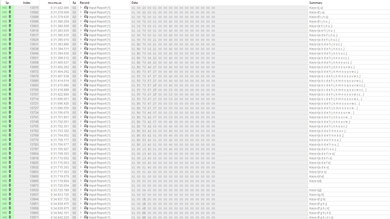The GLORIOUS GMMK 3 PRO HE is a wireless gaming keyboard that continues GLORIOUS' GMMK lineup. It uses Hall-effect switches, which allow you to customize the actuation and reset distance of individual switches. Similar to the base model GLORIOUS GMMK 3, this keyboard has a gasket mount design, which means there are small silicon gaskets inside that produce a softer, slightly springier typing experience. Features that set this more premium model apart include an aluminum case, added wireless connectivity, and support for 8000Hz polling. It also has a dual hot-swappable PCB that's compatible with both mechanical and Hall-effect switches, which is uncommon.
For details on other variants, configurations, and other related keyboards in the wider GMMK 3 lineup, see the Differences Between Variants section.
Our Verdict
The GLORIOUS GMMK 3 PRO HE is an amazing gaming keyboard. It offers excellent latency performance and is well-suited for playing games in any genre at any competitive level. It also has impressive build quality with an aluminum case and a gasket mount design that softens the typing feel somewhat. This keyboard also has full RGB backlighting with shine-through legends that are easy to read in dark rooms. Unfortunately, the software is unreliable, and many of the basic settings don't work or save properly to the onboard memory.
-
Impressive build quality.
-
Excellent latency performance.
-
RGB backlighting with shine-through legends.
-
Extremely buggy software experience.
The GLORIOUS GMMK 3 PRO HE is satisfactory for office use. It has impressive build quality and supports multi-device pairing via Bluetooth. Unfortunately, its typing quality is only adequate with some minor key wobble, a somewhat stiff-feeling gasket mount design, and hollow-feeling stabilizers. Additionally, the software experience is very buggy, and many basic settings don't work or save properly to the onboard memory.
-
Impressive build quality.
-
Supports multi-device pairing via Bluetooth.
-
Extremely buggy software experience.
-
Typing experience is only adequate.
The GLORIOUS GMMK 3 PRO HE is satisfactory for use with tablets and mobile devices. It has impressive build quality and supports multi-device pairing with up to three devices simultaneously. That said, it has quite a bulky, tall profile design, and its aluminum case makes it quite heavy, so it isn't a great option for portability.
-
Impressive build quality.
-
Supports multi-device pairing via Bluetooth.
-
Extremely buggy software experience.
-
Fairly bulky and quite heavy.
The GLORIOUS GMMK 3 PRO HE is satisfactory for programming. It has impressive overall build quality and supports multi-device pairing via Bluetooth. It also has RGB backlighting with clear shine-through legends that are easy to read in darker rooms. Regrettably, the typing quality is only adequate with some minor key wobble, hollow-feeling stabilizers, and a gasket mount design that may feel too stiff for some. Additionally, the software experience is very buggy, and many basic settings don't work or save properly to the onboard memory.
-
Impressive build quality.
-
RGB backlighting with shine-through legends.
-
Supports multi-device pairing via Bluetooth.
-
Extremely buggy software experience.
-
Typing experience is only adequate.
The GLORIOUS GMMK 3 PRO HE is adequate for use in an entertainment or home theater setup but isn't designed specifically for this use. That said, it has impressive build quality and connects wirelessly, either with its USB receiver or via Bluetooth. It also has RGB backlighting with clear-shine through legends that are easy to read in the dark. Unfortunately, it lacks dedicated media keys, and it's quite bulky and heavy.
-
Impressive build quality.
-
RGB backlighting with shine-through legends.
-
Supports multi-device pairing via Bluetooth.
-
Extremely buggy software experience.
-
Lacks dedicated media keys.
-
Fairly bulky and quite heavy.
The GLORIOUS GMMK 3 PRO HE has excellent raw performance. It's very well-suited for playing casual or competitive games in any genre. It has excellent all-around latency performance and supports a maximum wired polling rate of 8000Hz without suffering significant bottlenecking from other latency elements.
-
Excellent latency performance.
-
Supports a maximum wired polling rate of 8000Hz.
- 8.6 Gaming
- 7.0 Office
- 7.0 Mobile/Tablet
- 7.4 Programming
- 6.5 Entertainment / HTPC
- 8.9 Raw Performance
Changelog
-
Updated May 15, 2025:
We've written text for the new Adjustable Input Granularity box, added with Test Bench 1.4, and we've made sure all text throughout the review reflects any changes.
- Updated May 15, 2025: We've updated this review with our new Test Bench 1.4 methodology. It adds a new Output Type classification in the Switches box, indicating whether the keyboard's output is non-adjustable, adjustable, or analog. It also introduces a new Adjustable Input Granularity test, which improves comparability between keyboards with adjustable input.
- Updated Dec 04, 2024: Review published.
- Updated Nov 22, 2024: Early access published.
- Updated Nov 15, 2024: Our testers have started testing this product.
Check Price
Differences Between Sizes And Variants
The GLORIOUS GMMK 3 PRO HE is available in two sizes and in either a prebuilt or barebones configuration. The standard prebuilt models are available in Black or White colorways and with linear Glorious Fox HE magnetic switches. We bought and tested a Compact (75%) pre-built model in Black. For reference, see a photo of our unit's label.
This keyboard is part of a wider family of related GMMK 3 series keyboards. We've provided a table below comparing them.
GLORIOUS offers a 'Boardsmith' utility that allows you to customize various options at purchase for standard GMMK 3. This adds some potential confusion to the lineup as you can customize a standard GMMK 3 to mirror nearly all the individual elements of a prebuilt GMMK 3 PRO HE.
| Name | Size | Switch Compatibility | Case Material | Prebuilt Color Options | Maximum Polling Rate | Connectivity |
|---|---|---|---|---|---|---|
| GMMK 3 | Compact (65%), Compact (75%), Full-size (100%) | Mechanical (MX) hot-swappable | Plastic | Black, White | 1000Hz | Wired |
| GMMK 3 HE | Compact (65%), Compact (75%), Full-size (100%) | Dual hot-swappable mechanical (MX) / Hall effect | Plastic | Black, White | 8000Hz | Wired |
| GMMK 3 PRO | Compact (65%), Compact (75%), Full-size (100%) | Mechanical (MX) hot-swappable | Aluminum | Black, White | 1000Hz | Wired/Wireless |
| GMMK 3 PRO HE | Compact (65%), Compact (75%) | Dual hot-swappable mechanical (MX) / Hall effect | Aluminum | Black, Silver | 8000Hz | Wired/Wireless |
We expect our tests in this review to broadly apply to other configurations of the GMMK 3 family of keyboards with Hall-effect switches and aluminum cases, including custom designs. However, depending on your exact configuration, there may be minor build quality differences.
If you have this keyboard and would like to share your experience, we'd love to hear from you in the comments.
Compared To Other Keyboards
The GLORIOUS GMMK 3 PRO HE is a wireless gaming keyboard with Hall-effect switches that continues GLORIOUS' GMMK lineup. Like other models in the wider lineup, this keyboard focuses on modularity and hardware customization, but it differs from the standard GLORIOUS GMMK 3 in several ways. Namely, it has an aluminum case, added wireless connectivity, and it supports a higher maximum polling rate of 8000Hz. Additionally, its hot-swappable PCB is compatible with MX-style mechanical switches or Hall-effect switches, which is unusual as most other hot-swappable PCBs in other keyboards support either one or the other.
Unfortunately, while its overall gaming performance is excellent, it isn't industry-leading, and the software experience is extremely buggy. It also delivers a somewhat underwhelming typing quality. These downsides put it somewhat at odds with its high price point. You may want to consider alternatives with equal or better performance, comparable hardware customizability, and more reliable software experiences, like the Wooting 80HE, the NuPhy Field75 HE, or the Keychron Q1 HE.
For more recommendations, see our picks for the best keyboards, the best wireless keyboards, and the best gaming keyboards.
The GLORIOUS GMMK PRO is an older model in the same product lineup as the GLORIOUS GMMK PRO 3 HE. The major difference with the newer GMMK PRO 3 HE is that it supports wireless connectivity and uses Hall-effect switches. While both keyboards have hot-swappable PCBs, the GMMK PRO 3 HE is compatible with both mechanical and hall effect switches, while the GMMK PRO is only compatible with mechanical switches. Unfortunately, the software for the newer GMMK PRO 3 HE is also significantly worse, with many features that don't work correctly.
The GLORIOUS GMMK 3 PRO HE and GLORIOUS GMMK 3 are mechanical gaming keyboards in the same lineup. Both are designed with modularity and customizability in mind. While they're available in prebuilt configurations, you can also customize various parts and colors on GLORIOUS' website. The GMMK 3 is newer and features a new gasket mount design that provides a slightly softer typing experience. It also has somewhat better gaming performance. On the other hand, the GMMK 3 has a standard top mount design and a slightly more compact (96%) form factor.
The Wooting 60HE and the GLORIOUS GMMK 3 PRO HE are gaming keyboards with hall effect switches. The Wooting is a wired-only model with slightly lower and more consistent latency performance. It also has a significantly better software experience and much more robust and comprehensive Hall-effect options. Comparatively, the GLORIOUS has wireless connectivity and an aluminum case. It also has a hot-swappable PCB that's compatible with both mechanical and Hall-effect switches. Unfortunately, its software is buggy and unreliable, and it offers an inferior typing experience.
The SteelSeries Apex Pro Gen 3 and the GLORIOUS GMMK 3 PRO HE are gaming keyboards with Hall-effect switches. The SteelSeries has a plastic case design but includes a wrist rest and a programmable OLED screen, features the GLORIOUS lacks. On the other hand, the GLORIOUS has an aluminum case and added wireless support. It also has a hot-swappable PCB that's compatible with both mechanical and Hall-effect switches. Unfortunately, it has a significantly worse software experience with many features that don't work correctly.
The Keychron Q1 HE and the GLORIOUS GMMK PRO 3 HE are wireless keyboards with Hall effect switches and comparable performance. They also both have aluminum cases and gasket mount designs. The Keychron has a comparatively softer gasket and a much quieter and better typing quality overall. On the other hand, the GLORIOUS' hot-swappable PCB is compatible with both mechanical and Hall effect switches, while the Keychron's PCB is only hot-swappable with Hall effect switches. That said, the GLORIOUS also has a significantly worse software experience, with many basic settings that don't work or save correctly.
The GLORIOUS GMMK 3 PRO HE and the MonsGeek FUN60 Ultra are wireless gaming keyboards with PCBs that are compatible with both magnetic and mechanical switches. The GLORIOUS uses Hall effect sensors and is comparatively much more customizable with GLORIOUS' "Boardsmith" utility, allowing you to customize various options at purchase. While the MonsGeek doesn't offer the same array of customizable options at purchase, it's available in a black or white case color with several different themed keycap colorways. It also has significantly better raw performance, making it a better choice for competitive gaming.
Test Results
You can buy the prebuilt GLORIOUS GMMK 3 PRO HE in two sizes. We bought and tested the Compact (75%) model, which has a dedicated arrow key cluster, function row, and several navigation keys but lacks a Numpad.
There's also a smaller compact (65%) model, which lacks a Numpad and function row but retains a dedicated arrow cluster as well as Pg Up and Pg Down keys.
For a complete list of variants and related models in the wider GMMK 3 lineup, see the Differences Between Variants section.
This keyboard has impressive build quality. The chassis and switch plate are made of aluminum. Altogether, the fit and finish are very good, and the pieces are well-aligned. The board also doesn't exhibit any deck flex whatsoever. However, due to its weight, the smooth finish of the aluminum, and the flared edges of the bottom case, it's somewhat difficult to pick up, which may be irritating if you frequently reposition your keyboard on your desk.
The gasket-mount design offers a slightly softer, springier typing experience compared to conventional top-mount keyboards. Ultimately, this is a matter of preference, but this gasket feels stiffer compared to other gasket-mounted boards we've tested.
GLORIOUS emphasizes the customizability and modularity of this keyboard. A screwdriver is included in the box, and the case is secured with four screws (hidden beneath the removable rubber feet on the underside), making it easy to disassemble. However, the rubber feet lack grip, tend to fall out easily, and are prone to getting lost if you frequently reposition the keyboard.
There are a set of O rings that come pre-installed around each screw within the case, which further helps cushion typing somewhat.
Unfortunately, there's some minor key wobble while typing, and while the stabilizers do a good job of keeping larger keys stable, the larger keys feel noticeably hollow.
There are also two layers of sound dampening material inside the case, but it's quite basic compared to similar high-end keyboards we've tested and has minimal impact on the typing feel and sound profile, overall.
The keycaps are made of doubleshot PBT, which GLORIOUS markets as 'GBPT' keycaps. Despite the branding, they feel and look similar to standard PBT keycaps.
This keyboard has standard ergonomics with a fairly tall profile. Using it with a supportive rest will provide the best ergonomic experience. There isn't one included, but GLORIOUS sells rests separately on their website.
The GLORIOUS GMMK 3 offers outstanding hardware customizability and is designed to be easy to disassemble and modify. There are four screws on the underside (under the feet) that hold the top and bottom cases together, and there's a screwdriver included in the box.
This keyboard has a dual hot-swappable PCB that's compatible with both 3- and 5-pin MX style mechanical switches as well as Glorious Hall-effect switches.
GLORIOUS also advertises this keyboard supports both plate-mounted and screw-in stabilizers.
This keyboard has full per-key RGB backlighting. You can customize brightness and effects directly on board using hotkey shortcuts or using the configuration software. Unfortunately, we experienced significant issues trying to customize the lighting using the software. Many other users online also experiencing issues. For details, see the Configuration Software.
The backlight clarity on the GLORIOUS GMMK 3 PRO HE is impressive. The shine-though legends are visible with only minimal obstructions, and the white-only backlight setting emits very pure white light without any blue tint. However, the backlighting isn't quite as bright as that on the base model GLORIOUS GMMK 3, possibly due to the colorway difference.
Additionally, some of the keycaps have small black pieces of plastic visible from underneath that are largely to blame for any obstructions. While the impact of these pieces is relatively minimal, it's also strange as some keys include them while others don't.
While these small pieces were also present on the less expensive GLORIOUS GMMK 3 that we tested, our unit has white-colored keycaps, which have white-colored pieces that are less obstructive. We expect the silver colorway of the GMMK 3 PRO HE keyboard may similarly have less problematic shine-through obstructions.
The GLORIOUS GMMK 3 PRO HE has a braided cable that includes a velcro strap to help with cable management. Unfortunately, the cable retains some kinks from its packaging.
GLORIOUS currently advertises the following battery life figures for the different size models for the GLORIOUS GMMK 3 PRO HE:
Compact 75% model: 24 hours with 2.4GHz receiver or 21 hours with Bluetooth.
Compact 65% model: 28 hours with 2.4GHz receiver or 26 hours with Bluetooth.
These figures are very unusual as Bluetooth is a lower-power wireless protocol that should provide more, not less, battery life than a 2.4GHz connection. Unfortunately, Glorious also fails to mention what the battery life expectation will be using various polling rate settings. We expect the provided estimate is using an 8000Hz polling rate, which consumes battery at the fastest rate.
The software's battery indicator doesn't work correctly. For more details, see the Configuration Software section.
You can't program macros directly on the GLORIOUS GMMK 3 PRO HE with keyboard shortcuts, but you can program macros using the configuration software.
The GLORIOUS GMMK 3 PRO HE has a rotary knob that you can program using the configuration software. By default, it controls media volume when rotated and other functions when you press it.
There are media hotkeys on the function row with printed secondary legends on the front of the keycaps.
You can adjust backlighting settings using hotkey combinations which are also labeled with printed legends on the front of keycaps. You can see images of these legends here and here.
There are a pair of physical switches near the cable port, one of which switches between wired, 2.4GHz, and Bluetooth connection modes while the other toggles between Windows and macOS compatibility modes. There are also alternate Mac keycaps included.
For a complete list of supported shortcuts and other information, see the user guide for the GMMK 3 PRO HE on GLORIOUS' website.
- USB-A to USB-C cable
- USB-A receiver
- 4x extra screws
- Screwdriver
- Keycap puller
- Switch puller
- 4x alternate Mac-specific keycaps
- 2x extra gaskets
- 2x O rings
- 2x sample switches
- User documentation
Both the product box and GLORIOUS' product page identify that there should be four sample switches included (a Glorious Fox HE, Lynx HE, Panda HE, and Raptor HE). However, our box contained one Glorious Raptor HE and one extra Glorious Fox HE switch.
The GLORIOUS GMMK 3 PRO HE provides an adequate typing experience. The keycaps have a standard OEM profile and are made of doubleshot PBT plastic with a pleasant, slightly textured finish.
It has a gasket mount design that provides a slightly softer typing experience compared to more conventional tray-mount keyboards. Ultimately, this is a matter of preference, but this gasket feels stiffer than other gasket-mounted boards we've tested.
The stabilizers do a good job of keeping larger keys stable with very minimal rattle, although the larger keys do feel quite hollow. Unfortunately, there's also a small degree of key wobble overall that's somewhat noticeable while typing.
There are also basic layers of sound-dampening foam inside the case (one layer between the top plate and PCB and another underneath the PCB). Unfortunately, these layers are quite basic compared to the material included in other keyboards around this price point.
This keyboard is fairly quiet and unlikely to bother those around you unless you're in a particularly noise-sensitive environment.
The Glorious Fox HE switches on this keyboard have an adjustable range between 0.1mm and 4.00mm.
The switch actuation setting out of the box is 2.0mm, and Rapid Trigger is disabled by default. The test above was conducted with the lowest actuation setting, 0.1mm, and with Rapid Trigger enabled at 0.1mm press and 0.1mm release.
The GLORIOUS GMMK 3 PRO HE provides impressive input granularity performance. It generally exhibits good linearity and has an excellent detection ratio, allowing you to register inputs reliably across nearly the full range of key travel. It also has small deadzone distances, allowing you to produce quick initial and follow-up inputs, which can be instrumental for movement techniques like tap-strafing in some FPS titles.
That said, it doesn't support true analog output. This isn't a limitation for most gaming scenarios, but it does mean the keyboard can't mimic gamepad or joystick inputs, which can be helpful in games like platformers, racing sims, or flight sims.
The prebuilt versions of this keyboard come with linear Glorious Fox HE switches. It also has a hot-swappable PCB that's compatible with both MX-style mechanical switches and Glorious HE switches.
GLORIOUS does offer several other Glorious HE magnetic switch types at purchase if you choose to customize a GMMK 3 using their 'Boardsmith' utility. However, no other switch options are available for the prebuilt GLORIOUS GMMK 3 PRO HE configuration.
The GLORIOUS GMMK 3 PRO HE has very low and consistent single-key latency, delivering an extremely responsive-feeling in-game experience.
This test was performed at the maximum polling rate setting of 8000Hz, with an Input Latency setting of 0 ms, an actuation setting of 0.1 mm, and a Rapid Trigger set to 0.1 mm press and 0.1 mm release.
This keyboard has impressive multi-key latency performance. It's well-suited for gaming scenarios requiring additional keystrokes while multiple keys are pressed and maintained. However, we measured occasional outlier events. While you're unlikely to notice any difference in-game, this degree of inconsistency can affect performance at a highly competitive level.
This test was performed at the maximum polling rate setting of 8000Hz, with an Input Latency setting of 0 ms, an actuation setting of 0.1 mm, and a Rapid Trigger set to 0.1 mm press and 0.1 mm release.
This keyboard has software options for the following polling rates: 1000Hz, 4000Hz, 6000Hz, and 8000Hz. However, we found that changing this setting doesn't actually change the polling rate in wired mode, which may irritate some as it does draw unnecessary processing power from your computer while not in-game.
This keyboard offers excellent 4-chord and 8-chord split delay performance. It's very well-suited for playing rhythm games or other titles that require many simultaneous inputs.
We experienced a wide range of issues with the GLORIOUS Core 2.1 software, and many owners of this keyboard are reporting similar issues online. You can see examples of these threads on GLORIOUS' forums or on Reddit here or here.
We also experienced issues when using the software on macOS. Note that for Macs, the software is only compatible with newer Apple Silicon devices (M1 and later).
Overall, the software is reasonably well laid out. It provides expected options for adjusting RGB lighting, keymapping, custom profiles, macros, and performance settings.
There's a dedicated page in the software with options for all effect adjustments, including switch actuation and Rapid trigger press and release settings, as well as a utility for calibrating your Hall-effect switches.
Additional Hall-effect features include:
- Dynamic keystrokes: This setting lets you program two different actions with independent actuation and reset points on the same key.
- Mod tap: This setting lets you program two actions per key, one that activates when the key is tapped and one when the key is held down.
We didn't encounter issues using the software's Hall settings during our testing. Unfortunately, many of the other basic features don't work as expected, and we've documented some below:
Adjusting RGB lighting and effects is finicky and frequently fails to save changes. We were able to use different presets and save the changes successfully. However, when we tried to customize the per-key mode, making further changes failed.
The only reliable method we found to change RGB settings was to perform a factory reset and use shortcuts directly on the keyboard. Unfortunately, whenever you reopen the software, the backlighting reverts to a default rainbow setting.
We also encountered some difficulty remapping keys as changes frequently failed to save. Removing custom keymaps also takes multiple tries to revert changes. Trying to map multiple layers of keybinds is confusing as the software only visualizes the default layer while doing so.
Additionally, while you can create global profiles, there's no option to create app-specific profiles, which is common on many other gaming keyboards and particularly useful for Hall-effect keyboards.
Lastly, the battery level shown in the software is faulty and consistently shows incorrect levels. It also may display that the keyboard is charging even while connected wirelessly.
GLORIOUS has identified that they will continue to update the software, and they may address these issues in the future. If you have this keyboard and want to share your experience with the software, please reach out to us in the comments.
This keyboard is fully compatible with all major operating systems, and Media hotkeys work as expected. However, Mac users should note that the mapping of F-row keys is nonstandard, and the printed secondary legends on the keycaps don't correspond, which may be confusing.
Typical macOS media key layout:
- F7: Previous
- F8: Play/Pause
- F9: Forward
- F10: Mute
- F11: Vol -
- F12: Vol +
MacOS media keys on the GLORIOUS GMMK 3 RPO HE:
- F7: Play/Pause
- F8: Pause
- F9: Mute
- F10: Vol -
- F11: Vol +
This keyboard is fully compatible with Android, iOS, and iPadOS devices.
The media shortcuts require the keyboard to be set to macOS compatibility mode, and the F1, F2, F3, and F4 keys do nothing on all three operating systems.
Comments
GLORIOUS GMMK 3 PRO HE: Main Discussion
Let us know why you want us to review the product here, or encourage others to vote for this product.
- 21010
The typing problem is mainly with the Fox HE switches, which are terrible and scratchy. Any of the others are better, the Lynx HE is a direct replacement, the Lynx HE (Silent) actually feel nicer even than the standard Lynx (but are too quiet?). The shine-through keycaps included are badly made, look like $20 keycaps.
Once you change the switches and keycaps, typing feel (on the Aluminum - can’t tell you about the other plates) is better than a Lemokey P1 HE on Nebulas (what I have for comparison).
Update: We’ve written text for the new Adjustable Input Granularity box, added with Test Bench 1.4, and we’ve made sure all text throughout the review reflects any changes.
- 32120
yikes, glorious is absolute irrelevant in 2024
The full review has been posted here. Let us know what you think!