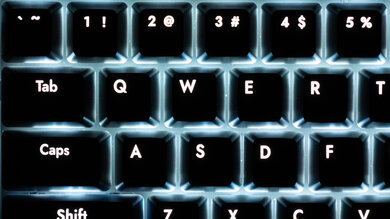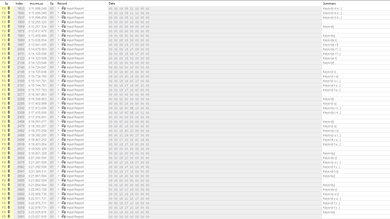The DrunkDeer A75 is a wired gaming keyboard with a compact (75%) form factor that uses Hall effect switches. These switches use magnetic sensors to detect the depth of your keypress and allow you to customize the pre-travel distance of individual switches. This keyboard also has RGB lighting with individually backlit keys, media hotkeys, and a control knob. You can customize many settings directly on the keyboard, including pre-travel customization and backlighting control. You can customize additional options like rapid trigger sensitivity and create custom profiles using the web-based configuration software.
Our Verdict
The DrunkDeer A75 is excellent for gaming. It has outstanding latency, and you can customize the pre-travel distance and reset point of each individual switch, allowing you to fine-tune the sensitivity to your preferences, providing an extremely snappy and responsive feeling experience for gaming in any genre. The build quality is good overall, but the plastic chassis feels a bit cheap, and the high-profile design means it may be fatiguing to use for longer periods without a wrist rest.
-
Good build quality.
-
Outstanding low latency.
-
Can adjust switch pre-travel with key combinations or using the web-based configuration software.
-
High profile design; can be can be fatiguing to use for long periods without a wrist rest.
The DrunkDeer A75 is decent for office use. It has fairly good build quality overall. The keys are stable and well-spaced, and layers of foam inside the case provide a reasonably soft and quiet typing experience that's unlikely to bother those around you. This keyboard has a high profile, so it's most comfortable to use with a wrist rest, especially if you're typing for longer stretches. Unfortunately, it doesn't come with one in the box, but DrunkDeer does sell wrist rests separately.
-
Good build quality.
-
Can adjust switch pre-travel with key combinations or using the web-based configuration software.
-
High profile design; can be can be fatiguing to use for long periods without a wrist rest.
The DrunkDeer A75 is a wired-only keyboard that isn't suitable for use with mobile devices or tablets.
The DrunkDeer A75 is decent for programming. The build quality feels good overall, but the plastic chassis feels cheap. This board has a high-profile design, so it's most comfortable to use with a wrist rest, although there isn't one in the box. That said, it provides good typing quality and has layers of foam inside the board that produce a somewhat softer and quieter typing experience. Additionally, you can buy this keyboard in configurations with shine-through keycaps, making the legends clearly legible if you prefer working in lower light. Unfortunately, there aren't any dedicated macro keys, and you can't program macros using the software.
-
Good build quality.
-
Can adjust switch pre-travel with key combinations or using the web-based configuration software.
-
High profile design; can be can be fatiguing to use for long periods without a wrist rest.
The DrunkDeer A75 is bad for an entertainment or home theater PC setup since it's a wired-only keyboard, requiring you to sit within cable distance of your computer to use it. Furthermore, there aren't any dedicated media keys. That said, it has good build quality overall and is available for purchase with keycaps with shine-through legends that are easily readable in a dark room.
-
Shine-through key legends are easy to read in a darkened room.
-
Wired-only.
-
No dedicated media keys.
- 8.6 Gaming
- 6.7 Office
- 2.2 Mobile/Tablet
- 7.2 Programming
- 3.3 Entertainment / HTPC
- 8.8 Raw Performance
Changelog
-
Updated Mar 31, 2025:
We've added a link to the IQUNIX EZ60/EZ63 to the Build Quality section.
-
Updated Mar 07, 2025:
We've added a link to the Lemokey P1 HE to the Build Quality section.
-
Updated Feb 06, 2025:
We've made a small change in the Hardware Customizability section, changing our result for the North-Facing Cherry MX Interference test to 'Yes.' This is only to indicate that there is a small possibility of interference with some aftermarket Cherry MX profile keycaps. We've also added new text to this section for more context.
-
Updated Nov 18, 2024:
We've added a link to the newly-reviewed SteelSeries Apex Pro Gen 3. to the Dimensions section.
- Updated Aug 13, 2024: Following a firmware update, we've retested this keyboard and found the Rapid Trigger feature now works as intended. Test results are slightly improved in both the Single-Key Latency and Multi-Key Latency sections. We've also added text to the Configuration Softwaresection regarding new Dual Trigger and Last Win software options.
Check Price
Differences Between Sizes And Variants
The DrunkDeer A75 is available in Black or White case color options and in several configurations, detailed in the chart below. No variants of this keyboard are available at the time of writing, and no additional switch options exist. Still, DrunkDeer indicates on their website that they may release more size variants and switch options. If you see a variant of this keyboard not represented in this review, feel free to comment in the discussions at the end of this page.
We bought and tested the fully assembled configuration with OEM-ABS keycaps and a black case. You can see the label for our unit here.
| Configuration | Size | Switches | Case Color |
|---|---|---|---|
| OEM-ABS (fully assembled) | Compact (75%) | DrunkDeer Magnetic Switch | Black, White |
| Cherry-profile PBT B-Gray Peri (packaged separately) | Compact (75%) | DrunkDeer Magnetic Switch | Black, White |
| Cherry-profile PBT B-Gray Orange (packaged separately) | Compact (75%) | DrunkDeer Magnetic Switch | Black, White |
| OEM-profile PBT B-Peri Shine-Through (packaged separately) | Compact (75%) | DrunkDeer Magnetic Switch | Black, White |
| OEM-profile PBT B-Orange Shine-Through (packaged separately) | Compact (75%) | DrunkDeer Magnetic Switch | Black, White |
| Barebones (No keycaps included) | Compact (75%) | DrunkDeer Magnetic Switch | Black, White |
Compared To Other Keyboards
The DrunkDeer A75 is a wired gaming keyboard with Hall effect switches, allowing you to customize the sensitivity of individual keys. Like several other gaming keyboards with Hall effect switches, this keyboard has a rapid-trigger feature that lets you set a custom reset point. This means you can activate keys more quickly than with standard mechanical switches, giving you an advantage in certain gaming situations, like rapid strafing in FPS titles or repeating tap inputs in rhythm games.
Overall, this keyboard is more affordable than options with similar features from major manufacturers, including the SteelSeries Apex Pro TKL (2023), the Huntsman Mini Analog, or the more expensive Wooting 60HE. However, the DrunkDeer doesn't match these other options regarding build quality, and its web-based software isn't as intuitive or easy to use. Specifically compared to the more premium-priced Wooting 60HE, it doesn't provide more advanced features, like dynamic, rapid trigger reset, an analog option that mimics gradual controller inputs, or the ability to program multiple actions to different actuation points in a single keystroke.
For more recommendations, see our picks for the best keyboards, the best mechanical keyboards, and the best gaming keyboards.
The Wooting 60HE and the DrunkDeer A75 are wired gaming keyboards that use hall-effect switches, allowing you to customize the pre-travel distance of individual switches. The Wooting is a compact 60% model with considerably better build quality, more comprehensive and intuitive software, and lower latency. It also supports some advanced software features the DrunkDeer doesn't, including dynamic reset points and analog control mimicking controller input. On the other hand, the DrunkDeer has a slightly larger 75% form factor and has a control knob, which the Wooting lacks.
The DrunkDeer A75 and the NuPhy Field75 HE are wired analog gaming keyboards with Hall-effect switches. The NuPhy has noticeably better build quality a higher maximum polling rate of 8000Hz, and significantly better raw performance overall. It also features several additional hardware features, including a volume knob, mode dials, and extra customizable buttons. Comparatively, the DrunkDeer is a bit quieter and has shine-through keycaps, which the NuPhy lacks.
The DrunkDeer A75 and the AULA F75 are mechanical gaming keyboards. The major difference between them is that the DrunkDeer keyboard uses Hall-effect switches, allowing you to customize individual switches' actuation and reset points. It's also a wired-only model and has a tray mount design that makes it noticeably stiffer to type on. Comparatively, the AULA uses standard mechanical switches. It's also a wireless model and has a much softer and springy-feeling gasket mount design. Unfortunately, it's a more confusing buying experience with poor documentation and some uncertainty about what components you'll receive.
The Keychron Q1 HE and the DrunkDeer A75 are both compact 75% mechanical gaming keyboards with Hall effect switches. These switches allow you to customize the pre-travel and reset travel of individual switches. The Keychron has a more premium-feeling build quality with PBT keycaps, an aluminum case, and a gasket mount design, making for a softer and slightly springy-feeling typing experience. Notably, the Keychron also supports wireless connectivity. The DrunkDeer, on the other hand, is a wired-only model. It offers comparable performance but is noticeably cheaper-feeling overall.
The Razer Huntsman Mini Analog and the DrunkDeer A75 are wired gaming keyboards with switches that allow you to customize the pre-travel distance of individual switches. The Razer is a slightly smaller, Compact (60%) model with optical switches and more intuitive but fairly intrusive software. On the other hand, the DrunkDeer has a compact (75%) form factor and has hall-effect switches. It also provides more in the way of hardware customizability.
The SteelSeries Apex Pro and the DrunkDeer A75 are wired gaming keyboards that use hall-effect switches, allowing you to customize the pre-travel distance of individual switches. The SteelSeries has a larger, full-size form factor. It also has better build quality, slightly lower latency, and more intuitive software. It also includes a wrist rest and has a programmable OLED screen with a control wheel on the top right corner. On the other hand, the DrunkDeer has a Compact (75%) form factor and a rotary control knob on the top right corner. It doesn't include a wrist rest, but DrunkDeer sells wrist rests separately on its website.
The SteelSeries Apex Pro TKL (2023) and the DrunkDeer A75 are wired gaming keyboards that use hall-effect switches, allowing you to customize the pre-travel distance of individual switches. The SteelSeries is a TKL (80%) model with better build quality and generally more intuitive software. It also includes a wrist rest and has a programmable OLED screen with a control wheel on the top right corner. On the other hand, the DrunkDeer has a Compact (75%) form factor and a rotary control knob on the top right corner. It doesn't include a wrist rest, but DrunkDeer sells wrist rests separately on its website.
The DrunkDeer A75 and the Corsair K70 MAX are gaming keyboards with analog switches that allow you to customize individual switches' pre-travel and reset points. The DrunkDeer has a smaller Compact (75%) form factor. On the other hand, the Corsair has better build quality and more durable PBT keycaps. It also has a higher maximum polling rate of 8000Hz and many extra features the DrunkDeer lacks, including a scroll wheel and dedicated media keys.
Test Results
This keyboard has a Compact (75%) form factor, which means it has a set of arrow keys and some keys from the Navigation cluster, but it doesn't have a Numpad.
The height measurement is from the top of the control knob, the highest point on the keyboard. For reference, the height of the escape key is 4.3cm.
If you're interested in a similar analog gaming keyboard with a larger full-size form factor, check out the SteelSeries Apex Pro Gen 3.
This keyboard has good build quality overall. The base plate and control knob are metal, but most of the body is somewhat cheap-feeling plastic. That said, the board only exhibits minimal flex. The stabilizers do a good job of minimizing wobble on some of the larger keys. However, the spacebar rattles somewhat and makes a higher-pitched sound when bottomed out.
The unit we bought and tested has ABS keycaps with shine-through legends. These keycaps have a smooth finish and feel fine, but, like most ABS keycaps, they have a smooth finish that can get slippery with extended use. This keyboard is also available for purchase with slightly more expensive PBT keycap configurations that we expect to feel higher quality.
Inside the case are layers of acoustic foam, which helps reduce the overall typing noise. That said, the overall sound profile is more on the hollow side, with noticeable pinging sounds on certain keys, specifically the R and U keys.
There are four rubber stoppers on the bottom that do a good job of keeping the keyboard in place while you type. However, the plastic incline feet don't have rubber ends, so the board is somewhat more prone to slide around with the incline feet extended.
If you're interested in a similar gaming keyboard with Hall effect switches but with a more premium-feeling build quality, check out the Lemokey P1 HE, the IQUNIX EZ60/EZ63, or the Keychron Q1 HE.
This keyboard has acceptable ergonomics. It's fairly tall and doesn't come with a wrist rest, so you need to angle your wrists to reach the keys, which can be tiring when typing or gaming for long periods. That said, DrunkDeer does offer wrist rests for this keyboard available for separate purchase on its website here.
The DrunkDeer A75 offers good hardware customizability overall. The stabilizers have a plate-mounted, Cherry-style design, which means they're fairly easy to remove if you want to lube, mod, or replace them. Just note that the right-side modifier keys are 1u rather than the somewhat more common 1.25u size. The PCB is also hot-swappable. However, it's designed to accept proprietary DrunkDeer Magnetic Switches and doesn't use standard 3- or 5-pin sockets like most mechanical switches.
The LEDs on the PCB are north-facing, and the switches are installed north-facing out of the box. Due to this north-facing orientation, there's a possibility of interference with some aftermarket sets of Cherry MX profile keycaps.
While you can rotate the switches 180 degrees into a south-facing orientation, this significantly impacts backlight clarity for the shine-through keycaps. It can also affect actuation accuracy and may damage the PCB, so we don't recommend it.
This keyboard provides outstanding backlight clarity. The legends are extremely clear on virtually all keys, with only some minor obstructions visible on the backspace key.
We purchased the fully assembled configuration of this keyboard that comes with OEM-profile, shine-through ABS keycaps. This keyboard is also available for purchase with different keycaps. We expect PBT keycap options with shine-through legends to provide comparable backlight clarity, but if you buy this keyboard with PBT keycap options without shine-through legends, you can't read the legends in darker conditions.
The DrunkDeer A75 includes a braided USB-C to USB-C cable. The cable feels fine but retains kinks from its packaging. A USB-C to USB-A adapter is also included in the box if you don't have a USB-C port on your computer.
The DrunkDeer A75 is a wired-only keyboard.
This keyboard has no dedicated macro keys, and you can't create macros directly on the keyboard or using the web-based configuration software.
This keyboard offers several common extra features, including a Windows Key lock, a Caps Lock indicator light, labeled media key hotkeys, and a control knob in the top right corner.
Additionally, this keyboard's Hall effect switches allow you to customize the pre-travel of individual switches. You can adjust the pre-travel distance of each switch between 0.2mm and 4.0mm in increments of 0.1mm. You can adjust these settings with key combinations or the web-based configuration software.
Similar to several other gaming keyboards with Hall effect switches, this keyboard also has a Rapid Trigger feature to set a custom, more sensitive reset point. This means you can activate repeated keystrokes more quickly than on keyboards with conventional mechanical switches, which typically have a much higher reset point that limits how quickly you can make repeated keystrokes.
This keyboard provides excellent typing quality. The switches are pre-lubed and operate smoothly, and the keys are well-spaced and fairly stable, with only a small degree of wobble that isn't noticeable while typing. The unit we purchased has ABS keycaps which can feel cheap. This keyboard is also available with PBT keycaps, which we expect to feel higher quality.
Some larger modifier keys without stabilizers, like the Tab, Caps Lock, and Right Shift keys, wobble a bit more while typing, but this is normal as they don't have stabilizers. For the largest keys, like Enter and Spacebar, the stabilizers do a good job and feel even regardless of where you press them.
Unfortunately, while the keyboard has a nice sound profile overall, the spacebar sounds and feels less satisfying than other keys. We noticed that the R and U keys, in particular, made a noticeable pinging sound.
This keyboard is fairly quiet and unlikely to bother those around you unless you're in a particularly noise-sensitive environment.
This keyboard doesn't make any distracting high-pitch clicking noises while typing, but some keys produce more of a pinging sound, particularly the R and U keys.
The DrunkDeer A75 uses DrunkDeer Magnetic Switches, which work with magnets rather than standard metal contact points like most mechanical switches. These switches allow you to customize the pre-travel distance of individual keys between 0.2mm and 3.6mm.
The DrunkDeer A75 allows you to customize the actuation point of individual switches using the software or with key combinations directly on the keyboard.
We tested various actuation point settings and observed the actual pre-travel distance is typically within 0.1mm-0.4mm of the programmed pre-travel distance, indicating that the settings are generally accurate and somewhat consistent. The test results are with the default actuation point setting of 2.0mm.
The DrunkDeer A75 has outstanding single-key latency performance. It delivers an extremely responsive in-game experience for gaming in any genre.
This test was conducted with the lowest actuation point setting of 0.2mm, with the Rapid Trigger setting on (downstroke/upstroke both set to 0.1mm), and and with Turbo Mode—a software setting that optimizes input latency performance—enabled.
Enabling Turbo Mode applies a static Blue-colored backlighting setting. You can't change the color of the static backlighting, but you can turn it off.
This keyboard delivers excellent multi-key latency performance, making it well-suited for playing games that require additional inputs when multiple keys are held and maintained.
This test was conducted with the lowest actuation point setting of 0.2mm, with the Rapid Trigger setting on (downstroke/upstroke both set to 0.1mm), and and with Turbo Mode—a software setting that optimizes input latency performance—enabled.
This keyboard uses DrunkDeer Antler, which is a web-based software client available on DrunkDeer's website here. This straightforward software allows you to adjust various settings, including the ability to adjust actuation distance and rapid trigger sensitivity. Other expected options allow you to remap keys and set custom RGB lighting.
Previously, this software was available as a downloadable client but is now exclusively web-based. Furthermore, while the previous software version offered a macro programming feature, the web-based client doesn't. The software is functional but feels clunky and isn't very intuitive. This software is in the beta stage, and the manufacturer may update it in the future. If you have this keyboard and notice this software is updated, please let us know in the discussions.
We retested this keyboard on newer firmware since recording the Software Tour video above. As such, some settings and messages may now be different. Namely, you can now enable both Turbo Mode and Rapid Trigger settings together, whereas when we first tested this board and recorded the Software Tour, you could not.
Additionally, DrunkDeer has added two new software features:
Dual Trigger: Allows you to set two actions: one triggered on key press and the other on release.
Last Win (also known as SOCD): A setting that forces the keyboard to prioritize your last keystroke. This can be helpful for performing counter-strafes without overlapping input in games like Overwatch 2 or CS2.
This keyboard is fully compatible with Windows, macOS, and Linux. The web-based configuration software is only compatible with Windows and macOS, but you can customize most settings directly on the keyboard with key combinations. You can see a list of key combinations in the user manual, which is available on DrunkDeer's website here.
Comments
DrunkDeer A75: Main Discussion
Let us know why you want us to review the product here, or encourage others to vote for this product.
Update: We’ve added a link to the IQUNIX EZ60/EZ63 to the Build Quality section.
- 21010
they keep putting out new ones i see, any chance we can put the a75 master on the vote list as well?
Update: We’ve added a link to the Lemokey P1 HE to the Build Quality section.
- 21010
any plans to review the a75 pro and a75 ultra?
Hey KabuTheFox!
We don’t have any current plans to review the A75 Pro or he A75 Ultra, but we’ve added them to our potential list, and you can vote for them here. If there’s enough public interest, we’ll be sure to buy and test them.
Thanks for reaching out!
- 21010
any plans to review the a75 pro and a75 ultra?
Update: We’ve added a link to the newly-reviewed SteelSeries Apex Pro Gen 3. to the Dimensions section.