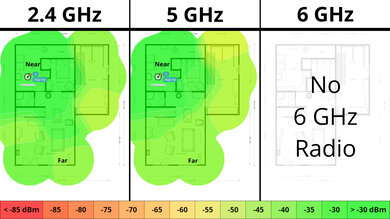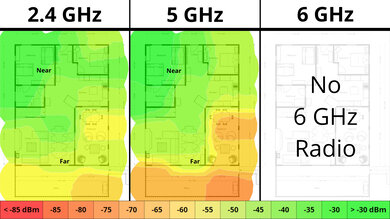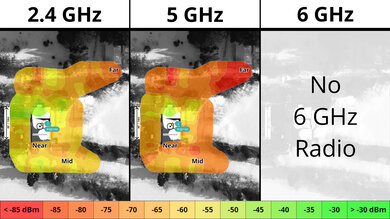The ASUS RT-AX3000 is a dual-band Wi-Fi 6 router with 2.4GHz and 5GHz bands. It supports the 160MHz channel bandwidth for potentially faster maximum speeds. It also supports ASUS's AiMesh, so you can use it as part of a mesh network with other compatible devices. It has four LAN ports rated at 1Gbps and a USB 3.0 port for local file sharing.
Our Verdict
The ASUS AX3000 is a good router if you live in an apartment, condo, or small home. It delivers great speeds across a single floor, suitable for high-bandwidth uses like downloading large files quickly and 4k video streaming from multiple devices. It also supports Dynamic Frequency Selection (DFS), so it can use DFS-only channels to provide better speeds in congested wireless environments. Size-wise, it's reasonably small and has screw head slots on the bottom, so you can mount it to a wall or the ceiling.
- Excellent top speeds.
- Wi-Fi 6 doesn't take full advantage of new Wi-Fi 6E or 7 devices.
The ASUS RT-AX3000 is a good router for use in a multi-level home. It provides great range and signal strength throughout your home and delivers suitable speeds for 4k video streaming and fast downloads regardless of what floor you're on. It's a reasonable size and has screw head slots on the bottom, allowing you to mount it to your wall or ceiling. It's a standalone router, so its speeds drop linearly the farther you are from it. That said, it's AiMesh-ready, so you can pair it with compatible routers or range extenders to create a mesh network with better coverage.
- Good range suitable for single- or multi-level homes.
- Excellent top speeds.
- Compatible with AiMesh devices to create a mesh network for better range.
- Wi-Fi 6 doesn't take full advantage of new Wi-Fi 6E or 7 devices.
- Standalone router that may have deadzones if you have a very large home.
ASUS RT-AX3000 delivers impressive speeds suitable for an internet connection up to ~900Mbps. It also supports Dynamic Frequency Selection (DFS), so it can use less congested DFS-only channels to give you better speeds in noisy wireless environments. That said, it's only Wi-Fi 6, so it doesn't have a faster 6GHz band for your Wi-Fi 6E or 7 devices to take advantage of.
- Excellent top speeds.
- Wi-Fi 6 doesn't take full advantage of new Wi-Fi 6E or 7 devices.
The ASUS AX3000 has a good range. It's a standalone router, so you might have dead zones if you live in a very large home. However, it's AiMesh-ready, so you can pair it with compatible routers or range extenders to create a mesh network with better coverage.
- Good range suitable for single- or multi-level homes.
- Compatible with AiMesh devices to create a mesh network for better range.
- Wi-Fi 6 doesn't take full advantage of new Wi-Fi 6E or 7 devices.
- Standalone router that may have deadzones if you have a very large home.
Changelog
- Updated Dec 16, 2025: We've added an MLO Implementation test for Test Bench 0.8.2! Read the changelog for more details.
-
Updated Jun 16, 2025:
We've added a link to the recently reviewed Netduma R3 in the Dimensions section.
- Updated May 01, 2025: We've converted this review to Test Bench 0.8.1. This includes a new test result for our Test Configuration box.
-
Updated Feb 20, 2025:
Added mention of the TP-Link Archer BE230 as an alternative with 2.5Gbps ports in the Network ports section.
Check Price
Differences Between Sizes And Variants
The ASUS RT-AX3000 has one variant, the ASUS RT-AX58U. The two routers have identical hardware, but the latter is a Best Buy exclusive in the United States.
Here's a photo of our unit's label.
Popular Router Comparisons
The ASUS AX3000 is a mid-range dual-band Wi-Fi 6 router. It notably supports the fast 160MHz channel bandwidth, along with software features usually found on ASUS routers, like AiMesh, which allows you to create a mesh network with other ASUS access points.
Performance-wise, this router delivers impressive top speeds slightly higher than some routers in its class, like the TP-Link Archer AX55 and the TP-Link Archer AX4400, but with slightly slower speeds at further distances. It's a great choice if you want a solid-performing router and haven't yet upgraded many devices to a newer Wi-Fi standard like Wi-Fi 6E or 7.
If you're looking for more options, check out our recommendations for the best Wi-Fi routers, the best Wi-Fi 6 routers, and the best routers for streaming.
The TP-Link Archer BE230 and the ASUS RT-AX3000 are both budget routers. The TP-Link has slightly faster speeds when you’re close to it, but its range isn’t as good as the ASUS’, making it less ideal for large homes. That said, you can improve its range by setting up a mesh network with another EasyMesh-compatible router or extender, a feature that the ASUS also supports. The TP-Link has faster 2.5Gbps WAN and LAN ports, while the ASUS only has 1Gbps ports.
The ASUS RT-AX3000 is a better router than the TP-Link Archer AX4400. They're both dual-band Wi-Fi 6 routers, but the ASUS has better signal strength and delivers faster speeds than the TP-Link, especially at further distances. Both routers still deliver speeds suitable for multiple users watching 4k video concurrently.
Test Results

Check out the Netduma R3 if you're looking for a router with RGB lighting.
Check out the TP-Link Archer BE230 if you want a similar router with 2.5Gbps WAN and LAN ports.
This is a standalone router, so the mesh satellite position line on this graph isn't applicable.
This is a standalone router, so the mesh satellite position line on this graph isn't applicable.