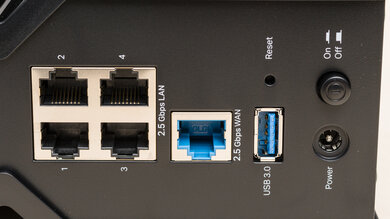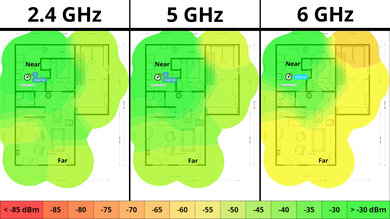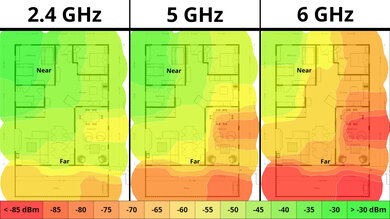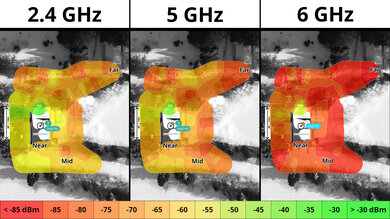The TP-Link Archer BE550, also known as the TP-Link BE9300, is a tri-band Wi-Fi 7 router with 2.4GHz, 5GHz, and 6GHz bands. All five of its wired networking ports support 2.5Gbps speeds, and it has a USB 3.0 port for connecting a storage device. It's compatible with EasyMesh technology, so you can add another compatible router or range extender to create a mesh network. You can set it up and manage it with TP-Link's Tether app or through a web interface.
Our Verdict
The TP-Link BE9300 is an excellent router for apartments, condos, and single-story homes. It has excellent coverage and speeds across a single floor suitable for high-bandwidth uses like downloading large files quickly and handling multiple users streaming 4k video, especially if your devices are Wi-Fi 7 capable. Its network ports are all rated for 2.5Gbps speeds so that you can take advantage of a multi-gigabit internet connection and devices. While the router is somewhat large, it has a clean design with internal antennas.
- Ample multi-gigabit networking ports.
- Wi-Fi 7 support.
- Excellent top speeds.
- Large and bulky.
The TP-Link Archer BE9300 is a great router if you live in a multi-level house with a backyard. It delivers excellent top speeds and very good range performance, making it suitable for downloading large files quickly throughout a multi-level home. Since it's a standalone router and not a mesh system, its speeds will drop the further you are from it, but it likely won't be an issue unless your home is substantial. All of its network ports are capable of 2.5Gbps speeds so that you can take advantage of your multi-gigabit internet connection and devices.
- Ample multi-gigabit networking ports.
- Very good range performance.
- Wi-Fi 7 support.
- Excellent top speeds.
- Large and bulky.
The TP-Link BE9300 delivers excellent speeds suitable for a multi-gigabit internet connection. It also supports DFS (Dynamic Frequency Selection), so it can use less congested DFS-only channels to give you better speeds in noisy wireless environments.
- Wi-Fi 7 support.
- Excellent top speeds.
The TP-Link Tri-Band BE9300 has very good range. It's also compatible with other TP-Link EasyMesh routers and range extenders to increase the range even further.
- Very good range performance.
- Wi-Fi 7 support.
Changelog
- Updated Dec 16, 2025: We've added an MLO Implementation test for Test Bench 0.8.2! Read the changelog for more details.
-
Updated Nov 04, 2025:
We've adjusted the text in the Wi-Fi Specifications section for accuracy and added a link to the newly reviewed TP-Link Archer BE700.
- Updated May 01, 2025: We've converted this review to Test Bench 0.8.1. This includes a new test result for our Test Configuration box.
-
Updated Feb 20, 2025:
We've added the ASUS ROG RAPTURE GT-BE98 Pro as an alternative with a better network port selection in the Network Ports section.
Check Price
Differences Between Sizes And Variants
While the model that we reviewed is called the TP-Link Archer BE550/BE9300, there's a Walmart variant called the TP-Link Archer BE9300. The BE550 that we reviewed has five 2.5Gbps networking ports, while the BE9300 has a 2.5Gbps WAN port, one 2.5Gbps LAN port, and three 1Gbps LAN ports. That said, there have been reports online that the BE9300's networking ports are also all 2.5Gbps compatible despite TP-Link's marketing. Let us know in the comments if you have a variant of this router that we haven't discussed.
Here's a link to our unit's label.
Popular Router Comparisons
The TP-Link Archer BE550 is a tri-band Wi-Fi 7 router that sits in the entry-level category for Wi-Fi 7 routers. This router supports EasyMesh technology, so you can create a mesh network with any other EasyMesh-certified router or extender.
This router provides fast speeds, especially when you're close to it on the same floor. However, its maximum speeds are slightly slower than those of more expensive Wi-Fi 7 routers or dedicated mesh solutions like the ASUS RT-BE96U or the eero Max 7 because it only has a 2.5 Gbps WAN port.
For more recommendations, check out the best long-range Wi-Fi routers, the best Wi-Fi routers, or the best routers for streaming.
The TP-Link Deco BE65 Pro and the TP-Link Archer BE550 are Wi-Fi 7 routers from the same company. The Deco BE65 Pro is part of TP-Link's Deco lineup of mesh routers, and the Archer BE550 is part of their Archer lineup of conventional standalone routers. The two perform similarly well in terms of maximum speed, but the Deco BE63 has much better range, making it more suitable for larger homes.
The GL-iNet Flint 3 and the TP-Link Archer BE550 are entry-level/lower mid-range tri-band Wi-Fi 7 routers. They deliver very similar performance with excellent top speeds and good range. The GL.iNet has a much more robust and configurable featureset thanks to its OpenWRT firmware, but the TP-Link is compatible with EasyMesh routers and range extenders, helpful if you want to expand your wireless network.
The TP-Link Archer BE900 is better than the TP-Link Archer BE550. The latter is a tri-band Wi-Fi 7 router with a 2.4GHz, 5GHz, and 6GHz band, while the former is a quad-band Wi-Fi 7 router with two 5GHz bands. The BE900 delivers higher top speeds, a longer range, and support for 10Gbps wired networking.
The TP-Link Archer BE700 is slightly better than the TP-Link Archer BE550. The former has more spatial streams, a 10Gbps networking port, better range, and higher top speeds while sharing the same chassis as the latter. The Archer BE550 still delivers excellent overall performance and has more 2.5Gbps networking ports.
Test Results

There's a variant of this router called the TP-Link Archer BE9300 that has a 2.5Gbps WAN port, one 2.5Gbps LAN port, and three 1Gbps LAN ports. If you want a Wi-Fi 7 router with higher bandwidth 10Gbps network ports, check out the ASUS ROG Rapture GT-BE98 Pro.
This is a standalone router without mesh capabilities, so the mesh satellite position line on this graph isn't applicable.
This is a standalone router without mesh capabilities, so the mesh satellite position line on this graph isn't applicable.
To take advantage of Wi-Fi 7's theoretically higher throughput and features, such as multi-link operation (MLO), you need to have Wi-Fi 7 compatible client devices.
Note that only the 5GHz and 6GHz bands support Wi-Fi 7; the 2.4GHz band only supports Wi-Fi 6. If you're looking for a tri-band router where all three bands are Wi-Fi 7 capable, check out the TP-Link Archer BE700.