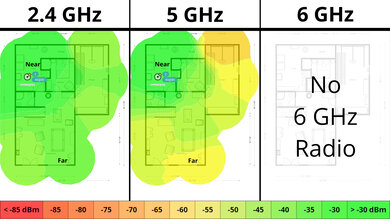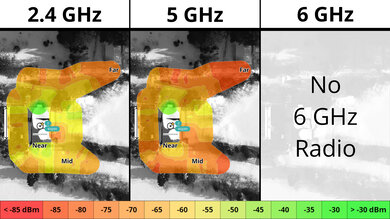The TP-Link Archer AX20 is a dual-band Wi-Fi 6 router with 2.4GHz and 5GHz bands. It supports WPA3 security and OneMesh technology, allowing you to configure a mesh network with one of TP-Link's Wi-Fi extenders. It also has a USB port to connect a thumb drive and share files across your home network.
We bought and tested the Canadian version, which features a different port layout on the back and includes a USB port missing from the US version. While we expect similar performance from both models, we can't guarantee it. Please share your thoughts in the comments if you have the US version and your experience varies from our findings.
Our Verdict
The TP-Link Archer AX20 is decent if you live in an apartment, condo, or single-story home. It has a good range and speeds across a single floor, which is suitable for fast downloads and streaming 4k content. It also has decent wired connectivity with four 1 Gbps LAN ports. It's a reasonable size that will fit into most living spaces, and it also has screw head slots on the bottom, so you have the option to mount it on the wall or ceiling. That said, it lacks Dynamic Frequency Selection (DFS) support, so it can't use the often less congested DFS-only channels, which would help if you live in a congested wireless environment like an apartment building.
-
Fast top speeds.
-
Wi-Fi 6 won't take full advantage of new Wi-Fi 6E or 7 devices.
-
Lacks DFS support, so it can't avoid more congested channels.
The TP-Link Archer AX20 is a good router if you live in a multi-level house. It provides good coverage throughout your home with speeds fast enough for most high-bandwidth uses, like fast downloads and multiple people streaming 4k video. That said, it's a standalone router, so its speeds drop the further you are from it, but this likely won't be an issue unless you have a very large home or if your home has concrete or masonry walls.
-
Good range.
-
Fast top speeds.
-
Compatible with OneMesh range extenders to create a mesh network with better range.
-
Standalone router that may have deadzones in very large homes.
-
Wi-Fi 6 won't take full advantage of new Wi-Fi 6E or 7 devices.
-
Lacks DFS support, so it can't avoid more congested channels.
The TP-Link Archer AX20 delivers good speeds suitable for an internet connection of up to ~700 Mbps. Unfortunately, it lacks Dynamic Frequency Selection (DFS) support, so it can't use the often less congested DFS-only channels, which would help if you live in a congested wireless environment. Also, it's only Wi-Fi 6, so it doesn't have a faster 6GHz band for your Wi-Fi 6E or 7 devices to take advantage of.
-
Fast top speeds.
-
Wi-Fi 6 won't take full advantage of new Wi-Fi 6E or 7 devices.
-
Lacks DFS support, so it can't avoid more congested channels.
The TP-Link Archer AX20 has a good range for a standalone router. You can also add a compatible OneMesh range extender to create a mesh network for better range.
-
Good range.
-
Compatible with OneMesh range extenders to create a mesh network with better range.
-
Standalone router that may have deadzones in very large homes.
-
Wi-Fi 6 won't take full advantage of new Wi-Fi 6E or 7 devices.
Changelog
-
Updated Jun 16, 2025:
We've added a link to the recently reviewed Netduma R3 in the Dimensions section.
- Updated May 01, 2025: We've converted this review to Test Bench 0.8.1. This includes a new test result for our Test Configuration box.
- Updated Jul 22, 2024: Review published.
Check Price
Differences Between Sizes And Variants
While the TP-Link Archer AX20 has no variants, we bought and tested the Canadian version, which has a different port layout on the back and a USB port that the US version lacks. We expect the two models to perform similarly, but without testing, we can't be sure. If you own the US version and your experience differs from our results, let us know in the comments.
Here's a photo of our unit's label.
Compared To Other Routers
The TP-Link AX1800 Dual-Band Wi-Fi 6 router is a mainstream model in a competitive mid-range price bracket. This router has several features, like the newest WPA3 security standard, support for TP-Link's OneMesh technology for connecting range extenders, beamforming, OFDMA, and more.
It offers network coverage performance and features similar to those of other Wi-Fi 6 routers in its price category. Notably, it performs similarly to the lower-end TP-Link Archer AX10 and slightly better than the ASUS RT-AX1800S and the TP-Link Archer AX21. It's a good choice if you want a solid-performing router and haven't yet upgraded many of your devices to a newer Wi-Fi standard like Wi-Fi 6E or 7.
For more recommendations, check out the best Wi-Fi 6 routers, the best Wi-Fi routers, or the best routers for streaming.
The GL.iNet Beryl AX (GL-MT3000) and the TP-Link Archer AX20 are dual-band Wi-Fi 6 routers. The two deliver similar wireless performance, but the TP-Link has slightly better range. That said, the GL.iNet supports DFS-only channels, which can help your speeds in noisy wireless environments. The TP-Link has more Ethernet ports overall, but the GL.iNet has a faster, 2.5Gbps WAN port. Lastly, the GL.iNet runs OpenWRT, a much more configurable firmware than the TP-Link.
The TP-Link Archer AX20 and the Netduma R3 are dual-band Wi-Fi 6 routers. The TP-Link offers better performance overall, with better range and faster speeds. However, the Netduma can access DFS-only channels, which can help your connection in noisy wireless conditions.
Test Results
If you're interested in a router with RGB lighting, check out the Netduma R3.
This is a standalone router, so the mesh satellite position line on this graph isn't applicable.
This is a standalone router, so the mesh satellite position line on this graph isn't applicable.
Comments
TP-Link Archer AX20: Main Discussion
Let us know why you want us to review the product here, or encourage others to vote for this product.
Update: We’ve added a link to the recently reviewed Netduma R3 in the Dimensions section.