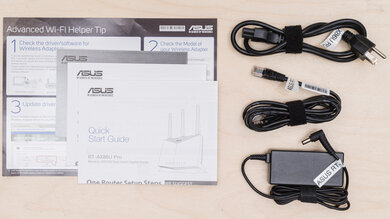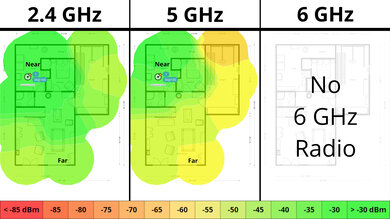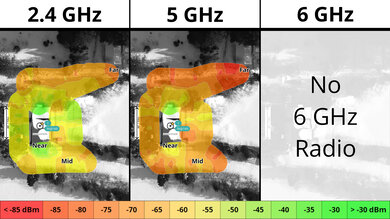The ASUS RT-AX86U Pro, also known as the ASUS AX5700, is a dual-band Wi-Fi 6 gaming router that has 2.4GHz and 5GHz bands, with the latter supporting 160MHz channels. It features a 2.5Gbps WAN port, a 1Gbps WAN port, four 1Gbps LAN ports with a dedicated 'gaming port,' a USB 2.0 port, and a USB 3.0 port. It also supports ASUS' AiMesh, so you can use it as part of a mesh network with other compatible devices.
Our Verdict
The ASUS RT-AX86U Pro is a very good router if you live in an apartment, condo, or small home. It delivers great speeds across a single floor, suitable for high-bandwidth uses like downloading large files quickly and having 4k video streaming from multiple devices. Since it supports Dynamic Frequency Selection (DFS), it can use less congested DFS-only channels to give you better speeds in noisy wireless environments. It also has great wired connectivity, with a 2.5Gbps networking port, a USB 2.0 port, and a USB 3.0 port for local file sharing.
- Great top speeds.
- Wi-Fi 6 doesn't take full advantage of new Wi-Fi 6E or 7 devices.
The ASUS RT-AX86U Pro is a very good router if you live in a multi-level house with a backyard. It provides impressive speeds throughout your home and is suitable for high-bandwidth internet uses like downloading large game updates quickly. Since it's a standalone router, its speeds drop linearly the further you are from it, but it's AiMesh-ready, so you can pair it with compatible devices to create a mesh network with better range. It comes with a 2.5Gbps networking port, a USB 2.0 port, and a USB 3.0 port, which you can use for local file sharing.
- Impressive range performance.
- Great top speeds.
- Compatible with AiMesh devices to create a mesh network for better range.
- Wi-Fi 6 doesn't take full advantage of new Wi-Fi 6E or 7 devices.
- Standalone router that may have deadzones if you have a very large home.
The ASUS AX5700 delivers impressive speeds suitable for an internet connection up to ~900Mbps. It also supports Dynamic Frequency Selection (DFS), so it can use less congested DFS-only channels to give you better speeds in noisy wireless environments. That said, it's only Wi-Fi 6, so it doesn't have a faster 6GHz band for your Wi-Fi 6E or 7 devices to take advantage of.
- Great top speeds.
- Wi-Fi 6 doesn't take full advantage of new Wi-Fi 6E or 7 devices.
The ASUS RT-AX86U Pro has an impressive range for a standalone router. It's compatible with other AiMesh devices to further improve range in the far reaches of your home or property.
- Impressive range performance.
- Compatible with AiMesh devices to create a mesh network for better range.
- Wi-Fi 6 doesn't take full advantage of new Wi-Fi 6E or 7 devices.
- Standalone router that may have deadzones if you have a very large home.
Changelog
- Updated Dec 16, 2025: We've added an MLO Implementation test for Test Bench 0.8.2! Read the changelog for more details.
- Updated May 01, 2025: We've converted this review to Test Bench 0.8.1. This includes a new test result for our Test Configuration box.
-
Updated Jan 23, 2025:
We've added a link to the newly reviewed UniFi Dream Router in the Network Ports section.
- Updated Jul 22, 2024: Review published.
Check Price
Differences Between Sizes And Variants
The ASUS RT-AX86U Pro doesn't have any variants. Here's a photo of our unit's label.
Popular Router Comparisons
The ASUS RT-AX86U Pro is a dual-band Wi-Fi 6 gaming router. It has some gaming-specific features, like a dedicated 'gaming' Ethernet port advertised to prioritize traffic to the wired device connected to it.
It performs well with impressive top speeds and a great range for a standalone router. That said, it sits in an awkward price category where you can buy routers that have similar top speeds and range, like the ASUS RT-AX3000 or the TP-Link Archer AX4400, for significantly less, or you could buy a much faster Wi-Fi 6E or 7 router for a little bit more, like the ASUS RT-AXE7800 or the TP-Link Archer BE550. If you have a very large home and range is important to you, the TP-Link Deco X5000 mesh system provides more consistent range performance for a similar price.
If you're looking for more options, check out our recommendations for the best Wi-Fi routers, the best Wi-Fi 6 routers, and the best routers for streaming.
The ASUS RT-AX86U Pro is a better router than the Netduma R3. They're both dual-band Wi-Fi 6 routers, but the ASUS has better top speeds, range, and wired connectivity than the Netduma.
Test Results

This router has a 'gaming port,' which the manufacturer advertises to prioritize any wired device connected to it.
If you're looking for a router with PoE (Power over Ethernet) ports, check out the UniFi Dream Router.
This is a standalone router, so the mesh satellite position line on this graph isn't applicable.
This is a standalone router, so the mesh satellite position line on this graph isn't applicable.