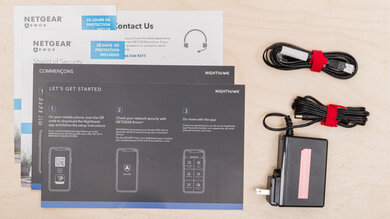The NETGEAR Nighthawk RS300 is a tri-band Wi-Fi 7 router with 2.4GHz, 5GHz, and 6GHz bands. It has a WAN port rated for 2.5Gbps, two 2.5Gbps LAN ports, and two 1Gbps LAN ports. You can configure the router using the web user interface or with NETGEAR's Nighthawk mobile app.
Note: We've removed the Wi-Fi coverage tests, as we're exploring better ways to convey the results that'll be more helpful to users.
Our Verdict
The NETGEAR RS300 is a great router for apartments, condos, and smaller homes. It has excellent speeds and coverage across a single floor and is suitable for downloading large files quickly and handling multiple devices streaming 4k HDR content at the same time. It also has excellent wired networking with multiple 2.5Gbps ports.
Excellent top speeds.
Wi-Fi 7 support.
The NETGEAR RS300 is a very good router for use in a multi-level home. It delivers excellent top speeds and decent range, making it suitable for multiple users streaming high-bandwidth 4k content simultaneously or for quickly downloading large files. While its 6GHz band has great range, the 5GHz band slows down when you're very far from the router. Unlike most similar routers, it lacks mesh expandability, so you can't add more access points to create a mesh network for better range.
Excellent top speeds.
Wi-Fi 7 support.
Decent overall range.
5GHz band slows down at longer distances.
Lacks mesh expandability.
The NETGEAR RS300 has excellent top speeds suitable for a multi-gigabit internet connection. It also supports Dynamic Frequency Selection (DFS), so it can use less congested DFS-only channels to give you better speeds in noisy wireless environments.
Excellent top speeds.
Wi-Fi 7 support.
The NETGEAR RS300 has decent range. The 6GHz band delivers excellent speeds at long distances, but the 5GHz band slows down at longer distances. Also, unlike most similar routers, it doesn't have mesh expandability, so you're unable to add more access points to create a mesh network for better range.
Wi-Fi 7 support.
Decent overall range.
5GHz band slows down at longer distances.
Lacks mesh expandability.
Changelog
-
Updated Aug 28, 2025:
We've added a link to the newly reviewed ASUS ZenWiFi BT10 in the Interior Long Range section of the review.
-
Updated Jul 03, 2025:
We've added a link to the eero Pro 7 in the Network Ports section of this review.
-
Updated Jun 10, 2025:
We've added a link to the newly reviewed UniFi Dream Router 7 in the Wi-Fi Specifications section of this review.
- Updated May 01, 2025: We've converted this review to Test Bench 0.8.1. This includes a new test result for our Test Configuration box.
Check Price
Differences Between Sizes And Variants
This router doesn't have any variants. See a photo of our unit's label.
Popular Router Comparisons
The NETGEAR RS300 is a mid-range Wi-Fi 7 router with 2.4GHZ, 5GHz, and 6GHz bands. It delivers excellent top speeds and decent overall range. It doesn't perform quite as well as other Wi-Fi 7 routers that we've tested like the TP-Link Archer BE550 or the ASUS RT-BE96U. It also notably lacks any sort of mesh networking or expandability, which is unusual among routers in its price range.
For more recommendations, check out the best long-range Wi-Fi routers, the best Wi-Fi routers, or the best routers for streaming.
The TP-Link Archer BE550 and the NETGEAR Nighthawk RS300 are standalone Wi-Fi 7 routers. They have similarly excellent top speeds, but the TP-Link has more 2.5Gbps networking ports, better range, and supports EasyMesh, which allows you to add other compatible access points to create a mesh network, making it better suited for larger homes.
The ASUS RT-BE96U is a better router than the NETGEAR Nighthawk RS300. They're both Wi-Fi 7 capable, but the ASUS is faster, has better range and more wired networking ports, and supports AiMesh for mesh expandability. The NETGEAR is physically smaller, however.
The NETGEAR Nighthawk RS300 is a better router than the NETGEAR Nighthawk RAX50. It's Wi-Fi 7 capable, is faster, has more networking ports, and is physically smaller. While the RAX50 has better 5GHz range, the RS300 has better 6GHz range.
The ASUS ROG Rapture GT-BE98 Pro is a better Wi-Fi 7 router than the NETGEAR Nighthawk RS300. It delivers superior speed and range performance, offers more and faster network ports for wired networking, and also offers mesh network expandability. However, the ASUS is a large unit with an aggressive style; the NETGEAR is physically smaller and can be wall-mounted by purchasing an additional bracket.
Test Results

If you're looking for a smaller Wi-Fi 7 router, check out the UniFi Express 7.
The 1Gbps LAN ports (1 and 2) can be combined into a single 2Gbps link using link aggregation. If you want a Wi-Fi 7 router router with higher bandwidth network ports, check out the ASUS ROG Rapture GT-BE98 Pro or the eero Pro 7.
This router has two mounting points on the bottom. NETGEAR sells a first-party bracket on their website.
This is a standalone router without mesh capabilities, so the mesh satellite position line on this graph isn't applicable.
Check out the ASUS ZenWiFi BT10 if you're looking for a Wi-Fi 7 router with mesh capability.
This is a standalone router without mesh capabilities, so the mesh satellite position line on this graph isn't applicable.
Wi-Fi 7 has faster speeds, has lower latency, and supports more simultaneous connections than previous generations of Wi-Fi. However, you need devices supporting Wi-Fi 7 to benefit from these features.