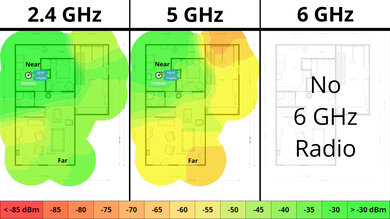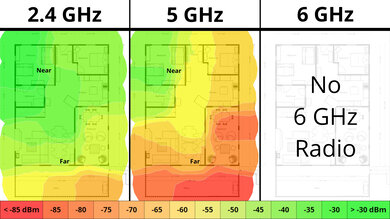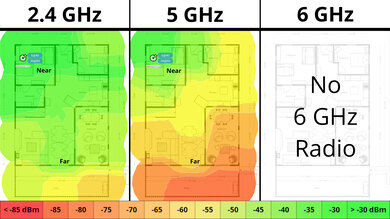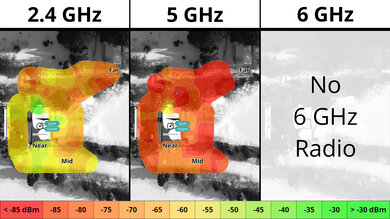The eero Pro 6 is a tri-band Wi-Fi 6 router with a 2.4GHz band and two 5GHz bands. It's available as a single router or in packs of two or three for mesh networking. It has a sleek design with a small footprint, low profile, and no external antennas. It features a built-in Zigbee smart home hub and support for Amazon Alexa. You manage it through eero's mobile app, where you can configure basic settings. The app has a paid subscription tier that allows you to access additional features like ad blocking, content filters, and a VPN. We bought a two-pack and tested it in mesh mode.
Note that this router has been discontinued and replaced by the eero Pro 6E.
Our Verdict
The eero Pro 6 is very good if you live in an apartment, condo, or small home. Its sleek design is small and will fit nicely into your living space. Performance-wise, it delivers very good speeds and range suitable for downloading large files quickly or handling multiple users streaming 4k content throughout your home.
-
Small and sleek design.
-
Built-in smart home integration.
-
Very good top speeds.
-
Only two networking ports.
-
Have to pay an additional subscription fee for advanced features.
-
Newer Wi-Fi 6E and 7 devices can't reach their full speeds on this Wi-Fi 6 router.
The eero Pro 6 is good for a home with multiple stories and a backyard. It has very good network coverage and speeds, whether you're right next to it, a couple of stories above it, or in the backyard. It also supports smart home features like a built-in Zigbee hub and support for Amazon Alexa. Since it's a mesh system, you can add additional access points to improve its range. That said, it only has two networking ports rated for single gigabit speeds, so your multi-gigabit devices will be limited.
-
Small and sleek design.
-
Very good range.
-
Can add additional mesh access points to improve range.
-
Built-in smart home integration.
-
Very good top speeds.
-
Only two networking ports.
-
Have to pay an additional subscription fee for advanced features.
-
Newer Wi-Fi 6E and 7 devices can't reach their full speeds on this Wi-Fi 6 router.
The eero Pro 6 delivers very good speeds suitable for an internet connection of up to ~750 Mbps. It also supports Dynamic Frequency Selection (DFS), so it can use less congested DFS-only channels to give you better speeds in noisy wireless environments.
-
Very good top speeds.
-
Newer Wi-Fi 6E and 7 devices can't reach their full speeds on this Wi-Fi 6 router.
The eero Pro 6 has very good range. It's a mesh router that utilizes satellite units to maintain consistent speeds over long distances.
-
Very good range.
-
Can add additional mesh access points to improve range.
Changelog
- Updated May 01, 2025: We've converted this review to Test Bench 0.8.1. This includes a new test result for our Test Configuration box.
-
Updated Dec 06, 2024:
We've added links to the newly reviewed ASUS ROG Rapture GT6 and NETGEAR Nighthawk RS300 in the Network Ports section of this review.
- Updated Jul 22, 2024: Review published.
Check Price
Differences Between Sizes And Variants
The eero Pro 6 is available on its own or in a two or three-pack. We bought and tested a two-pack. Here's a photo of our unit's label.
Compared To Other Routers
The eero Pro 6 is a Wi-Fi 6 router with two 5GHz bands and a 2.4GHz band. Like eero's other routers, it supports mesh networking with additional access points. You can purchase it in multi-packs. It features Bluetooth connectivity and is compatible with Zigbee smart home devices. You manage it through eero's mobile app, where you can configure basic settings. Eero also offers an "eero Plus" membership that allows you to access advanced settings and additional features like ad blocking, content filters, and VPN access.
This router competes with other models designed for a mesh network, like Google's Nest routers and TP-Link's Deco lineup. It has better network coverage performance than the Google Nest Wifi, but it's not as fast as the TP-Link Deco X5000.
If you're looking for more options, check out our recommendations for the best Wi-Fi routers, the best mesh Wi-Fi systems, and the best routers for large homes.
The eero Pro 7 is the Wi-Fi 7 successor to the Wi-Fi 6 eero Pro 6. They're both tri-band routers designed to be used in a mesh system, but the Pro 7's third band is 6GHz, while the Pro 6's is 5GHz. As such, the Pro 7 delivers significantly faster top speeds than the Pro 6, but its 5GHz band has marginally worse range than the Pro 6. Otherwise, the two have very similar functionality.
The eero Pro 6 is a discontinued Wi-Fi 6 router; the eero Pro 6E is a Wi-Fi 6E router that replaces the former. They're both tri-band routers, but the Pro 6E's third band is 6GHz instead of 5GHz. The Pro 6E is a better router since it can reach higher top speeds and has better range. It also has a 2.5Gbps networking port, while the Pro 6 only has a single gigabit networking port. They're both designed for mesh networking; you can easily add more access points for better coverage.
The eero Pro 6 and the eero 6 are both Wi-Fi 6 routers designed for mesh networking. The main difference between the two is that the Pro 6 has three bands (a 2.4GHz band and two 5GHz bands), while the 6 only has two bands. The Pro 6 has better speeds and range but is a bit bigger.
The eero Pro 6 and the eero 6+ are Wi-Fi 6 routers designed for mesh networking. The main difference between the two is that the Pro 6 has three bands (a 2.4GHz band and two 5GHz bands), while the 6+ only has two bands. Overall, the Pro 6 has better speeds but is a bit bigger.
The eero Pro 6 and the Google Nest Wifi Pro are sleek-looking tri-band routers designed for easy integration into a mesh network with multiple access points. The main difference is that the Google is Wi-Fi 6E, whereas the eero is Wi-Fi 6. Despite the Google router's newer technology, the two perform similarly; the eero is better at longer ranges.
The eero Pro 6 and the NETGEAR Nighthawk RS300 are tri-band Wi-Fi routers. The NETGEAR is a Wi-Fi 7 router with a 2.4GHz band, a 5GHz band, and a 6GHz band, whereas the eero is a Wi-Fi 6 router with a 2.4GHz and two 5GHz bands. The NETGEAR delivers faster top speeds and has much better wired connectivity that supports multi-gigabit connections. The eero is an expandable mesh router with slightly better range performance. The eero is better if you have a larger house and an internet connection of less than 1Gbps. However, the NETGEAR is better if you have a smaller house or an internet connection faster than 1Gbps.
The ASUS ROG RAPTURE GT6 and the eero Pro 6 are tri-band Wi-Fi 6 mesh systems with a 2.4GHz band and two 5GHz bands. They have a very similar range, but the eero is slightly faster up close. The ASUS has more network ports, a USB port, and many more configuration options, but it has a very aggressive, gamer-y design that may not fit into your living space. The eero router, on the other hand, is more 'set it and forget it' as it has far fewer settings you can play with. It's the better pick for more casual users, while the ASUS is better for enthusiasts.
Test Results
This router has two networking ports that automatically detect whether you use a WAN or LAN connection. However, you'll have to buy an external network switch if you have many wired devices.
If you're looking for a router with better wired connectivity, check out the ASUS ROG Rapture GT6 or the NETGEAR Nighthawk RS300.
While this router has a USB-C port, it's only for power and doesn't support data transfer.
We tested this router in dual mesh mode. There's a slight speed penalty when connected to the satellite, but this is expected, and the additional access point helps deliver more consistent speeds over very long distances.
We tested this router in dual mesh mode. There's a slight speed penalty when connected to the satellite, but this is expected. A satellite unit is likely unnecessary if you have a smaller home without dead zones or obstacles like concrete walls. Check out our R&D article if you want to learn more about the speed penalty of mesh systems.
Comments
eero Pro 6: Main Discussion
Let us know why you want us to review the product here, or encourage others to vote for this product.
Update: We’ve converted this review to Test Bench 0.8.1. This includes a new test result for our Test Configuration box.