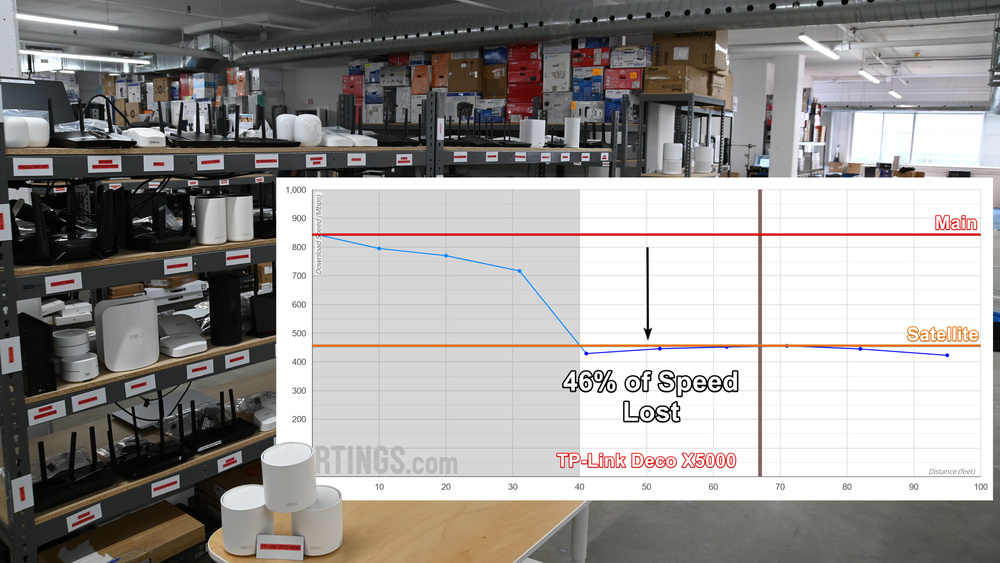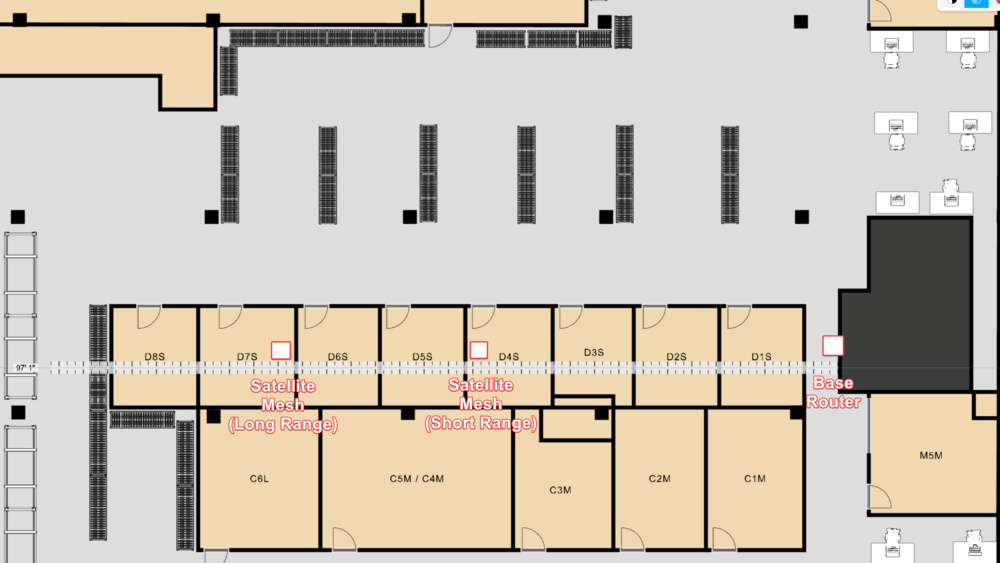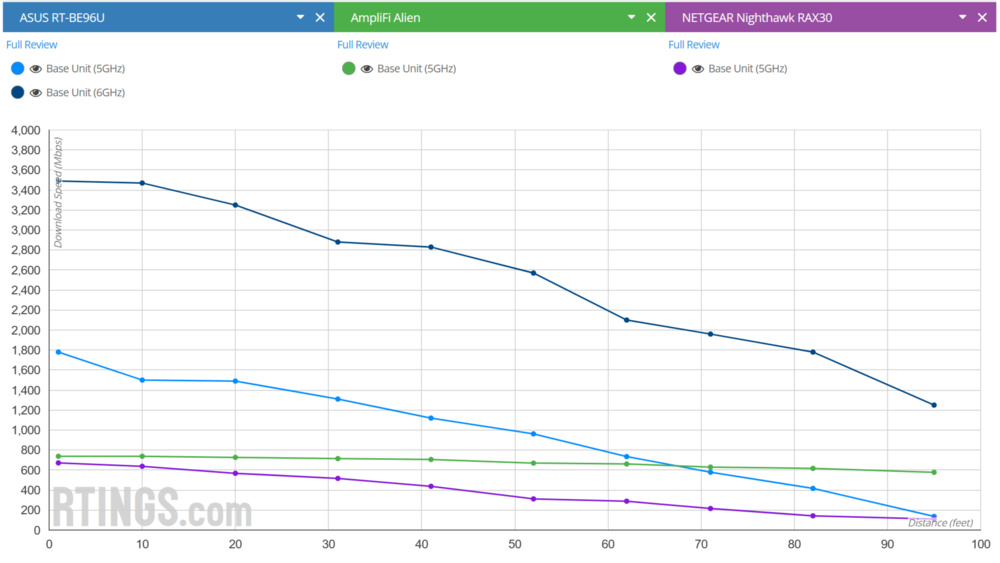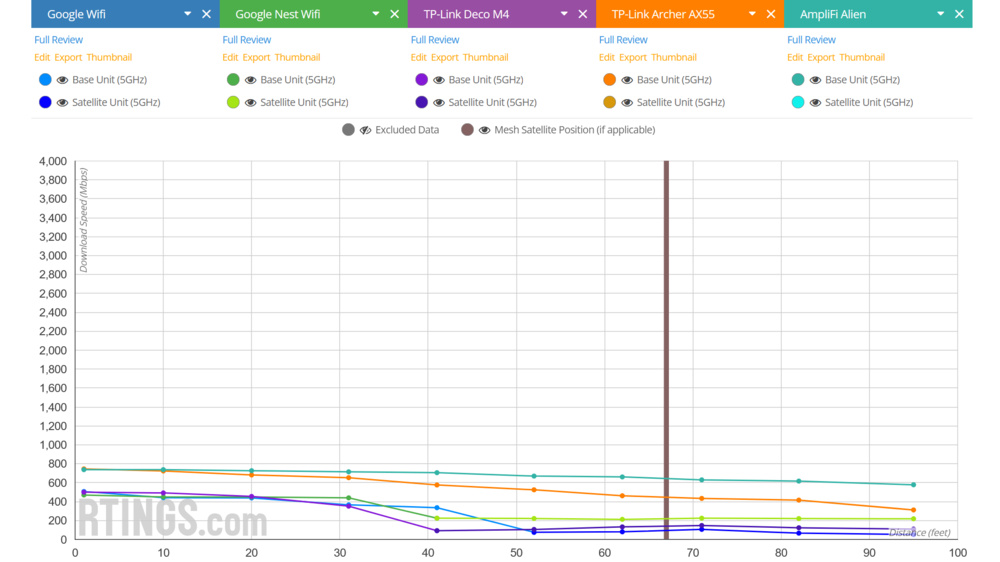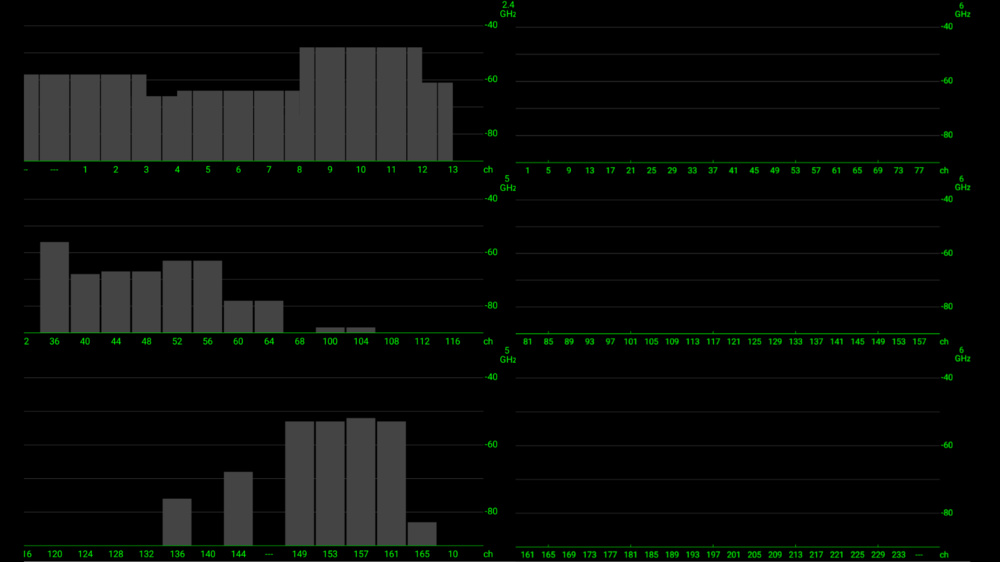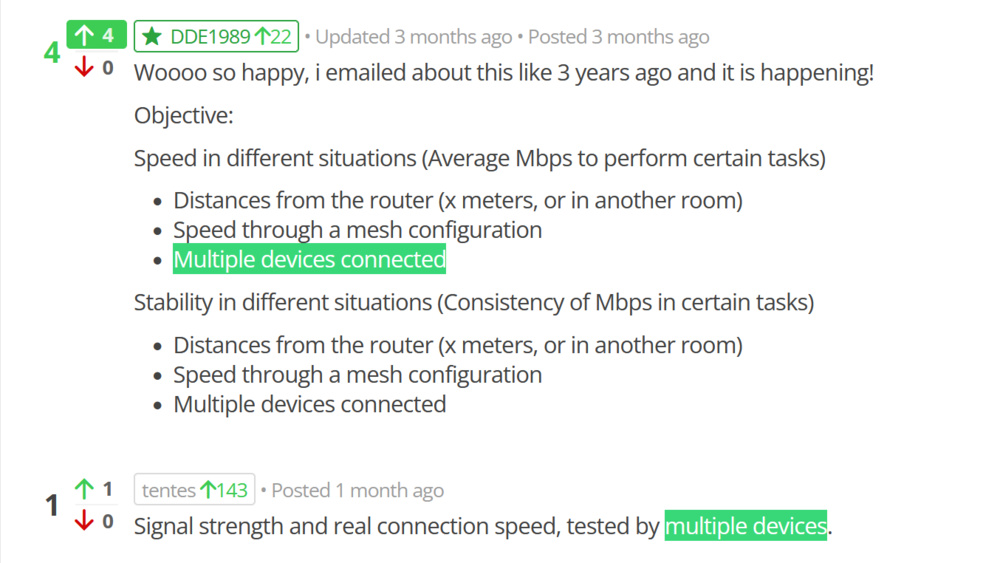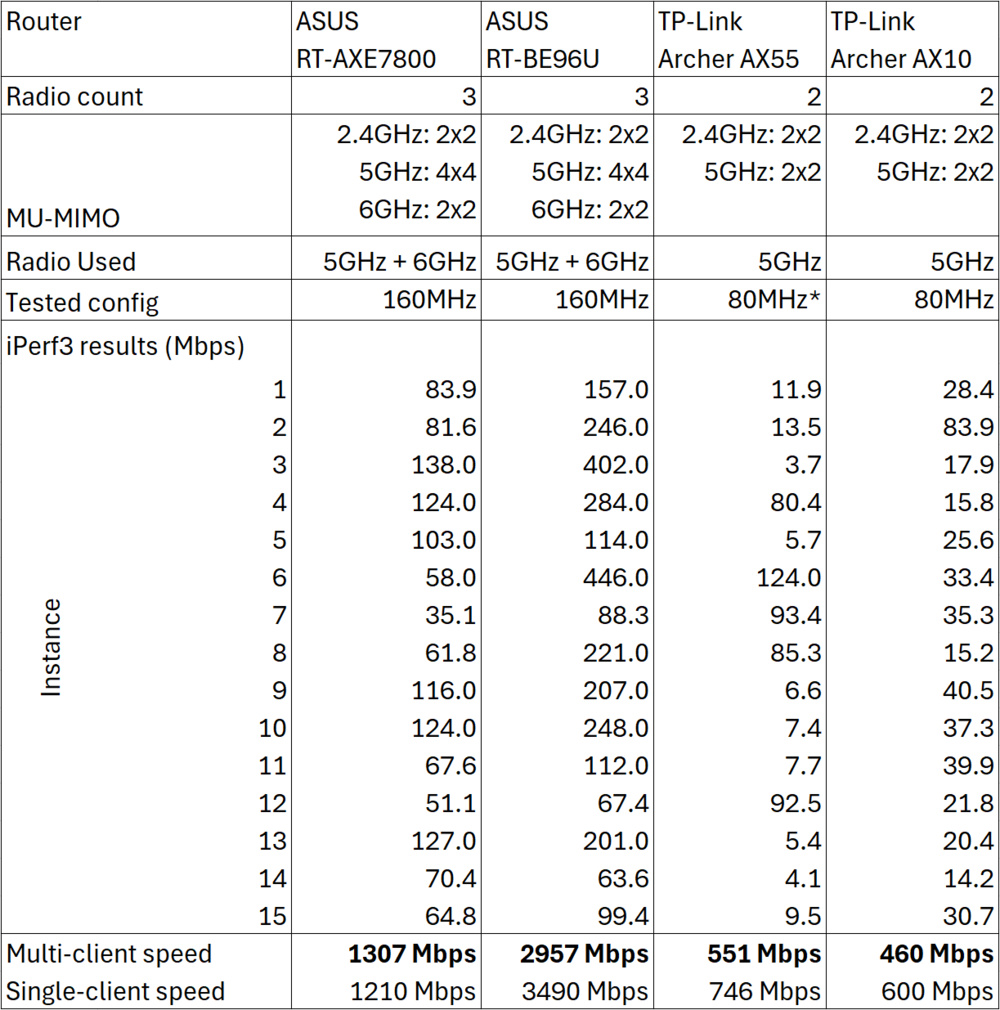We bought and tested 30 routers, and unsurprisingly, mesh systems become the better solution if you want to maximize your Wi-Fi range. That said, some standalone routers are shockingly good and could meet the needs of many homes.
A mesh system will introduce a penalty if you use a wireless backhaul. To reduce this penalty, you'll want to put your mesh nodes as far apart from each other as possible, as long as they still have good signal quality between them.
Newer technologies like Wi-Fi 7 are effective, but using the 6GHz band introduced with Wi-Fi 6E provides the biggest gain.
A brief overview of our methodology
This entry into router testing focuses on a single client's wireless range.
We decided to measure range as a function of download speed over distance. We learn very little from the exact distance a Wi-Fi signal cuts out because the experience is still bad a few feet closer.
We set up the router in our office and measured the Wi-Fi speed in straight lines at various positions over 95 feet and spanning eight rooms.
We let the router automatically select its channel and channel width for two reasons. The first is that we expect most users to do the same. The other is that many routers (mostly mesh systems) don't allow you to select these parameters manually. We measured the speeds using iPerf3.
We have the Lenovo ThinkPad P15 Gen 2 upgraded with an Intel BE200 Wi-Fi card as our test client. It supports Wi-Fi 7 and up to 320MHz channel width.
In the next section, we'll dig deeper into the benefits and drawbacks of Wi-Fi mesh systems.
The Heavy Speed Tax for Mesh Pays off Over Range
We tested 12 popular dedicated Wi-Fi mesh systems and found that connecting through a satellite and not the main unit incurs a sizeable speed penalty in every case. That said, mesh systems suffer less speed loss than a standalone router's more linear speed reduction over long distances. This means a mesh system gives you better range and coverage.
To ensure the following deep dive is easy to understand, we need to establish that all Wi-Fi routers and access points slow down over distance. The best way to illustrate this is by looking at standalone routers.
Examples of speed decreasing over range:
Mesh systems are no different, and the connection quality between the client and the node you're connected to will decrease over distance.
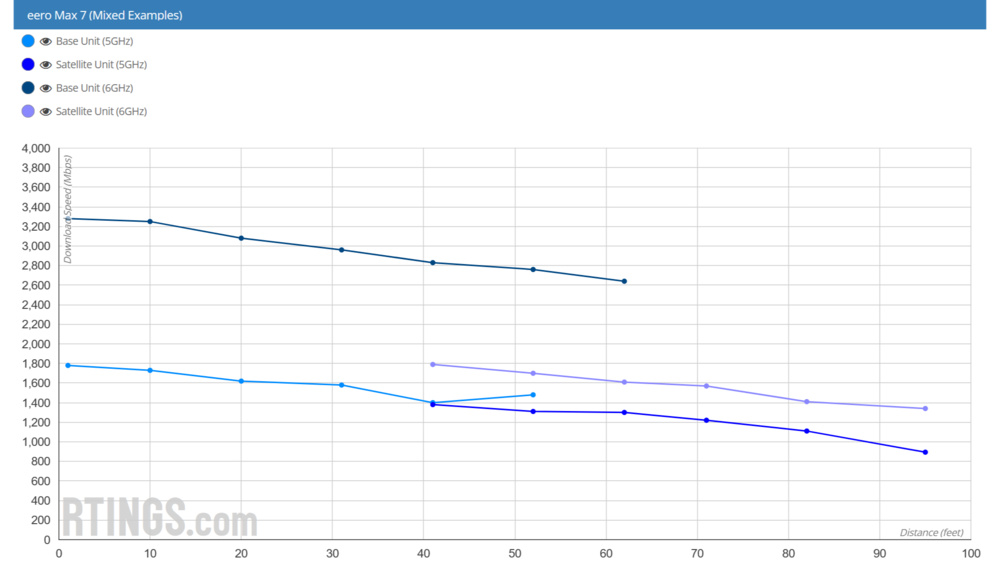
Mixed mesh system examples of speed decreasing over range, whether connected to the main or satellite node.
As distance increases, the signal quality decreases (signal-to-noise ratio/SNR), and the modulation changes (observed by a decrease of the MCS Index and/or increase of Guard Interval/GI) to maintain a good connection at the cost of speed.
The following three examples are mesh systems at different price points, illustrating the speed reduction incurred by switching from the base unit to the satellite.

Penalty highlighted for three mesh systems when switching to the satellite. Note how the eero Max 7's 5GHz band isn't affected.
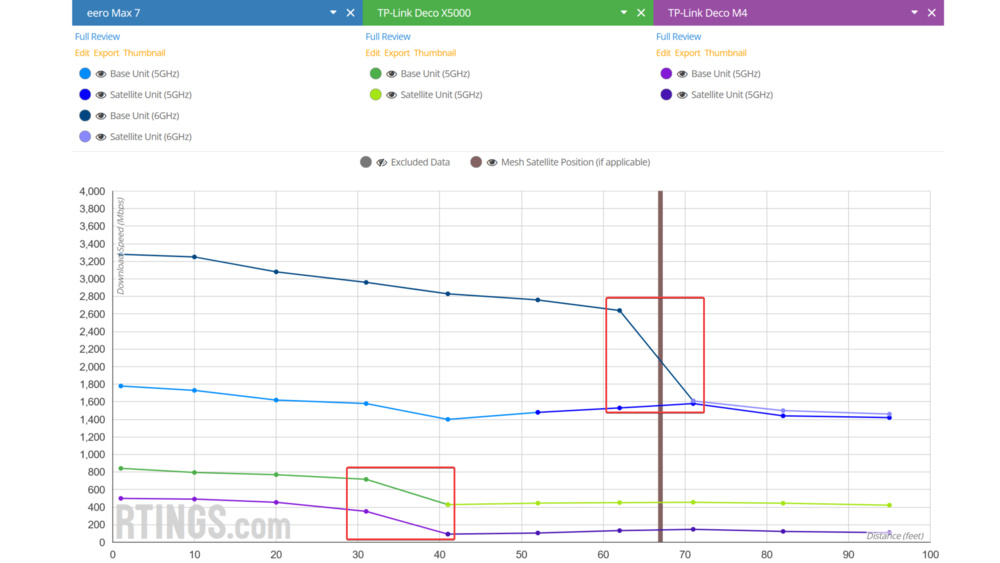
The penalty is still present and about the same size whether the distance between units is small or large. (graph)
These examples make it clear that switching to a satellite node comes with a significant speed reduction.
In the case of the eero Max 7, we believe it uses its 6GHz band as the wireless backhaul (possibly in addition to its 5GHz band), which would explain why there isn't a noticeable speed penalty when switching to the satellite unit on the 5GHz band.
To illustrate the impact of the mesh depth penalty, we compared a two-node mesh system against a single node of the same system.
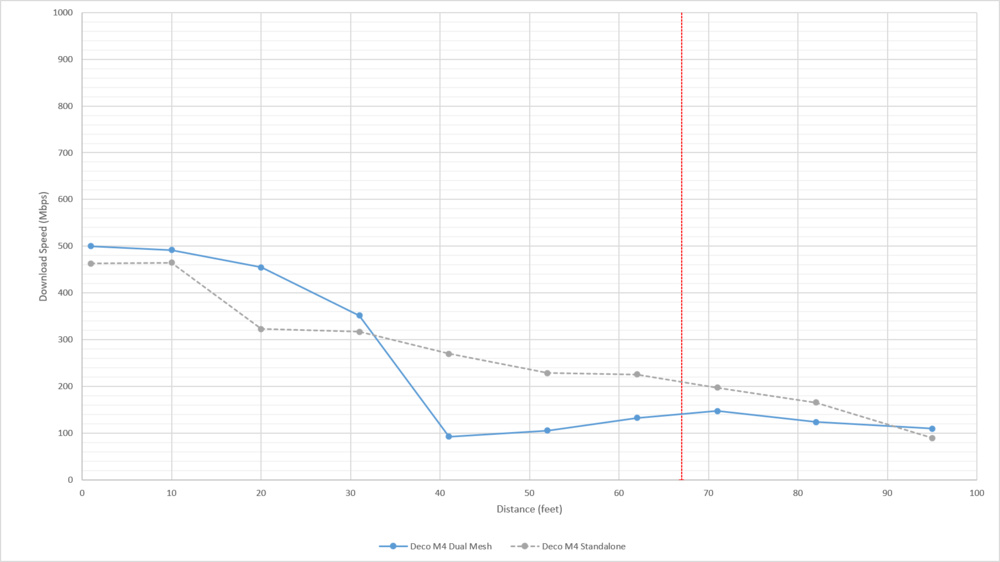
Comparison between a dual mesh system and a single unit of the same system.
This shows that, by itself, the main unit of a mesh system has good range and decent speed. Under our testing conditions, it takes a very long distance for the mesh penalty to outweigh the linear loss of speed from a single mesh unit or a standalone router. The penalty is unfortunate, but mesh systems win at longer distances since the weakest link is almost always the client's connection.
For example, the standalone router with the best range performance was the AmpliFi Alien (Ubiquiti). Its range performance is excellent for a standalone router released a few years ago that doesn't support the 6GHz band.
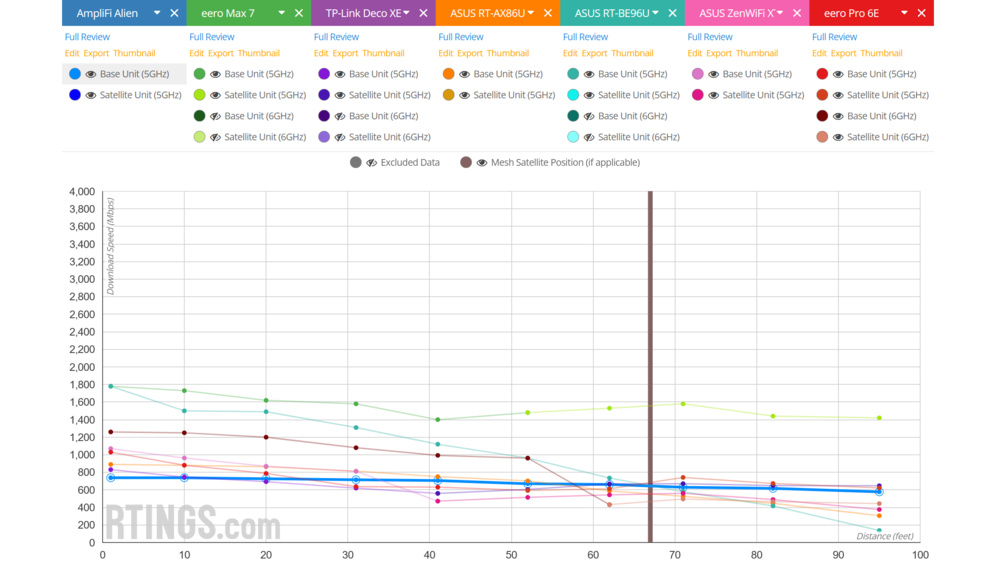
Long range speed of the AmpliFi Alien against mesh and non-mesh routers on the 5GHz band.
The above graph only shows the 5GHz results where the eero Max 7 is significantly faster than the other routers because it opted for a 160MHz wide channel. With increased distances (or obstacles), the Alien would continue to slow down. Mesh systems like the TP-Link Deco XE5300 and the eero Max 7 hold on to faster speeds over longer distances until the connection with the client becomes a greater bottleneck than the backhaul. This is true for most mesh systems, but you shouldn't assume all mesh systems are better than a standalone router.
For example, the TP-Link Deco M4 is slow to the point where some standalone routers, like the TP-Link Archer AX55, provide better range and are significantly cheaper.
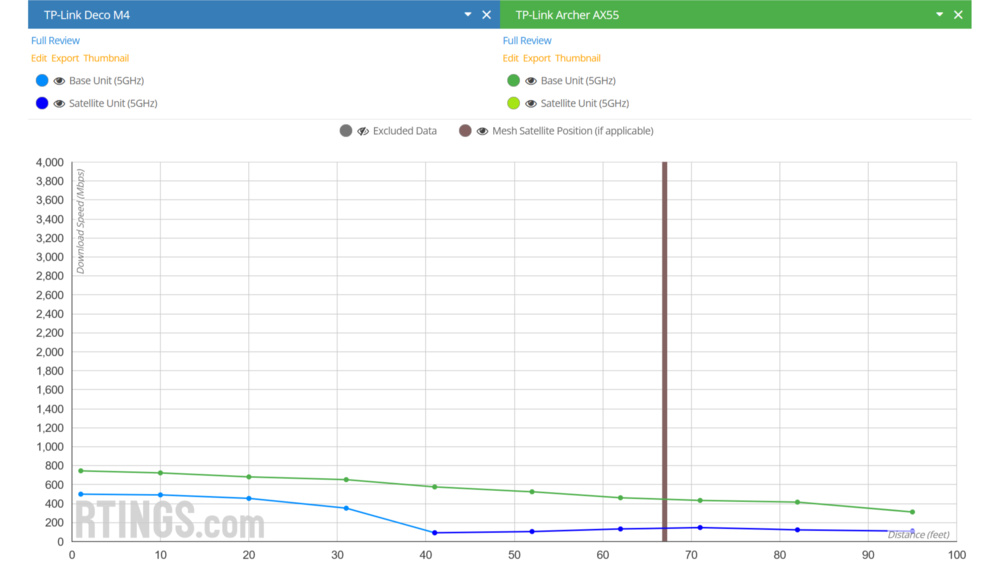
The Deco M4 mesh has worse speeds at far distances than the less expensive standalone Archer AX55.
This is mostly due to its Wi-Fi technology; it's one of the few Wi-Fi 5 routers/mesh systems we tested and shows its age. The Google Wifi (2016) and Google Nest Wifi are also Wi-Fi 5 and show similar limitations.
Newer standalone routers are very fast, but they also slow down quickly. This won't be noticeable in most scenarios since the speeds you can achieve on the 6GHz band will be excellent for medium to long distances. However, you may find that some of your 5GHz-only devices (older than Wi-Fi 6E) struggle if you have a large backyard or if your router is in your basement.

The two fastest standalone routers (ASUS RT-BE96U and TP-Link Archer BE550) are over 1000 Mbps slower than the eero Max 7 at long distances on 5GHz.
Our official data assumes that the router is at the 0 distance point on the graph. This is the logic for data analysis and comparison, but you may have a different experience.
Your Internet cable may enter your home in the basement or at the back of your house. In this case, you'd place your router there while you place your mesh satellite in your living room on the ground floor at the front of the house. This means that your phone connects to the satellite as you arrive home and will try to remain on it most of the time. In that case, you're paying the mesh speed penalty most of the time.
We'd like to point out that none of the mesh system apps warned us that the satellite needed to be moved closer to the base unit in any of our tests (satellite at 40' or 70'). Similarly, none of the apps warned us to move the satellite further from the base unit.
Negotiated Link Speeds vs Real-World Results
The link/connection speeds reported by your device are based on the theoretical fastest speed at a given MCS index, Guard Interval, and Number of Spatial Streams (NSS). One router manufacturer informed us that 40%-60% of those speeds are expected and are normal. Our results line up with that assertion.
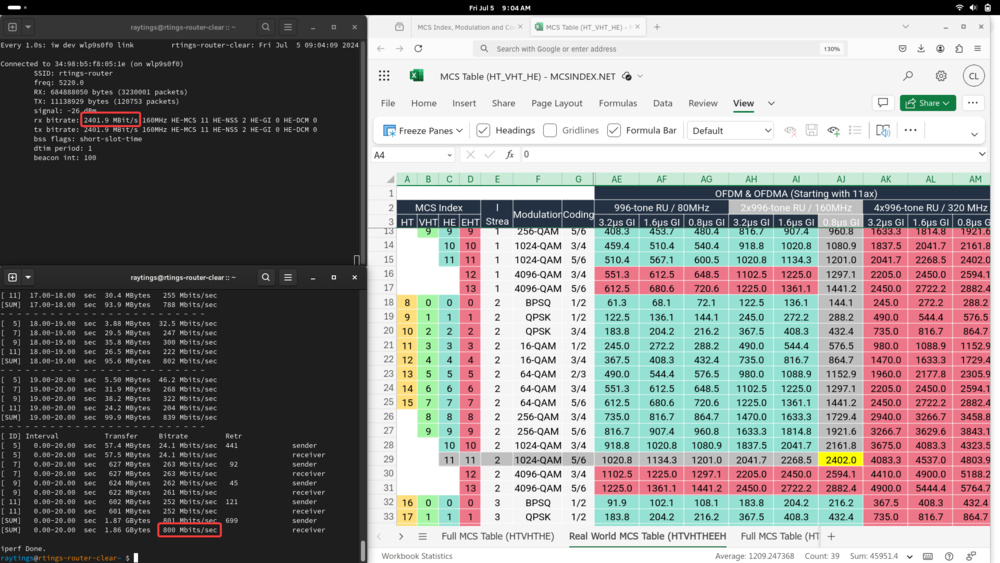
MCS Index estimated speeds compared to actual download speeds using the NETGEAR Nighthawk RAX50.
The highest speed we measured for the NETGEAR Nighthawk RAX50 is 910 Mbps. This was slightly higher than what the test shows above, but it was under the same connection parameters. This speed is only 38% of what your computer reports. It's not fully understood what exactly causes this loss. We know that it's partly due to SSID broadcast and TCP overhead, but there are likely other unidentified factors.
Roaming: We don't test for it, but we did investigate it
For our tests, we manually reconnect to the router every 10 feet. This means our client will always connect to the access point with the best signal. This doesn't happen under normal conditions.
Since we wanted to focus on range performance for our initial test bench, we decided not to test for roaming as it's another independent variable that would add too much complexity to the data.
Your client will prefer to stay on the same BSSID as long as possible. This creates a 'sticky' effect, translating to significant hysteresis in our testing. To illustrate this, we used our long-range setup (satellite 70' away from base), and we tested the speed while moving back and forth, letting the laptop switch between units freely.
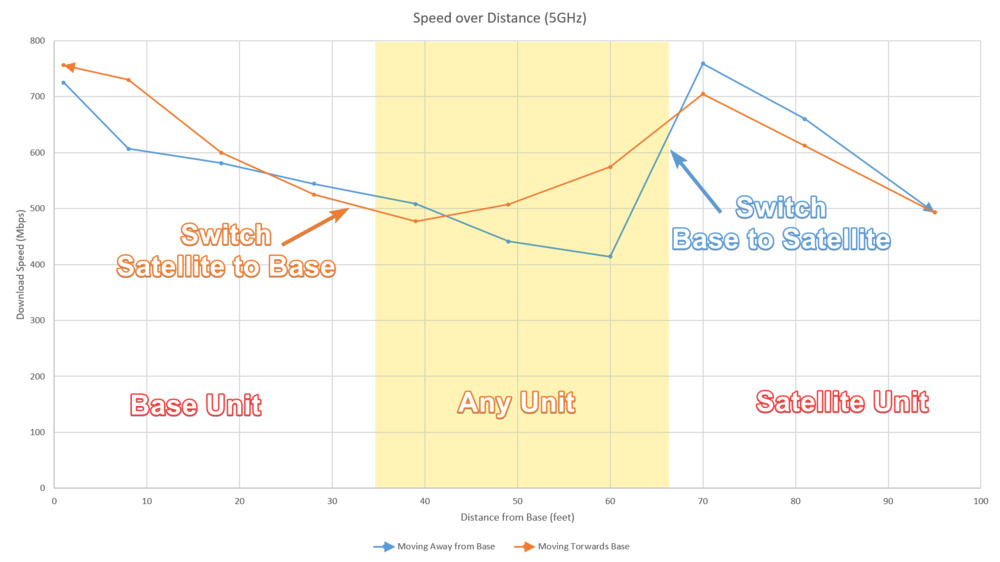
Highlighting the position range where you could be connected to either the base or satellite unit, depending on which direction you're coming from.
The figure above shows that the client remains connected to the base unit, even when the satellite unit would be faster. This 'sticky' effect happened between 40 and 50 feet, but the client maintained the connection for as far as 60 feet. We also observed this behavior going in the other direction.
Overall, this is beneficial since there's a significant amount of time when your client device isn't connected to the internet while switching between two different networks (two different routers or a Wi-Fi extender with a different SSID). Newer solutions, like mesh systems, share the same SSID and authentication, making the roaming process seamless.
The increasing cost of being in a tree topology (vs. star topology)
We previously demonstrated that adding nodes results in a speed penalty. Our tests, done up to a 2-node depth, suggest that the penalty increases with each node. Your mesh system avoids daisy-chaining nodes, preferring a star topology if the connection quality permits.
We tested this using six TP-Link Deco X60 units positioned 30-50 feet apart in our office. In the default automatic topology, units bypass the nearest node to reduce mesh depth to four.
When we forced a linear topology in the Deco app, we observed a speed penalty between each node transition. Measurements taken next to each mesh unit showed significant performance drops. At the maximum depth, the download speed was just 92 Mbps, with latency more than tripling.
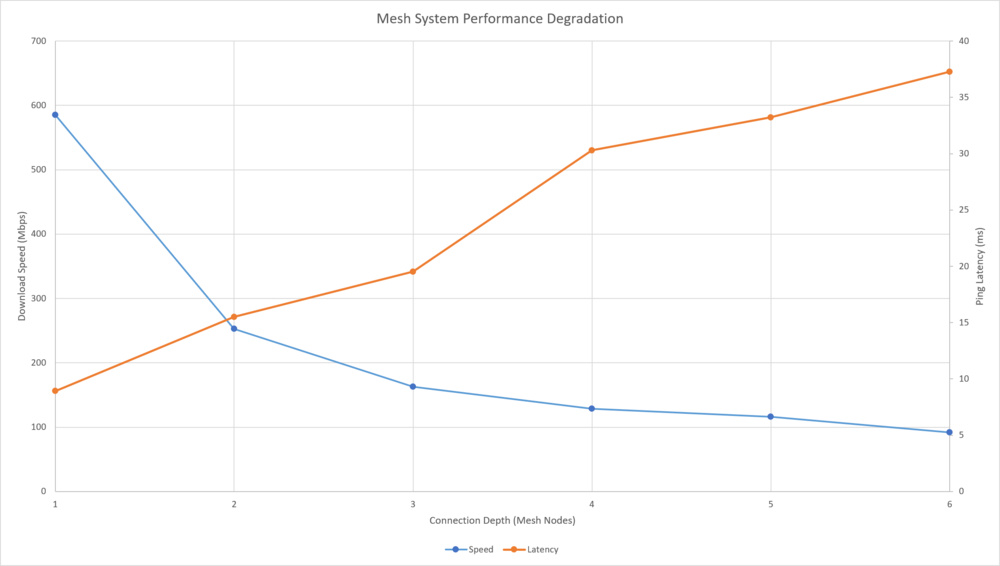
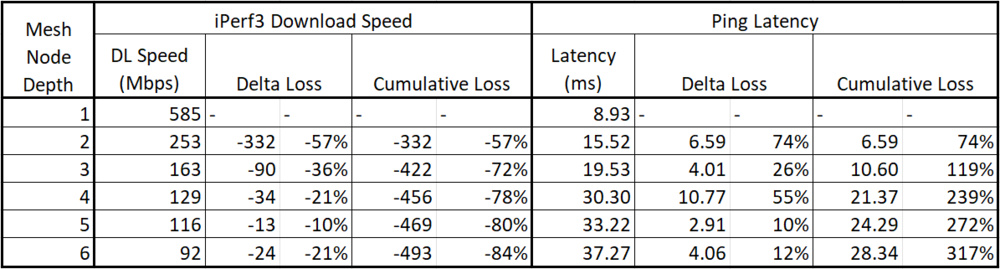
Deco X60 mesh tree topology results. Note the increasing cost in speed and latency as you go through more nodes.
A more realistic and likely scenario is a three-node depth. We still lost more than 72% of our download speeds at that point. While 163 Mbps is rather slow, it's more than fast enough for web browsing and video playback (including 4k HDR).
However, the 19.53 ms of latency from the mesh adds to the 20 ms internet latency to the nearest COD Warzone 2.0 server, totaling nearly 40 ms of overall latency, which is noticeable for gamers. Using a wired connection to the base unit minimizes local latency.
Mesh conclusion
We're aware of many other solutions that aim to improve mesh networks, but we haven't investigated them yet. Here are some examples:
- Connecting your mesh units with an ethernet cable, known as a wired backhaul, is the best consumer solution for performance since speed loss and latency will be minimal throughout the network. However, it requires cables to run through your home.
- Combining standalone routers in a mesh. For example, you could buy a single standalone ASUS router and a 2nd mid-tier unit and create a mesh network using ASUS AiMesh.
- Combining a standalone router and Wi-Fi extenders into a single mesh network. This is what TP-Link achieves with OneMesh.
- Creating a network of access points, like Ubiquiti Unifi. This setup requires a separate router and a controller (often combined in a single unit), cables to run through your home, and a POE switch or POE injectors. This is great for small offices but requires a large and expensive setup.
Overall, mesh kits are a good solution for many. The setup is relatively simple and can be expanded as needed.
If you are considering a mesh kit, we suggest you invest in a great kit right away with two nodes (some kits only come in a three-pack). You shouldn't need more than three nodes if your units are well-positioned, even if you have a large home.
Tune your setup based on where your internet cable enters your home, and aim to connect to the base unit as much as possible. Experiment with different satellite locations; manufacturers typically recommend 30-50 feet between units, but depending on walls and large objects, you might achieve better results with longer distances.
With faster mesh kits, the overall speeds are fast enough that you probably won't notice the mesh penalty in normal use, even if you're connected to the satellite. There's a strong correlation between a mesh system's performance and if it's at least Wi-Fi 6E. Examples include the eero Max 7, the eero Pro 6E, and the TP-Link Deco XE5300.
We Recommend Wi-Fi 6E or Better
It's generally accepted that the 6GHz band is faster than the 5GHz band, but this isn't due to the frequency itself. The primary reason is that the 6GHz spectrum is new and relatively empty. This will be less of an advantage as more Wi-Fi 6E and 7 routers and devices enter the market.
In our testing, having a 6GHz network significantly contributed to a fast and stable experience. This is due to two main factors: larger channel width (speed) and low channel utilization (stability and speed).
To achieve the highest 5GHz speeds, you'll need 160MHz wide channels, which cover eight channels. In Canada, there's only one 160MHz option and a total of five 80MHz channels, with only two outside the DFS range. While DFS offers more options, it can cause compatibility issues with some clients. Despite this, we recommend looking for devices that support DFS channels as it increases your options.
Channel interference isn't a concern in rural areas where neighbors are distant. However, in cities or apartment buildings, multiple networks often compete for the same non-DFS channels, reducing speeds due to shared airtime.
Comparatively, the 6GHz band has 3x 320MHz, 7x 160MHz, or 14x 80MHz options, all with very little to no utilization.
At similar channel usage and width, the speeds of 6GHz, 5GHz, and 2.4GHz are theoretically the same. 6GHz isn't inherently faster. Refer to the MCS table to calculate your best link speeds, but expect to achieve only 40-60% of those numbers when directly next to the router.
Thanks to 6GHz and Wi-Fi 7, we measured download speeds just shy of 3.5 Gbps, nearly double the best speed of 1.8 Gbps we measured on the 5GHz band. This correlates with doubling the channel width from 160MHz to 320MHz. Wi-Fi 7 routers are the fastest, capable of reaching MCS index 13. The next fastest routers are the TP-Link Archer AXE95 and ASUS RT-AXE7800, both using the 6GHz band and Wi-Fi 6E.
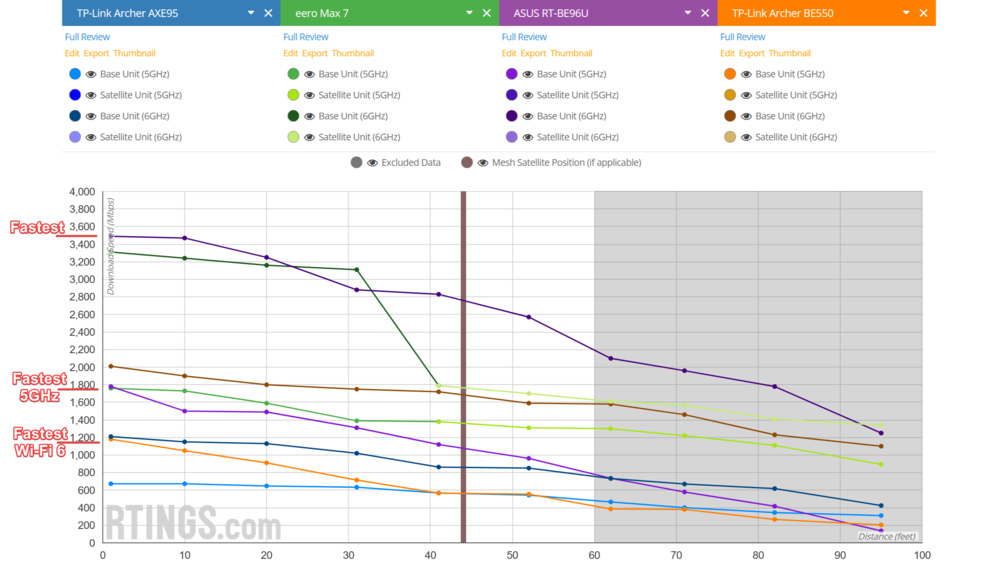
Fastest Wi-Fi 7 routers vs fastest Wi-Fi 6/6E router. (graph)
Most flagship phones from the past two years and laptops from the last three years support Wi-Fi 6E. New gaming laptops are now releasing with Wi-Fi 7 adapters, so support for the 6GHz band is rapidly increasing.
One Client Seems Able To Hit the Limit of Any Router
While we had concerns that routers could be faster with multiple clients, we decided to test routers with a single for our initial test bench. The reasoning is that most clients are only 2x2 MU-MIMO, and many routers are 4x4 MU-MIMO, so they should be able to sustain at least two clients at their full speed, effectively doubling our results. Our findings suggest the opposite; we had our best results with a single client.
We set up an experiment to explore this further since we know this is something you're curious about.
We reused our single client test and scaled it up by fifteen. We did this by taking fifteen laptops from our inventory and setting them up around the tested router. We connected each laptop to a different iPerf3 instance running on our test server. As mentioned in the introduction, our test server can sustain at least 8Gbps of iPerf3 traffic.

Fifteen-client download speed test with the ASUS RT-BE96U
We tested these four routers for this experiment:
Only the best result for each router is shown below. We tried a variety of ratios of clients between 5GHz and 6GHz bands. Most of the clients we used are Wi-Fi 6E, so the Wi-Fi 7 benefits aren't shown in our results for this test.
Our single-client test provided faster download speeds in almost all cases. The RT-AXE7800 is only marginally faster, which is about the margin of error for our test.
We think this is happening because multiple clients coordinating to talk on a single channel causes a loss of airtime. OFDMA and MU-MIMO technologies help alleviate this issue, but there's still more overhead than having a single client.
Interestingly, it seems that a single client can push even the fastest Wi-Fi 7 routers to their limit. This hints at an undiscovered limit since none of the routers' CPU/RAM maxed out during the test. In testing, a single client saturates two radio streams, and if we assume that 40-60% of the radio link speeds are expected, we still don't have a scientific explanation as to why.
However, in the case of a 4x4 radio or the combination of a 5GHz + 6GHz radio, we should've been able to hit speeds of:
- at least twice as fast
- 1 4x4 radio
- 5GHz/160MHz 2x2 client
- 5GHz/160MHz 2x2 client
- at least twice as fast
- 2 2x2 radios
- 5GHz/160MHz 2x2 client
- 6GHz/160MHz 2x2 client
- about three times as fast (5GHz/160 2x2 + 5GHZ/160 2x2 + 6GHz/160 2x2)
- 1 4x4 radio and 1 2x2 radio
- 5GHz/160MHz 2x2 client
- 5GHz/160MHz 2x2 client
- 6GHz/160MHz 2x2 client
Our results so far suggest we're either missing something in our knowledge and understanding of how these products work or if there's a more discrete hardware limit.
It's important to note that we didn't plan this investigation thoroughly or consider the impact of all variables. For example, our test only generates TCP traffic, which may not correlate directly to your experience, so take all these results with a grain of salt. We also left most options default, except for turning on OFDMA.
We also need to better understand the expectations for speeds in a multi-client setup. Do you expect speeds to decrease as you add clients? Or do you believe that the true speed of a router can only be determined through a stress test of all radios simultaneously? The answer to these questions will guide how we design a multi-client test. We're still confident that a single client test allows us to communicate the most important information about the Wi-Fi range of our initial router picks.
Conclusion
Ultimately, all Wi-Fi mesh systems come with a significant speed penalty. You likely won't feel it as you browse the internet on your phone or stream movies and shows on your TV. However, mesh systems could add noticeable latency in online games.
If your current router doesn't give you a good experience (like in your backyard), your options are limited:
- You can relocate your current router to a more central and unobstructed area of your home(an eyesore).
- You can add a Wi-Fi extender or additional access point, again requiring cables and a 2nd network that introduces annoying and slow roaming events.
- If your house is small, you can try to brute-force the problem with a very fast router.
- You can set up a mesh network and add units wherever you have issues.
The answer depends on your needs, preferences, and budget. Some high-end mesh systems can be very expensive, but you may only need one or two units for a big house.
Our test results illustrate that the wireless backhaul speed limit doesn't appear impacted by the distance between your mesh nodes. We recommend placing your mesh nodes somewhat far from each other and moving them closer as needed. Still, expect to have to try a few locations before you find the best layout. Try to leave them at least a day before moving them again, as the network can take some time to readjust.
We're excited to hear what you think, what you like, and where you feel we could have done better.
Useful references:
- Wi is Fi: Understanding Wi-Fi. General definitions, thorough explanations, and good recommendations.
- MCS Index Table
- Wi-Fi Term Glossary (Ekahau)
- List of Wi-Fi Channels for many countries