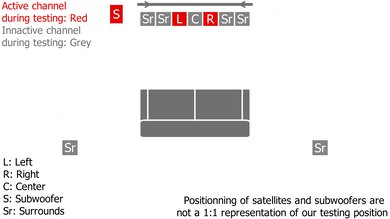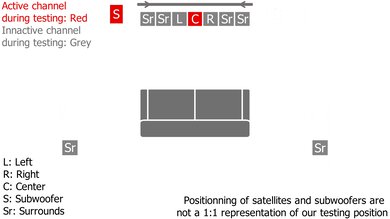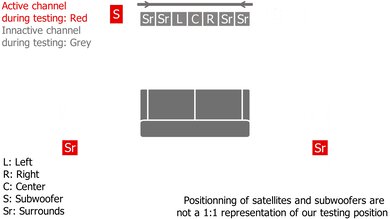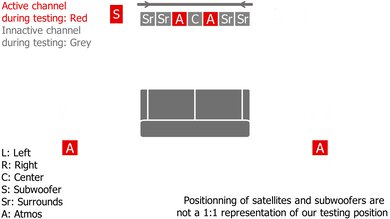The Samsung HW-Q930C is a premium 9.1.4 soundbar released in 2023. It's the next generation of the Samsung HW-Q930B with many of the same features and a slightly better sound. You have lots of ability to control the bar's sound with its SpaceFit Sound room correction tool and 7-band graphic EQ. Built-in Alexa support allows hands-free control of the bar, too. The included rear satellites bring a more immersive feel to multi-channel content, and its sub brings plenty of thump and rumble in the bass for action-packed scenes.
Our Verdict
The Samsung Q930C is great for mixed usage. This 9.1.4 soundbar brings a balanced sound right out of the box, making it suitable for listening to lots of different audio content. Voices and lead instruments are clear and accurate in the mix, and dialogue in your favorite TV shows and movies is easy to follow. Plus, its sub brings lots of rumble in the bass. This bar supports many different audio formats common to streaming platforms and Blu-rays.
-
Room correction tool.
-
Graphic EQ and presets.
-
Dolby Atmos support.
-
No HDMI 2.1 class bandwidth.
The Samsung Q930C is excellent for dialogue-focused TV shows and podcasts. Dialogue is reproduced with clarity and accuracy, and its discrete center channel is designed to improve vocal reproduction in the mix. Its 'Voice Enhance' tool works to enhance dialogue as well. Latency falls within good limits as well, so you don't notice any lip-synching delays. Plus, you can wirelessly connect the bar to your mobile devices to easily stream podcasts right from the bar.
-
Room correction tool.
-
Gets loud.
-
Low latency.
-
Some compression at max volume.
The Samsung Q930C is great for music. On its 'Standard' preset, it reproduces an even and balanced sound. Voices and lead instruments are clear and accurate in the mix, and there's plenty of rumble in the bass for genres like EDM and hip-hop. Plus, you can switch up its sound thanks to its wide array of customization tools. While it can also get loud, there's some compression when you push it to max volume, especially in the bass range.
-
Room correction tool.
-
Graphic EQ and presets.
-
Gets loud.
-
Some compression at max volume.
The Samsung Q930C is great for movies. This 9.1.4 soundbar supports many audio formats commonly found on both streaming platforms and Blu-rays, including Dolby Digital and Dolby Atmos. Its rear satellites bring a more clear and real feel to multi-channel content, and its sub reproduces a deep bass for more intense scenes. Plus, its discrete center channel ensures that dialogue is clear and easy to follow.
-
Room correction tool.
-
Gets loud.
-
Dolby Atmos support.
-
Some compression at max volume.
- 8.4 Mixed Usage
- 8.6 Dialogue/TV Shows
- 8.3 Music
- 8.3 Movies
Changelog
-
Updated Dec 13, 2024:
This review has been updated to mention the Samsung HW-Q930D in Stereo Frequency Response.
- Updated Jul 26, 2024: We've added a comparison between this soundbar and the Samsung HW-Q800D in Dimensions - Satellites.
- Updated May 21, 2024: Per TBU 1.3 methodology, we updated the text in the Stereo Sound boxes after retesting with the manufacturer's recommended settings. Also added text to Audio Latency: ARC, Audio Latency: HDMI In, and Audio Latency: Optical boxes. Some updates to the usages as well, in line with these changes.
- Updated May 16, 2024: We've converted this review to Test Bench Update 1.3. If applicable, we've retested stereo sound based on the manufacturer's recommendations. Additionally, we've expanded our audio latency tests to the following boxes: Audio Latency: ARC, Audio Latency: HDMI In, and Audio Latency: Optical. You can see the full changelog here.
- Updated Jan 09, 2024: Added information to the Wireless Playback and Voice Assistant Support boxes as Chromecast and Google Assistant support is region-specific.
Check Price
Differences Between Sizes And Variants
The Samsung Q930C is available in Black. You can see the label for the model we tested here.
If you come across another version of this soundbar, let us know in the forums so we can update this review.
Compared To Other Soundbars
The Samsung Q930C is the next generation of the Samsung HW-Q930B. Both bars have similar features, though the next generation has a slightly improved sound. Positioned as a more affordable alternative to the flagship Samsung HW-Q990C, this soundbar boasts many of its same premium settings, like SpaceFit Sound room correction and Q-Symphony support for compatible Samsung TVs. The Samsung HW-Q900C is a good alternative if you don't have space for rear satellites in your setup.
See also our recommendations for the best soundbars, the best Samsung soundbars, and the best soundbars for movies.
The Samsung HW-Q930D and Samsung HW-Q930C are very similar soundbars. The newer HW-Q930D sounds a lot like the previous generation, HW-Q930C, and you can EQ them to sound like one another. Besides adding Chromecast (depending on your region) and compatibility with G-SYNC and FreeSync on the HW-Q930D, they're nearly indistinguishable.
The Samsung HW-Q990C is a more premium alternative to the Samsung HW-Q930C. Both have many of the same features, like SpaceFit Sound room correction and built-in Alexa support. However, the HW-Q990C has additional channels, offering a better sound with surround and height content. Plus, it gets louder with less compression at max volume.
Our review for the Sonos Arc only encompasses the standalone bar, so you may find it more useful to compare the Samsung HW-Q930C with the Sonos Ultimate Immersive Set with Arc to get a sense of how it performs with a subwoofer and satellites. Without these add-ons, the Sonos has a less impressive surround sound, especially compared to the Samsung. Still, it may be a good alternative if you don't have a ton of space in your living room, as it does well for a standalone bar.
The Samsung HW-Q990D has the edge over the Samsung HW-Q930C. The Q990D is an 11.1.4 setup, and it supports HDMI 2.1, so you can passthrough a 4k signal at 120Hz, which is well-suited for gaming. It can also get louder with fewer compression artifacts. The 9.1.4 Q930C is nothing to scoff at, though. It offers a similarly balanced sound, supports height content, and even has a similarly excellent build to its higher-end cousin, but it's available for less than the Q990D.
The Samsung HW-Q930C is better than the Samsung HW-Q800C. They both offer a similar selection of sound enhancement features, and they support many of the same audio formats. However, the Q930C has two satellite speakers, bringing a better surround sound and height experience.
The Samsung HW-Q930C is an expanded 9.1.4 version of the Samsung HW-Q800D and comes with an additional two satellite speakers for a better surround performance. They share a similar build quality, and the bar and sub look virtually identical. They perform very similarly when it comes to stereo frequency response, height, dynamics, and center, but the Q930C has a notable advantage when it comes to the soundstage and surround sound, as the audio sounds wider and more immersive. If these factors aren't important to you, both bars feature similar connectivity options and can passthrough 4k signals at 60Hz, though neither is HDMI 2.1 compatible.
The Samsung HW-Q930C is better than the LG S95QR. They're both very premium setups with Dolby Atmos support, but the Samsung has more features like a graphic EQ to customize its sound and built-in voice assistant support. Plus, the Samsung offers a more balanced sound, which some users may prefer. It's better built, too, and it gets louder.
The Samsung HW-Q930C is a more premium alternative to the Samsung HW-Q900C. The HW-Q930C has rear satellites, offering better height and surround sound performances, especially when you account for more subjective elements like the overall soundstage. The HW-Q900C is a good alternative if you don't have space for satellites in your setup.
The Samsung HW-Q930C is the next generation of the Samsung HW-Q930B. They're both 9.1.4 Dolby Atmos soundbars with rear satellites. They offer similar performances overall, though the Q930C is a bit better, with a slightly more neutral sound out-of-the-box that some users may prefer.
Test Results
The Samsung Q930C soundbar has a similar design to its predecessor, the Samsung HW-Q930B. Both bars have angled edges, giving them a hexagonal look. There are metal grilles on the top, front, and sides of the soundbar.
The sub is also quite similar to the Samsung HW-Q930B's model. It's mostly made of a wood-like material with a plastic plate in the back. On the side, there's a round fabric covering.
The satellites have a similar size to other premium setups, including last year's Samsung HW-Q930B. They connect to the bar wirelessly. If your home doesn't have space for satellite speakers, you can check out the more paired-down Samsung HW-Q800D.
The Samsung Q930C has an excellent build quality. Both the bar and the satellites are made of premium materials, with good-quality plastic as well as metal grilles to help protect the drivers inside. The sub is made of a wood-like material that feels solid and durable. However, the fabric covering on the side of the subwoofer can collect dust and pet hair over time. Also use caution when moving it so the fabric doesn't rip.
The Samsung HW-Q930C has a great stereo frequency response. Its 'Standard' preset is ideal for music, and with it on, you get a pretty neutral and balanced sound. Voices and lead instruments are clearly and accurately reproduced, and there's a little extra punch in the bass to bring genres like EDM and hip-hop to life. The bar struggles with some deep low bass, like in tracks like Stay from the Interstellar soundtrack. You can adjust its sound with its graphic EQ and presets, including its 'Adaptive Sound' mode, which makes audio sound slightly bright in comparison. Compared to the next generation model, the Samsung HW-Q930D, the HW-Q930C offers a punchier low-end by default, though you can equalize them so sound similar.
If you prefer a more neutral sound with stereo content, we recommend using the bar with its default settings on 'Standard' mode. This soundbar has a lot of customization features on hand, including a graphic EQ and bass and treble adjustments. The treble EQ did not affect the bar's sound on' Standard' mode.
The bar's soundstage is good. It's perceived to be a touch wider than the bar itself when on 'Standard' mode. Switching to 'Adaptive Sound' mode doesn't really improve the width of the soundstage, and it adds a slightly artificial quality to the sound, with vocals and instruments pushed towards the back of the TV. Either way, focus is good, especially in the middle of the soundstage.
The Samsung HW-Q930C gets more than loud enough to fill larger and more open spaces with sound. However, there's some compression when you push it to max volume in both the bass and the treble range. It's especially noticeable with bass-heavy tracks like The Weeknd's Six Feet Under.
This 9.1.4 soundbar has a discrete center channel to improve vocal reproduction in the mix. The channel's frequency response is very even and balanced, especially in the mids, where most voices reproduce. It's easy to follow along with conversations on screen as a result.
The Samsung HW-Q930C has two discrete satellites to provide a more clear and real feel with surround sound formats like Dolby Digital. As a result, sound effects stretch into the space around your couch, and they feel accurately placed within the soundstage. The frequency response on these channels is a bit warm due to the overemphasized bass, and there's some extra brightness from the overemphasized treble. Still, sound effects are clear in the mix.
Up-firing drivers on both the bar and the satellites are designed to rebound sound off your ceiling to create the illusion of height with content like Dolby Atmos. These channels have a fairly balanced sound overall, so sound effects clearly and accurately reproduce. A slight underemphasis in the treble makes them a bit dull and veiled, though.
Subjectively, the bar does a good job with Atmos content. The subwoofer brings a lot of boom in the bass to action-packed scenes, and dialogue is clear and a bit forward in the mix. The soundstage stretches to the sides and above you, which is great for scenes where helicopters fly overhead and cars race past you. You get an immersive sound with clear details. In 'Standard' mode, the placement of sound effects in the space around you is more accurate. 'Adaptive Sound' mode adds a bit more detail, though some scenes sound a bit brighter while others are more artificial. You can always switch between the modes to see which is best for you.
The Samsung HW-Q930C comes with a lot of sound enhancement features. Its room correction tool is called 'SpaceFit Sound', designed to optimize the bar's output based on your room's unique acoustics. If you prefer to manually adjust the sound, there's a 7-band EQ as well as preset modes like 'Standard', 'Surround Sound', 'Game', and 'Adaptive Sound'. Note that the treble adjustment tool doesn't work when the bar is on its 'Standard' mode, at least for our model. You can even use the 'Voice Enhance' tool to, predictably, enhance voices, or 'Night Mode' to even out the volume level between different programs. The 'Q-Symphony' feature is also available for owners of compatible Samsung TVs who want to sync up the bar for an enhanced sound. You can find these settings in the Samsung SmartThings app; some are also accessible through the Gear button on the remote.
You can connect the bar to your TV over an HDMI or Optical connection. Plus, it has an HDMI In port, so you can use it as a hub between devices for high-quality passthrough. There's also a service input available for firmware updates.
This soundbar supports many audio formats you'll likely find on both streaming platforms and Blu-rays, including Dolby Atmos. During our testing, we ran into an issue where the soundbar played audio meant for either the left or the right rear channel on both rear channels simultaneously. We solved this by performing a full factory reset of the bar. Let us know in the forums below if you experience a similar issue.
The Samsung HW-Q930C supports many common audio formats over HDMI In. You can enjoy surround sound like Dolby Digital and lossless and object-based formats like Dolby Atmos.
Over Optical, this soundbar can playback Dolby Digital content, which is more common on streaming services, as well as DTS content, which is more common on Blu-rays.
Audio latency is excellent over an ARC connection. The video you see on the screen is in sync with the audio you hear, so you don't notice lip-sync errors. It's worth mentioning that some apps and TVs compensate for latency differently, but you can use the AV Sync feature to manually adjust for delay if needed.
This bar's latency performance via HDMI is outstanding. You don't notice a delay between the audio you hear and the visual on your screen, and there aren't lip-synching issues. Some apps and TVs compensate for latency differently, though. The 'Audio Sync' feature lets you manually adjust the delay if you have any issues. It's accessible on the Gear button on the remote or through the Advanced Settings tab on the app.
This bar has excellent latency performance via Optical. While the AV synchronization error is higher when listening to Dolby Digital content, you can manually compensate for this using the AV Sync feature in the companion app.
You can use the Samsung HW-Q930C as a hub between devices, like a PC and a TV. It can passthrough many common resolutions and refresh rates to make the most of gaming on certain consoles. Plus, you can passthrough some variable refresh rate technologies to ensure a tear-free gaming experience.
The bar lets you wirelessly send audio from your devices to the bar over many different connections. Support for Chromecast is region-dependent, so it's worth checking your country's product page to see if it's supported. Also, if you own a Samsung phone on Android 8.1 and above, you can use the 'Tap Sound' feature to mirror sound from your phone to the bar.
The remote lets you control the bar's features. Also, you can download the Samsung SmartThings app to adjust the bar's settings from your smartphone. There's a video of the app here .
Built-in Amazon Alexa lets you control the bar using your voice. Google Assistant support is available in some regions, so you'll want to check your country's product page to see if it's available. A mic mute button is on hand for more private moments, too.