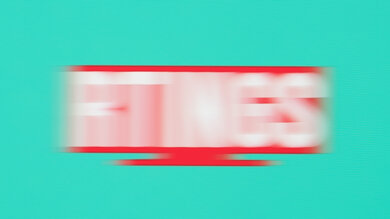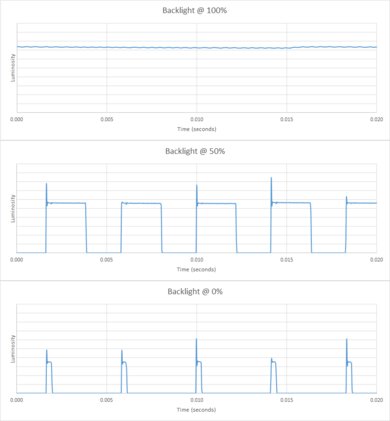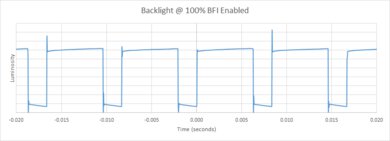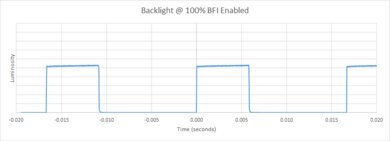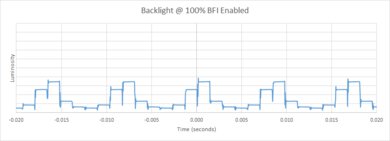Image Flicker Of TVs
Black Frame Insertion
- 100.0% PWM Dimming Frequency
Image flicker is when each frame is only displayed for a short time, with black frames, or periods of darkness, inserted between. On LCDs, this is usually achieved by strobing the backlight on and off. Since OLEDs don't have a backlight and can turn individual pixels off completely, they can achieve the same effect with even more efficiency.
Along with response time, one of the main causes of motion blur is how our eyes track moving objects. Flickering the image displayed on a TV influences how clear a fast-moving object appears when tracked across the screen. A lack of image flicker can cause a trail to appear to follow moving objects, which can be an issue for sports or video games.
When evaluating the performance of image flicker, we measure the presence of backlight strobing under calibration settings and also other motion settings that enable a stronger flicker. We photograph the appearance of blur on the TV with this strong flicker enabled and test whether it's possible to activate this feature with the ideal gaming settings. We currently only measure whether a TV has Black Frame Insertion (BFI) or not, and what frequencies it can flicker at, but not how effective its actual performance is.
If you want to see our test for monitors, check our Image Flicker of Monitors article.
Test results
When It Matters
Some TVs use flickering to decrease the brightness of images by rapidly turning the pixels or backlight on and off. This can produce duplications following moving objects if the flicker frequency doesn't match the content frequency. Most people shouldn't notice flicker caused by backlight strobing, but some people who are sensitive to flicker may experience discomfort and prefer a TV with a continuous light output.
Those who aren't sensitive to flicker can use it to help improve the clarity of fast movement, as shown below. This can be beneficial for sports and video games, because of the fast movement occurring in both. With movies and regular TVs, the low frame rate and the slow shutter speed of the camera during filming mean the video often includes significant amounts of blur intentionally, which can't be improved through flicker. Intentional blur, however, can be reduced through motion interpolation (also known as the 'Soap Opera Effect'), which increases the frame rate of content by interpolating extra frames to make motion look smoother. Motion interpolation and BFI are both methods of motion blur reduction that use different means and produce slightly different results.
See also our article on judder, which can appear when 24p movies are played on TVs with fast response times.
The two photos above are from the same TV, the Sony X750H. You can see that the image with backlight flicker is noticeably darker due to the time that the backlight is off. The amount of flicker that a person will find acceptable is subjective. Some people are much more sensitive than others.
Black Frame Insertion vs. Backlight Scanning vs. Backlight Strobing
True Black Frame Insertion was first proposed by BenQ back in 2006 as a way to reduce blur on computer monitors. The idea was to insert a black frame in between every frame in content that was displayed on an LCD screen, while the backlight remained lit. This kind of BFI never really took off, though. Instead, manufacturers developed techniques like backlight scanning and backlight strobing, which flicker the backlight on and off to create 'black' frames.
Backlight scanning tries to emulate old CRT screens by refreshing the image and turning off sections of the backlight in sequence from top to bottom. The idea works in theory but can lead to backlight leakage in between sections of the screen that are turned on and off, which can interfere with blur reduction.
Backlight strobing, on the other hand, strobes the whole backlight on and off at once, matching it to the refresh rate of the screen. As higher refresh rates on TVs have become more common, this method has become more practical. In practice, though, issues can still arise, including noticeable flickering, dimness, and image duplication (also known as 'strobe crosstalk').
OLEDs are an interesting exception. Because OLED TVs don't use backlights and can control each pixel individually, they not only have faster response times that result in smoother images but can also implement a much cleaner Black Frame Insertion, resulting in fewer issues like duplication and headache-inducing flickers.
Learn more about the difference between OLED and LED TVs.
All of these terms refer to different methods of achieving the same result: reducing motion blur caused by eye tracking by inserting periods of darkness in-between frames. For that reason, we use the term 'Black Frame Insertion' in our test bench as an umbrella term, referring to a TV's ability to flicker the image through backlight strobing/scanning. To learn more about these techniques, check out Blur Busters' article on motion blur reduction and why OLEDs still experience motion blur.
Our Tests
PWM Dimming Frequency
Consider this comparison of the backlight implementation on the Sony X800H (first below), which uses a flicker-free backlight, and the Samsung TU8000 (second below), which uses a kind of flickering known as Pulse Width Modulation (PWM) to dim its backlight.
For the Sony TV, you can see that for most luminosity levels, aside from turning the backlight off completely, the backlight is pretty much static – it stays at the same level of brightness. This corresponds to a video sampling method called ‘sample and hold’ (present on static LED-backlit and OLED TVs), which presents each frame of the video for an amount of time proportional to the frame rate of the video (ex: 1/60 of a second for 60 fps), and displays the next frame right after. That means there's no break in the outflow of images, and if you refer to the image above, you can see that this makes for smooth movement, but also makes details look blurry.
With the Samsung model, you can see there is a regular pattern of brightening and dimming. This is PWM flickering at work. With flickering TVs (LED with PWM, plasma, CRT), each image is displayed for a shortened amount of time, and a dark frame is flashed before the next frame appears, which breaks up the flow of images. As you can see from the image above, details are defined a bit better with a flickering light, but you can also see there’s slight duplication to the image. This is because, with PWM and flickering, the movement isn’t as smooth, even though the blur may not be as perceivable as with a static light. Some viewers also report issues like eye strain and headaches caused by PWM, though this isn’t common.
With this test, we check for flickering by analyzing the pattern of each TV’s lighting at three different levels of luminosity: maximum luminance, medium luminance, and minimal luminance. To measure the TV lighting, we use a Rigol DS1102E oscilloscope and a photodiode, with a white image displayed on the TV.
Black Frame Insertion (BFI)
To pass our Black Frame Insertion test, the TV must have an option to introduce more black frames into a 60 fps source. For this test, we only assess the presence of BFI or adjustable backlight flickering, not its actual performance. A TV that doesn't flicker even when the backlight is dimmed requires an option to add flicker to pass this test. A TV that does flicker needs to be able to reduce its backlight flicker frequency. This is visible in the backlight oscilloscope as a change in the pattern. The blurred photo with Black Frame Insertion enabled is taken with the same methodology described here. It's important to note that because of the time that the backlight is off or dimmed, BFI usually also results in a loss of brightness.
Minimum Black Frame Insertion Frequency
The minimum flicker for 60 fps is the lowest flicker frequency possible on the TV for a 60Hz input. Low BFI frequencies will produce a stronger, more visible flicker which helps to reduce eye tracking motion blur. The best-performing TVs can match the flicker frequency to the same rate as the source material. As you can see in the example below, the Samsung TU7000 has a minimum flicker frequency of 60Hz for 60 fps content. The Sony X900H, on the other hand, has a minimum flicker frequency of 120Hz, which results in noticeable image duplication with a 60Hz input. This is why we also check whether a TV can match the flicker frequency to the frame rate at both 60Hz and 120Hz.
Minimum Flicker In Game Mode
Finally, we test the lowest possible flicker frequency for 60 fps content when the TV is in 'Game' mode. As with non-Game mode, a TV that can match the frequency to the frame rate will perform best. On some TVs, the Black Frame Insertion feature can interfere with the input lag.
It's also important to note that BFI typically doesn't work alongside variable refresh rate technology.
Additional Information
Elements of motion blur
The response and overshoot time of a TV has a significant impact on the visible motion blur. See our response time article here for more information about this element.
How To Get The Best Results
Some TVs allow you to fine-tune the amount of flicker with a slider. Others have preset values to select from, or a single option to increase the amount of flicker. For the least eye tracking motion blur, choose the maximum flicker setting. If you prefer a smoother image with more blur, then disable the BFI feature.
For most TVs that support image flicker, adjust the following settings:
Samsung: Go to Picture settings > Expert Settings > turn on Picture Clarity Settings > enable LED Clear Motion.
LG: Go to Picture settings > Picture Mode settings > Picture Options > set TruMotion to 'User' and enable Motion Pro.
Sony: Go to Picture settings > Advanced Settings > Motion > enable Motionflow and adjust the Clearness slider.
Vizio: Go to Picture settings > Motion Control > enable Clear Action.
Hisense: Go to Advanced Settings > enable Motion Clearness.
TCL: Go to Picture settings > enable LED Motion Clarity.
Related settings
- The frame rate of the source also has a significant impact on the amount of visible blur. With lower frame rate content, frames are held for longer, so the amount of blur from an eye moving past an object is increased. Many TVs now include motion interpolation features that interpolate frames to create higher frame rates.
- Adjusting the backlight level, or brightness, of some TVs will affect the image flicker due to PWM dimming. On these TVs, reducing the backlight will produce the clearest images, and increasing the backlight will produce more smooth motion.
Conclusion
TVs that use 'sample and hold' techniques hold static frames in place before switching to the next, creating the illusion of motion. Our eyes, however, are designed to track movement smoothly. This mismatch between eye-tracking and the persistence of static frames results in what we perceive as motion blur. This can be annoying for sports fans or gamers, so some TVs have an option to insert black frames which increases the motion clarity. To get an idea of how well image flicker works on each TV, we measure the illumination pattern under calibration settings and with any Black Frame Insertion features enabled. We also take a photo to show the amount of eye tracking blur visible on different TVs. To get the best results from your TV, adjust the backlight flickering option depending on your preference and the type of content.