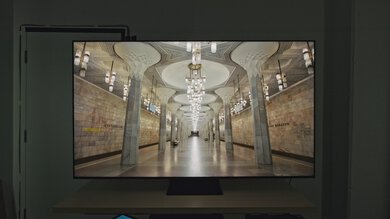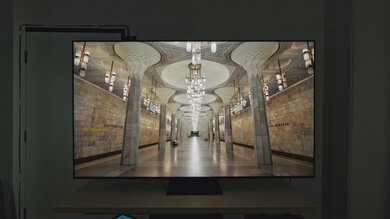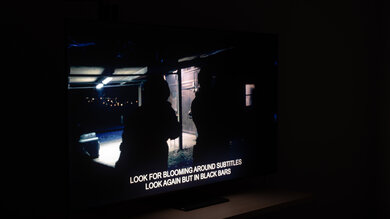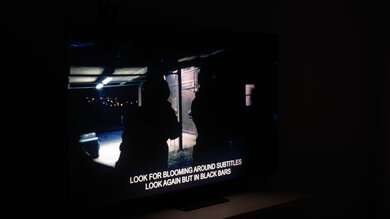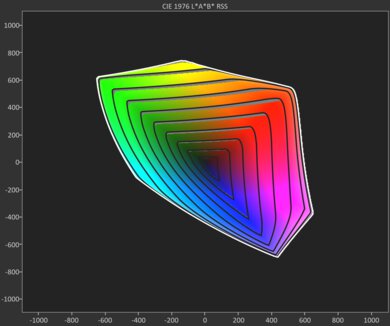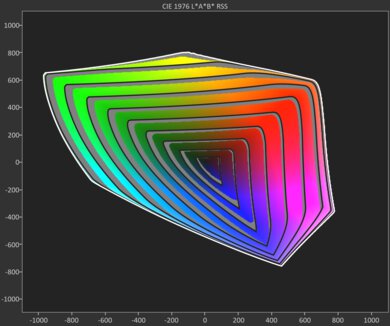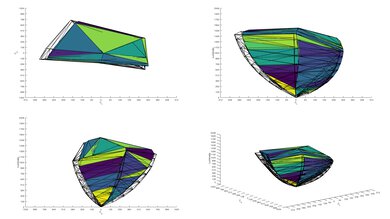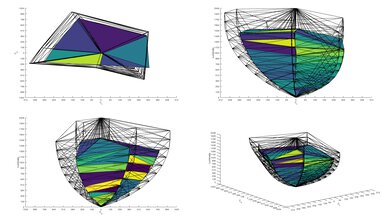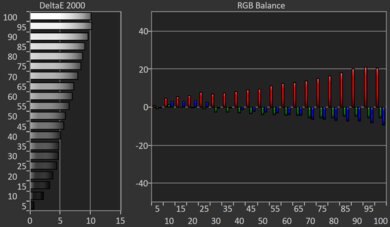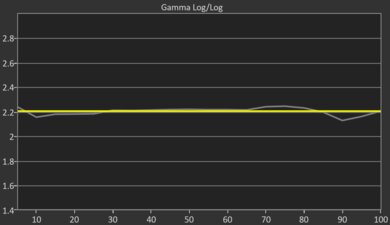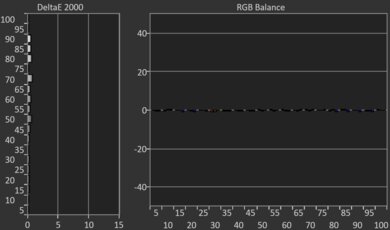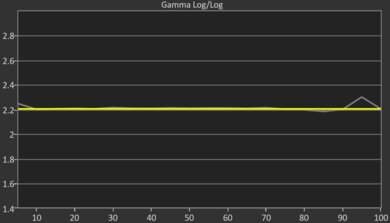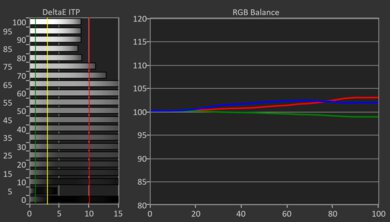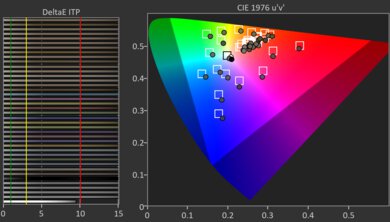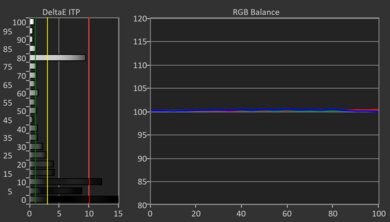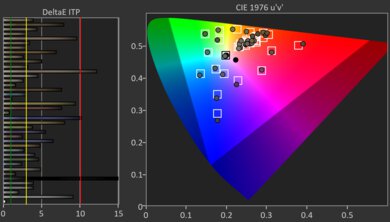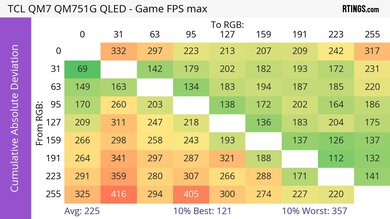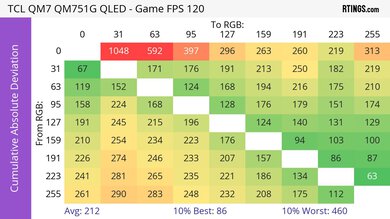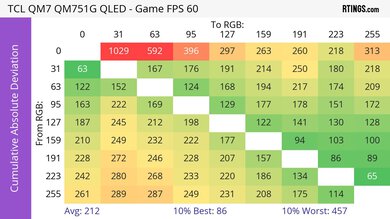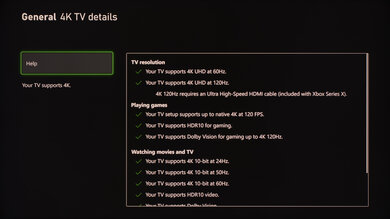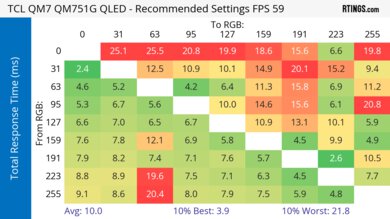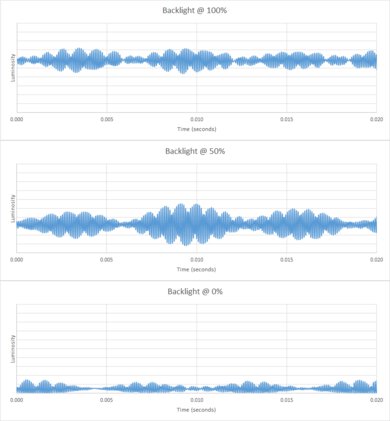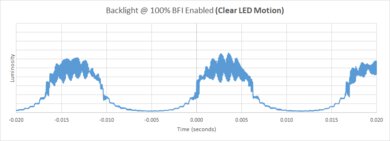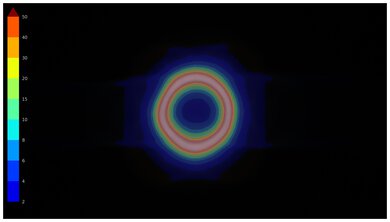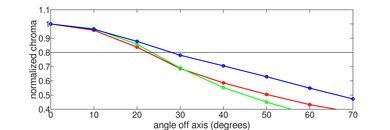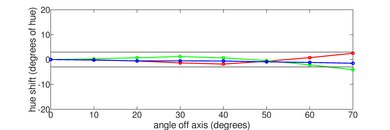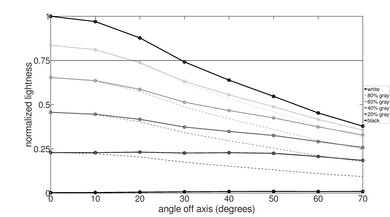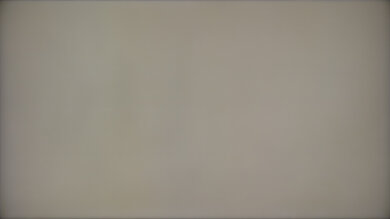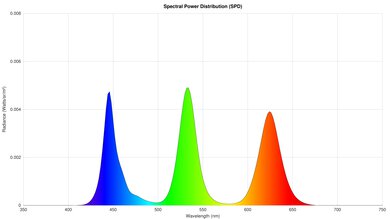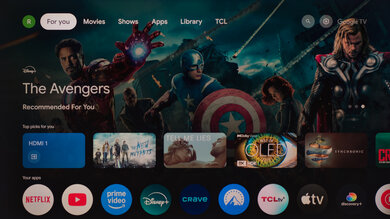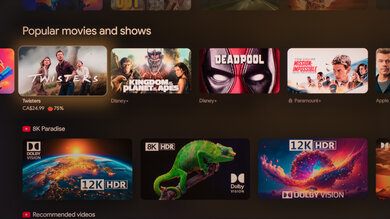The TCL QM7/QM751G QLED is a mid-range TV and sits between the high-end TCL QM8/QM851G QLED and budget TCL Q6/Q651G QLED in TCL's 2024 lineup. It uses TCL's AIPQ PRO processor and is advertised as being capable of hitting up to 2,400 nits, with up to 1500 dimming zones depending on the size, dwarfing the zone count of the preceding TCL Q7/Q750G QLED. It's loaded with features like Dolby Vision and HDR10+, HDMI 2.1 bandwidth, 4k @ 144Hz, 1080p @ 240Hz, and VRR support. The TV has the IMAX Enhanced Certification and supports DTS and Dolby advanced audio formats through its eARC HDMI port. It uses the popular and easy-to-use Google operating system. It has hands-free voice control through Google Assistant, as well as working with the Amazon Alexa and Apple Homekit smart assistants. We bought and reviewed the 75-inch model, but the TV is available in five sizes: 55, 65, 75, 85, and 98 inches.
Our Verdict
The TCL QM7 is a very good TV for mixed usage. It looks fantastic in a dark room thanks to its excellent black levels, and content is bright and punchy no matter the context thanks to its impressive peak brightness. It does struggle a bit with direct reflections, but it makes up for it by sustaining its black levels and colors when watched in bright rooms. Its image processing is very decent, as it cleans up low-bitrate and low-resolution content very well. It's also a solid choice for gaming due to its low input lag, VRR feature, and supported resolutions, although it's better suited to brighter games, as its response time is noticeably slower in darker content.
-
Excellent black levels deliver deep blacks no matter the room context.
-
Great color volume in HDR and SDR for punchy colors in any content.
-
Solid image processing when dealing with low-bitrate and low-resolution content.
-
Black levels and colors stay deep and punchy in brighter rooms.
-
Easily bright enough in SDR for well-lit rooms, with punchy HDR highlights in darker ones.
-
The TV's response time isn't quite good enough for a motion-blur free experience in darker games.
-
Image degrades somewhat when viewed from extreme angles.
-
Disappointing SDR pre-calibration accuracy.
-
Visible glare when placed directly opposite bright lights or windows.
The TCL QM7 is very good for watching movies in a dark room. Its excellent black levels means the TV displays deep blacks in a dark room, and they stay deep when bright highlights are also on the screen. It also has great peak brightness and color volume, so colors in HDR and SDR content are vibrant, lifelike, and bright. Sadly it's not very accurate, especially in SDR, so you'll need to get the TV calibrated if you care about accuracy. While it does have very solid image processing, its PQ EOTF tracking is disappointing, so HDR content doesn't quite follow the content creator's intent. It does, however, automatically remove judder from all sources, and it doesn't have an excessive amount of stutter, although you'll notice some if you're sensitive to it.
-
Excellent black levels deliver deep blacks no matter the room context.
-
Great color volume in HDR and SDR for punchy colors in any content.
-
Excellent HDR brightness for bright highlights that stand out.
-
Solid image processing when dealing with low-bitrate and low-resolution content.
-
Doesn't follow the content creator's intent well in HDR.
-
Some noticeable stutter, but it's not excessive.
The TCL QM7 is very good to watch SDR content in a brighter room. It's extremely bright in SDR, with great color volume, so your content looks bright and punchy on this TV. Its handling of direct reflections is disappointing, but its colors and contrast don't suffer much in bright environments, so ultimately you still get a very good viewing experience.
-
Great color volume in HDR and SDR for punchy colors in any content.
-
Easily bright enough in SDR for well-lit rooms.
-
Black levels and colors stay deep and punchy in brighter rooms.
-
Disappointing SDR pre-calibration accuracy.
-
Visible glare when placed directly opposite bright lights or windows.
The TCL QM7 is very good for watching sports. It's extremely bright in SDR, with great color volume, so your sports looks vivid and dynamic on this TV. It's not a very accurate TV in SDR, however, so your favorite jerseys might look a bit off from what they should be. The TV's image processing capabilities are well-suited for sports, as it upscales low-resolution feeds well, and it impressively cleans up any macro-blocking when streaming sports. Its response time is fast enough that you won't notice any excessive blur behind fast moving players. Unfortunately, the TV's handling of direct reflections is disappointing, so avoid placing any lights directly opposite it. Also avoid having any friends at extreme angles from the TV, as the TV's viewing angle, while okay overall, is not quite good enough to offer a pleasant viewing experience from the sides.
-
Great color volume in HDR and SDR for punchy colors in any content.
-
Easily bright enough in SDR for well-lit rooms.
-
Solid image processing when dealing with low-bitrate and low-resolution content.
-
Black levels and colors stay deep and punchy in brighter rooms.
-
Image degrades somewhat when viewed from extreme angles.
-
Disappointing SDR pre-calibration accuracy.
-
Visible glare when placed directly opposite bright lights or windows.
The TCL QM7 is very good for playing video games. It's a great choice to pair with gaming PCs and modern consoles thanks to its HDMI 2.1 bandwidth, up to 4k @ 144Hz, and VRR support, although there's an issue that affects the TV's response time when it hovers around 65Hz when using VRR. It does have low input lag, so you get a snappy gaming experience, especially at 120Hz. The TV's image quality is great no matter whether you're playing HDR or SDR games, as its colors are punchy and its black levels stay deep no matter what you throw at it. Sadly, its response time, while great overall, struggles with darker games, as there's noticeable black smearing and inverse ghosting.
-
Low input lag.
-
Excellent black levels deliver deep blacks no matter the room context.
-
Great color volume in HDR and SDR for punchy colors in any content.
-
HDMI 2.1 bandwidth, up to 4k @ 144Hz, and VRR support.
-
Easily bright enough in SDR for well-lit rooms, with punchy HDR highlights in darker ones.
-
The TV's response time isn't quite good enough for a motion-blur free experience in darker games.
-
VRR issues around 65Hz.
The TCL QM7's brightness performance is impressive, even more so in SDR, where the TV is extremely bright. It's no slouch in HDR content, however, and highlights pop no matter the content.
-
Excellent HDR brightness for bright highlights that stand out.
-
Easily bright enough in SDR for well-lit rooms.
The TCL QM7's black level is excellent. It has great contrast, with blacks that stay deep and punchy even when bright highlights are on screen. This is due to the TV's good lighting zone precision, which keeps blooming in check, although there is still some with bright highlights set on dark backgrounds.
-
Excellent black levels deliver deep blacks no matter the room context.
The TCL QM7 has good color performance overall. It has excellent color volume in HDR and great color volume in SDR, so it's quite colorful no matter the content. Unfortunately, it struggles when it comes to its SDR pre-calibration image accuracy, although it is decent in HDR. Purists will definitely want to invest in a professional calibrator to get the most out of the TV in SDR content.
-
Great color volume in HDR and SDR for punchy colors in any content.
-
Disappointing SDR pre-calibration accuracy.
Note: We're in the process of improving our tests related to image processing, but this score should give you a general idea of how a TV performs overall with its image processing capabilities.
The TCL QM7's image processing is decent overall, albeit uneven. It cleans up macro-blocking from low-bitrate content quite well, and it also does a good job when upscaling low-resolution content, such as from DVDs. It's also hard to notice any banding in HDR content, although there is some. Unfortunately, its PQ EOTF tracking is disappointing, so HDR content doesn't quite follow the content creator's intent.
-
Solid image processing when dealing with low-bitrate and low-resolution content.
-
Handles HDR native gradients well, with limited banding.
-
Doesn't follow the content creator's intent well in HDR.
The TCL QM7 is responsive in Game Mode, with its low input lag, support for a variety of VRR modes, and a large amount of supported resolutions. Unfortunately, its response time isn't quite fast enough to provide a truly motion-blur free gaming experience, as there's noticeable black smearing and inverse ghosting in darker scenes. The TV's VRR feature is also uneven, as the TV's response time changes depending on whether its refresh rate is below or above 65Hz, which adds to the TV's response time issues.
-
Low input lag.
-
HDMI 2.1 bandwidth, up to 4k @ 144Hz, and VRR support.
-
The TV's response time isn't quite good enough for a motion-blur free experience in darker games.
-
VRR issues around 65Hz.
We're in the process of fixing the way we evaluate a TV's overall motion handling. This section is currently broken, and the score isn't indicative of how well a TV handles motion overall.
- 7.8 Mixed Usage
- 7.9 Home Theater
- 7.8 Bright Room
- 7.8 Sports
- 7.8 Gaming
Performance Usages
- 8.3 Brightness
- 8.5 Black Level
- 7.6 Color
- 7.1 Processing (In Development)
- 7.7 Game Mode Responsiveness
- 7.5 Motion Handling (Broken)
Changelog
-
Updated Jun 13, 2025:
We mentioned the newly reviewed Hisense U75QG in the HDR Brightness section of this review.
- Updated May 08, 2025: Converted to Test Bench 2.0.1. We did this to fix an issue with our scoring in the Supported Resolutions section, since TVs with a refresh rate higher than 144Hz were being penalized for not supporting 144Hz.
-
Updated Apr 14, 2025:
We mentioned the newly reviewed TCL QM7K in the Contrast section of this review.
-
Updated Apr 02, 2025:
We mentioned the newly reviewed TCL QM6K in the HDR Pre-Calibration Color Accuracy section of this review.
-
Updated Mar 31, 2025:
We mentioned the newly reviewed Amazon Fire TV Omni Mini-LED Series in the PQ EOTF Tracking section of this review.
Check Price
Differences Between Sizes And Variants
We bought and tested the 75-inch TCL QM7, and these results are also valid for the 55, 65, 85, and 98-inch models. The 98" model has feet instead of a center-mounted stand like the smaller sizes have. The TCL QM7 is currently only available in North America; in Europe, TCL released the similar TCL C805 instead. Typically, similar models from other regions perform differently, so these results aren't valid for it.
Note: TCL hasn't yet confirmed the number of dimming zones for each model size, although they did say that the TV had up to 1,500 dimming zones. We'll update this table as we find out how many dimming zones each size has.
| Size | Model | Dimming Zones |
|---|---|---|
| 55" | TCL 55QM751G | Unknown |
| 65" | TCL 65QM751G | Unknown |
| 75" | TCL 75QM751G | 1,248 |
| 85" | TCL 85QM751G | Unknown |
| 98" | TCL 98QM751G | ~1,500 |
You can see our unit's label.
Compared To Other TVs
The TCL QM7/QM751G QLED is a great TV, and is sure to please anyone who buys it. It has outstanding contrast, is very bright in HDR and SDR, and has a ton of gaming features. It's an incremental, but noticeable, improvement over 2023's TCL Q7/Q750G QLED, as the newer model is much brighter in HDR, with better contrast. Still, anyone shopping for the TCL QM7 should also consider the Hisense U7N; the latter is dimmer than the TCL, but has far better reflection handling, and is the most accurate of the two out-of-the-box. Still, the TCL is the better TV overall due to its better black levels, punchier colors, and slightly higher peak brightness.
For more options, check out our recommendations for the best TVs, the best QLED TVs, and the best 4k gaming TVs.
The TCL QM751G is better than the TCL Q750G. The new TCL QM751G has much better lighting zone transitions and is better with local dimming enabled. Otherwise, the QM751G is also noticeably brighter in HDR and is the more colorful of the two, providing a better HDR experience overall. Overall, the newer QM751G is an incremental improvement over the Q750G.
The TCL QM751G is better than the TCL QM6K in almost every way, as the QM7 is brighter, has better black levels, has better image processing, and is more colorful overall, delivering a more impactful viewing experience. The QM6K is, however, more accurate and follows the content creator's intent more closely than the QM7K51G does. It's also capable of gaming at 1080p @ 288Hz, while the QM751G tops out at 1080p @ 240Hz.
The TCL QM751G and the TCL QM7K are similar TVs, although the newer QM7K provides slightly better image quality due to its vastly improved contrast ratio. Still, the QM751G is brighter in HDR, sometimes delivering a more impactful HDR experience depending on the scene. While its contrast isn't as good overall, its black levels are comparable due to its slightly faster and more precise local dimming solution. It's also a bit more colorful than its successor. Gamers will appreciate the QM7K's slightly faster pixel transitions and 288Hz support at 1080p.
The TCL QM851G is better than the TCL QM751G. With a few exceptions, the QM851G does most things better than the QM751G. The QM851G is noticeably brighter in HDR and SDR, has better contrast, and is more accurate in SDR prior to calibration. It also has much better reflection handling than the QM751G, making it a far better option if you like to watch TV in extremely bright rooms. Still, the QM751G is more accurate in HDR and has better color volume in SDR. But, overall, the QM851G is a noticeable upgrade over the QM751G.
The Hisense U7N and the TCL QM751G are closely matched, with the TCL having the edge. While the Hisense has far better reflection handling and is the most accurate of the two TVs in SDR and HDR, the TCL is the punchier option due to its deeper black levels, better color volume, and slightly higher peak brightness.
The Hisense U75QG is a bit better than the TCL QM751G, mostly because of its extremely high peak brightness and solid black levels. Otherwise, the two TVs are relatively similar, as they both have disappointing PQ EOTF tracking, although the Hisense is even worse there. The TCL, however, is the better pick for gamers, as it has quicker pixel transitions.
The Sony X90L/X90CL and TCL QM751G are both good mid-range options. The TCL is the punchier TV of the two due to its better black levels and higher peak brightness. The Sony, however, is far more accurate in SDR and HDR, and has better image processing. Meanwhile, the TCL is a touch better for gaming, with 1440p support and slightly better input lag and response times. Ultimately, the TCL is better for most people, but the Sony has the edge for home theater purists.
The LG B4 OLED is a bit better than the TCL QM751G, but it's close, and the TCL has its own strengths. Being an OLED, the LG delivers far deeper blacks and is an excellent gaming option thanks to its nearly instantaneous pixel transitions. It's also the more accurate TV of the two out of the box. Still, the TCL is significantly brighter and a bit more colorful, and although its reflection handling is slightly worse than the LG's, it can still offer a superior viewing experience in brighter rooms—especially with SDR content.
The Hisense U8N is better than the TCL QM751G. The Hisense has far better contrast, giving a more impactful experience in darker rooms than the QM7 does. The Hisense is also much brighter in HDR and SDR, and has far better reflection handling, making it far superior in brighter rooms as well. Compared to the TCL, the Hisense is also far more accurate in SDR prior to calibration. Ultimately, the Hisense TV has the edge in every category except viewing angle, but on that front, they're both underwhelming.
The TCL QM751G is better than the TCL Q651G. The QM751G is significantly brighter, so it overcomes a lot more glare in a bright room and displays much brighter highlights in HDR. Colors are also more vibrant, lifelike, and bright on the QM751G, and its local dimming feature makes displays much deeper blacks that stay deep when highlights are also on screen. The QM751G is also much better for gamers due to its HDMI 2.1 bandwidth, 4k @ 144Hz, and faster response time.
The Hisense U7K and the TCL QM751G are closely matched. The TCL offers a more impactful viewing experience overall due to its better contrast and brightness, although the Hisense looks about as good in very bright rooms due to its much better reflection handling. The Hisense TV is, however, vastly more accurate pre-calibration than the TCL is; if you care about color accuracy yet aren't interested in having your TV calibrated, then the Hisense is for you.
The LG C4 OLED is better than the TCL QM751G. The TCL is brighter in HDR and is especially brighter in SDR, but the LG has better reflection handling, so you don't get the full impact of the TCL's brightness if you're using it in a room with a lot of glare. While the TCL has outstanding contrast, it just can't match the perfect blacks of OLEDs, which look amazing in darker rooms. The LG is a better choice if you care about accuracy, as it's more accurate in HDR and SDR out of the box. Finally, if you're a gamer, the LG is also a better choice due to its nearly instantaneous response time and four 4k @ 144Hz HDMI ports, while the TCL has one 144Hz port and one 120Hz port.
The TCL QM751G is better than the Hisense U6N. The TCL has better black levels, HDR brightness, and more vibrant colors, so its image quality is superior overall. The TCL also has HDMI 2.1 bandwidth and supports up to 4k @ 144Hz, making it a better gaming TV. Furthermore, the TCL does a better job upscaling low-resolution content and has a wider viewing angle, meaning it's more versatile overall.
The TCL QM751G is better than the Samsung QN85D. The TCL has better black levels with less blooming, more vibrant colors, and better overall image processing, which gives it better picture quality overall. Both TVs have modern gaming features, but the TCL has smoother motion and supports 4k @ 144Hz.
The TCL QM751G is better than the Samsung Q70D. The TCL is better suited for a well-lit room since it gets brighter in SDR. It also delivers a more impactful HDR experience due to its significantly better black levels, HDR brightness, and ability to display a wider range of colors. Regarding gaming, the TCL has a faster response time for clearer motion, and it supports 144Hz for PC gamers.
The TCL QM850G is better than the TCL QM751G. The QM850G does most things noticeably better than the QM751G; it has better contrast with local dimming enabled, a brighter presentation in HDR and SDR, is more accurate in SDR prior to calibration, and has much better reflection handling. The QM751G does have a slightly wider viewing angle, but they're both underwhelming in that regard. Overall, the older 2023 QM850G is still a notably better product than the newer yet lower-end QM751G.
The TCL QM751G is better than the Panasonic W95A. The TCL has superior contrast and HDR brightness, delivering a more impactful HDR viewing experience in a dark room. The TCL also does a better job cleaning up artifacts in low-bitrate content, and it does a slightly better job at reducing reflections caused by glare. The TCL is a bit better regarding motion handling due to its faster pixel transitions. On the other hand, the Panasonic has better upscaling capabilities. Both TVs support VRR, but strangely enough, VRR doesn't work with local dimming enabled on the Panasonic.
The TCL QM751G is a bit better than the Amazon Fire TV Omni Mini-LED Series in almost every area, but it's close. The Amazon has one advantage over the TCL in that it respects the content creator's intent a bit more. Otherwise, the TCL is more colorful, has better image processing, is a bit brighter in HDR, and has slightly lower input lag than the Amazon.
The TCL QM751G is better than the Samsung Q80D. The TCL has better black levels, and its local dimming feature performs better overall, giving the TV better blooming performance and less noticeable lighting zone transitions. The TCL is also far brighter in HDR content, and it has a wider color gamut, offering a more impactful HDR presentation than the Samsung. The TCL is also better for gamers due to its faster response time and 144Hz support. That said, the Samsung is more accurate in HDR and SDR out of the box, so consider it if you care about image accuracy.
The TCL QM751G is better than the LG QNED85T. The TCL gets much brighter overall, meaning it fights more glare in a well-lit room and displays brighter highlights in HDR movies and games. The TCL also displays a wider range of colors with better accuracy and displays much deeper blacks with less blooming, giving it a more impressive picture quality. Regarding motion, the TCL is superior since it has the faster response time and a much faster flicker frequency. Additionally, the TCL is more fully featured, with support for Dolby Vision, HDR10+, and 144Hz.
Video
Test Results
The TCL QM7 has great HDR brightness, so highlights really stand out during darker scenes. Combined with its outstanding contrast, this TV provides an impactful HDR viewing experience. Still, while this TV is very bright, the Hisense U75QG is even brighter.
These measurements are after calibrating the HDR white point with the following settings:
- HDR Picture Mode: Movie
- Brightness: 100
- Contrast: 100
- Local Contrast: High
- Gamma: 2.2
- Micro Contrast: off
- Color Temperature: Warm -5
- Dynamic Tone Mapping: Off
Here are measurements with Dynamic Tone Mapping set to each of its three settings, all in the 'Movie' HDR Picture Mode:
Results with DTM set to Detail Priority:
- Hallway Lights: 828 cd/m²
- Yellow Skyscraper: 509 cd/m²
- Landscape Pool: 385 cd/m²
Results with DTM set to Balance:
- Hallway Lights: 813 cd/m²
- Yellow Skyscraper: 548 cd/m²
- Landscape Pool: 407 cd/m²
Results with DTM set to Brightness Priority:
- Hallway Lights: 797 cd/m²
- Yellow Skyscraper: 585 cd/m²
- Landscape Pool: 439 cd/m²
The TV is a bit dimmer in Game Mode. It's barely noticeable, and highlights still really pop out during darker moments in games. Combined with its outstanding contrast, this TV provides a very impactful HDR gaming experience.
These measurements are after calibrating the HDR white point with the following settings:
- HDR Picture Mode: Game
- Game Master: On
- Brightness: 100
- Contrast: 100
- Local Contrast: High
- Gamma: 2.2
- Micro Contrast: off
- Color Temperature: Warm -5
- Dynamic Tone Mapping: Off
Here are measurements with Dynamic Tone Mapping set to each of its three settings, all in the 'Game' HDR Picture Mode:
Results with DTM set to Detail Priority:
- Hallway Lights: 786 cd/m²
- Yellow Skyscraper: 532 cd/m²
- Landscape Pool: 379 cd/m²
Results with DTM set to Balance:
- Hallway Lights: 770 cd/m²
- Yellow Skyscraper: 573 cd/m²
- Landscape Pool: 396 cd/m²
Results with DTM set to Brightness Priority:
- Hallway Lights: 761 cd/m²
- Yellow Skyscraper: 596 cd/m²
- Landscape Pool: 416 cd/m²
The TCL QM7 has amazing SDR brightness and is easily bright enough for well-lit rooms.
These measurements are after calibration with the following settings:
- Picture Mode: Movie
- Brightness: 100
- Contrast: 100
- Black Level: 50
- Dynamic Contrast: Off
- Black Stretch: Off
- Dynamic Brightness: Off
- Local Contrast: High
- Micro Contrast: Off
- Gamma: 2.2
The TCL QM7 has impressive contrast. Its native contrast is good, but with local dimming enabled, the TV displays very deep blacks that stay deep even when bright highlights are on screen. Still, this TV's successor, the TCL QM7K, has even better contrast.
The TV has great lighting zone transitions. The TV's processing keeps up well with fast-moving objects, although there is some visible darkening on the leading edge of bright objects. Still, it's not very noticeable.
The TV has superb black uniformity. With local dimming disabled, blacks are raised, giving the entire screen a slightly cloudy and blueish look. With local dimming enabled, blacks are deep and uniform across the screen, with only a bit of blooming around bright objects on a dark background.
The TCL QM7 has an impressive SDR color volume. It has amazing coverage of the commonly used DCI-P3 color space, although it can't quite fully display bright greens, yellows and oranges. The TV has decent coverage of the wider BT.2020 color space, but its color volume isn't quite good enough to fully display most colors, with the exception of some magentas.
| Volume ΔE³ | DCI-P3 Coverage | BT.2020 Coverage |
|---|---|---|
| L10 | 94.47% | 69.15% |
| L20 | 95.19% | 70.94% |
| L30 | 94.54% | 70.46% |
| L40 | 93.78% | 72.10% |
| L50 | 92.81% | 73.16% |
| L60 | 91.84% | 73.07% |
| L70 | 91.61% | 70.04% |
| L80 | 91.23% | 67.96% |
| L90 | 90.96% | 66.05% |
| L100 | 90.93% | 62.15% |
| Total | 92.27% | 70.17% |
The TV has excellent color volume. It displays a wide range of colors at high luminance levels, and dark saturated colors are displayed well due to its outstanding contrast.
The TV has disappointing pre-calibration accuracy. Its white balance is poor, with significant accuracy errors throughout every range of gray except blacks; the brighter the grays, the more errors there are. Reds, in particular, are significantly overrepresented in most grays, with blue being underrepresented in brighter grays. The TV's color accuracy is decent; undersaturated colors show a lot of accuracy errors, but the errors go down as the colors get more saturated. The TV's color temperature is sub-par, as it's significantly off from our 6500K target, giving the entire image a red tint.
If you care about image accuracy, you might want to consider the similar Samsung Q80D QLED instead, as it has much better SDR pre-calibration accuracy than this model.
The TV has fantastic SDR accuracy after calibration, and the TV is easy to calibrate. Any issues with white balance are gone, and the color temperature and gamma are essentially perfect. Color accuracy is outstanding.
You can see our full calibration settings here.
The TV has decent pre-calibration accuracy in HDR, mostly due to its color temperature, which is almost exactly on target, even though the TV's white balance is only alright. That's due to both blues and reds being overrepresented in most shades of white. Its color accuracy is only mediocre, though, as almost every color is noticeably off the mark. The TCL QM6K is more accurate in HDR, so consider it if this matters to you.
The TVs HDR accuracy is fantastic after calibration. Color temperature is not quite as perfect as it was pre-calibration, but now color accuracy is superb. Only saturated blues and reds are noticeably off the mark, although there's still widespread color mapping issues in most colors. White balance is now outstanding, with most issues now being isolated to darker shades.
The TCL QM7 has disappointing PQ EOTF tracking. Most content is slightly overbrightened, more so for blacks and dark shadows and even some midtones. The TV hard clips when it reaches its peak brightness with content mastered at 600 and 1000 nits, but no roll-off is necessary since the TV is bright enough to fully display most content mastered at those brightness levels. With content mastered at 4000 nits, there's a slight roll-off to maintain some detail in very bright specular highlights. For a similar yet more accurate TV, check out the Amazon Fire TV Omni Mini-LED Series instead.
The TV does a good job with upscaling low-resolution content like DVDs, standard definition cable channels, and lower-resolution streams. Details are clear enough, but finer details and small hard-coded text are hard to make out.
Sharpness processing was calibrated with no over-sharpening for low-resolution content, with the following settings:
- Sharpness: 20
The TV has good HDR gradient handling. There's noticeable banding in all grays, but other color gradients have minimal banding.
This TV has low input lag, especially at 120Hz, when set to Game Mode with 'Game Master' turned on, which ensures a very responsive gaming experience. The TV's input lag is much higher at 60Hz; while still good, you'll definitely feel it if you're sensitive to it. The input lag is 8.1ms when gaming in 1080p @ 240Hz.
Unfortunately, there's a reoccurring bug that prevents it from having the low input lag that it should while in Game Mode. To fix this, you have to power cycle the TV.
The TCL QM751G supports all common resolutions up to 4k @ 144Hz. HDMI 1 is the only port capable of 144Hz and 240Hz, while HDMI 2 can be used for gaming up to 120Hz. For 144Hz and 240Hz to work, you must enable 'High Frame Rate Mode.' Unfortunately, it doesn't support chroma 4:4:4 when set in Game Mode and needs to be set to PC to display chroma 4:4:4.
The TV supports all three types of variable refresh rate (VRR) technology to reduce screen tearing. Its VRR range caps out at 144Hz or 240Hz, depending on the resolution. Unfortunately, it uses different overdrive settings under and above 65Hz. If you're gaming and your frame rate hovers between 60fps and 70fps, there's noticeable overshooting, which you can see here.
There's an inconsistent bug that prevents VRR from working at all, especially when sending a 60Hz signal from an NVIDIA equipped PC. Despite the TV saying that VRR is on, there's noticeable screen-tearing. Power cycling fixes the issue, and VRR works correctly.
The TV's CAD at 120Hz is okay. On average it's faster than at its maximum refresh rate, but it has severe overshoot when going from a completely black frame to a dark gray shade, leading to inverse ghosting.
The TV's CAD at 60Hz is okay. Much like at 120Hz, it overshoots when going from a completely black frame to a dark gray shade. This will again lead to obvious inverse ghosting in very dark content.
The TV is fully compatible with everything the PS5 offers, like 1440p @ 120Hz and 4k @ 120Hz, as well as HDMI Forum VRR. It also supports Auto Low Latency Mode, so you don't have to worry about manually switching to Game Mode to get the lowest input lag.
The TV is fully compatible with everything the Xbox Series X|S offers, including 1440p @ 120Hz, 4k @ 120Hz, HDMI Forum VRR, FreeSync Premium Pro, and Dolby Vision gaming. It also supports Auto Low Latency Mode, so you don't have to worry about manually switching to Game Mode to get the lowest input lag.
Due to the TV's quick response time, there's some noticeable stutter when watching movies or TV shows, and it's most apparent in slow panning shots.
The TV automatically removes judder from all sources when watching movies or shows that are in 24p, even if they're in a 60Hz signal, like from a cable box.
The TCL QM7 TV has a great response time for minimal blur behind fast-moving objects, but it's clearly slower, with noticeable overshoot, when coming out of dark states, so there's some black smearing and inverse ghosting in dark scene transitions
The TCL QM7 has an optional backlight strobing feature, commonly known as black frame insertion. This feature is meant to reduce persistence blur and improve the appearance of motion. It works well at both 60Hz and 120Hz, with only some very minor image duplication. Note that enabling this feature reduces the panel's overall brightness.
This TV has an optional motion interpolation feature to improve the clarity of motion, but it doesn't work very well. Even slower-moving scenes have some noticeable artifacts present. It really struggles with faster-moving scenes, and there are distracting artifacts and haloing.
The TV's direct reflection handling is disappointing. Direct reflections, like from lights or windows placed directly in front of the screen, are noticeable on the panel even when watching content.
The TCL QM7 has fantastic black levels in a well-lit room. Black levels barely go up in a bright room, so blacks stay deep and punchy.
The TCL QM7 has amazing color saturation in a bright room. While there's some slight color degradation in well-lit contexts, it's minor and not very noticeable. Ultimately, colors stay crisp and punchy.
The TCL QM7 has an okay viewing angle; it's not the best TV for a wide seating arrangement, but it'll do an alright job. As you move off-center, there's gamma shifting, brightness loss, and colors look increasingly washed out as you move further away to the sides. The TV does perform quite well when it comes to color shifting however, so the colors don't hue shift (i.e. change colors) unless you're viewing the TV from a very wide angle.
The TV has okay gray uniformity, but there's some dirty screen effect towards the center of the screen, and the corners are a bit darker than the center. On a very dark or near-black screen, its uniformity is good, but the corners and sides of the screen are a bit lighter than the center.
The TV uses a BGR (Blue-Green-Red) subpixel layout instead of the traditional RGB layout. This doesn't cause any issues for video or gaming content, but it can be a problem for PC monitor use as it impacts the text clarity, although not everyone will notice this.
The TV uses quantum dots to achieve high color peaks with excellent separation between blues, greens, and reds. This gives the TV great color purity and allows it to display a very wide color gamut.
The TCL QM7 has HDMI 2.1 bandwidth on HDMI ports 1 and 2, although HDMI 1 supports up to 4k @ 144Hz, 1440p @ 144Hz, or 1080p @ 240Hz, while HDMI 2 is limited to a maximum of 120Hz at any resolution. HDMI 4 has eARC but is limited to HDMI 2.0 bandwidth, which is nice as you're not losing on an HDMI 2.1 port when you connect a soundbar to the TV. Unfortunately, the TV doesn't support ATSC 3.0, so over-the-air broadcasts are limited to 1080p.
The TV supports eARC, which lets you pass high-quality, uncompressed audio to a compatible receiver or soundbar through an HDMI cable. It supports all major audio formats, so you don't have to worry about compatibility with external sources.
The TCL QM7 has thin bezels on three sides with a slightly thicker bottom border and branding near the top right corner when viewing the TV from the front. The branding is reflective; this can be distracting if you have lights shining directly on the TV. Otherwise, the borders have a sleek metal-brushed finish, and the stand is made of metal but enclosed in a plastic shell.
The TV comes with a metal center-mounted stand that doesn't require a large table to place the TV on. The stand holds the TV well, even if the TV does wobble a bit when pushed. The stand lifts it about 3.5 inches above the table, so most soundbars fit underneath without blocking the screen.
Footprint of the 75-inch stand: 14.37" x 13.62".
The back is made of plastic and has a grid-like pattern reminiscent of the TCL Q7/Q750G QLED. Most of the inputs are side-facing, but they're located in a recessed cutout that makes them a bit hard to access if you have the TV wall-mounted. The TV has a built-in subwoofer located in the middle of the back of the TV. You can also funnel cables through the TV's stand to help with cable management.
The TCL QM7 has very good build quality. It's mostly made of plastic, but it's sturdy and well-built overall. There is some flex on the back of the TV, mostly around the middle of the back pane and around the inputs, but it doesn't cause any issues. There's no issues with quality control on our unit.
The TV comes with the same remote as last year's TCL Q7/Q750G QLED. It has a motion-activated backlight, has buttons for popular streaming services, and you can use the built-in microphone to switch inputs, change apps, search within apps, and ask for the weather and time. Unfortunately, you can't change the settings on the TV using the voice controls.
The TCL QM7 has an okay frequency response. It has poor bass even with its built-in subwoofer, and has some compression artifacts when running the volume at or close to maximum. Considering this TV doesn't get loud, this isn't a good TV to listen to in noisy rooms. However, when listened to at low to moderate volumes, the TV sounds good, and the dialogue is easily understood.
Comments
TCL QM751G: Main Discussion
Let us know why you want us to review the product here, or encourage others to vote for this product.
- 21010
My QM741g just updated and the picture changed, the blacks are no longer blacks like before, I use your settings and it was perfect, hope you can help me or make an update to the settings
Update: We mentioned the newly reviewed Hisense U75QG in the HDR Brightness section of this review.
- 21010
I’m not sure if Im the only one here that noticed this . But I honestly don’t think VRR works period on this TV. I know there is a glitch with the software. But I’ve yet see the results even when It claims VRR is on.
Hi! On our unit, we didn’t have any issues getting VRR to work properly. As shown in our contrast and dark detail measurements in Game Mode, VRR was enabled during testing and there was no visible tearing. It might be something specific to your setup or source device, so it could be worth double checking your connections and settings.
- 21010
I’m not sure if Im the only one here that noticed this . But I honestly don’t think VRR works period on this TV. I know there is a glitch with the software. But I’ve yet see the results even when It claims VRR is on.
- 21010
So what does that mean? The input lag is worse? Or is input lag the same in PC mode as it is in game mode?
The input lag is a bit higher in PC Mode, but it’s still lower than the other picture modes. You wouldn’t even feel a difference with input lag between Game Mode and PC Mode, but if you’re a competitive gamer looking for the lowest input lag possible, Game Mode is the better choice. If you want the best text clarity possible, PC Mode is the better choice.
- 21010
Unfortunately, it isn’t. The TV only supports 120Hz + 4:4:4 in ‘PC Mode’. You can find some more information on this here. Thanks!
So what does that mean? The input lag is worse? Or is input lag the same in PC mode as it is in game mode?
Update: Converted to Test Bench 2.0.1. We did this to fix an issue with our scoring in the Supported Resolutions section, since TVs with a refresh rate higher than 144Hz were being penalized for not supporting 144Hz.
- 21010Edited 2 months ago: more precision