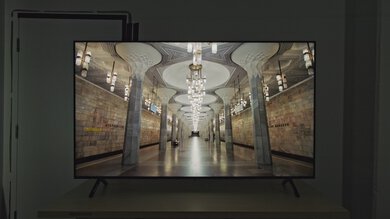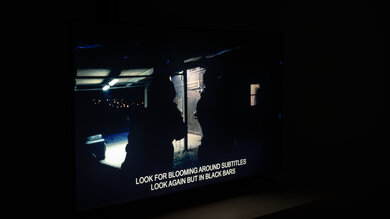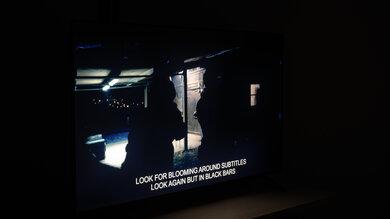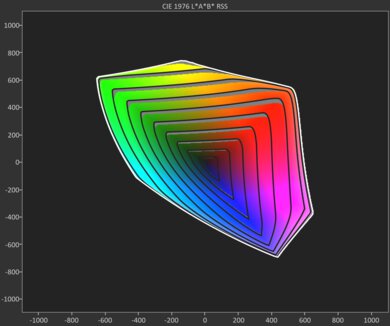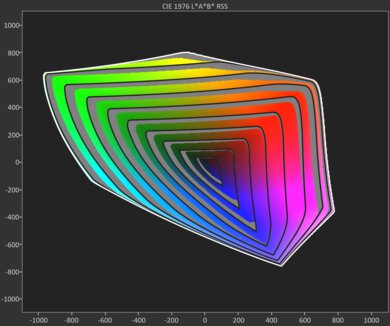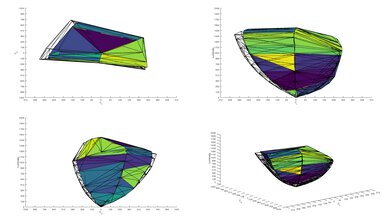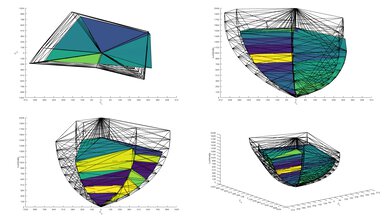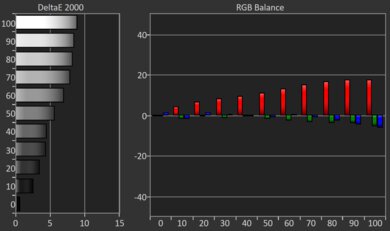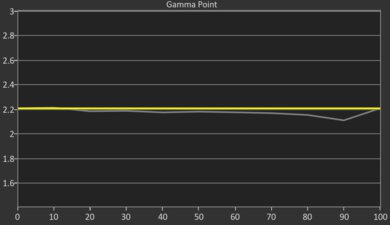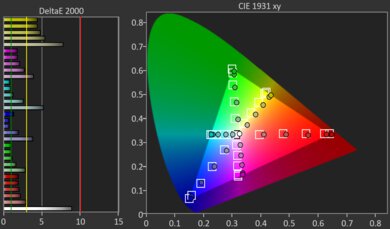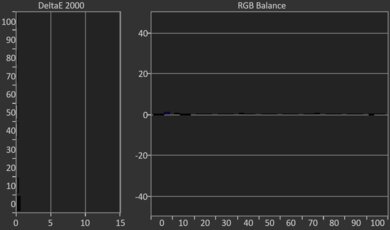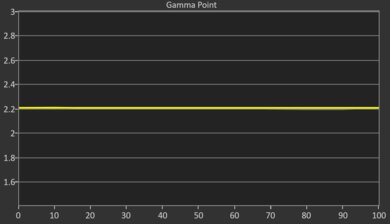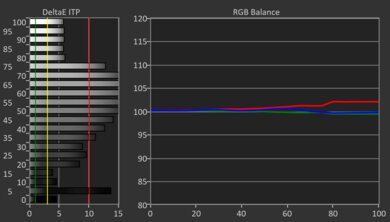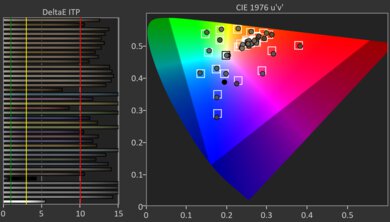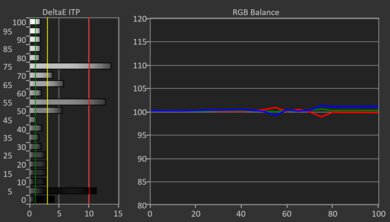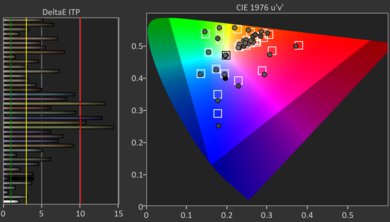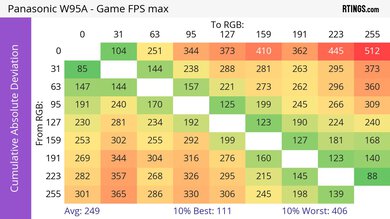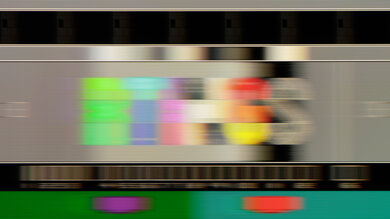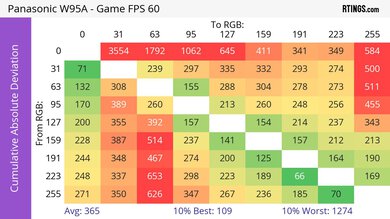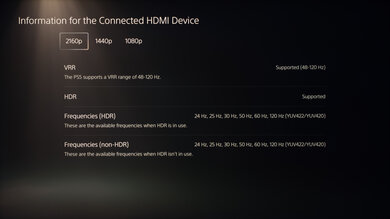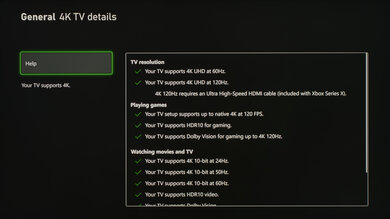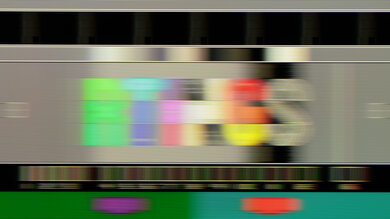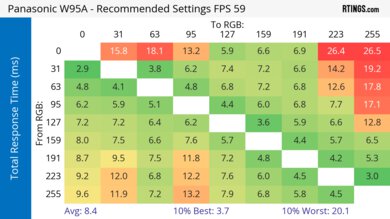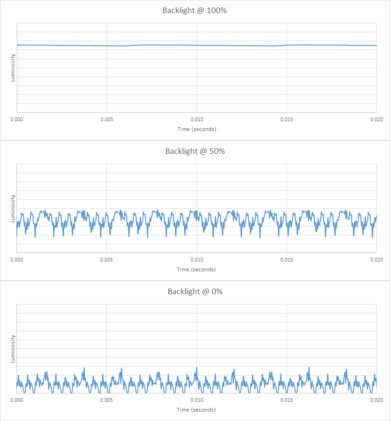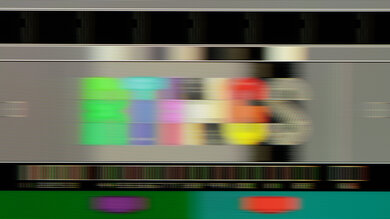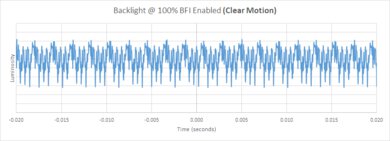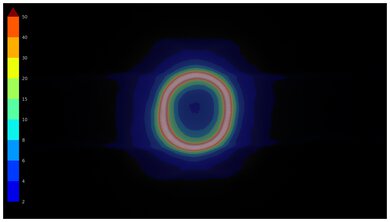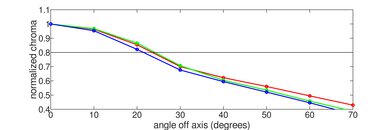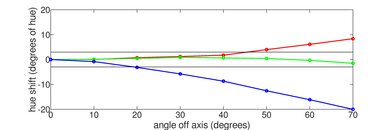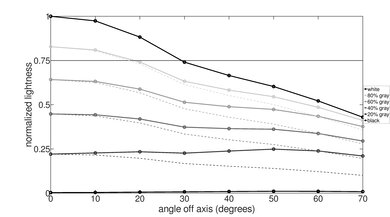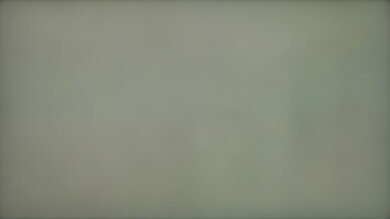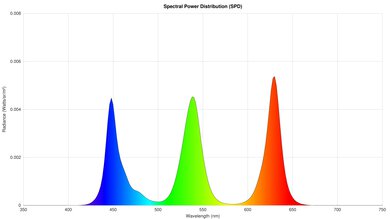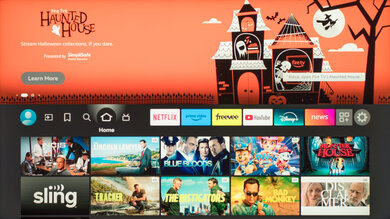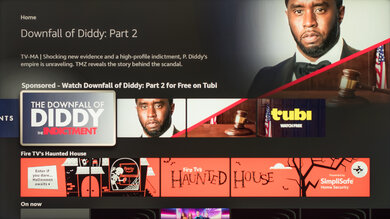The Panasonic W95A is one of three TVs released by Panasonic in the United States in 2024, alongside the Panasonic Z85A OLED and the Panasonic Z95A OLED. Unlike those TVs, the W95A is a Mini LED model with local dimming. It also has numerous features like HDMI 2.1 bandwidth, 4k @ 144Hz, VRR, Dolby Vision IQ, and HDR10+. The TV uses Panasonic's HCX Pro AI Processor MK II, which is designed to provide better overall picture quality and can make automatic adjustments to contrast, colors, clarity, and sound based on the content type it detects. It runs the Fire TV OS, has a built-in 50W 2.1 channel speaker system, and supports Apple AirPlay and Alexa. We bought and tested the 65-inch model, but it's also available in 55, 75, and 85-inch sizes.
Our Verdict
The Panasonic W95A is good for mixed usage. It's a solid option for a bright room since blacks stay deep, and colors stay vibrant in a room with ambient lighting. You also aren't distracted by glare from indirect light sources since it has excellent SDR brightness, but it doesn't do a good job handling direct reflections, which is distracting. It's a good option for a home theater too, with good image processing, deep enough blacks, vibrant colors, and good HDR brightness. Despite the TV having modern gaming features, you can't use VRR with local dimming enabled, which is unusual and really holds back its usefulness for gamers. Finally, its viewing angle is mediocre, so you need to be seated centered to the screen if you want the best possible image quality.
-
Good HDR brightness means highlights stand out.
-
Excellent SDR brightness means it overcomes glare from indirect lighting.
-
Outstanding upscaling and good low-quality content smoothing.
-
Colors are vibrant, lifelike, and bright.
-
Narrow viewing angle means the image is degraded when viewed from the sides of the screen.
-
VRR and local dimming don't work simultaneously.
-
Poor handling of direct reflections.
-
Blacks aren't as deep as competing models.
The Panasonic W95A is good for a home theater. Blacks are deep during most scenes with local dimming enabled, but they do lose some depth when very bright highlights are also on-screen. Furthermore, there's some minor blooming around small highlights and subtitles. Colors are vibrant enough that they stand out, but they lack accuracy, so you do need to get it calibrated if you want accurate colors. Fortunately, it has good HDR brightness, so highlights stand out, but HDR content is displayed a bit brighter than intended, so it strays away from the filmmaker's intent in that regard. The TV has outstanding upscaling, so DVDs and other SD content doesn't look overly soft. It does a good job reducing artifacts in heavily compressed streams, but it doesn't eliminate them completely, so you still see some macro-blocking during dark scenes.
-
Good HDR brightness means highlights stand out.
-
Outstanding upscaling and good low-quality content smoothing.
-
Colors are vibrant, lifelike, and bright.
-
No DTS audio support.
-
Requires calibration if you care about accurate colors.
-
Blacks aren't as deep as competing models.
The Panasonic W95A is very good for a bright room. Blacks stay deep, and colors barely lose any vividness in a room with ambient lighting, so you still get solid picture quality with the lights on. Its excellent SDR brightness means it overcomes glare from indirect light sources. However, it really struggles with reducing the intensity of direct reflections, so any light source placed opposite the screen is very visible and distracting.
-
Excellent SDR brightness means it overcomes glare from indirect lighting.
-
Colors are vibrant, lifelike, and bright.
-
Blacks stay deep, and colors stay vibrant in a bright room.
-
Poor handling of direct reflections.
The Panasonic W95A is very good for watching sports. It has good colors, so it provides a vibrant-looking image. It also has outstanding upscaling capabilities, so low-resolution streams and broadcasts still have some sharpness in them. It does a good job reducing the amount of artifacts in low-bitrate feeds, but it doesn't remove them completely. The TV's excellent SDR brightness means it easily handles glare from indirect light sources. However, direct sources of light are very visible on the screen, so it's best to avoid placing the TV screen opposite a wall light, lamp, or window. Unfortunately, its gray uniformity leaves a lot to be desired, and there's apparent dirty screen effect that's quite visible when watching sports with uniform colors. Thankfully, its response time is quick enough that most sports are free from distracting motion blur. Finally, it has a mediocre viewing angle, so it's best to be seated centered to the screen for the best possible image quality.
-
Excellent SDR brightness means it overcomes glare from indirect lighting.
-
Outstanding upscaling and good low-quality content smoothing.
-
Colors are vibrant, lifelike, and bright.
-
Narrow viewing angle means the image is degraded when viewed from the sides of the screen.
-
Uneven uniformity that's noticeable with certain content.
The Panasonic W95A is only decent for gaming. It has vibrant colors that really stand out in colorful games, and the HDR brightness needed for an impactful experience. However, you can't use VRR and its local dimming feature simultaneously, so blacks look washed out in its True Game picture mode, which is a major drawback since it drastically impacts picture quality. Fortunately, it has low input lag for a responsive feel. However, its pixel transitions are pretty slow, which leads to some noticeable blur behind fast motion.
-
Good HDR brightness means highlights stand out.
-
HDMI 2.1 bandwidth for up to 4k @ 144Hz,
-
Colors are vibrant, lifelike, and bright.
-
Low input lag provides a responsive feel.
-
VRR and local dimming don't work simultaneously.
-
Poor handling of direct reflections.
-
Slow pixel transitions in True Game leads to blurry motion.
-
Blacks aren't as deep as competing models.
The Panasonic W95 has very good overall brightness. It has excellent SDR brightness, so it easily overcomes glare from indirect sources of light. It's not quite as good in HDR, but it's still more than bright enough for highlights to stand out in HDR content.
-
Good HDR brightness means highlights stand out.
-
Excellent SDR brightness means it overcomes glare from indirect lighting.
The Panasonic W95 has good black levels. The TV has excellent black uniformity but only satisfactory contrast, so blacks are deep in most scenes, but they do become a bit washed out when very bright highlights are on screen. Its dimming zones do a good job of keeping blooming to a minimum in most scenes, but you do see some noticeable blooming around small, bright highlights and subtitles.
-
Excellent black uniformity for even blacks.
-
Blacks aren't as deep as competing models.
The Panasonic W95 has good colors overall. It has excellent HDR color volume, so it displays dark and bright colors very well in HDR content. Its color volume is satisfactory in SDR, so most content is displayed well, but it does struggle more with certain SDR content that utilizes a wide color space. Unfortunately, this isn't a very accurate TV, especially in SDR, so this is a model that requires calibration if you want accurate colors.
-
Colors are vibrant, lifelike, and bright.
-
Requires calibration if you care about accurate colors.
Note: We're in the process of improving our tests related to image processing, but this score should give you a general idea of how a TV performs overall with its image processing capabilities.
The Panasonic W95 has good image processing overall. It really excels with upscaling, so low-resolution content doesn't lack sharpness. It does a good job minimizing artifacts in low-bitrate content, but it doesn't get rid of them completely. Colors gradients are mostly smooth, with only some noticeable banding in grays. Unfortunately, the brightness of HDR content is a little off, with most scenes being brighter than intended.
-
Outstanding upscaling and good low-quality content smoothing.
-
All colors, except grays, have minimal banding.
The Panasonic W95's responsiveness in the True Game picture mode is only satisfactory. It has HDMI 2.1 bandwidth for up to 4k @ 144Hz, and its input lag is low enough for a responsive feel. The TV also supports VRR, but you can't use local dimming with VRR enabled, which is a massive drawback. Furthermore, its pixel transitions are pretty slow overall, which leads to blurry motion in fast-paced games.
-
HDMI 2.1 bandwidth for up to 4k @ 144Hz,
-
Low input lag provides a responsive feel.
-
VRR and local dimming don't work simultaneously.
-
Slow pixel transitions in True Game leads to blurry motion.
We're in the process of fixing the way we evaluate a TV's overall motion handling. This section is currently broken, and the score isn't indicative of how well a TV handles motion overall.
- 7.5 Mixed Usage
- 7.6 Home Theater
- 7.8 Bright Room
- 7.8 Sports
- 7.2 Gaming
Performance Usages
- 7.9 Brightness
- 7.6 Black Level
- 7.5 Color
- 7.7 Processing (In Development)
- 7.0 Game Mode Responsiveness
- 7.6 Motion Handling (Broken)
Changelog
- Updated May 08, 2025: Converted to Test Bench 2.0.1. We did this to fix an issue with our scoring in the Supported Resolutions section, since TVs with a refresh rate higher than 144Hz were being penalized for not supporting 144Hz.
-
Updated Mar 26, 2025:
We confirmed the TV supports ATSC 3.0 after firmware update RS8112/2491 and updated the results and text in the Input Specifications section of the review to reflect that.
-
Updated Mar 26, 2025:
We wrote text for the new tests and rewrote text throughout the review after updating pre-existing tests and scores for Test Bench 2.0.
- Updated Mar 26, 2025: We converted the review to Test Bench 2.0. With this new methodology, we've added new tests to expand the scope of our testing, adjusted our scoring to better align with current market conditions, and added performance usages that group related tests together to give more insight into specific aspects of a TV's performance. You can find a full list of changes in the TV 2.0 changelog.
- Updated Oct 25, 2024: Review published.
Check Price
Differences Between Sizes And Variants
We bought and tested the 65-inch Panasonic W95A (65W95AP), and these results are also valid for the 55 (55W95AP), 75 (75W95AP), and 85-inch (85W95AP) models. Costco sells a variant of the 65-inch model known as the 65W95APK. It performs the same but comes with an extended warranty. There are no other known variants of the TV, so our results should be valid for all regions, but the inputs vary depending on regional requirements for tuners.
| Size | Model Code | Costco Variant |
| 55" | TV-55W95AP | - |
| 65" | TV-65W95AP | 65W95APK |
| 75" | TV-75W95AP | - |
| 85" | TV-85W95AP | - |
Our unit was manufactured in August 2024, as seen on our product's label.
Compared To Other TVs
The Panasonic W95 is a good TV overall. Unfortunately, it's really held back by the fact that you can't use local dimming and VRR simultaneously, so you have to choose between the best possible image quality or a tear-free gaming experience while using its True Game picture mode. This is unusual, and you can get similar and even better Mini LED TVs like the Hisense U8/U8N, the TCL QM8/QM851G QLED, and the Sony BRAVIA 7 QLED that don't make you decide between those two options.
For more options, see our recommendations for the best LED TVs, the best gaming TVs, and the best TVs.
The Sony BRAVIA 7 is better than the Panasonic W95A in most ways. The Sony has better contrast and HDR brightness, which leads to a better dark room viewing experience. The Sony also has better image processing, so lower-quality content looks better on it. On top of that, the Sony is the more accurate TV in both SDR and HDR, and you can use its local dimming feature with VRR enabled.
The Sony BRAVIA 9 is better than the Panasonic W95A. The Sony has superior contrast with less blooming, displaying much deeper blacks. The Sony gets brighter in SDR and HDR, so it fights more glare in a bright room, and highlights stand out more in HDR content. The Sony is also the more accurate TV, has better overall image processing, and has a faster response time. Both TVs support VRR, but you can't enable local dimming while using VRR on the Panasonic, which is a big drawback if you're a gamer.
The Hisense U7N is better than the Panasonic W95A overall. The Hisense has better contrast and HDR brightness, displaying deeper blacks in a dark room and brighter highlights. The Hisense also overcomes more glare in a bright room due to its superior reflection handling, is the more accurate TV in both SDR and HDR, and displays clearer motion due to its faster response time. However, the Panasonic displays slightly more vibrant colors and does a better job of upscaling low-resolution content. Sadly, you can't use VRR and local dimming on the Panasonic simultaneously.
The Sony X90L/X90CL and the Panasonic W95A are similar TVs and excel in different ways. The Sony has a slight edge regarding SDR brightness and reflection handling, so it overcomes a bit more glare in a bright room. The Sony is also the more accurate TV in both SDR and HDR, meaning it stays closer to the content creator's intent. On the other hand, the Panasonic has lower input lag, supports 144Hz, and displays slightly more vibrant colors. However, you can't use VRR and local dimming simultaneously on the Panasonic, so you must trade in a lot of contrast for a tear-free gaming experience, which is a major drawback.
The TCL QM751G is better than the Panasonic W95A. The TCL has superior contrast and HDR brightness, delivering a more impactful HDR viewing experience in a dark room. The TCL also does a better job cleaning up artifacts in low-bitrate content, and it does a slightly better job at reducing reflections caused by glare. The TCL is a bit better regarding motion handling due to its faster pixel transitions. On the other hand, the Panasonic has better upscaling capabilities. Both TVs support VRR, but strangely enough, VRR doesn't work with local dimming enabled on the Panasonic.
The LG C4 OLED is better than the Panasonic W95A in most ways. The LG displays deep and inky blacks with no blooming at all due to its nearly infinite contrast ratio, making it look better in a dark room. The LG has better accuracy in SDR without calibration and follows the PQ EOTF curve closer, making it the more accurate TV overall. Additionally, the LG displays clearer motion due to its nearly instantaneous response time, has lower input lag, and is more suitable for wide seating arrangements because of its wider viewing angle. However, the Panasonic is slightly better for bright rooms due to its better SDR brightness, and it has the edge when it comes to upscaling capabilities.
The Hisense U8N is better than the Panasonic W95A. The Hisense has much better contrast, so it displays deeper blacks in a dark room. The Hisense also displays slightly more vibrant colors and gets brighter in HDR, which leads to a more impactful HDR experience. Additionally, the Hisense is better for gaming, since you can use its local dimming and VRR features at the same time.
The TCL QM851G is superior to the Panasonic W95A. The TCL gets brighter and has better reflection handling, making it more suitable for a bright room. The TCL also looks better in a dark room due to its superior contrast, and it displays brighter highlights and colors in HDR content. Finally, the TCL is better for gamers due to its faster response time, lower input lag, 144Hz refresh rate, and the fact that you can use local dimming with VRR enabled.
The Samsung QN90D is superior to the Panasonic W95A in most ways. The Samsung has better reflection handling and brightness, meaning it overcomes more glare in a bright room, and it displays deeper blacks in a dark room. The Samsung also has better accuracy in SDR and HDR, so it sticks closer to the content creator's intent. Regarding gaming, the Samsung is the better option simply due to its local dimming working with VRR enabled.
Video
Test Results
The Panasonic W95 Series has good HDR brightness, making highlights stand out during darker scenes. Combined with its outstanding contrast, this TV provides an impactful HDR viewing experience.
These measurements are after calibrating the HDR white point with the following settings:
- HDR Picture Mode: Professional 1
- Ambient Sensor: Off
- Luminance Level: 100
- Contrast: 100
- Adaptive Backlight Control: Max
- Gamma: 2.2
- EOTF Type: Auto
- HDR Tone Map: Normal
- Color Temperature: Warm 2
The Panasonic W95 is slightly brighter when the TV is set into True Game, but it's barely noticeable.
These measurements are after calibrating the HDR white point with the following settings:
- HDR Picture Mode: True Game
- Ambient Sensor: Off
- Luminance Level: 100
- Contrast: 100
- Adaptive Backlight Control: Max
- Gamma: 2.2
- EOTF Type: Auto
- HDR Tone Map: Clipping
- Color Temperature: Warm 2
The Panasonic W95 has excellent SDR brightness and overcomes glare in most bright rooms.
These measurements are after calibration with the following settings:
- Picture Mode: Professional 1
- Ambient Sensor: Off
- Luminance Level: 100
- Contrast: 90
- Adaptive Backlight Control: Max
- Gamma: 2.2
- Color Temperature: Warm 2
The Panasonic W95 has decent contrast. Its native contrast is great, but with local dimming enabled, the TV displays deep blacks that mostly stay deep when brighter highlights are also on screen. However, blacks are a bit raised during very bright scenes.
The TV has decent lighting zone transitions. Unfortunately, the leading edge of bright highlights when they quickly move across the screen is visibly dimmer, and there's very noticeable haloing.
The Panasonic W95A has satisfactory SDR color volume. Its coverage of the DCI-P3 color space is very good overall, but it doesn't perform quite as well with lighter shades. It's not nearly as good with the wider BT.2020 color space, and it struggles to fully display both dark and light shades.
| Volume ΔE³ | DCI-P3 Coverage | BT.2020 Coverage |
|---|---|---|
| L10 | 93.47% | 73.17% |
| L20 | 93.49% | 73.13% |
| L30 | 92.47% | 72.79% |
| L40 | 90.76% | 73.33% |
| L50 | 88.88% | 72.67% |
| L60 | 86.76% | 68.14% |
| L70 | 85.33% | 58.70% |
| L80 | 85.36% | 57.46% |
| L90 | 84.90% | 59.26% |
| L100 | 84.43% | 68.69% |
| Total | 87.47% | 65.52% |
The TV has excellent HDR color volume. It displays a wide range of colors at high luminance levels, and most dark saturated colors are displayed well due to its effective local dimming.
The TV has sub-par pre-calibration SDR accuracy. Reds are overrepresented in all shades of gray, which makes the TV's color temperature much warmer than the 6500K we target. Gamma is close to 2.2, but brighter scenes are displayed a bit too brightly. Its color accuracy is good overall, but there are inaccuracies with whites and most lighter colors.
The TV has exceptional SDR accuracy after calibration. All issues prior to calibration are gone, and the TV's white balance, color temperature, gamma, and color accuracy are close to perfect.
See our full calibration settings.
The TV has decent HDR pre-calibration accuracy. There's too much red in mid-gray and light grays, which makes the TV's color temperature noticeably warmer than 6500K. Colors have alright accuracy overall, but there are mapping errors throughout, so colors don't stay true to the content creator's intent.
After calibration, the TV has outstanding HDR accuracy. Its white balance isn't perfect, but it's much better now, and the TV's color temperature is almost exactly at 6500K. Color accuracy is excellent now, but there are still minor inaccuracies throughout, with reds and blues being undersaturated.
The TV has unremarkable PQ EOTF tracking. Blacks are slightly brighter than intended, and dark shadows are a bit darker than intended. Everything else is displayed a bit brighter than it should be. With content mastered at 600 and 1000 nits, there's a sharp cutoff near the TV's peak brightness, but no roll-off is necessary since it's bright enough to fully display content mastered at those brightness levels. However, there's a gradual roll-off with content mastered at 4000 nits to preserve details in very bright specular highlights.
The TV does an outstanding job with upscaling low-resolution content like DVDs, standard definition cable channels, and lower-resolution streams. Details are well-defined and clear enough, but very fine details and small hard-coded text are a bit hard to make out.
Sharpness processing was calibrated with no over-sharpening for low-resolution content with the following settings:
- Sharpness: 30
- Resolution Remaster: Max
The TV has good HDR gradient handling. There's noticeable banding in all grays, but other color gradients have minimal banding.
This TV has low input lag when set into True Game, especially at 120Hz and 144Hz, which ensures a very responsive gaming experience. However, it's input lag is higher at 60Hz, so gaming feels a bit less snappy at that refresh rate.
The Panasonic W95 supports all common resolutions up to 4k @ 144Hz on two of its four HDMI ports. Chroma 4:4:4 signals are displayed properly with most supported resolutions when the TV's 'HDMI Setting' is set to Pure Direct, which is important for text clarity.
The Panasonic W95 supports FreeSync, HDMI Forum VRR, and G-SYNC, ensuring a nearly tear-free gaming experience from any VRR-enabled source. It works well across a wide refresh rate range and supports sources with Low-Frame-Compensation (LFC), which ensures your games remain nearly tear-free even when your frame rate drops very low.
Unfortunately, enabling VRR locks you out from using the TV's local dimming feature (Adaptive Backlight Control).
The TV has okay CAD at its maximum refresh rate of 144Hz. It struggles most when going from dark shades to very bright ones, and although it performs a bit better going from bright shades to dark ones, it's still pretty slow. This leads to noticeable blur behind quick motion.
The TV has bad CAD at 60Hz. On top of the persistence blur due to the nature of a 60Hz refresh rate, its pixel transitions are incredibly slow when leaving dark states, and there's some bad overshooting, which leads to very blurry motion and inverse ghosting.
The Panasonic W95 is fully compatible with everything the PS5 offers, like 1440p @ 120Hz and 4k @ 120Hz, as well as HDMI Forum VRR. It also supports Auto Low Latency Mode, so you don't have to worry about switching to True Game to get the lowest input lag. However, local dimming doesn't work when VRR is enabled.
The Panasonic W95 is fully compatible with everything the Xbox Series X|S offers, including 1440p @ 120Hz, 4k @ 120Hz, HDMI Forum VRR, FreeSync Premium Pro, and Dolby Vision gaming. It also supports Auto Low Latency Mode, so you don't have to worry about switching to True Game to get the lowest input lag. However, local dimming doesn't work when VRR is enabled.
There's some noticeable stutter when watching movies or TV shows that's most apparent in slow panning shots, but it's not too bad.
The Panasonic W95 automatically removes judder from 24Hz sources and the internal apps. To remove judder from 60p and 60i sources, like a cable box, you must enable the Accurate IFC setting.
The Panasonic W95A has a very good response time when watching content, so there's only some blur behind fast-moving objects. However, it's slower when coming out of dark states, so there's some black smearing in dark scene transitions.
The TV uses pulse width modulation (PWM) to dim its backlight. Fortunately, it's flicker-free, with the brightness set from 80-100 in all picture modes. With the brightness set between 42-79, it flickers at 480Hz, and it flickers at a very fast 1,920Hz with the brightness set between 0-41.
The TV supports backlight strobing, more commonly known as black frame insertion (BFI). The feature is designed to improve the appearance of motion by strobing its backlight and reducing the amount of persistence blur. Unfortunately, the BFI feature on the TV doesn't work very well, and there's still some image duplication and blurriness present.
This TV has an optional motion interpolation feature to improve the clarity of motion. It does a good job at smoothing out slower scenes, with only some very minor artifacts present. In faster-moving scenes, it doesn't keep up, leading to noticeable artifacts.
The Panasonic W95A has poor direct reflection handling. It barely reduces the intensity of direct light sources like a lamp placed opposite the screen, which is very distracting.
Black levels barely raise on this TV in a room with ambient lighting, so you still get deep blacks regardless of your lighting conditions.
The perceived saturation of colors is great in a bright room, so you still enjoy punchy colors when you have your lights turned on.
The Panasonic W95A has a mediocre viewing angle, so it's not suitable for a wide seating arrangement. There's significant gamma shifting and brightness loss, and black levels raise as you move off-center. Additionally, colors shift and look increasingly washed out as you move further away to the sides.
The TV has sub-par gray uniformity. There's some noticeable dirty screen effect towards the center of the screen, the corners are darker than the center, and there are particularly bad splotches of uneven brightness on the right side of the screen. On a very dark or near-black screen, the corners and sides of the screen are lighter than the center.
The TV uses a BGR (Blue-Green-Red) subpixel layout instead of the traditional RGB layout. This doesn't cause any issues for video or gaming content, but it can be a problem for PC monitor use as it impacts the text clarity, although not everyone will notice this.
The TV uses quantum dots to achieve high color peaks with excellent separation between blues, greens, and reds. This gives the TV great color purity and allows it to display a very wide color gamut.
The Panasonic W95 has HDMI 2.1 bandwidth on HDMI ports 1 and 2, with both supporting up to 4k @ 144Hz. Unfortunately, the HDMI 2 port is also the eARC port, so you lose a high bandwidth port when you plug a soundbar into the TV. The TV supports both Dolby Vision and HDR10+. ATSC 3.0 support was added in early 2025 via firmware update RS8112/2491.
The TV supports eARC, which lets you pass high-quality, uncompressed audio to a compatible receiver or soundbar through an HDMI cable. Unfortunately, it doesn't support DTS audio formats commonly used on Blu-rays.
The back of the TV is made of textured plastic. When you touch the back, it leaves chalk-like marks, but these can easily be wiped away with a cloth. All of the inputs except for the optical audio out are located on the right side of the TV when facing the front, and they're easy to access if you have the TV wall-mounted. Unfortunately, there's no form of cable management.
It runs the Fire TV OS, which is smooth and easy to use. Unfortunately, a bug prevents certain settings, like motion interpolation, from working despite being turned on. To fix this, you must enter the 'Home' menu and then return to the input or internal app you're using.
The remote is almost identical to the ones included with other TVs that use the Fire TV OS, with quick access buttons for the most popular streaming services. You can use the built-in microphone to switch inputs, change apps, search within apps, and ask for the weather and time. Unfortunately, you can't use voice commands to change settings.
The Panasonic W95 has a mediocre frequency response. It barely produces any bass, but the sound profile is well-balanced at most listening levels, making dialogue easy to understand. However, the sound is very unbalanced at the TV's maximum volume, which is too bad since it doesn't get very loud.
Comments
Panasonic W95A: Main Discussion
Let us know why you want us to review the product here, or encourage others to vote for this product.
- 32120
Also just fyi… that $999 Panasonic W95A is equal to amd actually better the Bravia 5 in nearly every category!! I went thru every category and other than google OS vs fire os, it seems the Oana W95 is much better. Even gaming I believe.
- 32120
Great deals on this TV right now, able to get the 85" for $999 plus 10% off through Panasonic directly - Amazon was showing same price but out of stock. Arrives tomorrow!
Edited 1 month ago: deleted word Update: Converted to Test Bench 2.0.1. We did this to fix an issue with our scoring in the Supported Resolutions section, since TVs with a refresh rate higher than 144Hz were being penalized for not supporting 144Hz.
- 32120
Sony BRAVIA 7 QLED Input lag score 9,2 1080p @ 60Hz 17.9 ms 1080p @ 120Hz 9.7 ms 4k @ 60Hz @ 4:4:4 17.9 ms 4k @ 120Hz 9.6 ms Panasonic W95A Input lag score 8,3 1080p @ 60Hz 14.5 ms 1080p @ 120Hz 6.6 ms 4k @ 60Hz @ 4:4:4 14.8 ms 4k @ 120Hz 6.3 ms You guys are a joke and please dont get offended you do this on many tv’s and tests(eg flicker test) that favor sony & samsung.
We completely revamped our scoring with our TV 2.0 test bench update, and the BRAVIA 7 hasn’t been updated yet. There’s no bias here, you’re comparing two products that were tested and scored with different methodology, the scores are no longer comparable.
- 0-1-21-2
Sony BRAVIA 7 QLED
Input lag score 9,2
1080p @ 60Hz 17.9 ms 1080p @ 120Hz 9.7 ms
4k @ 60Hz @ 4:4:4 17.9 ms 4k @ 120Hz 9.6 ms
Panasonic W95A
Input lag score 8,3
1080p @ 60Hz 14.5 ms 1080p @ 120Hz 6.6 ms
4k @ 60Hz @ 4:4:4 14.8 ms 4k @ 120Hz 6.3 ms
You guys are a joke and please dont get offended you do this on many tv’s and tests(eg flicker test) that favor sony & samsung.
- 21010
Looking into this tv. I wonder. You have a higher score for the LG QNET90T with regards to brightest. But that Pana is brighter ?
We recently launched a massive test bench update that drastically changed the way we score TVs. The W95A was included in the initial batch of 22 TVs redone on test bench 2.0, and anything tested on 2.0 isn’t comparable with older test benches. However, the QNED90T is part of the next batch that should be out later next week, so you’ll be able to directly compare the scores between the two TVs then. You can learn more about the new test bench here.
- 21010
Looking into this tv. I wonder. You have a higher score for the LG QNET90T with regards to brightest. But that Pana is brighter ?
Update: We wrote text for the new tests and rewrote text throughout the review after updating pre-existing tests and scores for Test Bench 2.0.