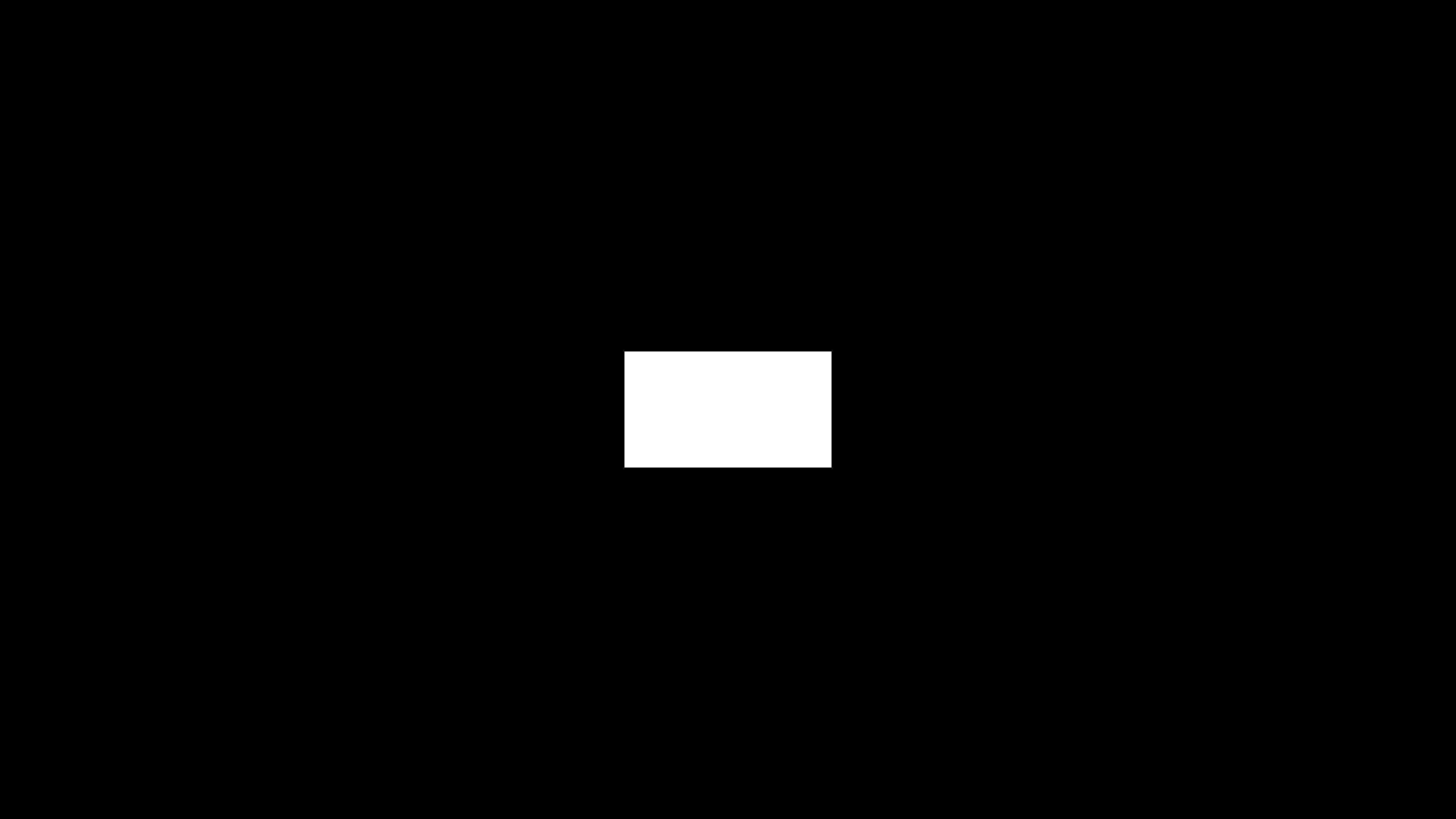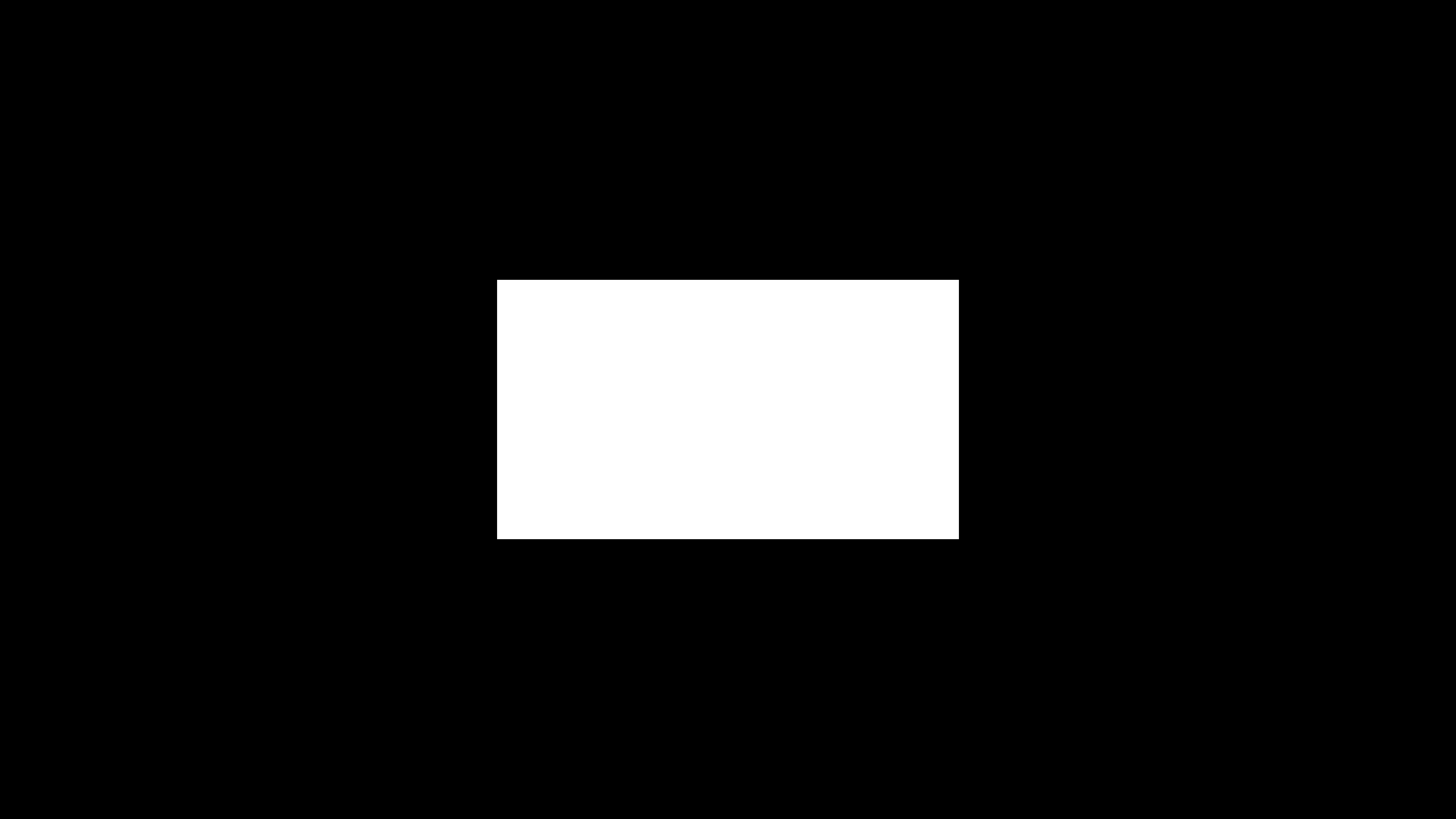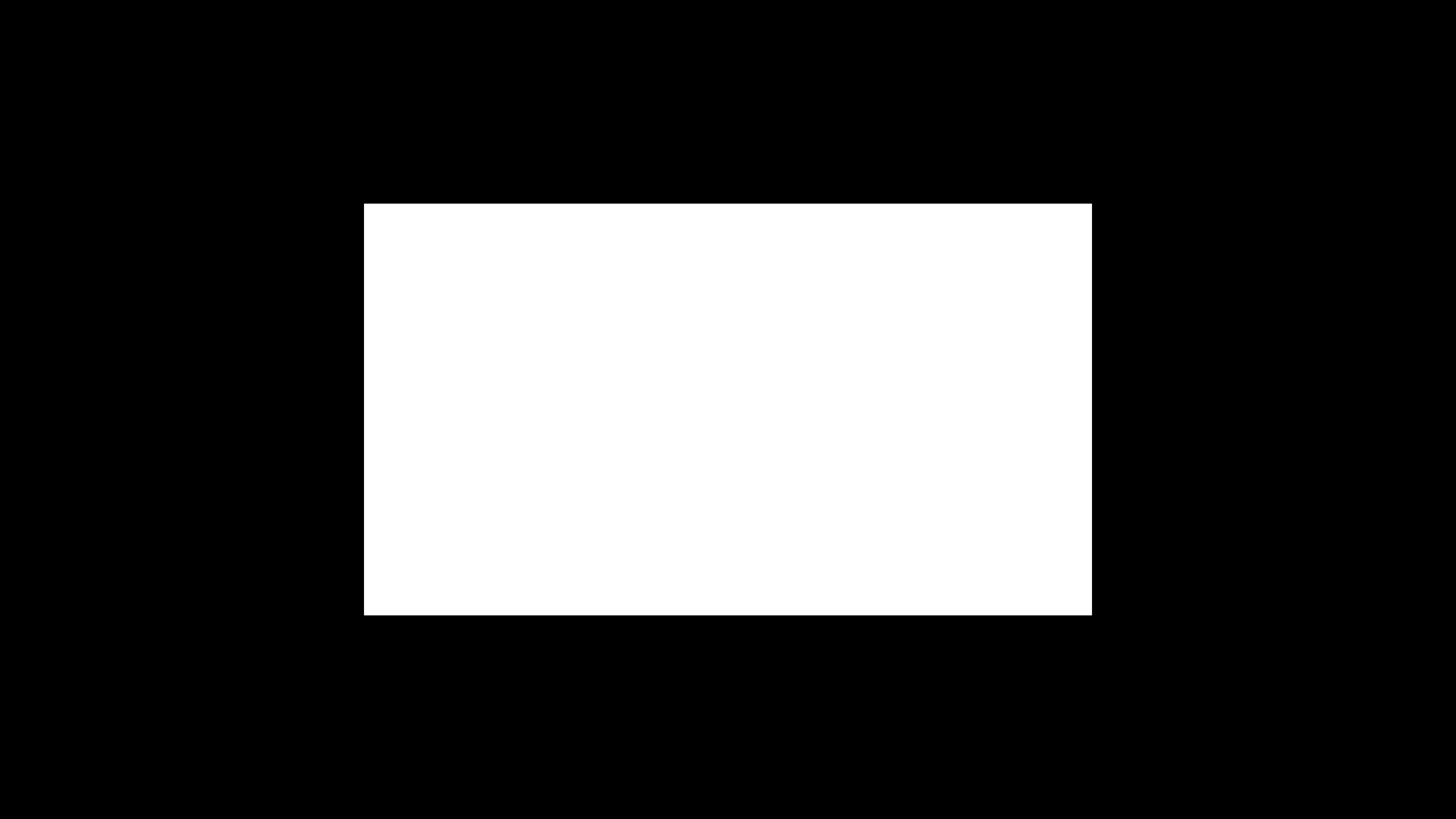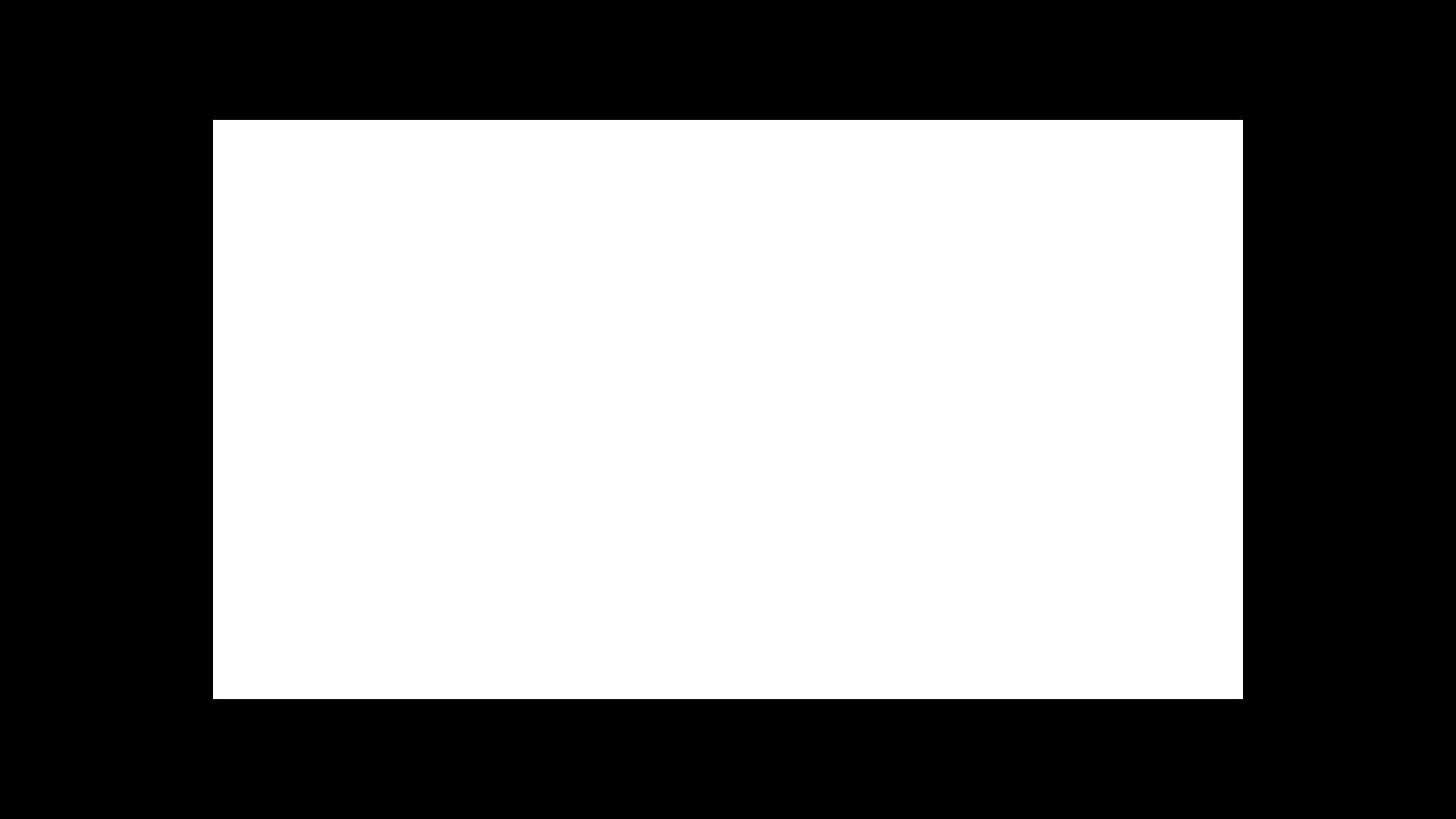HDR brightness measures how bright a TV can get when displaying HDR content. Higher peak brightness produces brighter highlights that stand out more effectively.
For these tests, we measure the brightness of several white rectangles in HDR, each covering different portions of the screen. These measurements are given in cd/m² (also known as nits). We also display real-world content and measure specific points on the screen to determine how well the TV handles bright highlights in real content.
Test results
Test Methodology Coverage
Our HDR Brightness test was last updated in Test Bench 1.7. Before this update, we had a similar test, although it did not include the three HDR real-scene tests. Additionally, we did not calibrate the HDR white point to 6500K before measuring brightness, so the results are not directly comparable with subsequent test benches. Furthermore, our PQ EOTF Tracking test was originally part of the HDR Brightness test suite until Test Bench 1.8, after which we gave it its own dedicated test. Learn more about how our test benches and scoring system work.
| 1.6 | 1.7 | 1.8 | 1.9 | 1.10 | 1.11 | |
|---|---|---|---|---|---|---|
| Three HDR real-scene tests | ❌ | ✅ | ✅ | ✅ | ✅ | ✅ |
| Calibration prior to taking measurements | ❌ | ✅ | ✅ | ✅ | ✅ | ✅ |
When It Matters
While SDR brightness mainly matters in bright rooms to help counteract glare, a higher peak brightness in HDR is more about overall picture quality. This extra brightness allows a TV to display brighter highlights and often more vivid colors, making it important to choose a bright TV for an authentic HDR experience. Learn more about HDR.
For our tests, we measure how bright a TV can get when displaying HDR content in two ways. First, we use static test slides representing different content types to measure brightness levels. Second, we measure the brightness of specific points of light in real content. We also evaluate how precisely the TV follows the PQ EOTF (Perceptual Quantizer Electro-Optical Transfer Function), which you can read more about in the Additional Information section of this article.
Our Tests
We conduct two sets of peak brightness measurements when evaluating HDR brightness on TVs. The first set uses five different test slides, displayed in the TV's most accurate HDR Picture Mode, with the backlight at its maximum setting and the white point calibrated to 6500K.
These five test slides help us determine the TV's peak brightness under various content conditions. We also observe whether the TV maintains its brightness or dims over time. The slides are sent from a computer, and we take measurements using a Colorimetry Research CR-100.
We also take three measurements using real scenes provided by our Murideo 7G generator. These three tests form the core of our scoring because, unlike our TV testers, most people don't spend all day watching test patterns. Each scene varies significantly in its average picture level (APL)—the scene's overall brightness—pushing the TVs to their limits in handling both bright scenes and small bright highlights in relatively dim settings.
Although we have permission to use these source clips for testing and to publish our results, legal restrictions prevent us from sharing the original files. For these measurements, we use a Konica Minolta LS-100 Luminance Meter.
Hallway Lights
For our first real scene test, we display a bright hallway shot. We measure the peak brightness of the two overhead lights and record the higher value. These small highlights are designed to be very bright, so they should measure around 1,950 cd/m² on an ideal TV. Beyond these highlights, the entire scene should also appear bright, like it is on the Samsung QN90D QLED below.
However, on TVs without local dimming or those with low peak brightness—such as the Hisense A7N shown to the right of the Samsung—everything can look dim, making it difficult to see fine details in the darker areas.
Yellow Skyscraper
For the skyscraper scene test, we display a nighttime cityscape and measure the peak brightness of the bright yellow skyscraper near the bridge's arch. Ideally, this highlight should reach about 700 cd/m². Interestingly, because this scene has a relatively low average picture level (APL), many of the brightest TVs render this highlight brighter than intended, even those that don't meet the target brightness in our other real scene tests.
Comparing the Samsung QN90D QLED to the Hisense A7N below, you can see that the Hisense image's overall detail is more difficult to discern, and the skyscraper doesn't stand out much from the surrounding buildings.
Landscape Pool
For the landscape real scene test, we measure the peak brightness of a small triangle on the pool along the bottom edge. On an ideal TV, this should measure around 300 cd/m².
Continuing with the Samsung QN90D QLED and Hisense A7N examples, you can see the advantage of the brighter Samsung here, although it's not nearly as big of a difference as with the other photos. Still, if you focus on the clouds, you can see them looking faded and hazy on the Hisense, while they're noticeably brighter on the Samsung.
HDR Peak Window
In our peak window tests, we measure the maximum brightness of a white rectangle that covers a specific percentage of the TV's screen. This illustrates how bright, small highlights—like the sun or a distant explosion—can appear, while larger windows simulate broader bright regions, such as a bright sky.
We use five different slides at 2%, 10%, 25%, 50%, and 100% Average Picture Level (APL). A Konica Minolta LS-100 Luminance Meter, connected to a PC, records the luminance of the rectangle over time. This allows us to determine the TV's peak brightness and track its sustained brightness for subsequent tests.
HDR Sustained Window
We measure HDR sustained brightness using the same test images from our HDR peak window tests, but the key difference is that we take our measurements after the window has been displayed for a few seconds. This allows the TV's brightness to stabilize and better represents content with bright areas that remain on screen for longer periods, like a hockey broadcast.
Unlike in SDR mode, it's not unusual for TVs to dim over time when displaying HDR content. This behavior is due to the fact that HDR highlights are generally meant to be short bursts of intense brightness—such as an explosion—rather than sustained levels of high brightness.
Automatic Brightness Limiter
Most TVs employ algorithms to limit overall brightness, especially for large bright areas like those in our 100% peak window test. This is done to prevent the TV from becoming too bright and potentially damaging its internal components. As a result, small bright areas are generally brighter than large bright areas, and we measure the difference between them. Our Automatic Brightness Limiter (ABL) coefficient takes this difference into account by normalizing for perceptible variations using the Perceptual Quantizer (PQ) EOTF. Essentially, we only calculate the brightness differences that viewers can actually see.
A TV with an ABL of 0 indicates that it doesn't alter brightness based on the size of bright areas. Conversely, TVs with high ABL—often OLEDs—have noticeably lower brightness in large bright areas. It's also possible for small highlights to appear dimmer than larger areas on certain TVs due to frame dimming.
HDR Brightness In Game Mode
- 20.0%Hallway Lights (~1950 cd/m²)
- 20.0%Yellow Skyscraper (~700 cd/m²)
- 20.0%Landscape Pool (~300 cd/m²)
- 12.5%Peak 2% Window
- 10.0%Peak 10% Window
- 7.5%Peak 25% Window
- 5.0%Peak 50% Window
- 5.0%Peak 100% Window
We also repeat the real scene and slide tests in Game mode to measure HDR brightness under gaming conditions. Our testing process is identical—we use the same videos and slides—but the TV is set to 'Game' mode. On some TVs, 'Game' mode simply reduces input lag, whereas on others, it represents an entirely different picture mode compared to the one used in our standard HDR tests. Most TVs don't become noticeably dimmer in 'Game' mode, but certain models, such as the LG C4 OLED, do. As a result, the HDR experience can vary when gaming.
Additional Information
PQ EOTF
The PQ Electro-Optical Transfer Function (PQ EOTF) is a mathematical formula that translates the digital signal from HDR content into on-screen brightness. In simpler terms, it converts the 1s and 0s that define how bright a scene should be into the actual light output you see on your TV. Although not part of our HDR brightness testing, the PQ EOTF is crucial to achieving proper HDR image quality. We measure it as a separate test and present the results in a graph.

Linearizing Luminosity
For the ABL calculation to be meaningful, it needs to reflect how we perceive different brightness levels. Our eyes are much more sensitive to small changes in darker areas than in brighter ones, so a drop from 25 cd/m² to 20 cd/m² is more noticeable than going from 100 cd/m² to 95 cd/m². We use the PQ EOTF to linearize these measurements, ensuring they account for perceptual differences, as shown below.

PQ (Perceptual Quantizer) is a function that maps luminosity to perceived differences in brightness. In a 12-bit system, the PQ curve is divided into 4,096 steps, each represented by a horizontal dotted line. The first step in each segment corresponds to a greater change in perceived brightness than the last step. We use this curve to linearize all of our luminosity measurements for the ABL calculation, ensuring they match how we actually perceive brightness changes.
How To Get The Best Results
Increase bright highlights
Some TVs offer different highlight brightening settings, and often, these settings require enabling local dimming. This combination can lead to light blooming off bright highlights, like a glowing effect when there are small light sources in a dark scene. This can get distracting and negatively impact the picture quality.
For that reason, you should choose the highlight setting that you enjoy the best. This may mean getting the brightest highlights your TV is capable of, or it might mean settling for slightly dimmer highlights that come with less blooming.
Recommended Settings
- Backlight/Brightness: These settings increase the luminosity. The majority of TVs call it Backlight, but others use Brightness. Whatever they're called, these settings are meant to adjust the luminance and are the best settings to use to get the brightest image possible. When watching HDR content, this setting is usually automatically set to the maximum setting; we recommend against changing it, as in HDR, the content itself sets the scene's brightness, so reducing this setting will reduce the brightness of everything you watch.
- Local Dimming: Some LED TVs include a feature that darkens the backlight to make blacks extra dark, and sometimes, this feature even makes highlights even brighter. Local dimming isn't always perfect, as it could cause blooming around bright objects. Learn more about local dimming.
- Contrast: The contrast setting increases the brightest white, which could help increase the overall luminosity. However, changing this setting also affects picture quality, so we don't recommend changing it for the most part.
- Black Level: On some TVs, it's often simply just called 'Brightness,' as that's exactly what this setting controls. Decreasing it makes blacks darker, but that means you can easily lose details, so we don't recommend changing it.
- Eco Mode/Light sensor: Some TVs use a sensor to detect how much light is in the room and adjust the backlight accordingly. This can be helpful, but it can also change the brightness often while you're watching, so it's best to turn it off.
You're the one watching your TV, so if you want to make the image brighter, do whatever it takes to make it look better for your viewing experience. These are just generalized recommendation settings, and they change between TVs. We use the most accurate Picture Mode in our settings, but you might prefer some of the brighter, less accurate ones, especially if you're watching TV in a well-lit room.
Conclusion
A TV's brightness indicates how bright images can get on the screen. TVs with high brightness help deliver a better HDR experience, as they allow for highlights to stand out the way the creator intended. We test for a TV's brightness to know exactly how bright it can get, but also to see if it remains a consistent brightness level across different content.