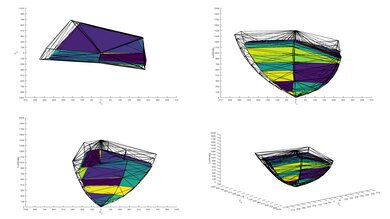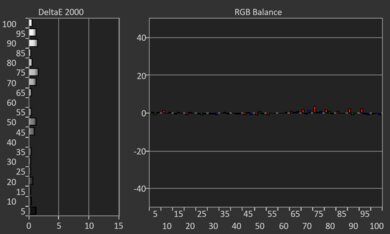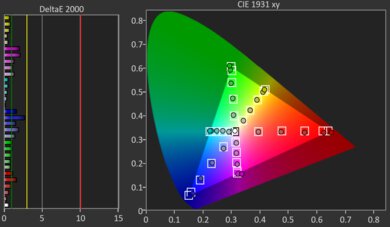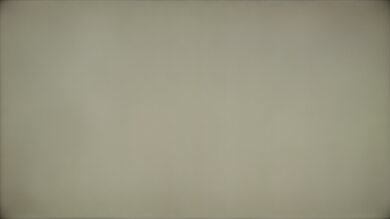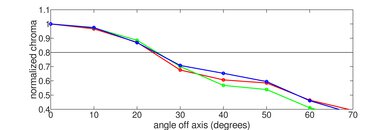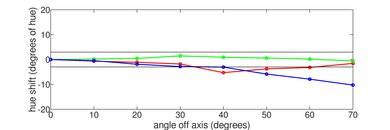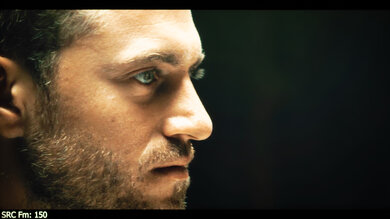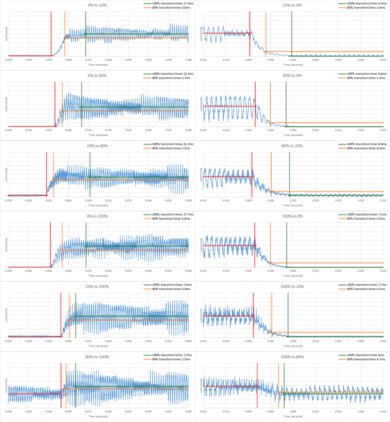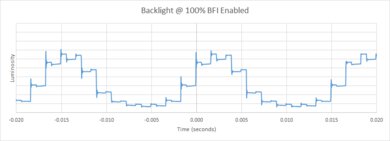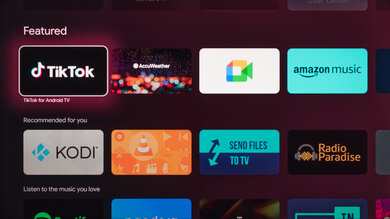The TCL Q7/Q750G QLED is a mid-range TV that sits right below the TCL QM8/QM850G QLED and above the TCL Q6/Q650G QLED in TCL's 2023 lineup. It's a QLED TV equipped with a local dimming feature that has more than 200 dimming zones in its bigger sizes. It's fully-featured for gamers, with two HDMI 2.1 bandwidth ports, one of which can support up to 144Hz in 1440p and 4k or up to 240Hz in 1080p. It supports all variable refresh rate (VRR) technology for a nearly tear-free gaming experience. It also comes with TCL's Game Master overlay, which gives gamers quick access to many gaming-oriented features.
The TV has the IMAX Enhanced Certification and supports DTS and Dolby advanced audio formats through its eARC HDMI port, as well as advanced video formats, particularly Dolby Vision and HDR10+. It uses the popular and easy-to-use Google operating system. It has hands-free voice control through Google Assistant and works with the Amazon Alexa and Apple Homekit smart assistants. The TV is available in four sizes: 55, 65, 75, and 85 inches.
Our Verdict
The TCL Q7 is a good TV overall. Its reflection handling is only decent, but it gets very bright, especially in SDR, so it can easily handle bright rooms. It also has terrific contrast and incredible black uniformity, so any content watched in dark rooms looks great. Plus, it has incredible input lag, which is great for gamers or those wanting to use it as a PC monitor, as inputs are very responsive. As for the caveats, the TV has a few key issues. Its viewing angle is inadequate, so it's a poor choice for any viewing arrangement where many people sit around the TV. Its calibration out of the box is also bad; its color and brightness accuracy are off, so you need to spend time calibrating the TV yourself to look its best. Finally, its response time behavior varies wildly as a game's frame rate goes up and down, making it a poor choice for gamers wanting to enable VRR in their games.
-
Excellent SDR peak brightness.
-
Incredible contrast and black uniformity with local dimming enabled.
-
Inadequate viewing angle.
-
Terrible pre-calibration accuracy.
The TCL Q7 is just decent for watching TV shows. It gets very bright in SDR, certainly bright enough to compensate for its satisfactory but unexceptional reflection handling. However, it has an inadequate viewing angle, which means that the displayed image isn't consistent when viewed from the sides. This makes the TV a poor choice for a wide seating arrangement, like if the entire family wants to watch the same show while sitting around the TV. On the flip side, it has good upscaling capabilities; low-resolution shows, like most shows on cable and even some from streaming services, are upscaled well, making text and sharp details clear. It also does a good job of clearing up streaming artifacts, like macro-blocking, due to its very good low-quality content smoothing.
-
Excellent SDR peak brightness.
-
Very good low-quality content smoothing.
-
Inadequate viewing angle.
The TCL Q7 is satisfactory for watching sports. It gets very bright in SDR, enough to compensate for its decent but unexceptional reflection handling, so it can handle some glare in a bright room without issues. It also has a great response time, so fast action, like players zipping around the playing field or a fast-moving ball or puck, looks crisp and mostly blur-free. The TV also has good color uniformity, although there's visible vignetting, which is most noticeable with very bright sports, like hockey, making the ice look darker on the sides and corners of the screen than it does in the center. Unfortunately, the TV has an inadequate viewing angle, so the image isn't consistent when viewed from the sides; this isn't a good TV if you like to watch sports with friends seated around it at various angles.
-
Excellent SDR peak brightness.
-
Impressive response time with fixed frame rate content.
-
Inadequate viewing angle.
The TCL Q7 is very good for playing video games, with some caveats. It has an incredibly low input lag, so your inputs are quick and responsive. Plus, it preserves its details and contrast very well when in Game Mode, so you don't have to sacrifice the lowest input lag possible for image quality. It gets very bright in SDR, and when combined with its decent reflection handling, it's certainly capable enough for a very bright gaming room. Unfortunately, the TV's response time behavior is inconsistent, varying wildly as the refresh rate goes up or down. So to get the most out of this TV when gaming, you need to disable VRR.
-
Excellent SDR peak brightness.
-
Extremely low input lag.
-
Supports up to 4k @ 144Hz.
-
Inconsistent response time when the TV's refresh rate fluctuates due to VRR.
The TCL Q7 is a good TV on which to watch HDR movies. It has fantastic contrast and incredible black uniformity with local dimming set to 'High,' so blacks look inky and dark, and they really emphasize bright highlights in dark scenes. Those highlights also get bright due to the TV's good HDR brightness, so the TV is certainly capable enough in that aspect for a good HDR experience in a dark room. It also does a good job of smoothing out low-quality content, so compression artifacts, like macro-blocking, are mostly absent when watching movies from popular streaming platforms. Unfortunately, the TV has terrible pre-calibration accuracy; it's bad enough that to get this TV to look as good as it can, you'll need to spend some time calibrating it or hire a professional calibrator.
-
Good HDR peak brightness.
-
Incredible contrast and black uniformity with local dimming enabled.
-
Very good low-quality content smoothing.
-
Supports advanced audio and video formats.
-
Automatically removes 24p judder from any source.
-
Terrible pre-calibration accuracy.
The TCL Q7 is a very good choice to play the latest AAA games on. It's a fully featured gaming TV with up to 4k @ 144Hz support on its first HDMI port and is compatible with every VRR technology currently available. The TV's HDR brightness in Game Mode is very good, even if slightly overbrightened. Its image quality and local dimming performance aren't impacted by the switch to Game Mode, so blacks are just as inky, and highlights are just as impactful in this mode as they are outside of it. Unfortunately, the TV's response time behavior is very quirky and varies wildly as the refresh rate goes up and down. This means that to get the most out of this TV when gaming, you need to disable VRR.
-
Good HDR peak brightness.
-
Extremely low input lag.
-
Incredible contrast and black uniformity with local dimming enabled.
-
Supports up to 4k @ 144Hz.
-
Inconsistent response time when the TV's refresh rate fluctuates due to VRR.
-
Terrible pre-calibration accuracy.
The TCL Q7 is a very good choice to use as a PC monitor, with some caveats. While it has only decent reflection handling, it gets very bright in SDR, so glare from office lights isn't an issue. It also has incredibly low input lag, so mouse inputs are very responsive, but unfortunately, you can't have both chroma 4:4:4 and Game Mode simultaneously, so you have to choose between the text clarity of 4:4:4 or the lowest input lag possible. The TV's viewing angle is inadequate; if you're sitting close to it, the image on the sides of the TV doesn't look the same as it does in the center, with noticeable brightness and color shifting. The big caveat, however, for using this TV as a PC monitor is for gaming; this TV's response time varies wildly as the refresh rate goes up or down, so it's not a good choice at all to use with VRR enabled.
-
Excellent SDR peak brightness.
-
Extremely low input lag.
-
Impressive response time with fixed frame rate content.
-
Incredible contrast and black uniformity with local dimming enabled.
-
Supports up to 4k @ 144Hz.
-
Inconsistent response time when the TV's refresh rate fluctuates due to VRR.
-
Inadequate viewing angle.
-
Terrible pre-calibration accuracy.
-
Can't have both chroma 4:4:4 and Game Mode enabled at the same time.
-
Cannot go past 120Hz at any resolution when TV is connected to an NVIDIA graphics card.
- 7.9 Mixed Usage
- 7.3 TV Shows
- 7.4 Sports
- 8.6 Video Games
- 8.0 HDR Movies
- 8.5 HDR Gaming
- 8.3 PC Monitor
Changelog
-
Updated Apr 14, 2025:
We mentioned the newly reviewed TCL QM7K in the Contrast section of this review.
-
Updated Jan 10, 2025:
Added a link to our new Best Google TVs recommendation article in the Compared To Other TVs section of this review.
-
Updated Nov 07, 2024:
We've gone over the text, with minor updates for clarity, to ensure the review is up to date.
-
Updated Oct 16, 2024:
We changed the TV's Native Refresh Rate to match its maximum refresh rate at its native resolution in the Variable Refresh Rate section of this review.
- Updated Aug 21, 2024: Mentioned the newly-reviewed TCL QM7/QM751G QLED in the HDR Brightness section of this review.
Check Price
Differences Between Sizes And Variants
We bought and tested the 65-inch TCL Q750G (65Q750G), and these results are also valid for the 55-inch, 75-inch, and 85-inch models, as the larger sizes perform roughly the same. The 85" model has different feet from the smaller sizes, as they are angled differently to better support the bigger model's increased weight. The 85" model also has a different back design, with a flatter upper section.
| Size | Model | Dimming Zones |
|---|---|---|
| 55" | TCL 55Q750G | Unknown |
| 65" | TCL 65Q750G | 160 |
| 75" | TCL 75Q750G | ~200 |
| 85" | TCL 85Q750G | ~200 |
Our unit was manufactured in April 2023, as shown on the label.
Popular TVs Comparisons
The TCL Q7 is a good TV for the price, as it's a very solid performer for what you're paying for, with amazing contrast and black uniformity, as well as high SDR peak brightness. But it comes with some annoying quirks and issues, mostly affecting gamers and people who really care about image accuracy, which its competitors don't necessarily have. For this reason, other similar products in the same price range are more stable and consistent overall, like the 2024 Hisense U7N.
For more options, check out our recommendations for the best TVs, the best Google TVs, and the best 4k gaming TVs.
The TCL QM751G is better than the TCL Q750G. The new TCL QM751G has much better lighting zone transitions and is better with local dimming enabled. Otherwise, the QM751G is also noticeably brighter in HDR and is the more colorful of the two, providing a better HDR experience overall. Overall, the newer QM751G is an incremental improvement over the Q750G.
The TCL Q750G is better than the TCL Q651G. The Q750G has a local dimming feature that drastically increases its contrast ratio, so it displays much deeper blacks. The Q750G is much brighter overall, meaning it overcomes more glare in a bright room and displays brighter highlights in HDR content. Colors are more vibrant on the Q750G, and it has better image processing as well. Regarding gaming, the Q750G has HDMI 2.1 bandwidth for up to 4k @ 144Hz gaming and has a faster response time, so it's fully compatible with modern consoles.
The TCL Q750G is better than the Hisense QD7N. The TCL's contrast and black uniformity are vastly better, and it is also the brighter TV. However, the Hisense is much more accurate right out of the box and has a noticeably wider viewing angle, alongside slightly better reflection handling. Still, this doesn't quite make up for the TCL's image quality advantage, and both TVs end up equally accurate once calibrated.
The TCL Q750G and the Hisense U65QF are similar overall, but the TCL is better. The Hisense has the slight edge in contrast, but the TCL has less blooming and better black uniformity, giving the TCL more well-rounded black levels. The TCL has much better PQ EOTF tracking, so it stays truer to the filmmaker's intent in HDR. Additionally, the TCL has better overall image processing. That said, the Hisense does have a wider viewing angle, making it the better option if you're watching the TV from a slight angle.
The TCL Q750G is better than the TCL Q550G. As a higher-tier model in the same lineup, the Q750G just does more overall than the Q550G. The Q750G has HDMI 2.1 bandwidth, so you can game in 4k @ 120Hz. The Q750G also has local dimming, so its contrast is much better, and blacks are much deeper than on the Q550G. On top of that, the Q750G gets much brighter in both SDR and HDR, and it supports more advanced DTS audio formats.
The TCL Q750G is far better than the TCL S551G. While the cheaper S551G has some advantages, namely slightly better accuracy, the Q750G is a higher-tier product, and it shows: far brighter, better contrast, more colorful, and improved image processing. It also has many more gaming features. Overall, unless you want to save some money, the Q750G is the pick.
The Hisense U7N is better than the TCL Q750G. The Hisense has better SDR brightness and much better reflection handling, so it overcomes more glare in a bright room. The Hisense also has better HDR brightness, so highlights in HDR content stand out more on it. When it comes to colors in HDR content, the Hisense's wider color gamut and much better color volume delivers more vibrant, lifelike, and brighter colors. The Hisense also has better pre-calibration accuracy (although it's not great) and better PQ EOTF tracking, so it's the more accurate TV.
The Sony X90L/X90CL is slightly better than the TCL Q750G. While the TCL has better contrast and much better black uniformity, the Sony is the brighter and more accurate TV of the two in HDR and SDR. The Sony is also a bit more colorful and has better image processing, so it looks better than the TCL in most contexts.
The TCL QM851G is noticeably better than the older TCL Q750G. As the TCL QM851G is a higher-end model than the Q750G, it outperforms it in every metric except one: the Q750G is more accurate than the extremely bright QM851G in HDR. Otherwise, the QM851G is just better, although it's also typically sold for a higher price.
The TCL Q750G is better than the Hisense U6N. The TCL has better SDR brightness, meaning it overcomes more glare in a bright room. The TCL also has better HDR brightness and PQ EOTF tracking, so it displays brighter highlights and stays closer to the content creator's intent with HDR content. The TCL has HDMI 2.1 bandwidth, supports up to 4k @ 144Hz, and has a better VRR feature, so it's a better option for gamers looking to get the most out of their modern consoles or gaming PCs.
The Hisense U7K is better than the TCL Q750G. The TCL has better contrast than the Hisense, so it looks better in dark rooms. However, the Hisense is more colorful overall, is much more color-accurate pre-calibration, and has much better reflection handling. The Hisense also has a more functional VRR feature, as the TCL's response time fluctuates heavily as its refresh rate goes up and down, so the Hisense is also the better overall gaming TV.
The TCL Q750G is leaps ahead of the Samsung DU7200 with its full-array local dimming, way brighter panel in HDR and SDR, a wide-gamut quantum-dot layer, and two HDMI 2.1 ports that run 4K @ 144Hz or 1080p @ 240Hz with VRR. Plus, it supports Dolby Vision and HDR10+. The Samsung is edge-lit, 60Hz-only, dimmer, offers HDR10+ support but not Dolby Vision, and has slightly more accurate colors out of the box. Ultimately, the TCL TV is in a different league from the Samsung.
The TCL Q750G is better than the Hisense U6K. The TCL is a much brighter TV, with deeper contrast and vastly better black uniformity, so content looks better on it in bright and dark rooms. It also has more features for gamers with its two HDMI 2.1 bandwidth ports, up to 4k @ 144Hz support. Unfortunately, the TCL's pre-calibration color accuracy is poor, so you need to calibrate it if you care about color accuracy.
The TCL 6 Series/R655 2022 QLED is better than the TCL Q750G. While the Q750G has vastly better black uniformity and low-quality content smoothing capabilities, the TCL 6 Series/R655 2022 QLED outpaces it when it comes to HDR and SDR peak brightness, as it gets much brighter. The 6 Series is also significantly more accurate pre-calibration, has better color volume for more vibrant colors, and has much better reflection handling, so it can easily handle even the brightest rooms.
The Hisense U8K and the TCL Q750G are both great TVs, but the Hisense is a bit better. The Hisense is brighter in SDR and has better reflection handling, so it overcomes more glare in a bright room. Highlights in HDR content stand out more on the Hisense due to its better HDR brightness, and colors are more vibrant and lifelike due to its wider color gamut and much better color volume.
The Hisense U7H and TCL Q750G are very similar TVs, each with their own strengths; the TCL is very slightly better overall, although it has more quirks than the Hisense. They are roughly equal for both HDR and SDR brightness, although the TCL has better contrast and black uniformity, helped by a better local dimming feature. However, the Hisense is a bit more colorful with better color volume. They're both similarly average in processing, although the TCL is better at low-quality content smoothing. While the TCL has an inconsistent response time that is particularly annoying to gamers, but is otherwise great for most content, the Hisense's response time is just consistently okay all the time.
The TCL Q750G is better than the TCL S555. The Q750G has slightly better contrast and black uniformity, helped by a better local dimming feature. It also gets much brighter in both HDR and SDR than the S555, so the TV is better overall both in dark and bright rooms. Of course, the Q750G is a fully featured gaming TV, with support for up to 4k @ 144Hz on one HDMI port, so it's the better gaming TV overall, although the response time of the S555 is better for gamers, as it's more consistent overall. Ultimately, the S555 doesn't have nearly as many quirks as the Q750G, but it's also a less capable TV overall.
The Hisense U8H is better than the TCL Q750G. The Hisense gets much brighter in both HDR and SDR and has much better reflection handling, so it can handle even the brightest of rooms. They have similar contrast and black uniformity. However, the Hisense has a better local dimming feature with less visible lighting zone transitions, so it looks better in dark scenes with fast motion. The Hisense is also the more colorful TV due to its wider color gamut and color volume, and its color accuracy is vastly better pre-calibration; you can set up the Hisense and go, while the TCL requires some work to look its best.
The TCL Q750G is better than the Samsung Q70C. The TCL has much better contrast due to its local dimming feature, so blacks are much deeper. The TCL has better HDR brightness, so highlights in HDR content pop more on it, and its better SDR brightness means it can overcome more glare in a bright room. The TCL also has a wider color gamut for more lifelike colors and a faster response time for less blur behind quick motion. On top of that, the TCL supports 4k @ 144Hz for PC gamers with high-end graphics cards.
The TCL Q750G is better than the Sony X85K. The TCL has much better contrast due to its local dimming feature, so blacks are much deeper on it, and they stay that way when bright highlights are on screen. The Q7 is also the brighter TV, so it overcomes more glare in a bright room when watching SDR content, and highlights stand out more in HDR content. Regarding PC gaming, the Q7 supports up to 4k @ 144Hz, so it's the better option for PC gamers with high-end graphics cards.
The TCL Q750G is much better than the Samsung CU8000. The TCL has a good local dimming feature, giving it a vastly superior contrast to the Samsung. The TCL is also much brighter than the Samsung in HDR and SDR. The TCL is a much better choice for gamers due to its significantly faster response time and up to 1080p @ 240Hz/4k @ 144Hz capabilities, with VRR.
The TCL Q750G is better than the TCL Q650G. As a higher-tier model in the same lineup, the Q750G just does more than the Q650G: more gaming features, better advanced audio format support, much better contrast helped by a decent local dimming solution, and higher HDR and SDR peak brightness. The Q750G is quirkier than the Q650G, but all of its quirks are in features or performance capabilities beyond what the Q650G can do.
The TCL Q750G is better than the Roku Pro Series for anyone who cares about image processing, as the Roku is quite substandard in that regard. But for those who don't care about image processing, the Roku does offer generally better image quality due to its better HDR and SDR peak brightness and wider color gamut. For gamers, both TVs are about equally as good, although the TCL has a slight edge for PC gamers due to its 4k @ 144Hz support on two HDMI ports, while the Roku maxes out at 4k @ 120Hz.
The TCL QM850G is better than the TCL Q750G. The QM850G gets significantly brighter in both HDR and SDR, has an even better local dimming feature with many more zones, is more colorful with a wider color gamut and color volume, and has much better reflection handling. Unfortunately, they share most of the same quirks, with both of them having an inconsistent response time, bugs when connected to NVIDIA graphics cards, and poor pre-calibration accuracy (although the QM850G is better in that regard).
The TCL Q750G is better than the Vizio Quantum Pro QLED. The TCL has a much higher native contrast ratio, so dark scenes look better, with deeper blacks and less blooming around bright highlights. The TCL also has much better smart features, with a significantly wider selection of streaming apps and a smoother user experience.
The TCL Q750G is significantly better than the LG QNED80 2023. The TCL has a much higher native contrast ratio, and it looks much better in dark rooms, with deeper blacks and very little blooming around bright areas of the screen. The TCL is also a lot brighter, and HDR content looks better.
The TCL Q750G is better than the TCL R635. The Q750G has much better black uniformity and contrast due to its highly effective local dimming feature, so it’s better suited for a dark room. The Q750G is also much better for gaming due to its HDMI 2.1 bandwidth, up to 4k @ 144Hz support, and lower input lag.
The TCL Q750G has some key strengths that outpace the Sony X90K/X90CK, but the Sony is the more stable, balanced, and quirk-free TV overall. The TCL has better contrast and black uniformity, helped by more dimming zones and a better local dimming feature with less noticeable lighting zone transitions. It also gets much brighter than the Sony in HDR and SDR, and they have equally decent reflection handling, so the TCL looks more vibrant both in dark and bright rooms. The Sony, however, is more colorful with its fuller color volume. It's also the more accurate TV overall, as it tracks the creator's intent better with HDR content and is more accurate pre-calibration. And, of course, the Sony TV has vastly better image processing than the TCL, although the TCL does an admirable job of smoothing out macro-blocking from low-quality content.
The Samsung QN85C is better than the TCL Q750G. The TCL has better contrast and black uniformity than the Samsung, but the Samsung gets brighter in both HDR and SDR, so it's better for bright rooms and pops a bit more due to its better color volume. The Samsung TV also has better overall processing, although the TCL does a better job smoothing out macro-blocking with low-quality content. The Samsung is also the more accurate TV of the two, has a much better viewing angle for when you want to have friends over, and its response time is just as good while being completely predictable across its entire refresh rate range.
The TCL Q750G is better than the Samsung CU7000/CU7000D. The TCL has much deeper blacks thanks to its local dimming feature, so it's better for use in a dark room. It gets much brighter in HDR, supports a wider color gamut, and has better color volume, so colors are more vibrant and lifelike, and highlights pop a lot more than on the Samsung. The TCL also gets brighter in SDR, so it overcomes glare better in a bright room. Finally, the TCL is much better for gaming due to its HDMI 2.1 bandwidth, VRR support, and up to 4k @ 144hz support.
The TCL Q750G is much better than the Sony X80K/X80CK. The TCL looks much better in a dark room due to its vastly superior contrast and black uniformity. The TCL also gets much brighter in HDR and SDR, so it looks better in brighter rooms and has better image processing than the Sony. For gamers, the TCL is also the better choice with its faster response time, 4k @ 144Hz capabilities, and VRR support, although the Sony does have slightly lower input lag. If you care about color accuracy, the Sony is much more accurate in SDR out of the box, while the TCL is sub-par in that regard, but they're equally fantastic after calibration. The Sony does have a much wider viewing angle, so it's the better choice for wide seating arrangements, as its image stays somewhat consistent when viewed off-center.
Test Results
You can set the plastic feet at two distinct positions. The first position, pictured above, sets the TV closer to the table, with less space between the table and the first row of pixels, which sits 3.1 inches from the table. It gives the TV a sleeker, low-profile look and is high enough for almost any soundbar.
Footprint of the 65-inch stand in the wide position: 55" x 13.5".
The alternate position puts the feet closer to the TV's center and lets you put the TV on smaller tables. In this position, the screen sits 3.2 inches from the table, but the protruding feet get in the way of putting a soundbar directly in front.
Footprint of the 65-inch stand in the alternate/narrow position: 36.1" x 13.5".
The back is entirely plastic but has a nice chiseled look. The power cable comes out of the right side of the TV, while the inputs are in a recessed inlet on the left side of the TV. There's a rubber grommet in the middle to help with cable management. The side-facing inputs are hard to reach without pulling the TV slightly forward when the TV is wall-mounted. Note that the back of the 85-inch model looks a bit different, with a flatter section in the TV's upper region.
The TV has good build quality even if it's entirely made of plastic, aside from its metal-brushed borders. There's a slight flex near the VESA holes, but it's to be expected. The TV doesn't wobble much on its feet, which is great.
Halfway through the testing phase, the TV developed a stuck green pixel that hasn't disappeared. This could happen on any panel, so it doesn't impact the build quality score of this particular TV.
The TCL Q7 has incredible contrast. Its native contrast is outstanding, and it's even better with Local Dimming set to 'High,' giving the TV very deep blacks when watched in a dark room, even when bright highlights are shown on screen. Still, this TV's 2025 successor, the TCL QM7K, has noticeably better contrast.
Overall, the TV's processing keeps up well with fast-moving objects, although there is some visible darkening on the leading edge of bright objects.
The TV has good HDR peak brightness. Strangely, bright highlights are dimmer when they're very small on this TV versus when they take up significant portions of the screen. This means that this TV excels in scenes that are very bright overall or that have very large highlights, more so than it does in dark scenes with scattered, small, bright highlights. It's bright enough to overcome glare in a bright room, although you might want to close the curtains for dark scenes with a few bright highlights, as they look a bit faded in well-lit rooms. If you'd prefer a brighter yet similar TV, check out this TV's successor, the TCL QM7/QM751G QLED.
These measurements are after calibrating the HDR white point with the following settings:
- HDR Picture Mode: Movie
- Local Contrast: High
- Brightness: 100
The TV's HDR peak brightness is a bit higher in Game Mode than out of it. However, as a result, it's less accurate overall than in other picture modes.
These measurements are after calibrating the HDR white point with the following settings:
- HDR Picture Mode: Game
- Brightness: 100
- Contrast: 100
- Local Contrast: High
The TCL Q7 has impressive PQ EOTF tracking. While its pure blacks are slightly overbrightened, very dark scenes are a bit too dim overall. Everything else is a bit brighter than intended, but it's still pretty accurate overall. The TV hard clips when it reaches its peak brightness, leading to a loss of bright detail.
In Game Mode, however, the TV is overbrightened throughout, as you can see below:
The TCL Q7's SDR brightness is very impressive. As with HDR brightness, the TV's small bright highlights are dimmer than bigger highlights are. Still, the TV is bright enough in SDR to handle rooms with lots of glare.
These measurements are after calibration with the following settings:
- Picture Mode: Movie
- Brightness: 100
- Contrast: 96
- Local Contrast: High
- Micro Contrast: Off
- Gamma: 2.2
- Black Level: 50
- Dynamic Contrast: Off
- Black Stretch: Off
- Dynamic Brightness: Off
The TV has a great HDR color gamut. It has fantastic coverage of the widely used DCI-P3 color space, although its overall color profile leans towards being under-saturated in greens, yellows, reds, and cyan. Unfortunately, it has barely satisfactory coverage of the wider Rec. 2020 color space.
The TV has decent color volume in HDR. It does a good job of representing dark colors but struggles with bright saturated colors throughout.
The TCL Q7 has poor pre-calibration accuracy. Its white balance is terrible, with significant accuracy errors throughout every range of gray except blacks. The TV's gamma is overbrightened in relation to the reference target of 2.2 for a moderately lit room. The TV's color accuracy is just okay; undersaturated colors show a lot of accuracy errors, but the errors go down as the colors get more saturated. Thankfully, the TV's color temperature is spot on our 6500K target, so it's neither too warm nor too cold.
The TV's accuracy after calibration is fantastic. The calibration interface is easy to use and doesn't require hiring a professional calibrator, and the end result is a massive improvement over its pre-calibration state in virtually all areas.
See our full calibration settings.
The TV has good gray uniformity, especially on a very dark or near-black screen, where its uniformity is excellent. On brighter scenes of uniform color, there are obvious uniformity issues, with significant vignetting making the corners and sides of the screen darker than the center. This is distracting when watching some bright content, like hockey, as the sides and corners of the scene are noticeably darker than the rest.
The TCL Q7's black uniformity is incredible. It's fantastic even with local dimming set to off, with noticeable but minor blue clouding throughout. With local dimming enabled, the TV's black uniformity is outstanding, as you need to squint to see the blooming around the bright cross.
The TV's viewing angle is poor and isn't a good choice for wide seating arrangements. There's significant color and hue shifting as you move off-center, and the image looks increasingly washed out as you move further away to the sides. If you have a wide seating arrangement in a bright room, a TV with an IPS panel, like the LG QNED80 2023, is a better choice.
The TV's reflection handling is decent, but it won't win any awards. It does a good job with indirect reflections, like when you have a light to the side or glare that isn't directly facing the screen. However, with direct reflections, like from lights or windows placed directly in front of the screen, the reflections are noticeable enough to be annoying when watching content, even more so with the resulting rainbow effect. If you want a TV with better reflection handling that doesn't suffer from the rainbow effect, check out the Hisense U7N.
The TV has good HDR gradient handling. There's noticeable banding in grays and bright, saturated greens, but other color gradients have minimal banding.
The TCL Q7 uses a BGR (Blue-Green-Red) subpixel layout. For most content, this doesn't cause any issues, but it causes text clarity issues when you use this TV as a PC monitor. There are easy workarounds for these issues, however, that you can read about here.
Like with the TCL QM8/QM850G QLED, this TV exhibits weird response time performance when variable refresh rate (VRR) is enabled. The TV's overdrive tuning is done in brackets, so its response time varies dramatically as the refresh rate goes up or down. This means that your game might exhibit little ghosting or blurring when it's running at 60 fps, but as your refresh rate goes up, you suddenly get significant overshoot seemingly out of nowhere until it settles down again as the frame rate either goes up or down a bracket. You can read more about this behavior in our review of the QM8. However, this is mainly a problem for gamers who prefer to use VRR, as when the refresh rate is locked to specific intervals, like 60Hz, its response time is great.
The TCL Q7 has an optional backlight strobing feature, commonly known as black frame insertion. It flickers at either 60Hz or 120Hz, depending on the content. This feature is meant to reduce blur caused by the TV's fast response time, but it doesn't work very well on the TV, as it significantly reduces the panel's brightness and actually causes blur.
The TV has an optional motion interpolation feature to interpolate content up to 120 fps. Like most motion interpolation features, it works well with slower content, like slow panning shots, but struggles with fast action, leading to artifacting.
Unfortunately, there's stutter when watching low frame rate content like movies. It's especially noticeable in slow panning shots. However, the TV's stutter performance is fantastic with 60 fps content.
The TCL Q7 automatically removes 24p judder from any source, ensuring a smooth movie-watching experience.
The TCL Q7 supports all three variable refresh rate (VRR) technologies, and its VRR range caps out at 240Hz, 144Hz, or 120Hz, depending on the resolution. It performs well overall, although it exhibits the same issues with NVIDIA cards that the TCL QM8/QM850G QLED has; namely, NVIDIA cards are incapable of doing VRR with refresh rates higher than 120Hz at any resolution when connected to this TV, although AMD Radeon cards exhibit no issues. You can read more about these quirks in the VRR section of that review. The Q7 doesn't exhibit any resolution halving at 1080p @ 240Hz, unlike the QM8.
The TCL Q7 has superbly low input lag when running at 1080p @ 120Hz, 1440p @ 120Hz and 4k @ 120Hz. The input lag is lowest when running at 120Hz, and is substantially higher when running at 144Hz at any of these resolutions, although it's still low enough for a good gaming experience. At 1080p @ 240Hz, the input lag delay is 12.4 ms.
All results were done with an AMD Radeon graphics card, as the TV struggles with refresh rates above 120Hz when connected to an NVIDIA card. However, we've double-checked the results at 120Hz and below with an NVIDIA card, and they're similar.
The TCL Q7 supports up to 4k @ 144Hz, 1440p @ 144Hz or 1080p @ 240Hz on HDMI 1, and up to 4k @ 120Hz on HDMI 2. Note that HDMI 2 doesn't support any resolution with a refresh rate higher than 120Hz and that you need to enable Game Master to reach higher refresh rates than 120Hz on HDMI 1. Unfortunately, the TV has issues displaying anything above 120Hz on PCs equipped with an NVIDIA graphics card.
The TV supports chroma 4:4:4, but only when the picture mode is set to 'PC' mode. As enabling Game Master locks you out of picture mode settings and forces Game Mode on, you can't have both 4:4:4 and the low input lag from Game Mode simultaneously. Furthermore, the TV doesn't output 4:4:4 at 4k @ 120Hz properly, and this is true with both VRR enabled and disabled. Thus, to get chroma 4:4:4, you need to be in 'PC' mode and at a maximum resolution of 4k @ 60Hz.
The TV can take full advantage of the PS5, with 4k @ 120Hz support on HDMI ports 1 and 2, as well as variable refresh rate (VRR) support. If the Game Master setting is set to 'Auto', the TV automatically switches to Game Mode when it detects the console.
The TCL Q750G can take full advantage of the Xbox Series X|S consoles, with 4k @ 120Hz support on HDMI ports 1 and 2, as well as Dolby Vision and variable refresh rate (VRR) support with both AMD FreeSync and HDMI Forum VRR. If the Game Master setting is set to 'Auto,' the TV automatically switches to Game Mode when it detects the console.
The TCL Q7 has HDMI 2.1 bandwidth on HDMI ports 1 and 2, although HDMI 1 supports up to 4k @ 144Hz, 1440p @ 144Hz, or 1080p @ 240Hz, while HDMI 2 is limited to a maximum of 120Hz at any resolution. HDMI 4 has eARC but is limited to HDMI 2.0 bandwidth, which is nice as you're not losing on an HDMI 2.1 port when you connect a soundbar to the TV. Unfortunately, the TV doesn't support ATSC 3.0, so over-the-air broadcasts are limited to 1080p.
The TCL Q7 supports eARC and can pass both advanced DTS and Dolby formats from a connected source to your soundbar or sound system without reducing audio quality.
The TCL Q7 has an okay frequency response. Bass is lacking, which is typical of TV speakers, and there are compression artifacts when running the volume at or close to maximum. Considering this TV doesn't get loud, this isn't a good TV to listen to in noisy rooms. However, when listened to at low to moderate volumes, the TV sounds good, and dialogue is clear.
Unfortunately, there's significant distortion at maximum volume, which sounds harsh and unpleasant, reaffirming that this TV isn't for noisy rooms. At moderate listening volumes, however, the TV's distortion performance is decent, as it has no excessive distortion.
The TV uses version 11 of Google's popular Google TV OS. It's relatively easy to use, especially fast and smooth, and it has a large selection of apps.
The TV's remote is medium-sized and comes with motion-activated backlighting. It has a series of dedicated buttons for the most popular streaming apps. Both the remote and TV have integrated microphones for voice commands, and these work pretty well; you can't change inputs, but you can ask it to open apps, search within them, and ask for the time or the weather.