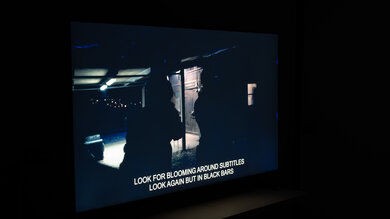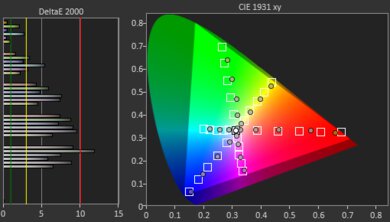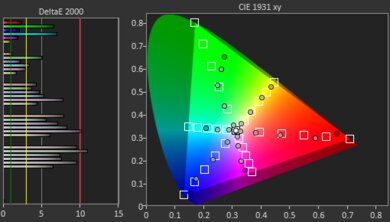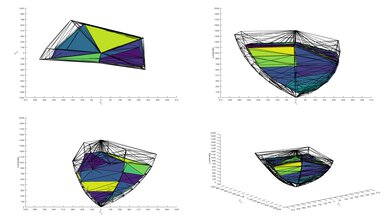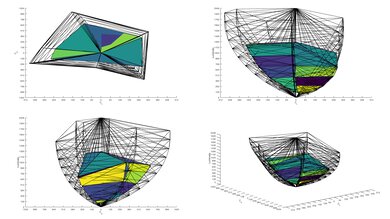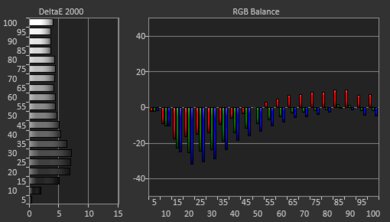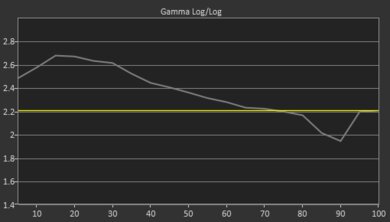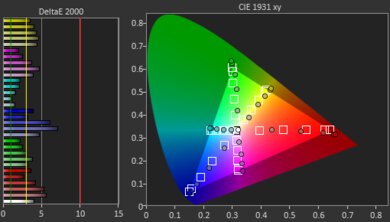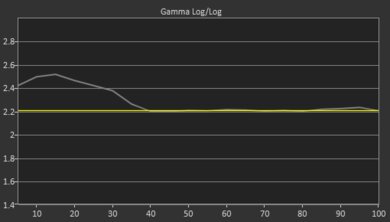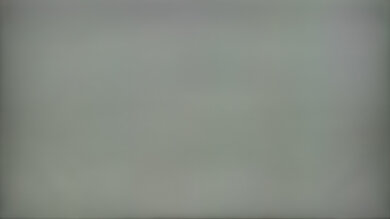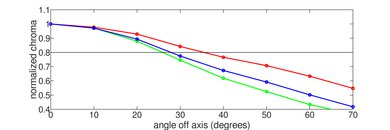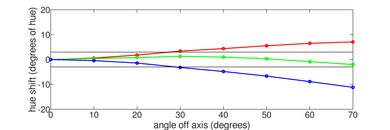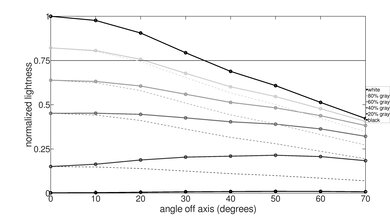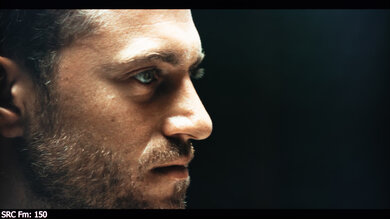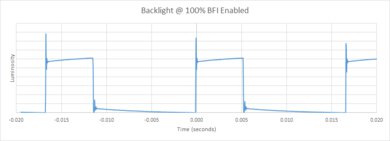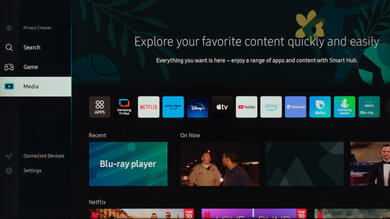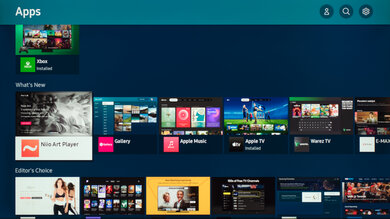The Samsung CU8000 is one of the entry-level models in Samsung's 2023 lineup, replacing the Samsung AU8000 in North America. It's part of Samsung's Crystal UHD series of TVs, sitting just above the Samsung CU7000/CU7000D. It competes with other entry-level models like the Sony X80K/X80CK and LG UQ8000. It's a simple model that lacks features like variable refresh rate (VRR) and HDMI 2.1 support, except for on its 85-inch screen size. It uses Samsung's Crystal Processor 4K, first introduced in 2020 and designed to provide powerful 4K upscaling. It runs a simplified version of Samsung's 2023 Tizen OS interface, which offers most of the features of more advanced models but with a reduced feature set meant to run smoothly on this entry-level TV. It comes with the same great remote as more expensive models, like the Samsung S95C, and it supports voice controls to make it easy to find your favorite content.
Our Verdict
Overall, the Samsung CU8000 is a decent performer. It's adequate when watching movies in a dark room, as it has a wide color gamut that tends to lean towards showing dark, saturated images. It's also somewhat good for HDR content due to its wide color gamut, but it doesn't get nearly bright enough for highlights to stand out, and it doesn't have a local dimming feature to help. Plus, it has poor reflection handling, so it's not a great bright room TV. It also has a bad response time, which is good for reducing stutter in movies, but as it introduces motion blur, it isn't optimal for sports, PC monitor use, or gaming.
- Great low-quality content smoothing.
- Lacks a local dimming feature.
The Samsung CU8000 is adequate for TV shows. It has satisfactory but not good reflection handling, and the TV doesn't get very bright, making it a bad choice for watching shows in brightly lit rooms. It also has a narrow viewing angle, so you can't easily watch content on the TV while doing your daily chores due to the image fading when viewed from the sides; it's best viewed while sitting right in front. It has very good lower-resolution upscaling and very good low-quality content smoothing, making shows on DVDs or streaming apps look good on this TV.
- Great low-quality content smoothing.
- Good low resolution upscaling.
- Narrow viewing angle.
The Samsung CU8000 is mediocre for watching sports. Fast action, like hockey players skating on ice, is blurry on this TV due to its low response time. It also has a narrow viewing angle, so it's not ideal for big groups, as only people sitting right in front of the TV will get the best image due to it looking faded when viewed from the sides. The TV has barely adequate reflection handling, meaning it doesn't look good in brightly lit rooms.
- Good low resolution upscaling.
- Fast-moving action is blurry.
- Narrow viewing angle.
The Samsung CU8000 is okay as a gaming TV. It has very low input lag in Game Mode, leading to responsive inputs when playing games. Game Mode doesn't negatively impact the TV's image quality, so you can safely turn it on. It also does a good job of upscaling lower resolutions, so older game consoles look great on this TV. Sadly, fast action is blurry due to the TV's poor response time, so it's not the best TV to play action games.
- Low input lag in Game Mode.
- Wide color gamut.
- Good low resolution upscaling.
- Fast-moving action is blurry.
- Limited to 60Hz and has no VRR support.
The Samsung CU8000 is alright for watching the latest hit movies in HDR. The TV doesn't get nearly bright enough for highlights to stand out, and it doesn't have any local dimming to help it emphasize highlights, which stops this TV from being a good HDR performer. The lack of local dimming means that the TV doesn't have any distracting blooming around bright objects and no lighting zone transitions, but it also makes dark scenes look washed out due to the backlight always being on at the same intensity. Thankfully, the TV's low-quality content smoothing is great, so movies watched from streaming apps are mostly free of any compression artifacts.
- Removes judder from 24p sources.
- Wide color gamut.
- Lacks a local dimming feature.
- Poor pre calibration accuracy.
- No DTS audio support.
The Samsung CU8000 is good for playing the latest HDR-enabled games. It has very low input lag in Game Mode, leading to very responsive inputs when playing games. Game Mode also doesn't negatively impact the TV's image quality, so you can safely turn it on. The TV supports 10-bit 4k @ 60Hz and has a wide color gamut, leading to saturated colors in HDR. However, it doesn't get nearly bright enough to do HDR content justice, and it doesn't support 120Hz or any VRR technologies, which isn't optimal for newer consoles. The TV's poor response time makes fast action look blurry in games.
- Low input lag in Game Mode.
- Wide color gamut.
- Lacks a local dimming feature.
- Fast-moving action is blurry.
- Limited to 60Hz and has no VRR support.
- Poor pre calibration accuracy.
The Samsung CU8000 is alright as a PC monitor. It has a narrow viewing angle, so the screen's sides look washed out if you sit close to it. It also has a poor response time, leading to trailing behind the mouse cursor or when moving windows around. It does have low input lag when set to Game Mode, which makes for responsive mouse or controller inputs. Sadly, it's not optimal for PC gaming as it has motion blur due to its bad response time, and the TV is limited to 60Hz and has no VRR support. The TV's wide color gamut is great for professional design work, but unfortunately, the TV has poor color accuracy and some uniformity issues. However, the TV displays chroma 4:4:4 properly in 'PC mode,' which is important for text clarity, although it's not as clear as it could be due to the TV's BGR subpixel layout.
- Displays chroma 4:4:4 subsampling.
- Low input lag in Game Mode.
- Wide color gamut.
- Limited to 60Hz and has no VRR support.
- Inaccurate color profile.
- Poor pre calibration accuracy.
- Narrow viewing angle.
Changelog
- Updated Apr 22, 2024: We've updated this review's text to keep it up-to-date and accurate.
- Updated Apr 11, 2024: Mentioned the newly reviewed Samsung DU8000 in the Contrast section of this review.
- Updated Nov 10, 2023: We bought and tested the LG UQ7590 and added a comparison below in the Viewing Angle section.
- Updated Aug 24, 2023: We bought and tested the Hisense A65K, and added a few relevant comparisons below.
Check Price
Differences Between Sizes And Variants
We bought and tested the 65-inch Samsung UN65CU8000, and these results are also valid for the 43-inch, 50-inch, 55-inch, and 75-inch models. The 85-inch CU8000 uses a very different panel and supports advanced features not found on the smaller sizes, like a 120Hz refresh rate and VRR support. Note that the last four letters in the model number (FXZA in this case) vary between retailers and individual regions, but there's no difference in performance.
| Size | US Model | Short Model Code | Refresh Rate | VRR support |
|---|---|---|---|---|
| 43" | UN43CU8000FXZA | UN43CU8000 | 60Hz | No |
| 50" | UN50CU8000FXZA | UN50CU8000 | 60Hz | No |
| 55" | UN55CU8000FXZA | UN55CU8000 | 60Hz | No |
| 65" | UN65CU8000FXZA | UN65CU8000 | 60Hz | No |
| 75" | UN75CU8000FXZA | UN75CU8000 | 60Hz | No |
| 85" | UN85CU8000FXZA | UN85CU8000 | 120Hz | Yes |
Our unit was manufactured in February 2023; you can see the label here.
Popular TV Comparisons
The Samsung 65CU8000 is a basic entry-level 4k TV with decent overall performance. It's similar to 2021's Samsung AU8000 and isn't worth the upgrade if you already own that panel. While it's comparable to some of its competitors, like the LG UQ8000, it's worse value for the money when compared to the Hisense U6/U6H, Hisense U7H, or the TCL 5 Series/S555 QLED.
If you're still shopping for the best TV for your needs, see our recommendations for the best budget TVs, the best 4k TVs, and the best 65-inch 4k TVs.
The Samsung CU7000 and Samsung CU8000 are surprisingly comparable TVs, each having particular strengths. The CU8000 has a wider color gamut and slightly higher peak brightness, making it more pleasant to look at. It also has a more premium, slimmer design. However, it's a particularly slow TV; its response time is poor, which makes it ill-suited for watching sports or for playing fast-moving games, but it helps with watching movies as a slow response time reduces perceived stutter. One of the CU7000's primary strengths is its fast response time, especially in bright scene transitions, making it suited to sports and fast games. Ultimately, the CU7000 is likely cheaper and of particular interest to those wanting a cheaper TV to play games on and watch sports, while the CU8000 has a premium look and outputs more impressive images due to its wider color gamut and slightly higher peak brightness.
The Samsung CU8000 and the Samsung DU8000 are very similar, but there are a few differences. The DU8000 has better contrast and black uniformity, so blacks are a bit deeper on it during dark scenes. The DU8000 also has a much better response time, so there's less blur behind quick motion. However, the CU8000 has better SDR brightness, so it overcomes more glare in a room with some lights on. Colors are also more vibrant and lifelike on the CU8000 due to its wider color gamut and better color volume.
The Samsung CU8000 is slightly worse than the Samsung AU8000. The CU8000 is better in a few areas, as it has a wider color gamut, better color volume, higher HDR brightness in game mode, and much better low-quality content smoothing. The AU8000, however, has much better reflection handling, better build quality, much better color accuracy both pre- and post-calibration, and is easier to calibrate. It also has much better black uniformity, but this can vary between units. The newer CU8000 does have an upgraded version of Tizen OS, which now supports MultiView on this TV.
The LG UR8000 is much better than the Samsung CU8000. Even after fully calibrating both, the LG has much better color accuracy. The LG also tracks the PQ EOTF better, ensuring that HDR content displays at the brightness level intended by the content creator. Finally, although both models lack a local dimming feature to improve contrast, the LG's native contrast is much higher, so dark scenes look better overall.
Test Results

The Samsung CU8000 TV looks very good for an entry-level model. It has the same feet as 2021's Samsung AU8000; they're on the bigger side, but they sit flat against the table. The TV looks slim, with thin bezels and a premium look.
As part of our two-year test, which has so far subjected 100 TVs to over 10,000 hours of accelerated testing, we found that edge-lit TVs like this one have significant durability issues. These issues range from warped reflector sheets and cracked light guide plates to completely burnt-out LEDs. You can read the full results of our investigation here.
The stand has two plastic feet which support the TV well. The footprint of the 65-inch stand is 42.6" x 11.1". The feet are height adjustable with two positions. One position is high enough that most soundbars will fit below the screen, while the other position, which you can see in the photo, puts the screen closer to the table. The height of the lower position is 2.01 inches, and the higher one is 3.03 inches.
The back of the TV is plastic and has etched horizontal lines that are nearly identical to the Samsung AU8000. The Samsung CU8000 offers little in terms of cable management, but you can run cables through cable channels on the back of the TV and then through a small clip set on the back of the feet. The input ports are placed within a cutout on the back of the TV, and one port is directly on the back panel, making them very hard to reach if the TV is wall-mounted. For that reason, if you want to wall-mount this TV, a mounting arm is recommended.
The Samsung CU8000 has okay build quality. It's made entirely of plastic, which feels good but looks a bit generic. However, the TV has a large amount of wobble; if you shake one corner of the TV, the whole panel wobbles. The back panel of the TV also feels loose, almost as if it isn't properly attached to the TV. Overall, a downgrade from the Samsung AU8000.
The Samsung CU8000 has an inadequate contrast ratio, similar to 2021's Samsung AU8000 but worse than 2020's Samsung TU8000. Its native contrast is alright, but it lacks a local dimming feature, so blacks look fine in dim and dark scenes, but they become raised and washed out when bright highlights are on the screen. If you want a very similar TV with better contrast, check out the Samsung DU8000.
This TV doesn't have a local dimming feature, so the entire backlight is always on at the same intensity. The lack of lightning zone transitions means that there are no distracting flicker or brightness changes as bright highlights move across the screen.
The HDR brightness is disappointing. It's not bright enough to display HDR content properly. Bright highlights don't stand out, and overall, this TV doesn't provide a good HDR experience.
These measurements are after calibrating the HDR white point with the following settings:
- HDR Picture Mode: Movie
- Brightness: Max
- Contrast: Max
- Color Tone: Warm 2
Although this TV is slightly brighter in Game Mode than in 'Movie' mode, its overall HDR brightness in Game Mode is still disappointing.
These measurements are after calibrating the HDR white point with the following settings:
- HDR Picture Mode: Game
- Brightness: Max
- Contrast: Max
- Color Tone: Warm 2
- Color Gamut: Auto
- HDR Tone Mapping: Static
The Samsung CU8000 has just decent PQ EOTF tracking. Its near-blacks are raised a bit, and midtones aren't as bright as they should be. HDR content is displayed more accurately near the TV's peak brightness, followed by a rough roll-off resulting in a loss of fine detail in bright scenes.
The TV's SDR brightness is acceptable. It's not bright enough to overcome glare in a well-lit room but will do fine in moderate lighting conditions. There's no noticeable variation in brightness with different content, which is good. If you'd prefer a TV with much better SDR brightness, look at the Samsung Q80C, a model that belongs to a higher tier than the CU8000 but is comparable in many ways.
These measurements are after calibration with the following settings:
- Picture Mode: Movie
- Backlight: Max
- Color Tone: Warm 2
- Gamma: 2.2
The Samsung CU8000 has a very good color gamut, with excellent coverage of the DCI-P3 color space. Its reds are undersaturated, and its color accuracy is way off for less saturated colors. But overall, HDR content on this TV looks colorful and vibrant. It also has adequate coverage of the wider Rec. 2020 color space.
This TV's spectral power distribution (SPD) confirms that it's using a PFS phosphor coating, resulting in a much wider color gamut than traditional non-QLED TVs from Samsung, like the Samsung CU7000 (SPD). In fact, the color gamut of this TV is just as wide as Samsung's entry-level QLED, the Samsung Q60C QLED (SPD). These results are very similar to the Hisense A6/A65K, which uses a similar panel with a PFS phosphor.
The color volume is adequate, especially in the DCI-P3 color space, which is the most common for HDR content. The TV doesn't display darker colors well but can display brighter colors than the Samsung AU8000. It displays saturated blues but is limited with greens and reds. It does a poor job covering the wider Rec. 2020 color space; however, this isn't surprising for an entry-level model.
The TV has passable pre-calibration accuracy. Its color temperature is very warm; colors have a reddish hue. The TV's white balance accuracy is inadequate; darker shades of gray aren't accurately portrayed. It's also shown in the TV's gamma curve, with darker shades of gray being significantly darker than the 2.2 reference target. The TV's color accuracy is alright, with colors slightly deviating from the reference throughout.
The Samsung CU8000's post-calibration accuracy is excellent. White balance accuracy is close to reference, and its color temperature, while warmer than the 6,500K target, is superb. The TV is hard to calibrate for, however, and its color accuracy, while very good, is still off from reference. In particular, its dark reds and blues are still over-saturated.
You can see our full calibration settings here.
The Samsung CU8000 has decent gray uniformity. The sides of the screen are darker than the center, and there are some obvious uniformity issues. There are patchy areas throughout, which is noticeable in scenes with large areas of uniform color, like when watching sports like hockey. Near-dark scenes fare better, although the sides of the screen are noticeably brighter than the center.
The Samsung CU8000's viewing angle is inadequate. The colors lose their saturation and accuracy as you move off-center, and the image quickly appears darker as you move toward the sides. This TV isn't ideal for a wide seating area or if you want to move around while watching. If you're looking for a similarly-priced TV with a wide viewing angle, check out the LG UQ7590 instead.
The TV's gradient handling is alright. There's significant banding in dark grays and noticeable banding in dark reds, greens, and blues, as well as in bright greens.
The TV has great low-quality content smoothing. This was a low point of previous models like the Samsung AU8000 and TU8000, but this time it does a great job smoothing out low-quality content when Noise Reduction is set to 'Auto.'
This TV uses a BGR (Blue-Green-Red) subpixel layout instead of the traditional RGB layout. For video or gaming content, this doesn't cause any issues, but for PC monitor use, it can be a problem as it can impact text clarity.
The TV has a poor response time, a clear downgrade from 2021's Samsung AU8000 and 2020's Samsung TU8000. A slow response time leads to significant motion blur, so it's not ideal for fast-paced action in sports or games. In particular, this TV is bad at dark screen transitions, which results in significant ghosting in dark scenes; this isn't the TV for fans of games like Resident Evil. The Samsung CU7000/CU7000D has a much faster response time, so check that one out if response time is important to you.
The TV uses pulse width modulation (PWM) to dim its backlight, resulting in flicker that'll annoy users who are sensitive to it. This TV is never flicker-free at any brightness level, and changing picture modes doesn't change anything on this front. The PWM Dimming Frequency is set to 480Hz, fast enough that it won't be noticeable to most users.
This TV supports backlight strobing, more commonly known as black frame insertion (BFI). The feature is designed to improve the appearance of motion by strobing its backlight; this reduces the amount of persistence blur. It flickers at 60Hz when enabled outside of Game Mode and 120Hz when Game Mode is enabled. This results in bad motion duplication since this TV uses a 60Hz panel. The flicker on the Samsung CU8000 is poorly timed, resulting in noticeable crosstalk. Also, black frame insertion lowers the TV's brightness, which can annoy some users.
This TV has great performance regarding stutter. There's very little stutter when watching low frame rate content, like movies, on this TV.
This TV can remove judder from native 24p signals, like DVD or Blu-ray players, as well as from native apps, but can't remove judder from 60i or 60p sources. It means that movies played from satellite/cable boxes won't be judder free.
This TV doesn't support any variable refresh rate technologies. The 85-inch variant of the Samsung CU8000 does support VRR alongside a native refresh rate of 120Hz.
This TV has remarkably low input lag when used in Game Mode. To have low input lag while transmitting a chroma 4:4:4 signal, you need to set the input to 'PC' and enable Game Mode. Unlike the Samsung AU8000, the Samsung CU8000's input lag is high outside of Game Mode, so gamers must ensure they enable it for the best performance possible.
The TV supports all common resolutions at 60Hz. It can also display proper chroma 4:4:4, which is important for text clarity when using this TV as a PC monitor. The 85-inch variant of the Samsung CU8000 supports 4k @ 120Hz.
This model has a 60Hz panel, so it only supports 4k @ 60Hz on the P55. It has Auto Low Latency Mode switching, so it'll automatically switch to Game Mode when the TV detects a game console as its input device, giving you the lowest possible input lag for games. Note that the 85-inch variant of this TV supports 4k @ 120Hz, as well as VRR.
The Samsung CU8000 is a 60Hz TV, so it only supports 4k @ 60Hz on the Xbox Series X|S consoles. It has Auto Low Latency Mode switching, so it'll automatically switch to Game Mode when the TV detects a game console as its input device, giving you the lowest possible input lag for games. The 85-inch variant of this TV supports 4k @ 120Hz, as well as VRR.
The 85-inch variant of the Samsung CU8000 supports HDMI 2.1 bandwidth. The smaller sizes are limited to HDMI 2.0 bandwidth.
The TV is limited to HDMI 2.0 bandwidth but has eARC. This allows you to passthrough better audio formats than with an ARC connection. Unfortunately, the TV doesn't support DTS, which is disappointing as many DVDs and Blu-rays use DTS as their audio format.
The TV's frequency response is just okay. The speakers don't sound thin but don't produce much bass. The TV sounds well-balanced at moderate levels but sounds progressively worse as the volume increases. The TV doesn't sound great at maximum volume, which isn't very loud. It's better suited for a quiet environment.
The distortion performance is decent. It's a clear improvement from the Samsung AU8000, especially at maximum volume, where this TV performs significantly better than its predecessors.
The TV comes with the 2023 version of Samsung's proprietary Tizen OS but with reduced animations compared to more expensive models. Unlike 2021's Samsung AU8000, the Samsung CU8000's implementation of Tizen does have MultiView and is overall very easy to use.
Like most TVs, there are ads on the home screen, and you can't disable them.
The Samsung CU8000 has an excellent minimalistic remote similar to 2021's Samsung AU8000. This time, however, the remote has a rechargeable battery that you can charge via USB-C or solar power. It has buttons for popular streaming services, and the voice control gives you access to Bixby and Alexa. You can ask it to change settings, change inputs, and answer basic questions, but it still can't look for content within apps.