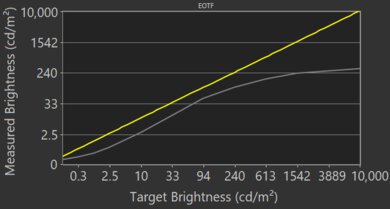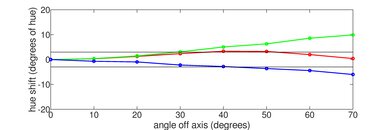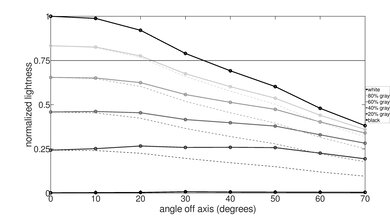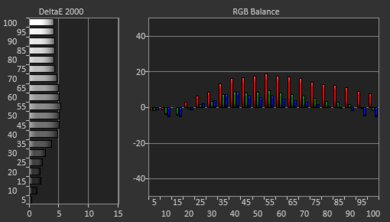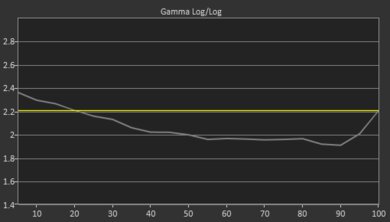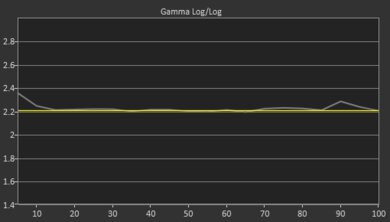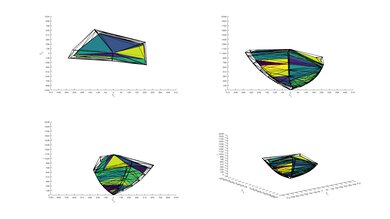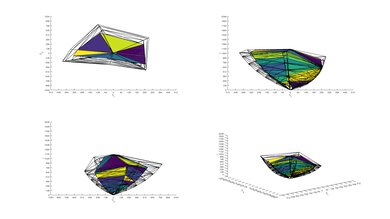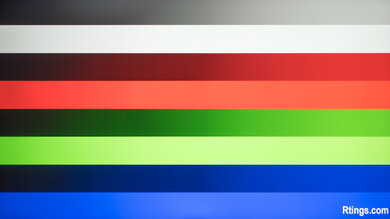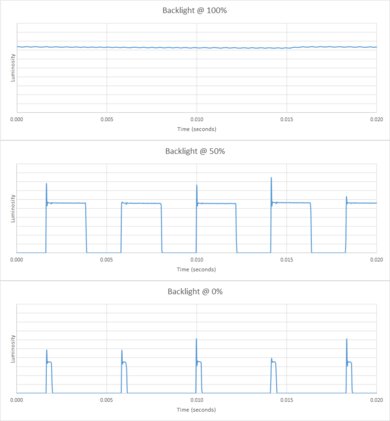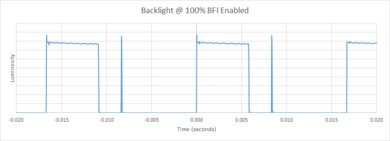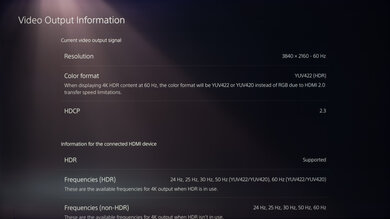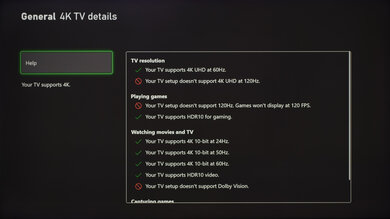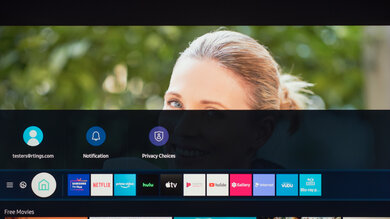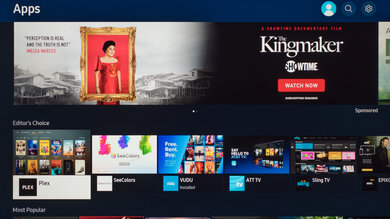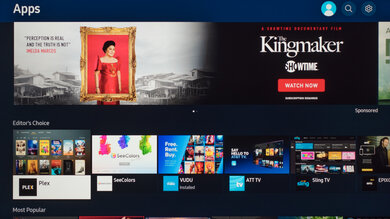The Samsung TU8000 is an entry-level budget TV from Samsung's 2020 lineup, also sold as the Samsung TU8200 at Walmart. Despite lacking a local dimming feature, it displays deep blacks thanks to its outstanding contrast ratio and remarkable black uniformity. It can't get very bright and has just decent reflection handling, so it's best suited for a dark or moderately-lit room. While it supports HDR10+, HDR adds very little, as it can't display a wide color gamut, and it's not very bright in HDR, so colors are dull and muted. Unfortunately, it also has narrow viewing angles, so the image looks washed out when viewed from the sides, so it's not a good choice for a wide seating arrangement. On the upside, it has a decent response time that results in relatively clear motion and a remarkably low input lag for a responsive gaming experience. It has limited extra gaming features, though, as it doesn't support variable refresh rate technology to reduce tearing, and it doesn't support 4k @ 120Hz gaming from the Xbox Series X or PS5.
Our Verdict
The Samsung TU8000 is a decent TV. Its high contrast ratio produces deep, uniform blacks, so it's great for watching movies in dark rooms. However, it's just decent for watching sports or TV shows in a bright room, as it doesn't get very bright, and it struggles with glare in bright rooms. On the upside, it has low input lag and a decently fast response time, but it lacks advanced gaming features like variable refresh rate (VRR) support or HDMI 2.1 bandwidth.
-
Outstanding contrast ratio.
-
Decent reflection handling.
-
Narrow viewing angles.
-
Doesn't get very bright.
-
Fails to display a wide color gamut.
The Samsung TU8000 is decent for watching movies in a dark room. It has an outstanding contrast ratio and remarkable black uniformity, so blacks look deep and uniform, ideal for watching movies in a dark room. However, it doesn't have a local dimming feature to make blacks look deeper. It displays 1080p content like Blu-rays without issue, and it plays movies from 24p sources, like a Blu-ray player, without judder.
-
Outstanding contrast ratio.
-
Remarkable black uniformity.
-
No local dimming.
-
Noticeable dirty screen effect in the center.
The Samsung TU8000 is decent for watching TV shows in a bright room. It has decent reflection handling but low peak brightness, so it can't overcome glare in a bright room. Unfortunately, the image degrades when viewed from the side, so it's not ideal if you have a wide seating arrangement or if you like to move around with the TV on. On the other hand, it upscales lower-resolution content from cable boxes well, and the Tizen smart interface has a great selection of streaming apps.
-
Decent reflection handling.
-
Upscales lower-resolution content well.
-
Narrow viewing angles.
-
Doesn't get very bright.
The Samsung TU8000 is decent for watching sports. It has a fairly quick response time and a backlight-strobing feature, commonly known as black frame insertion, to help reduce motion blur. Unfortunately, it has just okay gray uniformity, resulting in some noticeable dirty screen effect that's distracting when watching sports. The image fades and loses accuracy if you're viewing the TV at an angle, so it's not ideal for watching the game with a large group, and it's not bright enough to overcome glare in a bright room.
-
Decent reflection handling.
-
Upscales lower-resolution content well.
-
Fairly quick response time.
-
Noticeable dirty screen effect in the center.
-
Narrow viewing angles.
-
Doesn't get very bright.
The Samsung TU8000 is a decent TV for playing video games. Its response time is decent, so motion looks relatively clear, and it has remarkably low input lag that results in a responsive gaming experience. Its outstanding contrast ratio makes blacks look deep and uniform, which is great for gaming in the dark. Unfortunately, it doesn't support any advanced gaming features, like variable refresh rates, and it doesn't support 4k @ 120Hz gaming from the Xbox Series X or PS5.
-
Outstanding contrast ratio.
-
Fairly quick response time.
-
Remarkably low input lag.
-
No local dimming.
-
No advanced gaming features.
The Samsung TU8000 is just okay for watching movies in HDR. While it has an outstanding contrast ratio that produces deep, uniform blacks, it's simply not bright enough to make highlights pop in HDR. It can't display a wide color gamut, either, and it has mediocre HDR color volume, so vivid colors in HDR look flat and dull. Finally, it doesn't have a local dimming feature to improve contrast.
-
Outstanding contrast ratio.
-
Remarkable black uniformity.
-
No local dimming.
-
Doesn't get very bright.
-
Fails to display a wide color gamut.
The Samsung TU8000 is a decent TV for HDR gaming due to its remarkably low input lag and decent response time. Unfortunately, it doesn't get very bright and doesn't have a wide color gamut in HDR, so highlights and colors don't pop as the content creator intended. On the upside, it has an outstanding contrast ratio, resulting in deep blacks, but it lacks local dimming. Unfortunately, it doesn't support any advanced gaming features, like variable refresh rates, and it doesn't support 4k @ 120Hz gaming from the Xbox Series X or PS5.
-
Outstanding contrast ratio.
-
Fairly quick response time.
-
Remarkably low input lag.
-
Doesn't get very bright.
-
No advanced gaming features.
-
Fails to display a wide color gamut.
The Samsung TU8000 is a good TV to use as a PC monitor. It displays chroma 4:4:4 properly in most supported resolutions, resulting in clear text. It has a low input lag, providing a responsive desktop experience, and it has a decent response time, resulting in clear motion. Unfortunately, it has narrow viewing angles, so the sides of the screen fade and appear non-uniform if you're sitting too close to the screen.
-
Decent reflection handling.
-
Remarkably low input lag.
-
Displays chroma 4:4:4 properly.
-
Narrow viewing angles.
-
Doesn't get very bright.
- 7.0 Mixed Usage
- 7.0 Movies
- 7.2 TV Shows
- 7.1 Sports
- 7.2 Video Games
- 6.6 HDR Movies
- 7.1 HDR Gaming
- 7.6 PC Monitor
Changelog
- Updated Jul 08, 2025: We uploaded the latest brightness measurements and uniformity photos for the Accelerated Longevity Test.
- Updated Apr 17, 2025: We uploaded the latest brightness measurements and uniformity photos for the Accelerated Longevity Test.
- Updated Feb 11, 2025: We uploaded the latest brightness measurements and uniformity photos for the Accelerated Longevity Test.
- Updated Nov 20, 2024: We uploaded the latest brightness measurements and uniformity photos for the Accelerated Longevity Test.
- Updated Sep 11, 2024: We uploaded the latest brightness measurements and uniformity photos for the Accelerated Longevity Test.
Check Price
Differences Between Sizes And Variants
We tested the 55 inch model (UN55TU8000FXZA), but these results are also valid for the 43 inch, 50 inch, 65 inch, 75 inch, and 85 inch models. Walmart sells this TV as the Samsung TU8200, but it's only available in 50, 55, and 65 inch sizes.
| Size | US Model | Short Model Code |
| 43" | UN43TU8000FXZA | UN43TU8000 |
| 50" | UN50TU8000FXZA | UN50TU8000 |
| 55" | UN55TU8000FXZA | UN55TU8000 |
| 65" | UN65TU8000FXZA | UN65TU8000 |
| 75" | UN75TU8000FXZA | UN75TU8000 |
| 85" | UN85TU8000FXZA | UN85TU8000 |
If someone comes across a different type of panel or their Samsung TU8000 or TU8200 doesn't correspond to our review, let us know, and we'll update the review.
Our Samsung TU8000 was manufactured in February 2020; you can see the label here.
Popular TVs Comparisons

Compared to other budget VA panel TVs, the Samsung TU8000 offers good gaming performance but is lacking in terms of HDR. It performs incredibly well in dark rooms but doesn't have the same features competitors have, like the wide color gamut and great peak brightness on the Hisense H8G.
For more options, see our recommendations for the best TVs, the best budget TVs, and the best 4k gaming TVs.
The Samsung TU8000 performs a bit better overall than the Samsung TU7000. It has a slightly higher contrast ratio, gets a little brighter, and can remove 24p judder from any source, unlike the TU7000, which can't remove any judder. The only area where the TU7000 significantly outperforms the TU8000 is gradient handling, as it has much less banding.
The Samsung AU8000 replaced the Samsung TU8000 in 2021 and is a slight improvement over its predecessor. The AU8000 is better in a few areas, like reflection handling and improved gradient handling, but it doesn't have frame dimming with small highlights like the TU8000. The newer model even has an upgraded version of Tizen that feels smoother. However, the TU8000 still has better motion handling, and it has a much better contrast ratio, but this can vary between units.
The Samsung Q60T and the Samsung TU8000 perform quite similarly overall, although the Q60T has a slight edge. The Q60T can get much brighter and has a much wider color gamut, making it a better choice if you plan on watching a lot of HDR content. It also has better gray uniformity, much more accurate colors out of the box, and better gradient performance. On the other hand, the TU8000 has slightly better motion handling thanks to its faster response time.
The Samsung TU8000 replaces the Samsung RU8000 in Samsung's 2020 lineup. They perform similarly, but despite being succeeded by the TU8000, the RU8000 has a slight edge. The TU8000 performs a touch better in dark rooms because it has a slightly higher contrast and better black uniformity, but the RU8000 has VRR support and a much faster response time, so it's much more suited to gaming and offers similar or better performance in other uses as well.
The Samsung TU8000 is a slightly better TV than the Samsung RU7100. The TU8000 has much better black uniformity, response time, and a bit better reflection handling and contrast ratio, while the RU7100 has a somewhat better input lag, peak brightness, and better gray uniformity. The TU8000 comes with the 2020 Tizen interface while the RU7100 has the 2019 version, but in reality, there's little difference between these two TVs.
The Samsung TU8000 is a marginally better TV than the Samsung TU8300. That said, the TU8300 is the curved version of the TU8000, so they perform very similarly overall with some minor differences. The TU8000 has a higher contrast ratio, more uniform blacks, and more accurate colors out-of-the-box. The TU8300, on the other hand, can get brighter, has better gray uniformity, and significantly better gradient handling.
The Samsung Q80T is higher up in the Samsung lineup than the Samsung TU8000, and so has better overall performance. The Q80T has a local dimming feature, HDMI 2.1 support, and VRR support for gaming, all of which the TU8000 doesn't have. The Q80T gets much brighter and displays a wider color gamut, so it has much better HDR performance. With Samsung's 'Ultra Viewing Angle' technology, the Q80T has wider viewing angles, but that means the TU8000 has a better native contrast ratio.
The Sony X750H and the Samsung TU8000 have very similar overall performance. The Sony has a higher peak brightness in SDR and HDR, and it has a better HDR color gamut. However, the Samsung has a better Black Frame Insertion feature that can help improve motion clarity and it has better screen uniformity.
Overall, the Samsung RU9000 is better than the Samsung TU8000. The RU9000 has a higher peak brightness, a much wider color gamut, and significantly better gradient handling. The RU9000 also has a faster response time, it can remove judder from all sources, and it has a 120Hz refresh rate. Input lag is lower on the TU8000, but if you want VRR support, only the RU9000 has it.
The Samsung TU8000 is better overall than the LG NANO80 2020, although they use different panel types. The Samsung has a VA panel that provides a better contrast ratio and better black uniformity. It also gets a bit brighter and has a Black Frame Insertion feature. However, the LG has an IPS panel with wider viewing angles, it has a quicker response time, and it displays a wide color gamut for HDR content, which the Samsung doesn't.
The Samsung TU8000 and the LG NANO81 are two very similar-performing TVs with different panel types. The Samsung has a VA panel that displays deeper blacks and has much better black uniformity. The Samsung also supports HDR10+ and has better built-in speakers. On the other hand, the LG has wider viewing angles, handles reflections better, and because of its IPS panel, has wider viewing angles.
The Samsung NU8000 is much better than the Samsung TU8000. It has more features such as local dimming, support for variable refresh rate technology, and the ability to remove judder from all sources. It can also get much brighter and has better overall picture quality. On the other hand, the TU8000 has a somewhat improved contrast ratio and much better black uniformity.
The Samsung RU7300 and the Samsung TU8000 are very similar TVs in terms of performance. The TU8000 has much better black uniformity, response time, and a bit better reflection handling, while the RU7300 has a somewhat better input lag, peak brightness, and better gray uniformity. The real differences are in their design as the RU7300 is a curved screen TV, while the TU8000 is flat.
The Samsung TU8000 is better than the LG UN8500, but their panels are different. The Samsung has a VA panel, which results in a much better contrast ratio and black uniformity. It also has slightly better reflection handling, better color accuracy, and lower input lag. However, the LG has an IPS panel with much wider viewing angles, supports a 4k @ 120Hz signal, and has a quicker response time.
The Samsung TU8000 is better overall than the Toshiba C350 Fire TV 2021, but they use different panel types. The Samsung has a VA panel with much deeper blacks and better uniformity. The Samsung also gets brighter in SDR, upscales lower-resolution content better, and has motion features like motion interpolation. The 55 inch model of the Toshiba has better viewing angles because it has an IPS-like panel, but some of the other sizes may have a VA panel too. It also has much better gradient handling, so you won't see as much banding in scenes with shades of the same color, like in a sunset.
The TCL S535 is better overall than the Samsung TU8000. The TCL has a full-array local dimming feature, which the Samsung doesn't have, and it displays a much wider color gamut, so it's a better choice for watching HDR content. Other than that, the TVs are very similar with a 60Hz panel, quick response time, and low input lag for gaming.
The LG GX OLED is a much better TV than the Samsung TU8000, but they have different panel types. The LG is a premium model whose OLED panel can produce perfect blacks thanks to its infinite contrast ratio. It also displays a wider color gamut for HDR content, has a much quicker response time, and has VRR support for gaming, which the Samsung doesn't have. However, the LED panel of the entry-level Samsung doesn't have the risk of permanent burn-in like the LG.
The Sony X900H is better overall than the Samsung TU8000. The Sony is an upper-mid range TV that gets much brighter, and it has a full-array local dimming feature, which the Samsung doesn't have. The Sony also has HDMI 2.1 support for gaming, displays a wide color gamut, and gets much brighter in HDR to deliver a better HDR experience. On the other hand, the budget-friendly Samsung has an improved contrast ratio, but this can vary between units.
The LG UP8000 and the Samsung TU8000 are similar despite having different panel types. The LG uses an ADS panel that performs like an IPS panel, while the Samsung uses a VA panel. This means that the LG has much wider viewing angles but isn't as well-suited for dark rooms as the Samsung. Likewise, the LG has a better total response time, but it stutters more than the Samsung in low frame rate content. Unfortunately, neither TV is good for HDR because they can't display a wide color gamut and don't get very bright in HDR.
Overall, the Samsung TU8000 is marginally better than the LG UN7300. The Samsung has a significantly higher contrast ratio due to its VA panel, its black uniformity is much better, and it has a Black Frame Insertion feature. On the other hand, the LG has wider viewing angles, better reflection handling, and better gradient handling.
The LG SM8600 and the Samsung TU8000 perform similarly but each is better suited to different uses. The LG uses an IPS panel which gives it much better viewing angles, good if your couch is to an angle to your TV, or if you watch a lot of sports games with a large group of people. On the other hand, the Samsung uses a VA panel which gives you much deeper and uniform blacks, making it better for dark room viewing, but also has narrow viewing angles so the image looks washed out from the side.
The Samsung Q60R is a better TV than the Samsung TU8000. The Q60R can get much brighter, has much more accurate colors out of the box, significantly better gradient performance, and much better motion handling thanks to its 120Hz screen. If you watch a lot of HDR content, the Q60R is a much better choice thanks to its wider color gamut and higher HDR peak brightness. On the other hand, the TU8000 has slightly lower input lag with Game Mode enabled and has much better black uniformity.
The Samsung Q70T is better overall than the Samsung TU8000. The Q70T has more features, such as VRR support for gaming and a 120Hz panel, and it displays a wider color gamut for HDR content. The Q70T also gets much brighter, allowing it to combat glare in well-lit rooms.
The Sony X800H is a marginally better TV than the Samsung TU8000. The differences come down to their panels, as the Sony has an IPS panel, so it has much better viewing angles. It also supports a wide color gamut and the out-of-box color accuracy is much better, plus it can get significantly brighter. On the other hand, the VA panel on the Samsung delivers a much better dark room performance with an excellent contrast ratio and incredible black uniformity.
The Samsung AU8000 is better overall than the LG UP7000, but they have different panels with pros and cons. The Samsung has a VA panel with improved native contrast, so it displays deeper blacks, and the LG we tested has an IPS-like panel with wider viewing angles. However, there are variants of the LG with a VA panel instead. The Samsung is better for gaming because it has a quicker response time for smoother motion. The Samsung also comes with a smart remote with voice control, which the LG doesn't have.
The Vizio V Series 2019 and the Samsung TU8000 are two similarly-performing TVs. Both use VA panels and the Vizio has a bit better contrast ratio and much better viewing angles, plus it does a better job at handling reflections. The Samsung has a better response time and it has a black frame insertion feature to help reduce motion blur, and the input lag is much lower. The Samsung also displays 720p and 4k content better than the Vizio.
The Hisense H8F and the Samsung TU8000 are both decent TVs that excel in different areas. The Hisense is significantly better for watching movies thanks to its local dimming feature, much wider color gamut, more accurate colors, brighter screen, and better reflection handling. On the other hand, the Samsung has a much better response time, making it the better option if you watch a lot of sports or play a lot of video games.
The Samsung TU8000 is slightly better than the Samsung TU6980, but the two TVs are very similar. The TU8000 has a much better contrast ratio and better black uniformity, but these may vary between units. However, the TU6980 has a quicker response time and it gets a bit brighter.
The Samsung TU8000 is much better than the TCL S335. The Samsung is a 4k TV that supports HDR, has a better contrast ratio, lower input lag, and gets brighter. However, the TCL has slightly better reflection handling.
The Samsung Q70R is much better than the Samsung TU8000. The contrast ratio is a bit better and it has a local dimming feature to further deepen any blacks. The overall picture quality is better on the Q70R, as it can get much brighter, has a faster response time, supports FreeSync variable refresh rate technology, and can remove judder from all sources. That said, the TU8000 has somewhat better black uniformity.
Overall, the Vizio M7 Series Quantum 2020 is significantly better than the Samsung TU8000. The Vizio has a much better color gamut, better gradient handling, a faster response time, and a full-array local dimming feature. It also has better reflection handling and gets brighter. However, the Samsung has a higher contrast ratio, and it doesn't stutter as much in lower frame rate content.
The Vizio M8 Series Quantum 2020 is much better than the Samsung TU8000. The Vizio has a full-array local dimming feature, significantly better color gamut and gradient handling, and gets a lot brighter in SDR and HDR. The Samsung has better black uniformity, and it can interpolate lower frame rate content.
The TCL S525 is a slightly better TV than the Samsung TU8000. Both are 60Hz TVs with VA panels, but the TCL supports a wide color gamut for HDR content, it can get brighter, and the out-of-box color accuracy is significantly better. The Samsung performs better in the dark with a slightly better contrast ratio and better black uniformity.
The Samsung TU8000 is slightly better than the LG UN6950. The Samsung has a much better contrast ratio, it gets a bit brighter in HDR, it has much better black uniformity, and it has improved color accuracy. However, the LG gets brighter in HDR, it's much better at handling gradients, and it has a quicker response time.
The LG UM7300 and the Samsung TU8000 are both decent TVs for mixed usage. The LG is a better option for TV shows and sports thanks to its higher peak brightness, slightly better motion handling, and better viewing angles due to its IPS panel. The brighter screen on the LG also makes it better for bright rooms, and its color gradient performance is significantly better. On the other hand, the Samsung has much deeper and more uniform blacks as it uses a VA panel, and it has a slightly lower input lag.
The Samsung The Sero and the Samsung TU8000 score similarly overall; however, they're very different TVs. The Sero is a TV with a unique mechanism that allows it to rotate into portrait mode. It has an IPS panel with wider viewing angles, higher peak brightness, and better color accuracy. It also has a faster response time and much better gradient handling. On the other hand, the TU8000 has a VA panel that can produce deeper blacks, making it a better choice for dark rooms.
The Samsung TU8000 is much better than the LG UN7000, but they use different panels with different advantages and disadvantages. The Samsung uses a VA panel with a much higher contrast ratio than the LG, while the LG uses an IPS panel with wider viewing angles. The Samsung feels better built overall, gets brighter in SDR, displays native 4k content properly, and has a lower input lag. The LG, on the other hand, gets brighter in HDR and handles reflections better.
The TCL 6 Series/R625 2019 is a much better TV than the Samsung TU8000. The TCL has better picture quality thanks to its local dimming feature and significantly brighter screen. It's also a better choice if you watch a lot of HDR as details will pop more thanks to its higher HDR peak brightness and wider color gamut. On the other hand, the Samsung has more accurate colors out-of-the-box, better reflection handling, faster response time, and 4:4:4 support, which is important if you want to use your TV as a PC monitor.
Although they're both budget TVs, the Hisense H8G is better overall than the Samsung TU8000. The Hisense gets much brighter and has slightly better reflection handling, so it's a better choice for bright room viewing. It also displays a wider color gamut and has a full-array local dimming feature for an improved HDR experience. The Samsung has a better contrast ratio, but this can also vary between units.
Video
Test Results
The TV looks much better than most budget models. It looks similar to Samsung's entry-level TV in the QLED lineup, the Samsung Q60/Q60T QLED, except its borders are a slightly darker shade of gray. Overall, it has a simple and modern design with thin bezels.
Update 08/09/2023: The backlight on this TV has started to fail, giving it a noticeable blue tint. It's especially noticeable in the 50% gray uniformity slide, but it's noticeable in real content, too.
The Samsung TU8000 has a similar stand to the Samsung RU7100. The feet are inserted into the TV but aren't reversible. The stand supports the TV well, but there's still some wobble.
Footprint of the stand on the 55 inch TV: 40.2" x 9.9".
The back is plastic with a textured finish. There are clips on the feet for very basiccable management. The inputs face to the side and are easy to access.
The Samsung TU8000 has mediocre peak brightness in SDR. There's very little variation in peak brightness, which is great, but small highlights in dark scenes are dimmed considerably by the TV's global dimming feature (also known as CE dimming, or frame dimming). Sadly, it's not bright enough to overcome glare in bright rooms.
These results are from after calibration in the 'Movie' Picture Mode, with Gamma set to '2.2', and Brightness at its max. These are the most accurate and the brightest settings available.
There's no local dimming feature. These videos are still filmed on the TV, though, to show you how the backlight performs and make it easy to compare it with a TV that has local dimming.
There's no local dimming feature on this TV. These videos are still filmed on the TV, though, so you can see how the backlight performs and compare it with a TV that has local dimming.
The Samsung TU8000 has poor HDR peak brightness. It's slightly less bright in HDR than in SDR, and again, small highlights in dark scenes are dimmed considerably by the TV's frame dimming. The EOTF doesn't follow the target curve very well, and most scenes are darker than the content creator intended. The roll-off near the TV's peak brightness is smooth, so there's no loss of fine details in bright scenes.
These measurements are with the 'Movie HDR' Picture Mode, with Gamma ST.2084 set to '0', and Contrast and Brightness at their max. The 'Movie HDR' Picture Mode, with Advanced Contrast Enhancer, Contrast, and Brightness at their max is a bit brighter, reaching a peak brightness of 344 cd/m² in the 10% window.
If you find HDR too dim, use the 'Movie HDR' Picture Mode with Advanced Contrast Enhancer, Contrast, and Brightness each at their max, and Gamma ST.2084 set to '+3'. This results in a noticeably brighter image, as you can see in this EOTF, but the TV's peak luminance is the same.
Most scenes are a bit brighter in 'Game' mode than out of it, but the TV's frame dimming is more aggressive, so small highlights in dark scenes are even darker than out of 'Game' mode.
The gray uniformity of this TV is just okay. The edges of the screen are noticeably darker, and there's visible dirty screen effect in the center, which is distracting when watching sports or browsing the web. Uniformity in near-dark scenes is much better, with no noticeable issues.
The TV has remarkable black uniformity, so dark scenes look uniform. There's a bit of clouding throughout the screen, but it's only noticeable in extremely dark scenes. Sadly, there's no local dimming feature to improve the uniformity, but it wouldn't change much in this case anyway.
Unfortunately, the Samsung 8 Series has disappointing viewing angles. The image fades and loses color accuracy as you move off-center, so it's not a good choice for a wide seating arrangement. If you have a wide seating arrangement or like to move around with the TV on, a TV with an IPS-type panel, like the Sony X800H, is a better choice.
This TV has decent reflection handling overall. It struggles a bit with direct reflections, though, so it's not for a room with lots of windows or bright lights. Due to its low peak brightness, it can't overcome glare in a bright room.
This TV has decent accuracy out of the box. Most colors have decent overall accuracy, but pure blues and reds are a bit off, and the color temperature is a bit warm, so there's a slightly reddish tint. The white balance is a bit worse, as most shades of gray are noticeably off. Gamma isn't flat, as dark scenes are a bit too dark and bright scenes are too bright.
After calibration, the overall accuracy of this TV is fantastic. The color temperature is very close to the 6500K target, and the white balance is nearly perfect. Unfortunately, colors are still a bit off, especially pure reds and blues.
You can see the recommended settings here.
This TV uses a BGR subpixel layout, which causes text clarity issues when used as a PC monitor. You can read about it here.
This TV has an okay color gamut, but it can't display the full range of reds and greens used by most recent HDR content, including UHD Blu-rays. This results in less vivid colors and an overall less lifelike image.
The Samsung TU8000 has mediocre color volume. It displays dark, saturated colors well thanks to its high contrast ratio. It's limited by its incomplete coverage of the DCI P3 and Rec. 2020 color spaces, and bright saturated colors aren't as bright as pure white. Overall, colors are dull and muted.
The Samsung TU8000 has disappointing gradient handling. There's banding with all colors, and it's especially noticeable in darker shades. It's much worse than most comparable TVs, and the Noise Reduction setting doesn't improve it at all. The replacement to this TV, the Samsung AU8000, has much-improved gradient handling.
Unlike most VA panel TVs, there's temporary image retention on the Samsung TU8000 immediately after a static image is exposed, but it disappears quickly.
VA panels likely won't experience permanent image retention, as the VA panel in the long-term test appears immune.
This TV uses pulse width modulation to dim its backlight, causing noticeable flicker at any backlight setting below 45. The flicker frequency decreases to 120Hz in 'Game' mode, and with Picture Clarity set to 'Auto', resulting in a noticeable image duplication in motion.
There's an optional backlight strobing feature, commonly known as black frame insertion, to help reduce persistence blur. Unfortunately, the flicker is always at 60Hz, and its timing is off, resulting in image duplication. Note that the score here is based only on the refresh rates supported by this TV's BFI feature, not how well the feature performs.
There's not much stutter on this TV when displaying lower frame rate content.
This TV removes judder from any 24p source, like a Blu-ray player or an external streaming box with a 'Match Frame Rate' feature, like an Apple TV. It's important for smooth motion when watching low frame rate content, including movies. Sadly, it can't remove judder from sources that can only send a 60Hz signal, like cable boxes.
This TV has a native refresh rate of 60Hz, and it doesn't support any variable refresh rate (VRR) technology to reduce screen tearing. If you want a TV with a 120Hz refresh rate and VRR support, check out the Samsung RU9000.
The Samsung TU8000 has remarkably low input lag at all resolutions with Game Mode enabled, ensuring a responsive gaming experience. It's higher with motion interpolation enabled, but overall, it responds quickly to your inputs.
This TV supports most common resolutions at 60Hz. It displays chroma 4:4:4 signals properly at 1080p and 4k, which helps it render text clearly when using the TV as a PC monitor. To display chroma 4:4:4, set the input icon to 'PC' for the HDMI port in use.
This TV only supports the most basic formats supported by the PS5 and the Xbox Series X. It automatically switches to 'Game' mode on the Xbox, but it doesn't support advanced gaming features like variable refresh rate technology or 4k @ 120Hz gaming.
The Samsung TU8000 has eARC support, allowing you to send high-quality, uncompressed audio to a compatible receiver through an HDMI connection. Sadly, it doesn't support any DTS formats, which is disappointing, as many UHD Blu-rays use DTS for their lossless audio tracks.
The frequency response is decent. It has a well-balanced sound profile, which is important for hearing clear dialogue, but it doesn't produce much bass. It doesn't get very loud, and there are some compression artifacts when listening at its max level.
The distortion performance is sub-par. There's distortion at moderate listening levels, and it's more noticeable at its max volume.
The Samsung TU8000 comes with a simplified version of Tizen OS, with fewer animations and a simpler interface. The interface is clear and easy-to-use.
Like some other Samsung TVs, there's a bug with the overscan, but you can fix it by going into the aspect ratio menu and changing the settings to 16:9 and Fit to Screen.
Samsung's app store has a large number of apps, and they run smoothly for the most part. The built-in media player can play most common audio and video formats from a USB drive.
This TV comes with a new, sleeker-looking remote with more features than the one for the Samsung RU7100. It has quick-access buttons to Netflix, Amazon Prime Video, and Samsung TV Plus, and you can use it as a universal remote even with devices that don't support CEC. You can also use voice control to ask for most common demands, like switching the input, changing the brightness, or asking for the weather, but you can't use it to search for specific content within apps like Netflix.
Comments
Samsung TU8000: Main Discussion
Let us know why you want us to review the product here, or encourage others to vote for this product.
Update: We uploaded the latest brightness measurements and uniformity photos for the Accelerated Longevity Test.
- 21010
On „Local Dimming“ you say it’s direct lit, but on „Local Dimming in Game Mode“ you say edge lit. Which is true?
Update: We changed ‘Backlight’ from ‘Edge’ to ‘Direct’ in the Local Dimming section since the backlight is direct-lit.