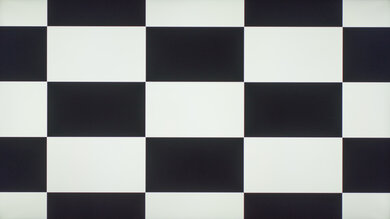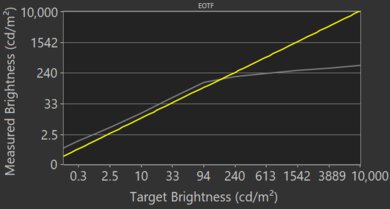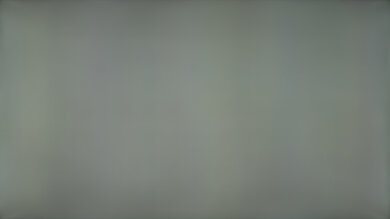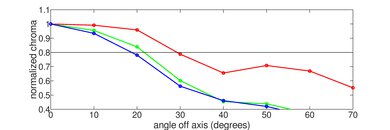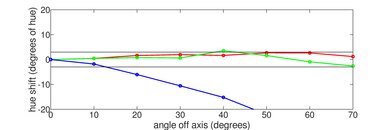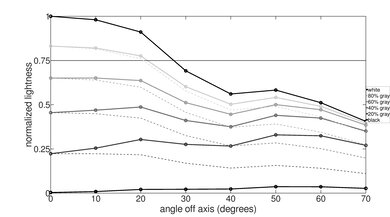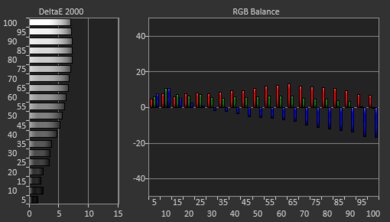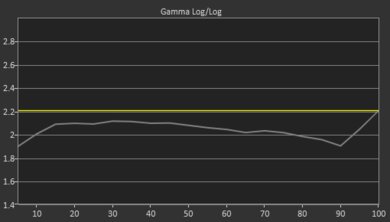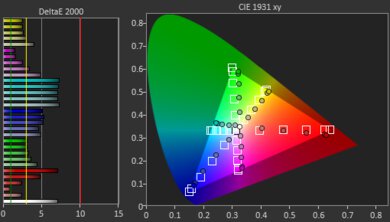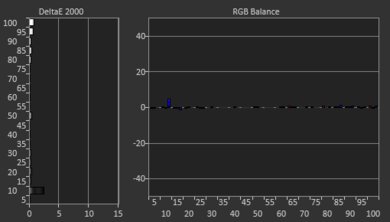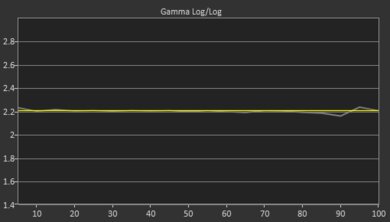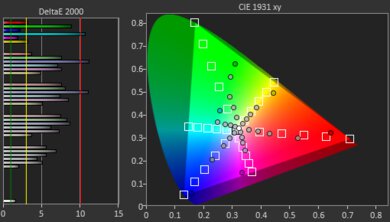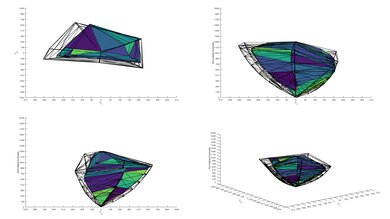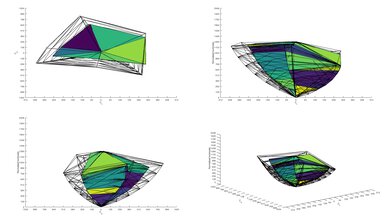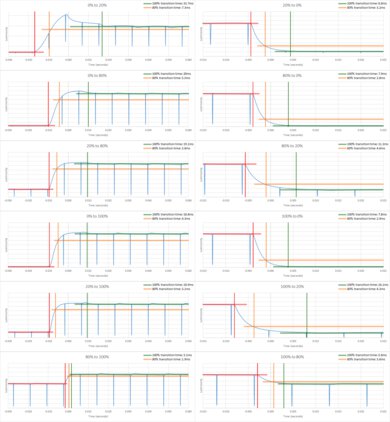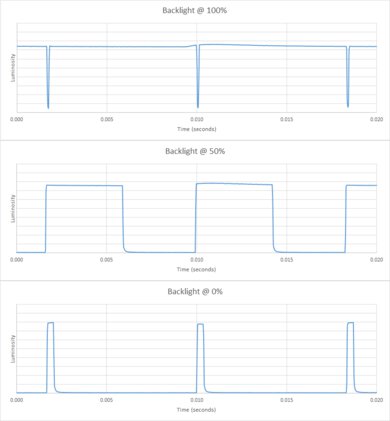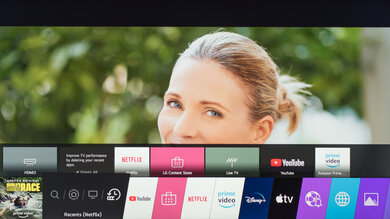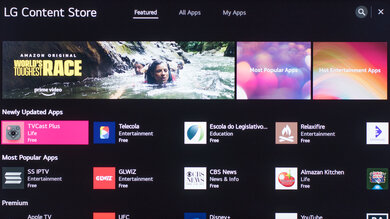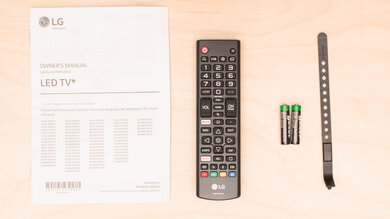The LG UN6950 is an okay entry-level 4k TV with limited features. Part of LG's 2020 lineup, it's their lowest 4k model and appears to be exclusive to Walmart. We bought and tested the 50 inch model, which has a VA panel, but most of the other sizes use IPS panels. We expect them to have much better viewing angles, but worse contrast. The model we bought has great contrast, so blacks look black in a dark room, but it lacks a local dimming feature. It has a good response time and low input lag, but it lacks any advanced gaming features like HDMI 2.1 or variable refresh rate support, so it's just decent for gaming. It has mediocre peak brightness in SDR and decent reflection handling, so glare can still be an issue in a bright room. Sadly, HDR content doesn't look good because it can't display a wide color gamut and doesn't get bright enough to truly bring out highlights.
Our Verdict
The LG UN6950 is an overall okay TV. The 50 inch TV's VA panel has a great contrast ratio, so the TV displays deep blacks. It's good for gaming because of its quick response time and low input lag, but the backlight's flicker may cause duplication in motion. Sadly, it lacks many extra features like local dimming and variable refresh rate (VRR) technology. It doesn't get bright enough to combat glare, and its reflection handling is just decent. Lastly, it has narrow viewing angles, so it isn't suggested for watching TV with a large group of people.
-
Great contrast ratio.
-
Good response time.
-
Incredibly low input lag.
-
Doesn't get very bright.
-
Can't display a wide color gamut.
-
Narrow viewing angles.
The LG UN6950 is alright for watching movies. The VA panel on the 50 and 60 models has great contrast and displays deep blacks, but it lacks a local dimming feature and has uniformity issues. Unfortunately, the other sizes likely have worse contrast. It upscales lower-resolution content well and removes judder from 24p sources, like native apps. Even though it has a fast response time, lower frame rate content doesn't stutter much.
-
Great contrast ratio.
-
Removes judder from native 24p sources.
-
No local dimming.
-
Noticeable backlight bleed.
The LG UN6950 is decent for watching TV shows. It performs best in dim rooms because it doesn't get very bright and reflections from direct sunlight may be too distracting. Unfortunately, the 50 inch model we bought has narrow viewing angles, so that size isn't suggested for wide seating arrangements, but some of the other sizes have IPS panels and should look better at an angle. It upscales 720p and 1080p content, like from cable boxes or apps, without any issues.
-
Upscales lower-resolution content well.
-
Ton of apps available to download on WebOS.
-
Doesn't get very bright.
-
Narrow viewing angles.
The LG UN6950 is reasonable for watching sports. Fast-moving content doesn't have much motion blur because it has a quick response time, but its 120Hz flicker leads to duplication in motion. It's not a good choice for bright rooms because it doesn't get very bright and its reflection handling isn't the best. The 50 inch model we bought has narrow viewing angles, so that size isn't suggested for wide seating arrangements, but some of the other sizes have IPS panels and should look better at an angle.
-
Good response time.
-
120Hz flickers causes duplication in motion.
-
Narrow viewing angles.
The LG UN6950 is a decent TV for playing video games. It has outstanding low input lag, for a responsive gaming experience, and it features an Auto Low Latency Mode, so you don't have to worry about switching modes when you start gaming. Although it has a good overall response time, but the backlight isn't flicker-free, causing noticeable duplications in fast-moving objects. It also doesn't support any advanced gaming features, like HDMI 2.1 or variable refresh rates.
-
Great contrast ratio.
-
Good response time.
-
Incredibly low input lag.
-
No VRR.
-
120Hz flickers causes duplication in motion.
The LG UN6950 is mediocre for watching HDR movies. This TV can't display a wide color gamut for HDR content, and it doesn't get very bright in that mode, so HDR content doesn't look all that different from SDR content. Even though the 50 and 60 inch models have an impressive contrast ratio, they lack a local dimming feature, and it has some uniformity issues. Note that the other sizes use a different panel and likely have a much worse contrast.
-
Great contrast ratio.
-
Doesn't get very bright.
-
Can't display a wide color gamut.
-
No local dimming.
The LG UN6950 is decent for HDR gaming, mainly due to its good gaming performance. It has a really low input lag and quick response time, but it doesn't have any extra gaming features like VRR support. Even though this TV supports HDR10, HDR content doesn't look all that different from SDR content because it can't display a wide color gamut and doesn't get bright enough to truly bring out highlights.
-
Great contrast ratio.
-
Good response time.
-
Incredibly low input lag.
-
Doesn't get very bright.
-
Can't display a wide color gamut.
-
No local dimming.
The LG UN6950 is a decent choice if you want to use it as a PC monitor. It displays proper chroma 4:4:4, which is important for reading text, and it has a really low input lag. Sadly, the 50 inch model we bought has narrow viewing angles, so the edges of the screen may appear darker if you sit too close. Some of the other sizes have IPS panels and should look better at an angle. It also doesn't perform the best in bright rooms because it doesn't get bright and reflections in really bright rooms may be too distracting.
-
Incredibly low input lag.
-
Displays chroma 4:4:4.
-
Doesn't get very bright.
-
Narrow viewing angles.
- 6.7 Mixed Usage
- 6.4 Movies
- 7.0 TV Shows
- 6.9 Sports
- 7.0 Video Games
- 6.2 HDR Movies
- 7.0 HDR Gaming
- 7.4 PC Monitor
Changelog
- Updated Sep 02, 2021: There was a mistake in the stutter calculation.
- Updated Aug 09, 2021: Updated review for accuracy and clarity.
- Updated Mar 01, 2021: We previously indicated that 1440p is supported natively. It isn't; it requires a forced resolution.
- Updated Mar 01, 2021: Converted to Test Bench 1.6.
- Updated Aug 28, 2020: Review published.
Check Price
Differences Between Sizes And Variants
We tested the 50 inch LG UN6950 (50UN6950ZUF) and we expect our results to be valid for the 60 inch model sold in Canada (60UN6951ZUA). There's a Black Friday model sold as the LG UN6970. All other variants are expected to have an IPS panel, providing wider viewing angles but a lower contrast ratio; you can see the differences below.
| Size | Panel | US | Black Friday Code | Canada |
| 43" | IPS | 43UN6950ZUA | - | 43UN6951ZUA |
| 50" | VA | 50UN6950ZUF | - | 50UN6951ZUF |
| 55" | IPS | 55UN6950ZUA | - | 55UN6951ZUA |
| 60" | VA | - | - | 60UN6951ZUA |
|
65" |
IPS | 65UN6950ZUA | - | 65UN6951ZUA |
| 75" | IPS | 75UN6950ZUA | 75UN6970PUD | - |
If someone comes across a different type of panel or if their UN6950 doesn't correspond to our review, let us know and we'll update the review. Note that some tests, like gray uniformity and contrast, may vary between individual units. At the time of writing, it appears to be only available at Walmart, so if you see it somewhere else, let us know in the discussions.
The unit we reviewed was manufactured in July 2020 and you can see the label here.
Popular TVs Comparisons
The LG UN6950 is a cheap TV that should satisfy most casual gamers or people looking for an inexpensive option for watching movies in the dark. Unlike most TVs we've seen, it's available with both IPS panels or VA panels, so you should get the size and panel that suits your needs best. If you're willing to spend a bit more money, there are better budget-friendly options, like the TCL 6 Series/R625 2019.
Also see our recommendations for the best small TVs, the best smart TVs, and the best budget TVs.
The LG UN6950 is slightly better than the Samsung NU6900. The LG we tested is the 50 inch model with a VA panel, while the other sizes have an IPS panel. It has a much quicker response time, it removes 24p judder, the input lag is much lower, and the interface is better. However, the Samsung has much better out-of-the-box color accuracy, it has a much better contrast ratio, and it has better uniformity.
The LG UN6950 is slightly better than the LG UN6970, but the units we tested have different panel types. The 50 inch UN6950 has a VA panel with a much better contrast ratio. It also has much better black uniformity and there's less stutter. However, the UN6970 has an IPS panel with wide viewing angles and it has better out-of-the-box color accuracy, but this may vary between units.
The LG UN6950 and the LG UN7000 that we tested have different panel types, although both come in either VA or IPS panels, depending on the size. The 50 inch UN6950 has a VA panel, displaying deep blacks. It also gets brighter in SDR, it has better gradient handling, a quicker response time, and it properly displays 4k content. However, the 55 inch UN7000 we reviewed has an IPS panel that provides much wider viewing angles, and it has better out-of-the-box color accuracy.
The LG UN7300 is slightly better overall than the LG UN6950. Both TVs are available with IPS or VA panels, depending on the size. The UN7300 we tested has an IPS panel, and the UN6950 we tested has a VA panel, so the contrast and viewing angles differ on which panel you get. The UN7300 has much better reflection handling, color accuracy, and it comes with LG's Magic Remote. However, the UN6950 has a quicker response time and lower input lag.
The LG UN6950 is slightly better than the Toshiba Fire TV 2020. The LG has much better color accuracy, it has a lower input lag, it has better gradient handling, and it removes 24p judder. On the other side, the Toshiba handles reflections better, it gets slightly brighter, and it has a slightly quicker response time.
The LG UN6950 is slightly better than the TCL 4 Series 2019. The LG we tested has a VA panel like the TCL, but there are variants with an IPS panel. It has a lower input lag, it removes judder from native 24p sources, such as apps, and it gets a bit brighter. However, the TCL has a better contrast ratio, a quicker response time, and the built-in Roku TV is easier to navigate.
The LG UN6950 is slightly better than the Samsung TU7000. The LG we reviewed has a VA panel, although it's also available with an IPS panel. The LG gets brighter and has a quicker response time. However, the Samsung has better color accuracy, better black uniformity, and a better contrast ratio, which is more well-suited to dark room viewing.
The Samsung TU8000 is slightly better than the LG UN6950. The Samsung has a much better contrast ratio, it gets a bit brighter in HDR, it has much better black uniformity, and it has improved color accuracy. However, the LG gets brighter in HDR, it's much better at handling gradients, and it has a quicker response time.
Overall, the LG UN6950 is marginally better than the Vizio V Series 2020. The LG gets brighter in SDR and HDR, and it has a much quicker response time. However, the Vizio is a better choice for dark rooms due to its higher contrast ratio and better black uniformity.
The LG UN6950 and the LG UP7000 we tested are okay TVs, but they use different panel types. The 65 inch UP7000 we tested has an IPS-like panel with wide viewing angles and low contrast, but the 50 inch UP6950 we tested has a VA panel with high contrast and narrow viewing angles. However, each model is available with both panel types, depending on the size you get. The UP6950 has a quicker response time, but there's image duplication on each due to the backlight flicker.

We buy and test dozens of TVs yearly, taking an objective, data-driven approach to deliver results you can trust. Our testing process is complex, with hundreds of individual tests that take over a week to complete. Most of our tests are done with specially designed test patterns that mimic real content, but we also use the same sources you have at home to ensure our results match the real-world experience. We use two main tools for our testing: a Colorimetry Research CR-100 colorimeter and a CR-250 spectroradiometer.
Test Results
The back of this TV is all plastic and looks very much like the LG UN7300. There's no cable management to speak of, but it does come with a strap that can be used to tie a few cables together.
The LG 50UN6950ZUF is thicker than the LG UM6900 but still shouldn't stick out too much if you wall-mount it.
The LG 50UN6950 has a great contrast ratio, so blacks look black in a dark room. These results are a bit low for a TV with a VA panel, but still great. Contrast can vary between units, so this could just be our unit.
Note: Only the 50 and 60 inch models of this TV have a VA panel. The 43, 55, 65, and 75 inch models have an IPS panel, and we expect them to have a worse contrast ratio.
The LG UN6950 has mediocre peak brightness. It's bright enough for most moderately-lit environments, but might not be bright enough to overcome glare in a really bright room. There's very little variation in brightness with different content, but small highlights in dark scenes are dimmed a bit, as the TV is likely using some form of frame dimming to improve near-black uniformity.
We measured the brightness after calibration in the 'Expert (Dark Room)' Picture Mode with the Backlight set to 'Max' and all other image processing disabled. If you care more about peak brightness than accuracy, we measured 366 cd/m² in the 10% peak window using the 'Vivid' Picture Mode, and with TruMotion off.
This TV doesn't have a local dimming feature. The video is for reference only, so you can see how the backlight on this display performs and compare it to a similar product with local dimming.
This TV doesn't have a local dimming feature. The video is for reference only, so you can see how the backlight on this display performs and compare it to a similar product with local dimming.
The LG UN6950 has disappointing HDR peak brightness. It's not bright enough to deliver a true cinematic experience in HDR, as bright specular highlights don't stand out at all. Unfortunately, most scenes are brighter than they should be, up until close to the TV's peak brightness. It rolls off linearly near the TV's peak brightness, so there's no loss of fine details.
We measured the brightness in the 'HDR Cinema' Picture Mode with the Color Temperature set to 'Warm 2'.
If you find HDR too dim, enabling Dynamic Tone Mapping and setting Dynamic Contrast to 'High' with our recommended settings results in a slightly brighter image, as shown in this EOTF. Note that the peak brightness with these settings is about the same, but some scenes are brighter than they should be.
The peak brightness in HDR in Game Mode is about the same as out of it.
The LG UN6950 has decent gray uniformity. The edges of the screen are noticeably darker than the center, and there are dark vertical bands throughout the screen. There's also visible dirty screen effect in the center, which could be distracting when watching sports. There's less dirty screen effect in near-dark scenes, but there's significant backlight bleed along the edges. Note that gray uniformity may vary between units.
This TV has okay black uniformity. The backlight bleeds through the left and right sides of the screen, but there's not too much clouding around the center cross. Note that black uniformity can vary between units.
If you want a similar TV with better black uniformity, check out the Toshiba Fire TV 2020.
The LG 50UN6950ZUF has bad viewing angles, even worse than usual for a VA panel. The image quickly loses accuracy when moving off-center, so this isn't suggested for wide seating arrangements.
Note: Only the 50 and 60 inch models of this TV have a VA panel. The 43, 55, 65, and 75 inch models have an IPS panel, and we expect them to have better viewing angles, similar to the LG UN7300.
The LG UN6950 has decent reflection handling, but it's much worse than the LG UN7300 in really bright rooms. If you have direct sunlight on the screen, reflections may become too distracting.
There's a beam of light appearing down the middle of the photo, which is caused by the tube light in our room.
This TV has disappointing out-of-the-box accuracy, but this can vary between units. Most colors are inaccurate, and the white balance is off, which affects the way shades of gray are displayed. Gamma doesn't follow the target at all, so most scenes appear brighter than they should. The color temperature is also warm, so the image has a red/yellow tint to it. If you want a similar TV with better out-of-the-box color accuracy, check out the LG UN7000.
After calibration, the LG UN6950 has amazing color accuracy. Most colors are extremely accurate, except for red, which is still very off. Gamma follows the target almost perfectly and the color temperature is extremely close to the 6500K target.
You can see our recommended settings here.
This TV uses a BGR subpixel layout, which can affect the way text is rendered when using the TV as a PC monitor, similar to the Samsung TU7000. You can read about it here.
The LG 50UN6950ZUF has a decent color gamut, but it can't display a wide color gamut for HDR content. It has good coverage of the commonly-used DCI P3 color space, but it has very limited coverage of the Rec. 2020 color space.
This TV has a disappointing color volume, mainly because of its lack of a wide color gamut. It can't fill out the color gamut in either DCI P3 or Rec. 2020, and saturated colors aren't as bright as pure white.
The LG UN6950 has good gradient handling. There's visible banding in the darker shades, and there's some banding in the lighter grays. Enabling Smooth Gradation smooths out real content a bit, but it introduces strange horizontal banding in the test pattern. This setting can cause a loss of fine details in some scenes, so we don't recommend leaving it enabled.
There are no signs of temporary image retention on the LG UN6950, even immediately after displaying our static test image for 10 minutes. Temporary image retention may vary between units.
Note: The horizontal dark band in the center is likely caused by the flicker of the TV and the shutter of the camera not matching up. The TV doesn't actually display a dark band.
We don't expect VA panels to experience permanent image retention, as the VA panel in our long-term test appears immune.
Update 09/02/2021: There was a small mistake in the average response time.
The LG UN6950 has a good response time overall, but there are some issues. Like most VA panels, it's significantly slower transitioning out of dark scenes, causing noticeable black smearing behind fast-moving objects in dark scenes. The backlight flicker also causes severe duplications in motion, which can be distracting.
The LG 50UN6950 uses pulse width modulation (PWM) to dim its backlight, causing noticeable flicker at all backlight levels. It flickers at 120Hz in every picture mode, regardless of the backlight setting. Unfortunately, this flicker causes noticeable duplications in motion, which can be distracting. If you prefer a TV with a flicker-free backlight, check out the Sony X750H.
This TV doesn't have a black frame insertion or backlight strobing feature, since it already flickers at 120Hz anyway.
This TV can interpolate content up to 60fps, but there's duplication in motion due to the backlight's 120Hz flicker. The motion interpolation feature works well and smooths motion out, but in busy scenes, there are visible artifacts.
Update 09/02/2021: There was a mistake in the calculation of the total stutter. The 24p frame hold time is longer than we initially reported.
Despite having a good overall response time, lower-frame rate content doesn't stutter much on this TV.The LG 50UN6950ZUF can remove judder from native 24p sources like native apps, but it can't remove it from 60p/i sources like a cable box.
The LG 50UN6950 doesn't support any variable refresh rate technology and it's limited to a 60Hz refresh rate, which might be disappointing to some gamers.
The LG UN6950 has an incredibly low input lag, as long as you're in Game Mode. If you want to use this TV as a computer monitor and want the lowest input lag possible, set the input icon to 'PC'.
Update 03/01/2021: We previously indicated that 1440p is supported natively. It isn't; it requires a forced resolution.
This TV supports most common resolutions at 60Hz. It displays proper chroma 4:4:4, which is important for clear text if you want to use this TV as a PC monitor. To enable it, change the input icon to 'PC' in the home dashboard. To achieve full bandwidth, enable HDMI Ultra HD Deep Color.
Unfortunately, this TV doesn't support most of the advanced gaming features found on the latest consoles. For some reason, the Xbox One X reports that it supports 1080p @ 120Hz, but as this TV has a maximum refresh rate of 60Hz, it just drops every other frame if you set it to 1080p @ 120Hz. It has an Auto Low Latency Mode that automatically switches into Game Mode when you launch a game from a compatible device. For it to work, simply enable Instant Game Response.
Like the LG UM6900, the LG UN6950 doesn't support Dolby Vision.
Unfortunately, LG dropped DTS support in 2020, which is a downgrade from 2019's LG UM6900.
The LG 50UN6950ZUF has an okay frequency response. It gets loud enough for noisy environments, but there's some compression at its max volume. Unfortunately, its bass doesn't get low enough for any rumble or thump.
This TV has disappointing distortion performance. There's audible distortion even at moderate listening levels and it gets much worse at its max volume. However, this depends on the content and not everyone may hear it.
This TV runs on the same LG WebOS found on other high-end LG TVs. It's easy-to-use and it's fairly smooth to navigate the menus, but it also feels choppy at times.