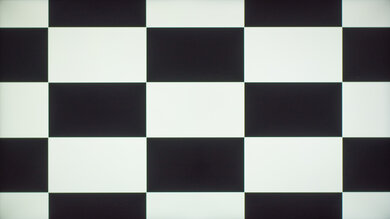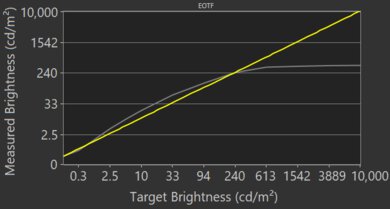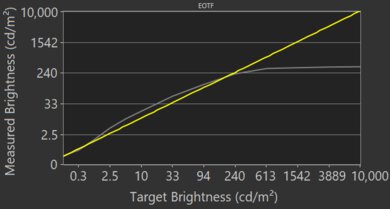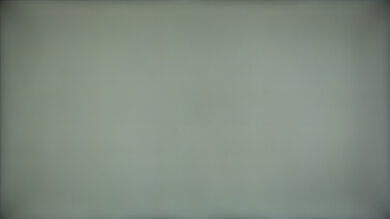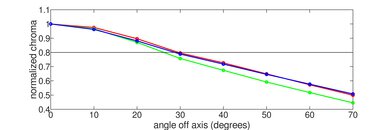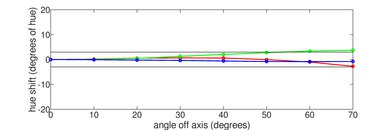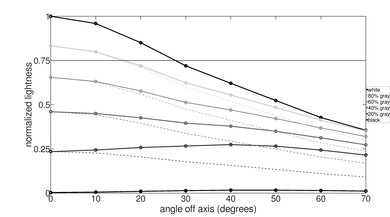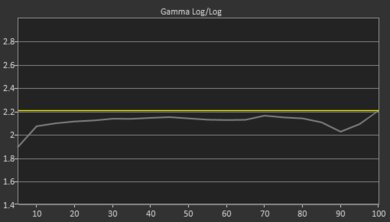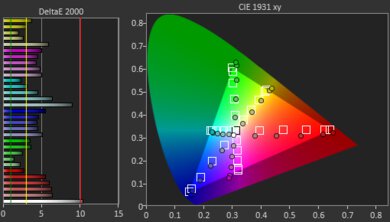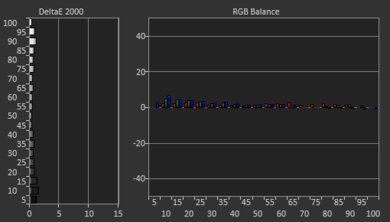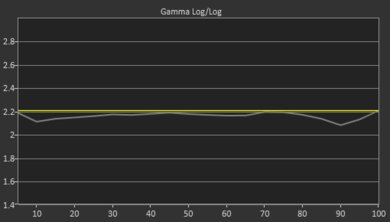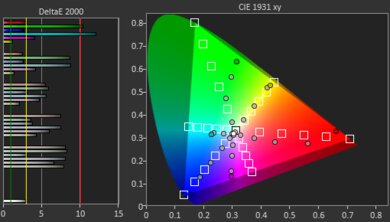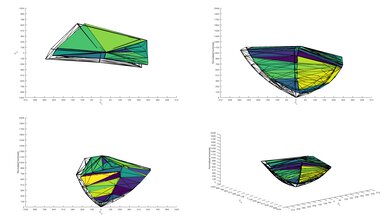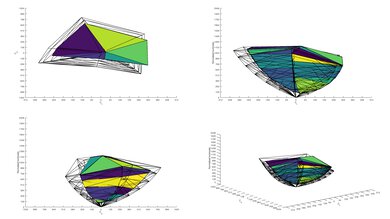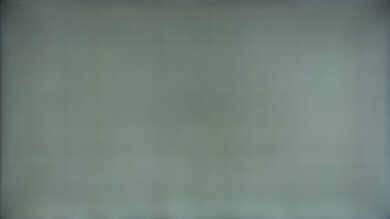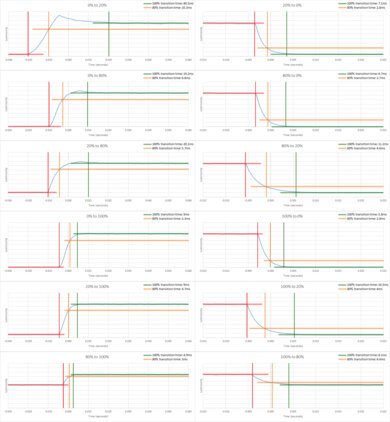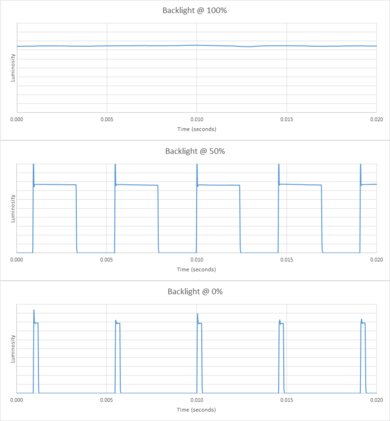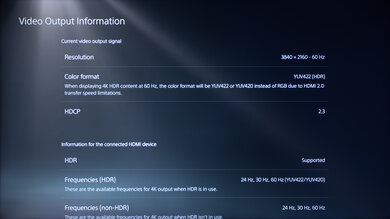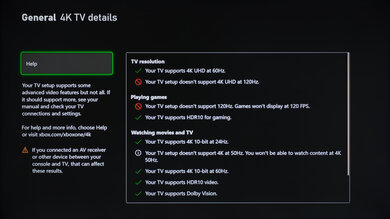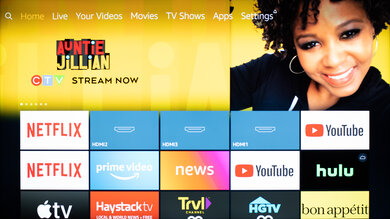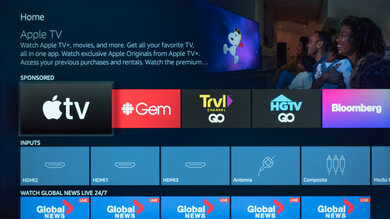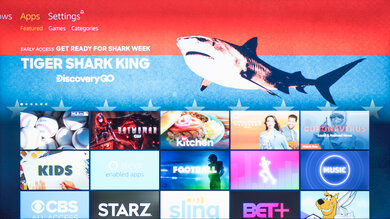The Toshiba Fire TV 2020 is an okay 4k TV and a decent upgrade over its predecessor, the Toshiba Fire TV 2019. Its high contrast ratio and excellent black uniformity mean it's not a bad choice for dark room viewing, and it can deliver an okay gaming experience with its fast response time and low input lag. Unfortunately, its narrow viewing angles make it less ideal for wide seating arrangements, it has low peak brightness in SDR and HDR, and it can't display a wide color gamut. Its color accuracy is also quite bad, but on the bright side, its Fire TV platform is user-friendly and has tons of streaming services available, and the built-in voice control works with other Amazon smart home products.
Our Verdict
The Toshiba Fire TV is okay overall. Although it has a VA panel with a high contrast ratio and excellent black uniformity, it's mediocre for watching movies in SDR or HDR because it doesn't get bright, can't display a wide color gamut, and lacks local dimming. It's decent for watching sports and TV shows as it has good reflection handling, but it doesn't get bright enough to fight glare. It's okay for gaming as it has low input lag and a quick response time, but it doesn't have other gaming features like variable refresh rate support.
- High contrast ratio.
- Fast response time.
- Good reflection handling.
- Poor color accuracy.
The Toshiba Fire TV is mediocre for watching movies in dark rooms. Although it has a high contrast ratio and excellent black uniformity, it doesn't have local dimming and it can't remove judder at all. It upscales lower resolution movies well, though, and it doesn't stutter too much in low frame rate content.
- High contrast ratio.
- Excellent black uniformity.
The Toshiba Fire TV is decent for watching TV shows during the day. It upscales lower resolution content well, there are tons of streaming services available, and there's no risk of permanent burn-in if you leave it on the same news channel all day. Unfortunately, even though it has good reflection handling, it doesn't get very bright, so visibility can be an issue in well-lit rooms. Additionally, its narrow viewing angles make it less suitable for those with wide seating areas.
- No risk of permanent burn-in.
- Good reflection handling.
The Toshiba Fire TV is decent for watching sports in a bright room. It has a fast response time, it upscales lower resolution content from cable boxes well, and there isn't too much dirty screen effect. That said, its low peak brightness can make it hard to see in bright settings, and its narrow viewing angles aren't ideal for watching with a big group of people.
- Fast response time.
- Good reflection handling.
The Toshiba Fire TV is okay for gaming. It has low input lag, fast response time, and it has great dark room performance due to its high contrast ratio and excellent black uniformity. Sadly, the refresh rate is limited to 60Hz and it doesn't support any advanced gaming features like variable refresh rate technology.
- High contrast ratio.
- Fast response time.
- Low input lag.
- Excellent black uniformity.
- No VRR support.
The Toshiba Fire TV is mediocre for watching movies in HDR. It performs very well in dark rooms thanks to its high contrast ratio and excellent black uniformity; however, it lacks local dimming, it can't display a wide color gamut, and its low HDR peak brightness isn't enough to make highlights stand out. Color accuracy is pretty bad too, and it can't remove judder at all.
- High contrast ratio.
- Excellent black uniformity.
The Toshiba Fire TV is okay for gaming in HDR. Its response time is great, and it has a high contrast ratio and excellent black uniformity, making it a good choice for gaming in the dark. Unfortunately, it can't really deliver a satisfying HDR experience due to the lack of local dimming and wide color gamut, and it doesn't get bright enough to make highlights pop. Also, its input lag is a lot higher when playing in HDR.
- High contrast ratio.
- Fast response time.
- Low input lag.
- Excellent black uniformity.
- No VRR support.
The Toshiba Fire TV is okay for use as a PC monitor. It has a fast response time, and its VA panel is immune to permanent burn-in. However, it doesn't support chroma 4:4:4 and it has narrow viewing angles, so the image looks washed out at the edges if you sit too close. It has good reflection handling but doesn't get bright enough to fight a ton of glare.
- Low input lag.
- No risk of permanent burn-in.
- Good reflection handling.
- Can't display chroma 4:4:4.
Changelog
- Updated Aug 03, 2021: Added the real content local dimming videos.
- Updated Jul 28, 2021: Updated review for accuracy and clarity.
- Updated Mar 03, 2021: Converted to Test Bench 1.6.
- Updated Aug 21, 2020: Review published.
Check Price
Differences Between Sizes And Variants
We tested the 50 inch Toshiba Fire TV (50LF621U21), and we expect our review to be valid for the 43 inch (43LF621U21) and 55 inch (55LF621U21) models as well. It's only available in North America, and the model codes are slightly different between the U.S. and Canada. There's also a 32 inch model available (32LF221U21), but it has a 720p resolution and should perform differently from the 4k model we tested.
| Size | Resolution | United States | Canada |
|---|---|---|---|
| 32" | 720p | 32LF221U21 | 32LF221C21 |
| 43" | 4k | 43LF621U21 | 43LF621C21 |
| 50" | 4k | 50LF621U21 | 50LF621C21 |
| 55" | 4k | 55LF621U21 | 55LF621C21 |
If someone comes across a different type of panel or if their Toshiba 50LF621U21 doesn't correspond to our review, let us know and we will update the review. Note that some tests like the gray uniformity may vary between individual units.
Our unit of the Toshiba 50LF621U21 was manufactured in May 2020; you can see the label here.
Popular TV Comparisons
The Toshiba Fire TV Edition is an okay budget TV for most uses. Compared to other TVs in its price range, it's one of the better options for watching TV shows because it has good reflection handling. However, there are better options for watching movies or for use as a PC monitor, like the TCL 4 Series 2019.
For more options, check out our recommendations for the best TVs under $300, the best budget TVs, and the best 40-43 inch TVs.
The Amazon Fire TV Omni Series is better than the Toshiba Fire TV 2020 overall, but the Toshiba might be a better choice for some people. The Amazon can remove judder from any source, and it's brighter. The Toshiba has better black uniformity and much better accuracy after calibration, as it has a full calibration system compared with the simple white balance calibration on the Omni Series. The Toshiba also has a faster response time and slightly better reflection handling.
The LG UN7300 is marginally better than the Toshiba Fire TV 2020. The LG is generally better if you want to use the TV as a PC monitor, as it has wider viewing angles, better reflection handling, and better color accuracy. Also, it has lower input lag and it can display proper chroma 4:4:4. The Toshiba is better for watching movies due to its higher contrast ratio and better black uniformity.
The TCL 4 Series 2019 is slightly better than the Toshiba Fire TV 2020. The TCL has a higher contrast ratio, better color accuracy, and lower input lag. It also has better gradient handling and can display chroma 4:4:4 properly. The Toshiba gets much brighter, though, and it has better reflection handling.
Overall, the Toshiba Fire TV 2020 is a decent upgrade from its predecessor, the Toshiba Fire TV 2019. The 2020 has a higher contrast ratio, better black uniformity, and its response time is significantly faster. Input lag has improved a lot as well but color accuracy is worse, and although it doesn't get as bright in SDR, it gets brighter in HDR.
Test Results

The feet are thinner and are positioned wider apart compared to the Toshiba Fire TV 2019, so the stand requires a bigger table. The feet are now metal instead of plastic, and they support the TV well; there's very little wobble.
Footprint of the 50 inch model: 42.1" x 11.5"
The back of the TV is mostly made out of metal, but the lower portion is plastic, including the area surrounding the inputs. Unfortunately, there's no built-in cable management.
The build quality is okay. It's very similar to the Toshiba Fire TV 2019, except that the feet are now metal instead of plastic. There aren't any obvious issues with the construction, and the TV doesn't wobble much.
The Toshiba 50LF621U21 has an impressive contrast ratio. It's a bit lower than other TVs with VA panels, but it's still high enough to display deep blacks. It doesn't have a local dimming feature to improve it and keep in mind that contrast can vary between units.
The SDR peak brightness is mediocre. Visibility should be fine in a dark to moderately-lit room, but it isn't bright enough to overcome glare in well-lit rooms. The brightness is fairly consistent across different content, except for the slight dimming in the 2% window, which shouldn't be noticeable.
We measured the SDR peak brightness after calibration, using the 'Movie' Picture Mode. Backlight was set to max, Contrast was set to '75', and Mid Luminance Gamma was set to '+1'. Dynamic Contrast and Dynamic Backlight were left disabled as they made the TV dimmer in SDR when using the 'Movie' Picture Mode.
If you don't mind losing image accuracy, you can get a brighter image by setting the Picture Mode to 'Standard', with Backlight set to max, Contrast set to '75', and with Dynamic Contrast and Dynamic Backlight set to 'High'. With these settings, we were able to achieve a peak brightness of 384 cd/m² in the 10% window.
Update 08/03/2021: Added the real content local dimming videos.
The Toshiba 50LF621U21 doesn't have a local dimming feature. The video is for reference only, so you can see how backlight on this display performs and compare it to a similar product with local dimming.
Update 08/03/2021: Added the real content local dimming videos.
Once again, there's no local dimming feature. The video is for reference only, so you can see how backlight on this display performs and compare it to a similar product with local dimming.
The Toshiba Fire TV has disappointing HDR peak brightness. It gets brighter than in SDR, but it's still not enough to bring out highlights. Its brightness is consistent across different content, except small highlights are a bit more dim. The EOTF follows the target somewhat well, but most scenes appear over-brightened.
We tested HDR brightness in the 'Movie' Picture Mode with the Brightness at its max and Dynamic Backlight and Dynamic Contrast each disabled. If you find it too dim and want a brighter image, use the 'Standard' Picture Mode with the Brightness and Contrast at their max and Dynamic Contrast and Dynamic Backlight each on 'High'. It over-brightens some most scenes, as you can see in this EOTF, but it doesn't actually increase the peak brightness.
The HDR brightness in Game Mode is also disappointing. It's a bit less brightness than outside of Game Mode, but there's no visible difference. Once again, it fails to make highlights stand out, and the EOTF looks similar as most scenes are a bit over-brightened.
We tested it in the 'Game' Picture Mode with the Backlight at its max, Color Temperature set to 'Warm 2' and all other image processing disabled. Use the same settings as outside of Game Mode if you want brighter scenes.
The gray uniformity is okay, but this can vary. There's vignetting and a bit of dirty screen effect at the center, which could get distracting during sports. Uniformity is better in near-dark scenes, but there's still some visible clouding throughout the screen.
The Toshiba 50LF621U21 has excellent black uniformity. There's clouding throughout the screen, but it's faint and isn't noticeable in normal content. However, there's no local dimming feature to improve it. Keep in mind that uniformity can vary between units.
Like most VA panel TVs, the viewing angles are sub-par. This makes the image look washed out when viewed from the side, making it less ideal for large rooms or wide seating areas. If you need wide viewing angles, the 55 inch model of the Toshiba C350 Fire TV 2021 we tested has an IPS-like panel.
Note that the flickering in the video is due to a combination of the backlight's flicker and the camera, and isn't visible in person.
Before calibration, accuracy is bad, but this can vary between individual units. Most colors are noticeably inaccurate, white balance is very off, and the color temperature is much cooler than our 6500K target despite being set to 'Warm'. Gamma doesn't really follow the target, causing most scenes to appear brighter than they should. If you want a TV with much better out-of-the-box accuracy, check out the Hisense H6570G.
After calibration, color accuracy is excellent. There are still some color inaccuracies with blues, reds, and magentas, but white balance is almost perfect, and the color temperature is much closer to our target. Gamma is better, although some scenes are still too bright. The 'Natural' Picture Mode has a 2-point expert calibration mode; however, any changes made in this mode are discarded as soon as you leave the settings menu.
You can see our recommended settings here.
480p content looks great, but it has the same issue as the Toshiba Fire TV 2019. The image is stretched horizontally and slightly cropped a bit due to vertical overscan. It's likely a bug that might get fixed via a firmware update.
Native 4k content looks amazing; however, there's some sub-pixel dithering that's causing a visible crosshatching effect. It's slightly different from the way that the Toshiba Fire TV 2019 performs, as only the blue sub-pixels are dimming this time. If you want something that displays native 4k content perfectly, check out the Hisense H6510G.
This TV uses a BGR sub-pixel layout. It doesn't affect picture quality, but it can affect text clarity when using the TV as a PC monitor. You can read about it here. Unlike the Toshiba Fire TV 2019, only the blue sub-pixels are dimming.
The Toshiba 50LF621U21 has a decent color gamut. However, it's not good enough to be considered a wide color gamut for HDR content according to our testing standards, but it's close to our threshold. It has great coverage of the DCI P3 color space used by most content, but it has limited coverage of the wider Rec. 2020.
The Toshiba 50LF621U21 has mediocre gradient handling, and it's much worse than most TVs we've tested. There's banding in all colors, most noticeably in the greens and grays. The Debanding Filter setting can smooth out most of it if you set it to 'Medium' or 'High'; however, it can cause the loss of fine details in some scenes. If you prefer a similar TV with much better gradient handling, then check out the TCL 4 Series/S435 2020.
There are no signs of temporary image retention on this TV after displaying a high-contrast static image, but this can vary between units.
We don't expect VA panels to experience permanent image retention, as the VA panel in our long-term test appears immune.
The Toshiba 50LF621U21 has a great response time, resulting in clear motion with only a short blur trail behind fast-moving objects. However, the slight overshoot and slow dark scene transitions can cause some motion artifacts like black smearing in dark scenes.
The backlight is flicker-free when it's set to maximum. Below maximum, it uses pulse width modulation to dim the backlight and always flickers at 220Hz. Since the flicker frequency isn't a multiple of 60, it can result in image duplication. If you're bothered by the flickering and want a flicker-free TV, check out the Sony X750H.
The Amazon TV doesn't have an optional black frame insertion feature. The backlight always flickers at 220Hz when the brightness is set below maximum.
Unlike its predecessor, the Toshiba 50LF621U21 doesn't have a motion interpolation feature.
Due to the TV's fast response time, lower frame rate content like movies can appear to stutter, and there's no way to reduce the stutter.
This TV can't remove judder from any source. If you need a TV that can remove judder, check out the LG UN7300.
Unfortunately, the Toshiba 50LF621U21 doesn't support any variable refresh rate technology to reduce screen tearing when gaming.
The Toshiba 50LF621U21's input lag is very low, a significant upgrade from the Toshiba Fire TV 2019. While we were able to measure the input lag at 4k @ 60Hz with chroma 4:4:4, the TV can't actually display chroma 4:4:4 properly. Input lag is also really high in 'PC' mode, so it's better to use the TV in 'Game' mode to get low input lag. If input lag is important to you, look into the LG UN6950.
This TV supports most common resolutions at 60Hz, but it can't display proper chroma 4:4:4 at all, making it less ideal for use as a PC monitor. If you need the full bandwidth of HDMI 2.0, set the HDMI Input Mode to 'Mode 2' for the port in use. If you need a TV that can display proper chroma 4:4:4, check out the Samsung TU7000.
As this TV is limited to HDMI 2.0, you won't be able to take advantage of the HDMI 2.1 capabilities of the PS5 or Xbox Series X. It seems that the Xbox detects Auto Low Latency Mode (ALLM) support, but it doesn't switch into Game Mode, and we have no way of testing to know if it's working or not.
New on the Toshiba 2020 Fire TV Edition is eARC support. This lets you send high-quality audio like Dolby Atmos via TrueHD and DTS:X via DTS-HD MA over an HDMI connection.
The frequency response is okay. Dialogue sounds reasonably clear and it gets decently loud. However, it doesn't have a lot of bass and it produces some compression artifacts when playing at max volume.
This TV has mediocre distortion performance. The amount of distortion at moderate volume levels is reasonable, but it increases significantly when playing near max volume. That said, not everyone may hear it, and depends on the content.
The Fire TV platform has a clean interface that's easy to use. It runs very smoothly, except for a bug that can sometimes cause the highlighted selection to skip when browsing, so instead of moving to the next item on the screen, it would jump to the one after.
Amazon's Fire TV app store has a large selection of streaming services and apps for download. The TV can play content directly from a USB thumb drive, but just like native apps like Netflix and YouTube, it uses interlaced scanning instead of a progressive scan. This can result in some motion artifacts known as 'combing' in fast-moving scenes.
The Toshiba 50LF621U21 comes with a redesigned remote compared to the Toshiba Fire TV 2019. The buttons are now all below the directional pad and there are two new buttons for the settings and to change inputs. It has a built-in mic for voice control, and you can ask it to change inputs, open apps, or search for specific content, but you can't change settings. As expected, the Amazon Alexa feature can also connect with and control other compatible devices.