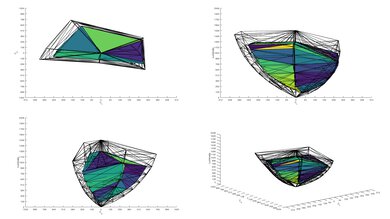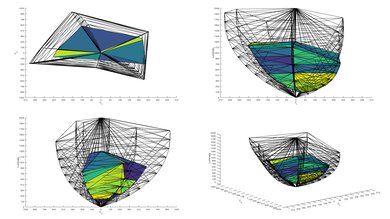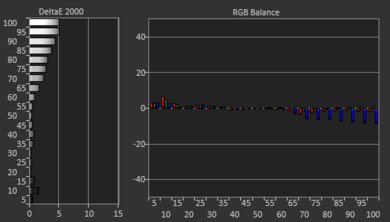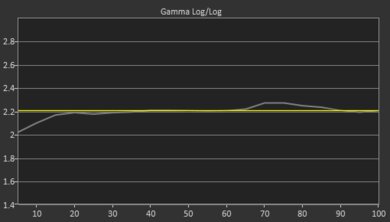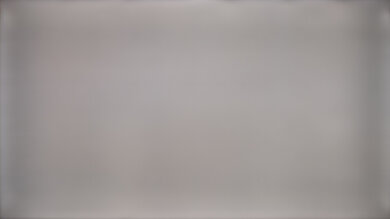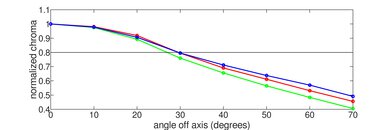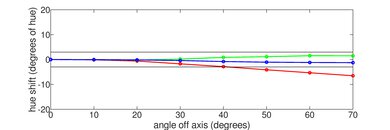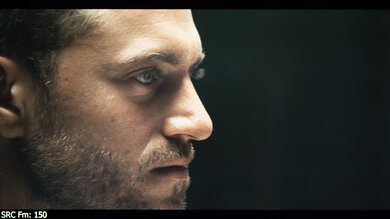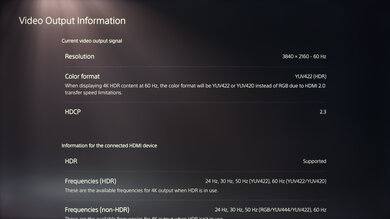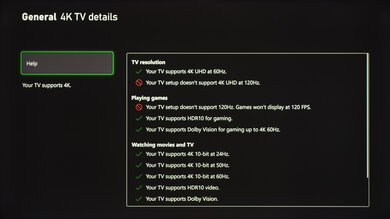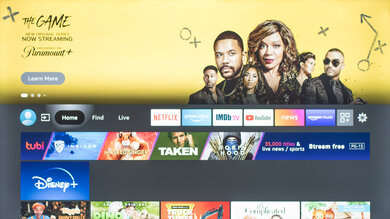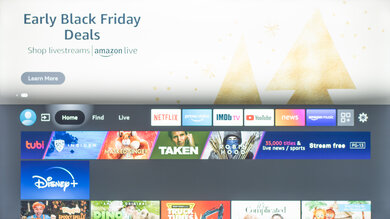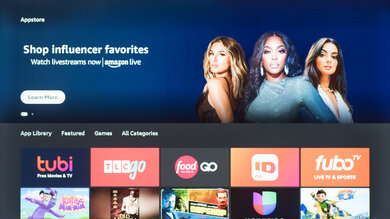The Amazon Fire TV Omni Series is a very basic, entry-level 4k TV. Along with the Amazon Fire TV 4-Series and the Amazon Fire TV Omni QLED Series 2022, it's one of the first Amazon-branded TVs. It improves on the 4-Series marginally, with Dolby Vision support on the larger sizes and better build quality. It has a great selection of streaming apps through Amazon's Fire TV OS, and it can remove judder from any source, which is uncommon for a 60Hz TV. The remote has built-in voice controls, and there are microphones on the TV for hands-free control. It's available in multiple sizes, from 43 to 75 inches.
Our Verdict
The Amazon Fire TV Omni Series is a good TV overall. It's good for watching movies in a dark room, as it has good contrast, or for playing games due to its superbly low input lag. It's a decent choice for watching TV shows in a bright room, but it's not ideal for sports or video games due to its slow response time. Sadly, HDR adds almost nothing to movies or games, as it can't get very bright in HDR and can't display a wide color gamut. Finally, it's not recommended for PC use, as text looks blurry.
-
Good contrast.
-
Great selection of streaming apps.
-
Decent reflection handling.
-
Slow response time.
-
Disappointing accuracy and limited calibration settings.
-
Image degrades at an angle.
The Amazon Fire TV Omni Series is decent for watching shows during the day. It has decent peak brightness and reflection handling, which can overcome glare in most rooms. It also has a great selection of streaming apps, so you're sure to find your favorite streaming service. Unfortunately, it has a narrow viewing angle, so it's not the best for a wide seating arrangement, as the image doesn't stay consistent when viewed off-center. The TV also can't upscale 480p and 720p content properly, which is disappointing if you have a lot of shows on DVD.
-
Great selection of streaming apps.
-
Decent reflection handling.
-
Disappointing accuracy and limited calibration settings.
-
Image degrades at an angle.
-
480p and 720p content isn't upscaled properly.
The Amazon Fire TV Omni Series is a fair TV for watching sports in a bright room. It has decent reflection handling and is bright enough to overcome glare in most rooms. It also has a great selection of streaming apps, including most sports channels. Unfortunately, it has a slow response time, so fast-moving objects, like players, look blurry. Unfortunately, it has a narrow viewing angle, so it's not the best for a wide seating arrangement, as the image doesn't stay consistent when viewing the TV off-center. It also can't upscale 720p content properly, which can be an issue with some cable TV channels.
-
Great selection of streaming apps.
-
Decent reflection handling.
-
Slow response time.
-
Disappointing accuracy and limited calibration settings.
-
Image degrades at an angle.
-
480p and 720p content isn't upscaled properly.
The Amazon Fire TV Omni Series is good for playing games. It has superbly low input lag, resulting in a responsive gaming experience. It also has good contrast, resulting in deep blacks when gaming in a dark room. Sadly, it has a slow response time, so there's more noticeable blur behind fast-moving objects, and it doesn't support any advanced gaming features like HDMI 2.1 bandwidth or variable refresh rates.
-
Superbly low input lag.
-
Good contrast.
-
Slow response time.
-
No VRR support.
-
Disappointing accuracy and limited calibration settings.
The Amazon Fire TV Omni Series is good for watching HDR movies in a dark room. It has good contrast, and it can remove judder from any source. It has a great selection of streaming apps, so you're sure to find the latest streaming movies. On the other hand, it has no local dimming feature, it's not very bright in HDR, and it can't display a wide color gamut, so HDR adds very little overall.
-
Good contrast.
-
Great selection of streaming apps.
-
Can remove judder from any source.
-
No local dimming feature.
-
Can't display a wide color gamut.
-
Disappointing accuracy and limited calibration settings.
-
Only the 65" and 75" models support Dolby Vision.
The Amazon Fire TV Omni Series is good for playing games in HDR. It has incredibly low input lag, resulting in a responsive gaming experience, but it has a slow response time, resulting in more noticeable blur behind fast-moving objects. It has a good contrast ratio and relatively deep blacks when viewed in a dark room. On the other hand, it has no local dimming feature to further improve its contrast, it's not very bright in HDR and can't display a wide color gamut, so HDR adds very little overall. It also doesn't support advanced gaming features like HDMI 2.1 bandwidth or VRR.
-
Superbly low input lag.
-
Good contrast.
-
No local dimming feature.
-
Slow response time.
-
No VRR support.
-
Can't display a wide color gamut.
-
Disappointing accuracy and limited calibration settings.
The Amazon Fire TV Omni Series is passable for use as a PC monitor, but there are a few limitations. It has superbly low input lag, so mouse movements feel smooth. Unfortunately, it has a slow response time, so there's significant blur behind fast-moving objects. Its biggest issue, however, is that it can't display 4:4:4 chroma properly in any supported resolution, so text looks blurry.
-
Superbly low input lag.
-
Decent reflection handling.
-
It can't display 4:4:4 chroma properly.
-
Slow response time.
-
Disappointing accuracy and limited calibration settings.
-
Image degrades at an angle.
- 7.0 Mixed Usage
- 6.8 TV Shows
- 6.8 Sports
- 7.2 Video Games
- 7.2 HDR Movies
- 7.5 HDR Gaming
- 6.6 PC Monitor
Changelog
- Updated Jul 08, 2025: We uploaded the latest brightness measurements and uniformity photos for the Accelerated Longevity Test.
- Updated Apr 17, 2025: We uploaded the latest brightness measurements and uniformity photos for the Accelerated Longevity Test.
- Updated Feb 11, 2025: We uploaded the latest brightness measurements and uniformity photos for the Accelerated Longevity Test.
- Updated Nov 20, 2024: We uploaded the latest brightness measurements and uniformity photos for the Accelerated Longevity Test.
- Updated Sep 11, 2024: We uploaded the latest brightness measurements and uniformity photos for the Accelerated Longevity Test.
Check Price
Differences Between Sizes And Variants
We tested the 65-inch Amazon Fire TV Omni Series, and we also expect most of our results to be valid for the 43-inch, 50-inch, 55-inch, and 75-inch models. There are some differences between them, which are listed below.
| Size | SKU number (U.S.) | SKU number (Canada) | Dolby Vision | Finish |
|---|---|---|---|---|
| 43" | 4K43M600A | 4K43M600C | No | Black |
| 50" | 4K50M600A | 4K50M600C | No | Black |
| 55" | 4K55M600A | 4K55M600C | No | Black |
| 65" | 4K65M600A | 4K65M600C | Yes | Metallic silver |
| 75" | 4K75M600A | 4K75M600C | Yes | Metallic silver |
You can see the label for our unit here.
Popular TVs Comparisons
The Amazon Fire TV Omni Series is a very basic entry-level TV. Most budget models offered by competing brands, including TCL and Hisense, deliver better picture quality and have better features, although it's still a good TV overall. There are much better TVs available if you're willing to spend a bit more, although Amazon sometimes deeply discounts this TV, so watch out for sales. For the right price, this can be a great TV.
See our recommendations for the best budget TVs, the best smart TVs, and the best small TVs.
The Amazon Fire TV Omni QLED Series 2022 is much better than the Amazon Fire TV Omni Series. The QLED model has a full array local dimming feature, resulting in deeper blacks and better overall dark scene performance. The QLED also has a much wider color gamut, so HDR content looks more vivid and realistic.
The Amazon Fire TV Omni Series is better than the Amazon Fire TV 4-Series. The Omni has better accuracy out of the box, and it's a bit brighter. The Omni also has a slightly faster response time, and the unit we bought has better black uniformity. Finally, the 65-inch and 75-inch models of the Omni have a more premium design, with hands-free voice control, and those sizes support Dolby Vision.
The Insignia F50 QLED is better than the Amazon Fire TV Omni Series, although the differences are minor. The Amazon is better for watching movies, as it can remove judder from any source, unlike the Insignia, which can't remove judder from any source. On the other hand, the Insignia has much better accuracy out of the box, better uniformity, and a slightly faster response time.
The Hisense U6G is significantly better than the Amazon Fire TV Omni Series. The Hisense has a full array local dimming feature, slightly better reflection handling, and it's significantly brighter. The Hisense also has better black uniformity, much better accuracy, and it can be fully calibrated, whereas the Omni Series only supports a basic white balance calibration.
The Amazon Fire TV Omni Series is better than the Toshiba Fire TV 2020 overall, but the Toshiba might be a better choice for some people. The Amazon can remove judder from any source, and it's brighter. The Toshiba has better black uniformity and much better accuracy after calibration, as it has a full calibration system compared with the simple white balance calibration on the Omni Series. The Toshiba also has a faster response time and slightly better reflection handling.
The 65-inch Hisense A6G and the Amazon Fire TV Omni Series use different panel technologies, each with strengths and weaknesses, but the Amazon is better overall for most people. The Amazon TV has much better contrast, better black uniformity, and it's a bit brighter. The Amazon TV can remove judder from any source. On the other hand, the Hisense has much better accuracy, even after calibration, as the Amazon TV has only a basic white balance calibration system. The Hisense also has better viewing angles. Note that there are some variants of the A6G that use VA panels; we expect them to perform closer to the Amazon TV.
The Amazon Fire TV Omni Series is a bit better than the Hisense A6H. The Amazon TV has much higher contrast, so blacks look deeper and more uniform in a dark room. The Amazon also gets brighter, so it looks better than the Hisense in a bright room. On the other hand, the Hisense has a wider viewing angle, so it's slightly better if you have a moderately lit room with a wide seating arrangement.
The TCL 4 Series/S455 2022 and the Amazon Fire TV Omni Series are very similar overall. The TCL is a slightly better choice for a darker room, as it has better black uniformity, with less cloudiness in dark scenes. The Amazon, on the other hand, gets a bit brighter, so it can handle a brighter room slightly better.
Test Results
The 65-inch and 75-inch models of this TV have a more premium design than the Amazon Fire TV 4-Series, with a metallic silver finish and very thin bezels. The smaller sizes have a less-premium black plastic finish but have the same thin bezels as the 65-inch unit we bought.
Update 07/08/2025: Over the last two months the backlight has started to fail rapidly. As of our month 28 update, roughly 30% of the backlight has failed.
The stand is basic but supports the TV well. The smaller sizes have a similar stand but with a glossy black finish.
The feet raise the TV about 2.5" from the table to the bottom of the IR receiver or about 3.5" to the bottom of the screen, so you can place most soundbars in front of it without blocking the screen.
Footprint of the 65" stand: 49.3" x 13.9".
The back is plain, but the inputs face to the side and are very easy to access when the TV is wall-mounted. There's no cable management, which is a bit disappointing. Note that the back looks different on the 75-inch model and on the smaller sizes.
The Amazon Fire Omni TV has decent built quality overall. The stand feels quite sturdy, and it supports the TV well. The back metal panels are solid, with very little flex, but the plastic portions around the inputs and VESA mounts aren't as solid. Overall, it feels better than the Amazon Fire TV 4-Series, with more premium materials and better construction.
This TV doesn't have local dimming, so it doesn't have any lighting zone transitions, but we still show a video to help compare it with other TVs with local dimming.
The TV has mediocre peak brightness in HDR. It's not bright enough to deliver an impactful HDR experience. However, there's minimal variation in peak brightness with different scenes, no matter how bright they are, which is great.
These measurements are after calibrating the HDR white point, with the following settings:
- HDR Picture Mode: Movie
- Backlight: Max
- Contrast: 50
- Color Temperature: Warm
If you don't care as much about accuracy, the 'Standard' Picture Mode with the 'Standard' Color Temperature is slightly brighter, with a peak of 390 cd/m² with a 25% window.
There's no difference in HDR peak brightness in 'Game' Mode, although near-dark scenes are a bit brighter than in 'Movie' mode. It's not noticeable, though.
These measurements are after calibrating the HDR white point, with the following settings:
- HDR Picture Mode: Game
- Backlight: Max
- Contrast: 50
- Color Temperature: Warm
The TV has great PQ EOTF tracking. Dark scenes are slightly over-brightened, but most are displayed at the correct brightness levels. Unfortunately, there's a sharp cutoff at the TV's peak brightness, causing a loss of fine details in bright scenes.
The Amazon Fire TV Omni Series has decent peak brightness in SDR. There's very little variation in brightness with different scenes, which is great, and it's bright enough to overcome glare in most rooms.
These measurements are after calibration with the following settings:
- Picture Mode: Movie
- Backlight: Max
- Contrast: 50
- Gamma: 1
- Color Saturation: 45
- Color Temperature: Warm
Setting Gamma to '2' with the 'Standard' Picture Mode results in a slightly brighter but less accurate image, reaching a peak of 389 cd/m² with a 10% window with those settings.
Unfortunately, the Amazon Fire TV Omni has just an alright color gamut. It can't display a wide color gamut, which is needed for a vivid HDR experience. Tone mapping is better than the Amazon Fire TV 4-Series, so it's more accurate when it comes to color representation than its cheaper sibling is.
Unfortunately, this TV has mediocre color volume due to the narrow color gamut. It can't display bright colors very well and struggles with dark saturated colors.
Unfortunately, even though it's much better than the Amazon Fire TV 4-Series, it has poor pre-calibration accuracy. The white balance is bad, but colors are okay overall. The color temperature is excellent, and the blue tint we noticed on the 4-Series isn't an issue with this TV. Gamma is close to the 2.2 target for a moderately-lit room, but dark scenes are slightly too bright. The newer Amazon Fire TV Omni QLED Series 2022 looks much better before calibration.
After calibration, the TV has great color accuracy. Firmware update Fire OS 7.2.7.4 (PS7274/3256) added a white balance calibration, but the TV still lacks a full color calibration. After calibrating it, the white balance is much better, but bright shades of gray are still slightly off. This also improves overall color accuracy a bit, and the color temperature is much closer to the 6500K target.
You can see our full calibration settings here.
The Amazon Fire Omni TV has okay gray uniformity. The brightness varies slightly across the screen, and the sides are darker than the center. There's also a fair amount of dirty screen effect in the center, which can be distracting when watching sports. Near-dark scenes look a lot better, but light leakage along the top and bottom bezels is still there.
Unfortunately, as expected for a VA panel, the Amazon Fire Omni TV has a disappointing viewing angle. It usually isn't an issue if your seating arrangement is directly in front of the TV, but if you have side seating or a wide living room, the image appears washed out to anyone sitting to the sides. If you want something for wider seating arrangements, the 65-inch version of the TCL 4 Series/S446 2021 has an IPS panel and a much better viewing angle.
The TV has decent reflection handling. The semi-gloss finish reduces the intensity of direct reflections but causes some smearing across the display. That said, the TV is bright enough that glare won't be an issue for most people.
The TV has good HDR native gradient handling. There's noticeable banding in dark grays and reds, but the TV performs very well otherwise.
Like the Amazon Fire TV 4-Series, the Amazon Omni Series TV does a decent job upscaling 480p content. Unfortunately, there's a slight issue with 480p and 720p content, though, as the image is cut slightly and then stretched to fill the screen. None of the upscaling settings could correct this issue.
Like most TVs on the market with VA panels, this TV uses a BGR (Blue-Green-Red) subpixel layout instead of the traditional Red-Green-Blue layout. It doesn't cause any issues with video content, but if you plan to use this TV as a PC monitor, it might be an issue with text clarity. You can read more about this here.
Unfortunately, the Amazon Omni Series uses pulse-width modulation (PWM) to dim the backlight, and there's noticeable flicker at all backlight levels below the maximum. This flicker frequency is low enough to bother some people, and it causes duplications in motion.
This TV doesn't have an optional backlight strobing feature, commonly known as black frame insertion, but there's flicker at all backlight levels below the maximum, and it can't be disabled.
This TV has an optional motion interpolation feature, which can improve the appearance of low frame-rate content. It's okay overall, but it can't handle fast-moving content well. There are noticeable artifacts and haloing around some content, and it's choppy at times when the camera is moving.
Thanks to the relatively slow response time, this TV has very little stutter when watching movies.
Unlike most 60Hz TVs on the market, it can remove judder from any source, which is fantastic.
The TV has a basic 60Hz panel and doesn't support any advanced gaming features.
The Amazon Fire TV Omni has fantastic low input lag, but only in the 'Game' Picture Mode. The input lag is unusably high outside of 'Game' Mode, including in 'PC' Mode.
Unfortunately, the Amazon Fire TV Omni can't display proper 4:4:4 chroma with any supported resolution, even in 'PC' Mode, so text appears blurry from a PC.
This TV only supports the basic 4k @ 60Hz formats with the PS5. It doesn't support advanced gaming features but automatically switches to 'Game' Mode when you start playing a game from a supported source.
This TV only supports the basic 4k @ 60Hz formats with the Xbox Series X|S. It doesn't support advanced gaming features but automatically switches to 'Game' Mode when you start playing a game from a supported source.
Amazon advertises the TV as supporting HDMI 2.1, but the ports don't support bandwidth beyond HDMI 2.0. It supports eARC, an HDMI 2.1 feature that requires no extra bandwidth over HDMI 2.0.
Note: Only the 65" and 75" models support Dolby Vision. The smaller sizes only support HDR10.
An IR output allows you to program the TV to control an external cable box or receiver using the IR blaster cable.
The TV supports eARC and can passthrough some high-quality audio formats, including Dolby Atmos via TrueHD. Unfortunately, it can't passthrough any DTS audio formats, which tend to be used on physical media such a Blu-rays.
The TV has a mediocre frequency response. It has a very high low-frequency extension (LFE), resulting in almost no bass response, with no thump or rumble. Above the LFE, it has a fairly balanced sound profile, so most dialogue sounds clear. It gets fairly loud, but there's a bit of compression at max volume.
Unfortunately, this TV has mediocre distortion performance. There's significantly more distortion at max volume than the Amazon Fire TV 4-Series; it's noticeable and doesn't sound good. It's not too bad at a moderate listening level, however.
The TV runs a slightly more recent Fire TV interface than the previous non-Amazon branded Fire TVs, including the Toshiba C350 Fire TV 2021. The interface is smooth and easy to use. We encountered a minor bug with the interface. When pressing the 'Settings' button, the on-screen menu would flicker on and off. Pressing the 'Settings' button again corrected the issue.
The remote is nearly identical to the one included with previous Fire TVs, including the Toshiba C350 Fire TV 2021. It has built-in voice controls that you can use to change inputs, launch apps, or search for content, but it can't change settings on the TV. The TV also has a built-in microphone that you can use for hands-free voice control.
Note: The quick access buttons differ by region; this remote is for the Canadian version of the TV.
Comments
Amazon Fire TV Omni Series: Main Discussion
Let us know why you want us to review the product here, or encourage others to vote for this product.
This product has been merged with Amazon Fire TV 43" Omni QLED Series 4K UHD smart TV,. Follow the discussion here.