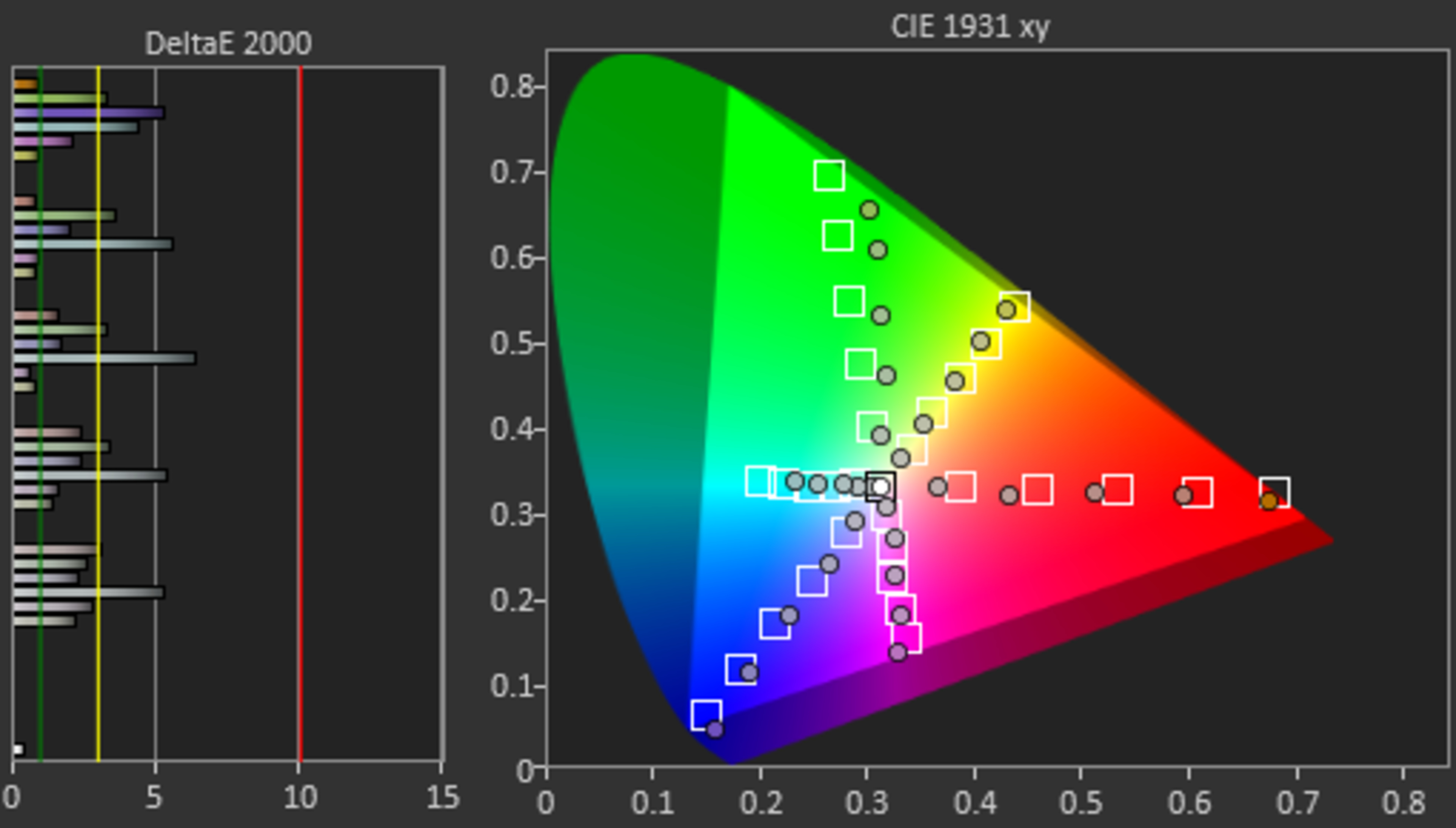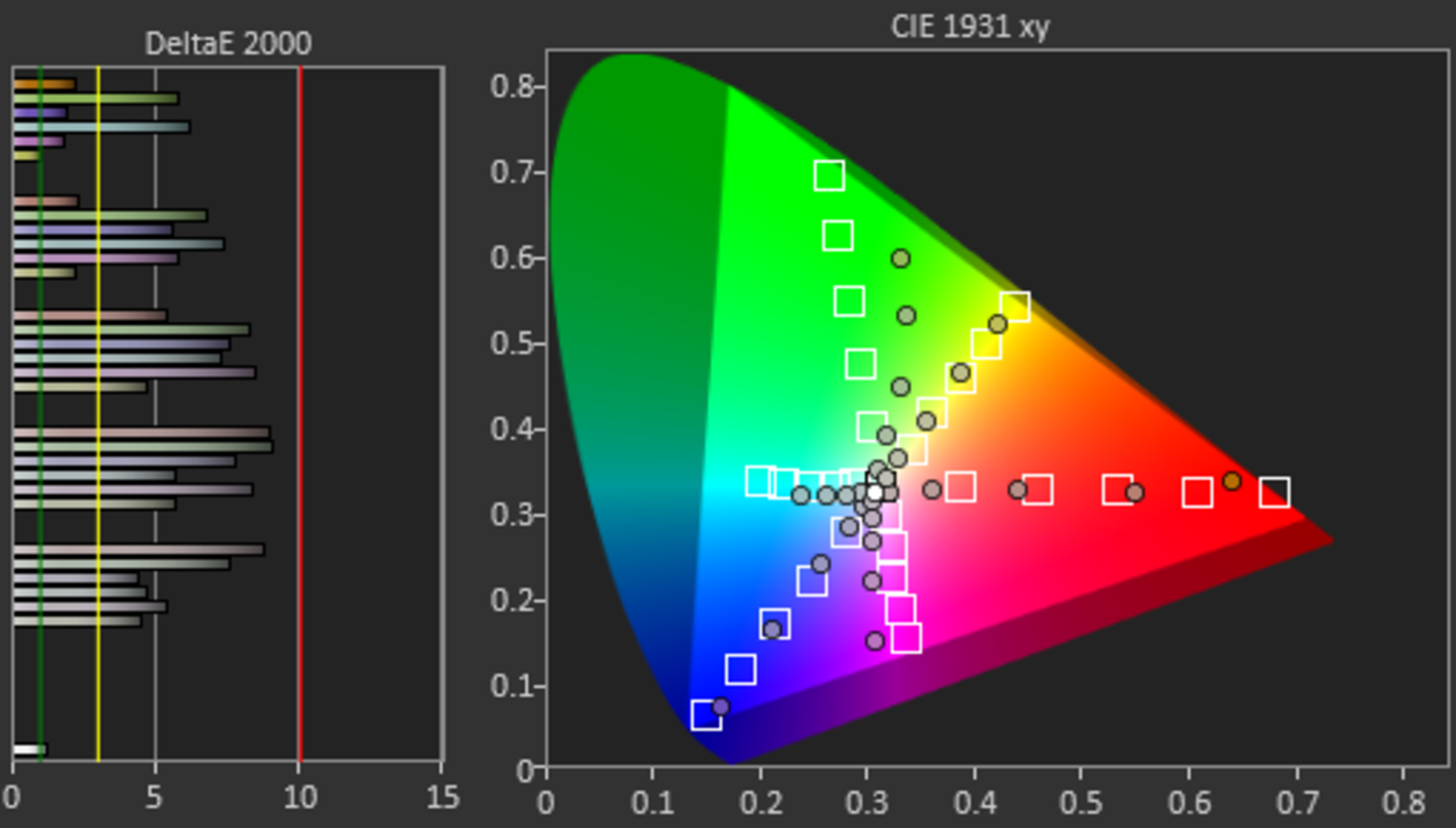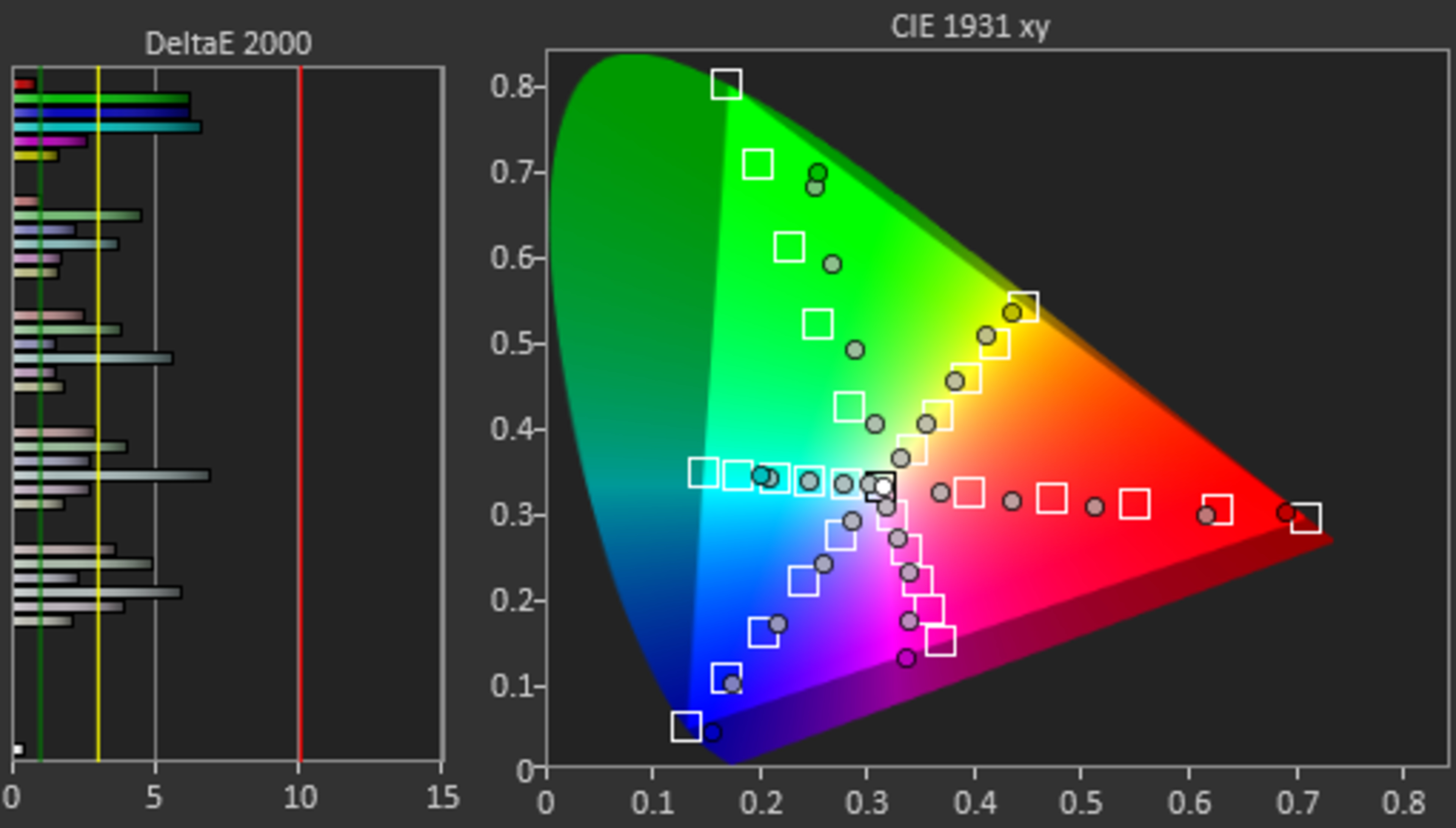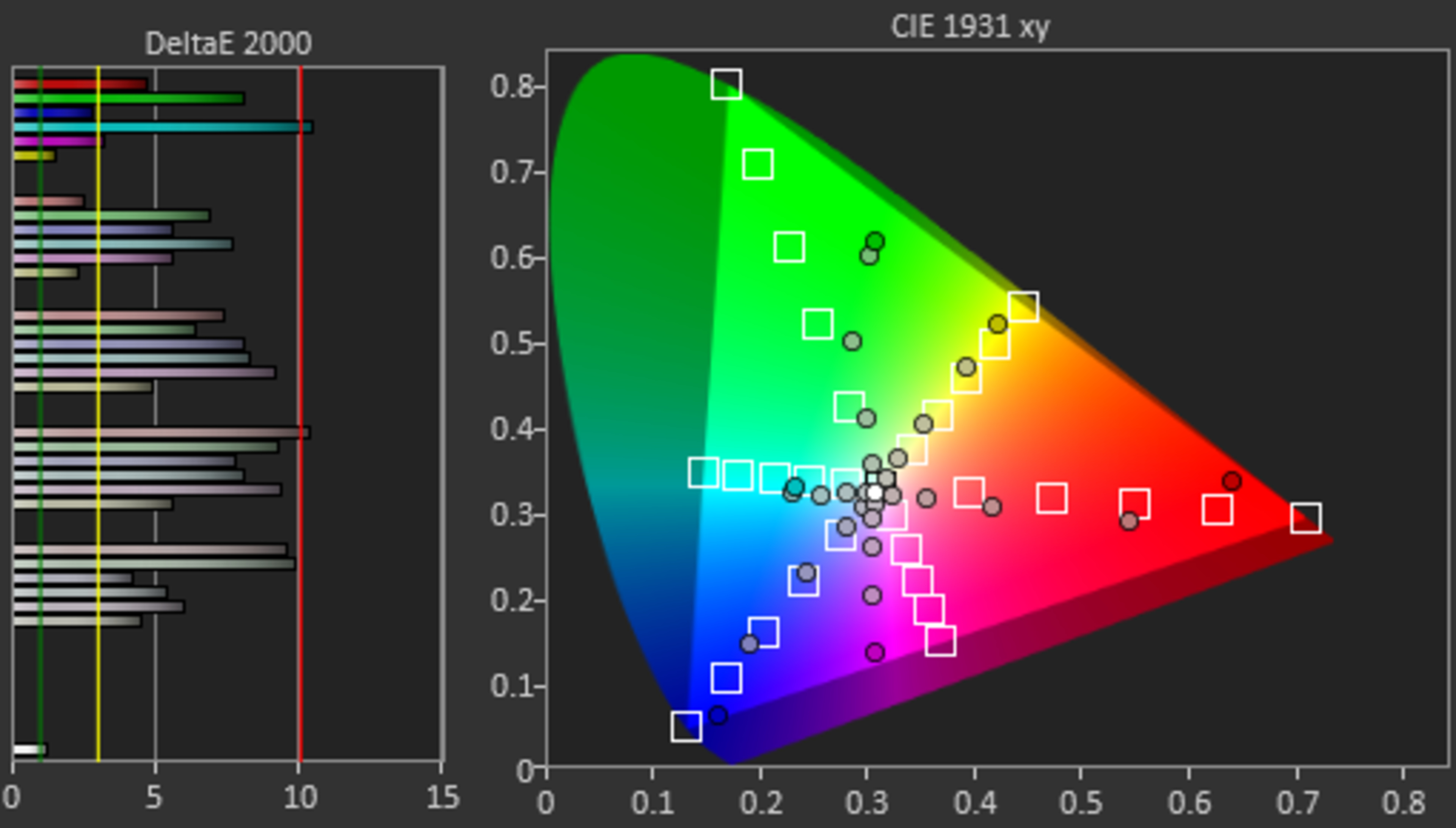- 1.0%DCI P3 xy
- 1.0%DCI P3 uv
- 1.0%Rec 2020 xy
- 1.0%Rec 2020 uv
A TV's color gamut defines the number of colors, or the range of colors, it can display. As color accuracy and reproduction is one of the more important aspects of picture quality, it's important to have a TV that displays a wide range of colors as needed. This test is only indicative of HDR content.
We test the color gamut by sending signals using two types of color gamuts, Rec. 2020 and DCI P3, and measure how much of the color space the TV covers. We don't measure the Rec. 709 color space because it's such a small color space that most modern TVs fully cover it.
Test results
When It Matters
Wide color gamuts only really matter for HDR video sources like UHD Blu-rays and some streaming video, as only HDR sources are meant to take advantage of the ability to display more colors. Having a wide color gamut isn't the only factor of watching HDR content, but it's one of them. Learn more about the differences between SDR and HDR here.
With compatible video, a wider color gamut than the standard Rec. 709 color space, used in SDR content, offers a very noticeable difference. Above, you can compare the Samsung JS8500 with the wide color gamut feature disabled on the left to the same TV with the wide color gamut feature enabled on the right. Both are playing an HDR test file. You can see that colors are deeper and richer when the feature is enabled.
Our Tests
Testing the color gamut is straightforward. Using an HDMI connection, we connect the TV to one of our test PCs, either with an NVIDIA GeForce GTX 1060 or an NVIDIA GeForce GTX 1660 SUPER graphics card. We then connect a Colorimetry Research CR-100 colorimeter to the PC and place it in front of the TV. We make sure the PC is displaying a 4k @ 60Hz signal with chroma 4:2:2 and 10-bit color depth, and we test it using a 75% stimulus. We open the CalMan software on the PC, which first measures the PQ curve used in the HDR Brightness test. Then it measures the Rec. 2020 and DCI P3 color spaces and publishes the result.
DCI P3 xy
The DCI P3 color space is the color space most used in HDR content, and most 4k HDR TVs have at least good coverage of it. The CalMan software analyzes six colors (red, green, blue, yellow, magenta, and cyan) and measures them at different saturations to measure the color gamut and the tone mapping. The DCI P3 xy represents the intersection between the DCI P3 color space and the TV's boundaries, using the CIE 1931 xy color space. As you see below, it's where the triangle (CIE xy) meets the more circular shape (DCI P3), and it measures how much of the area the TV covers; the higher the percentage, the better.
This measurement is done in a 2D space, so it's not as accurate as measuring a 3D space, but that's nearly impossible to do because it would require millions of measurements. The color volume tests use this 3D space, but we don't measure the color gamut coverage with it.
Below you can see fantastic coverage on the Vizio P Series Quantum 2021 (left) and only good coverage on the Vizio V5 Series 2021 (right). You can see that the P Series displays the primary colors a lot better (especially green), and colors are more accurate.
The graphs above aren't too difficult to read. The section on the left is the tone mapping, and each vertical bar represents the standard deviation of each color; the longer the bar, the worse tone mapping. Anything past the red vertical line is way off. The section on the right is the actual color space, and the white squares are the colors the TV is supposed to display. The dots are what it actually displays, so ideally, the dots should be in the squares, but sometimes that's not the case.
DCI P3 uv
The second number is the same (intersection between DCI P3 and the TV's area) but done in CIE 1976 uv instead. However, it isn't as good of an approximation for the real gamut. On LCD TVs, it's usually a higher number than the xy coverage. Therefore, because it's a bigger number, it's more often used in the manufacturers' specs to boost them.
Rec. 2020 xy
We repeat the process with the Rec. 2020 color space, which is wider and less common, but more content in the future may use it. Rec. 2020 xy is measured the same way as DCI P3 xy, by measuring the intersection of the Rec. 2020 color space and the CIE 1931 xy color space. More often than not, this coverage is lower than the DCI P3 coverage because it's a wider color space.
Using the same Vizio TVs as the previous example, you can see the difference between a good and bad TV. The P Series has good coverage, and besides extremely saturated colors, it displays colors well. However, the V5 Series struggles with any saturated color and can't display them as it should.
Rec. 2020 uv
Lastly, we also measure the Rec. 2020 space using the uv intersection. Like with DCI P3, it's often a higher number than the xy coverage because it's not as presentative for the color gamut.
Wide Color Gamut
We use the Rec. 2020 uv measurement to determine whether or not the TV has a wide color gamut. We consider a wide color gamut as 67% coverage of Rec. 2020; anything below is considered to not have a wide color gamut. For some people, this yes/no classification doesn't mean much if you only look at the final results, but it helps us qualify whether a TV is good for HDR or not.
Some TVs don't display a wide color gamut according to our testing standards, like the Sony X90J, but that's because it has limited Rec. 2020 coverage. Its coverage of the DCI P3 color space is much better, so it's a good choice for watching HDR content in that color space, so not having a wide color gamut isn't the end-all of TVs.
Additional Information
Tone mapping
Although we only publish the results for the color space, we also measure the tone mapping using the CalMan software. In the photos above with the color gamuts of the Vizio TVs, there are horizontal bar graphs on the left. This is the tone mapping, and it measures the standard deviation of each color compared to the color it's supposed to display. It's basically telling you how accurate the display is with the colors in the color space. More often than not, a TV without a wide color gamut has bad tone mapping because it can't display the colors as needed, but it's also possible a TV with a wide color gamut has bad tone mapping (like the LG B1 OLED). Not only do you want TVs to be able to display a wide range of colors, but you want them to do it accurately.
Other Color Gamuts
Color gamuts are created by telecommunications standards organizations and help establish concrete specifications for what the TV must be capable of doing. To meet a given color gamut’s specifications, a TV must be able to display all of the colors included in that space. There are a few main color gamuts that are important to TVs, such as Rec.709, DCI P3, Rec. 2020, and Rec. 2100, to name a few.
Rec. 709 is a basic color space used in SDR content that most HD TVs should easily display. However, it's fairly limited and doesn't display the wide range of colors needed for HDR content. DCI P3 and Rec. 2020 are the ones that we measure, and they're the most common ones for HDR content. Rec. 2100 is an even wider version of Rec. 2020. As technology evolves, wider color spaces will be released, and eventually, content will use those.
Advantage of Quantum Dot TVs
You may have heard of quantum dot technologies, commonly marketed as QLED, ULED, or NanoCell. Essentially, these LED-backlit TVs have a quantum dot layer between the backlight and pixels to emit light to create a wider range of colors by providing better control over each subpixel. Quantum dot TVs often have an advantage over standard TVs by displaying a wider color gamut. Nearly all quantum dot TVs we've tested display a wide color gamut, but there are exceptions, like the Samsung QN800A 8k QLED. However, if you feel that you watch a lot of HDR content and want a TV to display a wide color gamut, a quantum dot model is usually a safe bet.
Color Gamut vs Color Volume
The color volume and color gamut are related to each other because they're tested at the same time, but they represent different things. While the color gamut tells us how many different colors a TV can display, the color volume represents the shades of those colors. In simple terms, the color gamut tells us that the display can show a specific color, like red, but the color volume shows at which brightness levels it displays that color.
Learn more about the color volume
Testing Color Gamut on TVS vs Monitors
We test the color gamut on TVs and monitors very differently, so you can't compare the two at all. On TVs, we measure the Rec. 2020 and DCI P3 color spaces separately, but we measure the DCI P3 color gamut on monitors by only sending the Rec. 2020 color space and limiting it to the DCI P3 primaries. We also don't measure the uv coverage on monitors. We measure both the SDR and HDR color gamut on monitors, but we only do the HDR color gamut for TVs.
Learn more about the color gamut on monitors
How To Get The Best Results
For most TVs, it isn't necessary to make any adjustments to the settings to take advantage of a wide color gamut with HDR content. Leave the 'Color Gamut' or 'Color Space' option to 'Auto' for most brands. The Auto setting will automatically adjust the TV's color gamut to the gamut of the content, so if you're watching SDR content, the TV will only display SDR colors. However, some TVs also have 'Native' settings, where the TV stays on the same HDR color gamut no matter the content. If you're watching SDR content, it will over-saturate the colors to match an HDR color space, which some people may prefer. You may also need to enable full-bandwidth signals to achieve the best HDR experience possible.
Other Notes
- Because no TV can fill either of the wide color spaces, it’s not possible to calibrate their color for those spaces. Their limits can't match the established limits of the space, meaning there's no usable reference for calibration to work off and no way to judge when the calibration is done.
Conclusion
A TV's color gamut is the range of colors it can display in HDR. This is an important aspect for picture quality because it tells you whether or not it can display the colors needed for HDR content. No TV can display the entirety of the DCI P3 or Rec. 2020 color spaces, but it's important to get one with high coverage of the commonly-used DCI P3 or wider Rec. 2020 color spaces.
We test for the color gamut with a computer and special software that measures the coverage of the two common color spaces. We define if a TV has a wide color gamut if it meets the threshold, and this helps you find the best TV for your needs if you tend to watch HDR content.