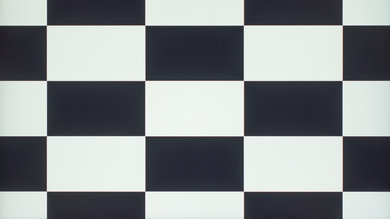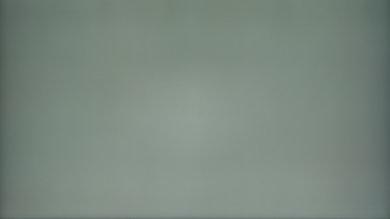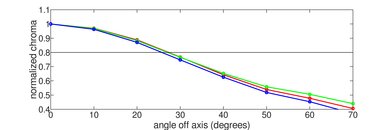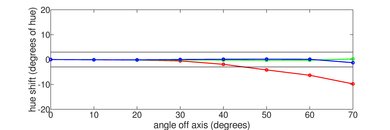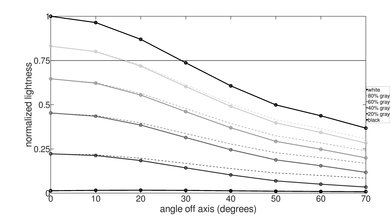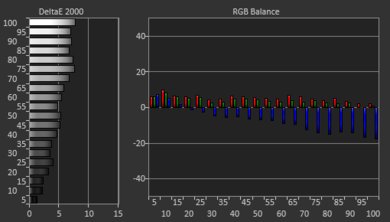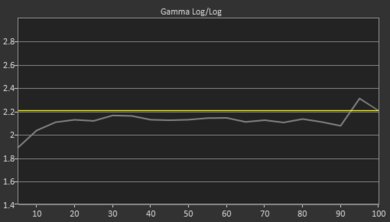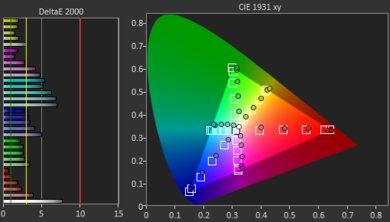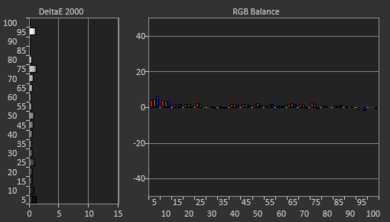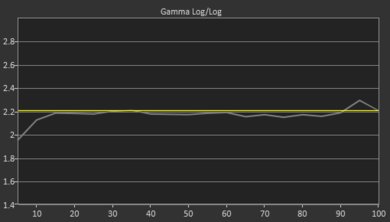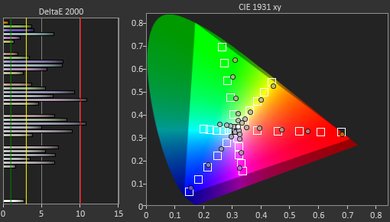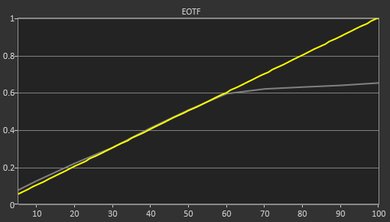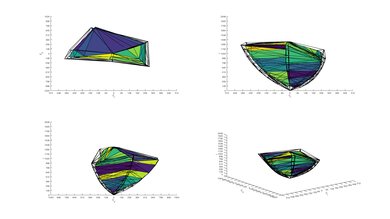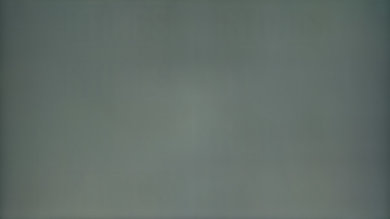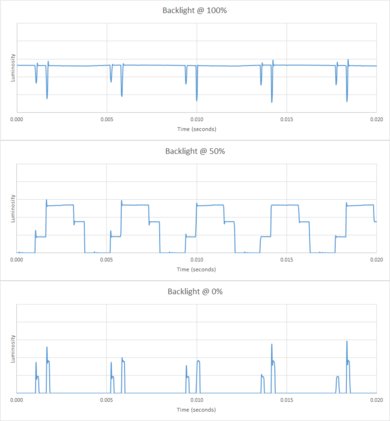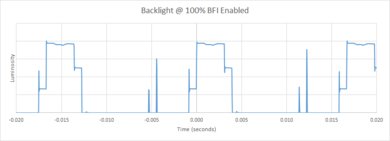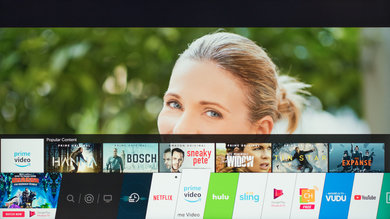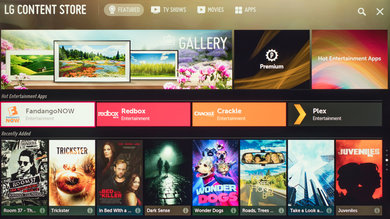The LG SM8600 is a decent overall 4k TV that uses an IPS panel. It has fairly wide viewing angles, but that comes at the cost of a low contrast ratio, and it has poor black uniformity and a bad local dimming feature, so its dark room performance isn't good. However, most gamers should be pleased with the quick response time, low input lag, and black frame insertion feature to improve the appearance of motion. It's able to remove judder from most sources, like Blu-ray players or native apps, and it upscales lower resolution content well, with no visible artifacts. Unfortunately, it doesn't get bright and fails to make highlights pop in HDR. Luckily, its interface is easy to use and LG's Content Store has a large selection of apps available.
Our Verdict
The LG SM8600 is a decent TV for mixed usage. It's a good choice for gaming, watching TV shows, or sports. It has a low input lag and a quick response time, resulting in minimal motion blur. It also has excellent reflection handling and fairly wide viewing angles. It's not a good choice for watching movies in dark rooms since it has mediocre native contrast, poor black uniformity, and its local dimming feature doesn't further deepen any blacks. It's also a great choice to use as a PC monitor since it doesn't have any risk of permanent burn-in.
-
Excellent low input lag.
-
Image remains accurate when viewed from the side.
-
Sub-par dark room performance.
-
HDR doesn't add much.
The LG SM8600 is mediocre for watching movies. It doesn't have good dark room performance as it has a low contrast ratio, poor black uniformity, and a bad local dimming feature. However, it upscales 1080p well and it's able to remove judder from most sources, like a Blu-ray player or native apps.
Good for TV shows. The LG SM8600 has fairly wide viewing angles if you want to watch your favorite show with the entire family. It also upscales 720p content, like from cable boxes, well with no issues. Unfortunately, it doesn't get very bright, but it has excellent reflection handling, so you shouldn't have any issues placing this in fairly bright rooms.
The LG SM8600 is good for sports. It has wide viewing angles, so you can watch the game with a few friends, and it has excellent reflection handling. Unfortunately, it doesn't get very bright and it has some uniformity issues, which could get distracting during sports. Luckily, it has a great response time, so fast-moving content has minimal motion blur.
The LG SM8600 is a good choice for video games. It has a low input lag, a great response time, and a black frame insertion feature to help improve the appearance of motion. It has an Auto Low Latency mode that automatically switches the TV to 'Game' mode so you save some time instead of doing it yourself. Unfortunately, it doesn't support any variable refresh rate technology and it's not good for dark room gaming as it has a low contrast ratio and poor black uniformity.
Mediocre for HDR movies. Even though the LG SM8600 displays a wide color gamut for HDR content, it doesn't get bright enough to bring out highlights in this mode. It also doesn't have good dark room performance as it has a low contrast ratio, poor black uniformity, and the local dimming feature is bad. Luckily, it removes judder from most sources and it has excellent gradient handling.
The LG SM8600 is decent for HDR gaming, mainly due to its good gaming performance. It has a low input lag and quick response time, and it has a black frame insertion feature to improve the appearance of motion. Unfortunately, it doesn't get bright enough in HDR to bring out highlights and blacks appear closer to gray due to its low contrast ratio.
The LG SM8600 is great to use as a PC monitor. It has a low input lag, resulting in a responsive desktop experience. It's able to display proper chroma 4:4:4, which is important for reading text, and it has fairly wide viewing angles. Unfortunately, it doesn't get very bright, but it has excellent reflection handling. Like any LED TV, you won't have to worry about permanent burn-in with static displays.
- 7.0 Mixed Usage
- 6.1 Movies
- 7.5 TV Shows
- 7.6 Sports
- 7.7 Video Games
- 6.0 HDR Movies
- 7.2 HDR Gaming
- 8.1 PC Monitor
Changelog
- Updated May 21, 2020: Converted to Test Bench 1.5.
- Updated Feb 21, 2020: Converted to Test Bench 1.4.
- Updated May 29, 2019: Review published.
- Updated May 27, 2019: Our testers have started testing this product.
- Updated May 27, 2019: Early access published.
Check Price
Differences Between Sizes And Variants
We tested the 55" LG SM8600 (55SM8600). For the most part, we expect our review to be valid for the 49" model (49SM8600), 65" model (65SM8600), and the 75" (75SM8670) model.
There is a European only variant, the SM8500, which has a slightly different design, but we expect its performance to be almost identical.
If someone comes across a different type of panel or if their LG SM8600 doesn't correspond to our review, let us know and we will update the review.
| Size | US | Canada | UK |
| 49" | 49SM8600PUA | 49SM8600AUE | 49SM8600PLA |
| 55" | 55SM8600PUA | 55SM8600AUE | 55SM8600PLA |
| 65" | 65SM8600PUA | 65SM8600AUE | 65SM8600PLA |
| 75" | 75SM8670PUA | 75SM8670PUA | 75SM8610PLA |
The 55SM8600 we reviewed was manufactured in March 2019.
Popular TVs Comparisons

The LG SM8600 is a decent TV with good gaming performance. See our recommendations for the best TVs, the best 4k TVs, and the best HDR gaming TVs.
The LG NANO85 2020 is a bit better TV than its predecessor, the LG SM8600. The NANO85 2020 gets much brighter, the viewing angles are improved, it has better out-of-the-box color accuracy, it's able to remove judder from any source, and the built-in speakers are better. On the other hand, the SM8600 has a better overall style due to its sleeker, center-mounted stand.
The LG SM8600 and the Samsung TU8000 perform similarly but each is better suited to different uses. The LG uses an IPS panel which gives it much better viewing angles, good if your couch is to an angle to your TV, or if you watch a lot of sports games with a large group of people. On the other hand, the Samsung uses a VA panel which gives you much deeper and uniform blacks, making it better for dark room viewing, but also has narrow viewing angles so the image looks washed out from the side.
The LG SM9000 is better than the LG SM8600. The SM9000 is brighter and has a better (but still disappointing) local dimming feature. The SM9000 is a bit more future-proof, as it supports HDMI 2.1, eARC, and HDMI Forum's new variable refresh rate technology.
The LG SM9500 is better than the LG SM8600. The SM9500 can get much brighter in SDR, can easily fight glare in a bright room, and is more accurate before calibration. Also, the SM9500 has wider viewing angles can get brighter in HDR, and has full-array local dimming. The SM8600, on the other hand, has better gray uniformity, which is important to sports fans.
The LG B8 and the LG SM8600 use different panel technologies, each with their strengths and weaknesses. The B8 uses an OLED panel, which delivers outstanding dark room performance and crystal-clear motion, thanks to the nearly-instantaneous response time. Unfortunately, the B8 also has a chance of permanent burn-in, which is not an issue on the LG SM8600.
The LG SM8600 and the LG NANO81 are similarly performing TVs and have a similar design with a center-mounted stand. The SM8600 has a 120Hz refresh rate, a much quicker response time, a BFI feature, and it removes judder from any source except 24p via 60i. However, the NANO81 has wider viewing angles, better reflection handling, and it has a lower input lag.
The Samsung Q60T and the LG SM8600 have very similar overall performance. The Samsung has a significantly better contrast ratio and black uniformity due to its VA panel, but the LG's IPS panel has much better viewing angles, and it has better reflection handling for bright rooms. Response time is much faster on the LG, and it can remove judder from low frame rate content; however, the Samsung has better uniformity and gets a lot brighter.
For a budget TV, the LG SM8600 performs slightly better than the Sony X800H. Motion looks a lot clearer on the LG thanks to its better response time and black frame insertion feature to help reduce motion blur. Its native refresh rate is higher at 120Hz and it's also able to remove judder from lower frame rate sources, such as native apps. The Sony has significantly better viewing angles, black uniformity, and it can get much brighter with both SDR and HDR content.
The Sony X850G is marginally better than the LG SM8600. The Sony can get much brighter, has better gray uniformity, better viewing angles, and slightly better motion handling. On the other hand, the LG has better contrast, local dimming, and a wider color gamut.
The LG SM8600 is a better TV than the Sony X800G. Both TVs use an IPS panel, which results in mediocre contrast and bad black uniformity, but improves the viewing angle over a TV with a VA panel. The LG has better reflection handling, a wider color gamut, better motion handling, and much lower input lag. On the other hand, the Sony is brighter, has more accurate colors out-of-the-box, and has better viewing angles.
The LG SM8600 is a little better than the LG UM7300. The SM8600 has a faster response time, which is great for sports, and a wide color gamut, which is great for HDR. The UM7300 can get brighter, which is great for watching TV in a brighter room, and its Automatic Brightness Limiter doesn't change the brightness according to the scene.
These two TVs have different panel types, each with their advantages and disadvantages. The Vizio M Series 2018 has a VA panel and is a better choice for those who watch TV in a dark room and sit straight in front. The LG SM8600 has an IPS panel and is more suitable for those who watch TV with some lights on and often sit at an angle. The Vizio can display deeper and more uniform blacks in a dark room and has better HDR performance. The LG, apart from the better refection handling and the wider viewing angles, has a motion interpolation feature for the soap opera effect fans. The LG also supports 1440p and has a lower input lag, which is great for playing video games.
The LG SK9000 is better than the LG SM8600. The SK9000 can deliver a better dark room performance as it has more effective local dimming. The SK9000 is also more suitable for a bright room as it can get brighter in SDR and can deliver better HDR highlights thanks to its better HDR peak brightness. The SM8600, on the other hand, has a faster response time and a lower input lag that is great for playing video games.
The LG SK8000 and the LG SM8600 both have very similar performance. The LG SM8600 supports 1440p, has an auto low latency option, and has a slightly lower input lag for HDR gaming. On the other hand, the LG SK8000 can remove 24p judder from 60i sources.
Although the Samsung Q70R and the LG SM8600 use different panel technologies, for most people, the Q70R is a better choice. The Q70R can get brighter, has better blacks in a dark room, and is loaded with gaming features like FreeSync support and low input lag with motion interpolation. The SM8600 has an IPS panel that delivers wide viewing angles, which is great if you often watch TV from the side.
The Samsung Q60R and the LG SM8600 use different panel technologies, each with their strengths and weaknesses. The Q60R has better dark room performance, but you have to sit directly in front of it. It's also much brighter, but has worse reflection handling. The LG SM8600 is better-suited for rooms with a wide seating arrangement as the image remains accurate when viewed from the side.
The Samsung RU8000 and the LG SM8600 use different technologies, each with its strengths and weaknesses. The Samsung is better-suited for viewing in a dark room thanks to the high contrast of its VA panel. The LG is better suited for a brighter room, and the wide viewing angles of its IPS panel are better for side seating. Beyond these differences, the Samsung is brighter but has worse reflection handling.
The Samsung RU7100 and the LG SM8600 are both good TVs. The LG is a better option for sports due to its better motion handling and its IPS screen that allows for much wider viewing angles. On the other hand, since the Samsung uses a VA panel, it has much better contrast and black uniformity, so it's better for watching movies in a dark room. The Samsung also has much better color accuracy out-of-the-box, but the LG is better for HDR content due to its wider color gamut and higher peak brightness. If you use your TV in a very bright room, the LG also does a better job at handling reflections.
The Samsung NU8000 and the LG SM8600 use different panel technologies, each with their strengths and weaknesses. The NU8000 has a much better dark room performance, provided you sit directly in front of it. The LG SM8600 is a better choice for a room with a wide seating arrangement. Apart from these differences, the NU8000 is brighter but has worse reflection handling.
The Sony X900F and the LG SM8600 use different panel types, each with strengths and weaknesses. The LG SM8600 has an IPS panel, which maintains a more accurate image for wider angles off-center but doesn't look as good in a dark room. The LG also has a much lower input lag, which is great for gamers. The X900F, on the other hand, has a VA panel with a much better dark room performance and is much brighter, suitable for rooms of any brightness.
The Sony X850F and the LG SM8600 both have very similar performance. The Sony is more suitable for a brighter room as it can get brighter in SDR and can also display HDR content with bright highlights. The LG has a slightly better dark room performance with a higher contrast ratio and a local dimming feature. The SM8600 also has lower input lag, which is great for gamers, and a better black frame insertion implementation that can make the motion crisper.
Video
Test Results
The LG SM8600 is a 2019 mid-range UHD TV in LG's NanoCell series. It's the replacement of the LG SK8000 in LG's lineup and its direct competitors are other mid-range LED TVs like the Sony X850F the Samsung RU8000, or the Vizio M Series 2018.
The LG SM8600 has an excellent design. The stand is made of plastic and supports the TV well. However, the TV wobbles significantly if you nudge it. The back of the TV is made of thin metal and has a mild brushed texture. The TV is thin and won't stick out much if wall-mounted. Finally, the build quality is decent and we don't expect you to have any issues with it.
The stand of the TV is plastic and resembles the LG SK8000. Although the stand supports the TV well, its neck has a lot of flex and the TV wobbles significantly if nudged.
Footprint of the 55" TV stand: 33.1" x 9.25".
The back of the TV is plain with a mild brushed texture. It's made of a metal sheet that flexes easily if you gently push it inwards. The stand's neck has a removable cover and you can guide the cables through for cable management.
The SM8600 has a decent build quality. It has a metal back which has a little flex, and the stand allows more wobbling than the LG SK8000. However, the TV feels solid, and the border finish gives it a more premium feel. You shouldn't have any issues with it.
Like most IPS panel TVs, the SM8600 has a mediocre contrast ratio. Blacks appear closer to gray, and enabling the local dimming feature doesn't deepen blacks all that much. If you want a TV with a much better contrast ratio, check out the TCL 6 Series 2018 or the Vizio P Series 2018.
The LG SM8600 has bad local dimming. It's an edge-lit TV and has vertical local dimming zones which can cause issues with local dimming performance. With LED Local Dimming set to 'High,' in certain scenes, the TV reacts to brightness changes in small areas of the screen by brightening/dimming entire vertical columns, which causes significant blooming and this is very distracting.
Setting LED Local Dimming to 'Medium' makes this issue a lot milder, although many people may still find this vertical blooming distracting. We recommend you to set the LED Local Dimming to 'Medium,' as seen in the video above.
The local dimming performance is very similar to the LG SK8000, but the SM8600 has a less aggressive performance when LED Local Dimming is set to 'Medium.'
The SDR peak brightness is disappointing. It's slightly brighter than 2018's LG SK8000 and it's suitable for dim or moderate-lit rooms.
We measured the peak brightness after calibration, using 'ISF Expert (Dark Room)' Picture Mode, with Backlight set to '100,' LED Local Dimming set to 'Medium,' and Color Temperature set to 'Warm2.'
If you don't care about image accuracy, you can obtain higher brightness levels. We were able to reach 487 nits with the 10% window using the default settings of the 'Vivid' Picture Mode and LED Local Dimming set to 'Medium.'
The HDR peak brightness is disappointing. Small highlights get really bright, but overall, it can't get bright enough to bring out highlights in HDR.
We measured the peak brightness before calibration, using 'Cinema' Picture Mode, with BackLight set to '100,' LED Local Dimming set to 'Medium,' and Color Temperature set to 'Warm2.'
If you don't care about image accuracy, you can obtain higher brightness levels. We were able to reach 455 nits with the 10% window using default settings of the 'Vivid' Picture Mode.
The LG 55SM8600PUA has decent gray uniformity. The edges of the screen are a little darker than the rest and there's some minor dirty screen effect in the center. In darker scenes, the uniformity is better and you hardly notice any distracting blooming.
Despite having an IPS panel, which are known to have wide viewing angles, this TV only has okay viewing angles. Overall, the image remains fairly accurate when viewing from the side, but you start losing some image accuracy at large viewing angles. This TV's successor, the LG NANO85 2020, has wider viewing angles.
The LG 55SM8600PUA has disappointing black uniformity, which is expected on IPS panel TVs. When local dimming is disabled, there's visible backlight bleed and blooming. With local dimming enabled and set to 'Medium,' the edges are a little darker but a significant area around the center cross remains lit. The overall black uniformity performance is better than the LG SK8000.
The reflection handling is excellent. The semi-gloss filter diffuses reflections, reducing their overall intensity so you won't be distracted if your room has a few lights. If you prefer a newer TV with even better reflection handling, check out the LG NANO81.
The LG SM8600 has mediocre accuracy with our pre-calibration settings. There are significant inaccuracies that most people might notice both in the shades of gray and in the colors. The gamma doesn't track the target very well and thus most scenes are a bit brighter than they should be. The color temperature is significantly warmer than the target of 6500K, and the image has a red-yellowish tint.
Its successor, the LG NANO85 2020, has much better out-of-the-box color accuracy.
After calibration, the SM8600 has excellent color accuracy. Most colors are very accurate, but the gamma doesn't follow the target well and dark scenes aren't as dark as they should be.
The TV features an auto-calibration feature which still requires the use of colorimeter.
You can see our recommended settings here.
The SM8600 has a good wide color gamut. The EOTF is slightly over-brightening some very dark scenes, but, in general, it follows the input stimulus well until it starts a sharp roll off towards the TV's peak brightness. The 'Game' mode EOTF is almost identical as you can see here.
If you find HDR too dim, check out our recommendations here. With these settings, the SM8600 is a little brighter in HDR, as shown in this EOTF.
We also measured the tone mapping at 50% stimulus to check if the TV is prioritizing brightness over color accuracy. As we can see from the results for the Rec. 2020 color space, and the results for the DCI-P3 color space, the tone mapping is much better at the 50% stimulus. This means that the TV has better color accuracy at lower brightness levels since the tone mapping is better.
The LG SM8600 has excellent gradient handling, similar to the LG SK8000. In most real-life content gradients are excellent but there are cases, like the pattern in the photo above, where banding is visible throughout most of the colors and shades. Our test is not run on the picture shown above. It's designed to measure gradient performance in situations that resemble more real-life content, and this is depicted in the results.
If you wish to smooth out gradients, you can enable the Smooth Gradation setting. This setting seems to work well with real-life content but doesn't do anything in our test pattern photo. Enabling Smooth Gradation might cause some loss of fine detail.
While some IPS panels can have some temporary image retention, this doesn't seem to be permanent as the IPS panel in our long-term test appears to be immune.
The LG 55SM8600PUA has a great response time. There's a bit of overshoot and the overall performance is very similar to the LG SK8000.
The LG 55SM8600PUA uses Pulse Width Modulation (PWM) to dim its backlight. The flicker frequency can be as high as 240Hz, such as some of the TV's picture modes that are primarily aimed at movies ('Cinema,' 'ISF Expert (Dark Room),' etc). However, when TruMotion is enabled, the flicker switches to 120Hz in these modes.
The other picture modes like 'Game,' 'Standard,' 'Sports,' etc always have 120Hz flicker.
The LG SM8600 has an optional black frame insertion feature that can lower the flicker frequency and help reduce motion blur.
To activate this option, enable TruMotion to 'User' and this immediately makes the flicker frequency 120Hz no matter the picture mode. If you set Motion Pro to 'On' then the flicker frequency becomes 60Hz.
Unfortunately, this decreases the picture brightness, and 60Hz flicker can be bothersome to some people.
When you are in 'Game' mode the flicker frequency is always 120Hz. To lower the frequency to 60Hz, you must follow the same procedure as before.
The LG SM8600 can interpolate lower frame-rate content up to 120fps. The TV stops interpolating in very fast scenes to avoid creating too many artifacts. When this happens, the sudden change in frame rate can be noticeable as a sudden "jerk" in motion. To enable motion interpolation, enable the TruMotion setting.
See here for the settings that control the SM8600's motion interpolation feature.
Note that just enabling TruMotion changes the backlight flicker to 120Hz.
The SM8600 has a fast response time, which makes the image appear to stutter in movies or other lower frame rate content. If stutter bothers you, motion interpolation or the optional black frame insertion feature can help.
The SM8600 is able to remove judder from most sources. Unfortunately, during our test, the TV was unable to completely remove 24p judder from 60i signals. To remove judder, the Real Cinema option must be enabled in the Picture Option Settings menu.
The LG 55SM8600PUA has a native refresh rate of 120Hz. Unfortunately, it doesn't appear to support any of the variable refresh rate technologies, including FreeSync or the HDMI 2.1 VRR format. We tested this with an Xbox One S, which did support HDMI-Forum VRR on the C9. Although we can't be sure it won't work from an HDMI 2.1 source, we don't expect it to.
The SM8600 has a very low input lag which is great news for gamers. To get the lowest input lag you must set the TV in 'Game' mode. To get low input lag and proper chroma 4:4:4 just change the input icon to PC. The picture mode does not matter.
The TV supports an Auto Low Latency mode that LG calls 'Instant Game Response,' but it only works with compatible devices like the Xbox One. When 'Instant Game Response' detects that you're playing a game, it switches to 'Game' mode. After that, if you switch to another picture mode, you're still getting low input lag and the only available settings are the 'Game' mode ones. This means that all picture modes can have the same low input lag when 'Instant Game Response' is activated.
See our recommended gaming settings here.
The LG 55SM8600PUA supports the majority of most common resolutions including 1440p.
All supported resolutions can display proper chroma 4:4:4 as long as PC mode is enabled, except the 1080p @ 120Hz which doesn't.
Some of the high bandwidth resolutions, like 4k @ 60Hz + HDR, require the HDMI ULTRA HD Deep Color setting to be enabled for the port in use.
It's unclear if the LG 55SM8600PUA supports HDMI 2.1 or not. We couldn't confirm this either way, as we had no way of sending an HDMI 2.1 signal.
Like the 2018 LG OLEDs, the LG SM8600 supports DTS and Dolby Digital passthrough to a standard ARC receiver. It doesn't support eARC as the LG C9 OLED does.
The frequency response is poor. The bass of this TV won't have any thump or rumble, and lacks quite a bit of punch too. The frequency response above the low-frequency extension (LFE) point is decent and relatively well-balanced so it produces clear dialog. This TV doesn't get loud and doesn't have a room correction system.
The distortion performance is mediocre. The overall amount of produced THD is a bit elevated, but it doesn't reach a point where distracting artifacts are audible.
The LG 55SM8600PUA has an excellent interface that is easy to use. It is relatively smooth, and we didn't have any serious issues with it.
The interface has a few new functions in 2019. The Home Dashboard appears to be the most significant change and it's very similar to Samsung's Smart Things.
We have not found ads on this TV, but LG TVs have ads and suggested content. You can see it in this photo of the UM7300, where 'LG Nanocell' TVs are advertised. Unfortunately, you can't completely opt-out, but there's a menu option called 'Home Promotion' which lets you turn off the square on the home bar.
The SM8600 has a great selection of built-in apps, just like most LG TVs. LG's Content Store hosts one of the largest selections of apps available. If there's a specific app you want us to check for, let us know in the discussions down below!
The remote is identical to the LG C9 OLED remote and has similar functionalities. It's also similar to the LG SK8000 but has a few added features. You can now program the remote to work as a universal remote with other devices over IR, and this is great if HDMI-CEC is not supported. This is similar to Samsung's One Remote feature.
Like with past LG TVs, the remote can be used as a mouse pointer, but you can also navigate the interface using the directional buttons. The remote has a built-in mic that allows you to perform certain functions and searches with your voice.