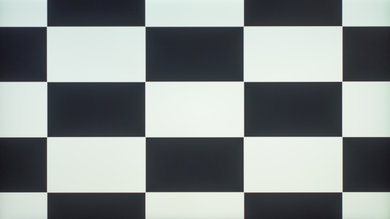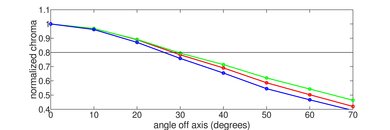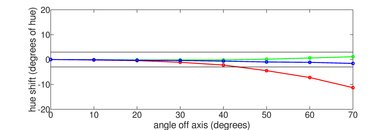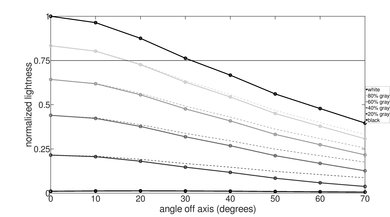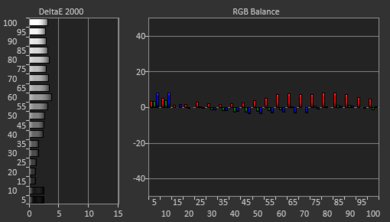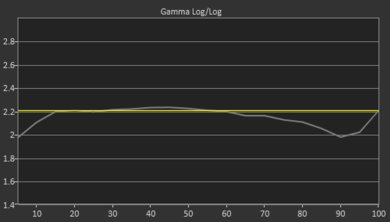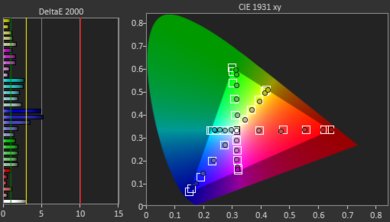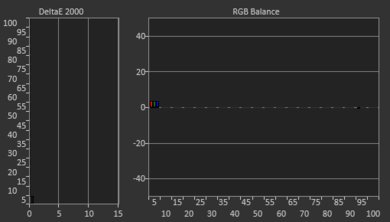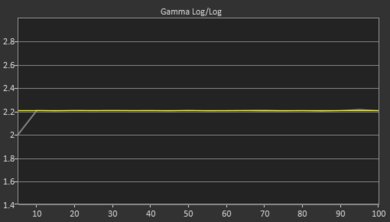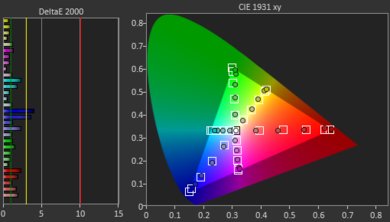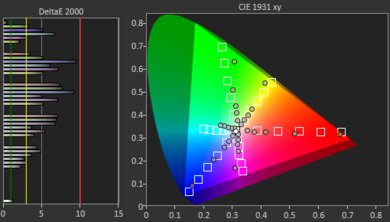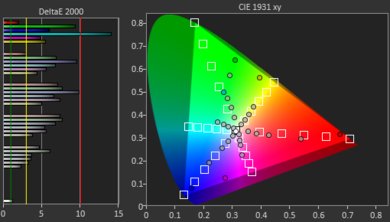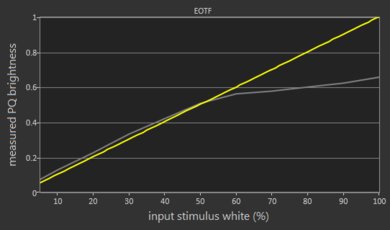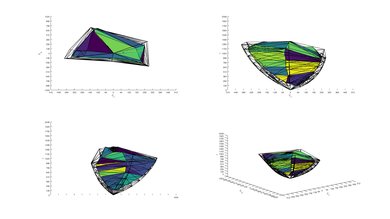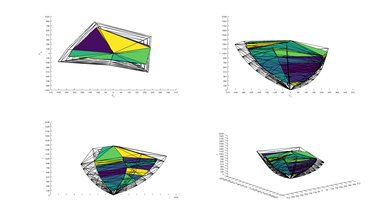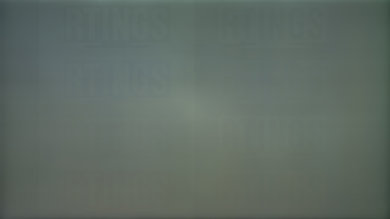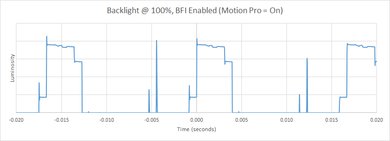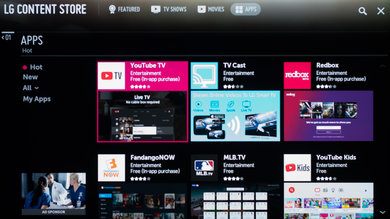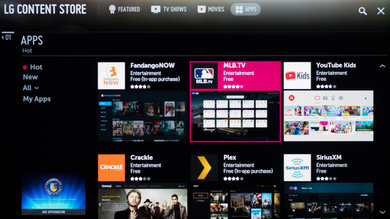Our Verdict
The LG SK8000 is a good TV for mixed usage. It is best suited to viewing in a room with a decent amount of ambient light. Dark room performance is poor and it doesn't get bright enough to overcome glare. HDR doesn't add much when watching movies or gaming. It has excellent input lag and a fast response time, so fast action looks great whether it be in a hockey game or the latest action movie.
- Excellent low input lag
- Very fast response time
- Great reflection handling
- Blacks appear gray and blotchy in a dark room
- Peak brightness is only decent
Decent performance for watching movies in a dark room, but the TV is limited by the poor native contrast ratio and weak local dimming. It is best suited for watching movies in a dimly lit room, as blacks will never appear truly black.
Good performance for watching TV Shows in a bright room. It has great reflection handling and a decent wide viewing angle, so it is best suited for a room with a medium amount of ambient light as it doesn't get bright enough to overcome glare.
Good TV for watching sports in a living room. It has great reflection handling and a decent wide viewing angle great for game day parties, but it doesn't get bright enough to overcome glare in a bright room. It has an excellent response time and fast moving motion doesn't have much motion trail.
Great video game performance. It has excellent low input lag even outside of game mode. The response time is excellent, and the screen reacts quickly to fast motion.
Decent TV for HDR Movies. The native contrast ratio is decent, but the local dimming feature is ineffective at improving dark room performance and the black uniformity is poor. HDR peak brightness is decent, but the SK8000 doesn't support a wide color gamut.
Good TV for HDR Gaming, although HDR doesn't add much. Like with SDR gaming, the input lag and response time is excellent. The contrast and black uniformity are poor, so late night gaming in a dark room isn't as enjoyable. It doesn't support a wide color gamut and the local dimming feature is ineffective.
This is a good TV for use as a PC monitor. Chroma 4:4:4 is properly supported so text looks clear and sharp. It has a very fast pixel response time and excellent low input lag, so it feels responsive. It has a decent viewing angle, so even if you are sitting close, the edges don't wash out.
Changelog
- Updated May 21, 2020: Converted to Test Bench 1.5.
- Updated Feb 21, 2020: Converted to Test Bench 1.4.
- Updated Feb 28, 2019: Converted to Test Bench 1.3.
- Updated Jun 12, 2018: The 49" SK8000 has a 60Hz panel, and some results will be different
Check Price
Differences Between Sizes And Variants
We tested the 55" SK8000 (55SK8000PUA). For the most part, we expect our review to be valid for the 49" (49SK8000PUA), and 65" (65SK8000PUA) as well. The 49" model has a 60 Hz panel, so some tests won't perform as well but for the most part, we expect our review to be valid. The 75" model is listed under a separate model code in the U.S. It has a 20W subwoofer so the sound will not perform the same. We generally expect it to perform similar to the 55" we have tested, but larger TVs are more prone to uniformity issues so it might be different.
If someone comes across a different type of panel or their LG SK8000 doesn't correspond to our review, let us know and we will update the review.
| Size | US Model | Warehouse Model | EU Model | Refresh Rate |
| 49" | 49SK8000PUA | 49SK8000AUB | 49SK8100PLA | 60 Hz |
| 55" | 55SK8000PUA | 55SK8000AUB | 55SK8100PLA | 120 Hz |
| 65" | 65SK8000PUA | 65SK8000AUB | 65SK8100PLA | 120 Hz |
| 75" | 75SK8070PUA | 75SK8070AUB | 75SK8100PLA | 120 Hz |
The warehouse model SK8000AUB is nearly identical to the one we reviewed but has a different stand and the frame and stand are dark gray.
Popular TV Comparisons

The LG SK8000 is a decent TV for mixed usage but it has some serious flaws. There are better TVs out there for most uses in the same price range. See our recommendations for the best smart TVs and the best TVs.
The LG SK9000 is better than the LG SK8000. The LG SK9000 can get brighter, so it's more suitable if you have a bright room, but also has better local dimming and better black uniformity which make it a slightly better option for darker rooms too. The SK9000 has better performance when displaying HDR content. On the other hand, the LG SK8000 has a better response time and better gray uniformity which make it a slightly better choice if you're a sports fan.
The LG SK8000 is a bit better than the LG SJ8500. The LG SK8000 has a faster response time, so the image is crisper and the fast-moving objects have less blur trail. It also has an optional black frame insertion feature that allows it to make the image even crisper.
The LG SK8000 has an IPS panel with better viewing angles and thus is more suitable for a large room. The Sony X900F is a better choice if you're sitting directly in front. The LG SK8000 has slightly better input lag and a better black frame insertion (BFI) feature to clear up blur that gamers will appreciate. On the other hand, the Sony X900F has better local dimming and better black uniformity and contrast that allow it to display deeper blacks, making it something you will appreciate in a dark room while watching movies. The Sony can also get brighter and has better HDR performance.
If you've got a room with wide seating and many lights, then the LG SK8000 is a better choice, but for a dark room with seating directly in front, then the Samsung NU8000 is better. The LG SK8000 has better viewing angles and reflection handling, whereas the Samsung NU8000 has better contrast, better black uniformity, and can get brighter. The Samsung NU8000 supports the FreeSync variable refresh rate to prevent tearing when playing video games and if you watch a lot of sports, you'll appreciate the Samsung's better gray uniformity.
Test Results
The design of the LG 55SK8000PUA / LG 65SK8000PUA is excellent. It resembles a lot the SK9000 and esteems a slight premium feel. Although the TV is thin and looks good, when wall mounted, you might find it difficult to reach some of the inputs that are facing outwards. There is some basic cable management down the rear of the stand, but when the TV is wall mounted, there is practically no cable management. The build quality is good.
The LG 55SK8000PUA stand is curved and made of metal. It's almost identical to the SK9000 and provides a good and sturdy support to the TV. This won't prevent the TV from wobbling a little if knocked on the side.
The footprint of the 55" TV stand: 32.6" x 9.8"
The back of the TV is very thin metal and quite plain. Cable management is done through a single hook just like the LG SK9000. However, in this TV, many of the inputs are pointing outwards and are difficult to access when placed close to a wall.
The borders are thin and look good. They are similar in width to the SJ8500, and are made of metal and feel high quality.
The native contrast of the LG SK8000 is mediocre and towards the lower end of IPS panel contrasts we tested in the last two years.
If watched in a dark room, blacks will look grayish, but in bright environments, this will not be so obvious.
When local dimming is on there is not much improvement in contrast and this is due to poor local dimming performance.
Local dimming performance is poor. This is due to the way local dimming is performed on this TV. The zones are vertical and thus it can not work effectively with images that interchange bright dark areas vertically.
We recommend that you leave the local dimming setting to medium and if you find that the screen brightness changes are bothering you, then you should turn it to off.
The SDR peak brightness is okay. The LG SK8000 like other IPS panels might appear dim in bright rooms. The brightness rises slightly as the bright area increases but is low in very dark scenes.
The real scene brightness is measured near the edge of the screen, which isn't as bright as the center.
HDR peak brightness is mediocre and falls short from the target of 1000 cd/m² throughout the whole range of window sizes. Again the real scene is dimmer than the 100% window mostly due to the edge of the screen being dimmer than the center.
The gray uniformity of the LG SK8000PUA is decent. In the 50% gray image, some clouding and uniformity issues are visible even to the untrained eye. And some dirty screen effect is expected when watching sports.
Things are better in the 5% gray image where the image is much more uniform except some hardly noticeable clouding at the center.
The LG SK8000 has an almost identical performance to SK9000 with regards to the viewing angle. It is not bad since it performs better than most VA panels, but falls short of OLEDs. Colors and brightness shift as the angle increases so it is not the best choice for viewing at an angles.
Black uniformity is poor with clouding being apparent all over the screen. The situation remains similarly bad when local dimming is 'on'. This is again due to the local dimming zones. There are only vertical local dimming zones and thus they fail to dim the areas above and below the test cross.
The reflection handling is excellent and almost identical to the SK9000. The semi-gloss finish diffuses reflections, reducing their overall intensity resulting in a comfortable viewing experience in most rooms.
Remarkable pre-calibration out of the box, the best results were obtained with the 'Expert (Dark Room)' picture mode. Color and White Balance dE were good, and the color temperature was almost spot on 6500K. The color and white balance delta is low enough that most people won't notice.
After calibration, the LG SK8000 is almost perfect as it achieves excellent white balance, excellent color temperature small color dE and a gamma almost 2.2. It's only at very low brightness that the TV can not follow the PQ line, but this will not be noticed by many people.
You can see our recommended settings here.
The TV has a good color coverage. Its coverage of the DCI P3 color space is similar to last years SJ8500 both when measured at the CIE 1931 xy space and at the CIE 1976 u' v'.
Its coverage of the Rec 2020 color space falls just short of our threshold of 67% to call it a wide color gamut support. It is able to produce more saturated colors than SDR TVs, but it isn't as wide as many other HDR TVs.
The TV's EOTF follows the HDR PQ well up to the 60% input signal. At higher levels of input signal some compression is present but this should not be a problem for most people.
This EOTF was measured in the Cinema picture mode, the EOTFs for Game mode and PC mode are here and here and are almost identical so similar results should be expected.Sub-par color volume and a little worse than last year's SJ8500. The TV can not accurately display very dark colors, and its black level is negatively affected because of its IPS panel.
The TV shows gradients smoothly in most content, but in certain content like our gradient test photo the gradient is not smooth at all, producing very visible banding in many places. Our gradient test results used in the score are measured by showing one color slide at a time, and in this case the TV has great gradient performance; we also played a scene from the HDR movie The Martian that has gradients in its skies, and the TV showed these smoothly as well. In light of this it seems that the TV can show smooth gradients in most content, but there are rare cases where gradients aren't shown well at all; in these cases setting the TV's MPEG Noise Reduction feature to Low in HDR can help to smooth out gradients, at the cost of losing some small detail in scenes.
The LG 55SK8000 / LG 65SK8000 do have some image retention issues. After the 10 minutes burn-in scene, as we can see on our test picture, the image retention is easily noticeable. This isn't an issue for most content though, and the good news is that after 2 minutes of recovery the retention is gone.
While IPS panels can have some temporary image retention, there doesn't appear to be any risk of permanent burn-in as seen in our long-term test.
The LG SK8000 has an optional BFI mode which reduces the flicker frequency to 60 Hz. With 120 fps content the flicker frequency can be reduced by reducing the backlight intensity. For 60 fps content, set 'TruMotion' to 'User', and 'Motion Pro' to 'On'
The LG 55SK8000PUA / LG 65SK8000PUA can interpolate lower frame rate content up to 120 Hz. In scenes with fast motion there are artifacts, and if the motion gets too intense, the TV stops interpolating.
To enable motion interpolation (also called the Soap Opera Effect) set 'TruMotion' to 'User'. For a 30fps source increase the 'De-Judder' slider, and for a 60fps source increase the 'De-Blur' slider.
Update 06/12/2018: The 49" SK8000 has a 60Hz panel, and will only be able to interpolate up to 60 Hz.
The fast response time of the LG SK8000PUA means 24p content is held static on screen for long enough that motion can appear to stutter. This is especially noticeable with wide panning landscape shots.
If this bothers you, motion interpolation can be enabled to increase the frame rate of the content, although this introduces the Soap Opera Effect that some people don't like.
The TV is judder free when playing native 24p content from a Blu-ray player and from other sources (cable/satellite boxes and native streaming apps). To remove judder, the real cinema option must be enabled in the Picture Option Settings menu.
The LG SK8000 does not support any of the Variable Refresh Rate technologies like AMD's Freesync. This is expected as LG has not announced any plans to support these.
The LG SK8000 has excellent low input lag, slightly better than the LG SK9000 and the TCL R617. Gamers and people who plan on using it as a monitor will find the TV very responsive.
When Chroma 4:2:0 is used in HDR there is an extra 120 Hz frame (8.3 ms) of input lag. The reason for this is unknown but the input lag results are similar to other 2018 LG TVs including the C8 and SK9000.
- 4k @ 60Hz @ 4:2:0 + 10 bit HDR: 22.5 ms
- 4k @ 60Hz @ 4:2:0 + 8 bit HDR: 22.5 ms
- 4k @ 60Hz @ 4:2:2 + 8 bit HDR: 14.1 ms
- 4k @ 60Hz @ 4:4:4 + 8 bit HDR: 14.4 ms
In PC mode, the input lag is extremely low regardless of picture mode and the SK8000 is very responsive. Outside of Game or PC mode the input lag is a bit higher, but still good enough for most gamers.
The LG SK8000 supports most of the common resolutions without issue. 4k @ 60 Hz @ 4:4:4 or 4:2:2 is only supported when HDMI ULTRA HD Deep Color is enabled for the input used, like most TVs.
Update 06/12/2018: The 49" SK8000 has a 60 Hz panel, and does not support 120 Hz input.
Update 02/27/2019: While the TV doesn't support Atmos passthrough via a Dolby TrueHD carrier signal (common in Blu-ray disks), it is advertised as supporting Atmos passthrough via Dolby Digital Plus, which is the Atmos format used by some sources like Netflix; our testing confirmed this passthrough on the LG C8. We expect this to be true for the LG SK8000.
The frequency response of the LG SK8000PUA is sub-par. Low-frequency extension (LFE) is at 85Hz, which is above-average. This means that the bass of this TV won't produce any thump or rumble, but will have a decent amount of punch. The frequency response above the LFE point is decent and relatively well-balanced so it produces clear dialogs, but there will be some pumping and compression present at louder volumes, even though this TV doesn't get loud. Also, although this TV comes with a room correction system, it wasn't able to remove the modes of our test room around 200Hz.
The distortion performance is about average. The overall amount of produced THD is a bit elevated, but it doesn't increase significantly under maximum volume. However, this TV doesn't get loud.
The interface is very similar to the webOS 3.5 found on last year's LG TVs like the SJ8500. The menu is fast and easy to navigate, although the slower processor makes it a bit slower than the high-end LG TVs like the C8.
The remote is identical to the one found on all high-end LG TVs like the C8 and SK9000. It provides quick access to the most common functions of the TV. It can also be used as a pointer which is the fastest way to navigate the menus.
The remote also works for voice commands, and the SK8000 understands basic commands such as changing inputs, opening YouTube, searching Netflix, etc... It can also be used for more advanced searches, looking up weather or answering basic searches. Some searches are answered by LG's proprietary ThinQ AI; others were answered by Google Assistant, similar to Sony TVs like the X900F.