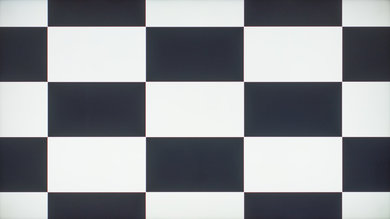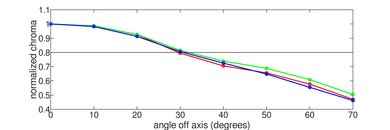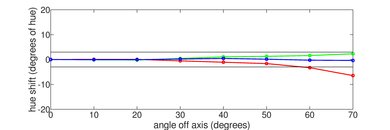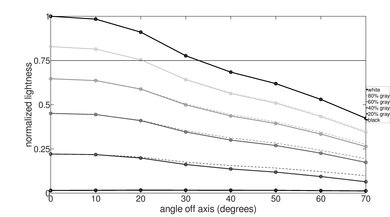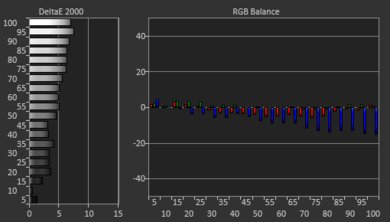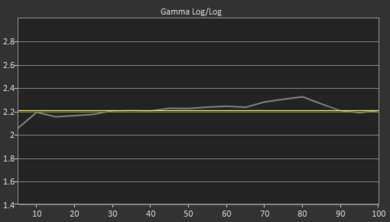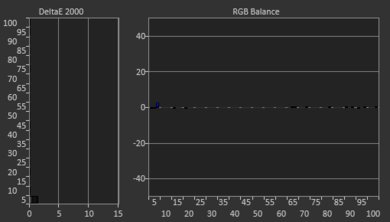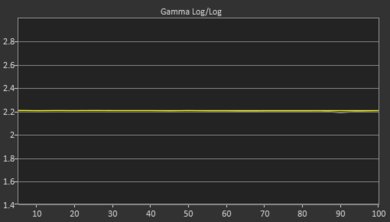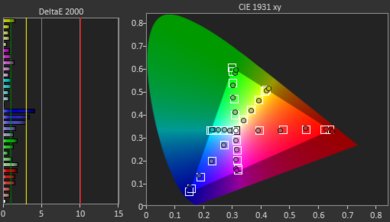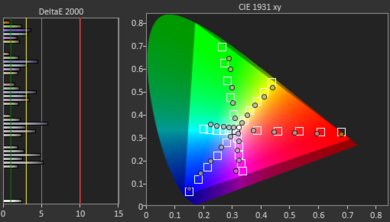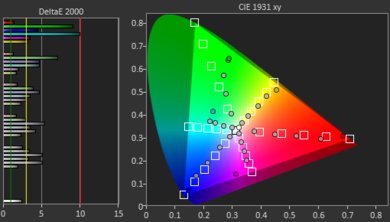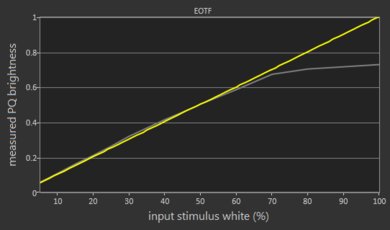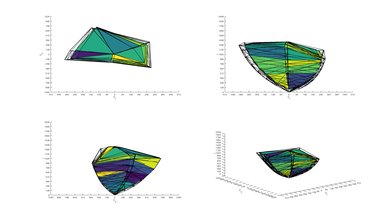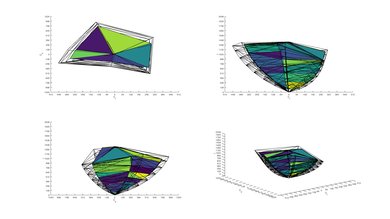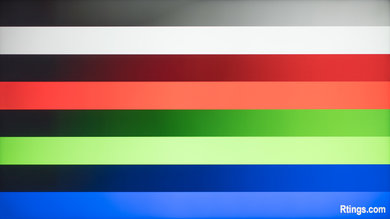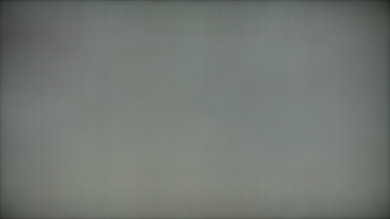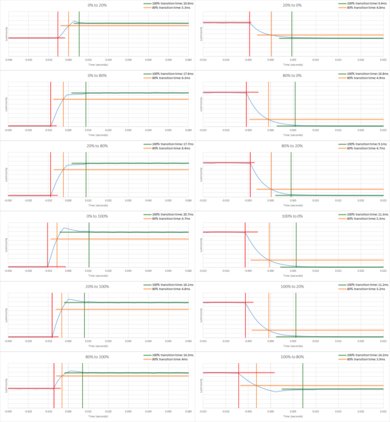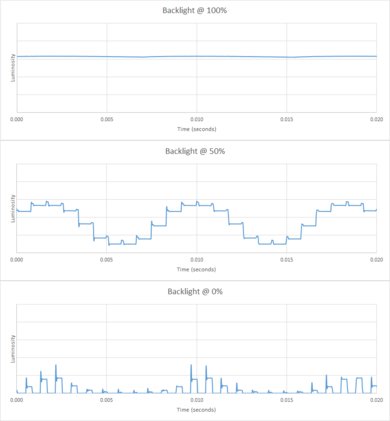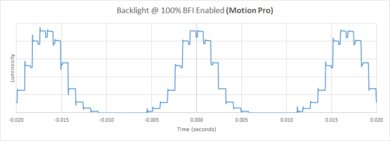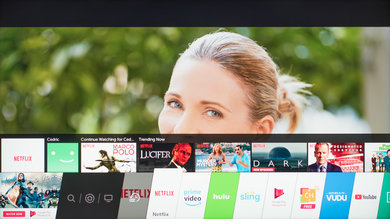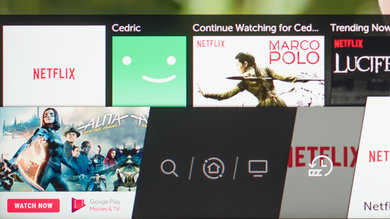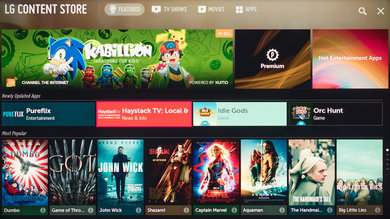The LG SM9000 is a good 4k IPS TV with an excellent design. This TV has great gaming features, with excellent low input lag, a good response time, and support for HDMI Forum's variable refresh rate (VRR) technology. It has wide viewing angles, so the image remains accurate when viewing from the side, making it ideal for wide seating arrangements. Unfortunately, like most IPS TVs, it doesn't look as good in a dark room, as it can't display deep, uniform blacks. Even though this TV doesn't get very bright, it's still a good choice for fairly bright rooms because it has impressive reflection handling.
Our Verdict
The LG SM9000 is a good TV for most uses. It looks good in a medium-lit room and has good wide viewing angles for watching sports or for use as a PC monitor. Unfortunately, like most IPS TVs, it doesn't look as good in a dark room, so it's not ideal for watching movies.
- Excellent low input lag.
- Wide viewing angles.
- Impressive reflection handling.
- Low contrast ratio.
- Poor black uniformity.
The LG SM9000 is an okay TV for watching movies. It can play 24p movies judder-free, which is great, and it has a great motion interpolation feature. Unfortunately, it doesn't look very good in a dark room, though, as, like most IPS TVs, it can't display deep, uniform blacks in a dark room, and the local dimming feature doesn't help much.
- Removes 24p judder.
- Low contrast ratio.
- Poor black uniformity.
The LG SM9000 is a very good TV for watching TV shows during the day. It has wide viewing angles and impressive reflection handling, so there shouldn't be any issues using it in a bright room. There's also a huge selection of streaming apps on LG's WebOS platform, which is great for cable-cutters.
- Wide viewing angles.
- Impressive reflection handling.
- Doesn't get very bright.
Good TV for watching sports. The LG SM9000 has wide viewing angles, great for watching the big game with a group of friends, and it has impressive reflection handling. It also has a good response time, so fast-moving objects look clear, with little blur trail. This TV has an okay peak brightness, but might not be bright enough for all rooms.
- Wide viewing angles.
- Impressive reflection handling.
- Visible dirty screen effect.
The LG SM9000 is great for video games. It has an excellent low input lag and a good response time, although some people may notice duplication in motion. It supports HDMI Forum's VRR technology and it has a black frame insertion feature to improve the appearance of motion. Sadly, it's not ideal for dark-room gaming because of its low contrast ratio.
- Excellent low input lag.
- HDMI Forum VRR support.
- Good response time.
- Low contrast ratio.
- Poor black uniformity.
Just okay TV for watching movies in HDR. Unfortunately, like most IPS TVs, it has disappointing contrast and poor black uniformity, so it doesn't look as good in a dark room. Although the LG SM9000 has a local dimming feature, it's ineffective at improving dark-room performance. On the other hand, this TV can display a great wide color gamut for HDR content.
- Great wide color gamut.
- Low contrast ratio.
- Poor black uniformity.
The LG SM9000 is good for HDR gaming, mainly due to its great gaming performance. It has a good response time, excellent low input lag, and VRR support to reduce screen tearing. It displays a great wide color gamut for HDR content, but it doesn't get bright enough to truly bring out highlights the way they're supposed to.
- Excellent low input lag.
- HDMI Forum VRR support.
- Good response time.
- Low contrast ratio.
- Poor black uniformity.
The LG SM9000 is an impressive TV for use as a PC monitor. It supports most of the common input formats and can display chroma 4:4:4 properly. It has a good response time, so fast-moving objects have little blur, and it has low input lag for a responsive desktop experience. This TV also has wide viewing angles, so the image remains accurate, even when you're sitting up close.
- Excellent low input lag.
- Wide viewing angles.
- Impressive reflection handling.
- Supports chroma 4:4:4.
- Visible dirty screen effect.
- Doesn't get very bright.
Changelog
- Updated Sep 17, 2020: Corrected an error in Input Lag.
- Updated Jul 29, 2020: Updated review for accuracy.
- Updated Jul 27, 2020: Retested the VRR range.
- Updated May 21, 2020: Converted to Test Bench 1.5.
Check Price
Differences Between Sizes And Variants
We tested the 55" SM9000 (55SM9000PUA). It's also available in 65" (65SM9000), 75" (75SM9070), and 86" (86SM9070) sizes, and in Europe only, in a 49" (49SM9000PUA) size. For the most part, we expect them to perform the same.
If someone comes across a different type of panel or if their LG 55SM9000 doesn't correspond to our review, let us know and we will update the review.
| Size | US Model | EU Model |
| 49" | N/A | 49SM9000PLA |
| 55" | 55SM9000PUA | 55SM9000PLA |
| 65" | 65SM9000PUA | 65SM9000PLA |
| 75" | 75SM9070PUA | 75SM9000PLA |
| 86" | 86SM9070PUA | 86SM9000PLA |
The unit we reviewed was manufactured in May 2019.
Popular TV Comparisons

The LG SM9000 offers good performance for most uses and is best suited for a well-lit room. See our recommendations for the best TVs and the best smart TVs.
The LG SM9000 is better than the LG SM8600. The SM9000 is brighter and has a better (but still disappointing) local dimming feature. The SM9000 is a bit more future-proof, as it supports HDMI 2.1, eARC, and HDMI Forum's new variable refresh rate technology.
The LG SM9000 is somewhat better than the LG NANO85 2020. They both use IPS panels so they have wide viewing angles and a low contrast ratio, but the contrast is improved on the NANO85 2020. The SM9000 gets brighter, has a slightly lower input lag, and a bit quicker response time, while the NANO85 2020 has much better out-of-the-box color accuracy.
The Sony X900F is a slightly better TV than the LG SM9000. The Sony feels a bit better-built, has much richer blacks, better local dimming, can get much brighter, looks much better pre-calibration, and has better motion handling. On the other hand, the LG has a much better smart interface and much wider viewing angles thanks to its IPS panel.
The Samsung RU8000 is marginally better than the LG SM9000. While the LG uses an IPS panel, which gives it much better viewing angles, it also causes the screen to have much worse blacks that appear much more gray than with the Samsung. That said, the LG has a wider color gamut, better reflection handling, and higher peak brightness. On the other hand, the Samsung has a faster response time and its colors are also a bit more accurate out-of-the-box, though both are only decent in this regard.
Test Results

The LG SM9000 is one of LG's top 4k LED TVs from 2019 and is the replacement to the LG SK9000. The SM9000 is nearly identical to the LG SM9500, but has a less powerful local dimming feature, and isn't as bright. The main competitors are the LG SM9500, LG SM8600, and VA TVs like the Sony X950G, and the Vizio P Series Quantum 2019.
The LG 55SM9000PUA has an excellent design, nearly identical to the LG SM9500. It has a central stand and the back of the leg can be used for cable management, which is convenient. It has a sleek and modern design, the TV is very thin, and it looks great wall-mounted.
Some of the inputs are back-facing, but the most commonly-used inputs face to the side, which is great as they're still accessible when wall-mounted. The back of the stand is hollow, and can be used for cable management.
The LG 55SM9000 is very thin and looks great wall-mounted. It's about the same thickness as the LG SM8600.
Decent build quality. The stand wobbles quite a bit, more so than 2018's LG SK9000. Also, the screen sits on top of the borders, which makes the TV fragile when carrying it around.
Note that we had to exchange our TV twice, as the first two units we purchased were physically damaged in the box. We don't know if this is at all indicative of an issue with LG, or if it's isolated to that particular retailer, so we didn't include this in our scoring.
Disappointing contrast ratio, which is expected from an IPS panel TV. Blacks appear closer to gray when viewed in the dark, and even though it has a local dimming feature, it doesn't improve the contrast ratio by much. Note that the contrast ratio can vary between individual units.
Update 07/22/2019: The 75" and 86" versions of the LG SM9000 have the more advanced Full Array Dimming Pro found on the SM9500. We didn't find much difference between the Full Array Dimming on this TV, and the "Pro" version found on the SM9500.
This TV has a full array local dimming feature, but unfortunately, it's disappointing. It has fewer zones than the LG SM9500, and there's a lot more blooming. When displaying small, bright objects, the TV overcompensates and dims them too much. Zone transitions are slightly more noticeable as well.
The 'High' setting crushes small objects even worse, so we recommend the 'Medium' setting.
Okay peak brightness, but the LG SM9000 is significantly less bright than the LG SM9500. Small windows are aggressively dimmed by the TV, as shown by the significant decrease in brightness with the 2% window. This is especially noticeable in dark scenes with small, bright highlights.
We measured the peak brightness after calibration, using the 'ISF Expert (Dark Room)' Picture Mode, with Backlight set to '100', LED Local Dimming set to 'Medium', and Color Temperature set to 'Warm2'.
If image accuracy isn't as important to you, the 'Vivid' Picture Mode is brighter. We were able to momentarily reach 1069 nits with the 10% window using the default settings of the 'Vivid' Picture Mode and LED Local Dimming set to 'Medium'.
Mediocre peak brightness and it doesn't get bright enough to truly bring out highlights. When displaying small bright objects, the TV gets bright but quickly fades, as you can see by the difference between the 2% peak, and 2% sustained measurements.
We measured the peak brightness before calibration, using the 'Cinema HDR' Picture Mode, with Backlight set to '100', LED Local Dimming set to 'High', and Color Temperature set to 'Warm2'.
If image accuracy isn't as important to you, the 'Vivid' Picture Mode is brighter. We measured a peak brightness of 1042 nits with the 10% window using the 'Vivid' Picture Mode, and LED Local Dimming set to 'Medium'.
Okay gray uniformity. The edges of the screen are visibly darker and there's noticeable dirty screen effect in the center, which could be distracting during sports. In near-dark scenes, the uniformity is much better. Note that gray uniformity can vary between individual units.
Poor black uniformity. There's noticeable clouding throughout, and because of the low contrast ratio, the screen looks more blue than black. With local dimming on, the screen becomes more black, but there's more blooming around the center cross. Note that black uniformity can vary between individual units.
With our pre-calibration settings, this TV has okay out-of-the-box accuracy. There are some noticeable inaccuracies in most colors and more noticeable errors in shades of gray, and the gamma doesn't quite follow the curve, with some scenes appearing too dark. The color temperature is a bit too warm, but this is relatively minor. Note that color accuracy can vary between individual units.
After calibration, the LG 55SM9000PUA has exceptional accuracy. The white balance is almost perfect, as is the gamma, which tracks 2.2 perfectly. Most color errors are corrected, but there are still some noticeable issues with blues. Unfortunately, after calibration the white balance is worse, and is now a bit too cold.
You can see our recommended settings here.
This TV has a great wide color gamut, very similar to the LG SM9500. The EOTF follows the PQ curve extremely well, before it rolls off near the TV's peak brightness. In 'Game' mode, the EOTF is nearly identical, as shown here.
If you find HDR content too dim, check out our recommended settings here. With these settings, HDR content is noticeably brighter in some scenes, as shown here.
Decent color volume. Due to the limited contrast ratio, this TV can't display dark colors very well, and like most LED TVs, it can't display bright blues well.
The LG SM9000 has excellent gradient handling. There's some banding in grey, red, and green, especially in the darker shades. Enabling Smooth Gradiation doesn't affect the test pattern but makes real content look better.
While some IPS panels can have some temporary image retention, this doesn't seem to be permanent as the IPS panel in our long-term test appears to be immune.
This TV has an optional black frame insertion feature that can be used to help improve the appearance of motion. This causes a slight decrease in brightness. With 60Hz content, the backlight flickers at 60Hz automatically. When playing 120Hz content, the flicker frequency changes back to 120Hz automatically.
Find out more about the black frame insertion feature here.
The LG 55SM9000PUA has an optional motion interpolation feature. This feature can be used to increase the frame rate as high as 120 fps, known as the Soap Opera Effect, which some people don't like. The motion interpolation feature is decent, and even busy scenes are very smooth. When there's too much action the TV sometimes stops interpolating, causing artifacts.
Find out more about the motion interpolation feature here.
Due to the relatively fast response time of the LG 55SM9000PUA, there's some stutter when watching 24p content, as each frame is held on longer. The amount of stutter can be reduced by enabling the motion interpolation feature or the black frame insertion feature.
This TV can remove judder from any source, which is great. To remove judder, simply enable Real Cinema from the Picture Mode Settings menu.
Update 07/27/2020: Updated the firmware and retested the VRR range.
Update 06/10/2020: We've received multiple reports that the 75" and 86" models don't support VRR at all.
Update 11/28/2019: Although not officially supported by NVIDIA, the LG SM9000 works with NVIDIA's new G-SYNC compatible mode when connected to a recent NVIDIA graphics card. Unlike officially supported TVs, like the LG C9, this must be manually enabled from the NVIDIA Control Center.
This TV has a 120Hz native refresh rate. Like the LG SM9500 rate and the LG C9 OLED, the LG SM9000 supports the new HDMI Forum VRR technology, which helps reduce screen tearing.
Update 09/17/2020: Changed '8k with VRR' from 'Untested' to 'N/A'. This didn't change the final scoring.
The LG SM9000 has an excellent low input lag, as long as you're in 'Game' mode. Like the LG SM9500, it has an 'Auto Low Latency Mode', which automatically switches the TV to 'Game' mode to achieve the lowest input lag possible. To enable this, turn on the Instant Game Response setting.
This TV supports almost all of the common formats. It can display chroma 4:4:4 content properly in most formats, except for 1080p @ 120Hz, as long as the input icon is changed to 'PC' from the Home Dashboard menu. The HDMI ULTRA HD Deep Color setting must be enabled for some of these formats to work.
Like the LG C9 OLED and LG SM9500, LG advertises that the LG SM9000 supports a 4k @ 120Hz signal. Unfortunately, we can't retest it since we no longer have this TV.
The LG SM9000 supports HDR10 and Dolby Vision, but not HDR10+. It's advertised as supporting HDMI 2.1, but we can't test it since we no longer have the TV.
The LG SM9000 supports most common audio passthroughs, including eARC, allowing you to send high-quality audio to an external receiver through the TV. For this to work, go to the 'Sound Out' page in the 'Sound' settings menu, open 'HDMI ARC', turn 'eARC' on and set Digital Sound to 'Passthrough'. LG's 2019 TVs support DTS decoding, which is something they dropped in their 2020 lineup, such as the LG NANO90.
The LG SM9000 has a decent frequency response. It's able to produce fairly deep bass, but not enough to truly get any rumble or thump you hear from a dedicated subwoofer. It has a fairly well-balanced sound profile, which makes dialogue clear. It also gets loud enough for noisy environments, but it produces compression artifacts at its max volume.
Okay distortion performance. There's noticeable total harmonic distortion (THD) even at moderate listening levels, and it could get distracting at its max volume. The successor to this TV, the LG NANO90, has better built-in speakers with less audible distortion.
The LG's WebOS interface is easy to use and fast. We didn't encounter any issues with the interface. The 2019 version of the system is very similar to LG's 2018 models. There are a few minor changes, including a new "Home Dashboard", which is very similar to Samsung's Smart Things system and can interact with many devices.
LG's WebOS has a huge selection of apps available through the built-in content store. Most of the common streaming apps are available, and there are built-in media players that support most of the common media formats.
The LG SM9000 includes the same LG Magic Remote found on most recent LG TVs. It can be used as a virtual pointer, which makes navigating the menus extremely easy. New this year is the ability to use the remote as a universal remote. It can be programmed to operate almost any device, even if they don't support HDMI-CEC.