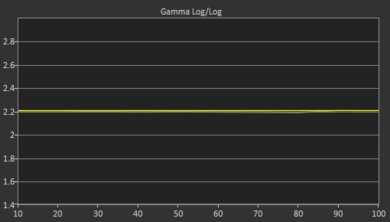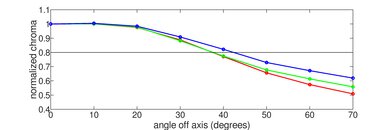The Sony X80K/X80CK is an entry-level TV in Sony's 2022 lineup. It replaces the Sony X80J and sits between the Sony X75K and the Sony X85K. Compared to the higher-end models, it's bare in terms of features as it lacks any variable refresh rate (VRR) support and HDMI 2.1 bandwidth, so it's limited to a 60Hz panel in all available sizes except the 85-inch version. Still, it comes with the same Google TV interface as the other Sony TVs, and it's compatible with Sony's proprietary TV webcam, so you can use it to make video calls or for hands-free gestures. Its remote has a built-in mic for voice control, letting you use various voice commands. Its picture processing capabilities are powered by Sony's entry-level 4k HDR Processor X1, and the TV offers a few motion enhancement features powered by Sony's 4K X-Reality PRO processor.
Our Verdict
The Sony X80K is okay overall. It's a good TV for watching sports or TV shows in wide seating areas due to its wide viewing angle, so the image stays consistent when viewed from the sides. It also has decent reflection handling and SDR peak brightness, so it's fine for rooms with a few lights around. However, it isn't good for watching movies or for gaming in dark rooms because it has a low contrast ratio and lacks a local dimming feature. Its HDR performance is also sub-par, as it has a low HDR peak brightness.
- No issues upscaling lower-resolution content.
- Wide viewing angle.
- Fine for rooms with a few lights around.
- Low native contrast ratio.
- Lacks a local dimming feature.
- Not bright enough to fight intense glare from bright windows.
- Poor low-quality content smoothing.
The Sony X80K is decent for watching TV shows. The image looks consistent when viewed from the sides, thanks to its wide viewing angle, so it's a good choice for wide seating arrangements. It also has decent peak brightness and reflection handling, so it's fine for rooms with a few lights around, but it struggles in really bright rooms. It doesn't have any issues upscaling lower-resolution content, but as its low-quality content smoothing is poor, content from cable channels and DVDs have noticeable visual issues, like macro-blocking in dark scenes.
- No issues upscaling lower-resolution content.
- Wide viewing angle.
- Fine for rooms with a few lights around.
- Not bright enough to fight intense glare from bright windows.
- Poor low-quality content smoothing.
The Sony X80K is good for watching sports. It's a decent choice to use in well-lit rooms due to its decent reflection handling and peak brightness. It's also good if you want to watch the game in a wide seating area as it has a wide viewing angle, meaning the image stays consistent when you're watching off-center. The TV's gray uniformity is very good, so sports with large areas of bright uniform color, like hockey, are mostly free of any distracting dirty screen effect. It has a decent response time, but there's some blur behind fast-moving players or balls.
- No issues upscaling lower-resolution content.
- Wide viewing angle.
- Fine for rooms with a few lights around.
- Not bright enough to fight intense glare from bright windows.
- Some blur trail behind fast-moving objects.
- Poor low-quality content smoothing.
The Sony X80K is mediocre for gaming. It's an entry-level TV that lacks many gaming features, like variable refresh rate support or HDMI 2.1 bandwidth, meaning you can't use it for high-frame-rate gaming from a gaming PC, a PS5, or an Xbox Series X. Still, it has a low input lag for a responsive feel, but its response time is only decent, so faster motion looks a bit blurry.
- No issues upscaling lower-resolution content.
- Low input lag for responsive feel.
- Low native contrast ratio.
- Some blur trail behind fast-moving objects.
- No VRR support.
The Sony X80K is sub-par for watching HDR movies. Although it supports Dolby Vision and displays a wide color gamut, HDR content doesn't look good due to the TV's low contrast ratio. This means that blacks look gray in the dark, and it doesn't have a local dimming feature to improve its dark scene performance. Also, it has low HDR peak brightness, meaning that highlights don't pop the way they should.
- Not much stutter with low-frame-rate movies.
- Displays a wide range of colors.
- Only removes judder from native 24p sources.
- Low native contrast ratio.
- Lacks a local dimming feature.
- Disappointing black uniformity.
- Low HDR peak brightness.
- Poor low-quality content smoothing.
The Sony X80K is alright for HDR gaming, but it isn't anything special. It has low input lag for a responsive feel, but its response time is only decent, so fast-paced action in games is a bit blurry. Unfortunately, HDR content looks mediocre due to blacks looking gray in the dark, disappointing black uniformity, and the lack of a local dimming feature. Also, it has low HDR peak brightness, so highlights don't pop.
- Low input lag for responsive feel.
- Displays a wide range of colors.
- Low native contrast ratio.
- Lacks a local dimming feature.
- Some blur trail behind fast-moving objects.
- No VRR support.
- Low HDR peak brightness.
The Sony X80K is good as a PC monitor. The wide viewing angle means that the edges of the image remain consistent even when you're sitting close to the screen. Large areas of bright, uniform colors, like on a white webpage, look good due to the TV's good gray uniformity and minimal dirty screen effect. It also displays text well with 1080p and 4k signals as it displays proper chroma 4:4:4, and your mouse movements feel responsive thanks to the low input lag.
- Wide viewing angle.
- Fine for rooms with a few lights around.
- Low input lag for responsive feel.
- Displays proper chroma 4:4:4.
- Not bright enough to fight intense glare from bright windows.
Changelog
- Updated Apr 17, 2025: We uploaded the latest brightness measurements and uniformity photos for the Accelerated Longevity Test.
- Updated Feb 11, 2025: We uploaded the latest brightness measurements and uniformity photos for the Accelerated Longevity Test.
- Updated Nov 20, 2024: We uploaded the latest brightness measurements and uniformity photos for the Accelerated Longevity Test.
- Updated Sep 11, 2024: We uploaded the latest brightness measurements and uniformity photos for the Accelerated Longevity Test.
Check Price
Differences Between Sizes And Variants
We tested the 65-inch Sony X80K, which is also available in 43, 50, 65, and 75-inch sizes. The results are valid for all models, but the 50-inch version may have a different panel type. Many of the 50-inch TVs have a VA panel, but it's also possible they still have an ADS panel, so if you have this model, let us know how it performs. There are also variants of the 55, 65, and 75 inch models with the model code Sony X80CK sold at Costco, which come with a three-year warranty and a one-year subscription to the Bravia Core Streaming service. In Europe, it's also called the X81K, depending on the size of the model. The 85-inch version of the TV is the only size variant that comes with a 120Hz panel.
| Size | US Model | Alternate Code | Panel Type | Refresh Rate |
|---|---|---|---|---|
| 43" | KD-43X80K | ADS | 60Hz | |
| 50" | KD-50X80K | Unknown | ||
| 55" | KD-55X80K | KD55X80CK | ADS | 60Hz |
| 65" | KD-65X80K | KD65X80CK | ADS | 60Hz |
| 75" | KD-75X80K | KD75X80CK | ADS | 60Hz |
| 85" | KD-85X80K | KD85X80CK | ADS | 120Hz |
Our unit was manufactured in February 2022. You can see the label here.
Compared To Other TVs
The Sony X80K is an okay overall TV, but there's nothing special about it versus other TVs. You can get higher-end Sony TVs like the Sony X85K or Sony X90K/X90CK, which have more gaming features. Other budget models from budget brands like Hisense and TCL also provide better value, like the Hisense U6/U6H or the TCL 4 Series/S455 2022. However, it's an adequate choice if you want something small to use as a PC monitor and you want a wide viewing angle, and it's better than some of the newer budget Sony TVs like the Sony X77L/X77CL.
Also, see our recommendations for the best TVs to use as PC monitors, the best smart TVs, and the best sports TVs.
The Sony BRAVIA 3 is a bit better than the Sony X80K/X80CK. The BRAVIA 3 is a bit brighter overall, so it fights more glare in a room with the lights on, and highlights stand out slightly more in HDR content. The BRAVIA 3 has better PQ EOTF tracking and pre-calibration accuracy, so it's more accurate in SDR and HDR. Finally, the BRAVIA 3 has significantly better low-quality content smoothing, so it does a better job at removing artifacts in low-bitrate content.
The Sony X90K/X90CK is a higher-end TV than the Sony X80K/X80CK with better performance. The X90K gets brighter and has deeper blacks, meaning the overall picture quality is better, and it's better for both dark and bright rooms. Also, if you're a gamer, the X90K is a superior choice as it has a higher refresh rate and more features. However, if you have a wide seating area, the X80K has a wider viewing angle that makes the image remain consistent from the sides.
The Sony X80K/X80CK is better than the Sony X77L/X77CL. The X80K is especially better for watching movies, as it can remove judder from 24p sources like a Blu-ray player, resulting in a smoother movie-watching experience. The X80K also adds Dolby Vision support, whereas the X77L only supports HDR10 and HLG.
The Samsung AU8000 and the Sony X80K are similar TVs, but the Sony is a bit better. The Sony has a better viewing angle, making it the better choice for watching shows or sports in a group setting, as the image doesn't degrade nearly as fast from the sides. The Sony is also a bit better for playing video games, as it has a slightly faster response time and supports 1440p. Regarding HDR, the Sony is also a bit better because of its higher HDR peak brightness, wider color gamut, and better color volume, so it has more vibrant and lifelike colors, and highlights pop a bit more than on the AU8000.
Test Results

After over 14 months on our TV accelerated longevity test, the brightness of this TV has dropped by more than 10%, and the edges of the screen are now visibly darkening, which will be noticeable on some content.
The stand is typical of Sony, with wide-set metal feet that have a big footprint, so you'll need a large table to place it on. It supports the TV well, and it raises the screen 3.3 inches off the table, meaning most soundbars won't block it.
Footprint of the 65-inch TV: 47.6" W x 13.3" D x 2.60" H (to the bottom bezel).
The back features a checkerboard pattern that gives it a bit of character. The inputs are side-facing, but they're set into the back, so they aren't the easiest to access with the TV wall-mounted on a fixed bracket. There are clips on the back of each foot for cable management.
The TV has decent build quality. Thanks to the solid metal feet, it's stable on the stand without much wobble. The TV itself is made entirely out of well-put-together plastic, and there aren't any issues with it, but the plastic itself isn't very strong. The back panel flexes easily, especially towards the center.
The TV has a very low native contrast ratio, so blacks look gray in the dark, and it isn't a good choice for watching movies. Sadly, there's no local dimming feature to improve it either. If you want something with a higher contrast, check out the Sony X85K or the Samsung CU8000.
This TV doesn't have a local dimming feature, so it can't adjust the backlight level of individual zones to brighten up highlights without impacting the rest of the image. However, the lack of dimming zones means that there are no distracting flicker or brightness changes as bright highlights move between zones.
The HDR peak brightness is mediocre. It isn't nearly high enough to make highlights pop and deliver a satisfying HDR experience.
These measurements are after calibration with the following settings:
- Picture Mode: Cinema
- Brightness: Max
- Color Temperature: Expert 2
Although this TV is very slightly brighter in Game Mode, its overall HDR brightness is still mediocre.
These measurements are after calibrating the HDR white point with the following settings:
- Picture Mode: Game
- Brightness: Max
- Color Temperature: Expert 2
The Sony X80K has good PQ EOTF tracking. Due to its poor contrast, near-blacks are significantly raised, but then the TV follows the PQ EOTF well until it gets close to its peak brightness. It then dips below the PQ EOTF target, meaning that the TV is darker than it should be at this juncture. The TV does roll-off when it reaches its peak brightness, thus preserving some detail in bright highlights.
The TV has decent SDR peak brightness. It's fine for rooms with a few lights around, but it doesn't get bright enough to fight a ton of glare if you place it opposite a window. Luckily, it maintains its brightness very consistently across different scenes.
These measurements are after calibration with the following settings:
- Picture Mode: Custom
- Brightness: Max
- Color Temperature: Expert 1 (Calibrated)
If you like this TV but need something brighter, check out the 2024 Sony BRAVIA 3.
The Sony X80K has a good color gamut for HDR content. It displays a wide range of colors in the commonly-used DCI-P3 color space, but it isn't future-proof because it has limited coverage of the wider Rec. 2020 color space, which more content will start to use. Unfortunately, the color mapping is off, so some colors don't look accurate, especially in the Rec. 2020 color space.
The color volume is okay, as some colors do get bright. However, it's limited by the incomplete color gamut, and it doesn't display dark colors well due to the low contrast ratio.
The TV's out-of-the-box accuracy is excellent. There are only minor inaccuracies to colors and the white balance, and gamma follows the 2.2 target almost perfectly, but some scenes are a bit too dark. The color temperature is on the warm side, giving the image a slightly red tint, but it isn't that noticeable.
After calibration, the color accuracy is remarkable. Any remaining inaccuracies aren't visible to the naked eye, and both the gamma and color temperature are nearly spot-on with the target.
You can see our full calibration settings here.
The TV has very good gray uniformity. The screen is uniform throughout, which is good for watching sports or using it as a PC monitor. However, there's some vignetting in the corners and a bit of dirty screen effect in the center, which you can notice with sports that have large playing surfaces with the same color, like hockey.
The black uniformity is disappointing. The bottom right side of the screen looks patchy as there's noticeable backlight bleed, and the rest of the screen is blue due to the low contrast. Unfortunately, it doesn't have a local dimming feature to improve it. If the black uniformity and dark room performance are important to you, then look into the Samsung Q60B QLED.
The TV has a very good viewing angle. The image remains consistent when viewing off-center, and even if the screen looks darker at really wide angles, it's still good enough for watching TV in a wide seating arrangement.
The Sony KD65X80CK's gradient handling is decent. There's some banding in every dark color gradient: dark greens, reds, blues, and grays, as well as in bright greens.
The TV has an ADS panel, which is similar to an IPS panel and shares the same characteristics. It has an RGB subpixel structure, so it displays text better than panels with a BGR subpixel layout, which negatively affects text clarity when using it as a PC monitor.
The response time is decent. There's a bit of blur trail behind fast-moving objects, and because there's overshoot in dark transitions, it has inverse ghosting in dark scenes. The response time is also particularly slow in dark scenes; this is not the TV for fast-moving dark content.
The Sony X80CK has an optional backlight strobing feature, commonly known as black frame insertion, to reduce persistence blur. It only flickers at 120Hz, which causes image duplications with 60 fps content.
The Sony X80K has a motion interpolation feature to bring lower-frame-rate content up to 60 fps. It works well in scenes with slow movement, but it struggles when there's a lot of movement. It doesn't actually stop interpolating with busier scenes, so there's a lot of artifacts.
Due to the relatively slow response time, there isn't much stutter with lower-frame-rate content, as it doesn't hold each frame on for a long time.
The Sony X80K TV only removes judder from native 24p content, like from a Blu-ray player. Unlike the LG UQ9000, other sources like streaming or cable boxes that don't have a Match Frame Rate feature aren't completely judder-free, so motion in movies doesn't look as smooth.
The TV doesn't support any variable refresh rate technologies. If you want a similar TV with VRR support, check out the Samsung Q80B QLED or the Hisense A6H.
The Sony X80CK has low input lag for a responsive gaming experience as long as you're in Game Mode. You can enable the motion interpolation feature, but it negatively impacts the input lag and isn't suggested for gaming.
The Sony X80K supports all common resolutions up to 4k @ 60Hz. It displays proper chroma 4:4:4 with 1080p and 4k signals, which is important for clear text, but it doesn't display it properly with 1440p signals. This TV's 85-inch model supports 4k @ 120Hz.
As the Sony X80CK is limited to HDMI 2.0 bandwidth and a 60Hz refresh rate, it can't play any game from the PS5 above 4k @ 60Hz. The Auto Low Latency Mode switches the TV into 'Game Mode' when you launch a game from a compatible device to reduce input lag.
As the TV is limited to HDMI 2.0 bandwidth and a 60Hz refresh rate, it can't play any game from the Xbox Series X or S above 4k @ 60Hz. The Auto Low Latency Mode switches the TV into Game Mode when you launch a game from a compatible device to reduce input lag.
The Sony X80K doesn't support HDR10+, so if you want to watch HDR content with this format, you'll be limited to HDR10 instead. Some websites advertise that it has HDMI 2.1 inputs, but it's still limited to HDMI 2.0 bandwidth, and even if it supports eARC on HDMI 3 and Dolby Vision on HDMI 3 and 4, those don't require HDMI 2.1 bandwidth. The 85-inch model does have HDMI 2.1 bandwidth, however.
It has ATSC 3.0 support, meaning you can get 4k over-the-air channels in certain regions. Also, it doesn't have an analog output like the Sony X80J, so you can't connect headphones with a wired connection.
Thanks to the eARC support, you can connect a receiver and pass high-quality lossless audio by connecting the sources directly to the Sony X80K. It supports DTS audio formats, which is great if you like to watch DVDs or Blu-rays, as they often use DTS for their main audio tracks.
The Sony X80 has an okay frequency response. It has a well-balanced sound profile with lower and moderate volume levels, but there's a dip in the treble range at the max volume, so dialogue sounds less clear, especially if there are background sounds. Like most TVs, it doesn't produce much bass, so it's best to get a soundbar or dedicated surround sound setup for the best sound possible.
The distortion performance is unremarkable. There isn't too much distortion at moderate listening levels, but there's a lot more in the mid and treble range at max volume.
The TV comes with the same Google TV interface as other Sony TVs. Navigating through the menus feels smooth, and there aren't any big issues with it, but it may take some time to learn if you aren't used to it.
The Google Play Store has a ton of apps you can download, so you're sure to find your favorite streaming service. The TV is compatible with the BRAVIA CAM, which is sold separately, and you can use it to make video calls or use hands-free gestures.
Sony released a redesigned remote with the 2022 TVs. It's smaller, with a sleeker look than the 2021 and older models, and it doesn't have a numpad. Instead, you need to press the '123' button for a virtual numpad to appear on the screen. It has a built-in mic for voice control, and you can ask it to do most common demands, including switching inputs, opening apps, and changing certain settings like the brightness.