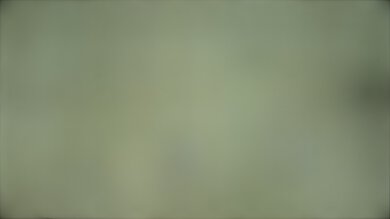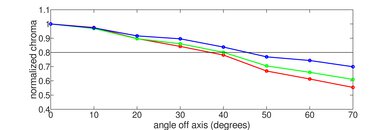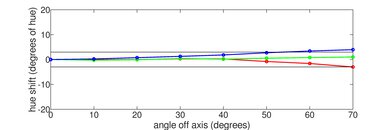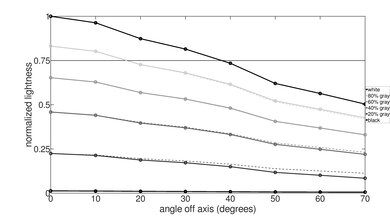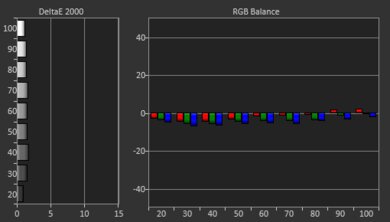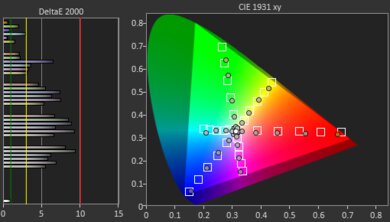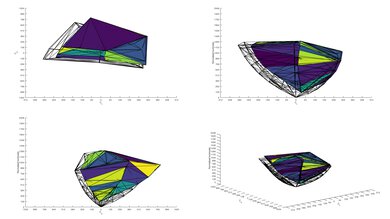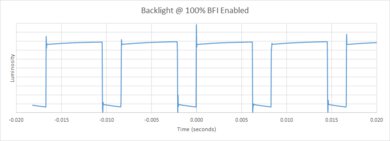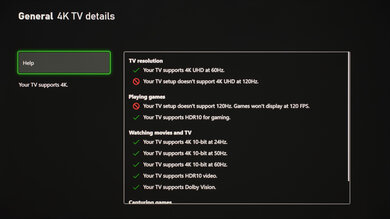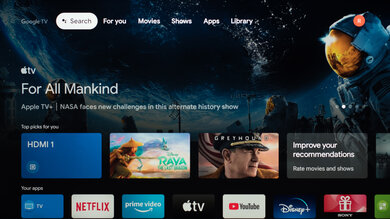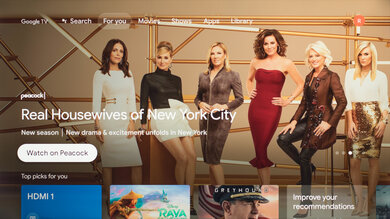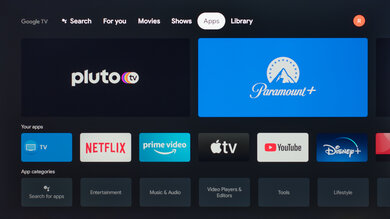The Sony X80J is an entry-level 4k TV from Sony's 2021 lineup. It lacks many features you'd find on higher-end TVs but performs as expected for a lower-tier IPS-type model. With a low contrast ratio, its ADS panel has a low contrast ratio, so blacks look gray in a dark room, and it doesn't have a local dimming feature to improve black levels. That said, it has good wide viewing angles, and it gets decently bright, meaning glare won't be an issue in moderately-lit rooms. While it has a wide color gamut for HDR content, it simply doesn't get bright enough to bring out highlights in HDR, so the overall HDR experience is limited. It's fairly basic in gaming features, without variable refresh rate (VRR) or Auto Low Latency Mode (ALLM), and its HDMI ports are limited to HDMI 2.0 bandwidth, but casual gamers should be pleased with its quick response time and low input lag. Like other 2021 Sony TVs, it comes with Google TV, which replaces Android TV. The new interface is fast, easy-to-use, and has a huge selection of streaming apps.
Our Verdict
The Sony X80J is okay for mixed usage. It looks best in bright rooms, and its wide viewing angles are great for wider seating arrangements. However, it's disappointing for watching movies or gaming in a dark room, and its HDR performance is lackluster, as it has low contrast and no local dimming feature to improve dark room performance. Competitive gamers will be disappointed by its lack of advanced gaming features, but its low input lag and fast response time should be fine for casual gaming.
- Wide viewing angles.
- Bright enough to overcome moderate amounts of glare.
- Great response time.
- Not bright enough to make highlights in HDR pop.
- No local dimming.
The Sony X80J is inadequate for watching movies in a dark room. It has a mediocre contrast ratio, so blacks look more like gray in the dark, and it doesn't have a local dimming feature to improve dark room performance. Unfortunately, it can only remove judder from sources that can send a 24Hz signal, like Blu-ray players, but not from 60Hz sources like a cable box. On the upside, it has no issues upscaling lower resolution content.
- Upscales lower resolution content well.
- No local dimming.
The Sony X80J is good for watching TV shows in a bright room. It's bright enough to overcome glare in most moderately-lit rooms, and it has decent reflection handling. It also has wide viewing angles, so the image stays accurate from the side. The Google TV interface runs smoothly, with many apps available to download through the Google Play store covering most of the common streaming services.
- Wide viewing angles.
- Bright enough to overcome moderate amounts of glare.
- Upscales lower resolution content well.
- Struggles with glare in very bright rooms.
The Sony X80J is a good TV for sports in a bright room. It has wide viewing angles, which is great for a wide seating arrangement. It also has a great response time, so motion looks clear, and it includes an optional black frame insertion feature to reduce blur further. It's bright enough to overcome glare in most moderately-lit rooms, and it has decent reflection handling.
- Wide viewing angles.
- Bright enough to overcome moderate amounts of glare.
- Great response time.
- Struggles with glare in very bright rooms.
The Sony X80J is okay for playing video games. It has a low input lag, so your actions are in-sync with what you see on the screen. It also has a great response time that results in smooth motion. That said, its low contrast ratio can't produce deep blacks, so it's not ideal for dark room gaming. It also lacks advanced gaming features like variable refresh rate technology to reduce screen tearing, and it's limited to a 60Hz refresh rate.
- Low input lag.
- Great response time.
- No VRR support.
The Sony X80J is disappointing for watching movies in HDR in a dark room. While it supports Dolby Vision and has a wide color gamut for HDR content, it simply doesn't get bright enough to bring out HDR highlights. It also struggles to produce deep blacks due to its low contrast ratio and lack of local dimming.
- Wide color gamut.
- Dolby Vision.
- Not bright enough to make highlights in HDR pop.
- No local dimming.
The Sony X80J is alright for HDR gaming, mainly due to its gaming performance, as HDR doesn't add much. Its low input lag and quick response time make gaming feel smooth and responsive, but it doesn't get bright enough to make highlights pop, and it has a low contrast ratio. It also lacks local dimming and VRR support.
- Low input lag.
- Great response time.
- Wide color gamut.
- No VRR support.
- Not bright enough to make highlights in HDR pop.
- No local dimming.
The Sony X80J is great for use as a PC monitor. Its wide viewing angles ensure the image doesn't look washed out at the edges when sitting close. It also has a low input lag for a responsive desktop experience, and chroma 4:4:4 signals are displayed properly in most supported resolutions, which is important for clear text from a PC. Unfortunately, it doesn't support VRR or any other advanced gaming features.
- Wide viewing angles.
- Displays proper chroma 4:4:4, for the most part.
- Low input lag.
- Great response time.
- No VRR support.
Changelog
- Updated Jul 08, 2025: We uploaded the latest brightness measurements and uniformity photos for the Accelerated Longevity Test.
- Updated Apr 17, 2025: We uploaded the latest brightness measurements and uniformity photos for the Accelerated Longevity Test.
- Updated Feb 11, 2025: We uploaded the latest brightness measurements and uniformity photos for the Accelerated Longevity Test.
- Updated Nov 20, 2024: We uploaded the latest brightness measurements and uniformity photos for the Accelerated Longevity Test.
Check Price
Differences Between Sizes And Variants
We tested the 55 inch Sony X80J (KD-55X80J), which is also available in 43, 50, 65, and 75 inch sizes. For the most part, we expect our results to be valid for those sizes, except for the 50 inch, which uses a different panel. There are also variants of the 55, 65, and 75 inch models with the model code X80CJ. That version appears to be the Costco and Sam's Club model, which should perform the same, except it comes with Sony's new Bravia CORE streaming service, which can stream movies at up to 80 Mbps, according to Sony. In Europe, you'll see the X80J sold alongside the X81J, but as far as we know, the two have the same specs. In Italy, it's called the X80JP.
| Size | US Model | Panel Type |
|---|---|---|
| 43" | KD-43X80J | ADS (IPS Family) |
| 50" | KD-50X80J | VA |
| 55" | KD-55X80J | ADS (IPS Family) |
| 65" | KD-65X80J | ADS (IPS Family) |
| 75" | KD-75X80J | Unknown |
If you come across a Sony X80J with a different panel type or that doesn't correspond to our review, let us know in the discussions, and we'll update the review. Some tests, like gray uniformity, can vary between individual units.
Our unit was manufactured in February 2021. You can see the label here.
Popular TV Comparisons
The Sony X80J is an okay entry-level TV, but it's a step down from 2020's Sony X800H. While it delivers fair picture quality and performance, it's on the pricier side, and there are better options out there for cheaper. Unlike some low-end TVs, it comes equipped with eARC and Dolby Vision support, although it can't fully take advantage of its HDR capability due to its limited brightness.
For more options, check out our recommendations for the best TVs under $1,000, the best TVs to use as a PC monitor, and the best 4k TVs.
The Sony X80J and the Sony X900H use different panels, each with advantages and disadvantages. Overall, the X900H is a step up from the X80J. The X900H uses a VA panel with a high contrast ratio and full-array local dimming, gets brighter and has more features, and has a slightly faster response time. It also has two HDMI 2.1 ports and VRR support once you update it to its latest firmware.
The Sony X950H is better than the Sony X80J for most uses, although they have different panel types and are at opposite ends of Sony's TV lineup. The X950H is a flagship model from 2020 that uses a VA panel with a great contrast ratio. The X80J, meanwhile, is an entry-level 2021 model that uses an IPS panel, meaning its contrast is mediocre, but it has wide viewing angles. The X80J also lacks certain features, like local dimming, that the X950H has.
The Sony X80K/X80CK is the replacement for the Sony X80J, and both TVs are nearly identical, with only a few differences between them. The X80J is a bit better in a few areas like its improved color accuracy and faster response time, but the X80K also has less stutter. The X80K comes with the updated version of the Sony remote, but it has the same voice control features as the remote with the X80J anyway.
The Sony A80J OLED is better than the Sony X80J. If you often watch content in a dark room, the A80J is a much better choice as its OLED panel delivers deeper blacks. It also gets brighter in HDR, so highlights pop more than the X80J. The X80J lacks modern gaming features, while the A80J has HDMI 2.1 bandwidth, 4k @ 120Hz, and VRR, so it's a much better choice for gaming.
Test Results

The Sony X80J has a similar design to the 2020 Sony X800H. With thick bezels, it's not as sleek-looking as higher-end models, but it's a simple, no-nonsense design that you'd expect from an entry-level model.
The stand supports the TV okay, although there's still a bit of wobble. The cheaper materials stand out in the connection between the stand and the base of the TV, and there's no alternate stand position to allow for a taller soundbar to sit in front of the TV.
Footprint of the stand: 38.74" x 13.34"
The back is simple, made of textured plastic. Cable management consists of cable clips that attach to the feet. The 43 and 50 inch versions have a different back with a grid design.
The Sony X80J feels decently built. The TV is made entirely of plastic and is relatively lightweight, but it's not as sturdy as higher-end TVs. There's quite a bit of flex all around the backside as well as around the borders. Our unit appears to have a defect on the bottom left side of the screen; you can see two small white squares where the panel meets the border. However, we expect this is an issue with our unit only and doesn't affect scoring.
Unfortunately, the Sony X80J has mediocre contrast, so blacks look gray if you're in a dark room. There's no local dimming feature to improve contrast, either. You can expect this for all TVs that use IPS-family panels, but the 50" model, which uses a VA panel, has much better contrast.
The Sony X80J has decent brightness in SDR. It's not as bright as the Sony X800H, but it's bright enough to overcome glare in moderately-lit rooms, as long as there aren't a lot of windows. Brightness is fairly consistent across different scenes, but it gets a bit dimmer in the 2% window because of the TV's frame dimming.
These measurements were made after calibration, using the 'Custom' Picture Mode and the 'Expert 1' Color Temperature, with Brightness set to max.
If you want the brightest possible image without regard for picture quality, set the Picture Mode to 'Vivid', turn Contrast Enhancer off, and set Color Temperature to 'Neutral', with Brightness and Contrast set to max. This results in a slightly brighter image, with a peak luminance of 397 cd/m² with a 10% window.
This TV uses direct LED backlighting as opposed to edge-lit, but unfortunately, it doesn't have a local dimming feature. We still film these videos on the TV, though, so you can see how the backlight performs and compare it with a TV that has local dimming.
There's no local dimming feature on this TV. We still film these videos on the TV, though, so you can see how the backlight performs and compare it with a TV that has local dimming.
The Sony X80J has sub-par HDR brightness. It's slightly brighter than in SDR but not bright enough to make highlights pop. The EOTF follows the target fairly well, though, which means that the overall brightness of scenes is pretty accurate overall. Dark scenes are over-brightened a bit, and bright scenes are limited by the low peak brightness. The EOTF rolls off sharply near the TV's peak brightness, which causes a loss of fine details in bright scenes. As with SDR, the frame dimming causes darker scenes with small highlights to be more dim overall.
These measurements were taken using the 'Cinema' Picture Mode with Brightness set to max and Color Temperature set to 'Expert 2'.
If you find HDR too dim, you can get a brighter image by setting the Brightness and Contrast to max, disabling Adv. Contrast Enhancer, setting Black Level to 'High', Gamma to max, and Color Temperature to 'Neutral'. These settings result in this EOTF, which is a lot brighter in dark scenes, but the overall peak brightness of the TV is the same.
In 'Game' mode, HDR brightness is nearly identical. There's no noticeable difference between the two picture modes.
The Sony X80J has good gray uniformity overall. The corners of the screen are a bit darker than the center of the TV, but this isn't very noticeable with real content. There's very little dirty screen effect throughout the center, which is great for watching sports. In near-dark scenes, the uniformity is even better, with no noticeable issues at all.
As expected for a TV with an IPS-family panel, the Sony X80J has very good viewing angles. The image stays accurate as you move off-center, making it a good choice for wider seating arrangements. Note that the 50 inch uses a VA panel, resulting in much worse viewing angles, so that size isn't for a wide seating arrangement.
The Sony X80J has decent reflection handling. It does a great job of diffusing ambient light, but it's not a good idea to place it opposite a window or bright lamp since it struggles with direct light.
The Sony X80J has amazing out-of-the-box color accuracy. There are very few noticeable inaccuracies with colors and white balance, and while gamma is a bit off-target, making scenes appear darker than they should, it's not very far off. It's normal for Sony TVs, which usually target a higher average gamma than other manufacturers. The color temperature is quite close to the 6,500K target, but it's a touch on the warmer side, so there's a slight reddish tint to everything.
After calibration, accuracy is fantastic. Any remaining inaccuracies aren't noticeable to the naked eye. Gamma and color temperature are nearly perfect, and colors are displayed accurately.
See our recommended settings here.
The Sony X80J has mediocre color volume. It can't fill out the full range of greens, and due to the low contrast ratio, it can't display dark saturated colors very well. The colors it can display are just as bright as pure white, which is great.
Gradients look amazing on this TV. There's some banding in the darker grays, greens, and reds, but overall it's not very noticeable with real content. Unlike higher-end Sony TVs, there are no gradient smoothing features to reduce banding in some content.
There are almost no signs of temporary image retention, except immediately after displaying a high-contrast static image for 10 minutes. Even so, it disappears quickly.
Although some IPS and similar panels can suffer from temporary image retention, this doesn't appear to be permanent as seen in our long-term test.
The Sony X80J has a great response time. It's slightly improved over the Sony X800H, although like that TV, there's a bit of overshoot in the 0-20% transition, which can show up as smearing in darker scenes. However, it's not as bad as TVs with VA panels.
The Sony X80J has an optional backlight strobing feature, commonly known as black frame insertion (BFI). However, the minimum frequency at which it can strobe or flicker its backlight is 120Hz, which causes duplications in motion when watching 60fps content. To enable BFI, set Motionflow to 'Custom' and adjust the Clearness slider to max. Note that the BFI score only takes into account which frequencies the TV can flicker at, not how well the BFI performs.
The TV can interpolate lower frame rate content up to 30fps. It works fine for the most part but introduces motion artifacts in busier scenes. To enable motion interpolation, set Cinemotion to 'High' and Motionflow to 'Custom', with the Smoothness slider to max.
Because of the TV's fast response time, there may be some stutter when watching low frame rate content, like movies, since each frame is held on longer. Motion interpolation can help reduce stutter if it bothers you.
This TV removes 24p judder automatically from 24Hz sources, like a Blu-ray player or a streaming stick with a "match frame rate" setting. Unfortunately, it can't remove judder completely from 60p/60i sources, like cable boxes, or native apps, although setting Cinemotion to 'High' and Smoothness to max in the Motionflow menu can make judder less apparent.
This TV doesn't support any advanced gaming features, like FreeSync or G-SYNC variable refresh rates, and it's limited to a 60Hz refresh rate. If you prefer something with a higher refresh rate and VRR support, consider the Samsung Q80B QLED.
The TV has a remarkably low input lag, resulting in a very responsive gaming experience. Like most TVs on the market, it has to be in the dedicated 'Game' mode for this to work. Outside 'Game' mode, or with motion interpolation enabled, the input lag is extremely high, and even casual gamers are likely to notice it.
The Sony X80J supports most common resolutions at 60Hz. It can display chroma 4:4:4 properly in all supported resolutions, except for 1440p @ 60Hz, though, which is important for text clarity from a PC. To do so, the TV must be in either 'Game' or 'Graphics' Picture Mode, with 'Enhanced Format' enabled for the HDMI input you're using. 'Enhanced Format' needs to be enabled for full HDMI bandwidth signals.
The Sony X80J has a max refresh rate of 60Hz and lacks HDMI 2.1 bandwidth, so the highest advanced console resolution it supports is 4k @ 60Hz with HDR.
Although the Sony X80J doesn't support HDMI 2.1 bandwidth, it still has an eARC port. This allows you to send high-quality audio formats from sources connected to your TV through to your soundbar or home theater system.
The Sony X80J has a decent frequency response. The bass is disappointing, but overall it has a balanced sound profile, so dialogue should sound clear. The TV gets quite loud, but there's quite a bit of compression at higher volumes.
The distortion performance is not bad. It's only noticeable near max volume.
In 2021, Google TV largely replaces Android TV, which has a redesigned interface and lets you access all your content through a single hub of recommended content by logging in to your Google account. Like other Sony TVs with Google TV, the interface is smooth and fairly easy to use, and we didn't experience any bugs.
The remote has a similar design to previous Sony remotes. You need to connect it to the TV via Bluetooth for full functionality. There's a dedicated Google Assistant button, and you can change inputs, open apps, complete searches, and adjust certain settings through voice command.